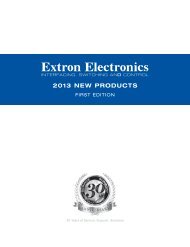Ethernet Configuration and Control, cont'd - Extron Electronics
Ethernet Configuration and Control, cont'd - Extron Electronics
Ethernet Configuration and Control, cont'd - Extron Electronics
Create successful ePaper yourself
Turn your PDF publications into a flip-book with our unique Google optimized e-Paper software.
Adding a directory<br />
To add a directory or folder to the IPL T PC1’s file system, follow these steps:<br />
1. Enter a name for the directory in the Dir: field, following the slash (/).<br />
2. Click Add Dir.<br />
3. With the directory name displayed, perform the Uploading files procedure<br />
described in the previous section to add a file to the directory. The directory<br />
name appears at the top of the Files column, preceded by a slash.<br />
If no files are added to the new directory, it is deleted when you open another<br />
directory.<br />
To add more files to the directory, click the directory name to open it, then use the<br />
Uploading files procedure. To exit the directory, click on (root) in the Files column.<br />
Other file management functions<br />
On the File Management screen, you can also do the following:<br />
Open <strong>and</strong> view an uploaded file by clicking on its name.<br />
Delete an uploaded file by clicking on the Delete button beside it.<br />
Delete all uploaded files <strong>and</strong> directories by clicking the Delete All button.<br />
Custom Web Pages<br />
On the IPL T PC1, custom Web pages are supported. You can determine the layout<br />
<strong>and</strong> appearance of the pages displayed on your screen. Server side includes (SSIs)<br />
enable you to obtain information from the unit <strong>and</strong> display the information on Web<br />
pages. Query strings allow you to send information <strong>and</strong> comm<strong>and</strong>s to the unit to<br />
change its configuration or provide you with feedback. (See “Query strings,” later<br />
in this chapter.)<br />
Server side includes (SSIs)<br />
Server side includes are a type of HTML comment that directs the Web server to<br />
dynamically generate data for a Web page whenever it is requested. SSIs typically<br />
use <strong>Extron</strong>’s Simple Instruction Set (SIS) comm<strong>and</strong>s to communicate with the<br />
products or attached control devices. Using SSIs, you can design <strong>and</strong> display<br />
custom pages, with PC1 information provided by the SIS comm<strong>and</strong>s (see chapter 4,<br />
“SIS Programming <strong>and</strong> <strong>Control</strong>,” for these comm<strong>and</strong>s).<br />
The basic format for an <strong>Extron</strong> SSI is , where x is the SIS<br />
comm<strong>and</strong> to be executed.<br />
When a Web page is requested, the Web server removes the SSI <strong>and</strong> replaces it with<br />
the answer to the SIS comm<strong>and</strong> within quotes.<br />
Server Side Include Using<br />
the Host SIS comm<strong>and</strong><br />
SIS Comm<strong>and</strong><br />
<br />
*type with no spaces<br />
Example of the SSI comm<strong>and</strong><br />
SIS comm<strong>and</strong><br />
to be processed<br />
by the IP Link<br />
In the figure above, the “N” comm<strong>and</strong> is used to request the PC1’s part number.<br />
IPL T PC1 <strong>Ethernet</strong> <strong>Configuration</strong> <strong>and</strong> <strong>Control</strong><br />
4-25<br />
PRELIMINARY