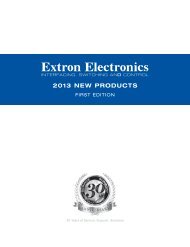Ethernet Configuration and Control, cont'd - Extron Electronics
Ethernet Configuration and Control, cont'd - Extron Electronics
Ethernet Configuration and Control, cont'd - Extron Electronics
You also want an ePaper? Increase the reach of your titles
YUMPU automatically turns print PDFs into web optimized ePapers that Google loves.
PRELIMINARY<br />
<strong>Ethernet</strong> <strong>Configuration</strong> <strong>and</strong> <strong>Control</strong>, cont’d<br />
4-24<br />
Managing files<br />
The File Management screen allows you to upload <strong>and</strong> delete files, including IR<br />
drivers, from your computer or server. File names must contain valid<br />
alphanumeric characters <strong>and</strong>/or underscores; spaces <strong>and</strong> special characters<br />
(symbols) are not allowed. Only personnel with administrator access can view the<br />
File Management page <strong>and</strong> make changes.<br />
Uploading files to the Web page<br />
The IPL T PC1 has approximately 7.25 MB of space for IR drivers, custom Web<br />
pages, <strong>and</strong> other user files to be uploaded. The Bytes Left field shows how much<br />
user space remains for uploading files.<br />
To upload files,<br />
1. Select the File Management tab on the IPL T PC1 Web page.<br />
2. On the File Management screen, click Browse to open a Choose file window.<br />
3. On the Choose file window, locate <strong>and</strong> select a file to upload. (Only one file at<br />
a time can be selected.) The file name <strong>and</strong> directory path appear in the<br />
Browse field on the File Management screen. (See the illustration below.)<br />
File Management screen with three files uploaded<br />
4. Click Upload File. While the file is uploading, the Upload File button label<br />
changes to Uploading... .<br />
When the uploading is complete, the uploaded file name appears in the Files list<br />
with a time stamp showing GMT time, <strong>and</strong> the button returns to its original state.<br />
(Files are listed separately under headings of their extensions.)<br />
IPL T PC1 <strong>Ethernet</strong> <strong>Configuration</strong> <strong>and</strong> <strong>Control</strong>