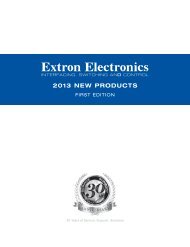Ethernet Configuration and Control, cont'd - Extron Electronics
Ethernet Configuration and Control, cont'd - Extron Electronics
Ethernet Configuration and Control, cont'd - Extron Electronics
You also want an ePaper? Increase the reach of your titles
YUMPU automatically turns print PDFs into web optimized ePapers that Google loves.
PRELIMINARY<br />
<strong>Ethernet</strong> <strong>Configuration</strong> <strong>and</strong> <strong>Control</strong>, cont’d<br />
4-22<br />
2. From the drop-down menus, select the time (hour, minutes, <strong>and</strong> AM or PM) at<br />
which you want executive mode enabled or disabled.<br />
3. Select the check box(es) for the day(s) of the week you want executive mode<br />
to be turned on or off at the time you specified.<br />
4. When finished, click Set to save your settings <strong>and</strong> close the Set Schedule For<br />
field. The settings you entered appear on the Current Schedule in the<br />
Executive Mode section.<br />
5. Repeat steps 1 through 4 as needed to specify executive mode settings for<br />
other days.<br />
IPL T PC1 <strong>Ethernet</strong> <strong>Configuration</strong> <strong>and</strong> <strong>Control</strong><br />
You cannot set Receptacle On <strong>and</strong> Off for the same time.<br />
Scheduling by day of the week<br />
You can also select a day of the week <strong>and</strong> schedule all power <strong>and</strong> executive mode<br />
time settings for that day at one time:<br />
1. Click on a day of the week at the top of a column in the Receptacle 1<br />
scheduling table. Two Set Schedule For fields open, one for Power On/<br />
Executive Mode On <strong>and</strong> one for Power Off/Executive Mode Off. These fields<br />
contain drop-down menus for selecting on <strong>and</strong> off times, as well as check<br />
boxes for selecting the receptacle (power) <strong>and</strong> executive mode.<br />
In the illustration below, Sunday has been selected for scheduling.<br />
Schedule screen showing fields for daily receptacle scheduling