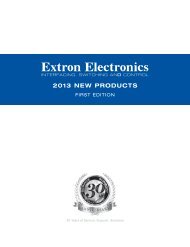Ethernet Configuration and Control, cont'd - Extron Electronics
Ethernet Configuration and Control, cont'd - Extron Electronics
Ethernet Configuration and Control, cont'd - Extron Electronics
Create successful ePaper yourself
Turn your PDF publications into a flip-book with our unique Google optimized e-Paper software.
PRELIMINARY<br />
<strong>Ethernet</strong> <strong>Configuration</strong> <strong>and</strong> <strong>Control</strong>, cont’d<br />
4-20<br />
Scheduling<br />
The Schedule screen on the <strong>Configuration</strong> tab lets you schedule when power to the<br />
receptacle is turned on <strong>and</strong> off. You can also schedule executive mode, specifying<br />
when the PC1 front panel will be locked. Clicking the Clear Schedule button at<br />
the bottom of the screen deletes all schedules. You may want to set up your<br />
schedule for a week at a time, or a day at a time.<br />
To access the Schedule screen, click Schedule on the side-bar menu on the<br />
<strong>Configuration</strong> tab.<br />
Schedule screen<br />
On the Schedule screen,<br />
When you click on a day, On, Off, or the contents of any cell in the Current<br />
Schedule table (a time or a dash [-]), a Set Schedule For field displays above<br />
the Scheduling section. In this field you enter your settings for power <strong>and</strong>/or<br />
executive mode.<br />
To close the Set Schedule For field without saving your entries in it, click<br />
Refresh, at the bottom of the screen.<br />
If you want to clear all power <strong>and</strong> executive mode settings from the schedule,<br />
click Clear Schedule, at the bottom of the screen.<br />
Scheduling output receptacle power<br />
To schedule power on <strong>and</strong> off to the output receptacle,<br />
1. In the Receptacle 1 section, click On or Off to select the power setting that you<br />
want to schedule for the week. A Set Schedule For field appears above the<br />
Scheduling section, displaying the receptacle number (always 1, for PC1/<br />
PC1i), the power selection you clicked (ON or OFF), <strong>and</strong> menus from which<br />
to select the hour, minutes, <strong>and</strong> AM/PM.<br />
The illustration on the next page shows the Set Schedule For field, with Power<br />
ON scheduled for 6:00 a.m. Monday through Friday.<br />
IPL T PC1 <strong>Ethernet</strong> <strong>Configuration</strong> <strong>and</strong> <strong>Control</strong>