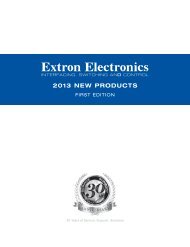Ethernet Configuration and Control, cont'd - Extron Electronics
Ethernet Configuration and Control, cont'd - Extron Electronics
Ethernet Configuration and Control, cont'd - Extron Electronics
You also want an ePaper? Increase the reach of your titles
YUMPU automatically turns print PDFs into web optimized ePapers that Google loves.
3. In the Re-enter Admin Password field, enter the same password again to<br />
confirm it.<br />
Passwords screen with Administrator <strong>and</strong> User passwords entered<br />
4. If you want to assign a User password, enter it in the User Password field.<br />
You cannot assign a User password unless an Administrator password has<br />
either been assigned or is being assigned at the same time.<br />
5. Reenter the same User password in the Re-enter the User Password field.<br />
6. Click Submit to set the password(s).<br />
Removing passwords<br />
To remove a password, follow these steps:<br />
1. Access the Passwords screen on the <strong>Configuration</strong> tab.<br />
2. In the Administrator Password <strong>and</strong>/or the User Password field, delete the<br />
characters that are there, <strong>and</strong> press the Spacebar to enter a space.<br />
3. In the Re-enter Admin Password <strong>and</strong>/or the Re-enter User Password field,<br />
delete the characters that are there, <strong>and</strong> press the Spacebar to enter a space.<br />
4. Click Submit.<br />
Deleting the Administrator password also deletes the User password.<br />
IPL T PC1 <strong>Ethernet</strong> <strong>Configuration</strong> <strong>and</strong> <strong>Control</strong><br />
4-15<br />
PRELIMINARY