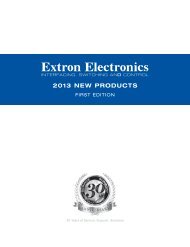Ethernet Configuration and Control, cont'd - Extron Electronics
Ethernet Configuration and Control, cont'd - Extron Electronics
Ethernet Configuration and Control, cont'd - Extron Electronics
You also want an ePaper? Increase the reach of your titles
YUMPU automatically turns print PDFs into web optimized ePapers that Google loves.
PRELIMINARY<br />
<strong>Ethernet</strong> <strong>Configuration</strong> <strong>and</strong> <strong>Control</strong>, cont’d<br />
4-14<br />
Performing a comm<strong>and</strong><br />
To play a comm<strong>and</strong> on the connected device,<br />
1. Click on the driver file in the Driver (first) column to display a list of<br />
comm<strong>and</strong>s within the selected driver. The example below shows part of a<br />
driver comm<strong>and</strong> list screen for a Sony SLV-D360P DVD/VCR combination.<br />
Example of a driver comm<strong>and</strong> list screen<br />
2. Click on a comm<strong>and</strong> name. The connected output device performs the<br />
selected function.<br />
Assigning passwords<br />
The Passwords screen allows you to assign passwords to the Administrator <strong>and</strong><br />
User access levels. The Administrator password gives access to all IPL T PC1 Web<br />
pages, enabling the administrator to configure the PC1.<br />
The User password provides access only to the System Status Web page. If you are<br />
logged in as User, you see only the Status tab with the System Status screen. You<br />
cannot make any configuration changes.<br />
To assign passwords,<br />
1. On the <strong>Configuration</strong> tab, select Passwords from the side-bar menu.<br />
2. Enter the new administrator password in the Administrator Password field.<br />
IPL T PC1 <strong>Ethernet</strong> <strong>Configuration</strong> <strong>and</strong> <strong>Control</strong><br />
Passwords must contain 4 to 12 alphanumeric characters. Spaces <strong>and</strong><br />
non-alphanumeric symbols are not allowed, <strong>and</strong> the passwords are case<br />
sensitive.