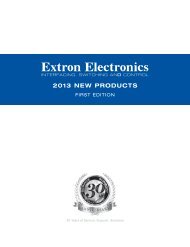Ethernet Configuration and Control, cont'd - Extron Electronics
Ethernet Configuration and Control, cont'd - Extron Electronics
Ethernet Configuration and Control, cont'd - Extron Electronics
Create successful ePaper yourself
Turn your PDF publications into a flip-book with our unique Google optimized e-Paper software.
ARP-S comm<strong>and</strong> screen<br />
6. Execute a ping comm<strong>and</strong> by entering “ping,” followed by the new IP address,<br />
at the comm<strong>and</strong> prompt.<br />
Example:<br />
Ping is a utility or diagnostic tool that tests network connections. It is used to<br />
determine if the host has an operating connection <strong>and</strong> is able to exchange<br />
information with another host.<br />
ping 10.13.197.57<br />
The response should be the PC1’s new IP address, as shown below.<br />
Ping comm<strong>and</strong> on Comm<strong>and</strong> Prompt screen<br />
7. After verifying that the IP address change was successful, issue the arp -d<br />
comm<strong>and</strong> at the DOS prompt to remove the address from the computer’s<br />
ARP table. For example:<br />
arp -d 10.13.197.57<br />
A space must follow arp (i.e., precede the hyphen [-].<br />
IPL T PC1 <strong>Ethernet</strong> <strong>Configuration</strong> <strong>and</strong> <strong>Control</strong><br />
4-3<br />
PRELIMINARY