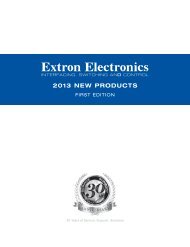Ethernet Configuration and Control, cont'd - Extron Electronics
Ethernet Configuration and Control, cont'd - Extron Electronics
Ethernet Configuration and Control, cont'd - Extron Electronics
Create successful ePaper yourself
Turn your PDF publications into a flip-book with our unique Google optimized e-Paper software.
PRELIMINARY<br />
Front Panel Features <strong>and</strong> Operation, cont’d<br />
3-6<br />
Mode 5 (complete reset)<br />
Activation — Hold in the Reset button until the Power LED blinks three times<br />
(about 9 seconds). Release it, then immediately press it again momentarily<br />
(for less than 1 second). The power LED blinks four times in quick<br />
succession, confirming a mode 5 reset.<br />
IPL T PC1 Front Panel Features <strong>and</strong> Operation<br />
Nothing happens if the momentary press does not occur within 1 second.<br />
Result — Performs a complete reset to factory defaults, excluding any firmware<br />
upgrades that have been uploaded. The unit will continue to function on the<br />
firmware version that was most recently uploaded.<br />
Purpose <strong>and</strong> notes — Mode 5 is useful if you want to start over with control<br />
software configuration <strong>and</strong> to replace events.