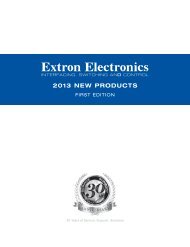Ethernet Configuration and Control, cont'd - Extron Electronics
Ethernet Configuration and Control, cont'd - Extron Electronics
Ethernet Configuration and Control, cont'd - Extron Electronics
You also want an ePaper? Increase the reach of your titles
YUMPU automatically turns print PDFs into web optimized ePapers that Google loves.
PRELIMINARY<br />
Installation <strong>and</strong> Rear Panel<br />
2-2<br />
Installation Overview<br />
To install <strong>and</strong> set up an IPL T PC1 interface,<br />
1 Disconnect power from the PC1 interface <strong>and</strong> the output device (plasma<br />
display, VCR, projector, etc.).<br />
2<br />
3<br />
4<br />
5<br />
Mount the PC1 interface, if desired. See “Mounting the IPL T PC1 Interface,”<br />
below.<br />
Plug the PC1 power cord into an AC wall outlet.<br />
Connect a LAN <strong>Ethernet</strong> cable from your computer to the RJ-45 port on the<br />
PC1 rear panel to establish a link to the network.<br />
Set up an IP address for the PC1. (See chapter 4, “<strong>Ethernet</strong> <strong>Configuration</strong> <strong>and</strong><br />
<strong>Control</strong>” or chapter 5,” SIS Programming <strong>and</strong> <strong>Control</strong>.”)<br />
6 Plug an output device into the output power receptacle on the PC1 rear panel.<br />
7 If desired, connect the output device to the serial COM port.<br />
8<br />
9<br />
If desired, connect a contact closure device to the Input port.<br />
If desired, connect an IR emitter to the IR port.<br />
10 Press the front panel button to power on the receptacle.<br />
11 Power on the output device.<br />
12 Configure the PC1 interface using Global Configurator (provided on the<br />
included software CD-ROM) or the embedded Web pages.<br />
Mounting the IPL T PC1 Interface<br />
The IPL T PC1 can be set on a table, mounted on a rack shelf, or mounted under<br />
furniture such as a desk, podium, or tabletop.<br />
Tabletop use<br />
Four self-adhesive rubber feet are included with the PC1. For tabletop use, attach<br />
one foot at each corner of the bottom side of the unit, <strong>and</strong> place the PC1 in the<br />
desired location.<br />
Rack mounting<br />
Rack mount the interface, if desired, using one of the optional 19" wide rack<br />
shelves:<br />
RSB 129 — 9.5" deep basic rack shelf, part #60-604-01<br />
RSU 129 — 9.5" deep Universal rack shelf kit, part #60-190-01<br />
RSB 126 — 6" deep basic rack shelf, part #60-604-10<br />
RSU 126 — 6" deep Universal rack shelf kit, part #60-190-10<br />
UL requirements for rack mounting<br />
The following Underwriters Laboratories (UL) requirements pertain to the<br />
installation of the interface into a rack.<br />
Elevated operating ambient temperature — If the equipment is installed in a<br />
closed or multi-unit rack assembly, the operating ambient temperature of the<br />
rack environment may be greater than room ambient. Therefore, consider<br />
installing the equipment in an environment compatible with the maximum<br />
ambient temperature (Tma) specified by the manufacturer.<br />
IPL T PC1 Installation <strong>and</strong> Rear Panel