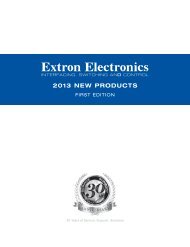Ethernet Configuration and Control, cont'd - Extron Electronics
Ethernet Configuration and Control, cont'd - Extron Electronics
Ethernet Configuration and Control, cont'd - Extron Electronics
Create successful ePaper yourself
Turn your PDF publications into a flip-book with our unique Google optimized e-Paper software.
Web-based A/V asset management — When used with GlobalViewer software, the<br />
PC1 provides a powerful, flexible way to manage, monitor, <strong>and</strong> control a<br />
projector, flat-panel display, etc., using a st<strong>and</strong>ard <strong>Ethernet</strong> network.<br />
Scheduling of power <strong>and</strong> executive mode — Power to an output device can be<br />
scheduled using the Web pages, SIS comm<strong>and</strong>s, or Global Configurator.<br />
Front panel lockout (executive mode) can also be scheduled by these methods.<br />
Easy configuration <strong>and</strong> control — You can easily control the PC1 using:<br />
The Internet Explorer V5.5 browser<br />
A Web-based interface<br />
DataViewer (or a st<strong>and</strong>ard Telnet client application)<br />
Extensive library of device drivers — Device drivers allow <strong>Extron</strong> products to<br />
control various display <strong>and</strong> source devices, such as projectors, flat-panel<br />
displays, <strong>and</strong> DVD players. <strong>Extron</strong> has produced thous<strong>and</strong>s of fully tested<br />
<strong>and</strong> uniformly modeled RS-232 <strong>and</strong> IR device drivers.<br />
Direct port access — Use existing software programs to control a device that has no<br />
<strong>Ethernet</strong> support. Any existing <strong>Extron</strong> product with a serial control port can<br />
be interfaced with a LAN.<br />
Built-in multi-level security — You can control access to devices attached to the<br />
interface. Two levels of password protection provide appropriate security.<br />
Simultaneous multi-user support — Each IPL T S interface supports multiple<br />
concurrent users, improving system throughput.<br />
Multiple mounting options — The PC1 can be placed on a tabletop, for which four<br />
feet are provided <strong>and</strong> can be attached. Optional hardware for mounting the<br />
unit under a desktop or podium or on a rack shelf is not included, but may be<br />
ordered separately.<br />
Connection diagram<br />
The following application diagram shows an example of how a device may be<br />
connected to the IPL T PC1 or the IPL T PC1i.<br />
<strong>Extron</strong><br />
IPL T PC1<br />
<strong>Ethernet</strong> <strong>Control</strong><br />
Interface<br />
AC Power<br />
ON<br />
100-120V 50/60Hz<br />
Kiosk<br />
Button<br />
15A MAX POWER OUTPUT 15A MAX<br />
COM<br />
TX RX +5V<br />
INPUT IR<br />
IN S G<br />
RS-232<br />
LAN<br />
Plasma<br />
Display<br />
<strong>Ethernet</strong><br />
DVD<br />
<strong>Extron</strong><br />
IR Emitter<br />
Connection diagram for an IPL T PC1<br />
TCP/IP<br />
Network<br />
IPL T PC1 Introduction<br />
Remote User<br />
<strong>Control</strong> <strong>and</strong><br />
Administrator<br />
Monitoring<br />
1-3<br />
PRELIMINARY