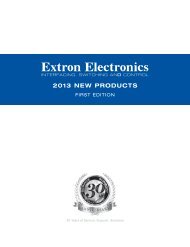IPL T Interface Communication Sheet - Extron Electronics
IPL T Interface Communication Sheet - Extron Electronics
IPL T Interface Communication Sheet - Extron Electronics
Create successful ePaper yourself
Turn your PDF publications into a flip-book with our unique Google optimized e-Paper software.
<strong>IPL</strong> T <strong>Interface</strong>s Connections and documentation<br />
<strong>IPL</strong> T <strong>Interface</strong><br />
<strong>Communication</strong> <strong>Sheet</strong><br />
This document provides additional assistance with wiring your <strong>IPL</strong> T unit to your device. Different components<br />
may require a different wiring scheme than those listed below.<br />
For complete operating instructions pertaining to the <strong>IPL</strong> T interface, please refer to the user’s manual associated<br />
with your unit model.<br />
For complete operating instructions pertaining to the display device, please refer to your display device’s user’s<br />
manual.<br />
Device<br />
specifications:<br />
Type Name: Video Projector<br />
Manufacturer: Proxima<br />
Model(s): DP6860 & DP6870<br />
Revision Date: 2/23/04<br />
Firmware Version: 1.04<br />
Control Commands<br />
Power Control On Off<br />
Input Control Video RGB 1 Component<br />
Auto Image Auto Adjust<br />
S-Video RGB 2 DVI<br />
Video Mute Blank On Blank Off<br />
Aspect Ratio 4:3 16:9 Small (Aspect)<br />
Freeze Control Normal (Freeze Off) Freeze (Freeze On)<br />
Volume Control + -<br />
Return Status Available<br />
1<br />
Driver notes:<br />
Tested on Hitachi CP-X430W<br />
Projector will not respond for approximately 12<br />
seconds during startup.<br />
Disconnect status is delayed approximately 14<br />
seconds to avoid false report. Any disconnect<br />
occurrence will not be reported for 14 seconds.
<strong>IPL</strong> T <strong>Interface</strong>s Connections and documentation<br />
Power Control On Off<br />
Power Status Power Off Power On Status Unavailable<br />
Input Control Video RGB 1 Component<br />
S-Video RGB 2 DVI<br />
Connection Status Connected Disconnected<br />
Video Mute Blank On Blank Off<br />
Aspect Ratio 4:3 16:9 Small (Aspect)<br />
Freeze Control Normal (Freeze Off) Freeze (Freeze On)<br />
Device Status<br />
Fan Error Air Flow Error Lamp Error<br />
Lamp Time Error Temp Error Normal<br />
Filter Cover Error Status Unavailable<br />
Cable and adapter requirements for <strong>Extron</strong> Notes for devices:<br />
<strong>Electronics</strong> products:<br />
M/F RS232 Straight Modem Serial Cable P/N 26-433-03 Projector default baud is 1200 and should be changed<br />
F/F Gender Changer 9-pin "D" GCF P/N 10-438-10 to 19200 to work with driver.<br />
<strong>Extron</strong> Com Adapter can be used to convert 15 HD to 9DB<br />
P/N 26-520-01<br />
Serial communication<br />
2
<strong>IPL</strong> T <strong>Interface</strong>s Connections and documentation<br />
Port Type: 15 HD, Female Parity: None<br />
Baud Rate: 19200 Stop Bits: 1 bit<br />
Data Bits: 8 bit Flow Control: None<br />
Pin assignments diagram<br />
General notes<br />
DTR & DSR are jumped.<br />
RTS & CTS are jumped<br />
3