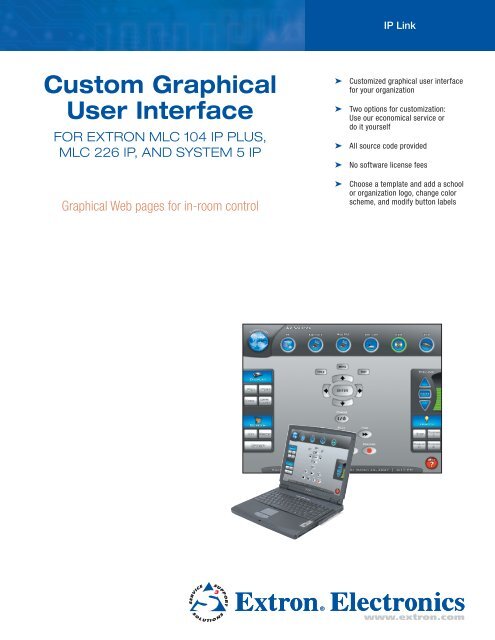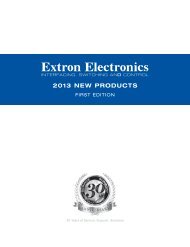GUI Customization Service - Extron Electronics
GUI Customization Service - Extron Electronics
GUI Customization Service - Extron Electronics
Create successful ePaper yourself
Turn your PDF publications into a flip-book with our unique Google optimized e-Paper software.
Custom Graphical<br />
User Interface<br />
For EXTroN MLC 104 IP PLus,<br />
MLC 226 IP, aNd sYsTEM 5 IP<br />
Graphical Web pages for in-room control<br />
IP Link<br />
➤ Customized graphical user interface<br />
for your organization<br />
➤ Two options for customization:<br />
Use our economical service or<br />
do it yourself<br />
➤ All source code provided<br />
➤ No software license fees<br />
➤ Choose a template and add a school<br />
or organization logo, change color<br />
scheme, and modify button labels<br />
www.extron.com
Web-Based a/V room Control<br />
Mouse-driven or touch-monitor<br />
PC running<br />
Microsoft Internet<br />
Explorer<br />
Technology enhanced classrooms provide instructors<br />
with new tools for teaching and interacting within the<br />
presentation environment. Many instructors prefer the<br />
flexibility of controlling the environment not only via an in-<br />
room controller mounted on a wall or lectern, but also from<br />
a control page on a computer monitor or wireless device.<br />
The integrated IP Link ® Web server in several <strong>Extron</strong><br />
products makes it easy to add a high quality customized<br />
user interface and enables control from any networked<br />
PC or laptop using either a mouse or touch-monitor in<br />
the room. <strong>Extron</strong>’s graphical user interfaces, or <strong>GUI</strong>s, are<br />
functional, intuitive, and easy-to-use room control Web<br />
pages accessible using a Web browser.<br />
The Graphical User Interface Control page mimics<br />
common control functions found on the MLC 104 IP Plus,<br />
MLC 226 IP, and System 5 IP—including buttons and knobs<br />
on the front panel and any attached IRCM modules.<br />
Two Ways To Customize<br />
<strong>Extron</strong> offers two ways to create a graphical user interface<br />
for use with one of the products listed above: An organization<br />
can create it’s own using the FREE <strong>Extron</strong> Web Interface<br />
Template Kit or <strong>Extron</strong> software developers will do the work<br />
through the economical <strong>Extron</strong> <strong>GUI</strong> <strong>Customization</strong> <strong>Service</strong>.<br />
Ethernet<br />
MLC 226 IP DV+ Computer Control Page<br />
DISPLAY<br />
ON OFF<br />
VOLUME<br />
Ethernet<br />
TCP/IP<br />
Network<br />
AUTO<br />
IMAGE<br />
MUTE<br />
AUX<br />
VCR DVD VIDEO<br />
1 2 3<br />
4 5 6<br />
LAPTOP<br />
IR<br />
DOC<br />
CAM<br />
CONFIG<br />
PC<br />
DVD & VCR CONTROL<br />
Tx<br />
TUNER<br />
DVD<br />
VCR<br />
MENU<br />
TITLE ENTER<br />
PREV/REW PLAY NEXT/FWD PAUSE STOP<br />
<strong>Extron</strong><br />
MLC 226 IP DV+<br />
Enhanced MediaLink Controller<br />
with Integrated VCR/DVD<br />
IR Control Module<br />
OPTION #1: Do It Yourself Using FREE <strong>Extron</strong> Web<br />
Interface Templates<br />
Download the FREE Web interface template kit from the<br />
<strong>Extron</strong> Web site and follow the step-by-step instructions.<br />
This kit is designed for the end user that is comfortable<br />
modifying HTML and Javascript. The user should also be<br />
familiar with <strong>Extron</strong>’s Simple Instruction Set - SIS commands<br />
to complete the Custom <strong>GUI</strong> Web pages.<br />
The template kit includes modifiable Adobe ® Photoshop ®<br />
template files, HTML and Javascript sample code, and a<br />
detailed “Getting Started” guide with complete instructions<br />
on how to change colors, insert a school or organization<br />
logo, and modify button labels.<br />
OPTION #2: Let <strong>Extron</strong> Do the Work For A Small Fee<br />
With Our Custom <strong>GUI</strong> <strong>Service</strong><br />
Once you choose from a selection of layout templates, <strong>Extron</strong><br />
will provide a sample with your selected attributes applied<br />
for review and acceptance. Upon approval of the sample, we<br />
will create a finished product and deliver it to you, complete<br />
with instructions on how to upload to each controller in your<br />
system. Now, you can deliver an economical, graphically<br />
rich control environment in each and every room across<br />
your facility. Your AV/IT facility support team can still provide<br />
remote interactive support for all users from within the free<br />
GlobalViewer ® management environment.<br />
Most installations have no more than a few typical room<br />
configurations with similar equipment in each room. When<br />
you supply the following information about your project, <strong>Extron</strong><br />
developers will create a custom A/V control page for you:<br />
1. Select one of the available template styles to apply to<br />
every room.<br />
2. Identify one or more controller types that need to be<br />
supported - MLC 104 IP Plus, MLC 226 IP, and/or<br />
System 5 IP.<br />
3. Identify any controller accessories in each system, such<br />
as an IRCM-DV+.<br />
4. Pick a color scheme to apply to the template.<br />
5. Identify labeling for all front panel buttons.<br />
6. Provide a company or institution logo.<br />
C u s t o m G u i
header_main<br />
Web-Based a/V room Control<br />
Logo Graphics<br />
Insert your full color school<br />
or department logo here<br />
Display Power On/Off<br />
Control your display power,<br />
plus up to two additional<br />
functions<br />
Screen Control<br />
Remote screen control;<br />
up, down & stop.<br />
Room Name<br />
The classroom description<br />
is automatically displayed<br />
from GlobalViewer<br />
confi guration setup<br />
Sample MLC 226 IP Computer Control Page<br />
Custom User Interface Examples<br />
Source Selection Buttons<br />
Graphic buttons can be modifi ed with<br />
Adobe Photoshop<br />
Active Source<br />
Automatically highlighted<br />
Source Control<br />
Button layout changes based<br />
on source selection<br />
PLACE BACK<br />
PHOTO HERE<br />
MLC 104 IP Plus with IRCM-DV+ MLC 226 IP with IRCM DV+<br />
C u s t o m G u i<br />
Volume and Lighting<br />
Room Control<br />
Up and down volume<br />
control with audio mute.<br />
Three preset levels for<br />
different lighting conditions.<br />
Online Help<br />
Displays online reference screens,<br />
or customizable URL, or e-mail<br />
address for help support
Web Interface Templates<br />
<strong>Extron</strong> USA - West<br />
Headquarters<br />
+800.633.9876<br />
Inside USA / Canada Only<br />
+1.714.491.1500<br />
+1.714.491.1517 FAX<br />
<strong>Extron</strong> USA - East<br />
+800.633.9876<br />
Inside USA / Canada Only<br />
+1.919.863.1794<br />
+1.919.863.1797 FAX<br />
<strong>Extron</strong> Europe<br />
+800.3987.6673<br />
Inside Europe Only<br />
+31.33.453.4040<br />
+31.33.453.4050 FAX<br />
© 2008 <strong>Extron</strong> <strong>Electronics</strong>. All rights reserved. All trademarks mentioned are the property of their respective owners.<br />
<strong>Extron</strong> Asia<br />
+800.7339.8766<br />
Inside Asia Only<br />
+65.6383.4400<br />
+65.6383.4664 FAX<br />
<strong>Extron</strong> Japan<br />
+81.3.3511.7655<br />
+81.3.3511.7656 FAX<br />
<strong>Extron</strong> China<br />
+400.883.1568<br />
Inside China Only<br />
+86.21.3760.1568<br />
+86.21.3760.1566 FAX<br />
C u s t o m G u i<br />
You can create your own Custom <strong>GUI</strong> using our free downloadable templates or let <strong>Extron</strong> software developers do the work for you with our economical<br />
<strong>GUI</strong> <strong>Customization</strong> <strong>Service</strong>. Choose from these customizable <strong>GUI</strong> Templates for your next user interface. Modifying these templates require a working<br />
knowledge of HTML and Javascript files.<br />
<strong>Extron</strong> Dubai<br />
+971.4.2991800<br />
+971.4.2991880 FAX<br />
08-01<br />
68-1478-01<br />
REV. A