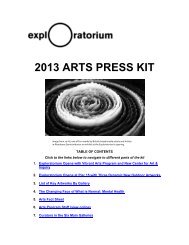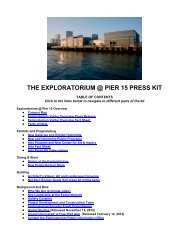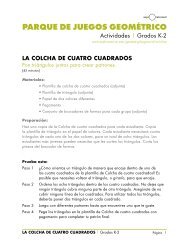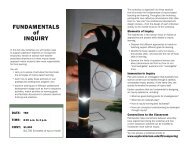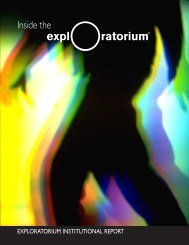Jitterbug - Exploratorium
Jitterbug - Exploratorium
Jitterbug - Exploratorium
Create successful ePaper yourself
Turn your PDF publications into a flip-book with our unique Google optimized e-Paper software.
<strong>Jitterbug</strong><br />
In this activity, you’ll make a <strong>Jitterbug</strong>, a motorized toy that seems to dance,<br />
using a recycled CD and a DC motor.<br />
What Do I Need?<br />
• a hot glue gun and glue stick (Caution: Children should not use a glue gun<br />
without adult supervision)<br />
• 6 jumbo paper clips (or six pieces of thick wire, each approximately 6<br />
inches long)<br />
• wire cutters<br />
• a recycled CD<br />
• pliers (optional—for bending wire)<br />
• scissors<br />
• a mini jumper lead (wire with<br />
alligator clips at each end), the<br />
shorter the better<br />
• wire strippers<br />
• duct tape or colored masking tape<br />
• electric hobby motor (3 volts DC or<br />
less)<br />
• battery (AA)<br />
• 3/4 to 1 inch of glue stick (as an off-center weight—alternately, you could<br />
use a penny or an eraser)<br />
• pipe cleaners, glitter, feathers, googly eyes, felt, and other craft materials<br />
What Do I Do?<br />
Making the <strong>Jitterbug</strong>’s Body<br />
1. Heat up the glue gun. (Caution:<br />
Children should not do this<br />
without adult supervision)<br />
2. Unbend all six paper clips (or cut<br />
six pieces of thick wire if you’re<br />
using that instead). The wire or<br />
paper clips will form the legs on<br />
your bug. All legs should be the<br />
same length.<br />
3. Hold one end of the paper clip or<br />
wire in the center of the CD. (The<br />
CD will form the body of your<br />
bug.)<br />
www.exploratorium.edu/afterschool © <strong>Exploratorium</strong>
4. Bend the clips or wires down over<br />
the edge of the CD to create legs<br />
for your bug.<br />
5. Turn the bottom part of the legs<br />
up to form a foot, again making<br />
sure that all the pieces are the<br />
same length.<br />
Completing the circuit<br />
1. Cut the jumper lead in two so<br />
each piece is approximately the<br />
same size as the diameter of the<br />
CD, using a wire cutter or a<br />
scissor.<br />
6. Place one of the legs in the center<br />
of the CD again, hold it down, and<br />
glue it to the CD. Wait a few<br />
minutes for the glue to dry. It’s<br />
OK if this looks messy; it will be<br />
covered up later.<br />
7. Do this with the other five legs,<br />
spreading them out evenly so the<br />
CD balances properly on the legs.<br />
2. Using the wire stripper, strip<br />
about 3/4 of an inch of plastic off<br />
the ends of each jumper lead,<br />
exposing the copper.<br />
www.exploratorium.edu/afterschool © <strong>Exploratorium</strong>
3. Using masking or duct tape, tape<br />
each set of exposed copper wires<br />
to each end of the battery.<br />
4. Motors come with leads, or wires.<br />
Pull these leads off, leaving two<br />
exposed ends.<br />
5. Connect the jumper leads to the<br />
two motor leads. This will<br />
complete the circuit and start the<br />
Adding an off-center weight<br />
1. Cut a 3/4- to 1-inch piece of glue<br />
stick and push it, lengthwise, onto<br />
the shaft of the motor.<br />
(Alternately, you could use an<br />
eraser or a penny.) Make sure the<br />
weight is securely attached so it<br />
doesn’t fall off when the bug<br />
jitters, but can moves without<br />
bumping into other parts of the<br />
bug.<br />
motor. You should feel a slight<br />
vibration in the motor.<br />
6. Unhook one of the leads to turn<br />
off the motor.<br />
2. Attach the motor securely (using<br />
tape or hot glue) to the top of the<br />
CD. Make sure the glue stick or<br />
the other weight can move freely.<br />
3. Attach the battery with tape, but<br />
make sure you can get to the<br />
battery when it needs to be<br />
replaced.<br />
Decorate your <strong>Jitterbug</strong> using pipe cleaners, glitter, feathers, googly eyes, felt,<br />
and other craft materials.<br />
www.exploratorium.edu/afterschool © <strong>Exploratorium</strong>
What’s Going On?<br />
Have you ever done a load of laundry and had the washing machine vibrate<br />
so hard it started to walk across the floor? The same thing that makes your<br />
washing machine walk also makes your <strong>Jitterbug</strong> shimmy: an unbalanced load.<br />
When you attached the piece of glue stick or other weight onto the axle of<br />
your motor, you put it off center. This off-center weight pulls the motor—and your<br />
<strong>Jitterbug</strong>—with it as it spins, creating what’s called a rotational vibration.<br />
Rotational vibrations allow your <strong>Jitterbug</strong> to “dance,” but in most other<br />
situations, these vibrations are bad news. For example, car wheels have to be<br />
carefully balanced by attaching small weights to the rims or they’ll cause a car to<br />
shimmy at high speeds. The balancing of spinning parts is crucial to airplane<br />
propellers, turbines, computer disc drives, and just about anything you can think<br />
of with spinning parts.<br />
www.exploratorium.edu/afterschool © <strong>Exploratorium</strong>