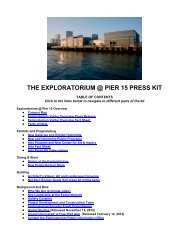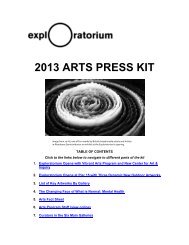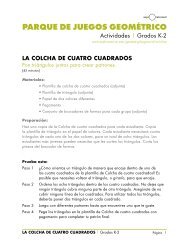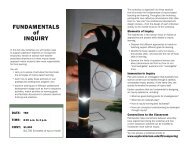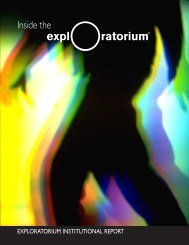ART MACHINES - Exploratorium
ART MACHINES - Exploratorium
ART MACHINES - Exploratorium
You also want an ePaper? Increase the reach of your titles
YUMPU automatically turns print PDFs into web optimized ePapers that Google loves.
A T E L I E R D O C U M E N T A T I O N<br />
<strong>ART</strong> <strong>MACHINES</strong><br />
AT THE EXPLORATORIUM<br />
AUgUST 28 - SEPTEMbER 1, 2006
Workshop Overview<br />
Atelier defined............................................3<br />
Art Machines description...........................3<br />
Monday..............................................4<br />
Tuesday..............................................5<br />
Wednesday........................................6<br />
Thursday............................................7<br />
Friday...........................................................8<br />
<strong>ART</strong> <strong>MACHINES</strong><br />
August 28 - September 1, 2006<br />
At the <strong>Exploratorium</strong><br />
San Francisco, CA<br />
CONTENTS<br />
A T E L I E R D O C U M E N T A T I O N<br />
The PIE Institute is a museum collaboration offering<br />
professional development opportunities for informal<br />
educators to explore new approaches to teaching<br />
science, art, and technology.<br />
h t t p : / / w w w. e x p l o r a t o ri u m . e d u / p i e<br />
Workshop Details<br />
Monday..................................................9-11<br />
Tuesday......................................................12<br />
Wednesday........................................13-14<br />
Thursday............................................15<br />
Friday...................................................16-17<br />
Artists-in-Residence...............................18<br />
Online Resources and Documentation...19<br />
The PIE Institute is made possible by the National Science Foundation under Grant No. ESI-0452567.<br />
Any opinions, findings, and conclusions or recommendations expressed in this material<br />
are those of the authors and do not necessarily reflect the views of the National Science Foundation.<br />
© 2006 EXPLORATORIUM
a~te*lier<br />
/n. [F] a workshop;<br />
a studio for an artist<br />
or designer.<br />
PIE Institute Ateliers<br />
explore new educational<br />
activities utilizing digital<br />
technologies, and provide<br />
opportunities to share the<br />
PIE philosophy of<br />
teaching and learning.<br />
The Art Machines Atelier brought together<br />
museum and out-of-school educators<br />
interested in combining art, science, and<br />
technology in exhibits, workshop activities,<br />
and museum public programs.<br />
Participants explored art-making activities<br />
as learners, then deconstructed the projects<br />
in order to better understand how they<br />
are developed and tailored for diverse<br />
educational and audience needs. Ultimately,<br />
participants created new art-making<br />
activities to try with learners in their home<br />
institutions. Projects included painting with<br />
light, mark-making robotic contraptions,<br />
handmade film, and other activities.<br />
3
W H AT H A P P E N E D M O N DAY<br />
Clockwise from top: Barry<br />
turns the tables on a handcranked<br />
generator; Sherlock<br />
on the floor with his scribbling<br />
machine; Close-up of a markmaking<br />
contraption.<br />
We explored the Scribbling Machines activity as a way to get everyone comfortable<br />
working in a materials-rich studio environment, and to share a few ways that we<br />
introduce technology as part of a PIE activity.<br />
“Everything in kid’s lives today is becoming so<br />
high tech, sometimes it’s nice to go back to<br />
elementary ideas of technology.”<br />
Kathy (LIGO)<br />
4
W H AT H A P P E N E D T U E S DAY<br />
Clockwise from left:<br />
Becky examines the<br />
mechanism of a cardboard<br />
automaton; Robert tests<br />
his sound contraption;<br />
Deborah builds a rain-stick;<br />
John investigates the<br />
sound-making potential<br />
of found objects.<br />
Creating Cardboard Automata gave us an opportunity to explore cams and other simple<br />
mechanical movements. Then we experimented with more complex mechanisms and used<br />
them as inspiration for the Scratch Film Sound Automata activity.<br />
“You can have<br />
an idea, but to have an idea with a<br />
glue gun, some wood, and some screws,<br />
and then to make something – that’s a whole other level.” John (LIGO)<br />
5
WHAT HAPPENED WEDNESDAY<br />
The day started with a collaborative performance of our Scratch Film Sound Automata.<br />
This led to a discussion about the role of workshop facilitators, the design of the<br />
environment, and the use of tools and technology in PIE activities.<br />
We spent the afternoon “sensing the environment” by introducing more PicoCricket<br />
sensors and experimenting further with Pico programming. We also incorporated<br />
sensors and relays that were salvaged from discarded machines.<br />
“The cricket was just another tool. You had to understand<br />
how to use the drill press well enough to make a hole.<br />
You had to know how to use the skillsaw well enough to<br />
cut your board. And so you also had to know how to program<br />
a Cricket.” Robert (St. Louis Science Center)<br />
6
WHAT HAPPENED THURSDAY<br />
We introduced two new PIE activities, Light Painting<br />
as an activity that utilized the Pico tricolor LEDs, and Scratch, a Pico-related software<br />
program used to create computer animation and interactive on-screen programs.<br />
We had an in-depth group discussion about the pedagogical and philosophical<br />
issues related to PIE activities.<br />
“For me, it was about thinking outside the box. It blurs the<br />
academic divisions of subjects, and adds in the realms of<br />
creativity and problem solving.”<br />
Keith (Children’s Museum of Houston)<br />
7
W H AT H A P P E N E D F R I D AY<br />
As a final group activity we explored a number of listening exercises, and created new<br />
sounds with a piezo microphone and found objects.<br />
Our final discussion was an opportunity for everyone to share the big ideas from the<br />
week that they were bringing back to their home institutions.<br />
“Before I got here I thought I was thinking outside the box. My perception of my own perception<br />
has changed.” Melanie (Children’s Museum of Houston)<br />
“I realized that we were only a half an hour into the day at one point and everyone was<br />
completely engaged and focused. You have to ask: How did they set up the day? It’s about<br />
designing activities that draw out intrinsic motivations.” Saafir (Fort Worth Museum of Science and History)<br />
8
A T E L I E R I N - D E P T H<br />
Atelier Goals<br />
• To share a set of established PIE activities<br />
• To invite participants to improve<br />
and expand upon the basic formats<br />
• To make new connections and evolve<br />
new ideas for use at each participant’s institution<br />
Atelier Context<br />
Technology has an important role in PIE philosophy and practice,<br />
but technology is not the main focus or even the main tool of PIE’s<br />
work. PIE Ateliers offer opportunities to gain greater understanding<br />
and facility with digital technologies such as the Cricket, computers,<br />
cameras, and cell phones, as well as with power tools such as drills<br />
and skill saws. Technological skills and literacy are important to the<br />
pedagogical goals of PIE, but they are just two aspects among many.<br />
The emphasis in PIE is on working with simple materials and real<br />
natural phenomena. Technologies, whether mechanical or digital, are<br />
introduced to advance ideas that begin with more basic explorations.<br />
M O N D A Y O V E R V I E W<br />
Monday’s Theme<br />
Mark Making: Inputs, outputs, and a little logic<br />
Monday’s Goals<br />
Atelier Introduction. Participants become familiar with PIE<br />
activities. Use simple electronic parts as the base for a<br />
complex artistic activity. Model how to utilize the museum<br />
exhibit floor. Begin experimenting with PicoCrickets.<br />
Morning Film<br />
www.arthurganson.com<br />
Arthur Ganson Machines<br />
(1978-2004, 70min)<br />
by Arthur Ganson<br />
9
M O N D A Y A C T I V I T I E S<br />
Scribbling Machine<br />
Download the Scribbling Machine PDF for a materials list and<br />
step-by-step directions. We started the activity with an expanded set<br />
of motors, including small pager motors (www.pagermotors.com),<br />
a variety of batteries, and Genecon hand-crank generators, part<br />
#WL2410 (sargentwelch.com) .<br />
Mark-Making exhibit floor walk<br />
Barry led a Mark-Making exhibit floor walk for participants to<br />
explore unusual ways that exhibits make marks. Download the map<br />
PicoCricket introduction<br />
Some participants in the group utilized the PicoCricket, motor, and<br />
touch sensor to create computerized mark-making machines.<br />
(www.picocricket.com)<br />
10
M O N D A Y T H O U G H T S<br />
From Facilitators<br />
“Starting out with simple materials like motors, batteries,<br />
and wires sets the stage for more complex explorations later<br />
in the activity.” (Karen)<br />
“ The idea of the day was to introduce the tools and materials, alongside<br />
a very simple use of the Cricket. That is, we start low tech and<br />
move to higher tech. There are a lot of kinds of sensors in the Cricket<br />
kit that we didn’t use today, but we’ll experiment with them later in<br />
the workshop.” (Mike)<br />
“We wanted to immerse the participants in a materials rich, inspiring<br />
environment for inventing and learning.” (Karen)<br />
From Participants<br />
“It was a comfortable environment for trying out new things.” (Keith)<br />
“You started us at a point that was comfortable for a lot of us, but<br />
still challenging.” (Robert)<br />
“Everything in kid’s lives today is becoming so high tech, sometimes<br />
it’s nice to go back to elementary ideas of technology.” (Kathy)<br />
11
T U E S D A Y O V E R V I E W<br />
Tuesday’s Theme<br />
Automata: Design technology and construction<br />
Goals<br />
Use complex automata artwork to inspire and inform the<br />
construction of simple machines. Build on the simple machines and create<br />
more complex projects. Build on the initial understanding of PicoCrickets.<br />
Morning Film<br />
Cabaret Mechanical Video (1991, 43min) by Gary Alexander<br />
www.automatashop.co.uk<br />
Cabaret Mechanical Theatre Automata<br />
Artist’s work from the Cabaret Mechanical Theatre is the main source of<br />
inspiration and models for exploring automata. www.cabaret.co.uk<br />
T U E S D A Y A C T I V I T I E S<br />
Cardboard Automata<br />
Download the Cardboard Automata PDF for a materials list and step-bystep<br />
directions. We started the activity by looking at a variety of models and<br />
actual artwork from the Cabaret Mechanical Theatre artists. A video catalog<br />
of the Cabaret Mechanical Theatre can be found at www.automatashop.co.uk<br />
Sound Automata<br />
Download the Sound Automata PDF for a materials list and step-by-step<br />
directions. We combined the sound automata activity with the Scratch Film<br />
activity.<br />
PicoCrickets<br />
Each participant utilized a PicoCricket, motor, and light sensor to create<br />
computerized triggers for their sound automata. www.picocricket.com<br />
T U E S D A Y T H O U G H T S<br />
From Facilitators<br />
“These activities allow each person to explore their<br />
own ideas, at their own pace, within the overall<br />
theme.” (Mike)<br />
“The digital technology, the PICO Cricket, is important<br />
to this activity, but not an overwhelming focus<br />
or distraction from the intention of creating sound<br />
makers.” (Karen)<br />
From Participants<br />
“A simple idea isn’t always that simple.” (Melanie)<br />
“There was more time to take an original idea and pursue<br />
it fully.” (Elena)<br />
“You can have an idea, but to have an idea with a glue<br />
gun, some wood, and some screws, and then to make<br />
something - that’s a whole other level.” (John)<br />
12
W E D N E S D A Y O V E R V I E W<br />
Wednesday’s Theme<br />
Responsive Environments: Sensing the world around you<br />
Goals<br />
View the scratch film, sound automata performance. Discuss the<br />
role of tools, materials, facilitation, and technologies in the first set of<br />
PIE activities. Build upon initial sensor explorations by constructing<br />
PicoCricket devices that respond to the environment.<br />
Morning Film<br />
Light Play: Black-White-Grey (1930, 5min) by Laszlo Moholy-Nagy<br />
Available to rent or purchase on 16mm film from www.moma.org<br />
Scratch Film/Sound Automata Screening<br />
Alex Nischelwitzer recorded the Scratch Film/Sound Automata performance<br />
and posted the movie at http://www.nischelwitzer.com/index.php?id=158<br />
W E D N E S D A Y A C T I V I T Y<br />
Responsive Environments:<br />
Sensing the world around you<br />
It’s exciting to think about Cricket projects on a human scale: sensors that<br />
are triggered by a person’s movement, and lights, sound, and movement that<br />
change the way a space feels. In this activity, we worked in groups of 2-4<br />
to make installations that were triggered by people for the <strong>Exploratorium</strong><br />
classroom and exhibit space. This activity is inspired by the work of<br />
Diane Willow, and other artists who transform spaces with light, sound,<br />
and movement.<br />
D I S C U S S I O N<br />
PIE facilitation, materials, tools and<br />
technology discussion<br />
We asked participants to step back and<br />
reflect on the first set of PIE activities.<br />
Discussion Prompt<br />
“What role did the design of the environment,<br />
the available tools and materials, the<br />
facilitation by workshop leaders, and digital<br />
technology play in your experience as a<br />
learner in the first set of PIE activities?”<br />
Discussion Responses<br />
“The activities made me push myself to do something that I didn’t know how to do.”<br />
(Keith)<br />
“The Crickets were seen as just another tool.” (John)<br />
“The other participants were important to helping me solve problems and push my<br />
ideas.” (Robert)<br />
“It’s a luxury to have the time to actually formulate an idea and then carry it out<br />
myself.” (Keith)<br />
“The activities were personally meaningful to me because I chose what I wanted to<br />
build.” (Lucinda)<br />
“The activities and the room are rich in experimental variables.” (Elena)<br />
13
W E D N E S D A Y T H O U G H T S<br />
From Facilitators<br />
“We like to build knowledge about the PicoCricket kit by<br />
using only selected parts in the context of a PIE activity,<br />
rather than introducing the entire kit at one time.”<br />
(Kristen)<br />
From Participants<br />
“The Cricket was just another tool. You had to understand<br />
how to use the drill press well enough to make<br />
a hole. You had to know how to use the skillsaw well<br />
enough to cut your board. And so you also had to know<br />
how to program a Cricket.” (Robert)<br />
“It was a comfortable environment for trying out new<br />
things. It was nice to be able to walk around and talk and<br />
see what other people were doing, and then to be able to<br />
go back to my work.” (Keith)<br />
“The relatively slow introduction to the technology has<br />
been good.” (Melanie)<br />
14
T H U R S D A Y O V E R V I E W<br />
Thursday’s Theme<br />
Studio explorations, activity reflections.<br />
Goals<br />
Introduce two new PIE activities. Participants<br />
revisit previous explorations. A group discussion about science<br />
learning connections to PIE activities.<br />
Morning Film<br />
100 watts, 120 volts (1977, 9 min) by Carson Davidson<br />
T H U R S D A Y A C T I V I T I E S<br />
Light Painting<br />
Download the Light Painting PDF for a materials list and step-by-step directions.<br />
Scratch Programming<br />
Scratch is a new programming language that lets you create your own<br />
animations, games, and interactive art. (See the sidebar for more...)<br />
D I S C U S S I O N<br />
Learning from PIE Discussion<br />
Barry led a whole-group discussion about the learning that happens during a PIE<br />
activity. He shared a Power Point presentation and a handout with the group.<br />
Discussion Prompt(s)<br />
“What are the content, skills, and attitudes learned in PIE activities? What would<br />
you like your audience to get out of a PIE activity?”<br />
Discussion Responses<br />
Participant responses were recorded on the board during the discussion, and<br />
later as a PDF file. Download the Discussion Responses PDF<br />
T H U R S D A Y T H O U G H T S<br />
From Facilitators<br />
“This was our first chance to discuss the pedagogical principles related to PIE,<br />
and to begin to make the case to others.” (Mike)<br />
From Participants<br />
“How am I going to get buy-in at my institution? It looks like we’re playing.<br />
People are going to ask where’s the learning? Where’s the science?” (Robert)<br />
“For me, it was about thinking outside the box. It blurs the academic divisions<br />
of subjects, and adds in the realms of creativity and problem solving.” (Keith)<br />
SCRATCH PROGRAMMING<br />
Like PicoBlocks, it is a graphical<br />
programming language:<br />
you connect instruction<br />
blocks together to create<br />
programs.<br />
Participants got acquainted<br />
with Scratch by experimenting<br />
with programming interactive<br />
drawings and animations.<br />
We also looked at sample<br />
projects made by youth and<br />
adults, and tried using the<br />
Scratch board, which lets you<br />
use sensor input in Scratch<br />
projects.<br />
Scratch is being developed<br />
by the Lifelong Kindergarten<br />
research group at the MIT<br />
Media Lab. A beta version of<br />
Scratch is currently available<br />
to download. (http://scratch.<br />
mit.edu/beta)<br />
MIT also maintains a Scratch<br />
blog. (http://scratch.mit.edu)<br />
15
F R I D A Y O V E R V I E W<br />
Friday’s Theme<br />
Listening technologies. Taking it all home.<br />
Goals<br />
Final group listening activity led by Kitundu, utilizing<br />
piezo technology. Atelier wrap-up, reflections, and next steps.<br />
Morning Film<br />
Solar Do-Nothing Machine (1957, 2 min) by Charles and Ray Eames<br />
(From The Films of Charles & Ray Eames, Volume 6)<br />
www.image-entertainment.com<br />
F R I D A Y A C T I V I T Y<br />
Piezo Listening Exploration<br />
Learning Studio artist in residence Walter Kitundu led an activity that<br />
began with having participants listen carefully to every sound in their<br />
environment. After getting attuned to the sonic world, people began<br />
investigating the sound making properties of everyday materials, such<br />
as cups, wood scraps, springs, paper, chairs, etc.<br />
After exploring the audible sounds, we introduced piezo electric microphones<br />
to highlight the quiet internal sounds of materials. Participants<br />
used their sound sources to collaboratively create music by<br />
using a phrase sampler and by conducting live improvisations.<br />
For more on the Piezo Listening Activity, including a description by<br />
Kitundu, a materials list, and a guide to the technology.<br />
Download the Piezo Activity PDF<br />
16
F R I D A Y D I S C U S S I O N<br />
PIE Reflections Planning and Discussion<br />
This two-part discussion explored participants’ descriptions<br />
of PIE activities, and their plans to continue PIE investigations at<br />
their home institutions.<br />
Discussion Prompts<br />
Part One: Finish the sentence, “A PIE activity is ...”<br />
Part Two: Think about how you plan to continue PIE activity at your institution.<br />
What will you do on Monday? What will you do someday?<br />
Discussion Responses<br />
Participant responses to “A PIE Activity is...” are compiled in a PDF file called<br />
A PIE Activity Is...<br />
Participant plans for continued PIE development at their institutions are compiled<br />
in the Someday, Monday PDF file.<br />
F R I D A Y T H O U G H T S<br />
From Facilitators<br />
“The piezo microphone activity is a great way to introduce a new technology<br />
in a playful and inventive way.” (Karen)<br />
“The aesthetic value of PIE is in the experience, not just the outcome.”<br />
(Kristen)<br />
From Participants<br />
“Taking an idea from imagination to realization - that’s not something that I<br />
get to do at work.” (Betsy)<br />
“The mechanical stuff was simple for me. I’m pretty good with my hands.<br />
The challenge was to be more creative.” (Robert)<br />
“Every activity supported all levels of learners. I had a really limited knowledge<br />
of a lot of the things we worked with. But the instruction and facilitation<br />
supported me.” (Betsy)<br />
“Before I got here, I thought I was thinking outside the box. My perception<br />
of my own perception has changed. A simple idea is not always that simple.”<br />
(Melanie)<br />
17
A T E L I E R R E S O U R C E S<br />
<strong>ART</strong>IST RESIDENCIES<br />
PIE works with artists to explore new ways of using materials,<br />
new approaches to design problems, and new techniques for<br />
presenting phenomena. Bernie Lubell and Douglas Repetto participated<br />
as artists in residence in the Art Machines Atelier, presenting<br />
their own investigations of mark-making contraptions. Other artists<br />
were represented through projects on view in the Learning Studio<br />
Walter Kitundu is a sound and visual artist, graphic designer, composer,<br />
and instrument builder. He uses an interdisciplinary approach<br />
to develop compositions-installations-instruments that blur the<br />
boundaries between media. To reconnect the technology of new music<br />
to fundamental principles drawn from the natural world, he constructs<br />
elemental instruments and turntables that use wood, water,<br />
fire, and earthquakes to compel timbre and pitch. He is a multimedia<br />
artist at the <strong>Exploratorium</strong>.<br />
www.kitundu.com<br />
Bernie Lubell makes interactive installations that provoke the silly<br />
and playful kinesthetic comprehensions of childhood in service of<br />
philosophical explorations of the nature of consciousness and the<br />
origins of life. Working in an adamantly low-tech mode, he constructs<br />
sculptures from wood, latex, wire, and rope. The works use<br />
neither computers nor motors, but are rather entirely powered by<br />
visitors. As people work together to animate the mechanisms, their<br />
rocking, pressing, pedaling, cranking, pulling and breathing engages<br />
bodies as well as minds in constructing understandings.<br />
http://blubell.home.att.net<br />
Douglas Repetto is an artist and teacher whose work includes sculpture,<br />
installation, performance, recordings, and software. He is the<br />
founder of a number of art/community-oriented groups including<br />
dorkbot: people doing strange things with electricity, ArtBots: The<br />
Robot Talent Show, organism: making art with living systems, and the<br />
music-dsp mailing list and website. He is director of research at the<br />
Columbia University Computer Music Center.<br />
http://music.columbia.edu/~douglas<br />
Bruce Shapiro is an expert at repurposing computers and scrap highgrade<br />
motion-control components into “art machines.” His art machines<br />
use computer programming and motion-control components<br />
to create fluid designs sketched on eggs, cut into steel, or drawn in<br />
the sand. Sisyphus, installed in the <strong>Exploratorium</strong>’s Learning Studio,<br />
is a sand-plotting machine that uses a robotic arm and a magnet to<br />
drag a metal ball through the sand, creating complex geometrical<br />
patterns.<br />
15 string Phonoharp<br />
Walter Kitundu<br />
“And the Synapses Sweetly Singing...”<br />
Bernie Lubell<br />
Giant Painting Machine<br />
Douglas Repetto<br />
Sisyphus (detail) - Bruce Shapiro<br />
18
O N L I N E R E S O U R C E S<br />
Supplemental materials<br />
Browse the list below to download documents from the<br />
Art Machines workshop. You can also review all the websites<br />
referenced in the text of this document alongwith other connections<br />
we find inspiring.<br />
W E B S I T E S<br />
Pie Website www.exploratorium.edu/pie<br />
Scratch beta http://scratch.mit.edu/beta<br />
Eames film www.image-entertainment.com<br />
Scratch blog http://scratch.mit.edu<br />
Alex’s film http://www.nischelwitzer.com/index.php?id=158<br />
Light Play film http://www.moholy-nagy.org<br />
PicoCricket www.picocricket.com<br />
Cabaret Mechanical Theatre www.cabaret.co.uk<br />
Cabaret online store www.automatashop.co.uk<br />
Douglas Repetto http://music.columbia.edu/~douglas<br />
Bernie Lubell http://blubell.home.att.net<br />
Walter Kitundu www.kitundu.com<br />
Hand crank generators www.argentwelch.com<br />
Pager motors www.pagermotors.com<br />
Aurthur Ganson www.arthurganson.com<br />
Diane Willow http://artdept.umn.edu/faculty/facProfile.php?UID=willow<br />
I M A G E G A L L E R Y<br />
V I E W A N D D OW N L OA D I M AG E S F RO M<br />
T H E A R T M A C H I N E S<br />
GALLERY<br />
http://www.exploratorium.edu/pie/gallery/artmachines<br />
D O W N L O A D S<br />
Resources<br />
Art Machines Journal (9.8 mb)<br />
Participant List (512 kb)<br />
Short Schedule (964 kb)<br />
Barry’s Floor Walk Map (972 kb)<br />
Monday Someday Discussion (128 kb)<br />
Learning From PIE Handout (352 kb)<br />
Learning From PIE Discussion (124 kb)<br />
Learning From PIE Powerpoint (868 kb)<br />
A Pie Activity is... (96 kb)<br />
Activities<br />
Scribbling Machine (4.9 mb)<br />
Light Painting (6.3 mb)<br />
Cardboard Automata (11.3 mb)<br />
Sound Automata (6.7 mb)<br />
19