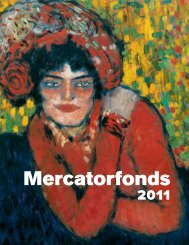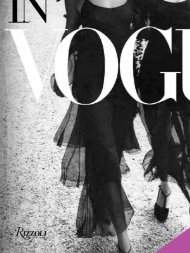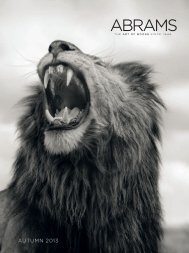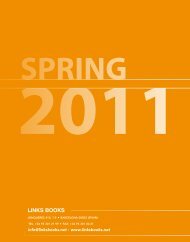pdf 1 - exhibitions international
pdf 1 - exhibitions international
pdf 1 - exhibitions international
Create successful ePaper yourself
Turn your PDF publications into a flip-book with our unique Google optimized e-Paper software.
Laying Down Flats<br />
1Most of the tattoo designs have<br />
solid black lines for easy coloring.<br />
If you wish, you can just use the Paint<br />
Bucket tool set to Contiguous to fill<br />
them. If you want a little more control,<br />
duplicate the line art to a new layer.<br />
Using the Magic Wand tool, with<br />
Contiguous unchecked, click on an<br />
area of white, then press Delete.<br />
This will select and delete anything<br />
that isn’t line art. Delete the artwork<br />
on the original line art layer, replacing<br />
it with a flood fill in a neutral color<br />
such as gray or pale yellow.<br />
2On the line art layer, use the Magic Wand tool to select an<br />
area you want to block color in. Set the tolerance to about 35,<br />
check Contiguous and uncheck Anti-alias. Press and hold the Shift<br />
key to select multiple areas (all parts of your tattoo you want in<br />
the same color, such as a flower’s petals, for instance) or press<br />
and hold the Alt key to deselect any areas you may have clicked<br />
by accident.<br />
3Now click Select > Modify ><br />
Expand, set the value to 1, and<br />
click OK. This expands the area of<br />
color out over the linework so that<br />
there are no gaps in the color when<br />
printed or viewed on screen. When<br />
you’ve finished selecting one group of<br />
areas, switch to the color layer below.<br />
4Using the Paint Bucket tool, fill the selected area with your<br />
chosen color. You can also get the same result by pressing X<br />
to switch your chosen color to the background color, and pressing<br />
Delete. It’s quicker over multiple areas.<br />
Blocking in color<br />
29



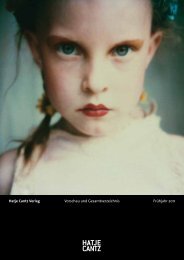
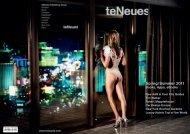
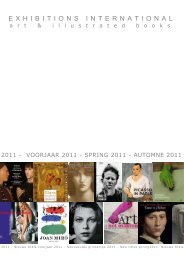
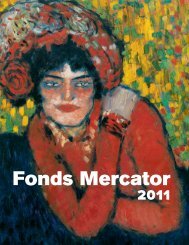
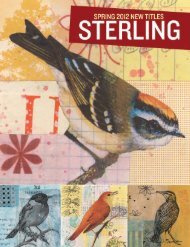

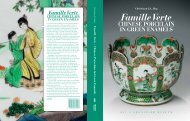
![01 -[BE/INT-2] 2 KOL +UITGEV+ - exhibitions international](https://img.yumpu.com/19621858/1/184x260/01-be-int-2-2-kol-uitgev-exhibitions-international.jpg?quality=85)