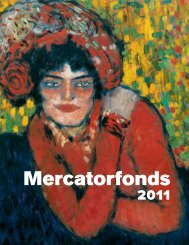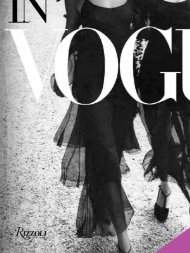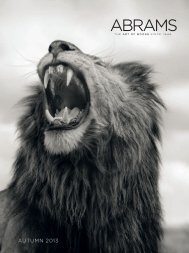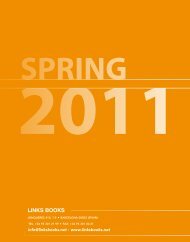pdf 1 - exhibitions international
pdf 1 - exhibitions international
pdf 1 - exhibitions international
You also want an ePaper? Increase the reach of your titles
YUMPU automatically turns print PDFs into web optimized ePapers that Google loves.
26<br />
cUStoMiZing tattooS<br />
Customizing Tattoos<br />
You don’t have to stick to the fi ve-part template that the designs on<br />
the program follow. Using the techniques covered on pages 24–25,<br />
you can use the artwork provided with One Million Tattoos to<br />
customize your tattoo however you like. The composition of your<br />
design may depend on where you plan to position it; for example,<br />
the fi ve-part design is ideal for placing on a shoulder or the lower<br />
back, while a single side panel would look great on a forearm.<br />
Top<br />
Center<br />
Lower<br />
Sides<br />
Traditional 034<br />
Traditional 040<br />
Traditional 011<br />
Traditional 036<br />
- 0 Blank 0 -<br />
Asian 001<br />
Asian 002<br />
Asian 003<br />
Asian 004<br />
Asian 005<br />
Asian 006<br />
Asian 007<br />
Asian 008<br />
Asian 009<br />
Asian 010<br />
Horror 001<br />
Horror 002<br />
Horror 003<br />
Horror 004<br />
Horror 005<br />
Thumbnails<br />
Thumbnails<br />
Thumbnails<br />
Thumbnails<br />
A simple way to tweak your<br />
composition is to use the Blank<br />
option in the drop-down menus. You<br />
can choose which parts of template<br />
you want to leave out, for example<br />
the Side panels. You may want to<br />
leave a panel blank and include<br />
some of your own artwork instead.<br />
Alternatively, you may want to get a<br />
little more creative. By resizing, rotating,<br />
and fl ipping your panels you can end up<br />
with dramatically different designs.



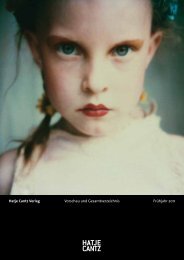
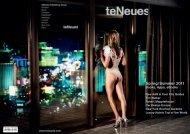
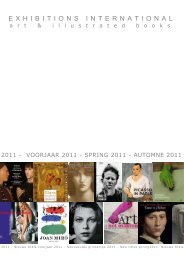
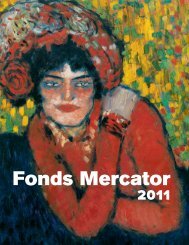
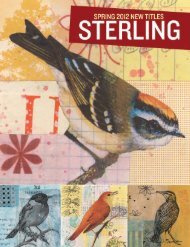

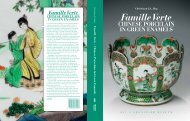
![01 -[BE/INT-2] 2 KOL +UITGEV+ - exhibitions international](https://img.yumpu.com/19621858/1/184x260/01-be-int-2-2-kol-uitgev-exhibitions-international.jpg?quality=85)