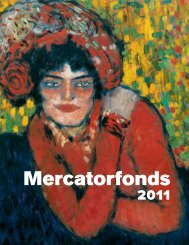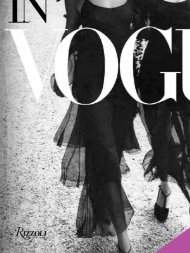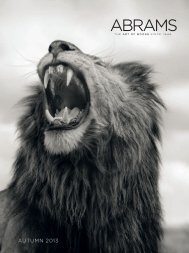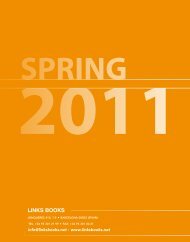pdf 1 - exhibitions international
pdf 1 - exhibitions international
pdf 1 - exhibitions international
Create successful ePaper yourself
Turn your PDF publications into a flip-book with our unique Google optimized e-Paper software.
3You can paint directly onto the color<br />
within your Magic Wand selection<br />
(selecting each area of color keeps your<br />
shading inside the lines). With an opacity<br />
as low as 30%, you can build the darker<br />
color up gradually, overpainting your<br />
shading with darker shadows. If you<br />
think the shadows are not dark enough,<br />
simply choose a darker tone.<br />
6Next, add the strong highlights. Create<br />
a new layer above the color layer,<br />
name it “Highlights,” and leave the mode<br />
as Normal. Pick a hard-tipped Brush with<br />
80%–100% opacity, then paint in bright<br />
white (or very light) shades to finish toning.<br />
4Once the shadows are complete,<br />
move on to the highlights—choose<br />
a lighter color than the original and paint<br />
areas that especially catch the light.<br />
Build the highlights up gradually with<br />
a soft-tipped, low-opacity brush.<br />
5Repeat this process for the other<br />
parts of the picture. Pay attention<br />
to the material you’re painting, and how<br />
reflective or shiny it might be. Use the<br />
Hue/Saturation controls to tweak finished<br />
areas until you’re satisfied. Here’s where<br />
keeping your base colors as a separate<br />
layer comes in handy: painted colors are<br />
tough to select in their entirety with the<br />
Magic Wand. Just click back to the base<br />
layer, select the area of flat color you want<br />
to adjust, then flip back to the color layer<br />
to alter the selection as necessary.<br />
7Lastly, add<br />
any further<br />
details to complete<br />
your tattoo.<br />
Shading and highlightS<br />
33



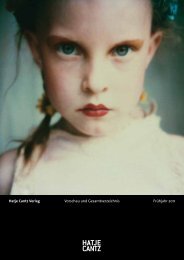
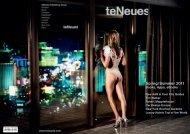
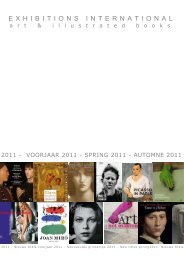
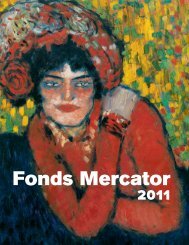
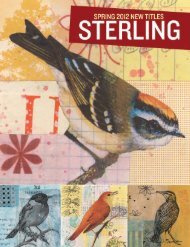

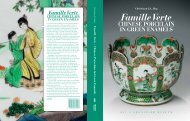
![01 -[BE/INT-2] 2 KOL +UITGEV+ - exhibitions international](https://img.yumpu.com/19621858/1/184x260/01-be-int-2-2-kol-uitgev-exhibitions-international.jpg?quality=85)