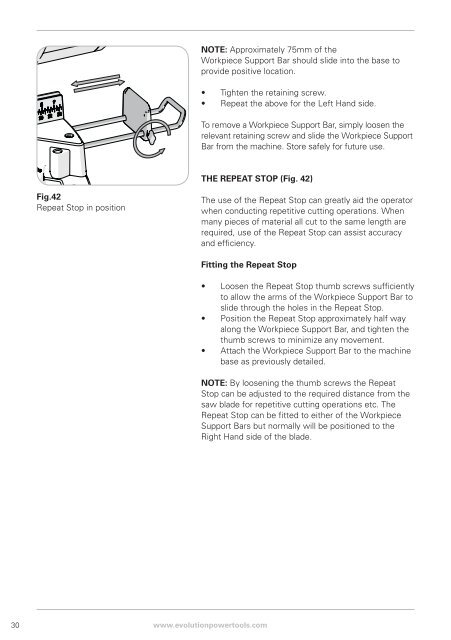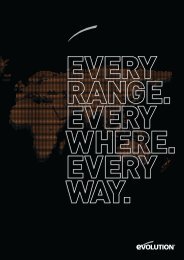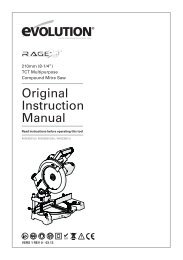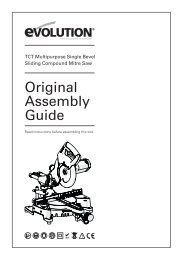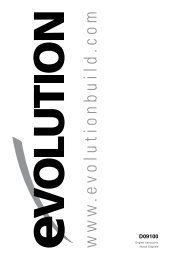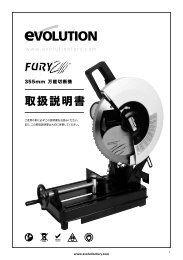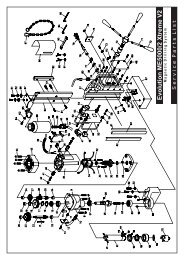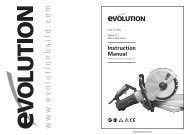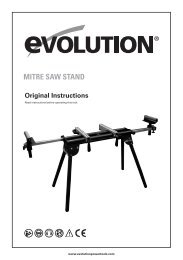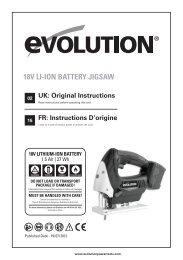Original Instruction Manual - Evolution Power Tools Ltd.
Original Instruction Manual - Evolution Power Tools Ltd.
Original Instruction Manual - Evolution Power Tools Ltd.
You also want an ePaper? Increase the reach of your titles
YUMPU automatically turns print PDFs into web optimized ePapers that Google loves.
Fig.42<br />
Repeat Stop in position<br />
30 www.evolutionpowertools.com<br />
NOTE: Approximately 75mm of the<br />
Workpiece Support Bar should slide into the base to<br />
provide positive location.<br />
• Tighten the retaining screw.<br />
• Repeat the above for the Left Hand side.<br />
To remove a Workpiece Support Bar, simply loosen the<br />
relevant retaining screw and slide the Workpiece Support<br />
Bar from the machine. Store safely for future use.<br />
THE REPEAT STOP (Fig. 42)<br />
The use of the Repeat Stop can greatly aid the operator<br />
when conducting repetitive cutting operations. When<br />
many pieces of material all cut to the same length are<br />
required, use of the Repeat Stop can assist accuracy<br />
and efficiency.<br />
Fitting the Repeat Stop<br />
• Loosen the Repeat Stop thumb screws sufficiently<br />
to allow the arms of the Workpiece Support Bar to<br />
slide through the holes in the Repeat Stop.<br />
• Position the Repeat Stop approximately half way<br />
along the Workpiece Support Bar, and tighten the<br />
thumb screws to minimize any movement.<br />
• Attach the Workpiece Support Bar to the machine<br />
base as previously detailed.<br />
NOTE: By loosening the thumb screws the Repeat<br />
Stop can be adjusted to the required distance from the<br />
saw blade for repetitive cutting operations etc. The<br />
Repeat Stop can be fitted to either of the Workpiece<br />
Support Bars but normally will be positioned to the<br />
Right Hand side of the blade.