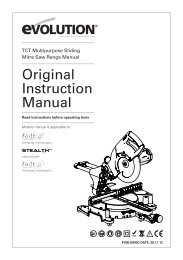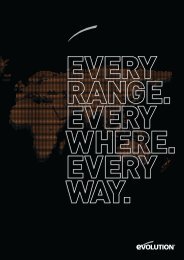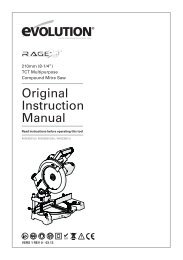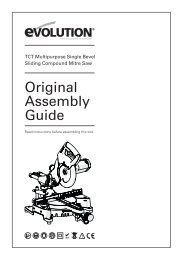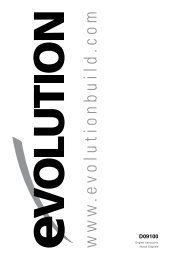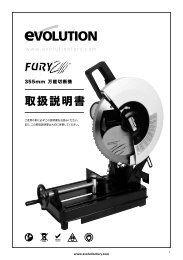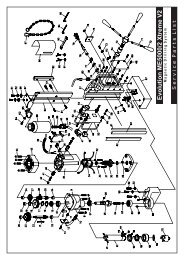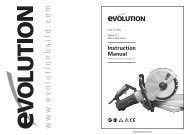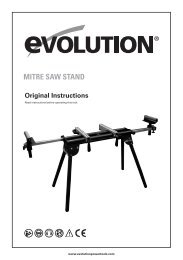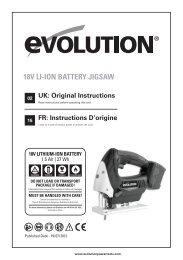FURY6 Instruction Manual - Evolution Power Tools Ltd.
FURY6 Instruction Manual - Evolution Power Tools Ltd.
FURY6 Instruction Manual - Evolution Power Tools Ltd.
You also want an ePaper? Increase the reach of your titles
YUMPU automatically turns print PDFs into web optimized ePapers that Google loves.
Fig. 12<br />
Fig. 13<br />
5. Chop Cutting<br />
The Cutting Head is gently pushed down to<br />
cut through the workpiece.<br />
• Place the workpiece on the Rotary Table and<br />
against the fence in the desired position.<br />
Secure with clamp(s) as appropriate.<br />
• Grasp the Cutting Handle.<br />
• Turn on the motor using the trigger<br />
switch and allow the blade to reach<br />
full operating speed.<br />
• Press and hold the Cutting Head Release<br />
Lever to release the Cutting Head.<br />
• Gently lower the Cutting Head to its lowest<br />
position, cutting through the workpiece.<br />
• After the cut is completed, turn off the<br />
motor by releasing the trigger switch.<br />
Allow the blade to come to a complete<br />
stop. Allow the Cutting Head to rise to its<br />
upper position.<br />
• Only remove your hands or the workpiece<br />
from the machine when the Cutting<br />
Head is in its upper position with the<br />
blade teeth completely covered by the<br />
Retractable Blade Guard.<br />
6. Mitre Cutting<br />
Any angle from 45 0 left to 45 0 right is<br />
available, and a protractor scale can be<br />
found to the front of the Rotary Table.<br />
Positive stops are provided for every 5 0 of<br />
angular movement.<br />
NOTE: The rotary table must always be locked<br />
into position with the Mitre Angle Locking<br />
Screw even if a positive stop is selected.<br />
To select a Mitre Angle:<br />
• Loosen the Mitre Angle Locking Screw.<br />
(Fig.12) This is found at the front RH side<br />
of the table near the 30 0 index mark.<br />
• Turn the Rotary Table to the required<br />
angle. To aid setting, an index mark is<br />
machined into the table just in front of the<br />
table insert.<br />
• Tighten the Mitre Angle Locking Screw<br />
securely when the desired angle has<br />
been selected.<br />
A Mitre Cut can now be made using the<br />
same techniques as previously described in<br />
Chop Cutting.<br />
7. Bevel Cutting<br />
The Cutting Head can be set at any angle up<br />
to 45 0 to the Left Hand side only.<br />
The Bevel Locking Lever is found at the<br />
rear of the machine. A protractor guide<br />
and pointer are incorporated into the bevel<br />
mechanism to aid setting. (Fig.13)<br />
To set a Bevel Angle:<br />
• Loosen the Bevel Lock Handle<br />
• Tilt the Cutting Head to the desired angle.<br />
Use the protractor guide to aid with setting.<br />
• Ensure that the Bevel Lock Handle is<br />
securely tightened when the desired<br />
angle has been achieved.<br />
A Bevel Cut can now be made using the<br />
same techniques as previously outlined.<br />
www.evolutionfury.com 19