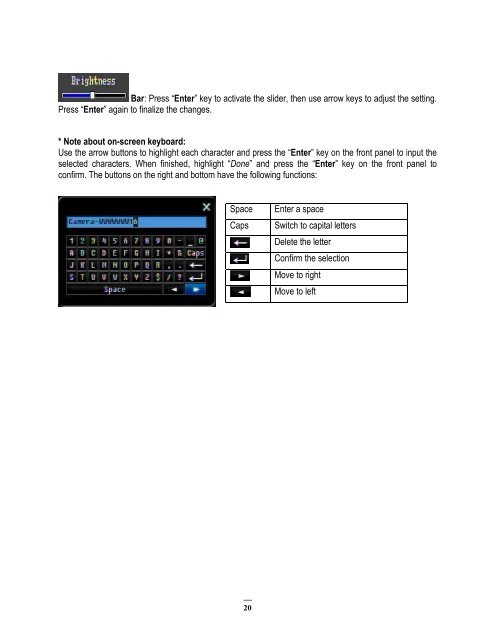- Page 1 and 2: User Manual ECOR264-4X1 DVR ECOR264
- Page 3 and 4: Safety Precautions Refer all work
- Page 5 and 6: WEEE This Product is RoHS compliant
- Page 7 and 8: 3.6 PTZ ...........................
- Page 9 and 10: 1 PRODUCT OVERVIEW This new EverFoc
- Page 11 and 12: 1.3 SPECIFICATIONS 3 ECOR264X1 Chan
- Page 13 and 14: 1.4 FRONT PANEL Your primary intera
- Page 15 and 16: 1.5 REAR PANEL During initial setup
- Page 17 and 18: 1.6 VIDEO INPUTS/OUTPUTS INSTALLATI
- Page 19 and 20: RS-485 bus serial wiring with conne
- Page 21 and 22: ATTENTION: Some Pelco-D / -P protoc
- Page 23 and 24: 2 MOUSE AND FRONT PANEL OPERATION E
- Page 25 and 26: Button: Click the button to execute
- Page 27: 2 Figure 2-3 OSD Menu 1. In section
- Page 31 and 32: 3.5 PLAYBACK The playback bar is th
- Page 33 and 34: 10. Pattern Operation (Pattern is t
- Page 35 and 36: 3.7 LAYOUT The ECOR264 DVR has seve
- Page 37 and 38: 3. Right-click to bring up the menu
- Page 39 and 40: 3.12.2 Event Search From: Select st
- Page 41 and 42: Camera: Select which cameras to rev
- Page 43 and 44: 3.12.4 Snapshot Search Snapshot Sea
- Page 45 and 46: 3.13 COPY To bring up Copy menu: By
- Page 47 and 48: 4 DVR CONFIGURATION This chapter wi
- Page 49 and 50: Network Type: Static IP: User sets
- Page 51 and 52: Covert: Check the box to hide the c
- Page 53 and 54: 4.3.2 Video Adjust Figure 4-3 Camer
- Page 55 and 56: Network Alarm: Check this box to se
- Page 57 and 58: 4.3.4 Video Loss Figure 4-6 Camera
- Page 59 and 60: 4.4.1 Record Record Overwrite: Chec
- Page 61 and 62: 4.4.3 Play Figure 4-9 Record & Play
- Page 63: Record: Select which camera(s) will
- Page 66 and 67: Fan Failure: Figure 4-12 Alarm & Ev
- Page 68 and 69: HD Failure: Log: Check box to recor
- Page 70 and 71: HD Off: Figure 4-16 Alarm & Event M
- Page 72 and 73: Record Stop: Log: Check box to reco
- Page 74 and 75: 4.6 SCHEDULE SETTING Figure 4-20 is
- Page 76 and 77: One time: This entry is used only o
- Page 78 and 79:
3. Selecting camera: Use Right/Left
- Page 80 and 81:
Resolution: Select recording resolu
- Page 82 and 83:
4.6.4 Alarm Action Figure 4-24 Sche
- Page 84 and 85:
6. Editing blocks in a time bar: wh
- Page 86 and 87:
4.7 NETWORK SETTING Figure 4-25 is
- Page 88 and 89:
• Well Known Ports 0 thru 1023
- Page 90 and 91:
The DDNS name you choose must be un
- Page 92 and 93:
4.8 DISK INFORMATION 4-30 is a scre
- Page 94 and 95:
4.9 DISPLAY SETTING Figure 4-32 is
- Page 96 and 97:
4.9.2 Main M/T SEQ Step: Sequence o
- Page 98 and 99:
4.10 SYSTEM SETTING Figure 4-35 is
- Page 100 and 101:
4.10.3 User User Menu is where you
- Page 102 and 103:
There are three system access level
- Page 104 and 105:
Baud Rate: The speed used to transm
- Page 106 and 107:
4.11 INFORMATION Figure 4.42 is a s
- Page 108 and 109:
Export Log to USB: Press “Export
- Page 110 and 111:
5.4 Virtual Ports A port number rep
- Page 112 and 113:
2. Direct High Speed Modem Connecti
- Page 114 and 115:
106
- Page 116 and 117:
Click on the option that says “Us
- Page 118 and 119:
Log into the EverFocus DVR menu and
- Page 120 and 121:
Once you have a straight through ca
- Page 122 and 123:
6 REMOTE OPERATION FROM BROWSER 6.1
- Page 124 and 125:
Install the ePlusDVR.cab file when
- Page 126 and 127:
6.2.2 Enabling ActiveX Controls Not
- Page 128 and 129:
Close the window so you are back at
- Page 130 and 131:
Schedule Setup Network Setup Hard D
- Page 132 and 133:
7 EVERFOCUS DDNS SETUP Setup Steps:
- Page 134 and 135:
8 LINKSYS & D-LINK PORT FORWARDING
- Page 136 and 137:
8.3 TYPICAL D-LINK PORT FORWARDING
- Page 138 and 139:
Here is an example of the informati
- Page 140 and 141:
Make sure you are using the correct
- Page 142 and 143:
Timeout Mode Input Event Alarm Dura
- Page 144 and 145:
APPENDIX B: EXPRESS SETUP RECORDING
- Page 146 and 147:
APPENDIX C: REMOTE CONTROL The IR r