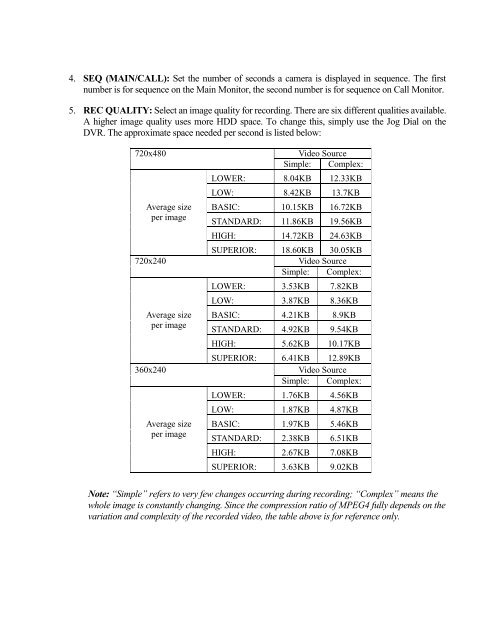EDR810H/EDR810M EDR410H/EDR410M - EverFocus
EDR810H/EDR810M EDR410H/EDR410M - EverFocus EDR810H/EDR810M EDR410H/EDR410M - EverFocus
4. SEQ (MAIN/CALL): Set the number of seconds a camera is displayed in sequence. The first number is for sequence on the Main Monitor, the second number is for sequence on Call Monitor. 5. REC QUALITY: Select an image quality for recording. There are six different qualities available. A higher image quality uses more HDD space. To change this, simply use the Jog Dial on the DVR. The approximate space needed per second is listed below: 720x480 Video Source Simple: Complex: Average size per image LOWER: 8.04KB 12.33KB LOW: 8.42KB 13.7KB BASIC: 10.15KB 16.72KB STANDARD: 11.86KB 19.56KB HIGH: 14.72KB 24.63KB SUPERIOR: 18.60KB 30.05KB 720x240 Video Source Simple: Complex: Average size per image LOWER: 3.53KB 7.82KB LOW: 3.87KB 8.36KB BASIC: 4.21KB 8.9KB STANDARD: 4.92KB 9.54KB HIGH: 5.62KB 10.17KB SUPERIOR: 6.41KB 12.89KB 360x240 Video Source Simple: Complex: Average size per image LOWER: 1.76KB 4.56KB LOW: 1.87KB 4.87KB BASIC: 1.97KB 5.46KB STANDARD: 2.38KB 6.51KB HIGH: 2.67KB 7.08KB SUPERIOR: 3.63KB 9.02KB Note: “Simple” refers to very few changes occurring during recording; “Complex” means the whole image is constantly changing. Since the compression ratio of MPEG4 fully depends on the variation and complexity of the recorded video, the table above is for reference only.
6. REC SPEED & ACTION: TP: Scheduled recording time 1~8 which can be set in the SCHEDULE SETUP MENU. “N” is the normal recording time, which is activated by pressing the Record button. If you have set a Time Period in Schedule Setup Menu, then there will be a star sign (*) beside that TP in Camera Setup Menu. NORMAL: Normal record speed up to 15 IPS (images per second). The default normal record speed is 1 IPS. EDR810/410 will adjust to the maximum recording speed by calculating the total installed cameras that have been enabled in the CAMERA SETUP MENU. EVENT: Event record speed (Images per second) up to 30 IPS or “OFF”. Note: In order to activate a new record speed, you need to disable all current record actions and then turn them back on. ACTION Set “ON” to activate motion action on a selected Time Period. Set “OFF” to disable motion action on a selected Time Period. This setting correlates closely with Motion Setup. If motion setting is disabled, motion detection will not function regardless if TP (Time Period) Action in Camera Setup Menu is ON or OFF. However, if Motion setting is enabled, then motion detection function works depending on Action setting in Camera Setup Menu. All motion actions (including buzzer, relay, network alarm, e-mail and log) will be triggered if they are enabled in Motion Setup Menu as long as Action is “ON” for the TP (Time Period) you have set. If you do not wish to have motion detected for a specific time, set Action “OFF” for that Time Period. This function gives you flexibility to set the motion detection feature ON or OFF for different Time Periods.
- Page 1 and 2: Instruction Manual EDR810H/EDR810M
- Page 3: Federal Communication Commission In
- Page 6 and 7: 4.2 SCHEDULE RECORDING SETUP.......
- Page 8 and 9: Safety Warning WARNING TO REDUCE RI
- Page 10 and 11: Safety Precautions Read Instructio
- Page 12 and 13: 1.2 Specifications Video format NTS
- Page 14 and 15: 9 FULL: Press this key and channel
- Page 16 and 17: 1.4 Back Panel Connections Back pan
- Page 18 and 19: LAN 7 LAN Connector: RJ-45 network
- Page 20 and 21: 1 Channel tag: A channel tag indica
- Page 22 and 23: 3. Event The current/last event tha
- Page 24 and 25: 2.1 Basic Wiring Instructions Pleas
- Page 26 and 27: 2.2 Hard Disk Drive Installation Th
- Page 28 and 29: Unpack Everything Make sure you hav
- Page 30 and 31: Possible Installation Locations Ins
- Page 32 and 33: 3. DVR Menu Setup Assuming you have
- Page 34 and 35: 5. DAYLIGHT SAVING: This field repr
- Page 36 and 37: Alaska Standard Time subtract 9 hou
- Page 40 and 41: 7. SUMMARY: Diagram 3.5 Dial Jog to
- Page 42 and 43: 4. WATER MARK: ON: Recording is ove
- Page 44 and 45: 3. LOG: ON: Select ON if you wish t
- Page 46 and 47: 3.5 Motion Setup Menu Diagram 3.8 D
- Page 48 and 49: To edit a MOTION AREA, enter a desi
- Page 50 and 51: 5. ALARM EMAIL: Select “YES” fo
- Page 52 and 53: 2. IP Address This field shows the
- Page 54 and 55: 3.7.2 ALARM NETWORK DVR can send ou
- Page 56 and 57: 7. SENDER EMAIL ADDR Input sender
- Page 58 and 59: Shared: need shared key. WEP: uses
- Page 60 and 61: 3.7.7 DDNS In DDNS of the NETWORK S
- Page 62 and 63: 3.7.8 GPS In GPS of the NETWORK SET
- Page 64 and 65: 3. END: This field is used to set t
- Page 66 and 67: 2. THERMOMETRIC SCALE: Select CELSI
- Page 68 and 69: RS485: 5. RS485 Baud Rate: This fie
- Page 70 and 71: 4. NETWORK ALARM: YES: To enable ne
- Page 72 and 73: 3.11.3 NO HDD In NO HDD, we define:
- Page 74 and 75: 4. NETWORK ALARM: YES: To enable ne
- Page 76 and 77: 4. UPDATE SYSTEM SOFTWARE: Turn the
- Page 78 and 79: 4. Recording Overview Before contin
- Page 80 and 81: 4.3 Event Recording Setup We will d
- Page 82 and 83: Note: 1. If you only want to record
- Page 84 and 85: (3) Fast Forward/Reverse Playback P
- Page 86 and 87: 5.2 Search Playback SEARCH Press th
4. SEQ (MAIN/CALL): Set the number of seconds a camera is displayed in sequence. The first<br />
number is for sequence on the Main Monitor, the second number is for sequence on Call Monitor.<br />
5. REC QUALITY: Select an image quality for recording. There are six different qualities available.<br />
A higher image quality uses more HDD space. To change this, simply use the Jog Dial on the<br />
DVR. The approximate space needed per second is listed below:<br />
720x480 Video Source<br />
Simple: Complex:<br />
Average size<br />
per image<br />
LOWER: 8.04KB 12.33KB<br />
LOW: 8.42KB 13.7KB<br />
BASIC: 10.15KB 16.72KB<br />
STANDARD: 11.86KB 19.56KB<br />
HIGH: 14.72KB 24.63KB<br />
SUPERIOR: 18.60KB 30.05KB<br />
720x240 Video Source<br />
Simple: Complex:<br />
Average size<br />
per image<br />
LOWER: 3.53KB 7.82KB<br />
LOW: 3.87KB 8.36KB<br />
BASIC: 4.21KB 8.9KB<br />
STANDARD: 4.92KB 9.54KB<br />
HIGH: 5.62KB 10.17KB<br />
SUPERIOR: 6.41KB 12.89KB<br />
360x240 Video Source<br />
Simple: Complex:<br />
Average size<br />
per image<br />
LOWER: 1.76KB 4.56KB<br />
LOW: 1.87KB 4.87KB<br />
BASIC: 1.97KB 5.46KB<br />
STANDARD: 2.38KB 6.51KB<br />
HIGH: 2.67KB 7.08KB<br />
SUPERIOR: 3.63KB 9.02KB<br />
Note: “Simple” refers to very few changes occurring during recording; “Complex” means the<br />
whole image is constantly changing. Since the compression ratio of MPEG4 fully depends on the<br />
variation and complexity of the recorded video, the table above is for reference only.