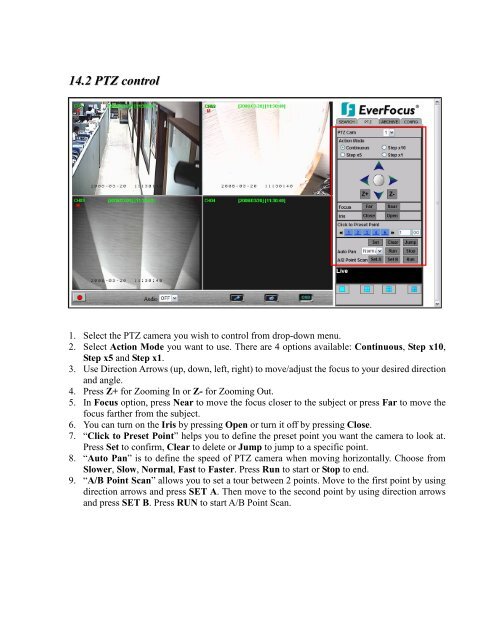EDR810H/EDR810M EDR410H/EDR410M - EverFocus
EDR810H/EDR810M EDR410H/EDR410M - EverFocus
EDR810H/EDR810M EDR410H/EDR410M - EverFocus
Create successful ePaper yourself
Turn your PDF publications into a flip-book with our unique Google optimized e-Paper software.
14.2 PTZ control<br />
1. Select the PTZ camera you wish to control from drop-down menu.<br />
2. Select Action Mode you want to use. There are 4 options available: Continuous, Step x10,<br />
Step x5 and Step x1.<br />
3. Use Direction Arrows (up, down, left, right) to move/adjust the focus to your desired direction<br />
and angle.<br />
4. Press Z+ for Zooming In or Z- for Zooming Out.<br />
5. In Focus option, press Near to move the focus closer to the subject or press Far to move the<br />
focus farther from the subject.<br />
6. You can turn on the Iris by pressing Open or turn it off by pressing Close.<br />
7. “Click to Preset Point” helps you to define the preset point you want the camera to look at.<br />
Press Set to confirm, Clear to delete or Jump to jump to a specific point.<br />
8. “Auto Pan” is to define the speed of PTZ camera when moving horizontally. Choose from<br />
Slower, Slow, Normal, Fast to Faster. Press Run to start or Stop to end.<br />
9. “A/B Point Scan” allows you to set a tour between 2 points. Move to the first point by using<br />
direction arrows and press SET A. Then move to the second point by using direction arrows<br />
and press SET B. Press RUN to start A/B Point Scan.