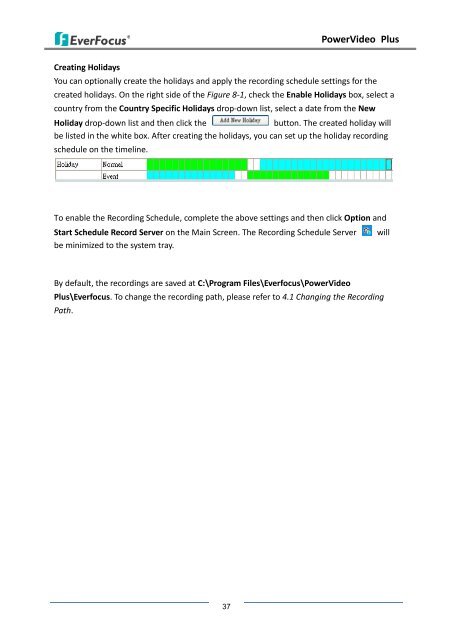PowerFocus user manual EN - Everfocus
PowerFocus user manual EN - Everfocus
PowerFocus user manual EN - Everfocus
You also want an ePaper? Increase the reach of your titles
YUMPU automatically turns print PDFs into web optimized ePapers that Google loves.
Creating Holidays<br />
37<br />
PowerVideo Plus<br />
You can optionally create the holidays and apply the recording schedule settings for the<br />
created holidays. On the right side of the Figure 8-1, check the Enable Holidays box, select a<br />
country from the Country Specific Holidays drop-down list, select a date from the New<br />
Holiday drop-down list and then click the button. The created holiday will<br />
be listed in the white box. After creating the holidays, you can set up the holiday recording<br />
schedule on the timeline.<br />
To enable the Recording Schedule, complete the above settings and then click Option and<br />
Start Schedule Record Server on the Main Screen. The Recording Schedule Server will<br />
be minimized to the system tray.<br />
By default, the recordings are saved at C:\Program Files\<strong>Everfocus</strong>\PowerVideo<br />
Plus\<strong>Everfocus</strong>. To change the recording path, please refer to 4.1 Changing the Recording<br />
Path.