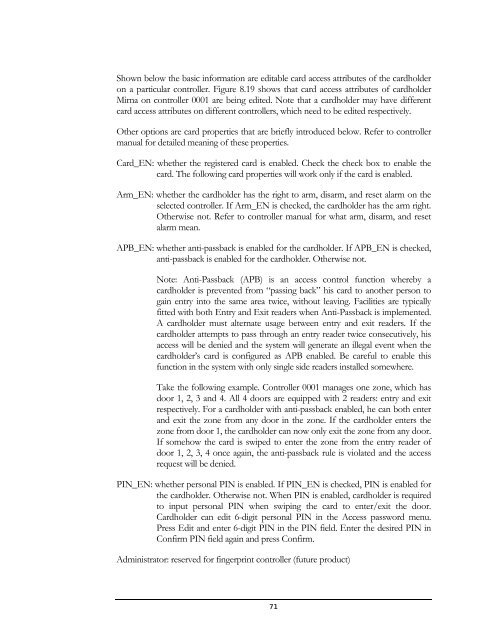FLEX Series Access Control Management Software - Everfocus
FLEX Series Access Control Management Software - Everfocus
FLEX Series Access Control Management Software - Everfocus
Create successful ePaper yourself
Turn your PDF publications into a flip-book with our unique Google optimized e-Paper software.
Shown below the basic information are editable card access attributes of the cardholder<br />
on a particular controller. Figure 8.19 shows that card access attributes of cardholder<br />
Mirna on controller 0001 are being edited. Note that a cardholder may have different<br />
card access attributes on different controllers, which need to be edited respectively.<br />
Other options are card properties that are briefly introduced below. Refer to controller<br />
manual for detailed meaning of these properties.<br />
Card_EN: whether the registered card is enabled. Check the check box to enable the<br />
card. The following card properties will work only if the card is enabled.<br />
Arm_EN: whether the cardholder has the right to arm, disarm, and reset alarm on the<br />
selected controller. If Arm_EN is checked, the cardholder has the arm right.<br />
Otherwise not. Refer to controller manual for what arm, disarm, and reset<br />
alarm mean.<br />
APB_EN: whether anti-passback is enabled for the cardholder. If APB_EN is checked,<br />
anti-passback is enabled for the cardholder. Otherwise not.<br />
Note: Anti-Passback (APB) is an access control function whereby a<br />
cardholder is prevented from “passing back” his card to another person to<br />
gain entry into the same area twice, without leaving. Facilities are typically<br />
fitted with both Entry and Exit readers when Anti-Passback is implemented.<br />
A cardholder must alternate usage between entry and exit readers. If the<br />
cardholder attempts to pass through an entry reader twice consecutively, his<br />
access will be denied and the system will generate an illegal event when the<br />
cardholder’s card is configured as APB enabled. Be careful to enable this<br />
function in the system with only single side readers installed somewhere.<br />
Take the following example. <strong>Control</strong>ler 0001 manages one zone, which has<br />
door 1, 2, 3 and 4. All 4 doors are equipped with 2 readers: entry and exit<br />
respectively. For a cardholder with anti-passback enabled, he can both enter<br />
and exit the zone from any door in the zone. If the cardholder enters the<br />
zone from door 1, the cardholder can now only exit the zone from any door.<br />
If somehow the card is swiped to enter the zone from the entry reader of<br />
door 1, 2, 3, 4 once again, the anti-passback rule is violated and the access<br />
request will be denied.<br />
PIN_EN: whether personal PIN is enabled. If PIN_EN is checked, PIN is enabled for<br />
the cardholder. Otherwise not. When PIN is enabled, cardholder is required<br />
to input personal PIN when swiping the card to enter/exit the door.<br />
Cardholder can edit 6-digit personal PIN in the <strong>Access</strong> password menu.<br />
Press Edit and enter 6-digit PIN in the PIN field. Enter the desired PIN in<br />
Confirm PIN field again and press Confirm.<br />
Administrator: reserved for fingerprint controller (future product)<br />
71