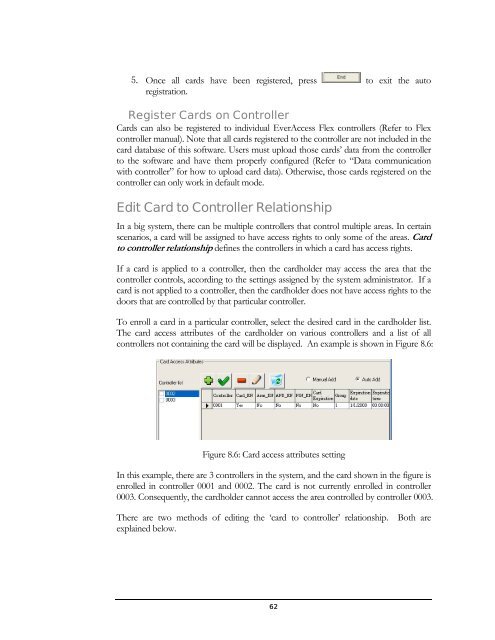FLEX Series Access Control Management Software - Everfocus
FLEX Series Access Control Management Software - Everfocus
FLEX Series Access Control Management Software - Everfocus
Create successful ePaper yourself
Turn your PDF publications into a flip-book with our unique Google optimized e-Paper software.
5. Once all cards have been registered, press to exit the auto<br />
registration.<br />
Register Cards on <strong>Control</strong>ler<br />
Cards can also be registered to individual Ever<strong>Access</strong> Flex controllers (Refer to Flex<br />
controller manual). Note that all cards registered to the controller are not included in the<br />
card database of this software. Users must upload those cards’ data from the controller<br />
to the software and have them properly configured (Refer to “Data communication<br />
with controller” for how to upload card data). Otherwise, those cards registered on the<br />
controller can only work in default mode.<br />
Edit Card to <strong>Control</strong>ler Relationship<br />
In a big system, there can be multiple controllers that control multiple areas. In certain<br />
scenarios, a card will be assigned to have access rights to only some of the areas. Card<br />
to controller relationship defines the controllers in which a card has access rights.<br />
If a card is applied to a controller, then the cardholder may access the area that the<br />
controller controls, according to the settings assigned by the system administrator. If a<br />
card is not applied to a controller, then the cardholder does not have access rights to the<br />
doors that are controlled by that particular controller.<br />
To enroll a card in a particular controller, select the desired card in the cardholder list.<br />
The card access attributes of the cardholder on various controllers and a list of all<br />
controllers not containing the card will be displayed. An example is shown in Figure 8.6:<br />
Figure 8.6: Card access attributes setting<br />
In this example, there are 3 controllers in the system, and the card shown in the figure is<br />
enrolled in controller 0001 and 0002. The card is not currently enrolled in controller<br />
0003. Consequently, the cardholder cannot access the area controlled by controller 0003.<br />
There are two methods of editing the ‘card to controller’ relationship. Both are<br />
explained below.<br />
62