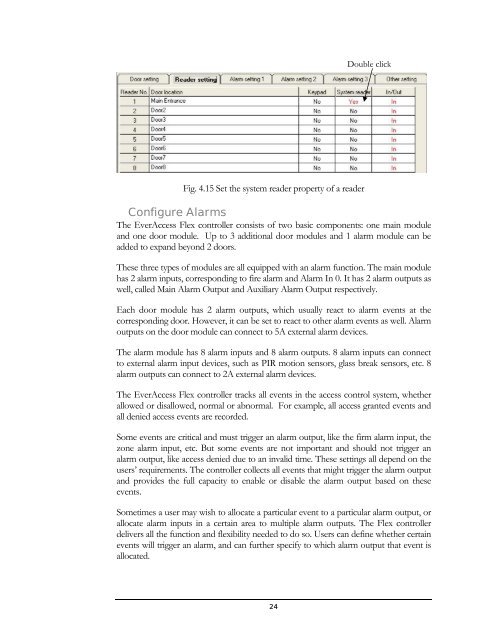FLEX Series Access Control Management Software - Everfocus
FLEX Series Access Control Management Software - Everfocus
FLEX Series Access Control Management Software - Everfocus
Create successful ePaper yourself
Turn your PDF publications into a flip-book with our unique Google optimized e-Paper software.
Fig. 4.15 Set the system reader property of a reader<br />
Double click<br />
Configure Alarms<br />
The Ever<strong>Access</strong> Flex controller consists of two basic components: one main module<br />
and one door module. Up to 3 additional door modules and 1 alarm module can be<br />
added to expand beyond 2 doors.<br />
These three types of modules are all equipped with an alarm function. The main module<br />
has 2 alarm inputs, corresponding to fire alarm and Alarm In 0. It has 2 alarm outputs as<br />
well, called Main Alarm Output and Auxiliary Alarm Output respectively.<br />
Each door module has 2 alarm outputs, which usually react to alarm events at the<br />
corresponding door. However, it can be set to react to other alarm events as well. Alarm<br />
outputs on the door module can connect to 5A external alarm devices.<br />
The alarm module has 8 alarm inputs and 8 alarm outputs. 8 alarm inputs can connect<br />
to external alarm input devices, such as PIR motion sensors, glass break sensors, etc. 8<br />
alarm outputs can connect to 2A external alarm devices.<br />
The Ever<strong>Access</strong> Flex controller tracks all events in the access control system, whether<br />
allowed or disallowed, normal or abnormal. For example, all access granted events and<br />
all denied access events are recorded.<br />
Some events are critical and must trigger an alarm output, like the firm alarm input, the<br />
zone alarm input, etc. But some events are not important and should not trigger an<br />
alarm output, like access denied due to an invalid time. These settings all depend on the<br />
users’ requirements. The controller collects all events that might trigger the alarm output<br />
and provides the full capacity to enable or disable the alarm output based on these<br />
events.<br />
Sometimes a user may wish to allocate a particular event to a particular alarm output, or<br />
allocate alarm inputs in a certain area to multiple alarm outputs. The Flex controller<br />
delivers all the function and flexibility needed to do so. Users can define whether certain<br />
events will trigger an alarm, and can further specify to which alarm output that event is<br />
allocated.<br />
24