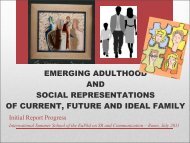WebAuditorium Easy Guide for Mac OS X (PDF)
WebAuditorium Easy Guide for Mac OS X (PDF)
WebAuditorium Easy Guide for Mac OS X (PDF)
Create successful ePaper yourself
Turn your PDF publications into a flip-book with our unique Google optimized e-Paper software.
Marratech Web-Auditorium e-Meeting Tool Quick <strong>Guide</strong> V 1.0<br />
Voice<br />
Some tips <strong>for</strong> better voice quality during your meeting:<br />
• Be sure you are using the right audio input and output device. Starting Marratech without<br />
the proper devices plugged in may cause it to use the wrong ones.<br />
• Use only the microphone when you need to speak.<br />
• Un-press the microphone buttons at other times.<br />
• Avoid breathing in the microphone by placing it a little away from the corner of your<br />
mouth, not directly in front.<br />
Video<br />
To adjust the quality of your own image, you can choose to raise your bandwidth and your image<br />
quality (Marratech menu, Preferences, Video panel).<br />
The maximum bandwidth setting is controlled by the configuration of the e-meeting room you have<br />
entered. The image quality setting affects the sharpness of the image, higher image quality will give<br />
slower video updates, lower image quality will give a faster image.<br />
Use the Whiteboard<br />
A picture is worth a million words! Use the<br />
whiteboard to explain, sketch and present.<br />
Write an agenda.<br />
Take meeting minutes. Import pictures, <strong>PDF</strong><br />
documents.<br />
Copy/paste directly from Safari, MS Excel or your favorite application.<br />
Use the pointer and the marker actively to stress important in<strong>for</strong>mation.<br />
Hold a private discussion<br />
Press the P button next to your colleague's name to chat and talk privately to him or<br />
her.<br />
Add your favorite server