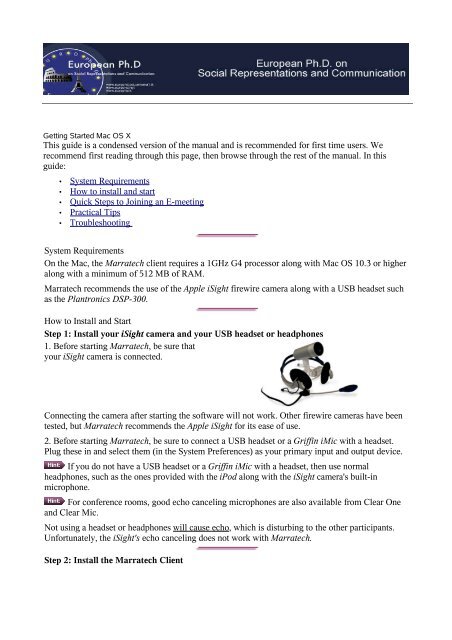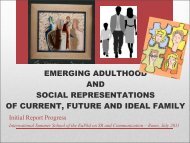WebAuditorium Easy Guide for Mac OS X (PDF)
WebAuditorium Easy Guide for Mac OS X (PDF)
WebAuditorium Easy Guide for Mac OS X (PDF)
You also want an ePaper? Increase the reach of your titles
YUMPU automatically turns print PDFs into web optimized ePapers that Google loves.
Marratech Web-Auditorium e-Meeting Tool Quick <strong>Guide</strong> V 1.0<br />
Getting Started <strong>Mac</strong> <strong>OS</strong> X<br />
This guide is a condensed version of the manual and is recommended <strong>for</strong> first time users. We<br />
recommend first reading through this page, then browse through the rest of the manual. In this<br />
guide:<br />
• System Requirements<br />
• How to install and start<br />
• Quick Steps to Joining an E-meeting<br />
• Practical Tips<br />
• Troubleshooting<br />
System Requirements<br />
On the <strong>Mac</strong>, the Marratech client requires a 1GHz G4 processor along with <strong>Mac</strong> <strong>OS</strong> 10.3 or higher<br />
along with a minimum of 512 MB of RAM.<br />
Marratech recommends the use of the Apple iSight firewire camera along with a USB headset such<br />
as the Plantronics DSP-300.<br />
How to Install and Start<br />
Step 1: Install your iSight camera and your USB headset or headphones<br />
1. Be<strong>for</strong>e starting Marratech, be sure that<br />
your iSight camera is connected.<br />
Connecting the camera after starting the software will not work. Other firewire cameras have been<br />
tested, but Marratech recommends the Apple iSight <strong>for</strong> its ease of use.<br />
2. Be<strong>for</strong>e starting Marratech, be sure to connect a USB headset or a Griffin iMic with a headset.<br />
Plug these in and select them (in the System Preferences) as your primary input and output device.<br />
If you do not have a USB headset or a Griffin iMic with a headset, then use normal<br />
headphones, such as the ones provided with the iPod along with the iSight camera's built-in<br />
microphone.<br />
For conference rooms, good echo canceling microphones are also available from Clear One<br />
and Clear Mic.<br />
Not using a headset or headphones will cause echo, which is disturbing to the other participants.<br />
Un<strong>for</strong>tunately, the iSight's echo canceling does not work with Marratech.<br />
Step 2: Install the Marratech Client