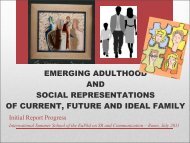HUDAP Software Manual
HUDAP Software Manual
HUDAP Software Manual
You also want an ePaper? Increase the reach of your titles
YUMPU automatically turns print PDFs into web optimized ePapers that Google loves.
The Hebrew University of Jerusalem<br />
Computation Authority<br />
Hudap <strong>Manual</strong><br />
with Mathematics<br />
and Windows Interface<br />
Reuven Amar<br />
Shlomo Toledano<br />
Jerusalem 2001, Second Edition
Reuven Amar<br />
Computation Authority<br />
The Hebrew University of Jerusalem<br />
Mount Scopus, Jerusalem<br />
Israel<br />
E-mail: reuben@mscc.huji.ac.il<br />
Phone: 972-2-5881088<br />
Fax: 972-2-5828826<br />
Shlomo Toledano<br />
Computation Authority<br />
The Hebrew University of Jerusalem<br />
Mount Scopus, Jerusalem<br />
Israel<br />
E-mail: toledaa@mscc.huji.ac.il<br />
Phone: 972-2-5883071<br />
Fax: 972-2-5828826
Table of Contents<br />
Table of Contents<br />
Table of Contents .............................................................................................................. i<br />
Introduction....................................................................................................................... 1<br />
Overview....................................................................................................................1<br />
Control Language.......................................................................................................2<br />
DATA..........................................................................................................................2<br />
CODING and COMPUTE..........................................................................................2<br />
MATRINP...................................................................................................................3<br />
MODIFILE.................................................................................................................3<br />
SET .............................................................................................................................4<br />
FOR...ENDFOR .........................................................................................................4<br />
INFO ..........................................................................................................................4<br />
OUTPUT ....................................................................................................................4<br />
FREQ .........................................................................................................................5<br />
CRST ..........................................................................................................................5<br />
MULTABS ..................................................................................................................5<br />
MONCO .....................................................................................................................6<br />
DISCO........................................................................................................................6<br />
WSSA1........................................................................................................................7<br />
POSAC .......................................................................................................................7<br />
MPOSAC....................................................................................................................9<br />
PEARSON ..................................................................................................................9<br />
INTRACLASS .............................................................................................................9<br />
APPENDIX A .............................................................................................................9<br />
APPENDIX B .............................................................................................................9<br />
Overview ............................................................................................................................ 11<br />
Sequencing Calculations:...........................................................................................11<br />
Entering and processing data: ....................................................................................13<br />
First step .........................................................................................................15<br />
Second step.....................................................................................................18<br />
Third step........................................................................................................20<br />
Control Language.......................................................................................................25<br />
Data ............................................................................................................................25<br />
Missing values............................................................................................................26<br />
Recoding data.............................................................................................................26<br />
Variable transformations............................................................................................26<br />
Scalar variables ..........................................................................................................27<br />
Loops..........................................................................................................................27<br />
Selecting data .............................................................................................................28<br />
Retrieval data from the system...................................................................................28<br />
Data Analysis Procedures in <strong>HUDAP</strong> .......................................................................28<br />
Control Language ............................................................................................................. 31<br />
i
<strong>HUDAP</strong> <strong>Manual</strong><br />
Syntax and Punctuation..............................................................................................31<br />
Sections ......................................................................................................................32<br />
Paragraphs..................................................................................................................32<br />
Sentences....................................................................................................................32<br />
Default Values................................................................................................34<br />
Reserved words and symbols :.......................................................................34<br />
Number notation :...........................................................................................34<br />
Blanks :...........................................................................................................34<br />
<strong>Manual</strong> format for definitions and summary of instructions .....................................35<br />
Convenience Features for the <strong>HUDAP</strong> Instructions..................................................36<br />
The Keyword TO in naming variables...........................................................36<br />
The Keyword TO when referencing Adjacent Variables...............................37<br />
Comments in the <strong>HUDAP</strong> language ..........................................................................38<br />
The DATA Section........................................................................................................... 39<br />
The sentence NAMES : naming and locating the variables......................................39<br />
Specifying location and data format...............................................................39<br />
Variable location ................................................................................39<br />
Variable format type..........................................................................40<br />
Missing values............................................................................................................42<br />
The MISSINGS sentence ...............................................................................42<br />
Referencing Several Variables.......................................................................43<br />
Specifying Ranges of Missing Values ...........................................................44<br />
Redefining Missing Values ............................................................................44<br />
RECORDS : the number of records per case............................................................44<br />
NCASES : the number of cases. ...............................................................................45<br />
FILE : the datafile pathname.....................................................................................45<br />
BLANK : the value of blank field.............................................................................45<br />
Variable and Category Labels....................................................................................45<br />
The VARLABS sentence ...............................................................................46<br />
The CATLABS sentence................................................................................47<br />
The CODING Section...................................................................................................... 51<br />
Introduction to Data Transformations........................................................................51<br />
The Coding Section....................................................................................................52<br />
Keyword TO ..............................................................................................................53<br />
The COMPUTE Section.................................................................................................. 55<br />
Introduction to Data Transformations........................................................................55<br />
The Compute Section.................................................................................................56<br />
Computing Numeric Variables.......................................................................56<br />
Missing Values...............................................................................................57<br />
Numeric Expressions......................................................................................57<br />
Arithmetic Operations....................................................................................58<br />
Numeric Constants .........................................................................................58<br />
The Order of Operations ................................................................................59<br />
Numeric Functions .........................................................................................59<br />
Arithmetic Functions......................................................................................60<br />
Statistical Functions .......................................................................................60<br />
Missing-Value Functions ...............................................................................60<br />
Scalar variables ..........................................................................................................61<br />
ii
Table of Contents<br />
"Independent" scalar variable.........................................................................61<br />
Data cell scalar variable .................................................................................61<br />
System scalar variables ..................................................................................61<br />
Conditional computations ..........................................................................................62<br />
The MATRINP Section ................................................................................................... 67<br />
The MODIFILE and RESTORE Sections ................................................................... 69<br />
Introduction................................................................................................................69<br />
<strong>HUDAP</strong> system file....................................................................................................69<br />
Selecting cases on system file....................................................................................70<br />
Selecting variables on system file..............................................................................70<br />
Selecting cases in memory.........................................................................................71<br />
Processing subgroups.................................................................................................71<br />
The SET Section .............................................................................................................. 73<br />
EDIT...........................................................................................................................73<br />
NAME........................................................................................................................73<br />
PAGESIZE.................................................................................................................73<br />
LINESIZE ..................................................................................................................74<br />
CHECK ......................................................................................................................74<br />
The FOR...ENDFOR Utility ........................................................................................... 77<br />
The INFO Section ........................................................................................................... 81<br />
The OUTPUT Section ..................................................................................................... 85<br />
The FREQ Section........................................................................................................... 87<br />
Overview....................................................................................................................87<br />
Operation....................................................................................................................87<br />
The NAMES sentence....................................................................................87<br />
NOFR command.............................................................................................89<br />
HIST command ..............................................................................................89<br />
The MAXCAT sentence.................................................................................89<br />
The TOGETHER command...........................................................................90<br />
The paragraph STATS ...................................................................................90<br />
The PERCENTILES sentence:...........................................................91<br />
Printed output from section FREQ.............................................................................92<br />
Printed output from section FREQ with TOGETHER ..............................................93<br />
The CRST Section ........................................................................................................... 97<br />
Introduction................................................................................................................97<br />
Operation....................................................................................................................97<br />
The COLNAMES sentence............................................................................98<br />
The ROWNAMES sentence...........................................................................98<br />
The NAMES sentence....................................................................................98<br />
NOFR command.............................................................................................99<br />
RPCT command .............................................................................................99<br />
CPCT command .............................................................................................99<br />
TPCT command .............................................................................................100<br />
The MAXCAT sentence.................................................................................100<br />
The paragraph STATS ...................................................................................100<br />
The paragraph OUTPUT................................................................................101<br />
iii
<strong>HUDAP</strong> <strong>Manual</strong><br />
MATRIX sentence..............................................................................101<br />
FILE sentence.....................................................................................101<br />
FORMAT sentence.............................................................................101<br />
MEMORY command .........................................................................101<br />
PRINT command................................................................................102<br />
The MULTABS Section................................................................................................... 105<br />
Introduction................................................................................................................105<br />
Specifying variables...................................................................................................105<br />
The COLNAMES sentence............................................................................105<br />
The ROWNAMES sentence...........................................................................106<br />
Different kinds of tables.............................................................................................106<br />
The FREQ command......................................................................................107<br />
The RPCT command......................................................................................107<br />
The CPCT command......................................................................................107<br />
The TPCT command ......................................................................................107<br />
Example of MULTABS job with output....................................................................111<br />
More aspects on MULTABS formatting ...................................................................112<br />
The BLANK sentence ....................................................................................112<br />
The TOP sentence ..........................................................................................114<br />
The BOTTOM sentence.................................................................................114<br />
The SKIP sentence .........................................................................................114<br />
The CONCAT command................................................................................114<br />
The HEBREW command ...............................................................................115<br />
The NOHEAD command ...............................................................................115<br />
The DECIMAL sentence................................................................................115<br />
The MARGIN sentence..................................................................................115<br />
The MONCO Section....................................................................................................... 119<br />
Introduction................................................................................................................119<br />
Definition .......................................................................................................119<br />
µ 2 as a correlation coefficient ......................................................................119<br />
Advantages of the Weak Monotonicity Coefficient.......................................119<br />
Operation....................................................................................................................120<br />
The NAMES sentence....................................................................................120<br />
The COLNAMES and ROWNAMES sentences ...........................................121<br />
The MATRIX sentence ..................................................................................121<br />
The paragraph OUTPUT................................................................................121<br />
Coefficient of distribution uniformity............................................................122<br />
Printed output from section MONCO........................................................................123<br />
References..................................................................................................................124<br />
The DISCO Section ......................................................................................................... 127<br />
Introduction................................................................................................................127<br />
Definition .......................................................................................................127<br />
For one variable on m populations .....................................................127<br />
For two variables on one population ..................................................128<br />
Operation....................................................................................................................129<br />
The NAMES sentence....................................................................................129<br />
GROUPS sentence .........................................................................................129<br />
CONTRAST command ..................................................................................129<br />
iv
Table of Contents<br />
PLOT command .............................................................................................130<br />
The paragraph OUTPUT................................................................................130<br />
Printed output from section DISCO...........................................................................132<br />
References..................................................................................................................135<br />
The WSSA1 Section......................................................................................................... 137<br />
Purpose.......................................................................................................................137<br />
Input to WSSA1 .........................................................................................................137<br />
Examples of Matrices Appropriate to WSSA1 ..............................................138<br />
Running MONCO and WSSA1 in the same job ............................................141<br />
Running WSSA1 directly on an external matrix............................................141<br />
The output results of WSSA1 procedure ...................................................................142<br />
Dimensionality ...............................................................................................142<br />
Example of WSSA1 output ............................................................................143<br />
Verifying the Fit.............................................................................................144<br />
Coding of the Space Diagram ........................................................................144<br />
Locating Points in The Space Diagram..........................................................145<br />
The Shepard Diagram.....................................................................................146<br />
Shape of the Curve .........................................................................................147<br />
Analysis of an empirical example..............................................................................147<br />
Goodness-of-Fit: The Coefficient of Alienation ...........................................149<br />
What is a Good Fit?........................................................................................150<br />
Input directives of the above example ...........................................................150<br />
Use of the mapping sentence for coordinating theory and research: a<br />
cross-cultural example ...............................................................................................157<br />
Introduction ....................................................................................................157<br />
The Mapping Sentence...................................................................................158<br />
Abstraction and Substance .............................................................................159<br />
Strategies of Modification..............................................................................160<br />
A Common Attitudinal Object: The First Law of Attitude............................160<br />
The Radex Theory of Satisfaction..................................................................161<br />
Some other features of WSSA1 procedure ................................................................162<br />
DATA sentence..............................................................................................162<br />
TYING sentence.............................................................................................163<br />
WEIGHT sentence .........................................................................................163<br />
TITLE sentence..............................................................................................164<br />
EXTNAMES sentence ...................................................................................164<br />
OUTPUT paragraph .......................................................................................164<br />
COORD command .............................................................................164<br />
FACETS command ............................................................................165<br />
DIST command ..................................................................................165<br />
FORMAT sentence.............................................................................165<br />
FILE sentence.....................................................................................165<br />
External variables.......................................................................................................165<br />
Definition .......................................................................................................165<br />
Empirical example using external variables ..................................................166<br />
Entering and describing the data ........................................................168<br />
Building external variables.................................................................168<br />
Computing matrix of monotonicity coefficients ................................169<br />
Processing SSA ..................................................................................169<br />
v
<strong>HUDAP</strong> <strong>Manual</strong><br />
Analysis of the results ........................................................................174<br />
References..................................................................................................................174<br />
The POSAC Section......................................................................................................... 179<br />
Introduction to POSAC..............................................................................................179<br />
Treatment of missing values in POSAC ........................................................180<br />
POSAC section ..........................................................................................................180<br />
LABEL sentence ............................................................................................181<br />
PROCESS sentence........................................................................................181<br />
FREQ sentence...............................................................................................181<br />
LOWFREQ sentence......................................................................................181<br />
EXTMAPS sentence ......................................................................................182<br />
NVALID sentence..........................................................................................183<br />
INSERT Paragraph.........................................................................................183<br />
Example of POSAC job with output..........................................................................184<br />
Case identification..........................................................................................186<br />
Comparability relations..................................................................................187<br />
Monotonicity coefficients matrix between the items .....................................188<br />
Goodness of fit ...............................................................................................189<br />
Base coordinates.............................................................................................190<br />
Monotonicity coefficients between the items and J, L, X, Y, P<br />
and Q ..............................................................................................................191<br />
Space Diagram ...............................................................................................191<br />
Item Diagram..................................................................................................192<br />
Analysis of the results ....................................................................................193<br />
Output of external maps .................................................................................194<br />
References..................................................................................................................201<br />
The MPOSAC Section..................................................................................................... 203<br />
Introduction to MPOSAC ..........................................................................................203<br />
MPOSAC section.......................................................................................................204<br />
Dimensionality ...............................................................................................204<br />
Item Diagrams ................................................................................................205<br />
Example of MPOSAC application.............................................................................206<br />
The PEARSON Section................................................................................................... 209<br />
Introduction................................................................................................................209<br />
Definition ...................................................................................................................209<br />
Operation....................................................................................................................209<br />
The INTRACLASS Section............................................................................................. 213<br />
Introduction................................................................................................................213<br />
Intuitive formulation ..................................................................................................213<br />
Operation....................................................................................................................214<br />
Example of input data and <strong>HUDAP</strong> job.....................................................................214<br />
Reference ...................................................................................................................215<br />
Appendix A........................................................................................................................ 217<br />
<strong>HUDAP</strong> Mathematics ................................................................................................217<br />
MONCO............................................................................................................................. 219<br />
Definition of weak coefficient of monotonicity.........................................................219<br />
Definition of distribution uniformity coefficient .......................................................220<br />
vi
Table of Contents<br />
Reference ...................................................................................................................220<br />
Disco and Odisco............................................................................................................... 221<br />
General case of m populations ...................................................................................221<br />
The case m = 2 ...........................................................................................................222<br />
Reference ...................................................................................................................222<br />
WSSA1 ............................................................................................................................... 223<br />
Purpose of the method................................................................................................223<br />
Statement of the problem ...........................................................................................223<br />
The determination of a loss function..........................................................................224<br />
Minimisation of ϕ .....................................................................................................224<br />
First phase: steepest descent procedure..........................................................224<br />
Second phase: rank image transformation ...................................................226<br />
Treatment of ties.............................................................................................226<br />
Coefficient of alienation and criterion of convergence..................................227<br />
Initial solution for the first phase ...................................................................227<br />
External variables.......................................................................................................228<br />
Reference ...................................................................................................................230<br />
POSAC............................................................................................................................... 231<br />
Statement of the problem ...........................................................................................231<br />
Determination of a loss function................................................................................232<br />
Minimisation of ϕ .....................................................................................................235<br />
First phase: steepest descent procedure..........................................................235<br />
Second phase: uniformity transformation ....................................................236<br />
Initial approximation..................................................................................................236<br />
Reference ...................................................................................................................237<br />
PEARSON ......................................................................................................................... 239<br />
Fitting a regression line..............................................................................................239<br />
Definition ...................................................................................................................239<br />
Reference ...................................................................................................................240<br />
Intraclass Correlation....................................................................................................... 241<br />
Terminology...............................................................................................................241<br />
Definition ...................................................................................................................241<br />
Reference ...................................................................................................................242<br />
Appendix B ........................................................................................................................ 243<br />
<strong>HUDAP</strong> for Windows................................................................................................243<br />
Hudap for Windows.......................................................................................................... 245<br />
Starting Hudap ...........................................................................................................245<br />
The Hudap Screen......................................................................................................245<br />
Edit Mode.......................................................................................................246<br />
Assist Mode....................................................................................................247<br />
WSSA1 analysis in Edit Mode ......................................................................................... 249<br />
A typical sequence of operations ...............................................................................250<br />
Disco analysis in Assist Mode .......................................................................................... 259<br />
Data definition............................................................................................................259<br />
To name and locate variables.........................................................................259<br />
vii
<strong>HUDAP</strong> <strong>Manual</strong><br />
To select the data file name............................................................................260<br />
Defining Disco Analysis ............................................................................................261<br />
Process and results .....................................................................................................262<br />
Index................................................................................................................................... 265<br />
viii
Introduction<br />
Introduction<br />
In his paper: 'What is Not What in Statistics' 1 , Guttman presents a list of the<br />
disadvantages of classical Statistics. The classical methods of statistical inference<br />
have proven themselves incapable of leading researchers to the formulation of<br />
useful, widely applicable rules, by making some frequently unrealistic<br />
assumptions, such as normal distribution, quantitative variables, etc..., by<br />
misusing the significance notion and because of requesting 'representative<br />
samples'.<br />
In recent years eminent statisticians such as Tukey, Kruskal and others, have<br />
pointed out the limitations of statistical inference. There is increasing emphasis<br />
on the need for focusing on data analysis instead.<br />
Contrary to classical Statistics, where packages of programs are numerous, the<br />
data analysis domain is still poor in packages. The existing data analysis<br />
programs are seen as supplementary to classical Statistics. The package <strong>HUDAP</strong><br />
(Hebrew University Data Analysis Package) is intended to reorient researchers<br />
from classical statistics to the more efficient methods of data analysis.<br />
<strong>HUDAP</strong> contains mainly programs based on the methods developed by Guttman,<br />
which are amply used in social science research. It also contains general purpose<br />
programs which yield descriptive statistics. Hence, <strong>HUDAP</strong> is a multi-purpose<br />
package.<br />
<strong>HUDAP</strong> has a flexible, easy to use command language. <strong>HUDAP</strong> contains two<br />
kinds of variables: vectors and scalars. The vectors are used for holding data;<br />
scalars hold counters and intermediate results.<br />
Following a summary of the chapters available in the <strong>HUDAP</strong> <strong>Manual</strong>.<br />
Overview<br />
The Overview contains examples of various manipulations performed on a<br />
sample data set. It takes the reader, step by step, through various procedures,<br />
explaining the analysis that is to be performed and describing the steps of the<br />
procedure.<br />
No prior background or familiarity with <strong>HUDAP</strong> is necessary in order to<br />
understand the examples in the Overview. The examples serve as a useful<br />
1 Guttman, L. What is not what in statistics. The Statistician, 1977, 26,81-107.<br />
1
<strong>HUDAP</strong> <strong>Manual</strong><br />
introduction to <strong>HUDAP</strong> for those who are not familiar with the package; the<br />
techniques and the instructions for executing the <strong>HUDAP</strong> procedures are selfexplanatory.<br />
In addition, the Overview contains brief formal introductions to the various<br />
<strong>HUDAP</strong> data analysis jobs.<br />
Control Language<br />
In order to execute a <strong>HUDAP</strong> procedure (here termed section), the user must<br />
write what is called a "control file," that is, a file that contains the instructions<br />
<strong>HUDAP</strong> carry out on the data. The data analysis to be performed must be<br />
described in "control language," the language <strong>HUDAP</strong> "understands." <strong>HUDAP</strong>'s<br />
control language is English-based, flexible, and easy to understand. The chapter<br />
on control language offers a formal introduction to the basics of the language.<br />
One who wishes to perform a series of data analysis manipulations on an existing<br />
data file creates a "control file" with the appropriate control language<br />
instructions. This file is then taken as the <strong>HUDAP</strong> input file (not the input data<br />
file), and when <strong>HUDAP</strong> is instructed to execute this control file, it produces a<br />
<strong>HUDAP</strong> output file which contains the results of the analysis or error messages<br />
indicating mistakes in the input control file.<br />
Note: Depending on the system on which you are working, (UNIX, VMS, DOS,<br />
etc.) the line instruction necessary to execute <strong>HUDAP</strong> might differ. Consult your<br />
local experts to ascertain what instruction you should use.<br />
DATA<br />
The <strong>HUDAP</strong> control file must contain a section which describes the data in the<br />
data file the user intend to analyse or transform. In the DATA section the user<br />
names and locates the variables to be read for each subject (case) in the data file,<br />
and where the data are located (pathname of the file); missing value codes as well<br />
as variable and category labels can be specified.<br />
CODING and COMPUTE<br />
2<br />
Often the user may need to reorganise the data in the data file in order to check<br />
for errors, make the expected analysis more efficient, or compute new variables
Introduction<br />
with the raw data. The CODING and COMPUTE sections are powerful tools for<br />
transforming data in this way. The user can perform data-cleaning checks, correct<br />
coding errors, rescale variables, change a coding scheme, and carry out many<br />
other essential tasks to prepare data for analysis, or examine it after preliminary<br />
analysis.<br />
The CODING section changes the coding scheme of an existing variable on a<br />
value-by-value basis or for ranges of values. It allows the user, for example, to<br />
change the coding order for a questionnaire's item from 0 for "Yes" and 1 for<br />
"No" to 1 for "Yes" and 0 for "No." In addition, you can change a range of<br />
values: recoding values of 1 through 10 as 1, 11 through 20 as 2, and so on.<br />
The COMPUTE section allows the user to create new variables or transform<br />
existing variables using information from any variables in the data file. The user<br />
may wish to compute the sum or the mean of several variables, or perform a<br />
number of calculations on the data, find the minimal or maximal value of a<br />
particular variable, or find the number of valid entries for a given variable. The<br />
user might also wish to perform transformations that require conditional<br />
computations: e.g., handling a particular variable in one way if its values are<br />
below 10 and in a different way if its values are equal to or greater than 10. The<br />
COMPUTE section allows the user to carry out these and many other possibilities.<br />
MATRINP<br />
There may be circumstances in which it is advantageous to input data in the form<br />
of a matrix rather than as raw data. In such cases, the MATRINP section (which is<br />
analogous to the DATA section for raw data) allows this option. The matrix can<br />
be then processed by another section as for example WSSA1.<br />
MODIFILE<br />
It is often necessary to analyse a set of data many times. For example,<br />
preliminary analysis may indicate that data transformation is advantageous before<br />
proceeding to later analysis. It might also be desirable simply to study the results<br />
of a preliminary analysis before proceeding to later analysis.<br />
The MODIFILE section allows the user to store data or the results of a<br />
preliminary analysis in <strong>HUDAP</strong> (system) File. The data is then easily retrievable.<br />
Furthermore, the <strong>HUDAP</strong> File contains the number of variables, the variable<br />
names, the scalar variable names and the flags for missing values. Thus, you need<br />
not specify this information again when you<br />
use this <strong>HUDAP</strong> File at a later stage<br />
as input, by means of RESTORE section.<br />
3
<strong>HUDAP</strong> <strong>Manual</strong><br />
SET<br />
MODIFILE section can be used also to select cases via the conditional<br />
IF...ENDIF feature.<br />
The SET section can accompany any <strong>HUDAP</strong> job, but it is optional. In this<br />
section the user sets parameters such as linesize or pagesize, gives a title to the<br />
job, or requests the EDIT or CHECK commands. (EDIT instructs <strong>HUDAP</strong> to<br />
inspect the control file for syntax errors. CHECK instructs <strong>HUDAP</strong> to check a<br />
computational error, aborts the job, and provides an error message.)<br />
FOR...ENDFOR<br />
At times it is necessary to perform the same operation on different variables or<br />
for different options. In such cases, the FOR section is a convenient feature. The<br />
FOR...ENDFOR facility can be used for computations involving repeated<br />
calculations or for repeated execution of different <strong>HUDAP</strong> sections (e.g. MONCO,<br />
FREQ, CRST, etc.). In addition, nesting FOR...ENDFOR blocks within each<br />
other can serve as a powerful tool for simplifying <strong>HUDAP</strong> jobs.<br />
INFO<br />
The INFO section provides information on current variables and parameters of<br />
the data file, like number of variables, number of cases, missing values, variable<br />
and category labels etc..<br />
OUTPUT<br />
4<br />
The user may wish at times to create and save a file of data with the results of a<br />
preliminary analysis or data transformation. The OUTPUT section allows the user<br />
to create such a file, which can be printed out and examined or inputted into<br />
<strong>HUDAP</strong> or any other foreign program at a later stage.
FREQ<br />
Introduction<br />
The FREQ section produces a table of frequency counts and percentages for<br />
values of variables. Variables are of any type: integer, real or character. One can<br />
also obtain histograms for interval variables, univariate summary statistics and<br />
percentiles.<br />
CRST<br />
The CRST section produces crosstabulations containing the joint distribution of<br />
two variables that have a limited number of distinct values. The frequency<br />
distribution of one variable is subdivided according to the values of the other<br />
variable. The combination of one value of the first variable with one value of the<br />
second variable defines a cell - the basic element of CRST tables.<br />
In addition to cell counts, the user can obtain cell percentages and optional<br />
measures of association (Monotonicity coefficient MONCO between the two<br />
variables, Pearson correlation coefficient, Chi-square and Dependency<br />
coefficients). A matrix of these coefficients can be supplied, for example, to a<br />
WSSA1 section as an input matrix.<br />
MULTABS<br />
The MULTABS section produces crosstabulations of one variable (columns) with<br />
a series of variables (rows). The output of MULTABS is an easily readable<br />
labelled table which can show at a glance the desired cross-tabulations. The<br />
output is formatted in rows and columns where the columns correspond to the<br />
categories of one variable and the rows to the categories of several variables.<br />
If, for example, the user has data indicating the levels of education and income of<br />
a given population, and s/he wishes to examine the difference in education and<br />
income levels between men and women s/he can produce a MULTABS table<br />
which consists of two columns, men and women, and the levels of education and<br />
income as rows. The table may consist of the raw cell counts row percentages,<br />
column percentages, or percentages from the total frequency. (Only one of these<br />
options can be obtained in a single MULTABS section.)<br />
5
<strong>HUDAP</strong> <strong>Manual</strong><br />
MONCO<br />
The MONCO section computes Guttman weak monotonicity coefficients for pairs<br />
of ordinal or interval variables.<br />
This coefficient, designated as µ 2 , expresses the extent to which replies to one<br />
question increase in a particular direction as the replies to the other question<br />
increase, without assuming that the increase is exactly according to a straight<br />
line. This coefficient varies between –1 and +1. µ 2 =+1 implies a fully<br />
monotone relationship with positive or rising trend; and µ 2 =-1 implies a fully<br />
monotone relationship which is of negative or descending trend. Weak<br />
monotonicity is meant here. Ties in one variable may be untied in the other<br />
without penalty.<br />
µ 2 can equal +1 or –1 even though the marginal distributions of the two<br />
variables<br />
differ from each other. Therefore a weak monotonicity coefficient is<br />
especially appropriate in condition where marginal distributions differ from item<br />
to item, as is the case in most research studies<br />
The resulting matrix of a MONCO section can be inputted in the same job to<br />
WSSA1 section, and/or written on a raw matrix file for future process.<br />
DISCO<br />
6<br />
When two or more populations have distributions on the same numerical variable<br />
x, it is of interest to know to what extent these distributions overlap. One<br />
motivation for this interest is the problem of discriminant analysis.<br />
Guttman presented two discrimination coefficients for this purpose without<br />
making any assumptions as to how their ditributions may differ in other respects.<br />
Both coefficients express the loss due to overlap as a direct function of the<br />
variance between the arithmetic means of the distributions. One coefficient is<br />
called Disco for "discrimination coefficient". The other is called Odisco; it is<br />
more relaxed than disco in a certain sense of overlap. The "O" at the beginning of<br />
odisco is meant to indicate that some overlap is allowed. Each is distributionfree,<br />
avoiding unrealistic assumptions of normality of population distributions<br />
and equality of variances within the populations.<br />
Both coefficients vary between 0 and 1. They equal 0 if there are no differences<br />
among the means. Each equals 1 if perfect discrimination holds in its sense.<br />
Disco equals 1 when there is no overlap between the distributions. Odisco equals<br />
1 when there is overlap only between the means of the respective distributions.<br />
Such efficacy coefficients are always appropriate since consistent estimation is<br />
ensured.
Introduction<br />
The DISCO section computes discrimination coefficients for comparison of<br />
arithmetic means. 4 coefficients are given: Odisco, Disco, Eta and F (F is<br />
calculated only for traditional interest in it).<br />
WSSA1<br />
This is a practical technique for aiding comprehension of the structure of<br />
interrelationships among variables. The analysis may be regarded as being<br />
essentially geometric. SSA treats each variable as a point in a Euclidean space in<br />
such a way that the higher the correlation between two variables, the closer they<br />
are in the space. The space of smallest dimensionality is used that makes possible<br />
such an inverse relationship between the observed correlations and the geometric<br />
distances. The empirical data to be anlysed are not limited to coefficients of<br />
similarity. They can be also dissimilarity coefficients (distances). In such a case,<br />
the monotonicity condition becomes: the smaller dissimilarity coefficient<br />
between variables, the closer their points are in the space<br />
Formally, given a matrix { R ij } containing pairwise similarity coefficients<br />
(correlations), among a set of n variables, V1, V2 ,..., Vn,<br />
the WSSA1 section<br />
enables study of the matrix in a simple yet comprehensive manner.<br />
The principal output is a space diagram plot representing each Vi as a point in the<br />
dimensionality chosen by the user, but sought to be as small as possible. The<br />
points are located in the space in such a way that they satisfy the monotonicity<br />
condition as well as possible, that is dij < dkl<br />
whenever the observed data indicate<br />
that Rij > Rkl,<br />
d ij being the Euclidean distance between two points.<br />
There is an option to superimpose facet elements for each variable, and produce<br />
facet diagrams. This option facilitates viewing regional correspondence between<br />
the empirical distribution of the variables and their faceted definition.<br />
Subgroups of the population can be located in the fixed space diagram of the<br />
original variables via external variable feature.<br />
The empirical data to be analysed are not limited to coefficients of similarity.<br />
D . In such a case,<br />
They can be also dissimilarity coefficients (distances), say { }<br />
ij<br />
the monotonicity condition becomes: Dij < Dkl ⇔ dij < dkl.<br />
POSAC<br />
While SSA deals with space of variables, POSAC deals with space of subjects.<br />
7
<strong>HUDAP</strong> <strong>Manual</strong><br />
8<br />
A partial order analysis begins with some n different criteria (items) for the<br />
stratification of the population, each item being ordered in a sense common to all<br />
items.<br />
Each member of the population has an observed profile composed of n structs,<br />
one struct from each item. The overall partial-order is an automatic consequence<br />
of the simple orders on each item separately.<br />
By definition, a profile is higher than another, if and only if it is higher on at least<br />
one item and not lower on any other item. Similar definition holds for “lower”<br />
relation. A profile is equal to another if both are equal on all items. When the<br />
relation between two profiles is “higher”, “lower” or “equal”, these profiles are<br />
said to be comparable. Two profiles are incomparable if and only if one profile is<br />
the higher on at least one item while the other profile is also the higher on at least<br />
one item.<br />
The complete POSAC output provides a two-dimensional representation of the<br />
partial order of the set of profiles.<br />
POSAC calculates a mathematically optimal pair of base axes (x and y) for the<br />
empirical partial order. These base coordinates usually have a substantive<br />
meaning for the partial order, though there need not always be items that<br />
correspond to the directions of these base coordinates.<br />
Each profile appears as a point in the two-dimensional space. Any two profiles<br />
that are comparable will have their two points on a line with a positive slope,<br />
namely the joint direction (x+y). Two incomparable profiles have their points on<br />
a line with a negative slope or the lateral direction (x-y). All four directions in the<br />
two-dimensional space (x, y, joint and lateral) have a role in interpreting the<br />
results.<br />
Detailed analysis of the systematic differences among the items is made in terms<br />
of n POSAC diagrams, one for each item.<br />
The POSAC section provides a two-dimensional representation of a partially<br />
ordered set P of N profiles, based on n variables (to be referred to as "the internal<br />
variables").<br />
POSAC tries to reduce the number of variables from n to 2. More precisely, to<br />
each profile p = ( p1, p2 ,..., pn ) in P will correspond a profile ( x p, yp<br />
) in R 2 such<br />
that, through this application the partial order in P is preserved as well as<br />
possible. x p and y p are called base coordinates.<br />
Furthermore, for specified categories of a given external variable (a variable not<br />
in the original set of the n variables) representing an external criterion or trait,<br />
trait-diagrams are presented depicting the proportion of subjects possessing that<br />
trait among all those sharing the same profile in n variables. The trait may be<br />
specified also as a combination (intersection) of response categories from<br />
different external variables.
MPOSAC<br />
Introduction<br />
POSAC was technically limited to two dimensions, until recently when a new<br />
algorithm allowed for processing POSAC in any dimensionality. The related<br />
computer module is termed MPOSAC, namely Multidimensional POSAC.<br />
PEARSON<br />
The PEARSON section computes Pearson coefficients of correlation. The syntax<br />
and output results are similar to those of MONCO section<br />
INTRACLASS<br />
In some cases involving pairs of measurements there is no way to distinguish<br />
between the pairs. For example, given IQ measurements of a pair of identical<br />
twins, how can it be decided which measurement is x and which is y? In such<br />
cases a different type of correlation coefficient, called the intraclass correlation<br />
coefficient which treats the pairs of measurements symmetrically, is needed to<br />
asses the relation between them. The INTRACLASS section computes such<br />
coefficients.<br />
APPENDIX A<br />
A complete and detailed mathematical description of the methods and<br />
coefficients used in <strong>HUDAP</strong> is given at the end of the manual.<br />
APPENDIX B<br />
This Appendix describes the Windows version of Hudap for two analyses:<br />
WSSA1 and Disco.<br />
In WSSA1 example, a tool for detecting regionality (Axial, Modular or Polar) is<br />
demonstrated.<br />
9
Overview<br />
Overview<br />
We present here a summary of the salient capabilities of <strong>HUDAP</strong>, together with<br />
examples. In subsequent chapters these features, and the manner in which the<br />
<strong>HUDAP</strong> system executes them, are discussed in greater detail. For the moment,<br />
our purpose is to give the user an overview of how the system operates, and to<br />
inform him of what he can and cannot accomplish with it.<br />
Sequencing Calculations:<br />
<strong>HUDAP</strong> is driven through its various functions by a sequence of instructions that<br />
the user must prepare. The instructions are written in sentences that are grouped<br />
into sections. <strong>HUDAP</strong> first reads all the instructions until the end of the user<br />
command file, and next it executes the instructions in sequential order, section by<br />
section, and sentence by sentence. The process is illustrated by a chart in figure 1.<br />
There is a control program in <strong>HUDAP</strong> whose sole function is to decode the<br />
section names and to pass control to the appropriate subroutine which decodes<br />
the sentences of this section. The function called upon by this section is then<br />
performed, and <strong>HUDAP</strong> passes control back to the control program which then<br />
processes another section, etc. This calculation sequence is carried out<br />
automatically by <strong>HUDAP</strong>, and the details of how the control program and<br />
subprograms operate need be of no concern to the user. The important point for<br />
the user to realise is that <strong>HUDAP</strong> processes instructions in sequential order. It is<br />
up to the user to arrange the instructions so that the system will perform actions<br />
in the intended order.<br />
Nevertheless, there is an exception: Sections comprised between FOR and<br />
ENDFOR sections are performed a number of times as requested by the user, in a<br />
loop manner.<br />
<strong>HUDAP</strong> instructions are written in a quasi natural language. But, in order to use<br />
<strong>HUDAP</strong>, it is necessary that the user learn this language. This is not as<br />
formidable a task as it may sound, since the same sentences as 'NAMES = ____'<br />
exist in different sections, and all sentences have a similar format with a<br />
minimum of rules. The user is free to choose names and labels that are natural to<br />
the problem at hand.<br />
11
<strong>HUDAP</strong> <strong>Manual</strong><br />
12<br />
No<br />
No<br />
Start<br />
Read an<br />
instruction Instruction<br />
line<br />
Is this<br />
end of<br />
instructions ?<br />
Decode<br />
section name<br />
Process<br />
sentence<br />
Is this last<br />
sentence of<br />
current<br />
section ?<br />
Is this<br />
end of<br />
instructions ?<br />
Yes No<br />
Stop<br />
Yes<br />
Yes<br />
Figure 1<br />
Program sequencing in <strong>HUDAP</strong>
Entering and processing data:<br />
Overview<br />
Data may be entered into <strong>HUDAP</strong> in a variety of ways. The most common way is<br />
by creating a file of data using an editor. The name of this data file must be<br />
supplied to <strong>HUDAP</strong> using the control instructions.<br />
Some of the <strong>HUDAP</strong> control instructions define and describe the data while other<br />
types cause specific calculations to be executed. Instructions describing the data<br />
are grouped into one section called DATA.<br />
We will demonstrate <strong>HUDAP</strong> using a study made in 1974 by the Israel Institute<br />
of Applied Social Research, the object of which was to explore the values of<br />
school-enrolled youths in Israel in various areas of life.<br />
The youths were asked the following questions about "negative" commandments:<br />
1.- To what extent is the Israeli society harmed by "receiving bribes from a<br />
public institution"?<br />
2.- To what extent is the Israeli society harmed by "damaging school property"?<br />
3.- To what extent is the Israeli society harmed by the "use of drugs"?<br />
4.- To what extent is the Israeli society harmed by "not listening to a<br />
5.- To policeman"? what extent is the Israeli society harmed by "emigrating from Israel"?<br />
6.- To what extent is the Israeli society harmed by "copying in exams"?<br />
7.- To what extent is the Israeli society harmed by "stealing from the rich"?<br />
8.- To what extent is the Israeli society harmed by "supporting a Palestinian state<br />
in Israel"?<br />
9.- To what extent is the Israeli society harmed by "stealing exams"?<br />
10.- To what extent is the Israeli society harmed by "conversion out of the<br />
Jewish religion"?<br />
For<br />
every question asked, the pupil had to choose between one of the following<br />
answers:<br />
- extremely harmful.<br />
- very harmful.<br />
- slightly harmful.<br />
- not harmful at all.<br />
the design of the above questions was made in accordance with the following<br />
sentence, called a "mapping sentence":<br />
13
<strong>HUDAP</strong> <strong>Manual</strong><br />
14<br />
The extent to<br />
which pupil<br />
the law in the matter of<br />
{} X x<br />
⎧c1<br />
inside ⎫<br />
Jewish Israelis ⎨ ⎬<br />
⎩c2<br />
outside⎭<br />
sees an action as<br />
⎧b1<br />
primary ⎫<br />
the ⎨<br />
⎬<br />
⎩b2<br />
secondary⎭<br />
C<br />
⎧a1<br />
against ⎫<br />
⎨<br />
⎬<br />
⎩a2<br />
not against⎭<br />
environment<br />
⎧from<br />
extremely harmful⎫<br />
the school as ⎨<br />
⎬<br />
⎩to<br />
not harmful at all ⎭<br />
with the aim of maintaining<br />
the values of the Israeli society.<br />
The labels X, A, B, C indicate "facets". R indicates the common response range<br />
to the questions.<br />
The above mapping sentence defines 8 types of possible items. The number of<br />
possible types is the multiplication of the number of elements in the various<br />
facets: 2*2*2 = 8. For each type it is possible to ask many questions. In fact, only<br />
a sample of 10 questions were asked. Every question contains one component of<br />
each of the three facets.<br />
The data gathered was as follows:<br />
1 3212331411<br />
2 2211121311<br />
3 2212333222<br />
4 2113231230<br />
5 1111144141<br />
6 3212420313<br />
7 4323232423<br />
8 2323242321<br />
9 1212321112<br />
10 3312233032<br />
...............<br />
...............<br />
...............<br />
4607 3333333333<br />
4608 3211132231<br />
4609 3333221423<br />
4610 3211231223<br />
4611 4241142443<br />
4612 3112441341<br />
The data was prepared by means of a program of editing (using the editor) and<br />
was stored in a data file called VALUES.DAT . It was written on 4612 lines<br />
where each line contains the answers of each pupil. The data was prepared with<br />
fixed format so that every answer to each question could be found at the same<br />
place in every line. The number of the pupil was placed in columns 1-4, the first<br />
B<br />
of<br />
A<br />
R
Overview<br />
question in column 7, the second in column 8, the third in column 9 etc... and the<br />
tenth in column 16.<br />
First step<br />
Let us assume that we wish to extract the following information from the above<br />
data:<br />
1 The percentage of those who answered "extremely harmful" to each of the<br />
ten questions.<br />
2 The percentage of those who answered "very harmful" or "extremely<br />
harmful" to each of the ten questions.<br />
and so on.<br />
We can extract this information by preparing a "command file" for <strong>HUDAP</strong>, that<br />
is, we shall create a file composed of instructions (in <strong>HUDAP</strong>'s control language)<br />
that directs <strong>HUDAP</strong> to carry out the analysis we want. We must use the editor to<br />
write this file, of course. Let's assume that this command file is to be stored under<br />
the name VALUES.HUD (as opposed to the data file which was stored under the<br />
name VALUES.DAT).<br />
The file VALUES.HUD is as follows:<br />
$SET NAME='Values of youth in Israel - 1974';<br />
$DATA NAMES = ID 1-4 HARM1 TO HARM10 7-16 ;<br />
FILE = 'VALUES.DAT' ;<br />
MISSINGS = HARM1 TO HARM10 0;<br />
VARLABS= HARM1 'Receiving bribes'<br />
HARM2 'Damaging school property'<br />
HARM3 'Use of drugs'<br />
HARM4 'Not listening to police'<br />
HARM5 'Emigrating from Israel'<br />
HARM6 'copying in exams'<br />
HARM7 'Stealing from the rich'<br />
HARM8 'Supporting Palest. state'<br />
HARM9 'Stealing exams'<br />
HARM10 'Conversion' ;<br />
CATLABS= HARM1 TO HARM10<br />
1 'extremely harmful'<br />
2 'very harmful'<br />
3 'slightly harmful'<br />
4 'not harmful at all';<br />
$FREQ NAMES = HARM1 TO HARM10;<br />
The above file contains 3 sections called: SET, DATA, FREQ. The character $<br />
separates each section.<br />
1 The section SET gives a title to the work. The title is:<br />
"Values of youth in Israel - 1974"<br />
15
<strong>HUDAP</strong> <strong>Manual</strong><br />
2 The section DATA describes the data in the terminology of the <strong>HUDAP</strong><br />
software. This example uses the 5 following sentences: NAMES, FILE,<br />
MISSINGS, VARLABS, CATLABS.<br />
The sentence NAMES provides names and locations for the variables. In this<br />
example, the first variable, ID, indicates the numbers used to identify the<br />
students (the number in the first four columns of each line in the data file<br />
VALUES.DAT.) The variable HARM1 indicates the set of answers which were<br />
given to the first question ("To what extent is the Israeli society harmed by the<br />
use of drugs?") and so on for HARM2 through HARM10.<br />
The next sentence in the DATA section, FILE, indicates the name of the file<br />
containing the data (" VALUES.DAT"<br />
in this case).<br />
The third statement: MISSINGS , specifies that 0 is a missing value for the 10<br />
variables HARM1 to HARM10.<br />
The fourth statement: VARLABS , specifies, between<br />
quotation marks, a label for<br />
each of the 10 variables HARM1 to HARM10.<br />
The fifth statement: CATLABS , specifies, also between<br />
quotation marks, a label<br />
for each possible category of the above variables.<br />
3 The section FREQ requests <strong>HUDAP</strong> to yield<br />
frequency table for each of the<br />
10 variables HARM1 through HARM10.<br />
Now, when <strong>HUDAP</strong> is instructed to execute this control file, frequency<br />
tables,<br />
such as the one below (for the variable HARM1) will be created.<br />
Frequency table for HARM1 : Receiving bribes<br />
----------------------------<br />
Category Category Cum<br />
Name Value Freq Pct Pct<br />
extremely harmful 1 671 15.13 15.13<br />
very harmful 2 1404 31.65 46.78<br />
slightly harmful 3 1673 37.71 84.49<br />
not harmful at all 4 688 15.51 100.00<br />
---- ------ ------<br />
Sum 4436 100.00 100.00<br />
Statistics for HARM1<br />
----------------------<br />
N of valid cases= 4436 N of missing cases= 176<br />
16<br />
The preceding<br />
table contains 5 columns : Category Name, Category<br />
Value, frequencies (Freq), percentages (Pct), cumulative percentages (Cum<br />
Pct).<br />
In the first column called "Category Name", the label of each category<br />
appears. This label was supplied in the input file VALUES.HUD .
Overview<br />
In the second column called "Category Value", the different values of the<br />
variable appear. In our case, the variable HARM1 accepts 4 different values: 1, 2,<br />
3, 4. Their meaning appears in the label printed at the left corner of each<br />
category.<br />
In the third column called "Freq", the number of pupils who chose the<br />
corresponding value appears in each line. 671 pupils answered 1 to the first<br />
question, 1404 answered 2, 1673 answered 3, and 688 answered 4. At the end<br />
of this column, the total number of pupils who answered this question, appears,<br />
i.e. 4436.<br />
In the fourth column called "Pct" the percentages of pupils who chose the<br />
corresponding value (15.13 for value 2, 37.71 for value 4) appear.<br />
In the fifth column the cumulative percentages appear. For example, 46.78%<br />
answered that the harm is extremely severe (value 1) or severe (value 2), etc...<br />
In the following table, we will summarise the ten tables produced by the section<br />
FREQ. There is a list of actions in order of the percentage<br />
of those who answered<br />
"extremely harmful" or "very harmful" to each one:<br />
To what extent is the Percentage of those who<br />
Israeli society harmed answered "extremely harmful"<br />
by each of the following or<br />
"very harmful"<br />
Use of drugs 89%<br />
Conversion 81%<br />
Not listening to a policeman 79%<br />
Stealing from the rich 73%<br />
Stealing exams 69%<br />
Damaging school property 69%<br />
Emigrating from Israel 65%<br />
Supporting Palestinian state 50%<br />
Receiving bribes 47%<br />
Copying in exams 34%<br />
The data in the preceding table indicate that the majority of the actions presented,<br />
are considered by the majority of the respondents as extremely harmful, or as<br />
very harmful to<br />
Israeli society, i.e. it is very important not to do the majority of<br />
these actions.<br />
Actions considered to be the most harmful to the Israeli society, are those related<br />
to a person's primitive interior environment, which is expressed here by his self<br />
17
<strong>HUDAP</strong> <strong>Manual</strong><br />
identification. These actions are: use of drugs and conversion out of the Jewish<br />
religion. (The majority of pupils - 70 respectively - responded that these actions<br />
are extremely harmful. Concerning the other actions, the percentage of<br />
respondents considering the harm to be very severe, did not exceed 38 use of<br />
drugs, there is a kind of fleeing from oneself and from society, and it is the same<br />
concerning conversion out of the Jewish religion, which is an action of changing<br />
one's self identification and abandoning the Jewish society. The severity by<br />
which the conversion is considered, indicates that the Israeli society is looked<br />
upon as Jewish, and that there is no conception which discriminates between<br />
nation and religion in Judaism.<br />
The actions considered the least harmful, are related to "frauds" (copying in<br />
exams, receiving bribes from a public institution). This means that there is an<br />
inclination not to judge actions which are not completely straight with extreme<br />
severity when they are connected with schools or any other public institution.<br />
The other actions are located<br />
at intermediate levels of "it is important not to do",<br />
between these two poles.<br />
The response "not harmful at all" doesn't mean that it is important to do the<br />
action. Not to agree that something is negative, does not mean to agree that it is<br />
positive. The same follows concerning actions which contradict the law.<br />
Further discussion of the task FREQ may be found in the chapter FREQ.<br />
Second step<br />
18<br />
The next step in our data analysis, is to discover the reciprocal relationship<br />
between the different actions. Is one who thinks that a particular action is harmful<br />
inclined also to think that another action is harmful too? Is there a strong<br />
relationship<br />
between action estimators, or is there no relationship between them<br />
at all?<br />
In order to answer this question, let's request from <strong>HUDAP</strong> to compute a table of<br />
correlation coefficients between the ten actions. The best correlation between our<br />
ordinal variables must be a correlation which takes into account mainly the rank<br />
of the values of each variable. MONCO coefficient is a Guttman coefficient which<br />
measures the monotonicity between<br />
two variables, that is, how much the two<br />
variables vary in the same sense.<br />
Following<br />
is a <strong>HUDAP</strong> job (control file) which requests computation of a MONCO<br />
matrix:
$SET NAME='Values of youngs in Israel - 1974';<br />
LINESIZE = 80 ;<br />
$DATA NAMES = ID 1-4 HARM1 TO HARM10 7-16 ;<br />
FILE = 'VALUES.DAT' ;<br />
MISSINGS = HARM1 TO HARM10 0 ;<br />
VARLABS= HARM1 'Receiving bribes'<br />
HARM2 'Damaging school property'<br />
HARM3 'Use of drogues'<br />
HARM4 'Not listening to police'<br />
HARM5 'Emigrating from Israel'<br />
HARM6 'copying in exams'<br />
HARM7 'Stealing from the rich'<br />
HARM8 'Supporting Palest. state'<br />
HARM9 'Stealing exams'<br />
HARM10 'Conversion' ;<br />
CATLABS= HARM1 TO HARM10<br />
1 'extremely harmful'<br />
2 'very harmful'<br />
3 'slightly harmful'<br />
4 'not harmful at all';<br />
$MONCO NAMES = HARM1 TO HARM10 ;<br />
Overview<br />
Sections SET and DATA were explained above. The section MONCO instructs<br />
<strong>HUDAP</strong> to compute a table of monotonicity coefficients between the ten<br />
variables comprised between HARM1 and HARM10. As in the section FREQ<br />
previously supplied, the section MONCO uses the sentence NAMES to specify the<br />
variables on which the analysis must be performed.<br />
The output of the above job appears in figure 2.<br />
Note that the variable HARM1 ("receiving bribes") has very small<br />
coefficients. This means that HARM1 is "far away" from the other variables.<br />
HARM1 cannot help to predict the other variables. Therefore, HARM1 will be<br />
excluded from future processes.<br />
All the coefficients between the 9 variables HARM2 to HARM10 are positive and<br />
extend from 0.16 to 0.75, e.g. in general, one pupil who is more inclined than<br />
another pupil, to judge a specified action as harmful, is also inclined to judge all<br />
other actions with more severity than the other pupil. It is interesting that this<br />
result was obtained for all the 9 actions, those that are against the law and those<br />
that are not. For example, "use of drugs" which is against the law, is related to<br />
actions such as supporting "Palestinian state in the Land of Israel" (coefficient =<br />
0.38), and as "Emigrating from Israel" (coefficient = 0.41), which are not against<br />
the law, but relate to specific opinions. In other words, one who is not inclined to<br />
consider emigration and supporting a Palestinian state in the Land of Israel, as<br />
harmful to the Israeli society, is also inclined to consider actions which are<br />
against the law with less severity. There is a phenomenon of association between<br />
values: "one sin causes another".<br />
Further discussion of the task MONCO may be found in the chapter MONCO.<br />
19
<strong>HUDAP</strong> <strong>Manual</strong><br />
Third step<br />
20<br />
The higher correlation in our example, is 0.75 between "copying in exams" and<br />
"stealing exams", but the lower correlation is 0.16 between "Damaging school<br />
property" and "Emigrating from Israel".<br />
In order to facilitate the observation of the table of monotonicity coefficients and<br />
to find out which kind of actions are near to each other, and which kinds are far<br />
away, let's describe the table graphically. According to the method of the<br />
Smallest Space Analysis (SSA), -- for which the <strong>HUDAP</strong> control language<br />
(WSSA1 section) will be explained later --, we will find that it is possible to<br />
describe the table of coefficients by the two-dimensional space of figure 3.
Overview<br />
Matrix of weak monotonicity coefficients (Decimal point omitted)<br />
and numbers of cases (N) in computing them<br />
1 2 3 4 5 6 7<br />
+-------------------------------------------------<br />
I<br />
HARM1<br />
1 I 100 28 2 12 18 18 4<br />
I (4436) (4405) (4413) (4410) (4396) (4407) (4360)<br />
I<br />
HARM2 2 I 28 100 65 59 16 57 47<br />
I (4405) (4475) (4454) (4449) (4431) (4443) (4397)<br />
I<br />
HARM3 3 I 2 65 100 70 41 44 56<br />
I (4413) (4454) (4491) (4464) (4448) (4457) (4408)<br />
I<br />
HARM4<br />
4 I 12 59 70 100 40 47 51<br />
I (4410) (4449) (4464) (4487) (4448) (4460) (4412)<br />
I<br />
HARM5<br />
5 I 18 16 41 40 100 25 20<br />
I (4396) (4431) (4448) (4448) (4469) (4441) (4391)<br />
I<br />
HARM6<br />
6 I 18 57 44 47 25 100 56<br />
I (4407) (4443) (4457) (4460) (4441) (4481) (4409)<br />
I<br />
HARM7 7 I 4 47 56 51 20 56 100<br />
I (4360) (4397) (4408) (4412) (4391) (4409) (4432)<br />
I<br />
HARM8<br />
8 I 9 26 38 26 28 31 33<br />
I (4313) (4342) (4352) (4352) (4337) (4350) (4308)<br />
I<br />
HARM9 9 I 5 54 56 52 20 75 66<br />
I (4395) (4432) (4444) (4447) (4427) (4444) (4394)<br />
I<br />
HARM10<br />
10 I 3 38 60 44 52 33 38<br />
I (4413) (4450) (4463) (4462) (4444) (4459) (4411)<br />
8 9 10<br />
+---------------------<br />
I<br />
HARM8<br />
8 I 100 30 47<br />
I (4375) (4346) (4358)<br />
I<br />
HARM9 9 I 30 100 43<br />
I (4346) (4471) (4455)<br />
I<br />
HARM10 10 I 47 43 100<br />
I (4358) (4455) (4489)<br />
Figure 2<br />
Each of the 9 actions is represented in the graph by its number enclosed in<br />
parentheses. We can consider that number as a point. Two points are relatively<br />
near one another in the graph, if the correlation between the two actions is high.<br />
For example, two close points in figure 3 are "copying in exams" and "stealing<br />
exams", in accordance with the high correlation 0.75 between them. On the other<br />
hand, the point representing "Damaging school property" is far away from the<br />
point representing "Emigrating from Israel", in accordance with the low<br />
correlation between them (0.16).<br />
21
<strong>HUDAP</strong> <strong>Manual</strong><br />
22<br />
The graph shows clearly the different directions of behaviour in a manner which<br />
takes account of all mutual connections. We can divide the graph into two zones,<br />
where each zone relates to the legality of each action (facet A in the mapping<br />
sentence discussed above). The zones are separated by the vertical line. All the<br />
actions which are against the law are located in the right-hand zone: use of drugs,<br />
not listening to a policeman, damaging school property, copying in exams,<br />
stealing exams and stealing from the rich. Actions which are not against the law<br />
are located in the left-hand zone: conversion out of Jewish religion, emigrating<br />
from Israel, and supporting Palestinian state in the Land of Israel.<br />
These two zones can be divided into sub-zones which branch out from the origin,<br />
according to the place where the action is attached (facet C): inside school or<br />
outside school. This partition is represented in the graph by the lines of "+".<br />
Points appearing in the area between these two lines refer to actions that take<br />
place inside the school.<br />
The partition of the graph into regions which branch out from the origin, creates a<br />
circular order of variables, which can appear directly from the monotonicity<br />
coefficients. The interpretation of the circularity is as follows: If two variables<br />
are found at equal distance from the origin, but in different zones, then the closer<br />
the regions in which they are found, the higher the correlation between<br />
them. In<br />
the table of coefficients, this is expressed by the fact that the high coefficients<br />
tend to be found in the neighbourhood of the principal diagonal, decrease<br />
gradually as we withdraw from the diagonal, then increase gradually again.<br />
Figure 4 expresses the circular order.<br />
5<br />
Emigrating<br />
65%<br />
Not against the law Against the law<br />
Secondary<br />
environment<br />
Supporting<br />
Palest. State<br />
50%<br />
Primary<br />
environment<br />
10 Conversion<br />
8<br />
81%<br />
Use of<br />
drugs<br />
89%<br />
3<br />
4<br />
Not listening<br />
79%<br />
Stealing<br />
from rich<br />
73%<br />
Inside<br />
school<br />
7<br />
2<br />
Damaging<br />
9<br />
69%<br />
Stealing exams<br />
Figure 3<br />
Graphic description of relations between 9 harmful actions<br />
69%<br />
6 Copying<br />
34%
4 2 9 7 8 5<br />
Overview<br />
4 -- 59 52 51 26 40 Not listening to a policeman<br />
2 59 -- 54 47 26 16 Damaging school property<br />
9 52 54 -- 66 30 20 Stealing exams<br />
7 51 47 66 -- 32 20 Stealing from the rich<br />
8 26 26 30 32 -- 28 Supporting Palest. state<br />
5 40 16 20 20 28 -- Emigrating from Israel<br />
Figure 4<br />
Showing circular order of monotonicity coefficients<br />
There is a circular order of zones, where the directions around the circle<br />
correspond to the kind of action and to the place to which the action is related as<br />
explained in the following.<br />
Let's begin with the upper part of the circle, and go<br />
clockwise:<br />
1 Behaviour against the law, outside school: Not listening to a policeman<br />
(variable 4).<br />
2 Behaviour against the law, inside school: Damaging school property, stealing<br />
exams (variables 2, 9).<br />
3 Behaviour against the law, outside school: Stealing from the rich (variable<br />
4 7). Behaviour not against the<br />
law, outside school: Supporting Palestinian state,<br />
emigrating from Israel (variables 8, 5).<br />
5 Behaviour against the law, outside school: (variable 4).<br />
Therefore, facets A and B of the mapping sentence (kind of action and place to<br />
which it is attached) serve as polarising facets. Knowing the regions of the<br />
variables around the circle is not sufficient to restore the correlation coefficients<br />
between them. It is necessary to know also the distance from the origin. We can<br />
then ask: Can we also classify the content of the variables according to their<br />
distance from the origin? It appears that facet B - the environment frame - gives<br />
such a classification.<br />
The origin zone (surrounded by a circle in figure 3) includes the variables "use of<br />
drugs" and "conversion out of the Jewish religion". As noted, these two actions<br />
relate to the primary environment of people, in the sense that they relate to their<br />
identification. They are both attached to the trial to change the self identification.<br />
The remainder of the actions relate to their secondary environment (school, the<br />
society in general).<br />
Technically, the centrality, has a double meaning:<br />
23
<strong>HUDAP</strong> <strong>Manual</strong><br />
24<br />
(1) the variables in the origin zone will be close to one another, even though their<br />
direction in the map is different, because they are in a circle with a small<br />
diameter. In fact, the correlation between these two variables is large enough -<br />
0.60, even though their directions are different: one is against the law (use of<br />
drugs), and the other is not.<br />
(2) for each other variable, there is<br />
at least one variable which is further away<br />
from it than the two central variables are. Indeed, the<br />
two central variables have a<br />
correlation of at least 0.38 with any other variable, whereas<br />
the correlation<br />
coefficients between the peripheral variables get as small as 0.16.<br />
The partition of the graph into two circles - interior and exterior - according to<br />
the environmental frame - can illustrate aspects<br />
of the student's process of<br />
evaluating how harmful an action is. The percentage of those who consider the<br />
actions related to a person's self-identification (the interior circle) as extremely<br />
harmful or severely harmful to the Israeli society,<br />
is greater than the percentage<br />
of those who consider the remainder of the actions related to a person's secondary<br />
environment as extremely, or severely harmful. We have<br />
therefore, an interesting<br />
and important phenomenon of strong empirical<br />
association between the position<br />
of the actions in the graph and the percentage of those which think that it is<br />
important not to do them. This phenomenon<br />
exists, even though the graph does<br />
not result from the above percentages<br />
but from correlations between variables.<br />
The graph of Figure 3 is produced<br />
by the section WSSA1 of the <strong>HUDAP</strong> package.<br />
WSSA1 accepts as input a matrix of proximity or distance coefficients between<br />
the variables. In the following job WSSA1 uses the monotonicity coefficient<br />
matrix produced by the <strong>HUDAP</strong> section MONCO (That matrix appears in Figure<br />
2):<br />
$SET NAME='Values of youth in Israel - 1974';<br />
$DATA NAMES = ID 1-4 HARM1 TO HARM10 7-16 ;<br />
FILE = 'VALUES.DAT' ;<br />
MISSINGS = HARM1 TO HARM10 0 ;<br />
VARLABS= HARM1 'Receiving bribes'<br />
HARM2 'Damaging school property'<br />
HARM3 'Use of drogues'<br />
HARM4 'Not listening to police'<br />
HARM5 'Emigrating from Israel'<br />
HARM6 'copying in exams'<br />
HARM7 'Stealing from the rich'<br />
HARM8 'Supporting Palest. state'<br />
HARM9 'Stealing exams'<br />
HARM10 'Conversion' ;<br />
CATLABS= HARM1 TO HARM10<br />
1 'extremely harmful'<br />
2 'very harmful'<br />
3 'slightly harmful'<br />
4 'not harmful at all';<br />
$MONCO NAMES = HARM1 TO HARM10 ;<br />
OUTPUT MEMORY ;<br />
$WSSA1 NAMES = HARM2 TO HARM10 ;<br />
MAXDIM = 2 ;
Overview<br />
The command MEMORY of paragraph OUTPUT in the above section MONCO,<br />
requests insertion of the monotonicity matrix into memory, in order to be used by<br />
WSSA1. WSSA1 has to describe the table of monotonicity coefficients by a two-<br />
Control Language<br />
Data<br />
dimensional space as requested by the sentence MAXDIM=2. A more detailed<br />
explanation of WSSA1 may be found in the chapter WSSA1.<br />
Instructions are given in hierarchical form. One elementary instruction is called<br />
'sentence'. Sentences are grouped in paragraphs, and paragraphs are grouped in<br />
sections. For example all the instructions defining data are grouped into the<br />
section DATA. Different sections can have the same paragraph names or/and the<br />
same sentence<br />
names. That homogeneity makes easy learning of the <strong>HUDAP</strong><br />
language.<br />
Data files consist of values recorded in 'variables' on a set of 'cases'. The input<br />
data file for<br />
<strong>HUDAP</strong> must be a rectangular case-ordered file. That means that for<br />
every case, a value is recorded for each variable - always in the same order. A<br />
single case can be entered on one or more records. If the cases require more than<br />
one record, each case must contain the same number of records, which must be in<br />
the same order within each case. Data format can be fixed or free, as described in<br />
the DATA chapter.<br />
<strong>HUDAP</strong> brings all data from the data file into the memory. This is required by<br />
the non-metric programs to which belongs Guttman methods, as such as for<br />
clustering methods. This fact exists also in SPSS package in the computation of<br />
SPEARMAN or KENDALL correlation by the NONPAR CORR procedure. For<br />
big data, it is recommended to work on a computer having virtual memory<br />
system.<br />
Nevertheless, there are many advantages in bringing data into memory. Data are<br />
read only once, not by each procedure as in other packages. In addition, <strong>HUDAP</strong><br />
is able to supply some functions as variable mean, variable minimum, variable<br />
standard deviation etc... -functions necessitating presence of data in memory. It is<br />
also possible to use results of one procedure as input for an ulterior<br />
procedure, by<br />
requesting <strong>HUDAP</strong> to bring results in memory, at the place where the following<br />
procedure expects to find its input. For example, a MONCO coefficients matrix can<br />
be supplied into memory to the procedure WSSA1 (see chapter on WSSA1<br />
section).<br />
25
<strong>HUDAP</strong> <strong>Manual</strong><br />
Missing values<br />
The MISSINGS sentence within the section DATA, declares the missing values<br />
for certain variables in your file. The values defined as missing values are never<br />
changed on the data;<br />
they are simply flagged in the dictionary of the data area<br />
and, if the data area<br />
is saved as a system file, in the dictionary of the system file.<br />
The <strong>HUDAP</strong> procedures and transformation sections recognise this flag, and<br />
those cases that contain a user-defined missing value are handled differently.<br />
User-missing values defined on the MISSINGS sentence are distinguished from<br />
the system-missing value. <strong>HUDAP</strong> assigns the system-missing value when a<br />
blank field in data file is read for numerical variable or when a value resulting<br />
from a transformation command like COMPUTE is undefined.<br />
Missing values are handled by <strong>HUDAP</strong> in such a manner that no information is<br />
lost. Statistical methods as regression analysis, factor analysis, discriminant<br />
analysis and others, require a case to be deleted, if any of the N variables has<br />
missing value in that case. This is called "listwise" deletion. Guttman methods do<br />
not need the deletion of that case.<br />
Recoding<br />
data<br />
Very often, you need to change values of your data, either to perform simple<br />
data-cleaning checks, to correct coding errors, to group some continuous<br />
variables prior to request their frequencies, or to rescale several<br />
variables prior to<br />
analysis. The CODING section provides these and many other possibilities.<br />
CODING section also allows conversion of multicolumn alphanumeric values to<br />
their numeric equivalents.<br />
Variable transformations<br />
26<br />
Often, you want to create a new variable or transform an existing variable using<br />
information from other variables on your file. The COMPUTE section generates a<br />
variable<br />
on your data area that is constructed on a case-by-case basis as an<br />
arithmetic<br />
transformation (or logical expression) of existing variables and/or<br />
constants.<br />
If a value is missing in any of the variables (for a certain case) used in an<br />
expression when the computation is executed, <strong>HUDAP</strong> nearly always returns the<br />
system-missing value since the operation is indeterminate.
Overview<br />
While numeric expressions are commonly used with the COMPUTE command,<br />
they can be used as part of a logical expression in the IF ... THEN ...<br />
ELSE ... ENDIF feature.<br />
1 Arithmetic Functions - enable you to truncate a variable, use the square root<br />
or the log of a variable, and so on.<br />
2 Statistical Functions - enable you to compute statistics such as the mean or<br />
standard deviation of a variable.<br />
3 Missing-Value Functions - used to control the number of missing values in a<br />
variable or to test whether a specific cell in the data matrix is missing or not.<br />
Numeric expressions may also include arithmetic operations and numeric<br />
constants.<br />
Scalar variables<br />
Data are codes representing characteristics (e.g., sex, eye colour), values of<br />
measurements (e.g., height, weight) or responses to questions. Each<br />
characteristic, measurement or response is called a regular variable or simply a<br />
variable. This kind of variable, the more commonly used, is valued over all the<br />
cases. <strong>HUDAP</strong> allows the use of another kind of variable: the scalar variable,<br />
which is a single-valued variable.<br />
A scalar variable can be used to store into it the value of a specific computation,<br />
the value of a specific cell in the rectangular data matrix, or special system scalar<br />
variables.<br />
Loops<br />
The facilities for numeric expressions are:<br />
Often, a user needs to perform the same job sequence on several of the variables<br />
in the file or for various options.<br />
Instead of preparing a separate sequence for<br />
each variable or for each option to be processed, the user can reduce the amount<br />
of control-line preparation necessary by utilising the FOR...ENDFOR facility.<br />
The FOR...ENDFOR facility has no limitations<br />
on the kind of the option to be<br />
repeated. For example, you can change data file from one step to the next in the<br />
loop. You can even change the procedure name or any element of the <strong>HUDAP</strong><br />
language.<br />
27
<strong>HUDAP</strong> <strong>Manual</strong><br />
Selecting data<br />
The user is able to select cases for any procedure. He has to use the MODIFILE<br />
section. Cases are permanently selected. To select cases in a temporary manner,<br />
you can use the facility IF...THEN...ELSE into the MODIFILE section<br />
supplying FILE sentence, and then give different RESTORE sections as you need<br />
(see MODIFILE chapter).<br />
Retrieval data from the system<br />
All data input into the <strong>HUDAP</strong> system, as well<br />
as recoded variables, new<br />
variables created by transformation, and file changes accomplished by selection<br />
of cases or of variables may be saved on a <strong>HUDAP</strong> system file (MODIFILE<br />
section) and restored later (by RESTORE section) for further processing.<br />
The <strong>HUDAP</strong> system file can be processed only by <strong>HUDAP</strong> itself.<br />
The user is also able to output the above information in a raw form,<br />
which can be<br />
dealed by any other program (see the OUTPUT section). The correlation<br />
procedure (MONCO) and the crossfrequency procedure (CRST) permit the user to<br />
output matrices of data which can be supplied in input to other <strong>HUDAP</strong><br />
procedures (WSSA1 for example). These matrices can be outputted on files, or<br />
directly brought in memory for later use.<br />
Data<br />
Analysis Procedures in <strong>HUDAP</strong><br />
28<br />
The FREQ procedure produces a table of frequency counts and percentages for<br />
values of individual variables. Variables can be of any type: integer, real or<br />
character. Optionally,<br />
one can obtain histograms for interval variables, univariate<br />
summary statistics and percentiles. One can prevent the printing of the frequency<br />
table, in the case of interval-level data, and request only statistics.<br />
The CRST procedure produces tables containing joint distribution of two<br />
variables that have a limited number of distinct values. The frequency<br />
distribution of one variable is subdivided according to the values of the other<br />
variable. The combination of one value of the first variable with one value of the<br />
second value, defines a cell - the basic element of CRST tables. In addition to the<br />
tables of cell counts, you can obtain tables of cell percentages<br />
and optional<br />
measures of association (Monotonicity coefficient MONCO between the two<br />
variables, Pearson correlation coefficient, Chi-square which can be considered as<br />
a distance coefficient, Dependency coefficient which can be also considered as a
Overview<br />
distance, with that difference that this is a normalised distance comprised<br />
between 0 and 1). A matrix of these coefficients can be produced on a file or in<br />
memory for later use. That matrix can be supplied, for example, to a WSSA1<br />
section as input matrix. CRST can handle integer, real and alphanumeric<br />
variables.<br />
Users are often called upon to produce a variety of reports for business, schools,<br />
hospitals, and other organisations. These reports may contain tables of<br />
descriptive statistics like frequencies or joint distributions. The MULTABS<br />
procedure is a flexible formatter to get cross-tabulations between one variable<br />
(columns) and a series of variables (rows)<br />
The MONCO procedure computes Guttman weak monotonicity coefficients for<br />
pairs of ordinal or interval variables. That is a kind of correlation. MONCO<br />
computes a reciprocal relationship between 2 different variables.<br />
When a trait is observed for individual members of each of m populations, there<br />
are many features on which the m distributions can differ. The DISCO procedure<br />
is concerned with problems related to ascertaining how much the populations<br />
differ on the arithmetic mean on a numerical trait, without making any special<br />
assumptions as to how their distributions may differ in other respects. The m<br />
populations may be sub populations of an overall population, distinguished by a<br />
one-way, two-way, or any k-way classification scheme. Thus, our results hold in<br />
particular for the kinds of data traditionally treated by so-called analysis of<br />
variance of experimental designs. DISCO has to be used in place of the classical<br />
analysis of variance method (ANOVA).<br />
The WSSA1 procedure provides a graphic presentation of pairwise<br />
interrelationships among a set of n objects. The produced Space Diagram enables<br />
to find out which kind of variables are near to each other, and which kinds are far<br />
away. WSSA1 is intended to replace the classical FACTOR analysis method.<br />
The POSAC procedure provides a detailed study of the similarities and<br />
differences among structuples (profiles) by viewing them in the space of smallest<br />
dimensionality that can preserve the partial-order between the structuples.<br />
POSAC is intended to replace the classical DISCRIMINANT analysis method.<br />
The PEARSON procedure computes Pearson correlation coefficients for pairs of<br />
interval variables. This section was introduced into <strong>HUDAP</strong> package in order to<br />
allow comparison between different researches, since Pearson coefficients are<br />
more utilized than any other coefficient of correlation. However, the researcher<br />
has to be aware that Pearson coefficient is a coefficient of linear correlation<br />
based on regression lines, while the concept of correlation does not necessarily<br />
depend on the concept of regression.<br />
In some cases involving pairs of measurements there is no way to distinguish<br />
between the pairs. For example, given IQ measurements of a pair of identical<br />
twins, how can it be decided which measurement is x and which is y? In such<br />
cases a different type of correlation coefficient, called the intraclass correlation<br />
29
<strong>HUDAP</strong> <strong>Manual</strong><br />
30<br />
coefficient which treats the pairs of measurements symmetrically, is needed to<br />
asses the relation between them. This is the purpose of INTRACLASS procedure.
Control Language<br />
Control Language<br />
The data analysis which the user wishes to perform must be described in an<br />
English-based Control Language. Control language instructions are read and<br />
interpreted by <strong>HUDAP</strong> system, and are used to<br />
1 name ,locate, and state missing value codes for the variables.<br />
2 specify file pathnames for input or output.<br />
3 specify the analysis such as Weighted Smallest Space Analysis.<br />
4 repeat a sequence (loop) or perform a conditional task (if ...then).<br />
5 specify some characteristics for the job, such as title, number of lines per<br />
page, the width of the page,...<br />
The following example from MONCO -- Weak Monotonicity Coefficients --<br />
demonstrates some Control Language instructions.<br />
$SET NAME = 'This is an example';<br />
$DATA NAMES = VAR1 TO VAR10 5-14 / VAR11 TO VAR17 7-13 ;<br />
FILE = '\DATABANK\MONCO.DAT';<br />
$MONCO NAMES = VAR1 TO VAR17 ;<br />
The above <strong>HUDAP</strong> Control Language statements specify a title (This is an<br />
example) for the job; the names and location of variables in the data ; the data file<br />
pathname. Then in the MONCO section a matrix of monotonicity coefficients is<br />
requested for all the variables<br />
Syntax and Punctuation<br />
There are 3 levels in the Control Language instructions :<br />
1 section, composed by paragraphs<br />
2 paragraph, composed by sentences<br />
3 sentence, which is a command or an assignment<br />
In the above example SET, DATA and MONCO are sections. In the DATA section,<br />
NAMES, and FILE are paragraphs , each composed by a single sentence.<br />
Sections are separated by a dollar sign ($), paragraphs by a semicolon (;), and<br />
sentences by a slash (/). Note that most of the paragraphs are composed by a<br />
single sentence. Therefore these sentences end with a semicolon and not a slash.<br />
Values or names in a list are separated by blanks or comma.<br />
31
<strong>HUDAP</strong> <strong>Manual</strong><br />
Each word or value must be separated from the following word or value either by<br />
one or more blanks or by the appropriate punctuation (dollar sign, slash,<br />
semicolon or equal sign).<br />
Control Language instructions can be typed continuously. An arbitrary number of<br />
blanks can be used between words, sentences, paragraphs or sections to make the<br />
Control Language easier to read.<br />
Sections<br />
The section name must be the first word in the section and begin with a dollar<br />
sign ($).<br />
If a section is specified more than once, any repeated sentence overrides the<br />
former one, but a non repeated sentence is preserved.<br />
Paragraphs<br />
For some sections, it occurs that more than one sentence is necessary to define a<br />
common process. In this case these sentences are grouped into a paragraph.<br />
Within the paragraph, sentences are separated by a slash (/).<br />
Sentences<br />
32<br />
Paragraphs are composed of sentences that are either commands (e.g., RPCT ;)<br />
or assignments (e.g., MAXDIM=2;). Sentences can be typed in any order within a<br />
section. Each sentence is terminated by a semicolon in most cases, since there is<br />
usually one sentence per paragraph.<br />
An assignment sentence is used to assign a list of numbers, variable names, etc.<br />
to a <strong>HUDAP</strong> keyword. The general form of an assignment sentence is<br />
<strong>HUDAP</strong> keyword ⎪ ⎧=<br />
⎫<br />
⎪<br />
⎨ IS ⎬ value(s) assigned to the specific word.<br />
⎪ ⎪<br />
⎩ARE⎭<br />
The <strong>HUDAP</strong> words are described for each specific section. Examples are<br />
NAMES, FILE and MISSINGS. Note that in the chapters below, the definitions
Control Language<br />
of the <strong>HUDAP</strong> words are enclosed within boxes. Each assignment sentence must<br />
end with a semicolon (or a slash, when the paragraph contains more than one<br />
sentence). IS and ARE are special words that are interchangeable with the equal<br />
sign (=). They can be used only in this context unless they are enclosed in<br />
apostrophes. The values can be numbers, names, titles, etc., according to the<br />
definition of the particular word. In our definitions that assign values to <strong>HUDAP</strong><br />
words (options) we use one of the following forms (examples follow):<br />
<strong>HUDAP</strong> keyword =<br />
- ; one specific word among the n<br />
choices.<br />
- ; one number.<br />
; one or more numbers.<br />
- ; one variable name not exceeding 8 characters.<br />
; one or more variable names not exceeding 8 characters.<br />
- '' ; file name, title or label requiring apostrophes.<br />
1 Examples of assignment sentences that require one specific word:<br />
PROCESS = PARTIAL ; (in POSAC section)<br />
DATA = DISSIM ; (in WSSA1 section)<br />
These<br />
sentences are described as:<br />
PROCESS = ;<br />
DATA = ;<br />
2 Examples of assignment sentences that require one or more numbers ( but not<br />
names) are:<br />
MAXDIM = 4 ; (in WSSA1 section) TOP = 7 ; (in MULTABS section)<br />
MISSINGS = 0 9.99 -1 ; (in MATRINP<br />
section)<br />
In our section descriptions we write the definition<br />
of MAXDIM<br />
as:<br />
MAXDIM = ;<br />
to indicate that only one value (a number) is permissible.<br />
In the definition of MISSINGS we write:<br />
MISSINGS = ;<br />
to indicate<br />
that more than one number can be assigned.<br />
3 Examples of assignment sentences that require one or more names are:<br />
FREQ = Count ;<br />
(in POSAC section)<br />
NAMES = Id Age Height Weight ;(in<br />
various sections)<br />
When only one name is possible as for<br />
FREQ, the definition is written as:<br />
FREQ = ;<br />
Whe n one or more names are possible,<br />
we specify:<br />
NAMES = ;<br />
Each name is limited to a maximum of eight characters, and different<br />
names are<br />
separated by blanks or commas.<br />
4 Examples of sentences that contain a file name, or title are:<br />
FILE = 'PUPILS.DAT' ; (in DATA section)<br />
TITLE = 'SSA on blood chemistry data' ; (in WSSA1)<br />
33
<strong>HUDAP</strong> <strong>Manual</strong><br />
In our section descriptions we write the definition of FILE as:<br />
FILE = '' ;<br />
Default<br />
Values<br />
Does the user need to assign values to all <strong>HUDAP</strong> words? No. Very few<br />
specifications are necessary to process a section. Many sections only require that<br />
you specify the names of the variables. If not specified, many sentences are given<br />
default values that are appropriate for most problems. The default value is the<br />
value used for an option when you do not specify its value. The definition of each<br />
<strong>HUDAP</strong> sentence includes a statement<br />
to describe the default value.<br />
Reserved<br />
words and symbols :<br />
IS, ARE, BY and TO are special words in the <strong>HUDAP</strong> instruction language<br />
explained below. Therefore they should not be used except in their special<br />
context. If they are used in any other way, they must be enclosed in apostrophes<br />
('). The apostrophe (') is a reserved symbol and should not be otherwise used.<br />
Number<br />
notation :<br />
Numbers can be either integers or real numbers (numbers with a decimal point).<br />
In addition, numbers can be in E-notation (scientific notation). That is, .000218<br />
can also<br />
be written as 21.8E-5, or as .218E-3. And 218000 can be written as<br />
218000.0<br />
or as 2.18E5.<br />
Blanks<br />
:<br />
34<br />
Blanks can be used freely to space sentences<br />
and lists, but cannot be used in the<br />
middle of numbers or names (unless<br />
the name is enclosed in apostrophes). We<br />
use blanks to space sentences and sections so they are easy to read.<br />
$DATA NAMES = VAR1 TO VAR5 1-5 ;<br />
FILE = 'PUPILS.DAT' ;<br />
RECORDS = 2 ;<br />
is easier to read than<br />
$DATA NAMES=VAR1 TO VAR5 1-5;FILE='PUPILS.DAT';RECORDS=2;<br />
but both are correct.
Control Language<br />
<strong>Manual</strong> format for definitions and summary of instructions<br />
In this manual the following format is used to define a <strong>HUDAP</strong> section and<br />
sentences :<br />
XXX section menu<br />
Sentence or Command;<br />
=============> (definition)<br />
=============> (restriction if any)<br />
=============> (defaults if any)<br />
...... ;<br />
....................<br />
....................<br />
YYY paragraph (if any)<br />
=============> (general definition)<br />
Sentence or Command /<br />
=============> (definition)<br />
=============> (restriction if any)<br />
=============> (defaults if any)<br />
...... /<br />
....................<br />
....................<br />
For example, summary of DISCO section:<br />
DISCO section menu<br />
NAMES = ;<br />
Names of the variables for which discriminant coefficients are computed. There<br />
are two kinds of Disco (Odisco) coefficients:<br />
- If GROUPS sentence is submitted the coefficient is computed on each<br />
variable in "var list" throughout the grouping variable.<br />
- If GROUPS sentence is not submitted the coefficient is computed on each<br />
p air of variables in "var list". The resultant matrix can be outputted to the<br />
memory, by mean of OUTPUT paragraph, in order to use it as an input of<br />
another section (for example WSSA1).<br />
...... ;<br />
....................<br />
....................<br />
35
<strong>HUDAP</strong> <strong>Manual</strong><br />
OUTPUT paragraph<br />
Paragraph defining the output of the DISCO Matrix (only when GROUPS<br />
sentence is omitted).<br />
FILE = '' /<br />
"char" is the matrix file pathname not exceeding 40 characters in length. It<br />
must be enclosed in apostrophes.<br />
...... /<br />
....................<br />
....................<br />
Convenience Features for the <strong>HUDAP</strong> Instructions<br />
The Keyword TO in naming variables<br />
36<br />
We will see later that the definition of the sentence NAMES in DATA section<br />
(without location specifications, for free format) is :<br />
NAMES = ;<br />
For example :<br />
NAMES = Age Sex Income Occup Educat ;<br />
But this variable-naming convention can become tedious if a large number of<br />
similar variables must be declared which do not lend themselves to useful,<br />
distinct mnemonics. If these variables are located on the raw-input-data file in<br />
such a way that they can be read in sequential order, an alternate method can be<br />
employed which requires much less instruction preparation. This convention<br />
identifies variables by means of a user-specified alphabetic prefix with associated<br />
variable sequence numbers. A large string of such variables<br />
can be named and<br />
defined by the following type of inclusive variable list :<br />
ALPHAnnn TO ALPHAmmm<br />
where ALPHA represents a user-specified alphabetic prefix, nnn and mmm represent<br />
integer numbers without leading zeroes, and mmm must be greater than nnn. The<br />
prefix ALPHA must begin and end with alphabetic characters, but can vary in<br />
length from one to seven characters as long as the prefix ALPHA and the<br />
associated number range do not exceed eight characters in length. The keyword<br />
TO is placed between the two variable sequence identifiers and must be separated<br />
from each by at least one blank. The ALPHA prefixes to the left and right of TO<br />
must be identical. Under these conditions, a string of variables will be implicitly
Control Language<br />
defined equal to the number of integers between nnn and mmm. Using this<br />
inclusive-naming convention, the variables Item1, Item2, Item3, ..., Item100<br />
would all be defined by the following NAMES specification :<br />
NAMES = Item1 TO Item100;<br />
The implied intervening variable names(in this case Item2 to Item99) will be<br />
automatically generated by the system and associated with the proper variables in<br />
the same way as alphabetic mnemonics. It is clear that this notation results in a<br />
considerable economy when a large number of variables must be declared.<br />
However, some of the mnemonic quality of the variable names may be lost. The<br />
two naming conventions may be freely intermixed, producing a variable list for<br />
the file which contains some individually named variables and some variable<br />
names of the ALPHAnnn type. The variable sequence identifiers associated with a<br />
given prefix are arbitrary numbers and do not necessarily correspond<br />
to the actual<br />
sequential position of the variable in the file. For example :<br />
NAMES = Nissim Ephraim Yaacov Tsioun1 TO Tsioun4<br />
Shemouel Miryam Reuven Rama5 TO Rama7<br />
Yehudite Ytshak;<br />
Note that the sentence<br />
Item001 TO Item010<br />
is illegal because of the presence of leading zeroes.<br />
The Keyword TO when referencing Adjacent Variables<br />
When three or more adjacent variables are to be processed,<br />
the variable names<br />
may be specified by a notation of the following type:<br />
Ephraim TO Yehudite where Ephraim and Yehudite are variables previously defined, and Ephraim<br />
precedes Yehudite in NAMES specification of DATA section. The keyword TO must<br />
be separated from each identifier by at least one blank. This notation enables the<br />
user to process simultaneously large numbers of adjacent variables. Note that the<br />
effect of the keyword TO in an inclusive list differs from the effect of the keyword<br />
TO in an ALPHAnnn TO ALPHAmmm list previously explained. If the specification in<br />
sentence NAMES of DATA section is ... V2 V3 V1 V5 V6 V4 ..., entering V2<br />
TO V4 in an inclusive list will reference the six variables V2 V3 V1 V5 V6 and<br />
V4. Entering V1 TO V6 in an inclusive list will reference only the three variables<br />
V1 V5 and V6.<br />
37
<strong>HUDAP</strong> <strong>Manual</strong><br />
Comments in the <strong>HUDAP</strong> language<br />
38<br />
<strong>HUDAP</strong> Language accepts user comments anywhere in the job. In order to<br />
clarify the <strong>HUDAP</strong> input file, the user can insert comment blocks. A comment<br />
block is a string inserted between brackets. For example :<br />
{ This is a comment }<br />
This feature can be also used to suppress the execution of a part of a job, without<br />
deleting it. For example :<br />
$DATA NAMES = ID 1-4 (A) Item1 TO Item20 5-24 ;<br />
{ MISSINGS = Item1 Item2 0 TO 4 ; }<br />
FILE = 'MONCO.DAT' ;<br />
$MONCO NAMES = Item1 TO Item6 ;<br />
Nested comment blocks are permitted without any restriction on the number of<br />
the blocks. This is useful when one wants to suppress a part of a job which is<br />
already commented. For example :<br />
$DATA { Naming-locating the variables and<br />
Specifying datafile name }<br />
NAMES = Id1 Id2 1-8 (A) Murder_m Rape Assault<br />
Robbery Burglary Larceny Auto_The 9-15 ;<br />
FILE = '\DATABANK\CRIME.DAT' ;<br />
{ $MONCO { Processing MONCO on POSAC variables }<br />
NAMES = Murder_m TO Auto_The ; }<br />
$POSAC { Processing POSAC }<br />
NAMES = Murder_m TO Auto_The ;<br />
LABEL = Id1 Id2 ;<br />
In this example, the execution of MONCO is suppressed. This "commented" part<br />
contains 2 nested comment blocks.
The DATA Section<br />
DATA Section<br />
The DATA section is required for any problem (analysis) or data transformation.<br />
This section allows the user to name his variables, specify how they are<br />
organised (their format), and where the data are located (pathname of the file). In<br />
this section missing value codes as well as variable and category labels can be<br />
specified.<br />
The DATA section must at least contain the sentences NAMES and FILE.<br />
However, the user can generate his own data by the COMPUTE section. In such a<br />
case the section DATA is not needed at all.<br />
The sentence NAMES : naming and locating the variables<br />
Variables often have short names that are easy to remember such as SEX, AGE,<br />
HEIGHT, WEIGHT, ID, etc. Your results can be interpreted more easily if these<br />
names are printed in the output. For example<br />
NAMES = ID AGE HEIGHT WEIGHT INCOME ;<br />
The first name is that of the first variable, the second that of the second variable,<br />
etc. Variable names are restricted to eight characters. They must begin with a<br />
letter.<br />
Names do not need to be specified for all of the variables. The keyword TO can<br />
be used to shorten lists (see above in <strong>HUDAP</strong> features).<br />
Specifying location and data format<br />
The example given above is for a free formatted data. When the data are fixed<br />
formatted on the data file you must specify for each variable it's location within<br />
the case. The case or observation can contain more than one record. By record,<br />
we mean a line in the data file.<br />
Variable location<br />
A user variable is located by two specifications :<br />
_the record number<br />
39
<strong>HUDAP</strong> <strong>Manual</strong><br />
_it's position within the record<br />
Two symbols can control the record number:<br />
#n moves the pointer to record number "n".<br />
/ moves the pointer to next record.<br />
If there are more than one record to skip, you can use either<br />
m(/) or //.../ (m times)<br />
which means skip "m" records.<br />
A variable within a record is located by specifying the beginning column, a dash,<br />
and the ending column as in:<br />
INCOME 16-21<br />
If the width of the variable is one, the beginning column is sufficient. Example:<br />
SEX 5<br />
If several variables are recorded in adjacent columns on the same record and have<br />
the same width and format type, <strong>HUDAP</strong> equally divides among the variables the<br />
total number of columns specified as in:<br />
TEST10 TO TEST20 10-20<br />
If the number of columns does not divide equally, an error message is issued.<br />
Variable format type<br />
40<br />
<strong>HUDAP</strong> can read 3 types of variables:<br />
_Integers<br />
_Reals with decimal point.<br />
_Alphanumerics<br />
If the variable is integer, you just specify column locations after variable name as<br />
in:<br />
INCOME 16-21<br />
If the variable is real with "d" decimal digits, you specify (d) after the column<br />
location as in:<br />
HEIGHT 7-10 (2)<br />
If the variable is alphanumeric, you add (A) after the column location as in:<br />
ID 1-3 (A)
DATA Section<br />
Note that, since <strong>HUDAP</strong> Package is not suitable for manipulating alphanumeric<br />
variables, no more than 4 characters are allowed for this type of variables.<br />
Let us clarify the specifications described above by some examples:<br />
NAMES = ID 1-3 (A) AGE 5-6 HEIGHT 7-10 (2)<br />
WEIGHT 11-15 (1) INCOME 16-21;<br />
ID is alphanumeric, AGE and INCOME are integers, HEIGHT and WEIGHT are<br />
reals with respectively 2 and 1 digits after decimal point.<br />
NAMES = #1 ID 1-3 (A) AGE 5-6 HEIGHT 7-10 (2)<br />
WEIGHT 11-15 (1) INCOME 16-21<br />
#2 B45 TO B72 45-72 ;<br />
Here we pick up variables from 2 records.<br />
NAMES = ID 1-3 (A) AGE 5-6 HEIGHT 7-10 (2)<br />
WEIGHT 11-15 (1) INCOME 16-21<br />
/ B45 TO B72 45-72 ;<br />
In this example the reading of the variables is identical to the precedent one. Note<br />
that record number 1 (#1) is not requested at the beginning if the first variable is<br />
picked up from this record. A slash (/) is used to read variables from record<br />
number 2.<br />
NAMES = ID 1-3 (A) AGE 5-6 HEIGHT 7-10 (2)<br />
WEIGHT 11-15 (1) INCOME 16-21<br />
/ B45 TO B72 45-72<br />
#4 TEST10 TO TEST20 10-20<br />
#5 ;<br />
Here, we skip the third record by specifying "#4". Note that record number 5 was<br />
specified without any variable. This is a manner to instruct <strong>HUDAP</strong> system that<br />
we have 5 records per case. However, it is also possible to use RECORDS<br />
sentence instead.<br />
It is not necessary to list the variables in the order of the records. You can choose<br />
your own order which is the more convenient for your purpose. The last example<br />
can be rewritten as in:<br />
NAMES = #4 TEST10 TO TEST15 10-15<br />
#1 AGE 5-6 INCOME 16-21<br />
#4 TEST16 TO TEST20 16-20<br />
#1 HEIGHT 7-10 (2) WEIGHT 11-15 (1)<br />
#2 B45 TO B72 45-72<br />
#1 ID 1-3 (A)<br />
#5 ;<br />
41
<strong>HUDAP</strong> <strong>Manual</strong><br />
Missing values<br />
Very often, your data file lacks complete information on some cases for some<br />
variables. Monitoring equipment can malfunction, interviewers can forget to ask<br />
a question or record an answer, respondents can refuse to answer, data can be<br />
entered incorrectly, and so forth. Missing does not always mean the same as<br />
unknown or absent. In order to distinguish why information is missing, you can<br />
instruct <strong>HUDAP</strong> to consider more than one value as missing for each variable.<br />
For example, if you code the value 9 for "Refused to answer" and the<br />
value 0 for "No answer reported", you might want to specify both of these<br />
values as missing.<br />
The MISSINGS sentence declares the missing values for certain variables in<br />
your file. The values defined as missing values are never changed on the data;<br />
they are simply flagged in memory and are saved if a system file is requested.<br />
The <strong>HUDAP</strong> procedures and transformation sections recognise this flag, and<br />
those cases that contain a user-defined missing value are handled differently.<br />
User-missing values defined on the MISSINGS sentence are distinguished from<br />
the system-missing value. <strong>HUDAP</strong> assigns the system-missing value when a<br />
value resulting from a transformation command like COMPUTE is undefined, or<br />
when a blank was encountered in the data file for a numeric value. System<br />
missing value is also set for a numeric variable with illegal data.<br />
The MISSINGS sentence<br />
42<br />
The MISSINGS sentence consists of the keyword MISSINGS, followed by the<br />
equal sign, a variable name or variable list and the specified missing value or<br />
values, as in:<br />
MISSINGS = COUNT 9999 COLOR 8 9 ;<br />
This sentence defines 9999 as the missing value for the variable COUNT and 8<br />
and 9 for the variable COLOR.<br />
_ You can specify missing values for any variable previously defined on a<br />
NAMES sentence of the DATA section or a transformation command.<br />
_ You can specify a maximum of ten missing intervals for each variable. An<br />
interval is defined as a single number, or as a continuous interval such as: mm<br />
TO nn.<br />
For example, if you conduct a survey and ask the respondents to report their<br />
income level, some respondents may refuse to answer the question, others may<br />
indicate that they do not know, and some respondents may simply neglect to fill<br />
in an answer. In this instance, you might code 9 for "Refused to answer",
DATA Section<br />
8 for "Don't know", and 0 for "No answer". To declare all of these values<br />
as missing data for the variable INCOME, specify:<br />
MISSINGS = INCOME 0 8 9 ;<br />
To declare a large number of values as missing, you can either specify a range or<br />
use the transformation language in the CODING section to change the values to a<br />
single value and declare that value missing, as in: :<br />
$CODING NAMES=X ;<br />
REPLACE -999 TO 0 BY 0 ;<br />
The CODING section, described in the relevant chapter, recodes in this example<br />
negative values to 0 and the MISSINGS<br />
sentence declares 0 as missing.<br />
Referencing<br />
Several Variables<br />
You can define missing values for more than one variable<br />
on a MISSINGS<br />
sentence either by specifying a variable list when the missing values are the same<br />
for all variables in the list or by specifying several sets of variable names and<br />
missing-value specifications when the values are different.<br />
To define the same missing values for several variables, list all of the variables<br />
followed by the missing-value specification. Consecutive variables as<br />
defined in<br />
the NAMES sentence of the DATA section can be referenced using the keyword<br />
TO. For example, to declare the value 0 as missing for all the variables beginning<br />
with DEPT9 through SALARY82 and for the variable AGE, specify:<br />
$DATA NAMES = MOHIRED YRHIRED DEPT79 TO DEPT82<br />
SEX SALARY79 TO SALARY82<br />
HOURLY81 HOURLY82<br />
AGE RAISE82 JOBCAT ;<br />
MISSINGS = DEPT79 TO SALARY82 AGE 0 ;<br />
To define different missing values for other variables in your file, specify<br />
the<br />
additional variables and their missing-value specifications, as in:<br />
$DATA NAMES = MOHIRED YRHIRED DEPT79 TO DEPT82<br />
SEX SALARY79 TO SALARY82 HOURLY81 HOURLY82<br />
AGE RAISE82 JOBCAT ;<br />
MISSINGS = DEPT79 TO SALARY82 AGE 0<br />
HOURLY81 HOURLY82 RAISE82 -999<br />
JOBCAT 9 ;<br />
You can continue this process of specifying<br />
the missing values of variables in<br />
one or more MISSINGS sentences.<br />
If you accidentally name the same variable on two MISSINGS sentences, the<br />
second specification will override the first.<br />
43
<strong>HUDAP</strong> <strong>Manual</strong><br />
Specifying Ranges of Missing Values<br />
You can specify a range of values as missing for numeric variables. Use keyword<br />
TO to indicate an inclusive list of values. For example, 0 TO 1.5 includes the<br />
values 0 through (and including) 1.5. The values must be separated from TO by<br />
at least one blank space. The sentence<br />
MISSINGS = RAISE82 -10000 TO 0 ;<br />
defines all negative values and 0 as missing for variable RAISE82.<br />
Redefining Missing Values<br />
You can define new missing values for all previously defined missing values<br />
using the MISSINGS sentence anywhere in the job.<br />
Missing-value specifications for a variable on a MISSINGS sentence replace all<br />
of the previously defined missing values for that variable.<br />
RECORDS : the number of records per case.<br />
44<br />
The number of records per case must be specified if there are more than one<br />
record per case and if there are more records than the number detected in NAMES<br />
sentence.<br />
The specification for RECORDS is for example:<br />
RECORDS = 3 ;<br />
The RECORDS sentence is not required if you implicitly define the number of<br />
records within NAMES sentence as in:<br />
NAMES = ID 1-3 (A) AGE 5-6 HEIGHT 7-10 (2)<br />
WEIGHT 11-15 (1) INCOME 16-21 #5 ;<br />
In this example variables are picked up from the first record, but the specification<br />
"#5" indicates that there are 5 records per case.
NCASES<br />
: the number of cases.<br />
DATA Section<br />
The number of cases need not be specified unless only a portion of the file is to<br />
be read (e.g., if a file contains 1000 cases and you want to analyse the first 50).<br />
<strong>HUDAP</strong> stops reading the data when an end-of-file indicator is found.<br />
The specification for NCASES is for example:<br />
NCASES = 50 ;<br />
FILE<br />
: the datafile pathname<br />
The pathname of a file is a full name which can<br />
be handled by the operating<br />
system. The syntax of the pathname depends upon the operating system in which<br />
you are running <strong>HUDAP</strong> .<br />
You must specify the pathname of the file which<br />
contains the data. The pathname<br />
is limited to 40 characters. Example for a DOS<br />
system:<br />
FILE = '\MEHKAR\DATABANK\MONCO.DAT';<br />
BLANK : the value of blank field<br />
By default, when a blank field is picked up for a numerical variable (integer or<br />
real), the value of the variable in the specific<br />
case is set to system-missing value.<br />
However, the user can choose another value<br />
for blank field as in:<br />
BLANK = 0 ;<br />
Variable<br />
and Category Labels<br />
Although you<br />
can construct variable names to represent what the variable<br />
actually measures, it is sometimes difficult to fully describe a variable in an<br />
eight-character name. Likewise, categories of variables sometimes<br />
have no<br />
apparent meaning by themselves. Use VARLABS sentence to assign labels to<br />
variables in your file, and CATLABS sentence to<br />
assign labels to categories of<br />
variables, (that is, the possible values that a given variable can take). <strong>HUDAP</strong><br />
displays these variable and category labels on the output produced by the<br />
procedures.<br />
45
<strong>HUDAP</strong> <strong>Manual</strong><br />
Labels in <strong>HUDAP</strong> are specified as "literals".<br />
In the sentence<br />
VARLABS = SALARY82 'Salary in 1982' ;<br />
the label for variable<br />
SALARY82 is specified as the literal "Salary in<br />
1982."<br />
_ Enclose literals within apostrophes<br />
_ Enter an apostrophe as part of a label by entering the apostrophe twice with<br />
no separation.<br />
For example<br />
VARLABS = SALARY82 'Employee''s salary in 82' ;<br />
The VARLABS sentence<br />
46<br />
Use the VARLABS sentence to assign an extended<br />
descriptive label to variables.<br />
Specify the variable name followed by at least one comma or blank and the<br />
associated label enclosed in apostrophes, as in:<br />
VARLABS = YRHIRED 'Year of first hiring'<br />
DEPT82 'Dpt. of employment in 82'<br />
SALARY82 'Yearly salary in 1982'<br />
JOBCAT 'Job categories' ;<br />
This sentence assigns variable labels to the variables YRHIRED, DEPT82,<br />
SALARY82,<br />
and JOBCAT.<br />
_ A variable label applies to only one variable.<br />
_ The variable must have been previously defined, either in NAMES sentence<br />
of DATA section or in a transformation process.<br />
_ Each variable label can be up to 24 characters long and can include blanks<br />
and any character.<br />
However, you can define many labels for a single variable. This is useful when<br />
24 characters are not sufficient to label a variable. In that case, in general, each<br />
label will be printed on a single line. Thus, the general format of VARLABS<br />
sentence is:
VARLABS = ;<br />
The CATLABS sentence<br />
DATA Section<br />
Use the CATLABS sentence to provide descriptive labels for categories. The<br />
CATLABS sentence contains a variable name, or variable list, followed<br />
by a list<br />
of the category values with their associated labels.<br />
The sentence:<br />
CATLABS = DEPT82 0 'Not reported'<br />
1 'Administrative'<br />
2 'Project Directors'<br />
3 'Chicago operations'<br />
4 'St Louis operations' ;<br />
assigns labels to the values 0, 1, 2, 3, and 4 of DEPT82.<br />
_ You can assign labels to categories of any previously defined variable.<br />
_ Enclose each category<br />
label in apostrophes.<br />
_ Category labels cannot exceed 24 characters and can contain any characters<br />
including blanks.<br />
Category labels are automatically displayed on the output of many procedures<br />
and are saved in the dictionary of a system file. It is not necessary to enter<br />
category labels for all the variables or values in your file. In some instances, the<br />
value itself is completely descriptive, such as the values for SALARY82.<br />
To assign the same labels to the same categories of several variables, list all of<br />
the variables<br />
followed by the categories and associated labels. Also, additional<br />
sets of variable names and category labels can be specified on the same sentence,<br />
as in:<br />
47
<strong>HUDAP</strong> <strong>Manual</strong><br />
48<br />
CATLABS = DEPT79 TO DEPT82 0 'Not reported'<br />
1 'Administrative'<br />
2 'Project Directors'<br />
3 'Chicago operations'<br />
4 'St Louis operations'<br />
SEX 1 'Male' 2 'Female'<br />
JOBCAT 1 'Officials and Managers'<br />
2 'Professionals'<br />
3 'Technicians'<br />
4 'Office and clerical'<br />
5 'Craftsmen'<br />
6 'Service workers' ;<br />
A blank is sufficient to separate category labels for one variable or variable list<br />
from the next variable or variable list.<br />
If you assign category labels to any variable that already has value labels<br />
assigned to it, the new assignment completely replaces the old assignment.<br />
Specifications of category labels are not additive.
DATA section menu<br />
DATA Section<br />
NAMES = ;<br />
Naming, locating and defining variables. Each variable name is restricted to<br />
eight characters. Variable names are used in the <strong>HUDAP</strong> instructions to identify the<br />
variables.<br />
Square brackets in the syntax description mean optional specification.<br />
"r" : record specifications. It can be:<br />
#n for going to record number "n".<br />
m(/) or //.../ (m times) for skipping "m" records.<br />
"c" : column specifications. The form is:<br />
start_col-end_col where<br />
start_col : starting column<br />
end_col : ending column<br />
"t" : format type specifications. It can be:<br />
(d) for real variable with "d" decimal digits.<br />
(A) for alphanumeric variable.<br />
If "t" is missing, the variable is assumed to be integer.<br />
MISSINGS = ;<br />
Defining the list of values "val list" as missings for the corresponding<br />
variable list " var list".<br />
RECORDS = ;<br />
The number of records per case.<br />
The default is 1.<br />
NCASES = ;<br />
The number of cases or observations to be read. Not required if data are to be<br />
read until end-of-file.<br />
FILE = '' ;<br />
"char" is the datafile pathname not exceeding 40 characters in length. It must<br />
be enclosed in apostrophes.<br />
BLANK = ;<br />
The value of blank field for numerical variable.<br />
The default is system-missing value.<br />
49
<strong>HUDAP</strong> <strong>Manual</strong><br />
VARLABS = ;<br />
Defining many labels for each variable. In general, for each variable name, each<br />
"label_i" will be printed on a single line. Each "label_i" can be up to 24<br />
characters long and can include blanks and any characters.<br />
CATLABS = ;<br />
Defining the label "label" for each category value "value" in "var list".<br />
50
The CODING Section<br />
CODING Section<br />
The ability to transform data before you analyse it or after preliminary analysis is<br />
often as important as the analysis itself. You may want to perform simple datacleaning<br />
checks, correct coding errors, or adjust an inconvenient coding scheme.<br />
Or you may want to construct an index from several variables or rescale several<br />
variables prior to analysis. The <strong>HUDAP</strong> transformation instructions provide these<br />
and many other possibilities.<br />
This chapter describes the major components of the <strong>HUDAP</strong> CODING Section.<br />
Introduction to Data Transformations<br />
Two sections are at the core of data transformation: CODING and COMPUTE. The<br />
CODING section, documented here, changes the coding scheme of an existing<br />
variable on a value-by-value basis or for ranges of values. For example, to<br />
change the coding order for three questionnaire items from 0 for "Agree," 1 for<br />
"No opinion," and 2 for "Disagree" to 1, 0, and -1, respectively, specify:<br />
$CODING<br />
NAMES = ITEM1 ITEM2 ITEM3 ;<br />
REPLACE 0 BY 1 | 1 BY 0 | 2 BY -1 ;<br />
The three values are recoded as required for each of the variables in the variable<br />
list.<br />
The COMPUTE section, documented in the relevant chapter, computes a new<br />
variable as some combination or transformation of one or more existing<br />
variables. For example, to build a simple index averaging the three questionnaire<br />
items just recoded, specify:<br />
$COMPUTE INDEXQ = (ITEM1 + ITEM2 + ITEM3)/3 ;<br />
For each case, the three items are added together, the sum is divided by 3, and<br />
the result is stored in the new variable INDEXQ.<br />
You can make execution of data transformations conditional on other information<br />
in the data via the IF...THEN...ELSE...ENDIF feature. For example, to<br />
establish a dichotomous (two-valued) variable indicating<br />
cities that are classified<br />
as poor based on median family income, specify:<br />
51
<strong>HUDAP</strong> <strong>Manual</strong><br />
$COMPUTE POOR=0 ;<br />
IF FAMINC LE 10000 THEN<br />
POOR=1 ;<br />
ENDIF<br />
In the COMPUTE section, variable POOR is initialised to 0 for all cities, and the<br />
IF command changes POOR to 1 for cities with values for FAMINC less than or<br />
equal to $10,000.<br />
The Coding Section<br />
52<br />
The most direct data transformation is the CODING section, which instructs<br />
<strong>HUDAP</strong> to change the code for a variable as the data are being read. The<br />
sequence<br />
$CODING NAMES = X ;<br />
REPLACE 0 BY 9 ;<br />
instructs <strong>HUDAP</strong> to change all zeros found for variable X to nines.<br />
The variable or variables to be recoded must already exist and must be specified<br />
in the NAMES sentence. You can specify as many value specifications as needed,<br />
ending each specification by the symbol "|", as in:<br />
$CODING NAMES = ITEM1 ;<br />
REPLACE 0 BY 1 | 1 BY 0 | 2 BY -1 ;<br />
You can use multiple input values in a single specification but only one output<br />
value following the BY keyword, as in<br />
$CODING NAMES = RESPONSE ;<br />
REPLACE 8 9 BY 1 | 4 TO 7 BY 2 | 1 2 BY 3 ;<br />
The REPLACE command is evaluated from left to right, and the values for a case<br />
are recoded only once per REPLACE command. For example, if a case has an<br />
input value of 0 for variable ITEM1, the sequence<br />
$CODING NAMES = ITEM1 ;<br />
REPLACE 0 BY 1 | 1 BY 0 | 2 BY -1 ;<br />
recodes ITEM1 to 1 and <strong>HUDAP</strong> then moves on to the next command. The value<br />
is not recoded back to 0 by the second value specification. Input values not<br />
mentioned in the REPLACE command are left unchanged.<br />
You can name multiple variables for the same value specifications, as in:<br />
$CODING NAMES = ITEM1 TO ITEM3 ;<br />
REPLACE 0 BY 1 | 1 BY 0 | 2 BY -1 ;
CODING Section<br />
Only one NAMES sentence and one REPLACE command are allowed in a<br />
CODING section. To specify different values for different variables you must re<br />
specify CODING section, as in:<br />
$CODING NAMES = AGE ;<br />
REPLACE 0 BY 9 ;<br />
$CODING NAMES = ITEM1 TO ITEM3 ;<br />
REPLACE 0 BY 1 | 1 BY 0 | 2 BY -1 ;<br />
Keyword TO<br />
To recode ranges of values for numeric variables into a single value, use keyword<br />
TO. For example, to recode all individuals below the United States voting age to<br />
0 and leave all other ages unchanged, specify:<br />
$CODING NAMES = AGE ;<br />
REPLACE 1 TO 17 BY 0 ;<br />
You can also use keyword TO to collapse variable AGE into gross categories,<br />
perhaps for tabular display, as in:<br />
$CODING NAMES = AGE ;<br />
REPLACE 1 TO 20 BY 1 | 20 TO 25 BY 2 |<br />
25 TO 30 BY 3 | 30 TO 35 BY 4 |<br />
35 TO 40 BY 5 | 40 TO 45 BY 6 |<br />
45 TO 50 BY 7 | 50 TO 55 BY 8 |<br />
55 TO 60 BY 9 | 60 TO 65 BY 10 |<br />
65 TO 999 BY 11 ;<br />
53
<strong>HUDAP</strong> <strong>Manual</strong><br />
CODING section menu<br />
NAMES = ;<br />
Names of the variables for which codes are replaced by new ones.<br />
REPLACE ;<br />
Each "val list" or "char list" is replaced by its corresponding value in<br />
the data. This is done only for the variables defined in NAMES. The symbol "|"<br />
is a delimiter between two replacement definitions.<br />
54
The COMPUTE Section<br />
COMPUTE Section<br />
The ability to transform data before you analyse it or after preliminary analysis is<br />
often as important as the analysis itself. You may want to perform simple datacleaning<br />
checks, correct coding errors, or adjust an inconvenient coding scheme.<br />
Or you may want to construct an index from several variables or rescale several<br />
variables prior to analysis. The <strong>HUDAP</strong> transformation instructions provide these<br />
and many other possibilities.<br />
This chapter describes the major components of the COMPUTE Section<br />
Introduction to Data Transformations<br />
Two sections are at the core of data transformations: CODING and COMPUTE.<br />
The CODING section, documented in the relevant chapter, changes the coding<br />
scheme of an existing variable on a value-by-value basis or for ranges of values.<br />
For example, to change the coding order for three questionnaire items from 0 for<br />
"Agree," 1 for "No opinion," and 2 for "Disagree" to 1, 0, and -1,<br />
respectively, specify:<br />
$CODING<br />
NAMES = ITEM1 ITEM2 ITEM3 ;<br />
REPLACE 0 BY 1 | 1 BY 0 | 2 BY -1 ;<br />
The three values are recoded as required for each of the variables in the variable<br />
list.<br />
The COMPUTE section, documented here , computes a new variable as some<br />
combination or transformation of one or more existing variables. For example, to<br />
build a simple index averaging the three questionnaire items just recoded,<br />
specify:<br />
$COMPUTE INDEXQ = (ITEM1 + ITEM2 + ITEM3)/3 ;<br />
For each case, the three items are added together, the sum is divided by 3, and<br />
the result is stored in new variable INDEXQ.<br />
You can make execution of data transformations conditional on other information<br />
in the data via the IF...THEN...ELSE...ENDIF feature. For example, to<br />
establish a dichotomous (two-valued) variable indicating cities that are classified<br />
as poor based on median family income, specify:<br />
55
<strong>HUDAP</strong> <strong>Manual</strong><br />
$COMPUTE POOR=0 ;<br />
IF FAMINC LE 10000 THEN<br />
POOR=1 ;<br />
ENDIF<br />
In the COMPUTE section variable POOR is initialised to 0 for all cities, and the<br />
IF command changes POOR to 1 for cities with values for FAMINC less than or<br />
equal to $10,000.<br />
The Compute Section<br />
Often, you want to create a new variable or transform an existing variable using<br />
information from other variables on your file. The COMPUTE section generates a<br />
variable that is constructed on a case-by-case basis as an arithmetic<br />
transformation (or logical expression) of existing variables and/or constants. For<br />
example, the sequence<br />
$COMPUTE INCOME = WAGES + BONUS + INTEREST + OTHERINC ;<br />
assigns the sum of four existing variables to variable INCOME for each case.<br />
To compute a variable, specify the target variable on the left of the equals sign<br />
and the expression on the right. You can compute several target variables per<br />
COMPUTE section ending each assignment by a semicolon ";". The expression<br />
must be numeric (return a number). Facilities for computing numeric variables<br />
are described in the following :<br />
Computing Numeric Variables<br />
56<br />
The sequence<br />
$COMPUTE X=1 ;<br />
assigns the value 1 to variable X for every case. Numeric variable X is the target<br />
and 1 is the numeric expression.<br />
The target variable can be an existing variable or a new variable defined by the<br />
COMPUTE section itself. If the target variable already exists when <strong>HUDAP</strong><br />
encounters the assignment, the old values are replaced. If the target variable does<br />
not exist, it is created by the COMPU TE section. New numeric variables are<br />
initialised to the system-missing value.<br />
Once computed, the variable exists in memory in its new form and can be<br />
analysed, and stored on a new system file along with all other variables<br />
in<br />
memory. If it is a new variable, it is added to the end of the dictionary.
COMPUTE Section<br />
The expression to the right of the equals sign can be composed of existing<br />
variables, arithmetic operators such as + and -, arithmetic or statistical functions<br />
such as SQRT or MEAN, system scalar variables, numeric constants, scalar<br />
variables (see below), and so forth. For example, the sequence<br />
$COMPUTE PCTWAGES=(WAGES/INCOME)*100 ;<br />
creates PCTWAGES as a percentage of INCOME through use of the slash for<br />
division, the asterisk for multiplication, and the parentheses to clarify the order of<br />
operations . The sequence<br />
$COMPUTE _MINCOME = MEAN(INCOME) ;<br />
returns in scalar variable _MINCOME the mean value of variable INCOME.<br />
Facilities for handling numeric expressions are documented in this chapter.<br />
Missing Values<br />
If a value is missing in any of the variables (for a certain case) used in an<br />
expression when the computation is executed, <strong>HUDAP</strong> nearly always returns the<br />
system-missing value since the operation is indeterminate. For example, in the<br />
sequence<br />
$COMPUTE PAYHOURS = WORKDAYS * 7.5 ;<br />
variable PAYHOURS cannot be computed for any case where the variable<br />
WORKDAYS is missing.<br />
<strong>HUDAP</strong> also returns missing values when the expression itself is undefined. In<br />
the sequence<br />
$COMPUTE PCTWAGES=(WAGES/INCOME)*100 ;<br />
variable PCTWAGES is considered indeterminate for a case when the value for<br />
INCOME is 0, since division by 0 is not defined .<br />
If these rules do not fit your application, you should be able to specify exactly<br />
what you want using one or more of the functions described in this chapter.<br />
Numeric Expressions<br />
While numeric expressions are commonly used with the COMPUTE command,<br />
they can be used as part of a logical expression in the IF...THEN...ELSE<br />
...ENDIF feature.<br />
The facilities for numeric expressions are:<br />
57
<strong>HUDAP</strong> <strong>Manual</strong><br />
_ Arithmetic Functions - enable you to truncate a variable, use the square root<br />
or the log of a variable, and so on.<br />
_ Statistical Functions - enable you to compute statistics such as the mean or<br />
standard deviation of a variable.<br />
_ Missing-Value Functions - used to control the number of missing values in a<br />
variable or to test whether a specific cell in the data matrix is missing or not.<br />
Numeric expressions may also include arithmetic operations and numeric<br />
constants.<br />
Arithmetic Operations<br />
Arithmetic operators and their meanings are:<br />
+ Addition<br />
- Subtraction.<br />
* Multiplication.<br />
/ Division.<br />
** Exponentiation. (See also the SQRT function for calculating the square root.)<br />
Operators cannot appear consecutively. You cannot specify VAR1+*VAR2. In<br />
addition, you cannot use arithmetic operators implicitly. For example, you cannot<br />
specify (VAR1)(VAR2) in place of VAR1*VAR2.<br />
The arithmetic operators and the parentheses serve as delimiters. You can insert<br />
blanks (or commas) before and after an operator to improve readability, as in:<br />
$COMPUTE PCTWAGES = (WAGES / INCOME) * 100 ;<br />
Numeric Constants<br />
58<br />
Constants used in numeric expressions or as arguments to functions can be<br />
integer or non integer, depending on the application or the function. You can<br />
specify as many digits in a constant as needed, as long as you understand the<br />
precision restrictions of your computer. Numeric constants can be signed (+ or -)<br />
but cannot contain any other special characters such as the comma or dollar sign.<br />
You can use the alternative exponential<br />
format by specifying E and a signed<br />
exponent after a number, as in:<br />
$COMPUTE X = Y * 5.1E+5 ;<br />
This command returns the value 510,000.0 for<br />
a case with value 1 for<br />
variable Y. This is also known as scientific notation.
The Order of Operations<br />
COMPUTE Section<br />
You can use variables, constants, and functions with arithmetic operators to form<br />
complex expressions. The order in which <strong>HUDAP</strong> executes the operations of a<br />
COMPUTE sequence when the data are read and the target variable is constructed<br />
is (1) functions; (2) exponentiations; (3) multiplication, division, and unary -; and<br />
(4) addition and subtraction. Thus, in the sequence<br />
$COMPUTE X = SQRT(Y1) / SQRT(Y2) + SQRT(Y3) ;<br />
the square root operations are executed first, then the division, and then the<br />
addition.<br />
You can control the order of operations by enclosing in parentheses the operation<br />
you want to execute first. The sequence<br />
$COMPUTE X = SQRT(Y1) / (SQRT(Y2) +SQRT(Y3)) ;<br />
returns a different value than the previous example since the square roots of Y2<br />
and Y3 are summed before the division is performed.<br />
The order of execution for operations at the same level unspecified by<br />
parentheses is from left to right. Thus, the sequence<br />
$COMPUTE TESTVAR = (X/Y*Z) + 1 ;<br />
returns 3 for a case with a value of 2 for X, Y, and Z since 2 (variable X) divided<br />
by 2(variable Y) is 1, times 2 (variable Z) is 2, plus 1 is 3. However, the<br />
sequence<br />
$COMPUTE TESTVAR = (X/(Y*Z)) + 1 ;<br />
returns 1.5 for the same case since the expression (2/(2*2)) returns .5 when<br />
the parentheses alter the order of execution.<br />
If you are ever unsure of the order of execution, use parentheses to make the<br />
order explicit - even if you specify the order <strong>HUDAP</strong> would use anyway.<br />
Numeric Functions<br />
You can use the functions described below in any numeric expression with the<br />
IF feature in the COMPUTE section. Numeric functions always return numbers<br />
(or the system-missing value whenever the result is indeterminate). The<br />
expression to be transformed by a function is called the "argument". Most<br />
functions have one or two variable names as arguments. For example, to generate<br />
the square root of variable X, specify variable X as the argument to the SQRT<br />
function, as in SQRT(X) . Enclose arguments in parentheses, as in<br />
$COMPUTE INCOME = INT(INCOME) ;<br />
59
<strong>HUDAP</strong> <strong>Manual</strong><br />
where the INT function returns the integer portion of variable INCOME. Separate<br />
two arguments with commas or blanks, as in<br />
$COMPUTE _N = VALID(INCOME,_I) ;<br />
where the VALID function returns the value 0 (if INCOME has missing value in<br />
case _I), or 1.<br />
These functions, their arguments, their applications, and how they handle missing<br />
values are discussed below.<br />
Arithmetic Functions<br />
ABS(arg) Absolute value. ABS(-4.7) is 4.7; ABS (4.7) is 4.7.<br />
INT(arg) Truncate to an integer. INT(-4.7) is -4.<br />
SIGN(arg) -1 if arg0<br />
SQRT(arg) Square root.<br />
EXP(arg) Exponential. e is raised<br />
to the power of the argument.<br />
LOG10(arg) Base 10 logarithm.<br />
LOG(arg) Natural or Naperian logarithm (base e).<br />
ASIN(arg) Arcsine. The result is given in radians.<br />
ACOS(arg) Arccosine. The result is given in radians.<br />
ATAN(arg) Arctangent. The result is given in radians.<br />
SIN (arg) Sine. The argument must be specified in radians.<br />
COS(arg) Cosine. The argument must be specified in radians.<br />
TAN(arg)<br />
Tangent. The argument must be specified in radians.<br />
All arithmetic functions have single arguments.<br />
Arguments cannot<br />
be numeric expressions as in INT(A**2/B). You can get the<br />
desired result by<br />
$COMPUTE INTAB = A**/B ; INTAB = INT(INTAB) ;<br />
Statistical Functions<br />
MEAN(arg) Mean of the values in the variable.<br />
STDV(arg) Standard deviation of the variable.<br />
Missing-Value Functions<br />
60<br />
VALID(arg) Count of the number<br />
of valid values in the<br />
variable "arg".<br />
VALID(arg1,_arg2) returns 0 if variable "arg1" has missing value<br />
in case number "_arg2", 1 otherwise.
Scalar variables<br />
COMPUTE Section<br />
"arg1" is a regular variable while "_arg2"<br />
is a constant or a scalar variable.<br />
Data are codes representing characteristics (e.g., sex, eye colour), values of<br />
measurements(e.g., height, weight) or responses to questions. Each characteristic,<br />
measurement or response is called a regular variable or simply a variable. This<br />
kind of variable, the more commonly used, is valued over all the cases. <strong>HUDAP</strong><br />
allows the use of another kind of variable : the scalar variable, which is a singlevalued<br />
variable. There are 3 kinds of scalar variables.<br />
"Independent" scalar variable<br />
Sometimes the user may save and store the value of a specific computation result<br />
in order to use it later. He can do it by means of scalar variables. The names of<br />
these variables must begin by an underline sign ("_"). For example :<br />
_N = VALID(SALARY) ;<br />
the number of non-missing values in SALARY is returned into _N<br />
Data cell scalar variable<br />
The second kind of scalar variable is one which is related to a regular variable,<br />
namely a specific cell in the rectangular data matrix. For this kind of scalar<br />
variable the syntax is different and is expressed as var[c], where "var" is the<br />
name of a regular variable and "c" a case number (constant or independent scalar<br />
variable). For example :<br />
NEWVAR[_I] = _I**2 ;<br />
System scalar variables<br />
Special system scalar variables are used in data transformations to determine the<br />
number of cases read by the system (or set by the user), the current number of<br />
variables or the system-missing value. As for the "independent" scalar variables,<br />
the names of these variables begin with an underline sign. You can modify a<br />
system variable and you can use it anywhere in the transformation language. The<br />
reserved names for the system scalar variables are :<br />
61
<strong>HUDAP</strong> <strong>Manual</strong><br />
_MISS System-missing value. The variable is initialised by <strong>HUDAP</strong> to<br />
1.E+38<br />
_NVARS Current number of variables.<br />
_NCASES Number of (read) cases.<br />
Note that the alteration of _NCASES leads to the destruction of the data. In fact,<br />
the assignment of a number to _NCASES is useful only when ones wants to<br />
generate his own data instead of reading the data from an input file.<br />
The alteration of _NVARS has another effect. Suppose n1 is the current number<br />
of variables, if you modify the number of variables by<br />
$COMPUTE _NVARS = n2 ;<br />
where n2
COMPUTE Section<br />
The two arithmetic expressions must be linked by one and only one of the six<br />
relational operators. The following table indicates the relation, keyword, and<br />
definition of each of these operators.<br />
63
<strong>HUDAP</strong> <strong>Manual</strong><br />
64<br />
Relation Keyword Definition<br />
Greater than or equal<br />
to<br />
Less than or equal to<br />
GE If expression 1 is<br />
greater than or equal to<br />
expression 2 then the<br />
value of the relation is<br />
true; otherwise it is<br />
false<br />
LE If expression 1 is less<br />
than or equal to<br />
expression 2, the value<br />
of the relation is true.<br />
Greater than GT If expression 1 is<br />
greater than expression<br />
2, the value of the<br />
relation is true.<br />
Less than LT If expression 1 is less<br />
than expression 2, the<br />
value of the relation is<br />
true.<br />
Equal to EQ If expression 1 is<br />
exactly equal to<br />
expression 2, the value<br />
of the relation is true.<br />
Not equal to NE If expression 1 is not<br />
exactly equal to<br />
expression 2, the value<br />
of the relation is true.<br />
The six relational operators are keywords, and as such, must be spelled correctly<br />
and separated from the arithmetic expressions by one or more common<br />
delimiters. Some examples of relations follow.<br />
Vara EQ 1<br />
In this simple case, Vara is the first arithmetic expression, 1 is the second, and<br />
EQ is the relational operator indicating equality. This relation will be evaluated as<br />
true when and only when Vara has a value of precisely 1. A more complex<br />
relation might be
Vara*Varb GT MEAN(Vara)*MEAN(Varb)<br />
COMPUTE Section<br />
In this case, the first arithmetic expression consists of multiplying Vara by<br />
Varb; the second expression is the mean value of Vara multiplied by the mean<br />
value of Varb; and the relational operator is GT, which indicates<br />
that for the<br />
relation to be evaluated as true, the value of the first expression<br />
must be greater<br />
than that of the second. To relate this example to the IF...ENDIF structure, the<br />
researcher might wish, for example, to create a new variable from these two<br />
variables,<br />
which will have two values: if the first expression is greater than the<br />
second,<br />
1; otherwise, 2. This could be accomplished by using the following<br />
sequence:<br />
$ COMPUTE<br />
IF Vara*Varb GT MEAN(Vara)*MEAN(Varb) THEN<br />
Newvar = 1 ;<br />
ELSE<br />
Newvar = 2 ;<br />
ENDIF<br />
W hile a logical expression can consist of a single relation, it can also consist of<br />
several relations joined to each other by logical operators which may be either<br />
AND or OR. When this is the case, a logical expression has the following<br />
format:<br />
relation logical operator relation<br />
Both AND and OR are keywords<br />
and must be separated from other elements by<br />
one or more common delimiters. They must also conform<br />
to all other rules<br />
governing the use of keywords. AND and OR are used to combine relations, and<br />
while no more than one logical operator may be used to combine two relations,<br />
many relations may be combined into a larger logical<br />
expression by means of<br />
their use. No matter how many relations are used to build a logical expression,<br />
the result of the evaluation of this expression must<br />
be a single value - true or<br />
false. Logical operators combine the values of relations according to the<br />
following rules:<br />
1 AND<br />
the resulting logical expression will have the value true if and only if the<br />
relations directly preceding and following the operator have the value true.<br />
2 OR<br />
the resulting logical expression will be true if either or both of the<br />
constituent relations have the value true.<br />
65
<strong>HUDAP</strong> <strong>Manual</strong><br />
COMPUTE section menu<br />
target (scalar) variable_1 = expression_1 ;<br />
target (scalar) variable_2 = expression_2 ;<br />
...................... = ......... ;<br />
target (scalar) variable_k = expression_k ;<br />
variable_i to the left side of the assignment may be scalar or regular. A<br />
scalar variable is a single-valued variable while a a regular variable is a variable<br />
valued over all the cases. There are 3 kinds of scalar variables :<br />
1) an "independent" scalar variable which must begin with the underline symbol<br />
(for example _MEANV)<br />
2) a scalar variable related to a regular one, namely a specific cell in the<br />
rectangular data matrix. The syntax is then : var[c] where "var" is the name<br />
of a regular variable and "c" a case number (for example : INCOME[112] )<br />
3) system scalar variables : _MISS, _NVARS, _NCASES variable_i can be an<br />
existing variable or a new variable. If it already exists the old value is replaced.<br />
If it does not exist, it is created by COMPUTE.<br />
expression_i to the right side of the assignment can be composed of<br />
existing variables, arithmetic operators such as + and -, arithmetic functions<br />
such as SQRT or LOG, statistical functions as MEAN or STDV, system variables<br />
such as _MISS or _NCASES, numeric constants, and so forth.<br />
Computations can be made conditional on other information in the data via the<br />
IF...THEN...ELSE...ENDIF feature :<br />
IF l_expression THEN<br />
target variable_1 = expression_1 ;<br />
target variable_2 = expression_2 ;<br />
............. = ......... ;<br />
target variable_k = expression_k ;<br />
ELSE<br />
............ = .......... ;<br />
............ = .......... ;<br />
ENDIF<br />
where l_expression is a logical expression as for example :<br />
INCOME - (FAMSIZE*600) LE 3000<br />
or<br />
SEX EQ 1 AND RACE EQ 6<br />
66
The MATRINP Section<br />
MATRINP Section<br />
There may be circumstances in which you wish to input data in the form of a<br />
matrix. It might be necessary, for example, to perform an analysis (e.g. WSSA1)<br />
on a matrix that represents the results of some earlier analysis performed on raw<br />
data. In such a case, rather than repeating the analysis on the raw data in order to<br />
obtain the matrix, it is possible to store the matrix itself and recall it later using<br />
the MATRINP section.<br />
The MATRINP section is analogous to the DATA section, with input in matrix<br />
form rather than as raw data. The sentences NAMES FILE and VARLABS carry<br />
the same meaning here as in the DATA section, although in the MATRINP section<br />
the reading refers to a single row of the matrix rather than a single case, as in a<br />
data file. Refer to DATA section for a detailed description of NAMES sentence<br />
The sentence NAMES apply only in the case of a square matrix. NAMES specifies<br />
the names of the variables along each side of the matrix.<br />
The MISSINGS sentence in the MATRINP section, in contrast to the DATA<br />
section, defines the missing values for any matrix entry. That is, rather than<br />
defining missing values for specific variables, you define the missing values that<br />
might appear in any position in the matrix, with the sentence:<br />
MISSINGS = ;<br />
Sometimes, the user may have to reverse the sign of one or several variables in<br />
the matrix (rows/columns). This can be performed by the sentence:<br />
CHNSIGN = ;<br />
By default, when a blank field is picked up for a specific cell of the matrix, the<br />
value of this cell is set to system-missing value. However, the user can choose<br />
another value for blank field by means of the sentence:<br />
BLANK = ;<br />
67
<strong>HUDAP</strong> <strong>Manual</strong><br />
MATRINP section menu<br />
NAMES = ;<br />
Naming, locating and defining variables for a square matrix. Each variable<br />
name is restricted to eight characters. Variable names are used in the <strong>HUDAP</strong><br />
instructions to identify the variables.<br />
Square brackets in the syntax description mean optional specification.<br />
"r" : record specifications. It can be:<br />
#n for going to record number "n".<br />
m(/) or //.../ (m times) for skipping "m" records.<br />
"c" : column specifications. The form is:<br />
start_col-end_col where<br />
start_col : starting column<br />
end_col : ending column<br />
"t" : format type specifications. It can be:<br />
(d) for real variable with "d" decimal digits.<br />
(A) for alphanumeric variable.<br />
If "t" is missing, the variable is assumed to be integer.<br />
FILE = '' ;<br />
"char" is the matrix file pathname not exceeding 40 characters in length. It<br />
must be enclosed in apostrophes.<br />
MISSINGS = ;<br />
Numbers representing missing values in the matrix.<br />
CHNSIGN = ;<br />
To change the sign of each variable listed in "var list".<br />
BLANK = ;<br />
The value of blank field.<br />
The default is system-missing value.<br />
VARLABS = ;<br />
68
MODIFILE and RESTORE Sections<br />
The MODIFILE and RESTORE Sections<br />
Introduction<br />
A set of data is usually analysed many times by <strong>HUDAP</strong> jobs. For example, the<br />
data may first be examined for extreme values (outliers) and for fixing errors in<br />
data file; then necessary transformations can be performed, or relationships<br />
between the variables studied. The results of an analysis may suggest that further<br />
analyses are needed.<br />
The MODIFILE section allows you to store your data or results from an analysis,<br />
using the <strong>HUDAP</strong> (System) File, so that you can reuse them in other <strong>HUDAP</strong><br />
jobs, using RESTORE section. There are several advantages to storing data in a<br />
system file:<br />
- The system file contains the number of variables, the variable names, the<br />
variable and category labels (if any),the scalar variable names and flags for<br />
missing values. Therefore, when you use a system file as input (by<br />
RESTORE), you do not specify this information unless you want to change it.<br />
- Data are read efficiently from a system file; the cost of reading a large<br />
amount of data from a system file is substantially less than when an ordinary<br />
reading is used (the system file is unformatted).<br />
- Data are stored in the system file after transformation and case selection<br />
have been performed.<br />
Using a system file shortens and simplifies the Control Language instructions<br />
needed for subsequent analyses.<br />
MODIFILE section can be used also to select cases via the conditional<br />
IF...ENDIF feature and/or select variables via the NAMES sentence.<br />
Let us detail the various functions of MODIFILE section:<br />
<strong>HUDAP</strong> system file<br />
Datafile can be saved as system file , that is a binary file containig tha data, the<br />
variable names, the missing values ..for example :<br />
69
<strong>HUDAP</strong> <strong>Manual</strong><br />
$DATA NAMES = V1 TO V10 1-10 ;<br />
FILE = 'MYDATA' ;<br />
$MODIFILE<br />
FILE = 'SAVDAT' ;<br />
SAVE ;<br />
This job saves all variables and all cases on system file 'SAVDAT'. Thereafter, in<br />
another <strong>HUDAP</strong> job, you can for example get frequencies by :<br />
$RESTORE FILE = 'SAVDAT' ;<br />
$FREQ NAMES = V1 TO V10 ;<br />
The RESTORE section retrieves all the information saved in the previous job.<br />
Selecting cases on system file<br />
The MODIFILE section can be used also to select cases via the IF...ENDIF<br />
feature. For example :<br />
$DATA NAMES = V1 TO V10 1-10 ;<br />
FILE = 'MYDATA' ;<br />
$MODIFILE IF V1 EQ 2 THEN<br />
FILE = 'SAVDAT' ;<br />
SAVE ;<br />
ENDIF<br />
Now, the system file 'SAVDAT' contains only cases where V1=2. A second<br />
<strong>HUDAP</strong> job reffering to 'SAVDAT' can be for example :<br />
$RESTORE FILE = 'SAVDAT' ;<br />
$CRST ROWNAMES = V5 ; COLNAMES = V6 ;<br />
Selecting variables on system file<br />
70<br />
The MODIFILE section can be used also to select specific variables. For<br />
example::<br />
$DATA NAMES = V1 TO V10 1-10 ;<br />
FILE = 'MYDATA' ;<br />
$MODIFILE NAMES = V3 V5 TO V9 ;<br />
FILE = 'SAVDAT' ;<br />
SAVE ;
Selecting cases in memory<br />
MODIFILE and RESTORE Sections<br />
Until now we used MODIFILE with FILE sentence. When this sentence is<br />
omitted, the data are saved into the memory instead on a system file. For<br />
example:<br />
$DATA NAMES = V1 TO V10 1-10 ;<br />
FILE = 'MYDATA' ;<br />
$MODIFILE IF V1 EQ 2 THEN<br />
SAVE ;<br />
ENDIF<br />
$MONCO NAMES = V1 TO V10 ;<br />
Note that after the MODIFILE section any procedure (here MONCO) refers only<br />
to cases where V1=2, because in the memory of <strong>HUDAP</strong> system, the original<br />
data where replaced by data where V1=2.<br />
Processing subgroups.<br />
Now suppose that V1 has 5 categories and that you want to process MONCO for<br />
each category of V1, the job will be:<br />
$DATA NAMES = V1 TO V10 1-10 ;<br />
FILE = 'MYDATA' ;<br />
$FOR CAT = 1 TO 5 ;<br />
FF = F1 TO F5 ;<br />
$MODIFILE IF V1 EQ CAT THEN<br />
FILE = 'FF' ;<br />
SAVE ;<br />
ENDIF<br />
$ENDFOR<br />
$FOR FF = F1 TO F5 ;<br />
$RESTORE FILE = 'FF' ;<br />
$MONCO NAMES = V1 TO V10 ;<br />
$ENDFOR<br />
In the first FOR...ENDFOR block, five system files (F1, F2, F3, F4 and F5)<br />
are saved, each corresponding to a subpopulation (for V1=1, 2, 3, 4 and 5). In<br />
the second FOR...ENDFOR block, MONCO is processed on each restored system<br />
file.<br />
Note that, in MODIFILE section, the specifications must end with the command<br />
SAVE for execution.<br />
71
<strong>HUDAP</strong> <strong>Manual</strong><br />
MODIFILE section menu<br />
NAMES = ;<br />
Names of the variables to be saved. If this sentence is omitted, all the variables<br />
are saved.<br />
FILE = '' ;<br />
"char" is the <strong>HUDAP</strong> outfile pathname not exceeding 40 characters in length.<br />
It must be enclosed in apostrophes. If sentence FILE is omitted, the selected<br />
variables and cases are saved into the memory.<br />
SAVE ;<br />
Command keyword to save cases and variables specified before. You can save<br />
several system files in the same MODIFILE section. The variables are selected<br />
by the NAMES sentence, while the cases are selected by an IF ... THEN ...<br />
ELSE ... ENDIF feature.<br />
RESTORE section menu<br />
FILE = '' ;<br />
"char" is the <strong>HUDAP</strong> infile pathname not exceeding 40 characters in length. It<br />
must be enclosed in apostrophes.<br />
72
EDIT<br />
The SET Section<br />
SET Section<br />
The SET section allows you to set various parameters that are relevant to the<br />
execution of a <strong>HUDAP</strong> job (e.g. linesize, pagesize), to request a preliminary<br />
editing for syntax errors (without actually processing the job), to check<br />
computational errors, and to give a title to your job.<br />
This section can accompany any <strong>HUDAP</strong> job, but its inclusion is entirely<br />
optional.<br />
Below is a brief description of each of the options in the SET section.<br />
If you would like to edit a <strong>HUDAP</strong> input job without actually processing it, in<br />
order to detect syntax errors, simply include the command "EDIT" in the SET<br />
section.<br />
To cancel a previous EDIT command insert the command "NOEDIT".<br />
"NOEDIT" is the default option. If you do not specify anything, <strong>HUDAP</strong> will not<br />
edit the job but will simply try to process it.<br />
NAME<br />
The sentence<br />
NAME = 'title' ;<br />
will assign the title specified to your job.<br />
PAGESIZE<br />
You can select what is to be the maximum number of printed lines per page with<br />
the sentence<br />
73
<strong>HUDAP</strong> <strong>Manual</strong><br />
PAGESIZE = ;<br />
where "value" is the chosen maximum number.<br />
LINESIZE<br />
It is possible to select the width of the printed output. For a small (narrow)<br />
output, let<br />
LINESIZE = 80 ;<br />
The default value, for large (wide) output is 132.<br />
CHECK<br />
74<br />
You may wish to instruct <strong>HUDAP</strong> to abort a job in the event of a computational<br />
error (attempted division by zero, inappropriate argument in a mathematical<br />
function) and to output a suitable error message. This can be done by including<br />
the command CHECK in the SET section. In order to cancel a previous CHECK<br />
command, insert the sentence NOCHECK at the appropriate place. NOCHECK is<br />
the default: when<br />
a computational error occurs, the result is set to the system<br />
missing value.
NAME = '' ;<br />
To give the title "char" to the job.<br />
SET section menu<br />
SET Section<br />
EDIT ;<br />
To edit a <strong>HUDAP</strong> input job in order to detect syntax errors without processing.<br />
NOEDIT ;<br />
To cancel a previous EDIT command.<br />
This is the default.<br />
PAGESIZE = ;<br />
Maximum number of printed lines per page.<br />
LINESIZE = ;<br />
Small line if value = 80 , large line otherwise.<br />
The default is 132.<br />
CHECK ;<br />
To check a computational error as division by 0, wrong argument in a<br />
mathematical function etc... The job is aborted and a suitable error message is<br />
outputted.<br />
NOCHECK ;<br />
To cancel a previous CHECK command. When a computational error occurs, the<br />
result is set to the system missing value.<br />
This is the default.<br />
75
The FOR...ENDFOR Utility<br />
FOR...ENDFOR Utility<br />
Often a user needs to perform the same operations on several of the variables in<br />
the file or for various options. Instead of preparing a separate sequence for each<br />
variable or for each option to be processed, the user can reduce the amount of<br />
control-line preparation necessary by utilising the FOR...ENDFOR facility.<br />
Following a FOR keyword the user places one replica of the desired sequence<br />
followed by an ENDFOR keyword. The job sequence is prepared using stand-in<br />
names in place of the effective names or constants on which the process is<br />
actually to be applied. The stand-in names come after the FOR keyword, each<br />
with the associated list of the actual names or constants which it represents.<br />
The general format of the FOR...ENDFOR block is<br />
$FOR stand-in name_1 = list_1 ;<br />
stand-in name_2 = list_2 ;<br />
............... = ...... ;<br />
stand-in name_k = list_k ;<br />
......<br />
...... sequence of <strong>HUDAP</strong> sections<br />
...... including FOR...ENDFOR Blocks<br />
......<br />
$ENDFOR<br />
The above represents the most general form of a FOR...ENDFOR sequence. The<br />
processing of a FOR...ENDFOR block is done by replacing each stand-in name<br />
with an actual name or constant from its associated list as follows: in the first<br />
processing of the sequence <strong>HUDAP</strong> will replace each stand-in name with the first<br />
name or constant from its list (That is, stand-in name_1 = first item in list<br />
1, ... stand-in name_k = first item in list k.) With these values, the<br />
sequence of <strong>HUDAP</strong> sections is then carried out. Then the stand-in names take<br />
on the values of the second items in each list, and the <strong>HUDAP</strong> sections are<br />
processed with these values, etc. Each list must therefore contain the same<br />
number of items.<br />
A stand-in name must be different from all existing variable names in the file or<br />
<strong>HUDAP</strong> keywords and from all other stand-in names coded within the same<br />
FOR...ENDFOR block. Each stand-in name is followed by an equal sign,<br />
followed by the list of actual names or constants it represents; each list is<br />
followed by a semicolon. After the block has been processed the stand-in names<br />
are "forgotten" by the system; these names<br />
can be used again later in the job as<br />
new variable names or stand-in names.<br />
Stand-in names can represent variables already existing in the file, or they can<br />
represent new variables. When the stand-in variable represents existing variables,<br />
the associated variable list may be of the usual Vara Varb TO Vard Vare<br />
77
<strong>HUDAP</strong> <strong>Manual</strong><br />
78<br />
form; and when the stand-in variable represents new variables to be processed,<br />
the variable list may use the implicit TO convention: X Y1 TO Y10 Z.<br />
Example:<br />
$FOR X = OYEHUDA TO ODAVID ;<br />
Y = NYEHUDA TO NDAVID ;<br />
Z = Z1 TO Z50 ;<br />
$COMPUTE<br />
Z = X - Y ;<br />
$ENDFOR<br />
Here X, Y, and Z are stand-in names, OYEHUDA TO ODAVID and NYEHUDA<br />
TO NDAVID are existing variables, while Z1 TO Z50 are new variables. Note<br />
that from OYEHUDA to ODAVID and from NYEHUDA to NDAVID there must be<br />
50 variables. The first computation will yield Z1=OYEHUDA-NYEHUDA,<br />
and the<br />
final computation will be Z50=ODAVID-NDAVID.<br />
We saw above that a stand-in name can represent an existing or new variable. In<br />
fact, <strong>HUDAP</strong> allows various kinds of lists. A stand-in name can represent almost<br />
everything: constants, scalar variables, file names, <strong>HUDAP</strong> functions, <strong>HUDAP</strong><br />
keywords, <strong>HUDAP</strong> section names, arithmetic operators, logical operators, and<br />
system scalar variables. This<br />
turns out the FOR...ENDFOR utility to be a<br />
powerful feature. Example:<br />
$FOR V1 = ITEM1 ITEM3 ITEM5 ;<br />
V2 = ITEM2 ITEM4 ITEM6 ;<br />
SECTION = MONCO FREQ MONCO ;<br />
$SECTION NAMES = V1 V2 ;<br />
$ENDFOR<br />
In this example SECTION is a stand-in name, and the above is equivalent to:<br />
$MONCO NAMES = ITEM1 ITEM2 ;<br />
$FREQ NAMES = ITEM3 ITEM4 ;<br />
$MONCO NAMES = ITEM5 ITEM6 ;<br />
Sometimes one wants to vary an index between two constant bounds. For<br />
example:<br />
$FOR I = 1 TO 30 ;<br />
But, suppose the constant "30" comes from the computation of a scalar variable.<br />
In that case, the user can specify the value of a scalar variable instead of the<br />
constant "30". The symbol " ~ " is used to specify the value of a scalar variable.<br />
Thus the value of _A is represented by ~A. If _A=30, the above example<br />
becomes:<br />
$FOR I = 1 TO ~A ;<br />
Note that the list 1 TO _A is incorrect; it is not possible to mix different kinds<br />
of items (here constant with scalar variable). Note also that the list _X TO _Z is<br />
different from the list ~X TO ~Z. In the first case the list is referenced by name,
FOR...ENDFOR Utility<br />
that is, in the order that the scalar variables appear in the user job. In the second<br />
case the list is referenced by value, that is, ~Z-~X+1 serial values are requested:<br />
~X, ~X+1, ~X+2, ..., ~Z.<br />
FOR...ENDFOR structures<br />
can be nested within other FOR...ENDFOR<br />
structures up to 8 levels.<br />
Let us give<br />
an example of data generation using 2 nested FOR...ENDFOR<br />
blocks:<br />
$COMPUTE _NCASES = 50 ;<br />
$FOR I = 1 TO ~NCASES ;<br />
$FOR VAR = VAR1 TO VAR4 ;<br />
FUNC = SIN COS LOG EXP ;<br />
$COMPUTE VAR[I] = FUNC(I) ;<br />
$ENDFOR<br />
$ENDFOR<br />
At line 1, the system scalar variable _NCASES (number of cases) is set to 50.<br />
The external FOR at line 2, has one list of constant kind. At line 3, begins an<br />
internal FOR with two lists: the stand-in name "VAR" represents new variables,<br />
while the stand-in name "FUNC" represents mathematical functions. The line 5 is<br />
the "heart of the body". This COMPUTE will be processed 50*4 = 200 times.<br />
In the first case (I=1) we will get VAR1[1]=SIN(1), VAR2[1]=COS(1),<br />
VAR3[1]=LOG(1), and VAR4[1]=EXP(1). The 50th case will yield<br />
VAR1[50] through VAR4[50]. Here the square brackets are used to index the<br />
variables. (Without this facility only the final values computed for VAR1 through<br />
VAR4 would be preserved, that is, the case I=50. Each of the preceding values<br />
that VAR1 through VAR4 had taken on would have been systematically replaced<br />
by the successive computation.) If we want to use these variables in later<br />
analyses or computations, or file them away (using the OUTPUT section) it is not<br />
necessary to use the square brackets.<br />
The square brackets were only necessary for the stage of computation.<br />
79
<strong>HUDAP</strong> <strong>Manual</strong><br />
FOR...ENDFOR Utility<br />
$FOR stand-in name_1 = list_1 ;<br />
stand-in name_2 = list_2 ;<br />
..................... = ...... ;<br />
stand-in name_k = list_k ;<br />
......<br />
...... sequence of <strong>HUDAP</strong> sections<br />
...... including FOR...ENDFOR Blocks<br />
......<br />
$ENDFOR<br />
name_i to the left side of the assignment is a stand-in index which can<br />
represent<br />
_ constants<br />
_ existing scalar variables<br />
_ new scalar variables<br />
_ values of existing scalar variables<br />
_ existing (regular) variables<br />
_ new (regular) variables<br />
_ file names<br />
_ <strong>HUDAP</strong> functions<br />
_ <strong>HUDAP</strong> keywords<br />
_ <strong>HUDAP</strong> section names<br />
_ arithmetic operators<br />
_ logical operators<br />
_ system scalar variables<br />
list_i is a list of the above kinds of items.<br />
In the same FOR the different lists must have the same length.<br />
The symbol "~" is used to specify the value of a scalar variable. Thus, the value<br />
of _A is ~A Note that the list : _A TO _B is different from the list : ~A TO<br />
~B. In the first case the list is referenced by name, that is, in the order that the<br />
scalar variables appear in the job. In the second case the list is referenced by<br />
value, that is, (~B-~A+1) serial values are requested : ~A, ~A+1,<br />
~A+2, ..., ~B<br />
80
The INFO Section<br />
INFO Section<br />
This section gives information on variables and parameters of the current data<br />
stored in <strong>HUDAP</strong> memory, like number of variables, number of cases, missing<br />
values, scalar variables, variable and category labels.<br />
In particular, the information given by INFO section is helpful when one have to<br />
know the content of a <strong>HUDAP</strong> system file in order to use it correctly.<br />
INFO section contains two commands. REVERSE command is useful when<br />
labels have to be reversed (hebrew for example). NOREVERSE command, which<br />
is the default, disables the previous command.<br />
Follows an example of <strong>HUDAP</strong> job using INFO section.<br />
$DATA<br />
NAMES = #2 BB6 6-7 B62 62 B63 63<br />
B67 67 B72 72 ;<br />
FILE = 'C233.DAT' ;<br />
MISSINGS = BB6 TO B72 0 ;<br />
VARLABS = BB6 'Reading newspaper' B62 'Sex'<br />
B63 'Education (study years)'<br />
B67 'Age'<br />
B72 'Place of birth'<br />
'Respondent/his father' ;<br />
CATLABS = BB6 4 'Yediot ahronot'<br />
5 'Ma''ariv'<br />
6 'Unknown'<br />
B62 1 'Men' 2 'Women'<br />
B63 1 '8 or less' 2 '9 to 11'<br />
3 'Twelve' 4 '13 and above'<br />
B67 1 '20 to 29' 2 '30 to 39'<br />
3 '40 to 49' 4 '50 to 59'<br />
5 '60 and above'<br />
B72 1 'Israel/Israel'<br />
2 'Israel/Asia-Africa'<br />
3 'Israel/Europe-US'<br />
4 'Both Asia-Africa'<br />
5 'Both Europe-US' ;<br />
$INFO<br />
Output listing of the above job:<br />
81
<strong>HUDAP</strong> <strong>Manual</strong><br />
Number of Variables ......... 5<br />
Number of Scalar Variables .. 3<br />
Number of cases ............. 1199<br />
Variable Name Missing Values<br />
BB6 .0 SMV<br />
B62 .0 SMV<br />
B63 .0 SMV<br />
B67 .0 SMV<br />
B72 .0 SMV<br />
Information on current Data and Parameters<br />
------------------------------------------<br />
**Note** 'SMV' stands for System Missing Value<br />
List of scalar variables with their values<br />
_MISS _NVARS _NCASES<br />
.10E+39 .50E+01 .12E+04<br />
Variable Name<br />
BB6<br />
B62<br />
B63<br />
B67<br />
B72<br />
82<br />
Variable Label(s)<br />
Reading newspaper<br />
Sex<br />
Education (study years)<br />
Age<br />
Place of birth<br />
Respondent/his father<br />
Category Category Label<br />
4.0 Yediot ahronot<br />
5.0 Ma'ariv<br />
6.0 Unknown<br />
1.0 Men<br />
2.0 Women<br />
1.0 8 or less<br />
2.0 9 to 11<br />
3.0 Twelve<br />
4.0 13 and above<br />
1.0 20 to 29<br />
2.0 30 to 39<br />
3.0 40 to 49<br />
4.0 50 to 59<br />
5.0 60 and above<br />
1.0 Israel/Israel<br />
2.0 Israel/Asia-Africa<br />
3.0 Israel/Europe-US<br />
4.0 Both Asia-Africa<br />
5.0 Both Europe-US
INFO section menu<br />
REVERSE ;<br />
To reverse text of variable and category labels in the printout.<br />
NOREVERSE ;<br />
Disables the REVERSE command.<br />
This is the default.<br />
INFO Section<br />
83
The OUTPUT Section<br />
OUTPUT Section<br />
Often it is advantageous to store the results of a preliminary analysis or data<br />
transformation in such a way that will allow easy access for later analyses. The<br />
section OUTPUT allows you to create and save files containing such preliminary<br />
results.<br />
Note: The section OUTPUT should not be confused with the paragraph OUTPUT,<br />
which appears within several sections as MONCO, WSSA1, CRST ....<br />
The sentences NAMES, and FILE, are used for describing output data in this<br />
section in the same manner in which they are used for describing input data in the<br />
DATA section.<br />
The following example illustrates a simple procedure in which data is inputted,<br />
recoded (using the CODING section), and outputted onto an external file using<br />
the OUTPUT section:<br />
$DATA<br />
NAMES = A1 TO A8 1-8 ;<br />
FILE = 'DATA.1' ;<br />
$CODING<br />
NAMES = A2 TO A5 ;<br />
REPLACE 0 TO 2 BY 1 | 3 TO 6 BY 2 | 7 TO 9 BY 3 ;<br />
$OUTPUT<br />
NAMES = A1 TO A8 1-8 ;<br />
FILE = 'DATA.2' ;<br />
In the above example variables A1 through A8 were inputted from the file<br />
DATA.1. Variables A2 through A5 are recoded (values of 0 through 2 are<br />
replaced by 1, etc.) and the revised record as a whole (that is, the original values<br />
of A1, A6, A7, A8 as well as the new values for A2 - A5) is written into a file<br />
named DATA.2.<br />
85
<strong>HUDAP</strong> <strong>Manual</strong><br />
OUTPUT section menu<br />
NAMES = ;<br />
The variables referenced in this sentence will be written on the output file<br />
according to the supplied specifications.<br />
Square brackets in the syntax description mean optional specification.<br />
"r" : record specifications. It can be:<br />
#n for going to record number "n".<br />
m(/) or //.../ (m times) for skipping "m" records.<br />
"c" : column specifications. The form is:<br />
start_col-end_col where<br />
start_col : starting column<br />
end_col : ending column<br />
"t" : format type specifications. It can be:<br />
(d) for real variable with "d" decimal digits.<br />
(A) for alphanumeric variable.<br />
If "t" is missing, the variable is assumed to be integer.<br />
FILE = '' ;<br />
"char" is the outfile pathname not exceeding 40 characters in length. It must<br />
be enclosed in apostrophes.<br />
86
Overview<br />
The FREQ Section<br />
FREQ Section<br />
The FREQ section produces a table of frequency counts and percentages for<br />
values of individual variables. Variables can be of any type: integer, real or<br />
character. Optionally, one can obtain histograms for interval variables, univariate<br />
summary statistics and percentiles. One can prevent the printing of the frequency<br />
table, in the case of interval-level data, and request only statistics. Frequencies<br />
can be obtained form by means of TOGETHER command.<br />
Operation<br />
The procedure FREQ is invoked by the section name FREQ. Let's recall that<br />
FREQ has to be preceded by the section delimiter "$". 7 sentences (NAMES,<br />
NOFR, HIST, MAXCAT, TOGETHER, NOPERC, and NOCUMUL) and 1 paragraph<br />
(STATS) are available in this section. NAMES and MAXCAT sentences are<br />
assignment sentences. They are followed by an equal sign and specifications.<br />
NOFR HIST TOGETHER NOPERC and NOCUMUL sentences are command<br />
sentences. They are not followed by anything.<br />
The above sentences and the paragraph STATS can be named in any order and<br />
are separated from each other by a semicolon. Each one can be used only once<br />
for FREQ section. The only required sentence is NAMES which specifies the<br />
variables being analysed. All other sentences such as the paragraph STATS are<br />
optional.<br />
The NAMES sentence<br />
The NAMES sentence names the variables to be analysed. It is the only required<br />
sentence. Following is a very simple <strong>HUDAP</strong> input command file requesting<br />
frequencies for 2 variables SEX and EDUC (education):<br />
87
<strong>HUDAP</strong> <strong>Manual</strong><br />
$DATA NAMES = ID 6-8 SEX 9<br />
#2 ORIGIN 16 EDUC 18 V1 TO V7 19-25<br />
INCOME 26-31 (2) ;<br />
FILE = 'FDATA' ;<br />
CATLABS = SEX 1 'Male' 2 'Female';<br />
$FREQ NAMES = SEX EDUC;<br />
Following is the table of SEX produced by the above command file.<br />
Frequency table for SEX :<br />
----------------------------<br />
Category Category Cum<br />
Name Value Freq Pct Pct<br />
Male 1 338 50.37 50.37<br />
Female 2 333 49.63 100.00<br />
-- ------ ------<br />
Sums 671 100.00 100.00<br />
Statistics for SEX<br />
----------------------<br />
N of valid cases= 671 N of missing cases= 0<br />
Frequency table for EDUC :<br />
----------------------------<br />
Category Category Cum<br />
Name Value Freq Pct Pct<br />
0 5 0.75 0.75<br />
1 1 0.15 0.89<br />
2 20 2.98 3.87<br />
3 53 7.90 11.77<br />
4 178 26.53 38.30<br />
5 143 21.31 59.61<br />
6 70 10.43 70.04<br />
7 65 9.69 79.73<br />
8 136 20.27 100.00<br />
-- ------ ------<br />
Sums 671 100.00 100.00<br />
Statistics for EDUC<br />
----------------------<br />
N of valid cases= 671 N of missing cases= 0<br />
88<br />
The value labels are printed at the left of the table. Value labels were specified by<br />
the CATLABS sentence of the DATA section.<br />
The CATLABS sentence is optional and can be omitted. In such a case, the left<br />
corner of the frequency table is empty.<br />
The value labels are followed by the value and the number of cases that have the<br />
value. The percentage is based on all the observations, and the valid and<br />
cumulative percentages are based on those cases that have valid values. The<br />
number of valid and missing observations is also provided. The variable list
FREQ Section<br />
given in the NAMES sentences must contain, only existing variables named in the<br />
DATA section or computed by the COMPUTE section (or generated by POSAC).<br />
NOFR command<br />
This command, if given, disables printing of frequency table for all specified<br />
variables. If that command is not supplied, frequency tables are printed.<br />
It is recommended to supply the NOFR sentence, if you are only interested by<br />
histograms or by statistics. This can be the case of interval-level variables.<br />
HIST command<br />
Print histogram for each variable specified in the NAMES sentence. The histogram<br />
can be printed on a width of 132 characters or on a width of 80 characters. The<br />
width of 80 characters is requested by giving the "LINESIZE=80' sentence in<br />
the SET section.<br />
Example:<br />
$SET NAME IS 'THIS IS AN EXAMPLE';<br />
LINESIZE=80;<br />
$DATA NAMES = ID ORIGIN SEX EDUC V1 TO V7 INCOME ;<br />
$FREQ NAMES = INCOME ;<br />
NOFR ; HIST;<br />
INCOME is in the above example an interval-level variable. The frequency table<br />
has no meaning. Then NOFR sentence is supplied. Each star in the histogram<br />
represents one or more cases, according to the linesize and to the maximal<br />
frequency.<br />
If the linesize is equal to 132 and the maximal frequency is less or equal to 100,<br />
each star represents one case. If the maximal frequency is greater than 100 and<br />
less or equal 200, each star represents 2 cases, and so forth.<br />
If the linesize is equal to 80 and the maximal frequency is less or equal to 60,<br />
each star represents one case. If the maximal frequency is greater than 60 and less<br />
or equal to 120, each star represents 2 cases, and so forth.<br />
The MAXCAT sentence<br />
In general frequencies are requested for variables with few categories. Therefore,<br />
in order to avoid mistakes, the number of categories for each variable was limited<br />
to 50. However, this limit can be modified by means of MAXCAT sentence.<br />
For example :<br />
89
<strong>HUDAP</strong> <strong>Manual</strong><br />
MAXCAT = 100 ;<br />
The TOGETHER command<br />
This command allows the user to get frequencies as well as percentages,<br />
cumulative percentages and statistics in column form, one column per variable.<br />
In conjunction with this command there are two related commands: NOPERC and<br />
NOCUMUL to suppress printing of percentage or cumulative percentage tables.<br />
Example:<br />
$SET LINESIZE=80 ;<br />
$DATA NAMES = A11 TO A20 11-20 #5 ;<br />
MISSINGS = A11 TO A20 0 ;<br />
FILE = '\<strong>HUDAP</strong>\DATA\NOARB.504' ;<br />
$FREQ NAMES= A11 TO A18 ;<br />
TOGETHER ;<br />
STATS ALL ;<br />
The paragraph STATS<br />
90<br />
Requests summary statistics for each of the variables named by the NAMES<br />
sentence. Each statistic is requested by a command such as: MEAN, VAR, MED<br />
etc... The commands are separated by slash.<br />
Example:<br />
$FREQ NAMES = V1 TO V5 INCOME ;<br />
NOFR ; HIST ;<br />
STATS MEAN/SD/VAR/MODE/SUM;<br />
- SD to get standard deviation.<br />
- VAR to get variance.<br />
- MODE to get the mode.<br />
The coefficient of variation CV is computed by: CV=100*STDDEV/MEAN. If the<br />
mean is zero, CV is set to 999.0. The above STATS paragraph produces means,<br />
standard deviations, variances, modes and sums for the variables V1 to V5 and<br />
INCOME.<br />
Note that MEAN, SD, VAR, MIN, MAX, SUM and CV (coefficient of variation) are<br />
unavailable for character type.<br />
STATS ALL produces mean, standard deviation, variance, median, mode,<br />
minimum, maximum, sum and coefficient of variation for integer and real<br />
variables. STATS ALL produces only median and mode for character type<br />
variables.
The PERCENTILES sentence:<br />
FREQ Section<br />
This is a sentence of the STATS paragraph. It is the only one which is an<br />
assignment sentence and not a command. The keyword PERCENTILES or PER<br />
is followed by an equal sign and by a list of numbers between 0 and 1. These<br />
numbers represent percentages of cases to be taken for each percentile. For<br />
example: 0.5 requests computing of median and 0.25 requests computing of<br />
the first quartile .<br />
The percentile numbers have to be separated by commas or by blanks.<br />
Example:<br />
$FREQ NAMES = V1 TO V5 INCOME;<br />
STATS MODE/PER=0.1 0.25 0.5 0.75 0.9;<br />
The above STATS paragraph requests the mode and the 5 percentiles defined<br />
respectively by 10, 50 and 90 the cases from the lowest value of each variable<br />
named in the NAMES sentence of the FREQ section.<br />
Note that STATS ALL does not include the PERcentile sentence.<br />
Up to 10 percentile numbers may be requested in the PERcentile sentence.<br />
Percentiles can be requested for character type variables.<br />
91
<strong>HUDAP</strong> <strong>Manual</strong><br />
Printed output from section FREQ<br />
-------------------------------------------------------------<br />
_ 1_ $SET NAME='Values of youngs in Israel - 1974';<br />
_ 2_ LINESIZE = 80 ;<br />
_ 3_ $DATA NAMES=HARM1 TO HARM10 1-10 ;<br />
_ 4_ FILE='\DATABANK\NOAR.DAT';<br />
_ 5_ MISSINGS=HARM1 TO HARM10 0;<br />
_ 6_ VARLABS= HARM1 'Receiving bribes'<br />
_ 7_ HARM2 'Damaging school property'<br />
_ 8_ HARM3 'Use of drogues'<br />
_ 9_ HARM4 'Not listening to police'<br />
_ 10_ HARM5 'Emigrating from Israel'<br />
_ 11_ HARM6 'copying in exams'<br />
_ 12_ HARM7 'Stealing from the rich'<br />
_ 13_ HARM8 'Supporting Palest. state'<br />
_ 14_ HARM9 'Stealing exams'<br />
_ 15_ HARM10 'Conversion' ;<br />
_ 16_ CATLABS= HARM1 TO HARM10<br />
_ 17_ 1 'Extremely harmful'<br />
_ 18_ 2 'very harmful'<br />
_ 19_ 3 'slightly harmful'<br />
_ 20_ 4 'not harmful at all';<br />
_ 21_ $FREQ NAMES=HARM1 TO HARM10;<br />
_ 22_ STATS ALL /<br />
_ 23_ PERCENTILES = 0.1 0.25 0.5 0.75 0.9 ;<br />
-------------------------------------------------------------<br />
*****************************<br />
F R E Q U E N C I E S<br />
*****************************<br />
Number of variables .......... 10<br />
Number of cases ............. 4612<br />
Frequency table for HARM1 : Receiving bribes<br />
----------------------------<br />
Category Category Cum<br />
Name Value Freq Pct Pct<br />
Extremely harmful 1 671 15.13 15.13<br />
very harmful 2 1404 31.65 46.78<br />
slightly harmful 3 1673 37.71 84.49<br />
not harmful at all 4 688 15.51 100.00<br />
-- ------ ------<br />
Sums 4436 100.00 100.00<br />
Statistics for HARM1<br />
----------------------<br />
N of valid cases= 4436 N of missing cases= 176<br />
Mean= 2.53607 Variance= 0.86141 C.V.= 36.60<br />
Standard Deviation= 0.92812 Sum= 11250.00000<br />
Median= 3.00000 Min= 1.00000 Max= 4.00000<br />
Modes= 3.00000<br />
Percentiles= 1.00000 2.00000 3.00000 3.00000 4.00000<br />
92
Frequency table for HARM2 : Damaging school property<br />
----------------------------<br />
Category Category Cum<br />
Name Value Freq Pct Pct<br />
Extremely harmful 1 1205 26.93 26.93<br />
very harmful 2 1888 42.19 69.12<br />
slightly<br />
harmful 3 1135 25.36 94.48<br />
not harmful at all 4 247 5.52 100.00<br />
-- ------ ------<br />
Sums 4475 100.00 100.00<br />
Statistics for HARM2<br />
----------------------<br />
N of valid cases= 4475 N of missing cases= 137<br />
Mean= 2.09475 Variance= 0.73471 C.V.= 40.92<br />
Standard Deviation= 0.85715 Sum= 9374.00000<br />
Median= 2.00000 Min= 1.00000 Max= 4.00000<br />
Modes= 2.00000<br />
Percentiles= 1.00000 1.00000 2.00000 3.00000 3.00000<br />
Frequency table for HARM3 : Use of drogues<br />
----------------------------<br />
Category Category Cum<br />
Name Value Freq Pct Pct<br />
Extremely harmful 1 3155 70.25 70.25<br />
very harmful 2 854 19.02 89.27<br />
slightly harmful 3 309 6.88 96.15<br />
not harmful at all 4 173 3.85 100.00<br />
-- ------ ------<br />
Sums 4491 100.00 100.00<br />
Statistics for HARM3<br />
----------------------<br />
N of valid cases= 4491 N of missing cases= 121<br />
...............................<br />
...............................<br />
Printed output from section FREQ with TOGETHER<br />
FREQ Section<br />
--------------------------------------------------------------------<br />
_ 1_ $set linesize=80 ;<br />
_ 2_ $data names = a11 to a20 11-20 #5 ;<br />
_ 3_ missings = a11 to a20 0 ;<br />
_ 4_ file = '\databank\noarb.504' ;<br />
_ 5_ $freq names= a11 to a18 ;<br />
_ 6_ together ;<br />
_ 7_ stats all ;<br />
--------------------------------------------------------------------<br />
**********************************<br />
F R E Q U E N C I E S<br />
**********************************<br />
93
<strong>HUDAP</strong> <strong>Manual</strong><br />
Number of variables .......... 8<br />
Number of cases ............. 100<br />
Frequencies<br />
a a a a a a a a<br />
1 1 1 1 1 1 1 1<br />
1 2 3 4 5 6 7 8<br />
Category<br />
+--------------------------------------------------------<br />
1 | 6 10 13 23 35 33 58 9<br />
2 | 27 48 32 48 46 35 33 26<br />
3 | 46 32 32 21 10 20 4 49<br />
4 | 18 5 16 5 5 5 10<br />
+--------------------------------------------------------<br />
Total 97 95 93 97 96 93 95 94<br />
Percentages<br />
a a a a a a a a<br />
1 1 1 1 1 1 1 1<br />
1 2 3 4 5 6 7 8<br />
Category +--------------------------------------------------------<br />
1 | 6.19 10.53 13.98 23.71 36.46 35.48 61.05 9.57<br />
2 | 27.84 50.53 34.41 49.48 47.92 37.63 34.74 27.66<br />
3 | 47.42 33.68 34.41 21.65 10.42 21.51 4.21 52.13<br />
4 | 18.56 5.26 17.20 5.15 5.21 5.38 10.64<br />
+--------------------------------------------------------<br />
Total 100.00 100.00 100.00 100.00 100.00 100.00 100.00 100.00<br />
Cumulative Percentages<br />
a a a a a a a a<br />
1 1 1 1 1 1 1 1<br />
1 2 3 4 5 6 7 8<br />
Category +--------------------------------------------------------<br />
1 | 6.19 10.53 13.98 23.71 36.46 35.48 61.05 9.57<br />
2 | 34.02 61.05 48.39 73.20 84.38 73.12 95.79 37.23<br />
3 | 81.44 94.74 82.80 94.85 94.79 94.62 100.00 89.36<br />
4 | 100.00 100.00 100.00 100.00 100.00 100.00 100.00<br />
+--------------------------------------------------------<br />
Statistics<br />
a a a a a a a a<br />
1 1 1 1 1 1 1 1<br />
1 2 3 4 5 6 7 8<br />
+--------------------------------------------------------<br />
Mean | 2.78 2.34 2.55 2.08 1.84 1.97 1.43 2.64<br />
Std Dev | .82 .74 .94 .81 .81 .89 .58 .80<br />
Variance | .67 .54 .88 .66 .66 .79 .33 .64<br />
Minimum | 1 1 1 1 1 1 1 1<br />
Maximum | 4 4 4 4 4 4 3 4<br />
Median | 3.00 2.00 3.00 2.00 2.00 2.00 1.00 3.00<br />
Mode | 3 2 2 2 2 2 1 3<br />
Sum | 270 222 237 202 177 183 136 248<br />
+--------------------------------------------------------<br />
94
FREQ section menu<br />
FREQ Section<br />
NAMES = ;<br />
Names of the variables for which frequencies and/or statistics are computed.<br />
NOFR ;<br />
Disables printing of frequency table for all specified variables.<br />
HIST ;<br />
Print histogram for each variable specified in NAMES sentence.<br />
MAXCAT = ;<br />
Maximal number of categories allowed for all variables listed in NAMES<br />
sentence. If for some variable the number of categories exceeds "value", the<br />
frequency table for this variable is not printed.<br />
The default for "value" is 50.<br />
TOGETHER ;<br />
To get frequencies, percentages, cumulative percentages and statistics in a<br />
condensed form.<br />
NOPERC ;<br />
To suppress percents table when TOGETHER is used.<br />
NOCUMUL ;<br />
To suppress cumulative percents table when TOGETHER is used.<br />
STATS paragraph<br />
Paragraph defining various statistics.<br />
MEAN /<br />
Print mean for each variable specified in NAMES sentence. Unavailable for<br />
character type.<br />
SD /<br />
Print standard deviation for each variable specified in NAMES sentence.<br />
Unavailable for character type.<br />
VAR /<br />
Print variance for each variable specified in NAMES sentence. Unavailable for<br />
character type.<br />
MED /<br />
Print median for each variable specified in NAMES sentence.<br />
MODE /<br />
Print modes for each variable specified in NAMES sentence.<br />
95
<strong>HUDAP</strong> <strong>Manual</strong><br />
MIN /<br />
Print minimum for each variable specified in NAMES sentence. Unavailable for<br />
character type.<br />
MAX /<br />
Print maximum for each variable specified in NAMES sentence. Unavailable for<br />
character type.<br />
SUM /<br />
Print sum for each variable specified in NAMES sentence. Unavailable for<br />
character type.<br />
CV /<br />
Print Coefficient of Variation for each variable as above. Unavailable for<br />
character type.<br />
ALL /<br />
Print all the above statistics.<br />
PERcentiles = /<br />
Print percentiles for each variable specified in NAMES sentence. "val list"<br />
are numbers between 0 and 1 representing percentages of cases to be taken for<br />
each percentile. For example: 0.5 requests computing of median, 0.25 requests<br />
computing of the first quartile ... Up to 10 percentiles may be requested.<br />
96
Introduction<br />
The CRST Section<br />
CRST Section<br />
The CRST section produces tables containing joint distribution of two variables<br />
that have a limited number of distinct values. The frequency distribution of one<br />
variable is subdivided according to the values of the other variable. The<br />
combination of one value of the first variable with one value of the second value,<br />
defines a cell - the basic element of CRST tables.<br />
In addition to the tables of cell counts, you can obtain tables of cell percentages<br />
and optional measures of association between the two variables, (Monotonicity<br />
coefficient, Pearson correlation coefficient, Chi-square which can be considered<br />
as a distance coefficient, Dependency coefficient which can be also considered as<br />
a distance, with that difference that this is a normalised distance comprised<br />
between 0 and 1). A matrix of these coefficients can be produced on a file or in<br />
memory for later use. That matrix can be supplied, for example, to a WSSA1<br />
section as input matrix.<br />
CRST can handle integer, real and alphanumeric variables. But CRST cannot<br />
compute Monotonicity and Pearson coefficients between alpha variables.<br />
Operation<br />
The procedure CRST is invoked by the section name CRST. Let's recall that<br />
CRST has to be preceded by the section delimiter "$". 8 sentences (COLNAMES,<br />
ROWNAMES, NAMES, NOFR, RPCT, CPCT, TPCT, MAXCAT) and 2 paragraphs<br />
(STATS and OUTPUT) are available in this section. COLNAMES, ROWNAMES,<br />
NAMES and MAXCAT sentences are assignment sentences. They are followed by<br />
an equal sign and specifications. NOFR, RPCT, CPCT, and TPCT sentences are<br />
command sentences. They are not followed by anything.<br />
These above sentences and the paragraphs STATS and OUTPUT can be named in<br />
any order and are separated from each other by a semicolon. Each one can be<br />
used only once for CRST section. The only required sentences are either NAMES<br />
or COLNAMES and ROWNAMES which specifies the variables being analysed. All<br />
other sentences such as the paragraph STATS are optional.<br />
97
<strong>HUDAP</strong> <strong>Manual</strong><br />
The COLNAMES sentence<br />
The COLNAMES sentence names the variables whose categories will define the<br />
columns in the cross table. The COLNAMES sentence must be given together with<br />
the ROWNAMES sentence. The variables given after the COLNAMES sentence are<br />
crossed with all variables defined in ROWNAMES sentence. The syntax is :<br />
COLNAMES = ;<br />
Example :<br />
COLNAMES = Race Weight ;<br />
The ROWNAMES sentence<br />
In this sentence a variable list can be specified. The categories of each variable of<br />
the list will constitute the rows of the output. For each of these variables we<br />
obtain one table, where the categories in columns are supplied by each variable<br />
of the list given after the COLNAMES sentence. The syntax is :<br />
ROWNAMES = ;<br />
Example :<br />
ROWNAMES = Sex Income Education Age Origin Item5 TO Item10 ;<br />
The NAMES sentence<br />
98<br />
The NAMES sentence specifies a variable list for which one table will be<br />
produced for each pair of variables.<br />
For example:<br />
NAMES = SEX INCOME EDUCATION AGE ORIGIN ;<br />
One cross table will be produced between SEX and INCOME, one between SEX<br />
and EDUCATION, one between SEX and AGE, one between SEX and ORIGIN,<br />
one between INCOME and EDUCATION, one between INCOME and AGE, one<br />
between INCOME and ORIGIN, one between EDUCATION and AGE, one<br />
between EDUCATION and ORIGIN, and the last between AGE and ORIGIN.<br />
If sentence NAMES is given, the couple COLNAMES and ROWNAMES can't be<br />
given, and inversely. We have, then, 2 possible ways of running CRST section.<br />
The way of NAMES sentence is needed if you want to output matrices of<br />
coefficients (CHISQ, MONCO, DEPCO, PEARSON) between the variables, by<br />
means the OUTPUT paragraph.
CRST Section<br />
Following is a simple input command file requesting cross frequencies for the<br />
variables SEX and ORIGIN and for the variables SEX and EDUC (education) :<br />
$DATA NAMES = ID 1-4 SEX ORIGIN EDUC 5-10<br />
V1 TO V7 11-17 INCOME 23-30 (2) ;<br />
FILE='DATAFILE';<br />
$CRST COLNAMES = SEX ; ROWNAMES = ORIGIN EDUC ;<br />
If we change the last line by the following:<br />
$CRST NAMES = SEX ORIGIN EDUC ;<br />
then, 3 tables will be produced.<br />
NOFR command<br />
This command, if given, disables printing of frequency table for all specified<br />
variables. If that command is not supplied, frequency tables are printed. It is<br />
recommended to supply the NOFR sentence, if you are only interested by<br />
histograms or by statistics. This can be the case of interval-level variables.<br />
RPCT command<br />
This command requests to print tables of percent of the row totals. Such a table is<br />
produced for each couple of variables which have to be processed by CRST.<br />
In the following example:<br />
$CRST NAMES = SEX ORIGIN EDUC ; NOFR; RPCT;<br />
three tables of row percentages are produced, one for each pair of variables.<br />
Tables of frequencies are not printed.<br />
CPCT command<br />
This command requests to print tables of percent of the column totals. Such a<br />
table is produced for each couple of variables which have to be processed by<br />
CRST.<br />
In the following example:<br />
$CRST NAMES = SEX ORIGIN EDUC ; NOFR; CPCT;<br />
three tables of column percentages are produced, one for each pair of variables.<br />
Tables of frequencies are not printed.<br />
99
<strong>HUDAP</strong> <strong>Manual</strong><br />
TPCT command<br />
This command requests to print tables of percent of the total frequency. Such a<br />
table is produced for each couple of variables which have to be processed by<br />
CRST.<br />
In the following example:<br />
$CRST NAMES = SEX ORIGIN EDUC ; NOFR; RPCT; TPCT;<br />
one table of row percents and one table of percents of the total frequency are<br />
produced for each pair of variables. Since there are 3 couples of variables in our<br />
example, then 6 tables were produced. Tables of frequencies are not printed.<br />
The MAXCAT sentence<br />
In general crosstabulations are requested for variables with few categories.<br />
Therefore, in order to avoid mistakes, the number of categories for each variable<br />
was limited to 50. However, this limit can be modified by means of MAXCAT<br />
sentence.<br />
For example :<br />
MAXCAT = 100 ;<br />
The paragraph STATS<br />
100<br />
This paragraph requests coefficients of association for each couple of variables<br />
named by the NAMES sentence or by the pair of sentences: COLNAMES and<br />
ROWNAMES. The coefficients of association available are: Weak monotonicity,<br />
Chi square, Dependency coefficient, Pearson correlation. Each coefficient is<br />
requested by a command such as: MONCO, CHISQ, DEPCO, PEARSON. The<br />
commands are separated by a slash.<br />
Example:<br />
$CRST NAMES = SEX ORIGIN EDUC ; TPCT ;<br />
STATS CHISQ / DEPCO ;<br />
One table of frequencies followed by one table of percents of the total frequency<br />
are produced for each pair of variables. Then, for each such couple of variables, a<br />
Chi-square and two dependency coefficients (variable1/variable2 and<br />
variable2/variable1) are produced. The significance for Chi-square is not<br />
computed in order to prevent the common misinterpretation and misuse of<br />
significance tests. Chi-square itself is here produced for historical reasons only.<br />
But it can be considered as a distance between the 2 variables and supplied in a<br />
matrix form to the WSSA1 section (see below the OUTPUT paragraph).
The paragraph OUTPUT<br />
CRST Section<br />
This paragraph is available only if NAMES sentence is used (instead of<br />
COLNAMES and ROWNAMES sentences). In such a case, a squared matrix of<br />
monotonicity, pearson or dependency coefficients (MATRIX sentence) can be<br />
written either on a file (FILE sentence) or into memory (MEMORY command).<br />
Follow the different sentences and commands:<br />
MATRIX sentence<br />
This sentence specifies what matrix to output, coefficients of monotonicity,<br />
pearson or dependency. Only one matrix can be chosen. The syntax is:<br />
MATRIX = /<br />
FILE sentence<br />
If this sentence is submitted, the matrix specified in MATRIX sentence is written<br />
on a file. The syntax is:<br />
FILE = '' /<br />
"char" is the file pathname not exceeding 40 characters in length. It must be<br />
enclosed in apostrophes.<br />
FORMAT sentence<br />
This sentence is optional and meaningful if FILE sentence is submitted. The<br />
syntax is:<br />
FORMAT<br />
= '' /<br />
The format "char" specifies the layout (in fixed fields) of the output in a single<br />
row. The usual FORTRAN rules for the format are applicable, but only the F<br />
specification<br />
is allowed. "char" cannot exceed 80 characters. The default is<br />
(13F6.2).<br />
MEMORY<br />
command<br />
The resulting effect of this command is a transfer of the matrix into an area in the<br />
memory, together with the variable names for which CRST (with NAMES<br />
sentence) was evoked. This means that any matrix processing procedure (as<br />
WSSA1 for example) in the same job will be able to access the matrix and<br />
recognise the variable names. The syntax is:<br />
101
<strong>HUDAP</strong> <strong>Manual</strong><br />
MEMORY /<br />
PRINT command<br />
102<br />
This command allows the printing of the matrix on the output listing. The syntax<br />
is:<br />
PRINT /
CRST section menu<br />
COLNAMES = ;<br />
Names of variables that define the column categories.<br />
ROWNAMES = ;<br />
Names of variables that define the row categories.<br />
CRST Section<br />
NAMES = ;<br />
One table is produced for each pair of variables. A matrix is produced which<br />
gives the value of the connection (by the STATS paragraph) between each<br />
variable and the rest of the variables in the list. The above sentences are 2<br />
possible ways of running CRST section. One way is to give COLNAMES and<br />
ROWNAMES sentences together. In such a case OUTPUT paragraph can't be<br />
supplied. Another way is to give the NAMES sentence, and in such a case, output<br />
of matrices of coefficients (CHISQ, MONCO, PEARSON) can be requested by<br />
means of the OUTPUT paragraph. But, one and only one of them is necessary.<br />
NOFR ;<br />
Disables printing of frequency table for all variables specified<br />
RPCT ;<br />
Tables of percents of the row totals are produced.<br />
CPCT ;<br />
Tables of percents of the column totals are produced.<br />
TPCT ;<br />
Tables of percents of the total frequency in the tables are produced.<br />
MAXCAT = ;<br />
Maximal number of categories allowed for all variables listed in COLNAMES,<br />
ROWNAMES or NAMES sentences. If for some variable the number of categories<br />
exceeds "value", the crossfrequency table for this variable with any other is<br />
not printed.<br />
The default for "value" is 50.<br />
STATS paragraph<br />
Paragraph defining various statistics.<br />
MONCO /<br />
Print monco between each column variable and the common row variable.<br />
CHISQ /<br />
Print chi-square between each column variable and the common row variable.<br />
DEPCO /<br />
Print Dependency coefficient which expressed how much the column variable is<br />
dependent on the row variable.<br />
103
<strong>HUDAP</strong> <strong>Manual</strong><br />
PEARSON /<br />
Print Pearson correlation between each column variable and the common row<br />
variable.<br />
ALL /<br />
Print all the above statistics.<br />
OUTPUT paragraph<br />
Paragraph defining the output of the MONCO, PEARSON or DEPCO coefficients<br />
matrix.<br />
MATRIX = /<br />
Specifies one of the 3 matrices: MONCO, PEARSON or DEPCO<br />
FILE = '' /<br />
"char" is the matrix file pathname not exceeding 40 characters in length. It<br />
must be enclosed in apostrophes.<br />
FORMAT = '' /<br />
The format char specifies the layout (in fixed fields) of the matrix in a single<br />
row . The usual FORTRAN rules for the format are applicable, but only the F<br />
specification is allowed. "char" cannot exceed 80 characters.<br />
The default is (8F10.3).<br />
MEMORY /<br />
The resulting matrix is written into the memory, in order to use it as input of<br />
another section (as WSSA1 for example) in the same job.<br />
PRINT /<br />
The resulting matrix is printed on the output file.<br />
104
Introduction<br />
The MULTABS Section<br />
MULTABS Section<br />
Users are often called upon to produce a variety of reports for business, schools,<br />
hospitals, and other organisations. These reports may contain tables of<br />
descriptive statistics like frequencies or joint distributions. The MULTABS section<br />
is a flexible formatter to get cross-tabulations between one variable (columns)<br />
and a series of variables (rows).<br />
A MULTABS output has a basic structure that you can modify with a variety of<br />
sentences or commands. The body of the report is formatted in rows and columns<br />
where the columns correspond to the categories of one variable and the rows to<br />
categories of many variables.<br />
To format the output, MULTABS provides full default specifications, but allows<br />
you to control:<br />
_ page lengths and margins<br />
_ labels for variables and category variables<br />
_ printing direction (English or Hebrew)<br />
Some of the above control specifications must be supplied in other sections like<br />
SET for page length or DATA for labels. Indeed, these specifications are also<br />
common to other procedures.<br />
Specifying variables<br />
The user specifies the desired tables by means of COLNAMES and ROWNAMES<br />
sentences. The variables referenced in these sentences may be previously defined<br />
in NAMES sentence of DATA section, or computed in COMPUTE section.<br />
The COLNAMES sentence<br />
In the COLNAMES sentence the user specifies the variables whose categories will<br />
define the columns in the table. The COLNAMES sentence must be given together<br />
105
<strong>HUDAP</strong> <strong>Manual</strong><br />
with the ROWNAMES sentence. The variables given after the COLNAMES sentence<br />
are crossed with all variables defined in ROWNAMES sentence. The syntax is:<br />
COLNAMES = ;<br />
Example:<br />
COLNAMES = Race Weight ;<br />
The ROWNAMES sentence<br />
In this sentence a variable list can be specified. The categories of each variable of<br />
the list will constitute the rows of the output. The syntax is :<br />
ROWNAMES = ;<br />
Example:<br />
ROWNAMES = Sex Income Education Age Origin Item5 TO Item10 ;<br />
Different kinds of tables<br />
106<br />
MULTABS can print the frequencies (joint distribution) themselves, but also the<br />
frequencies as row percentages, column percentages or percentages of the total<br />
frequency. However, only one of these options can be obtained in a single<br />
MULTABS section.<br />
In order to understand the content of the different tables, let us give some<br />
computational definitions for one table (i.e. crosstabulation<br />
of the column<br />
variable with one row variable) with n columns and m rows:<br />
Frequency in cell (i,j):<br />
Row marginal frequency: r = f i = 1,...,<br />
m<br />
f ij<br />
i ij<br />
j=1<br />
Column marginal frequency: c = f j = 1,...,<br />
n<br />
Total frequency:<br />
m<br />
∑<br />
j ij<br />
i=<br />
1<br />
m<br />
n<br />
F = ∑ ∑ fij i = 1 j=<br />
1<br />
n<br />
∑
The FREQ command<br />
This command requests to print the observed frequencies:<br />
f ij<br />
MULTABS Section<br />
This is the cross-tabulations between the column variable and the row variables.<br />
The marginal frequencies on the column and row variables are also given (see<br />
Figure 1.). FREQ is the default of MULTABS procedure.<br />
The RPCT command<br />
This command requests to print the percentages of the total row marginal<br />
frequencies:<br />
100 f<br />
r<br />
However, the marginal frequencies of row variables are also given (see Figure 2.)<br />
The CPCT command<br />
This command requests to print the percentages of the total column frequencies:<br />
i<br />
100 f<br />
c<br />
However, the marginal frequencies of column variable are also given (see Figure<br />
3)<br />
The TPCT command<br />
This command requests to print the percentages of the total frequency:<br />
j<br />
100 f<br />
F<br />
However, the marginal frequencies of column and row variables are also given<br />
(see Figure 4)<br />
Note: In the following figures, the character "f" represents a frequency while "p"<br />
represents a percentage.<br />
ij<br />
ij<br />
ij<br />
107
<strong>HUDAP</strong> <strong>Manual</strong><br />
Column variable label<br />
___________________________________________________<br />
Cat. Cat. Cat. Cat.<br />
label label label label Total<br />
Total f f f f f<br />
Row variable label<br />
Category label f f f f f<br />
Category label f f f f f<br />
Category label f f f f f<br />
Total<br />
f f f f f<br />
Row variable label<br />
Category label f f f f f<br />
Category label f f f f f<br />
Category label f f f f f<br />
Total f f f f f<br />
Row variable label<br />
Category label f f f f f<br />
Category label f f f f f<br />
Category label f f f f f<br />
Total f f f f f<br />
___________________________________________________<br />
Figure 1<br />
Page Layout of FREQ option<br />
Column variable label<br />
__________________________________________________________<br />
Cat. Cat. Cat. Cat.<br />
label label label label Total N<br />
Total p p p p 100 f<br />
Row variable label<br />
Category label p p p p 100 f<br />
Category label p p p p 100 f<br />
Category label p p p p 100 f<br />
Row variable label<br />
Category label p p p p 100 f<br />
Category label p p p p 100 f<br />
Category label p p p p 100 f<br />
Row variable label<br />
Category label p p p p 100 f<br />
Category label p p p p 100 f<br />
Category label p p p p 100 f<br />
__________________________________________________________<br />
108<br />
Figure 2<br />
Page Layout of RPCT option
Column variable label<br />
___________________________________________________<br />
Cat. Cat. Cat. Cat.<br />
label label label label Total<br />
N f f f f f<br />
Row variable label<br />
Category label p p p p p<br />
Category label p p p p p<br />
Category label p p p p p<br />
Category label p p p p p<br />
Total 100 100 100 100 100<br />
N f f f f f<br />
Row variable label<br />
Category label p p p p p<br />
Category label p p p p p<br />
Category label p p p p p<br />
Category label p p p p p<br />
Total 100 100 100 100 100<br />
N f f f f f<br />
Row variable label<br />
Category label p p p p p<br />
Category label p p p p p<br />
Category label p p p p p<br />
Category label p p p p p<br />
Total 100 100 100 100 100<br />
N f f f f f<br />
___________________________________________________<br />
Figure 3<br />
Page Layout of CPCT option<br />
MULTABS Section<br />
109
<strong>HUDAP</strong> <strong>Manual</strong><br />
Column variable label<br />
__________________________________________________________<br />
Cat. Cat. Cat. Cat.<br />
label label label label Total N<br />
Total p p p p 100 f<br />
Row variable label<br />
Category label p p p p p f<br />
Category label p p p p p f<br />
Category label p p p p<br />
Row variable label<br />
Category label p p p p p f<br />
Category label p p p p p f<br />
Cate gory label p p p p p f<br />
Total p p p p 100 f<br />
N f f f f f<br />
Row variable label<br />
Category label p p p p p f<br />
Category label p p p p p f<br />
Cate gory label p p p p p f<br />
Total p p p p 100 f<br />
N<br />
f f f f f<br />
__________________________________________________________<br />
Figure 4<br />
Page Layout of TPCT option<br />
p f<br />
Total p p p p 100 f<br />
N f f f f f<br />
110
Example of MULTABS job with output<br />
Input user directives :<br />
$DATA<br />
NAMES = #2 BB6 6-7 B62 62 B63 63<br />
B67 67 B68 68 B72 72 ;<br />
FILE = 'C233.DAT' ;<br />
MISSINGS = BB6 TO B72 0 ;<br />
VARLABS = BB6 'Reading newspaper' B62 'Sex'<br />
B63 'Education (study years)'<br />
B67 'Age' B68 'Income level'<br />
B72 'Place of birth'<br />
'Respondent/his father' ;<br />
CATLABS = BB6 4 'Yediot ahronot'<br />
5 'Ma''ariv'<br />
6 'Unknown'<br />
B62 1 'Men' 2 'Women'<br />
B63 1 '8 or less' 2 '9 to 11'<br />
3 'Twelve' 4 '13 and above'<br />
B67 1 '20 to 29' 2 '30 to 39'<br />
3 '40 to 49' 4 '50 to 59'<br />
5 '60 and above'<br />
B68 1 'Low' 2 'Average' 3 'High'<br />
B72 1 'Israel/Israel'<br />
2 'Israel/Asia-Africa'<br />
3 'Israel/Europe-US'<br />
4 'Both Asia-Africa'<br />
5 'Both Europe-US' ;<br />
$CODING NAMES = BB6 ;<br />
REPLACE 0 TO 3 6 TO 10 BY 6 ;<br />
$CODING NAMES = B63 ;<br />
REPLACE 1 2 3 BY 1 | 4 5 BY 2 |<br />
6 BY 3 | 7 8 BY 4 ;<br />
$CODING NAMES = B67 ;<br />
REPLACE 1 2 BY 1 | 3 4 BY 2 | 5 6 BY 3 |<br />
7 8 BY 4 | 9 BY 5 ;<br />
$CODING NAMES = B68 ;<br />
REPLACE 1 2 3 BY 1 | 4 5 6 BY 2 |<br />
7 8 9 BY 3 ;<br />
$CODING NAMES = B72 ;<br />
REPLACE 6 BY 0 ;<br />
$MULTABS COLNAMES = BB6 ;<br />
ROWNAMES = B62 TO B72 ;<br />
RPCT ;<br />
MULTABS Section<br />
In the DATA section, beside the sentences describing the variables (NAMES,<br />
FILE, MISSINGS), there are 2 sentences related with MULTABS section:<br />
VARLABS and CATLABS. These sentences attribute labels to the variables and<br />
their categories (see chapter on DATA section).<br />
The various CODING sections come to recode some of the variables.<br />
Finally, MULTABS section is requested with RPCT option (see Figure 2.).<br />
111
<strong>HUDAP</strong> <strong>Manual</strong><br />
Printed output :<br />
Reading newspaper<br />
_______________________________________________________________<br />
Yediot<br />
ahronot Ma'ariv Unknown Total N<br />
Total<br />
42 18 41 100 1199<br />
Sex<br />
Men<br />
43 21 36 100 530<br />
Women<br />
40 16 44 100 669<br />
Education<br />
(study years)<br />
8 or less 41 10 49 100 215<br />
9 to 11 49 13 37 100 247<br />
Twelve 45 18 37 100 362<br />
13 and above 33 25 42 100 374<br />
Age<br />
20 to 29 52 11 37 100 303<br />
30 to 39 50 19 31 100 326<br />
40 to 49 39 23 38 100 185<br />
50 to 59 33 20 48 100 163<br />
60 and above 23 20 57 100 218<br />
Income<br />
level<br />
Low 36 12 52 100 368<br />
Average 47 19 34 100 443<br />
High 40 25 35 100 213<br />
Place of birth<br />
Respondent/his father<br />
Israel/Israel 54 21 25 100 80<br />
Israel/Asia-Africa 60 10 31 100 218<br />
Israel/Europe-US 43 23 34 100 216<br />
Both Asia-Africa 41 11 47 100 276<br />
Both Europe-US 29 23 48 100 392<br />
_______________________________________________________________<br />
More aspects on MULTABS formatting<br />
The basic layout for each<br />
of the 4 options (FREQ, RPCT, CPCT, TPCT) is as<br />
indicated in Figures 1 to 4. However, some details<br />
are needed to understand the<br />
format of the printed output in order to control it.<br />
The BLANK sentence<br />
112<br />
MULTABS breaks the category labels of the column variable into words and<br />
prints separately each word on a different line. Two words are separated at least<br />
by one blank. In the above<br />
example, the category 4 of variable BB6 was assigned<br />
label Yediot ahronot. On the printout this label is printed on 2 lines.<br />
The wide of the label category column is computed<br />
according to the category<br />
labels of the column variable. Namely, it is the length of the maximal word
MULTABS Section<br />
among all the words contained in all category labels of the column variable. In<br />
the above example, the maximal word among Yediot, ahronot, Ma'ariv<br />
and Unknown is ahronot (also Ma'ariv or Unknown); therefore, the wide<br />
of the label category column is set to 7. However, the minimal wide of the<br />
column is 5 even if all the words are less than 5.<br />
We saw, that blank is a separator for MULTABS between two words in order to<br />
break the category labels of the column variable<br />
and print each word on a<br />
different line. But sometimes the words are small and the user may want to print<br />
two or more words on the same line. This can be done by inserting the default<br />
blank character "&" between two words. This character will be printed as a blank.<br />
For example, in the above job, suppose that instead of Unknown in category 6 of<br />
BB6, we have My good News, and we want to print My good on the same<br />
line. The job may appear:<br />
$DATA<br />
..............<br />
..............<br />
CATLABS = BB6 4 'Yediot ahronot'<br />
5 'Ma''ariv'<br />
6 'My&good News'<br />
..............<br />
..............<br />
Corresponding printed output :<br />
Reading newspaper<br />
_______________________________________________________________<br />
Total<br />
Yediot My good<br />
ahronot Ma'ariv News Total N<br />
42 18 41 100 1199<br />
...................<br />
...................<br />
If the default blank character<br />
"&" is part of the user labels, the user can define its<br />
own blank character<br />
by means of BLANK sentence. in MULTABS section as in:<br />
$DATA<br />
..............<br />
..............<br />
CATLABS = BB6 4 'Yediot ahronot'<br />
5 'Ma''ariv'<br />
6 'My~good News'<br />
..............<br />
..............<br />
$MULTABS COLNAMES = BB6 ;<br />
ROWNAMES = B62 TO B72 ;<br />
RPCT ; BLANK = ~ ;<br />
The blank character can be used<br />
also to centre titles. For example, in our job, the<br />
following CATLABS:<br />
113
<strong>HUDAP</strong> <strong>Manual</strong><br />
CATLABS = BB6 4 '&Yediot ahronot'<br />
5 'Ma''ariv'<br />
6 'My&good &&News'<br />
will produce the following printout:<br />
Reading newspaper<br />
_______________________________________________________________<br />
Yediot My good<br />
ahronot Ma'ariv News Total N<br />
Total 42 18 41 100 1199<br />
The TOP sentence<br />
...................<br />
...................<br />
A table of MULTABS is printed at the beginning of the physical page. However,<br />
the user can choose his own margin in number of lines from the top of the<br />
physical page. The syntax<br />
is:<br />
TOP = ;<br />
The BOTTOM sentence<br />
Like TOP sentence, the BOTTOM<br />
sentence defines the number of lines to be left at<br />
the bottom of the page. The syntax is:<br />
BOTTOM = ;<br />
The SKIP sentence<br />
This sentence defines the number of lines to be skipped before printing label of<br />
next row variable. The syntax is:<br />
SKIP = ;<br />
The default is 1.<br />
The CONCAT command<br />
114<br />
The fields corresponding to the categories of the column variables are separated<br />
by a space (default). One can use the CONCAT command to suppress this space.<br />
In such a way, the category labels are concatenated. This is useful for building<br />
labels of different levels from the basic category labels.
The HEBREW command<br />
MULTABS Section<br />
By default, the printout of the tables is as shown in Figures 1,2,3 and 4. This is<br />
good for English labels. When the labels are in Hebrew,<br />
the HEBREW command<br />
allows a right to left printing direction, such that the labels<br />
of the row variables<br />
appear at the right hand of the tables.<br />
The NOHEAD command<br />
When specified, NOHEAD command suppress printing of MULTABS header and<br />
"Number<br />
of cases" line, such that the printout begins "cleanly" with the<br />
ta bles. This is useful when section MULTABS has to be repeated for different<br />
parameters via the FOR...ENDFOR feature.<br />
The DECIMAL<br />
sentence<br />
By default, percentages are rounded to integer values.. However, the user can<br />
decide to get the percentages<br />
with a specific number of digits after the decimal<br />
point.<br />
The syntax is:<br />
DECIMAL = ;<br />
where<br />
"value" must lie between 0 and 3.<br />
The MARGIN sentence<br />
The<br />
syntax is:<br />
MARGIN = ;<br />
This sentence allows the shifting of the output to the right by " value" spaces.<br />
115
<strong>HUDAP</strong> <strong>Manual</strong><br />
MULTABS section menu<br />
COLNAMES = ;<br />
Names of variables that define the column categories.<br />
ROWNAMES = ;<br />
Names of variables that define the row categories.<br />
FREQ ;<br />
Tables of frequencies are produced.<br />
This is the default.<br />
RPCT ;<br />
Tables of percents of the row totals are produced.<br />
CPCT ;<br />
Tables of percents of the column totals are produced.<br />
TPCT ;<br />
Tables of percents of the total frequency in the tables are produced.<br />
TOP = ;<br />
Top margin in number of lines from the top of the physical page.<br />
The default is 0.<br />
BOTTOM = ;<br />
Bottom margin in number of lines from the bottom of the physical page.<br />
The default is 0.<br />
BLANK = ;<br />
"char" indicates a character in the user labels which will be printed as blank.<br />
This is useful for control formatting of the labels, in particular for words which<br />
must not be broken.<br />
The default blank character is &.<br />
SKIP = ;<br />
Number of lines to skip before printing label of row variable.<br />
The default is 1.<br />
CONCAT ;<br />
Concatenation of the category labels of the column variable.<br />
The default is no concatenation.<br />
HEBREW ;<br />
Right to left printing of the output.<br />
The default is left to right printing.<br />
NOHEAD ;<br />
Suppression of the job header of MULTABS. This option is useful when section<br />
MULTABS is inside a FOR ... ENDFOR block.<br />
116
MULTABS Section<br />
DECIMAL = ;<br />
Percents are printed with "value" digits after the decimal point. " value"<br />
must lie between 0 and 3.<br />
The default for "value" is 0.<br />
MARGIN = ;<br />
To shift the output to the right by "value" spaces.<br />
NON ;<br />
Suppresion of marginal frequency.<br />
N ;<br />
Printing of marginal frequency.<br />
This is the default<br />
NOUNDERL ;<br />
Suppresion of underlines in tables.<br />
UNDERL ;<br />
Printing of underlines in tables.<br />
This is the default<br />
117
Introduction<br />
Definition<br />
µ 2<br />
The MONCO Section<br />
MONCO Section<br />
The MONCO Section computes Guttman weak monotonicity coefficients for pairs<br />
of ordinal or interval variables.<br />
Given two numerical variables x and y, the weak coefficient of monotonicity µ 2<br />
tells us how much the two variables<br />
vary in the same sense. In other words, when<br />
x increases does y increases or not. See Appendix A for a mathematical<br />
description.<br />
as a correlation coefficient<br />
The weak monotonicity coefficient between two variables x and y is in some<br />
sense a correlation coefficient between these variables. Indeed, the concept of<br />
correlation does not necessarily depend on the concept of regression. For the<br />
weak monotonicity coefficient varies between -1 and +1, reaching these extreme<br />
values for perfect monotonicity, without knowledge of the function relating the<br />
two variables nor use of the m eans of the variables. The coefficient µ 2 belongs to<br />
a large family of monotonicity coefficients called 'Regression-free coefficients of<br />
monotonicity'. There are coefficients of strong, semi-strong (semi-weak) and<br />
weak monotonicity. Goodman-Kruskal's gamma, Kendall's tau and Spearman's<br />
rho are special cases<br />
of this family.<br />
The regression-free coefficients of monotonicity are useful in data analysis of<br />
time-series, and are also the basis for non metric data analysis programs, like<br />
WSSA1 (Weighted Smallest Space Analysis).<br />
Advantages<br />
of the Weak Monotonicity Coefficient<br />
The usefulness of the coefficient µ 2 appears clearly when µ 2 is compared with<br />
the Pearson correlation coefficient. Indeed, the Pearson correlation<br />
coefficient for<br />
dichotomies depends, to a large extent, on the marginal distributions. This is also<br />
119
<strong>HUDAP</strong> <strong>Manual</strong><br />
true, to some<br />
extent, when the variables have three or four categories. Whereas<br />
the Pearson correlation coefficient specifies<br />
a linear regression, the weak<br />
monotonicity coefficient µ 2 doesn't assume<br />
anything about the exact nature of the<br />
regression<br />
function. The purpose of µ 2 is to indicate to what extent values in one<br />
variable increase (decrease) monotonously with increases in other variables.<br />
Whe n Pearson's correlation coefficient equals +1 or -1 , the weak monotonicity<br />
coefficient µ 2 for the same data will have the same value. In other cases, the<br />
absolute value of µ 2 will be higher than that of Pearson's coefficient.<br />
Operation<br />
The procedure MONCO is invoked by the section<br />
name MONCO. 4 sentences<br />
(NAMES, COLNAMES, ROWNAMES, MATRIX) and one paragraph (OUTPUT) are<br />
available<br />
in this section.<br />
These above sentences and the<br />
paragraph OUTPUT can be named in any order<br />
and are separated<br />
from each other by a semicolon. Each one can be used only<br />
once for MONCO section. The only required sentences are either NAMES or<br />
COLNAMES and ROWNAMES which specifies the variables being analysed.<br />
The NAMES sentence<br />
120<br />
The NAMES sentence specifies a variable list<br />
for which coefficients are produced<br />
for each pair of variables in a squared matrix form.<br />
For example:<br />
NAMES = Item1 to Item20 ;<br />
If sentence NAMES is given, the couple COLNAMES and ROWNAMES can't be<br />
given, and inversely. We have, then, 2 possible ways of running MONCO section.<br />
The way of NAMES sentence is needed if you want to output a squared matrix of<br />
coefficients between the variables.<br />
Following is a simple input command file requesting monotonicity<br />
coefficients<br />
between variables EDUC, V1 to V7 and INCOME:<br />
$DATA NAMES = ID 1-4 SEX ORIGIN EDUC 5-10<br />
V1 TO V7 11-17 INCOME 23-30 (2) ;<br />
FILE='DATAFILE';<br />
$MONCO NAMES = EDUC TO INCOME ;<br />
If we change the last line by the following:
$MONCO COLNAMES = V1 TO V7 ;<br />
ROWNAMES = EDUC INCOME ;<br />
then, a rectangular matrix will be produced.<br />
The COLNAMES and ROWNAMES sentences<br />
MONCO Section<br />
These sentences are useful when a rectangular matrix of coefficients is required.<br />
The COLNAMES sentence names the variables defining the columns in the matrix,<br />
while the variables listed in ROWNAMES sentence define the rows. The<br />
COLNAMES sentence must be given together with the ROWNAMES sentence. The<br />
variables given after the COLNAMES sentence<br />
are crossed with all variables<br />
defined in ROWNAMES sentence. The syntax is :<br />
COLNAMES = ;<br />
ROWNAMES = ;<br />
Example :<br />
COLNAMES = Score1 to Score10 ;<br />
ROWNAMES = Income Age ;<br />
The MATRIX sentence<br />
The procedure MONCO gives the monotonicity coefficients in a matrix form<br />
(squared or rectangular). Each cell in this matrix is composed by two numbers :<br />
the first one is the coefficient value, the second (inserted between parentheses) is<br />
the number of cases for which this coefficient was computed. This number is in<br />
general different from the number of read cases, because of missing values<br />
(if<br />
there is). Sometimes,<br />
the user wants to get a coefficient matrix without the<br />
number of retained cases, for example in order to publish it. In this case he<br />
can<br />
use the following<br />
sentence :<br />
MATRIX = SEPARATE ;<br />
This option will output two matrices, one for the coefficients, the other for the<br />
number of cases.<br />
The paragraph OUTPUT<br />
This paragraph allows the user to output the monotonicity matrix. There are two<br />
ways of using this paragraph : writing the matrix on an external file, in order<br />
to<br />
use this file later, or writing the matrix into the memory for subsequent use in<br />
the<br />
same run (for example processing WSSA1 after MONCO).<br />
In the first case, the user may specify the following sentences:<br />
121
<strong>HUDAP</strong> <strong>Manual</strong><br />
OUTPUT<br />
FILE = 'matrix_file_name' /<br />
FORMAT = '(F-format)' ;<br />
where<br />
:<br />
matrix_file_name<br />
is a user supplied name for the matrix<br />
F-format is a fortran format in F-specification.<br />
The default of the format is (13F6.2).<br />
In<br />
the second case, the user may only specify :<br />
OUTPUT MEMORY ;<br />
The resulting effect of this command is a transfer of the matrix into an area<br />
in the<br />
memory, together with the variable names for which MONCO was evoked. This<br />
means that any matrix processing program in the same run will be able to access<br />
the matrix and recognise the variable names. Let us give a simple example<br />
using<br />
WSSA1<br />
after MONCO with OUTPUT paragraph :<br />
$ DATA<br />
NAMES = ID 1-4 (A) ITEM1 TO ITEM20 5-24 ;<br />
FILE = 'MYDATA';<br />
$MONCO<br />
NAMES = ITEM4 TO ITEM18 ;<br />
OUTPUT<br />
MEMORY ;<br />
$WSSA1<br />
NAMES = ITEM5<br />
TO ITEM15 ;<br />
Coefficient of distribution<br />
uniformity<br />
122<br />
When a variable is almost<br />
constant over the observations, the coefficient of<br />
monotonicity between this variable and any other variable becomes unsteady and<br />
therefore cannot be used. To detect such variables, a coefficient, named<br />
distribution uniformity coefficient, was found. This coefficient tells us to what<br />
extent the variable is uniform. Its value varies between 0 and 1. 0 occurs when<br />
the variable is constant (with one category), 1 is obtained when there are at least<br />
2 categories and when the frequencies of these categories are equal. It was found,<br />
empirically, that a value of less than 0.2 is "bad".<br />
The MONCO section gives the distribution uniformity coefficient on each variable<br />
specified in NAMES, ROWNAMES or COLNAMES sentences
Printed output from section MONCO<br />
MONCO Section<br />
---------------------------------------------------------------------<br />
_ 1_ $SET LINESIZE = 80 ;<br />
_ 2_ $DATA NAMES = A31 TO A37 31-37 #2 ;<br />
_ 3_ FILE = 'W222.DAT' ;<br />
_ 4_ MISSINGS = A31 TO A37 0 ;<br />
_ 5_ {<br />
_ 6_ Squared matrix of monotonicity coefficients between<br />
_ 7_ all variables }<br />
_ 8_ $MONCO NAMES = A31 TO A37 ;<br />
---------------------------------------------------------------------<br />
**********************************<br />
* WEAK MONOTONICITY COEFFICIENTS *<br />
* MONCO *<br />
**********************************<br />
Number of Variables ......... 7<br />
Number of cases ............. 593<br />
Coefficients of distribution uniformity on each variable<br />
A A A A A A A<br />
3 3 3 3 3 3 3<br />
1 2 3 4 5 6 7<br />
+----------------------------<br />
|<br />
| 73 50 31 50 21 63 61<br />
Matrix of weak monotonicity coefficients (Decimal point omitted)<br />
and numbers of cases (N) in computing them<br />
1 2 3 4 5 6 7<br />
+-------------------------------------------------<br />
|<br />
A31 1 | 100 70 55 46 51 53 38<br />
| ( 586) ( 585) ( 585) ( 584) ( 582) ( 580) ( 581)<br />
|<br />
A32 2 | 70 100 75 70 70 46 46<br />
| ( 585) ( 585) ( 584) ( 583) ( 582) ( 580) ( 581)<br />
|<br />
A33 3 | 55 75 100 53 78 32 42<br />
| ( 585) ( 584) ( 585) ( 583) ( 581) ( 579) ( 580)<br />
|<br />
A34 4 | 46 70 53 100 79 38 40<br />
| ( 584) ( 583) ( 583) ( 584) ( 581) ( 580) ( 581)<br />
|<br />
A35 5 | 51 70 78 79 100 49 50<br />
| ( 582) ( 582) ( 581) ( 581) ( 582) ( 578) ( 579)<br />
|<br />
A36 6 | 53 46 32 38 49 100 74<br />
| ( 580) ( 580) ( 579) ( 580) ( 578) ( 580) ( 578)<br />
|<br />
A37 7 | 38 46 42 40 50 74 100<br />
| ( 581) ( 581) ( 580) ( 581) ( 579) ( 578) ( 581)<br />
123
<strong>HUDAP</strong> <strong>Manual</strong><br />
MONCO section menu<br />
NAMES = ;<br />
Names of the variables for which matrix of weak monotonicity coefficients is<br />
computed.<br />
COLNAMES = ;<br />
This sentence is used together with ROWNAMES sentence to get a rectangular<br />
table of coefficients rather than a squared matrix (computed by NAMES<br />
sentence). "var list" appear as column variables.<br />
ROWNAMES = ;<br />
"var list" appear as row variables. Refer to COLNAMES sentence.<br />
MATRIX = ;<br />
The way in which results are obtained. UNIFIED gives one matrix of<br />
coefficients together with number of retained cases. If SEPARATE is chosen,<br />
two matrices are outputted, one for coefficients, the other for number of cases.<br />
This last option is useful when the matrix of coefficients is published.<br />
The default is UNIFIED.<br />
OUTPUT paragraph<br />
Paragraph defining the output of the MONCO Matrix.<br />
FORMAT = '' /<br />
The format "char" specifies the layout (in fixed fields) of the matrix in a single<br />
row . The usual FORTRAN rules for the format are applicable, but only the F<br />
specification is allowed. "char" cannot exceed 80 characters.<br />
The default is (13F6.2).<br />
FILE = '' /<br />
"char" is the matrix file pathname not exceeding 40 characters in length. It<br />
must be enclosed in apostrophes.<br />
MEMORY /<br />
The resulting matrix is written into the memory, in order to use it as input of<br />
another section (as WSSA1 for example) in the same job.<br />
References<br />
124<br />
Guttman, L. Coefficients of polytonicity and monotonicity. Encyclopedia of<br />
Statistical Sciences, N.Y.: John Wiley & Sons, Inc., 1986, 7, 80-87.
MONCO Section<br />
Guttman, L. What is not what in statistics. The Statistician, 1977, 26, 81-107. *<br />
* To be found also in Levy, S. (Ed.) Louis Guttman on Theory and Methodology:<br />
Selected Writings,<br />
Aldershot:<br />
Dartmouth, 1994.<br />
125
Introduction<br />
The DISCO Section<br />
DISCO Section<br />
When two or more populations<br />
have distributions on the same numerical variable<br />
x, it is of interest to know to what extent these distributions overlap. One<br />
motivation for this interest is the problem of discriminant analysis. Suppose an<br />
individual has a known value of x, but the population is unknown. To which<br />
population should the individual be assessed to belong, with minimal expected<br />
error?<br />
Two coefficients are computed by DISCO section. They express the loss due to<br />
overlap as a direct function of the variance between the arithmetic means of the<br />
distributions. One is called disco for<br />
"discrimination coefficient". The other is<br />
called odisco; it is more relaxed than disco in a certain sense of overlap. The "o"<br />
at the begining of odisco is meant to indicate that some overlap is allowed. Each<br />
is distribution-free, avoiding traditional assumptions of normality of population<br />
distributions and equality<br />
of variances within the populations. Such conventional<br />
assumptions are unrealistic and misleading in many<br />
cases.<br />
Definition<br />
There<br />
are two kinds of disco or odisco coefficients. These coefficients can be<br />
computed for<br />
one variable on m populations or for two (or more) variables on one<br />
population.<br />
For one variable on m populations<br />
Given a numerical variable x and m populations Pk ( k = 12 , ,..., m)<br />
. For each pair<br />
of populations Pa and Pb, let xa and xb be the arithmetic means of x , let the<br />
largest value of x for Pb be denoted by max( x)<br />
, and let the smallest value of x for<br />
Pa be denoted by min( x)<br />
.<br />
x∈Pa disco asks whether or not<br />
x∈Pb max( x) ≤ min( x) for x < x<br />
(disco condition)<br />
x∈Pbx∈Pa b a<br />
In contrast odisco asks whether or not two inequalities hold:<br />
127
<strong>HUDAP</strong> <strong>Manual</strong><br />
max ≤ x and min ≥ x for x < x<br />
(odisco condition)<br />
a<br />
x∈Pbx∈Pa b b a<br />
When the disco condition holds, then there is no overlap between the<br />
distributions. When the odisco condition holds, no members of population Pb, has<br />
an x-value above xa and no member of population Pa has an x-value below xb: there may be overlap<br />
in the interval between the two means, but no overlap in the<br />
two intervals outside<br />
the means.<br />
disco and odisco vary between 0 and 1. They equal 0 if there is no difference<br />
among the means, disco equals 1 for perfect discrimination (non-overlap) (see<br />
Figure 1), odisco equals 1 for perfect discrimination in the intervals outside the<br />
means (see Figure 2). We have always 0≤disco ≤ odisco ≤ 1.<br />
For a mathematical formulation of disco and odisco see the Appendix A.<br />
For two variables on<br />
one population<br />
128<br />
xa xb<br />
Figure 1<br />
xa xb<br />
Figure 2<br />
Given 2 numerical variables x and y on one population<br />
P, it is possible to define<br />
disco and odisco between these variables. The disco condition becomes:<br />
max( y) ≤ min( x) for y < x<br />
y∈P x∈P The odisco condition becomes:<br />
max ≤ x and min ≥ y for y < x<br />
y∈P x∈P These conditions have a meaning only if variables x and y have the same scale.<br />
The attention was focused on two variables, since this is the more practical case.<br />
But the above conditions can be extended to more than two variables.
Operation<br />
DISCO Section<br />
The procedure<br />
DISCO is invoked by the section name DISCO. 3 sentences<br />
(NAMES, GROUPS, CONTRAST) and<br />
one paragraph (OUTPUT) are available in<br />
this section.<br />
These above sentences and the paragraph<br />
OUTPUT can be named in any order<br />
and are separated from each other by a semicolon. Each one can be used only<br />
once for DISCO section.<br />
The NAMES sentence<br />
As stated above there are two kinds of disco and odisco coefficients.<br />
If GROUPS sentence is specified (see later), coefficients are computed for each<br />
variable listed in NAMES sentence, according to populations defined in GROUPS<br />
sentence.<br />
If GROUPS sentence is omitted coefficients are computed for each pair of<br />
variables listed in NAMES sentence.<br />
GROUPS sentence<br />
In order to compute the coefficients, DISCO needs the different groups<br />
(populations) to be defined through one grouping variable. This is done by the<br />
GROUPS sentence:<br />
GROUPS = ;<br />
"variable" is the grouping variable. Each "val list" defines a group. The<br />
symbol "|" is a delimiter between two group definitions. For example :<br />
GROUPS = Race 1 2 3 | 4 | 5 TO 9 ;<br />
Here 3 groups are defined. The first group is composed by members who have<br />
categories 1, 2 or 3 in variable Race; the second group is defined only by<br />
category 4; all the members who have categories 5, 6, 7, 8 or 9 define the third<br />
group.<br />
CONTRAST command<br />
As described above disco or odisco coefficients are computed for m groups.<br />
When m > 2, these coefficients cannot give information about the couples of<br />
129
<strong>HUDAP</strong> <strong>Manual</strong><br />
groups, unless disco = 0 or 1. The command CONTRAST allows the user to get<br />
the discrimination coefficients for each couple of groups, in adding<br />
CONTRAST ;<br />
PLOT command<br />
If GROUPS sentence is specified, the distribution of the variable for each group is<br />
plotted. The plotting is repeated for each variable listed<br />
in NAMES sentence.<br />
If GROUPS sentence is omitted, the distribution of each<br />
variable listed in NAMES<br />
sentence is plotted.<br />
To get these plots, the user adds the command:<br />
PLOT ;<br />
The paragraph OUTPUT<br />
130<br />
This paragraph is available only for the second kind of disco, that is for pairs of<br />
variables on one population. It allows the user to output the disco matrix between<br />
all pairs of variables listed in NAMES sentence. There are two ways of using this<br />
paragraph: writing the matrix on an external file, in order to use this file later, or<br />
writing the matrix into the memory for<br />
subsequent use in the same job (for<br />
example processing WSSA1 after DISCO).<br />
In the first case, the user may specify the following sentences :<br />
OUTPUT<br />
FILE = 'matrix_file_name' /<br />
FORMAT = '(F-format)' ;<br />
where :<br />
matrix_file_name is a user supplied name for the matrix<br />
F-format is a fortran format in F-specification.<br />
The default of the format is (13F6.2).<br />
In the second case, the user may only specify :<br />
OUTPUT MEMORY ;<br />
The resulting effect of this command is a transfer of the matrix into an area in the<br />
memory, together with the variable names for which DISCO was evoked.<br />
This<br />
means that any matrix processing program in the same run will be able to access<br />
the matrix and recognise the variable names. Let us give a simple example using<br />
WSSA1 after DISCO with OUTPUT paragraph :
$DATA<br />
NAMES = A31 TO A41 31-41 ;<br />
FILE = 'W222.DAT' ;<br />
MISSINGS = A31 TO A41 0 ;<br />
$DISCO<br />
NAMES = A31 TO A41 ;<br />
OUTPUT MEMORY ;<br />
$WSSA1<br />
NAMES = A31 TO A41 ;<br />
DATA = DISSIM ;<br />
DISCO Section<br />
Note that disco or odisco are dissimilarity (distance) coefficients. Therefore,<br />
WSSA1 has to be informed to handle the matrix correctly. This is the purpose of<br />
the sentence:<br />
DATA = DISSIM ;<br />
131
<strong>HUDAP</strong> <strong>Manual</strong><br />
Printed output from section DISCO<br />
-----------------------------------------------------------------<br />
_ 1_ $DATA NAMES = A31 TO A41 31-41 / RELIGION 69 ;<br />
_ 2_ FILE = 'W222.DAT' ;<br />
_ 3_ MISSINGS = A31 TO A41 0 ;<br />
_ 4_ VARLABS = A31 'J. history of 3000 years'<br />
_ 5_ A32 'Recent J. world history'<br />
_ 6_ A33 'Holocaust'<br />
_ 7_ A34 'Recent J. history in Isr'<br />
_ 8_ A35 'Establish. of the State'<br />
_ 9_ A36 'Jewish religion'<br />
_ 10_ A37 'Jewish moralty'<br />
_ 11_ A38 'Mutual assistance'<br />
_ 12_ A39 'Jewish tradition'<br />
_ 13_ A40 'Education at home'<br />
_ 14_ A41 'Attitude of non-Jews' ;<br />
_ 15_ $DISCO NAMES = A31 TO A41 ;<br />
_ 16_ GROUPS = RELIGION 1 2 | 3 | 4 ;<br />
_ 17_ CONTRAST ;<br />
-----------------------------------------------------------------<br />
***************<br />
* D I S C O *<br />
***************<br />
Discrimination Coefficients<br />
For Comparison of Arithmetic Means<br />
("Effective ANOVA")<br />
Numbe r of Variables ... ....... 11<br />
Number of Cases .............. 593<br />
Notes on F<br />
----------<br />
1) F is calculated here only for traditional interest in it.<br />
2) When there are only two groups, F = t**2 (for t-test).<br />
3) Probabilities are not printed here for significance of F<br />
because of the following reasons :<br />
132<br />
a) The traditional calculations<br />
of probabilities are<br />
incorrect for simultaneous null hypotheses such as<br />
tested when more than one F is calculated (as is done by<br />
this program and by traditional ANOVA programs).<br />
b) The use of different levels of significance simultaneously,<br />
( as traditionally done by use of starring<br />
: *,<br />
**, *** ) contradicts the Neyman-Pearson theory of<br />
testing hypotheses, and vitiates any possibility of<br />
correct calculation of probabilities. (Such use is but<br />
a poor way of trying to estimate size of mean<br />
differences or efficacy. Much better is to use direct<br />
efficacy coefficients such as disco odisco and eta.)<br />
c) Even were correct calculation of probabilities possible<br />
for rejection-acceptance of null hypotheses, they would<br />
say nothing whatsoever about the probability of<br />
rejection-acceptance in a replication.<br />
d) F estimates no population parameter (it is merely used<br />
to test the null hypothesis that the population
parameter of eta is zero, that is, the hypothesis of<br />
non- effectiveness).<br />
4) Efficacy coefficients such as disco odisco and eta, are<br />
consistent estimates of their respective population<br />
parameters, are consistent estimates of what will happen in<br />
a replication, and can be improved by accumulating<br />
replications.<br />
5) There can be perfect discrimination (non-overlap) between<br />
the group distributions, yet F can never reveal this (nor<br />
can eta). The Disco value equals 1 for perfect<br />
discrimination.<br />
Odisco equals 1 for perfect discrimination<br />
in the intervals outside the means.<br />
Group 1 : RELIGION = [ 1.0, 1.0] , [ 2.0, 2.0]<br />
Group 2 : RELIGION = [ 3.0, 3.0]<br />
Group<br />
3 : RELIGION = [ 4.0, 4.0]<br />
DISCO Section<br />
Variable Group N Mean SD * Odisco Disco Eta<br />
-----------------------------------------------------------------<br />
J. history<br />
of 3000 years *<br />
Group 1 177 1.881 .984 *<br />
Group 2 254 2.220 .961 *<br />
Group 3 150 2.507 .988 * .49 .39 .23<br />
-----------------------------------------------------------<br />
| Group 1 177 1.881 .984 *<br />
| Group 2 254 2.220 .961 * .41 .31 .17<br />
-----------------------------------------------------------<br />
| Group 1 177 1.881 .984 *<br />
| Group 3 150 2.507 .988 * .64 .52 .30<br />
-----------------------------------------------------------<br />
| Group 2 254 2.220 .961 *<br />
| Group 3 150 2.507 .988 * .33 .26 .14<br />
-----------------------------------------------------------------<br />
Recent J. world history *<br />
Group 1 177 1.706 .764 *<br />
Group 2 253 1.897 .780 *<br />
Group 3 150 1.920 .879 * .30 .23 .11<br />
-----------------------------------------------------------<br />
| Group 1 177 1.706 .764 *<br />
| Group 2 253 1.897 .780 * .30 .24 .12<br />
-----------------------------------------------------------<br />
| Group 1 177 1.706 .764 *<br />
| Group 3 150 1.920 .879 * .33 .25 .13<br />
-----------------------------------------------------------<br />
| Group 2 253 1.897 .780 *<br />
| Group 3 150 1.920 .879 * .04 .03 .01<br />
-----------------------------------------------------------------<br />
Holocaust *<br />
Group 1 176 1.392 .667 *<br />
Group 2 254 1.492 .715 *<br />
Group 3 150 1.507 .730 * .17 .16 .07<br />
-----------------------------------------------------------<br />
| Group 1 176 1.392 .667 *<br />
| Group 2 254 1.492 .715 * .17 .16 .07<br />
-----------------------------------------------------------<br />
| Group 1 176 1.392 .667 *<br />
| Group 3 150 1.507 .730 * .19 .18 .08<br />
-----------------------------------------------------------------<br />
..........................................<br />
..........................................<br />
133
<strong>HUDAP</strong> <strong>Manual</strong><br />
DISCO section menu<br />
NAMES = ;<br />
Names of the variables for which discriminant coefficients are computed. There<br />
are two kinds of Disco (Odisco) coefficients:<br />
- If GROUPS sentence is submitted the coefficient is computed on each<br />
variable in "var list" throughout the grouping variable.<br />
- If GROUPS sentence is not submitted the coefficient is computed on each<br />
pair of variables in "var list". The resultant matrix can be outputted to the<br />
memory, by mean of OUTPUT paragraph, in order to use it as an input of<br />
another section (for example WSSA1).<br />
GROUPS = ;<br />
Definition of groups through a grouping variable. Each "val list" defines a<br />
group. The symbol "|" is a delimiter between two group definitions.<br />
CONTRAST ;<br />
This option allows the processing of all couples of groups if there is more than 2<br />
groups.<br />
PLOT ;<br />
To plot the distribution of the variable for each group. If GROUPS sentence is<br />
not submitted the distribution of each variable is plotted.<br />
OUTPUT paragraph<br />
Paragraph defining the output of the DISCO Matrix (only when GROUPS<br />
sentence is omitted).<br />
FORMAT = '' /<br />
The format "char" specifies the layout (in fixed fields) of the matrix in a single<br />
row . The usual FORTRAN rules for the format are applicable, but only the F<br />
specification is allowed. "char" cannot exceed 80 characters.<br />
The default is (13F6.2).<br />
FILE = '' /<br />
"char" is the matrix file pathname not exceeding 40 characters in length. It<br />
must be enclosed in apostrophes.<br />
MEMORY /<br />
The resulting matrix is written into the memory, in order to use it as input of<br />
another section (as WSSA1 for example) in the same job.<br />
134
References<br />
DISCO Section<br />
Guttman, L. Efficacy coefficients for differences among averages. in I. Borg<br />
(Ed.) Multidimensional Data Representations: When and Why. Ann Arbor, MI:<br />
Mathesis Press, 1981, pp. 1-10.<br />
Guttman, L. Eta, Disco, Odisco and F. Psychometrika, 1988, 53, 393-405.<br />
Guttman,<br />
R. and Zohar, A. Spouse similarities in personality items: Changes over<br />
years of marriage. Behavior Genetics,<br />
1987, 17, 179-189.<br />
Guttman, R. Zohar, A., Willerman, L., and Kahneman, I. Spouse similarities in<br />
personality traits for intra and interethnic marriages in Israel. Personality and<br />
Individual Differences, 1988, 9, 763-770.<br />
Levy, S. Discriminant analysis of recognition of works of art among school<br />
students. In R. Gutierrez & M.J. Valderrama (Eds.) Applied Stochastic Models<br />
and Data Analysis, Singapore: world Scientific, 1991, pp. 409-432.<br />
135
Purpose<br />
The WSSA1 Section<br />
WSSA1 Section<br />
The name WSSA1 is for: Weighted Smallest Space Analysis. "1" indicates that the<br />
process is for symmetric matrix.<br />
Given a matrix { R ij}<br />
containing pairwise similarity coefficients (correlations),<br />
among a set of n variables, V1, V2,..., Vn, the WSSA1 section enables study of the<br />
matrix in a simple yet comprehensive manner.<br />
The principal output is a space diagram plot representing each Vi as a point in<br />
the<br />
dimensionality chosen by the user, but sought to be as small as possible. The<br />
points are located in the space in such a way that they satisfy the monotonicity<br />
condition as well as possible, that is dij < dkl<br />
whenever the observed data indicate<br />
that R > R , d being the Euclidean distance between two points.<br />
ij kl ij<br />
There is an option to superimpose facet elements for each variable, and produce<br />
facet diagrams. This option facilitates viewing regional correspondence between<br />
the empirical distribution of the variables and their faceted definition.<br />
Subgroups of the population can be located in the fixed space diagram of<br />
original variables via external variable feature.<br />
The empirical data to be analysed are not limited to coefficients of similarity.<br />
D . In such a case,<br />
They can be also dissimilarity coefficients (distances), say { }<br />
ij<br />
the monotonicity condition becomes: D < D ⇔ d < d .<br />
ij kl ij kl<br />
A detailed description of WSSA1 algorithm is given in Appendix A.<br />
Input to WSSA1<br />
The use of WSSA1 is not limited to a specific type of items or numbers. The<br />
items<br />
may be various objects (e.g. people, bodies, growths, social structures, etc.) or<br />
variables of different sorts (e.g. age, sex, ethnicity, space, volume, etc.) or<br />
categories of variables (specific ages, specific attitudes, or specific quantities).<br />
the<br />
137
<strong>HUDAP</strong> <strong>Manual</strong><br />
The coefficients in the matrix will express in each case a relationship between<br />
two items. The relationship may be either of similarity or of dissimilarity.<br />
The coefficients<br />
themselves may be of various kinds: correlation coefficients (a<br />
kind of similarity), geographical distances (a kind of dissimilarity), similarity<br />
between people, various proportions, or any numerical or other "graded" system<br />
expressing similarity or dissimilarity.<br />
Examples of Matrices Appropriate to WSSA1<br />
We shall now look at a number of matrices appropriate<br />
as input for the WSSA1<br />
procedure.<br />
Example 1<br />
------------------------------------------------------------------<br />
Variable 1 2 3 4 5 6 7 8 9<br />
------------------------------------------------------------------<br />
1. Dominant 1.00 .56 .24 -.26 -.27 -.30 .01 -.06 .39<br />
2. Hostile-Rebellious .56 1.00 .60 -.06 -.04 .06 -.38 -.49 .00<br />
3. Suspicious .24 .60 1.00 .27 .28 .21 -.35 -.50 -.16<br />
4. Inhibited -.26 -.06 .27 1.00 .49 .19 -.27 -.51 -.54<br />
5. Abasive -.27 -.04 .28 .49 1.00 .50 -.10 -.14 -.26<br />
6. Passive-Dependent -.30 .06 .21 .19 .50 1.00 -.32 -.17 -.19<br />
7. Nurturant .01 -.38 -.35 -.27 -.10 -.32 1.00 .61 .29<br />
8. Affiliative<br />
-.06 -.49 -.50 -.51 -.14 -.17 .61 1.00 .45<br />
9. Sociable<br />
.39 .00 -.16 -.54 -.26 -.19 .29 .45 1.00<br />
------------------------------------------------------------------<br />
Table 1.<br />
Correlation<br />
Coefficients among 9 Social Behaviour Variables From Lorr & McNair,<br />
An Interpersonal Behaviour Circle. Jour. of Abnormal and Social Psychology, 1963,<br />
67:<br />
68-75.<br />
138<br />
Table 1 is a matrix representing correlation coefficients among 9 social behaviour<br />
characteristics. The correlation coefficients are based<br />
on a sample of 420 people<br />
who were scored on each of these characteristics.<br />
The correlation coefficients indicate the relative similarity between the items<br />
(variables) of the matrix. The higher the correlation the greater the similarity.<br />
Thus the two most similar variables in the table are variables 7 and 8: their<br />
intercorrelation is .61. Variables 1 and 7 have practically a zero correlation, .01,<br />
and hence variable 1 is more dissimilar from variable 7 than variable 8 is from<br />
variable 7. Being "Nurturant" is more similar to being "Affiliative" than<br />
it is to being "Dominant".<br />
A negative correlation indicates even less similarity than does a zero correlation.<br />
Thus the variable most dissimilar to "Nurturant" is variable 2 "Hostile-<br />
Rebellious" since it has the most negative correlation (-.38), in row 7 and<br />
column 2.
WSSA1 Section<br />
There often arises the question of what sign to give a correlation coefficient.<br />
Reversing the wording of a variable will reverse the sign of its correlation with<br />
all other variables. Decision on what<br />
direction to give a variable depends on the<br />
substantive content of the theory involved, and is outside the scope of WSSA1.<br />
This decision must be made on theoretical<br />
grounds before the input is submitted.<br />
There is an implicit social theory in<br />
the directions of scoring of the nine variables<br />
leading to Table 1. An interesting pattern that results is apparent in the matrix,<br />
namely, a circular<br />
ordering among the variables, in the order listed. Two<br />
variables are more similar as they are closer together in the order, and less similar<br />
as they get farther apart until about half-way down the list when they begin to<br />
increase again. Thus variable 1 is close to variable 2, is less so to variable 3 and<br />
is least similar to variable 6, becoming similar again to variable 9. The pattern<br />
here is so simple that its essential circularity<br />
can be seen without a formal<br />
treatment by WSSA1. A matrix with a circular structure like<br />
this is called a<br />
circumplex.<br />
Example 2.<br />
----------------------------------------------------------------<br />
Settlement 1 2 3 4 5 6 7 8 9 10<br />
----------------------------------------------------------------<br />
1. Metula 0 87 85 48 65 106 96 107 95 119<br />
2. Rosh<br />
Hanikra 87 0 11 54 75 104 66 77 21 42<br />
3. Naharia 85 11 0 52 67 93 56 66 10 31<br />
4. Zfat 48 54 52 0 36 77 58 70 52 74<br />
5. Tveria 65 75 67 36 0 41 32 43 57 70<br />
6. Beit She'an 106 104 93 77 41 0 40 27 84 69<br />
7. Nazeret 96 66 56 58 32 40 0 12 47 38<br />
8. Afula 107 77 66 70 43 27 12 0 57 42<br />
9. Acco 95 21 10 52 57 84 47 57 0 22<br />
10.Haifa 119 42 31 74 70 69 38 42 22 0<br />
----------------------------------------------------------------<br />
Table 2<br />
Geographical Distances Between Settlements<br />
in the Northern Part of Israel (in<br />
Kilometres)<br />
Table 2 is a distance matrix, in kilometres, between<br />
settlements in northern Israel.<br />
Distance coefficients are an example of dissimilarity coefficients. They are<br />
ranked in the opposite direction from similarity coefficients: the smaller the<br />
coefficient the greater the similarity between the things being compared.<br />
"Similarity" for Example 2 is in the sense of geographical location. Two places<br />
which are more similar (closer) geographically have a smaller coefficient in<br />
Table 2.<br />
Both Tables 1 and 2 can be given a Smallest Space Analysis portrayal in two<br />
dimensions, and it is not difficult to do this by hand. Therefore the computer<br />
analysis will not be given here; the hand analysis will be left as exercises.<br />
As already<br />
discussed, the input coefficients may be that of similarity or<br />
dissimilarity. There is a place in the<br />
WSSA1 section - to be discussed below - to<br />
139
<strong>HUDAP</strong> <strong>Manual</strong><br />
indicate which type of coefficient is being analysed. Improper results will be<br />
obtained by confusing the two types of coefficients.<br />
Example 3.<br />
Table 3 is an example of a symmetrical matrix of input coefficients, which was<br />
analysed by the WSSA1 program. The matrix consists of correlation coefficients<br />
of lengths of boys' limbs, i.e. correlation coefficients of the interrelationship<br />
among four variables. These are similarity coefficients, since a higher correlation<br />
coefficient means greater similarity.<br />
-----------------------------------------------<br />
Leg Arm Foot Hand<br />
-----------------------------------------------<br />
1. Leg 1.00 .75 .69 .63<br />
2. Arm .75 1.00 .72 .72<br />
3. Foot<br />
.69 .72 1.00 .75<br />
4. Hand<br />
.63 .72 .75 1.00<br />
-----------------------------------------------<br />
140<br />
Table 3.<br />
Correlation Coefficients Between Lengths of Boy's Limbs<br />
S ource: R. Guttman & L.<br />
Guttman, A New Approach to theAnalysis of Growth<br />
Patterns. Growth, 1965, 29:219-231.<br />
Table 4 is a printout<br />
of the same input coefficients and is part of the WSSA1<br />
output. The printout consists of the full matrix although it is a symmetric matrix.<br />
Printing of 100 in the diagonal indicates that we have a matrix of similarity. For a<br />
dissimilarity matrix, 0's are printed on the diagonal. The variables in the printout<br />
are given a serial number according to their order of appearance in the matrix.<br />
The variable in the extreme left column (hence also the first row) is coded "1",<br />
the following variable is coded "2", and so on. This coding accompanies the<br />
variables throughout the printout.<br />
For the purpose of printing, the input coefficients are multiplied or divided by a<br />
power of 10 in order to express them into integer numbers of at most 3 digits.<br />
This is a nice presentation for publication purposes.
I N P U T M A T R I X *<br />
1 2 3 4<br />
+----------------<br />
I<br />
Leg 1 I 100 75 69 63<br />
I<br />
Arm 2 I 75 100 72 72<br />
I<br />
Foot 3 I 69 72 100 75<br />
I<br />
Hand 4 I 63 72 75 100<br />
* The original coefficients were multiplied by 100<br />
and rounded into integer numbers<br />
Table 4.<br />
Printout of the input coefficients by WSSA1<br />
Running MONCO and WSSA1 in the same<br />
job<br />
WSSA1 Section<br />
A matrix of correlation coefficients can be supplied,<br />
for example, to WSSA1, by a<br />
previous process of MONCO, which uses itself raw data entered by DATA section.<br />
Follows a command file of such a kind of job:<br />
$DATA<br />
NAMES = ID 1-4 (A) Item1 to Item20 5-24 ;<br />
FILE = 'MYDATA';<br />
$MONCO<br />
NAMES = Item1 to Item20 ;<br />
OUTPUT<br />
MEMORY ;<br />
$WSSA1<br />
NAMES = Item1<br />
TO Item20 ;<br />
The paragraph OUTPUT with MEMORY option in MONCO section, transfers the<br />
resulting matrix of monotonicity coefficients into an area in <strong>HUDAP</strong> memory.<br />
Then, WSSA1 program takes this matrix as input.<br />
Running<br />
WSSA1 directly on an external matrix<br />
Another way to run WSSA1 is to enter directly, into <strong>HUDAP</strong>, a matrix by means<br />
of MATRINP section. This matrix can be of course, a matrix of similarity or<br />
dissimilarity coefficients. Follows an example:<br />
141
<strong>HUDAP</strong> <strong>Manual</strong><br />
$MATRINP<br />
NAMES = V1 to V16 1-80 (2)<br />
/ V17 to V30 1-70 (2) ;<br />
FILE = 'Mat30' ;<br />
$WSSA1<br />
NAMES = V1 TO V30 ;<br />
The<br />
output results of WSSA1 procedure<br />
The main part of the WSSA1 output is the space diagram. In this diagram, each<br />
variable is represented by a point. For every pair of variables the program<br />
calculates a value which is the distance between the points which represent them<br />
in the space: the larger the similarity coefficient<br />
between two variables, the<br />
smaller the distance between their points in the space. (The opposite is true with<br />
respect to distance coefficients). More precisely, the<br />
following rule applies:<br />
If the similarity coefficient between A and B is larger than the similarity<br />
coefficient between E and F, then the distance between A and B is smaller than<br />
that between E and F.<br />
It should be noted that A, B, E, F, refer both to the variables and the points<br />
representing them in the space. It should also be noted that the above rule<br />
specifies what is called semi-strong monotonicity. The rule leaves open what to<br />
do with tied input coefficients: the program is allowed to yield unequal distances<br />
for tied input if this will simplify the data analysis. However, the WSSA1<br />
algorithm looks for an optimal order of the tied input coefficients to obtain the<br />
better fit (see below).<br />
Dimensionality<br />
142<br />
The space presenting the points has a specific number of dimensions. A space<br />
may be unidimensional (a straight<br />
line), two-dimensional (a surface represented<br />
by a length and a width), three-dimensional (a body represented by a length,<br />
width and height), or four-dimensional or more (in which case a direct physical<br />
presentation is impossible). The WSSA1 program is designed to finding a space<br />
with the smallest number of dimensions which enables a faithful presentation of<br />
the input coefficients matrix in the sense that a perfectly faithful representation of<br />
any symmetric matrix of n variables is always mathematically<br />
possible in a space<br />
of n-2 dimensions. For n=4 the Guttman theorem implies that two dimensions<br />
must always suffice. Thus, since Table 3 has only four variables, it must be<br />
representable in exactly two dimensions.<br />
For both technical and substantive reasons it is desirable to fit a space of smaller<br />
dimensionality than n-2 to empirical data. The<br />
smaller the dimensionality relative<br />
to n the greater the stability of the computed solution.
WSSA1 Section<br />
More important from the scientific point of view, small dimensionality by itself is<br />
an indication of empirical lawfulness and facilitates seeing more specific types of<br />
lawfulness in the data.<br />
Two sentences allow the user to choose the dimensionalities of the analysis:<br />
MINDIM = ;<br />
where "value" is the minimal dimensionality from which<br />
WSSA1 is processed.<br />
It must be a positive integer number.The default of MINDIM<br />
is 2.<br />
MAXDIM = ;<br />
where "value" is the maximal dimensionality at<br />
which WSSA1 is processed. It<br />
must be a positive integer number. The default of MAXDIM is 3.<br />
Example of<br />
WSSA1 output<br />
Let us return to Tables 3 and 4. Since only four variables are involved, a twodimensional<br />
space must give a perfect fit, according to the Guttman Theorem. Let<br />
us first examine computer output of the two-dimensional<br />
space diagram (Fig.1)<br />
and then look at the Table accompanying the diagram.<br />
Space Diagram for Dimensionality 2. Axis 1 versus Axis 2.<br />
+--------------------------------+<br />
100| | 1 Leg<br />
| | 2 Arm<br />
| | 3 Foot<br />
| | 4 Hand<br />
| |<br />
| |<br />
| 3 |<br />
| |<br />
| |<br />
50|<br />
|<br />
| 1|<br />
| |<br />
| |<br />
| |<br />
| |<br />
| |<br />
| |<br />
| 4 |<br />
0| 2 |<br />
+--------------------------------+<br />
0 50 100<br />
Figure 1<br />
A two-dimensional<br />
space diagram.<br />
At the top of the page presenting the diagram appears a title, which indicates the<br />
dimensionality and the 2-dimensional projection represented by the diagram.<br />
Axis 1 (the horizontal axis x) denotes dimension 1, Axis 2 (the vertical axis y)<br />
denotes dimension 2. Such axes are presented only for convenience and are not<br />
143
<strong>HUDAP</strong> <strong>Manual</strong><br />
essential to the analysis, (More will be said about interpretation of axes later; the<br />
major message is: do not try to interpret axes in general.)<br />
Four points appear in the diagram -- coded from 1 to 4 -- which represent the<br />
respective four variables in the matrix of input coefficients.<br />
At the right hand of<br />
the plot appear the variable names given by the user.<br />
If variable labels are also<br />
supplied (via DATA section), they are printed instead of the variable names.<br />
Verifying the Fit<br />
Let us verify the fitness of the diagram to the matrix.<br />
From Table 5. we can<br />
compute the Euclidean distances between each of the 4 variables. The results are<br />
grouped in Table 3 bis, in the form of normalised<br />
distance matrix (values<br />
between 0. and 1.). The distance between variables 1 and 2 (0.52) is less than that<br />
between 3 and 4 (0.55), although, the correlation coefficients<br />
between these two<br />
pairs are identical (0.75). This is still correct because of the semi-strong<br />
monotonicity which allows to tied input values to have unequal corresponding<br />
distances. Variables 1 and 2 are closer to each other<br />
than 2 and 3 (0.52 < 0.80),<br />
and indeed, the correlation coefficient between 1 and 2 (0.75) is higher than the<br />
correlation coefficient between 2 and 3 (0.72). The lowest correlation coefficient<br />
in the matrix is that of between variables 1 and 4 (0.63), and indeed, they are the<br />
farthest away from each other in the diagram (1.00).<br />
Leg Arm Foot Hand<br />
-----------------------------------------------<br />
1. Leg<br />
0.00 0.52 0.84 1.00<br />
2. Arm<br />
0.52 0.00 0.80 0.64<br />
3. Foot<br />
0.84 0.80 0.00 0.55<br />
4. Hand 1.00 0.64 0.55 0.00<br />
-----------------------------------------------<br />
Table 3 bis<br />
Matrix<br />
of computed distances corresponding to correlation coefficients of Table 3.<br />
It should be noted that this examination refers only to the relative distances of the<br />
points from each other, and not to the absolute distance values. There is no<br />
absolute implication to a specific distance between two points, but rather to the<br />
extent of their<br />
closeness, in relation to the closeness of other points. Note also<br />
that tied values in the input were not untied in the output. Perfect fit was possible<br />
in this case without untying ties. The solution maintains strong monotonicity in<br />
this example, and not merely semi-strong.<br />
More usually, tied input coefficients<br />
will correspond to untied distances in the output.<br />
Coding of the Space Diagram<br />
144<br />
In order to facilitate the use of the diagram and enable the numerical location of<br />
the points (which is especially necessary when the input matrix is large), the
WSSA1 Section<br />
coordinates x and y in the space were assigned values. These values run from 0 to<br />
100. Such coordinates for each point in the diagram is a pair of values which<br />
describe the exact location of the point in the space.<br />
The hypothetical point at the lower left corner of the diagram, (called "the<br />
origin") is assigned the pair of values (0,0). The point at the upper left corner of<br />
the diagram has the coordinates (0, 100), where 0 is the value of the first<br />
dimension and 100 that of the second dimension. The point located at the upper<br />
right corner has the coordinates (100, 100).<br />
Table 5 is a table giving the coordinates calculated and used for the space<br />
diagram. That the present example is two dimensional is indicated in its title:<br />
D I M E N S I O N A L I T Y 2<br />
--------------------------------<br />
Rank image transformations ............. 2<br />
Number<br />
of iterations ................... 2<br />
Coefficient<br />
of Alienation .............. .00000<br />
Serial<br />
Item coeff. of Plotted Coordinates<br />
Number<br />
Alienation 1 2<br />
---------------------------------------------<br />
1 .00000 100.00 44.61<br />
2 .00000 67.31 .00<br />
3 .00000 12.66 64.83<br />
4 .00000 .00 7.95<br />
Table 5<br />
The numerical table accompanying the 2 dimensional space<br />
Locating<br />
Points in The Space Diagram<br />
In the body of Table 5 are given for each variable: its code (from 1 to 4), a<br />
number which is the distance of this point from the centroid (= gravity centre)<br />
and the values assigned to that point in the first (horizontal) and second (vertical)<br />
dimensions.<br />
In principle, the information contained in the table (the coordinate values of all<br />
the points) is identical to the information provided graphically by the diagram.<br />
Actually, the tabular data are a bit more precise than those of the diagram. Owing<br />
to technical limitations, the computer printer can print only a fixed number of<br />
signs along the vertical and horizontal axes. It is not always possible to print the<br />
points in the exact place they should appear according the calculations.<br />
As stated above, the numbers appearing in the second column of the table<br />
represent the distances of the points from the centroid. Variable 1 is farthest away<br />
form the centroid (57.09). Variable 2 is closest to it (36.87).<br />
145
<strong>HUDAP</strong> <strong>Manual</strong><br />
The great advantage of the diagram over the table lies in the simplicity of<br />
observation.<br />
The diagram enables viewing the interrelations among all variables<br />
simultaneously. The same information is in the Table, but not so easily digestible.<br />
The Shepard<br />
Diagram<br />
146<br />
Figure 2 is a printout of another important feature of WSSA1, called the Shepard<br />
Diagram.<br />
Here, the vertical axis (y) represents the input coefficient values. In this<br />
example<br />
the y values run from 63 to 75. The horizontal axis (x) represents the<br />
distances between points in the Space Diagram. In our example the x values run<br />
from 0.811 to 1.563.<br />
S H E P A R D D I A G R A M<br />
+--------------------------------------+<br />
75 I* * I<br />
I I<br />
I I<br />
I I<br />
I * * I<br />
I I<br />
I I<br />
I I<br />
I I<br />
I * I<br />
I I<br />
I I<br />
I I<br />
I I<br />
I I<br />
I I<br />
I I<br />
I I<br />
63 I *I<br />
+--------------------------------------+<br />
.811 1.563<br />
Figure 2.<br />
A Shepard diagram.<br />
In the Shepard Diagram there<br />
are more points than in the Space Diagram. The<br />
number of points<br />
equals the number of pairs of variables, i.e. the number of<br />
coefficients in the input<br />
matrix. Thus, if n is the number of variables, then the<br />
number of pairs of variables is n(n-1)/2. Every similarity coefficient between two<br />
variables is the y coordinate of a specific point, while the distance between these<br />
two variables in<br />
the space is the x coordinate of the same point. The point itself<br />
represents the pair<br />
of variables, in contrast to the Space Diagram in which each<br />
point represents a single<br />
variable.<br />
For the example of Figure 2, n=4, so the number of points in the Shepard<br />
Diagram is 4(4-1)/2 = 6. In general practice, n is much larger than 4 and n(n-1)/2<br />
is far larger than n. The number of points in the Shepard Diagram is usually very<br />
much larger than in the Space Diagram.
WSSA1 Section<br />
There are two kinds of information portrayed by the Shepard Diagram: (1) The<br />
shape of the curve relating the input to the output, and (2) the goodness-of-fit of<br />
this curve.<br />
We shall first discuss shape of curve in the context of the present example.<br />
Discussion of goodness-of-fit will be postponed to the next example which will<br />
illustrate the case of imperfect fit.<br />
Shape of the Curve<br />
When there is perfect fit, as in the example of Figures 1 and 2, this is indicated<br />
in<br />
the Shepard Diagram by a descending monotone series of points. The further to<br />
the right a point lies (i.e. the greater the distance between<br />
the two variables that<br />
the point represents) the lower will it be. This is an expression of a perfect<br />
monotone relation between the input and the output coefficients. For semi-strong<br />
monotonicity, two adjacent points may remain at the same level: they have tied<br />
inputs, but untied outputs (distances).<br />
The descending curve is for the case of similarity coefficients as input. The<br />
monotone curve will be ascending when the input is of dissimilarity<br />
coefficients.<br />
The monotone descending curve is clear in Figure 2. At the upper left corner of<br />
the diagram in Fig. 2 there are two points on the same<br />
level - these have as y-<br />
cooordinate the two highest coefficients in the input matrix (.75), i.e. the<br />
coefficients between variables 1 and 2, and between variables 3 and 4.<br />
To the right and below these two points there is another<br />
pair of points whose y-<br />
coordinate is .72. These are the two tied coefficients<br />
between variables 2 and 3<br />
and between variables 2 and 4. To the right and below these is located a point<br />
with y-coordinate .69 for the pair of variables 1 and<br />
3, while at the bottom of the<br />
diagram lies the point with y-coordinate .63 for the pair of variables 1 and 4.<br />
Thus, the points are arranged in a descending monotone order, where the point<br />
with the largest input (y) value has the smallest output<br />
distance (x).<br />
Analysis of an empirical example<br />
The previous example exhibited a perfect fit between the two-dimensional<br />
space<br />
diagram and the input matrix. We shall now look at an example in which the<br />
fit is<br />
not perfect. This is in fact the case when empirical data are analysed. In practice,<br />
it is generally not possible to fit a small space perfectly.<br />
147
<strong>HUDAP</strong> <strong>Manual</strong><br />
1 2 3 4 5 6 7 8 9 10 11 12 13 14 15<br />
+ ------------------------------------------------------------<br />
I<br />
1 I 100 54 44 33 19 14 22 22 5 33 25 24 14 24 28<br />
I<br />
2 I 54 100 49 28 18 14 21 19 0 32 23 19 13 19 23<br />
I<br />
3 I 44 49 100 29 23 19 26 27 6 45 29 23 21 23 30<br />
I<br />
4 I 33 28 29 100 12 15 23 23 6 24 19 21 13 21 24<br />
I<br />
5 I 19 18 23 12 100 54 25 26 18 32 28 16 9 18 28<br />
I<br />
6 I 14 14 19 15 54 100 24 23 17 24 20 17 12 18 24<br />
I<br />
7 I 22 21 26 23 25 24 100 33 13 35 27 25 25 27 34<br />
I<br />
8 I 22 19 27 23 26 23 33 100 21 37 32 40 30 40 50<br />
I<br />
9 I 5 0 6 6 18 17 13 21 100 17 17 9 12 14 26<br />
I<br />
10 I 33 32 45 24 32 24 35 37 17 100 59 25 25 32 45<br />
I<br />
11 I 25 23 29 19 28 20 27 32 17 59 100 24 23 25 36<br />
I<br />
12 I 24 19 23 21 16 17 25 40 9 25 24 100 21 31 32<br />
I<br />
13 I 14 13 21 13 9 12 25 30 12 25 23 21 100 48 38<br />
I<br />
14 I 24 19 23 21 18 18 27 40 14 32 25 31 48 100 50<br />
I<br />
15 I 28 23 30 24 28 24 34 50 26 45 36 32 38 50 100<br />
Table 6.<br />
Interrelationships<br />
(Pearson Coefficients) among fifteen variables of satisfaction with<br />
life in the United States.<br />
148<br />
1 City as place to live<br />
2 Neighbourhood<br />
3 Housing<br />
4 Life in the U.S.<br />
5 Amount of education<br />
6 Useful education<br />
7 Job<br />
8 Spending of spare time<br />
9 Health<br />
10 Standard of living<br />
11 Savings and investments<br />
12 Friendships<br />
13 Marriage<br />
14 Family life<br />
15 Life in general<br />
Table 6 is a matrix of input coefficients of similarity among variables of<br />
satisfaction with life in the United States, taken from a study carried out at the<br />
Israel Institute of Applied Social Research. This matrix comes from a special
WSSA1 Section<br />
analysis of data gathered for<br />
the study "Quality of Life" by the University of<br />
Michigan Survey Research Centre on a national U.S. sample of 2164<br />
respondents, in the summer<br />
of 1971. We shall show how goodness-of-fit is<br />
assessed using the Coefficient of Alienation.<br />
The Coefficient of Alienation varies between 0 and 1. Perfect fit is represented by<br />
the value 0, and the worst possible fit is given by the value<br />
1. Intermediate values<br />
of the coefficient represent intermediate of degrees of goodness-of-fit.<br />
Goodness-of-Fit: The Coefficient of Alienation<br />
Table 7 presents coordinates for the 15 variables of Table 6 in the best-fitting<br />
two-dimensional space obtained by WSSA1. Inside the table we find printed:<br />
Coefficient of Alienation .............. .14040<br />
The number 0.14 expresses<br />
the extent of alienation or badness-of-fit, of the two-<br />
dimensional space to the input matrix. In other words, it expresses the extent to<br />
which some distances<br />
between pairs of points in the two-dimensional space do<br />
not adhere to the rule regarding the monotone relationship between<br />
input<br />
coefficients and output distances.<br />
D I M E N S I O N A L I T Y 2<br />
--------------------------------<br />
Rank image transformations ............. 8<br />
Number of iterations ................... 14<br />
Coefficient of Alienation .............. .14040<br />
Serial Item coeff. of Plotted Coordinates<br />
Number Alienation 1 2<br />
---------------------------------------------<br />
1 .09546 8.50 41.25<br />
2 .08284 5.57 50.57<br />
3 .10188 19.64 43.46<br />
4 .12786 .00 29.01<br />
5 .10158 55.98 63.50<br />
6 .12433 60.44 68.11<br />
7 .18447 52.23 34.98<br />
8 .12907 47.52 23.39<br />
9 .12147 100.00 34.16<br />
10 .11495 36.12 38.56<br />
11<br />
.17108 39.98 41.62<br />
12 .17676 28.05 8.56<br />
13 .15433 53.64 .00<br />
14<br />
.10409 44.69 11.45<br />
15<br />
.19465 45.48 27.45<br />
Table 7<br />
Coordinates for the 15 variables of Table 6. in a 2 dimensional space<br />
149
<strong>HUDAP</strong> <strong>Manual</strong><br />
What<br />
is a Good Fit?<br />
How small should the Coefficient of Alienation<br />
be for the fit to be satisfactory?<br />
This<br />
is a question to which there is no absolute answer. Indeed in all of empirical<br />
science, for any kind of coefficient of fit, there can be no absolute answer; it<br />
depends on the purpose of the study. What may be exact enough for one purpose<br />
will not be exact enough for another. Without stating<br />
a particular purpose beyond<br />
that of a "blind" fit there is no way of deciding what is a satisfactory size for a<br />
coefficient.<br />
Regardless, many people would like to have an absolute answer, without<br />
realising that this is equivalent to asking: "Precisely how inexact are we allowed<br />
to be?" If one is willing to tolerate inexactness in fit, one should also be willing<br />
to tolerate inexactness in the size of coefficient which should<br />
be regarded as<br />
acceptable.<br />
The purpose of analysing empirical data such as correlation matrices<br />
is usually to<br />
find some empirical lawfulness with respect to the content of the variables.<br />
The present WSSA1 program do not take account<br />
of content. Indeed all existing<br />
computer programs of a similar nature have no<br />
content input. In the near future<br />
we hope to build content into the programs by<br />
use of facet theory. Currently,<br />
relating WSSA1 output to content remains a separate operation, performed by<br />
hand after the computer finishes its presently assigned job. However the user can<br />
get facet diagram using FACETS paragraph in WSSA1 section, when facet<br />
structuples are supplied for each variable. We will see such facet diagram related<br />
to the above example, and how they are related to the mapping sentence.<br />
As a rule-of-thumb, an Alienation Coefficient of less than .15 is considered a<br />
good candidate for being "satisfactory". It has very often been found that<br />
subsequent inspection of content has revealed<br />
empirical lawfulness. Contrary<br />
cases have also occurred: systematic relations of the Space Diagram with the<br />
content of the variables have been observed,<br />
even when the Coefficient of<br />
Alienation is equal to .20 or more. Conversely, fits with coefficients less than .15<br />
do not necessarily lead to a lawful relation with content.<br />
Another rule-of-thumb is to see how the Coefficient<br />
of Alienation is reduced by<br />
adding dimensionality. Does adding a dimension<br />
reduce the coefficient<br />
"substantially"? (Again the temptation is to ask: "Precisely what is<br />
substantially?"). In the present example, the Alienation<br />
Coefficient is less than<br />
.15.<br />
Input directives of the above example<br />
150<br />
Let us show now the entire input user directives<br />
for the WSSA1 process of the<br />
matrix in Table 6.
$SET LINESIZE = 80 ;<br />
$MATRINP NAMES = V1 TO V15 1-45 ;<br />
VARLABS =<br />
V1 'City as place to live'<br />
V2 'Neighborhood'<br />
V3 'Housing'<br />
V4 'Life in the U.S.'<br />
V5 'Amount of education'<br />
V6 'Useful education'<br />
V7 'Job'<br />
V8 'Spending of spare time'<br />
V9 'Health'<br />
V10 'Standard of living'<br />
V11 'Savings and investments'<br />
V12 'Friendships'<br />
V13 'Marriage'<br />
V14 'Family life'<br />
V15 'Life in general' ;<br />
FILE = 'STATES.MAT' ;<br />
$WSSA1 NAMES = V1 TO V15 ;<br />
MINDIM = 2 ;<br />
MAXDIM = 2 ;<br />
TITLE =<br />
'SSA on satisfaction with life in the United States' ;<br />
FACETS<br />
NFACETS = 2 /<br />
PROFILES =<br />
V1 2 3<br />
V2 2 3<br />
V3 2 3<br />
V4 2 3<br />
V5 2 1<br />
V6 2 1<br />
V7 1 7<br />
V8 1 4<br />
V9 2 6<br />
V10 1 2<br />
V11 2 2<br />
V12 2 4<br />
V13 2 5<br />
V14 1 5<br />
V15 1 8 /<br />
DIAGRAMS = 2 1 1 2 & 2 2 1 2 ;<br />
The SET section defines the size of the output line.<br />
WSSA1 Section<br />
The main body of the job begins from MATRINP<br />
section. This section defines the<br />
names of the variables with their locations (V1 TO V15 1-45), the filename<br />
of the data matrix (STATES.MAT).<br />
The<br />
WSSA1 section invites <strong>HUDAP</strong> to process the smallest space analysis on all<br />
variables listed in the MATRINP section. In the paragraph FACETS a structuple<br />
of 2 facets are defined for each variable in PROFILES sentence, then 2 facet<br />
diagrams are requested by<br />
means of DIAGRAMS sentence. The first facet diagram<br />
is defined by the sequence "2 1 1 2" whose meaning is:<br />
151
<strong>HUDAP</strong> <strong>Manual</strong><br />
152<br />
2 : dimensionality 2<br />
1 : first facet<br />
1 2 : projection axis 1 versus axis 2<br />
Space Diagram for Dimensionality 2. Axis 1 versus Axis 2.<br />
+--------------------------------+<br />
100| | 1 City as place to live<br />
| | 2 Neighborhood<br />
| | 3 Housing<br />
| | 4 Life in the U.S.<br />
| | 5 Amount of education<br />
| | 6 Useful education<br />
| 6 | 7 Job<br />
| 5 | 8 Spending of spare time<br />
| | 9 Health<br />
50| 2 | 10 Standard of living<br />
| 3 | 11 Savings and investments<br />
| 1 1011 | 12 Friendships<br />
| 7 9| 13 Marriage<br />
| 4 15 | 14 Family life<br />
| 8 | 15 Life in general<br />
| |<br />
| 12 14 |<br />
| |<br />
0| 13 |<br />
+--------------------------------+<br />
0 50 100<br />
SSA on Satisfaction with life in the United States<br />
Figure 3<br />
Two-dimensional<br />
space diagram. for matrix of Table 6.
Facet Diagram for Dimensionality 2 and Facet 1.<br />
Axis 1 versus Axis 2.<br />
+--------------------------------+<br />
100| |<br />
| |<br />
| |<br />
| |<br />
| |<br />
| |<br />
| 2 |<br />
| 2 |<br />
| |<br />
50| 2 |<br />
| 2 |<br />
| 2 1 2 |<br />
| 1 2|<br />
| 2 1 |<br />
| 1 |<br />
| |<br />
| 2 1 |<br />
| |<br />
0| 2 |<br />
+--------------------------------+<br />
0 50 100<br />
Figure 4<br />
Facet diagram for facet no. 1 of example in Table 6.<br />
Facet Diagram for Dimensionality 2 and Facet 2.<br />
Axis 1 versus Axis 2.<br />
+--------------------------------+<br />
100| |<br />
| |<br />
| |<br />
| |<br />
| |<br />
| |<br />
| 1 |<br />
| 1 |<br />
| |<br />
50| 3 |<br />
| 3 |<br />
| 3 2 2 |<br />
| 7 6|<br />
| 3 8 |<br />
| 4 |<br />
| |<br />
| 4 5 |<br />
| |<br />
0| 5 |<br />
+--------------------------------+<br />
0 50 100<br />
Figure 5<br />
Facet diagram for facet no. 2 of example in Table 6.<br />
WSSA1 Section<br />
153
<strong>HUDAP</strong> <strong>Manual</strong><br />
S H E P A R D D I A G R A M<br />
+--------------------------------------+<br />
59 I* I<br />
I ** I<br />
I* * I<br />
I * I<br />
I *** I<br />
I I<br />
I * ** I<br />
I *** I<br />
I *** * ** * I<br />
I ****** ** I<br />
I * ***** ** * I<br />
I ******* * I<br />
I * ** * **** I<br />
I ** **** I<br />
I * ** ** I<br />
I * ** I<br />
I * * I<br />
I * * *I<br />
0 I *I<br />
+--------------------------------------+<br />
.056 1.240<br />
Figure 6<br />
Shepard diagram for example in Table 6.<br />
A similar study on certain aspects of quality of<br />
life was also conducted<br />
independently in Israel.<br />
1 2 3 4 5 6 7 8 9 10<br />
+----------------------------------------<br />
I<br />
1 I 100 50 17 17 35 65 38 38 49 42<br />
I<br />
2 I 50 100 -8 11 21 37 14 10 29 31<br />
I<br />
3 I 17 -8 100 49 57 39 27 26 58 26<br />
I<br />
4 I 17 11 49 100 57 35 20 29 31 33<br />
I<br />
5 I 35 21 57 57 100 55 35 34 57 51<br />
I<br />
6 I 65 37 39 35 55 100 47 42 66 49<br />
I<br />
7 I 38 14 27 20 35 47 100 83 49 42<br />
I<br />
8 I 38 10 26 29 34 42 83 100 48 42<br />
I<br />
9 I 49 29 58 31 57 66 49 48 100 51<br />
I<br />
10 I 42 31 26 33 51 49 42 42 51 100<br />
154<br />
Table 8.<br />
Interrelationships (weak monotonicity coefficients)<br />
among ten variables of satisfaction with life areas in Israel*.
1 Income<br />
2 Housing<br />
3 Health<br />
4 Nervousness<br />
5 Mood<br />
6 General Situation<br />
7 Job<br />
8 Place of work<br />
9 Personal life<br />
10 Spending of spare time<br />
WSSA1 Section<br />
*Special analysis of data from the Continuing Survey for March-April 1971 of<br />
the Israel Institute of Applied Social Research and the Communications Institute<br />
of the Hebrew University, on a sample of 1,620 Jewish urban adults.<br />
Space Diagram for Dimensionality 2. Axis 1 versus Axis 2.<br />
+--------------------------------+<br />
100|<br />
| 1 Income<br />
| | 2 Housing<br />
| | 3 Health<br />
| | 4 Nervousness<br />
| | 5 Mood<br />
| 7 8 | 6 General Situation<br />
| | 7 Job<br />
| | 8 Place of work<br />
| | 9 Personal life<br />
50|<br />
| 10 Spending of spare time<br />
| |<br />
| 10 9 |<br />
| |<br />
| 1 6 3|<br />
| 5 |<br />
| |<br />
| |<br />
| 2 |<br />
0| 4 |<br />
+--------------------------------+<br />
0 50 100<br />
SSA on satisfaction with life in Israel<br />
Figure 7.<br />
Two dimensional space diagram. for matrix of Table 8.<br />
155
<strong>HUDAP</strong> <strong>Manual</strong><br />
Facet Diagram for Dimensionality 2 and Facet 1.<br />
Axis 1 versus Axis 2.<br />
+--------------------------------+<br />
100| |<br />
| |<br />
| |<br />
| |<br />
| |<br />
| 1 2 |<br />
| |<br />
| |<br />
| |<br />
50|<br />
|<br />
| |<br />
| 1 1 |<br />
| |<br />
| 2 1 2|<br />
| 1 |<br />
| |<br />
| |<br />
| 2 |<br />
0| 2 |<br />
+--------------------------------+<br />
0 50 100<br />
Figure 8.<br />
Facet diagram for facet no. 1 of example in Table 8.<br />
Facet<br />
Diagram for Dimensionality 2 and Facet 2.<br />
Axis 1 versus Axis 2.<br />
156<br />
+--------------------------------+<br />
100| |<br />
| |<br />
| |<br />
| |<br />
| |<br />
| 7 7 |<br />
| |<br />
| |<br />
| |<br />
50| |<br />
| |<br />
| 4 8 |<br />
| |<br />
| 2 8 6|<br />
| 6 |<br />
| |<br />
| |<br />
| 3 |<br />
0| 6 |<br />
+--------------------------------+<br />
0 50 100<br />
Figure 9.<br />
Facet diagram for facet no. 2 of example in Table 8.
S H E P A R D D I A G R A M<br />
+--------------------------------------+<br />
83 I* I<br />
I I<br />
I I<br />
I * * I<br />
I I<br />
I * ** * I<br />
I * * * I<br />
I * * ** ** I<br />
I * ** * I<br />
I *** I<br />
I * ** * I<br />
I * * * * I<br />
I * I<br />
I * * I<br />
I * I<br />
I ** I<br />
I I<br />
I I<br />
-8 I *I<br />
+--------------------------------------+<br />
.047 1.253<br />
Figure 10<br />
Shepard diagram for example in Table 8.<br />
WSSA1 Section<br />
Use of the mapping sentence for coordinating theory and<br />
research:<br />
a cross-cultural example<br />
Introduction<br />
Formalization of the research process may be worthwhile only within the more<br />
general context of the formalization of substantive theory. Otherwise, the<br />
formalization - and the research itself - may become mere busywork. The need<br />
for joint formalization of theory and research<br />
is emphasised in Guttman's<br />
definition of theory: "A theory is an hypothesis of a correspondence between a<br />
definitional system for a universe of observations and an aspect of the empirical<br />
structure of those observations, together with a rationale for such an hypotheses"<br />
(in Gratch1, 1973, p. 35). Such a definition not only puts sharp focus on the<br />
necessity of defining the universe of observations to be researched, but also<br />
implies that the definitional system should be in a form that facilitates perceiving<br />
correspondences with aspects of the empirical data. Guttman's mapping sentence<br />
idea is intended to promote these two purposes (as well as many<br />
more): (a)<br />
1Gra tch, H. (Ed.) Twenty-Five Years of Social Research in Israel,<br />
Jerusalem: Jerusalem Academic<br />
Press,<br />
1973.<br />
157
<strong>HUDAP</strong> <strong>Manual</strong><br />
definition of the universe of observations and (b) in a form that aids perception of<br />
systematic relationships with the data.<br />
In effect, use of mapping sentences is a basic technique of facet theory (see<br />
David Canter2, Facet Theory). Facet theory provides general strategies for<br />
developing fruitful specific theories in the above sense of "theory". In this study,<br />
We shall present but one simple example of the use of facets and the power of the<br />
mapping sentence approach.<br />
For some previously published examples see<br />
Aranya 3 et al. (1976), Elizur 4 (1970), Guttman (1959 5, 1970 6, 1971 7), Kernberg 8<br />
et al. (1972), Levy and Guttman (1974 9,1975 10), Schlesinger and Guttman 11<br />
(1969), Yalan 12, et al. (1972).<br />
The Mapping Sentence<br />
Two surveys on certain aspects of the quality of life were conducted<br />
independently of each other, and about the same time (spring and summer of<br />
1971), one in the U.S. and one in Israel. Each contained some items asking about<br />
satisfaction with different aspects of one's life. The U.S. questionnaire contained<br />
fifteen items of this variety, as listed in Table 6. The Israeli questionnaire had ten<br />
such items, as listed in Table 8.<br />
2 Canter, D. (Ed.) Facet Theory:.Approaches to Social Research, New York: Springer-Verlag, 1985.<br />
3Aranya, N., Jacobson, D. and Shye, S. Organizational and occupational commitment: A facet<br />
theoretical<br />
analysis of empirical data. Nederlands Tijdschrift voor de psychologie, 1976<br />
4Eliz ur, D. Adaptation to Innovation,<br />
Jerusalem: Jerusalem Academic Press, 1970.<br />
5Guttman, L. "A structural theory for intergroup beliefs and action," American Sociological Review,<br />
1959,<br />
24, 318-328.<br />
6Guttman,<br />
L. Integration of test design and analysis. In Toward a Theory of Achievement<br />
Measurement,<br />
Proceedings of the 1969 Invitational Conference on Testing Problems, New Jersey:<br />
Princeton<br />
1970, pp. 53-65.<br />
7 Guttman, L. "Social problem indicators," The Annals of the American Academy of Political and<br />
Social Science, 1971, 393, 40-46.<br />
8Kernberg, O. et al. "Psychotherapy and Psychoanalysis: Final report of the Menninger<br />
Foundation's<br />
Psyc hotherapy Research Project," Bulletin of the Menninger Clinic,<br />
1972, 36, 517-528.<br />
9 Levy, S. and Guttman, L. Values and Attitudes of Israeli High School Youth,<br />
Jerusalem: IIASR (in<br />
Hebrew, with English Introduction and Summary), 1974.<br />
10Levy,<br />
S. and Guttman, L. Structure and dynamics of worries. Sociometry, 1975, 38, 445-473.<br />
11Schlesinger, I.M. and Guttman, L. Smallest space analysis of intelligence and achievement<br />
tests.<br />
Psychological<br />
Bulletin, 1969, 71, 95-100.<br />
12Yalan, E., Finkel, C., Guttman, L. and Jacobsen, C. The Modernisation of the<br />
Traditional<br />
Agricultural Village - Minority Villages in Israel. Rehovot: Settlement Study Centre, 1972.<br />
158
WSSA1 Section<br />
The aspect of the empirical data to be discussed here is the matrix of<br />
intercorrelations among the variables. What is the structure of this matrix for the<br />
U.S., and what is the structure for Israel? To what extent are the two structures<br />
similar to each other?<br />
Inspection of the two lists of items shows some overlap of content, according to<br />
their brief titles: housing, job, health, spending of spare time. Otherwise, these<br />
and the other items have different wordings in the respective surveys. Clearly, to<br />
compare the two structures requires establishing a common definitional<br />
framework which will transcend the particular wordings. Indeed, such a<br />
framework is needed to help study the structure for each country separately. A<br />
suitable framework is proposed in terms of the following mapping sentence:<br />
The extent of satisfaction<br />
⎧1<br />
state of ⎫<br />
⎨<br />
⎬<br />
⎩2<br />
resources for⎭<br />
⎯⎯→<br />
A<br />
⎧very<br />
positive ⎫<br />
⎪<br />
⎪<br />
⎨ to ⎬<br />
⎪very<br />
negative⎪<br />
⎩<br />
⎭<br />
X<br />
of respondent {} x with the<br />
R<br />
⎧1<br />
education ⎫<br />
⎪<br />
2 economics<br />
⎪<br />
⎪<br />
⎪<br />
⎪3<br />
residence ⎪<br />
⎪<br />
⎪<br />
⎪4<br />
spare time ⎪<br />
area of life ⎨<br />
⎬<br />
⎪5<br />
family ⎪<br />
⎪6<br />
health ⎪<br />
⎪<br />
⎪<br />
⎪7<br />
work ⎪<br />
⎪<br />
⎩8<br />
general ⎪<br />
⎭<br />
satisfaction<br />
with<br />
This particular sentence has four explicit facets.<br />
The first facet - symbolised by<br />
"X" - designates the population of respondents being researched. The next two<br />
facets - labelled "A" and "B" - are for classifying the content of the items. Since<br />
the first of these content facets has two elements and the other has eight elements,<br />
together they suffice to define 16 (=2*8) varieties of items of satisfaction. The<br />
fourth and final facet - labelled "R" - expresses a common range for the response<br />
categories of the universe of items. This<br />
is also the range of the mapping<br />
sentence. Elements of the four facets are designated by small letters: x, a, b, and r<br />
respectively.<br />
Abstraction<br />
and Substance<br />
his activities in<br />
The research design expressed by the mapping sentence as a whole calls for<br />
assigning to each respondent (x) a value of the range (r) for each item (ab)<br />
classified by the two content facets of the domain. Abstractly,<br />
this set of<br />
assignments can be expressed by the mapping:<br />
life<br />
B<br />
159
<strong>HUDAP</strong> <strong>Manual</strong><br />
XAB ⎯ → R<br />
The left member, or domain, of the mapping is the Cartesian set XAB, giving all<br />
possible combinations (structuples) of the form xab, that is, of each member of<br />
the population X with each of the 16 content varieties of the Cartesian set AB.<br />
The arrow indicates the mapping into the set R of possible responses: each<br />
structuple xab of the domain has one and only one response in R.<br />
While such an abstract formula for a mapping may suffice for mathematical<br />
purposes, it is insufficient for substantive theory and for empirical research<br />
design. Flesh is needed to cover this skeletal structure for purposes of substantive<br />
thinking and practical usage. Guttman's proposal is to add verbal connectives and<br />
further literary additions to make the mapping readable in ordinary language.<br />
Such a substantive elaboration of a mapping is what is called a Mapping<br />
sentence. It is actually a set of sentences of ordinary speech<br />
which have common<br />
connectives and which differ according to their facet elements.<br />
Strategies of Modification<br />
The emphasis of the present study is methodological, although we shall present<br />
an actual substantive theory. The latter can be improved on, especially with<br />
respect to facet A. Indeed, in related work, instead of dichotomous facet A we<br />
have used a facet "environment (internal, social, resource) and secondary<br />
environment (neighbourhood, town, state, world). The present facet A is a<br />
collapsing of this, since we have too few variables in the present data to<br />
document a theory about the more complete facet design. Let us just remark here<br />
that suggesting strategies for extension<br />
and intension of theories is an important<br />
feature of facet theory. Fruitful strategies are made possible by use of mapping<br />
sentences, since the latter lend themselves<br />
easily to correction, deletion,<br />
extension,<br />
and intension.<br />
A Common Attitudinal Object: The First Law of Attitude<br />
160<br />
The fifteen U.S. and the ten Israel satisfaction items are easily classified by the<br />
two content facets A and B. Neither country's questionnaire contains all sixteen<br />
possible varieties of variables. Before going on to discuss the details of this<br />
domain classification<br />
and their i mplications, let us first focus on a central feature<br />
of the design: the common<br />
direction of "satisfaction" for the responses in R.<br />
While the wording of response categories may differ from item to item,<br />
the<br />
categories of each item can be ranked from "very positive" to "very negative"<br />
expression of satisfaction. Actually each item is an attitudinal item: each<br />
conforms to the definition of attitudinal items as formulated by Guttman (Gratch,<br />
1973, p. 36):
" An item belongs to the universe of attitude items if<br />
⎧cognitive<br />
⎫<br />
⎪ ⎪<br />
its domain asks about behaviour in a ⎨affective<br />
⎬<br />
⎪instrumental⎪<br />
⎩ ⎭<br />
modality toward<br />
an object, and its range is ordered from<br />
⎧very<br />
positive ⎫<br />
⎪<br />
⎪<br />
⎨ to ⎬ toward that object."<br />
⎪very<br />
negative⎪<br />
⎩<br />
⎭<br />
and<br />
only if<br />
WSSA1 Section<br />
This raises an interesting further question: do all these satisfaction items have a<br />
common object? If they do, then Guttman's First<br />
Law of Attitude should hold: the<br />
regression of any item on any other item should be monotone, and no correlation<br />
should have a negative sign (Gratch, 1973, p. 36).<br />
Inspection of the correlation matrices<br />
of Tables 6 and 8 indeed shows that all<br />
correlations are positive or zero (the one slightly negative correlation may be<br />
regarded as a sampling error). From the wording of the domain of the mapping<br />
sentence, the immediate attitudinal object of each item is a particular area of life.<br />
However, all the items may<br />
be regarded as having a general object: life itself.<br />
According to such an interpretation, all the items do have a single attitudinal<br />
object in common as required by the First Law. This specification of a single<br />
common object is indicated<br />
by the phrase "satisfaction with life" following facet<br />
R in the above mapping<br />
sentence. Hence, we have a rationale for the First Law of<br />
Attitude to hold in this case for both the U.S. and Israel.<br />
The Radex Theory of Satisfaction<br />
Whether or not the First Law is appropriate, there is an apparent systematic<br />
correspondence between the two content facets and the empirical structures of the<br />
correlation matrices. Facets A and B help indicate which items should be more<br />
highly intercorrelated and which should have lower intercorrelations. This<br />
lawfulness is brought out by viewing the matrices through the eyes of Smallest<br />
Space Analysis, in particular WSSA1.<br />
For each matrix,<br />
a two-dimensional geometrical space proves to give a rather<br />
good fit. The best fitting 2-spaces for the U.S. and Israel are shown in Figures 3<br />
and 7 respectively. In each diagram, each item appears as a point, and two points<br />
tend to be closer together as the correlation increases between the two items<br />
involved. The spread of points in the diagrams shows a clear relationship to the<br />
classification of the items by facets A and B.<br />
It turns out that the dichotomous facet A - of "state" versus "resources" - serves<br />
as a modulating facet, or corresponds to distance from an origin in the WSSA1<br />
space. The items closest<br />
to the origin, within the inner circle, assess the<br />
161
<strong>HUDAP</strong> <strong>Manual</strong><br />
satisfaction with the state of activities, while the outer band of items assess<br />
satisfaction<br />
with resources for activities. Facet diagrams in Figures 4 and 8 can<br />
help to detect this modulating structure.<br />
Content facet B, of eight areas of life, serves as polarising facet. Its elements<br />
correspond to regions in the WSSA1 space emanating from the origin and<br />
radiating outward, each in its own direction. Since these directions are all<br />
contained within a two-dimensional space, they have a circular ordering amongst<br />
themselves. This circular ordering turns out to be the same for the U.S. and Israel.<br />
(We have found the facet "areas of life" to play a polarising<br />
role in many other<br />
contexts as well, as reported at the 1973<br />
annual meeting of the Israel Sociological<br />
Association.).<br />
Polarising structure can be seen in Figures 5 and 9.<br />
Having two facets correspond to modulating and polarising<br />
partitions of an<br />
WSSA1 space is a form of lawfulness called that of a Radex (Guttman, 1954;<br />
Schlesinger and Guttman, 1969; Levy and Guttman, 1974). In sum, then, the<br />
content facets of the mapping sentence have the same form of correspondence<br />
with the correlation matrices<br />
for the U.S. and for Israel, namely that of a radex.<br />
Thus we hope to have illustrated how the mapping sentence device has facilitated<br />
seeing lawfulness which would otherwise be difficult to ascertain. We have in<br />
effect provided evidence for a radex theory for satisfaction with life. Having such<br />
a toehold can be a basis for systematic extensions and intensions and other<br />
fruitful modifications of the theory.<br />
Some other features of WSSA1 procedure<br />
DATA sentence<br />
162<br />
The main use of WSSA1 is analysis of correlation matrix. A correlation<br />
coefficient is one kind of a more general family of relations: proximity or<br />
similarity.<br />
However, WSSA1 can also process a matrix of distances or<br />
dissimilarities. In such a case, the user has to submit the following<br />
sentence:<br />
DATA = DISSIM ;<br />
The syntax<br />
of the sentence is:<br />
DATA = < PROXIM | DISSIM> ;<br />
where PROXIM is for similarities (e.g. correlations) DISSIM for dissimilarities<br />
(e.g. distances). The default is PROXIM.
TYING sentence<br />
WSSA1 Section<br />
The algorithm of WSSA1 is based on the following monotonicity condition:<br />
Rij > Rkl ⇔ dij < dkl<br />
for each quadruplet (i,j,k,l).<br />
where Rij is the correlation (similarity) coefficient between two variables ( vi, vj<br />
)<br />
and dij is the corresponding computed Euclidean distance between the two points<br />
representing vi and v j in the space. Note that the above monotonicity condition is<br />
for similarities. When the coefficients are dissimilarities (say Dij instead of Rij), the condition becomes:<br />
Dij < Dkl ⇔ dij < dkl<br />
for each quadruplet (i,j,k,l).<br />
In any case (similarity or dissimilarity), the monotonicity condition is based on a<br />
strict order of the input coefficients. The condition does not tell us what to do<br />
when there are tied values, that is Rij = Rkl<br />
or Dij = Dkl<br />
for some quadruplet(s)<br />
(i,j,k,l). A set of tied matrix cells for the same value is named a tied class in<br />
WSSA1 (by analogy of the mathematical concept of "equivalence class").<br />
WSSA1 algorithm has chosen<br />
the following strategy to handle tied values: within<br />
each tied class in the matrix, the cells ( Rij) are ordered according to the order of<br />
the corresponding computed distances (dij) of the last iteration.<br />
In practice,<br />
the user can decide that two coefficients are "equal" if they are<br />
"close" within a given tolerance. More precisely, if T is the tolerance, Rij and Rkl are considered to be tied values (in the same class) if | Rij − Rkl| ≤ T . The T value<br />
can be submitted by the following sentence:<br />
TYING = ;<br />
The default is T=0 (Rij = Rkl<br />
).<br />
The problem of tied values<br />
is critical when, there are big tied classes in the input<br />
matrix, for example a matrix<br />
of only 0's and 1's. Without a good treatment, the<br />
solution can be very bad.<br />
WEIGHT sentence<br />
The user can weight the input coefficients<br />
in order to emphasise a local or a<br />
global fit , where "local" means<br />
that<br />
more weight is given to error of fit for<br />
distances which should be relatively small, and "global" means more weight is<br />
given to error for distances which should be relatively large (e.g. between<br />
hypothesised clusters).<br />
The parameter defining the weight is submitted by the following sentence:<br />
163
<strong>HUDAP</strong> <strong>Manual</strong><br />
WEIGHT = ;<br />
"value" must be an integer number (positive or negative). Let value=p, the<br />
weight w ij assigned to the input cell D ij is defined by:<br />
w<br />
ij<br />
⎟ ⎞ ⎛<br />
= ⎜<br />
1<br />
⎝ D ⎟ ⎜<br />
ij ⎠<br />
TITLE<br />
sentence<br />
p<br />
The user can supply a title to be printed under the space diagram, by means of the<br />
following sentence:<br />
TITLE = '' ;<br />
where "char" is a string up to 104 characters. See examples in Figures 3 and 7.<br />
EXTNAMES sentence<br />
For a det ailed explanation and use of external variables in a Smallest Space<br />
Analysis, see later in this chapter. Meantime,<br />
the syntax is:<br />
EXTNAMES = ;<br />
where "var list" is the list<br />
of external variables to be located into the SSA<br />
space of the original variables defined<br />
in NAMES sentence.<br />
OUTP UT paragraph<br />
This paragraph is useful for transferring some results from <strong>HUDAP</strong> to other<br />
software like database or graphic programs. Besides the command(s), the user<br />
has to supply a name and a format (optional) of an external file for the storage of<br />
the requested information.<br />
Follow the differenr commands and sentences:<br />
COORD<br />
command<br />
164<br />
Syntax:<br />
COORD /<br />
To output the computed variable coordinates
FACETS command<br />
Syntax:<br />
FACETS /<br />
To output the user facets defined in FACETS paragraph.<br />
DIST command<br />
Syntax:<br />
DIST /<br />
WSSA1 Section<br />
To output the computed matrix of distances.<br />
These distances are normalised<br />
nu mbers b etween 0. and 1.<br />
FORMAT sentence<br />
Sy ntax:<br />
FORMAT = '<<br />
char>'<br />
/<br />
The form<br />
at " char"<br />
specifies the layout (in fixed fields) of the output in a single<br />
ro w. T he usual FORTRAN<br />
rules for the format are applicable, but only the F<br />
specification is allowed. " char" cannot exceed 80 characters. The default is<br />
(13 F6.2).<br />
FILE<br />
sentence<br />
Syntax:<br />
FILE = '' /<br />
"char" is the file pathname not exceeding 40 characters in length. It must be<br />
enclosed in apostrophes.<br />
External<br />
variables<br />
Definition<br />
Let us define what is an external variable in a Smallest Space Analysis. We<br />
already know what is an SSA processed on a symmetric matrix of similarity<br />
coefficients (correlations) among a set of n variables, V1, V2,..., Vn, called original<br />
165
<strong>HUDAP</strong> <strong>Manual</strong><br />
variables. The result is a graphic representation of these variables in a Euclidean<br />
space of a suitable dimensionality.<br />
Let E be a variable, called external variable, which has a vector of similarity<br />
R with the<br />
original ones. The purpose is to represent the<br />
coefficients { j}<br />
j = 1,<br />
2,...,<br />
n<br />
variable E as a point in the fixed configuration of the original space. This point is<br />
located in such a way that it satisfies the monotonicity condition as well as<br />
possible, that is dj < dk<br />
whenever the observed data indicate that Rj > Rk,<br />
d j<br />
being the Euclidean distance between two points representing E and V j.<br />
When the variable E has dissimilarity coefficients with the original variables,<br />
D<br />
R , the monotonicity condition becomes:<br />
{ j}<br />
j = 1,<br />
2,...,<br />
n<br />
Dj < Dk ⇔ dj < dk.<br />
instead of { j}<br />
j=<br />
1,<br />
2,...,<br />
n<br />
If there are several external variables, they are located one by one in the original<br />
space, thus, the interrelationships between external variables are not considered.<br />
External variables can be of any kind, but the most interesting use is that of<br />
dummy variables which represent<br />
subgroups of the total population with different<br />
criteria.<br />
Empirical<br />
example using external variables<br />
166<br />
The example presented here to illustrate the use of external variables is from a<br />
doctoral thesis on Jewish Identity and Identification submitted to the Hebrew<br />
University of Jerusalem by Shlomit Levy. The data were collected in the<br />
framework of the Continuing Survey of the Louis Guttman Institute of Applied<br />
Social Research in November 1992. The sample consisted of<br />
593 urban Jewish<br />
adults. The issue analysed here is that of influence of Jewish Identity components<br />
on the Jewish identification of the respondents<br />
The respondents were asked: "Some things have a lot influence and others only a<br />
little on your feeling that you are, or want to be, a part of the Jewish people. To<br />
what extent does each of the following influence your feeling in this respect".<br />
The respondents were asked to asses the extent of each of the components<br />
according to 4 scale answer categories: "influence a lot"; "influence"; "not so<br />
influence" ; "not at all influence". Following is the list of the 11 identity<br />
components:<br />
1 Jewish<br />
history of 3000 years<br />
2 Recent<br />
Jewish world history<br />
3 Holocaust<br />
4 Recent Jewish history in Israel<br />
5 Establishment of the State of Israel<br />
6 Jewish religion<br />
7 Jewish morality<br />
8 Mutual assistance among Jews<br />
9 Jewish tradition
10 Education at home<br />
11 Attitude of non-Jews toward Jews<br />
WSSA1 Section<br />
The content of these components can be classified according to 2 facets. One<br />
facet distinguishes among 3 types of identity components:<br />
1) Process (history)<br />
2) Ideology (i.e., religion, ethics)<br />
3) Applying Ideology (mutual assistance, attitude of non-Jews)<br />
The second facet specifies whether each type of component is of a general or<br />
selective nature.<br />
These 2 facets can be incorporated in the following mapping sentence:<br />
The extent to which Israeli Jew<br />
of self to a<br />
of the Jewish identity<br />
{} x<br />
X<br />
attributes influence on the Jewish identification<br />
B<br />
A<br />
⎧1<br />
process ⎫<br />
⎧1<br />
general ⎫<br />
⎪<br />
⎪<br />
⎨ ⎬ component of the type ⎨2<br />
ideology ⎬<br />
⎩2<br />
selective⎭<br />
⎪3<br />
applying ideology⎪<br />
⎩<br />
⎭<br />
very high<br />
R<br />
⎧ ⎫<br />
⎪ ⎪<br />
⎯⎯→<br />
⎨ to ⎬ influence on Jewish identification.<br />
⎪very<br />
low ⎪<br />
⎩ ⎭<br />
The eleven components can now be formally classified by the two content facets<br />
A and B of the above mapping sentence:<br />
Item Facet profile<br />
1 a b<br />
1 1<br />
2 a b<br />
2 1<br />
3 a b<br />
2 1<br />
4 a b<br />
2 1<br />
5 a b<br />
2 1<br />
6 a b<br />
1 2<br />
7 a b<br />
1 2<br />
8 a b<br />
2 3<br />
9 a b<br />
1 2<br />
10 a b<br />
1 2<br />
11 a b<br />
2 3<br />
The mapping sentence includes also the population of the respondents<br />
symbolised by x and the range facet R, namely the set of response categories. The<br />
research design expressed by the above mapping sentence calls for assigning for<br />
each respondent x a value r of the range for each item (a b).<br />
167
<strong>HUDAP</strong> <strong>Manual</strong><br />
The eleven components were<br />
analysed by SSA. There is great distinction<br />
between the internal consistency problem (the structure of interrelations among<br />
the components) and the external<br />
prediction problem such as background traits.<br />
The new feature in SSA enables to integrate in the analysis<br />
"external" variables,<br />
while at the same time the internal structure remains unchanged.<br />
The trait chosen<br />
for external prediction in this example is<br />
ethnicity. The respondents were asked<br />
to specify the country of origin of self and his father. The<br />
response categories<br />
(respondent/his father) were:<br />
1 Israel/Israel<br />
2 Israel/East<br />
3 Israel/West<br />
4 East/East<br />
5 West/West<br />
6 any other combination<br />
Let us describe the different<br />
steps to proceed in the <strong>HUDAP</strong> job (see Figure 11)<br />
in order to get an SSA with external variables.<br />
Entering and describing the data<br />
As usual, we begin with DATA section to enter the data and define missings<br />
and<br />
variable labels. 0 was chosen to code missing<br />
information. It was defined as<br />
missing value for all variables. Note that 1 and 6 were defined missing<br />
values for<br />
variable ETHNIC in order to reject them,<br />
even if they are valid information. The<br />
reason will be explained later.<br />
Building<br />
external variables<br />
168<br />
From variable ETHNIC (ethnicity), we build the external variables<br />
(dummy<br />
variables). It was found that among<br />
the 6 categories of ETHNIC, 1 and 6 had<br />
relatively low frequency, therefore they were rejected, and 4 dummy variables<br />
G2, G3, G4, G5, were built<br />
from ETHNIC , corresponding to categories 2, 3, 4<br />
and 5. For example,<br />
to built variable G2, first, ETHNIC is copied into G2 by:<br />
$COMPUTE G2=ETHNIC ;<br />
thereafter, 2 is replaced by 1 ("Yes" Israel-East),<br />
and 3, 4, 5 are replaced by 2<br />
("Not" Israel-East) using:<br />
$CODING NAMES = G2 ; REPLACE 2 BY<br />
1 | 3 4 5 BY 2 ;<br />
Note that the relevant category 2 in ETHNIC<br />
is coded by 1 in G2, while the other<br />
categories, 3, 4, 5, are coded by 2. The choice of this direction (1 for "Yes" 2 for<br />
"Not") is in accordance with the response categories of the original variables (1<br />
for "A lot of influence" to 4 for "No influence at all").<br />
As a rule "Yes" in the<br />
external variable corresponds to "High" in the original item.<br />
In order to assign labels to the new variables, section DATA is called<br />
again, but<br />
only with VARLABS sentence.
Computing matrix of monotonicity coefficients<br />
WSSA1 Section<br />
Once dummy variables are computed, a matrix of monotonicity coefficients<br />
among all variables (original and<br />
external) is computed and directed into<br />
memory.<br />
Processing SSA<br />
The WSSA1 section takes the matrix from memory. The NAMES sentence defines<br />
the original (internal) variables, while the EXTNAMES sentence specifies the<br />
external variables from the whole matrix.<br />
The dimensionality was restricted to 2 ( MAXDIM = 2).<br />
In the FACETS paragraph, 2 facets are submitted. For each original variable<br />
facet profile is assigned. Finally, 2 facet diagrams are requested:<br />
2 1 1 2 In dimensionality 2, facet number 1, projection 1 2.<br />
2 2 1 2 In dimensionality 2, facet number 2, projection 1 2.<br />
a<br />
169
<strong>HUDAP</strong> <strong>Manual</strong><br />
170<br />
$SET LINESIZE = 80 ;<br />
$DATA NAMES = A31 TO A41 31-41 / ETHNIC 72 ;<br />
FILE = 'W222.DAT' ;<br />
MISSINGS = A31 TO A41 0 ETHNIC 0 1 6 ;<br />
VARLABS = A31 'J. history of 3000 years'<br />
A32 'Recent J. world history'<br />
A33 'Holocaust'<br />
A34 'Recent J. history in Isr'<br />
A35 'Establish. of the State'<br />
A36 'Jewish religion'<br />
A37 'Jewish morality'<br />
A38 'Mutual assistance'<br />
A39 'Jewish tradition'<br />
A40 'Education at home'<br />
A41 'Attitude of non-Jews' ;<br />
{ Computation of external variables (dummy variables)<br />
from variable ETHNIC }<br />
$COMPUTE G2=ETHNIC ;<br />
$CODING NAMES = G2 ; REPLACE 2 BY 1 | 3 4 5 BY 2 ;<br />
$COMPUTE G3=ETHNIC ;<br />
$CODING NAMES = G3 ; REPLACE 3 BY 1 | 2 4 5 BY 2 ;<br />
$COMPUTE G4=ETHNIC ;<br />
$CODING NAMES = G4 ; REPLACE 4 BY 1 | 2 3 5 BY 2 ;<br />
$COMPUTE G5=ETHNIC ;<br />
$CODING NAMES = G5 ; REPLACE 5 BY 1 | 2 3 4 BY 2 ;<br />
{ Assigning labels to external variables }<br />
$DATA VARLABS = G2 'Israel-East'<br />
G3 'Israel-West'<br />
G4 'East-East'<br />
G5 'West-West' ;<br />
{ Matrix of monotonicity coefficients between all<br />
variables (original and external) }<br />
$MONCO NAMES = A31 TO A41 G2 TO G5 ;<br />
OUTPUT MEMORY ;<br />
{ SSA processing with external variables and<br />
facet diagrams }<br />
$WSSA1 NAMES = A31 TO A41 ;<br />
EXTNAMES = G2 TO G5 ;<br />
MAXDIM = 2 ;<br />
FACETS<br />
NFACETS = 2 /<br />
PROFILES = A31 1 1<br />
A32 2 1<br />
A33 2 1<br />
A34 2 1<br />
A35 2 1<br />
A36 1 2<br />
A37 1 2<br />
A38 2 3<br />
A39 1 2<br />
A40 1 2<br />
A41 2 3 /<br />
DIAGRAMS = 2 1 1 2 & 2 2 1 2 ;<br />
Figure 11<br />
<strong>HUDAP</strong> job requesting external variables in WSSA1
I N P U T M A T R I X *<br />
WSSA1 Section<br />
1 2 3 4 5 6 7 8 9<br />
+------------------------------------<br />
I<br />
J. history of 3000 years 1 I 100 70 55 46 51 53 38 34 54<br />
I<br />
Recent J. world history 2 I 70 100 75 70 70 46 46 46 52<br />
I<br />
Holocaust 3 I 55 75 100 53 78 32 42 38 37<br />
I<br />
Recent J. history in Isr 4 I 46 70 53 100 79 38 40 52 50<br />
I<br />
Establish. of the State 5 I 51 70 78 79 100 49 50 29 47<br />
I<br />
Jewish religion 6 I 53 46 32 38 49 100 74 58 83<br />
I<br />
Jewish morality 7 I 38 46 42 40 50 74 100 76 72<br />
I<br />
Mutual assistance 8 I 34 46 38 52 29 58 76 100 67<br />
I<br />
Jewish tradition 9 I 54 52 37 50 47 83 72 67 100<br />
I<br />
Education at home 10 I 53 53 47 56 58 72 71 61 77<br />
I<br />
Attitude of non-Jews 11 I 33 36 41 45 29 24 35 55 41<br />
10 11<br />
+--------<br />
I<br />
Education at home 10 I 100 47<br />
I<br />
Attitude of non-Jews 11 I 47 100<br />
INPUT EXTERNAL MATRIX**<br />
1 2 3 4 5 6 7 8 9<br />
+------------------------------------<br />
I<br />
Israel-East 12 I -22 -10 -25 8 -4 15 -10 2 11<br />
I<br />
Israel-West 13 I -5 9 17 24 5 -21 -6 -1 2<br />
I<br />
East-East 14 I -7 -16 -31 -1 -12 28 19 13 14<br />
I<br />
West-West 15 I 25 14 36 -21 10 -16 -4 -12 -21<br />
10 11<br />
+--------<br />
I<br />
Israel-East 12 I 9 -6<br />
I<br />
Israel-West 13 I -9 6<br />
I<br />
East-East 14 I 11 -6<br />
I<br />
West-West 15 I -8 5<br />
Figure 12<br />
Input correlation matrices<br />
171
<strong>HUDAP</strong> <strong>Manual</strong><br />
D I M E N S I O N A L I T Y 2<br />
--------------------------------<br />
Rank image transformations ............. 6<br />
Number<br />
of iterations ................... 10<br />
Coefficient<br />
of Alienation .............. .13903<br />
Serial<br />
Distance from Plotted Coordinates<br />
Number<br />
Centroid 1 2<br />
---------------------------------------------<br />
1<br />
41.78 41.52 6.24<br />
2<br />
61.58 56.58 25.01<br />
3<br />
76.88 71.78 28.28<br />
4<br />
79.92 61.71 51.30<br />
5<br />
74.79 65.43 36.85<br />
6 30.60 7.09 30.12<br />
7 47.78 8.51 47.35<br />
8 64.40 14.06 63.19<br />
9<br />
39.60 14.65 37.16<br />
10<br />
49.90 25.87 43.08<br />
11 102.31 45.48 92.04<br />
External Variables<br />
Serial<br />
Coefficient of Plotted Coordinates<br />
Number<br />
Alienation 1 2<br />
---------------------------------------------<br />
12 .25241 34.18 54.49<br />
13 .14943 76.66 62.58<br />
14 .09431 .00 45.02<br />
15 .24554 100.00 .00<br />
172<br />
Figure 13<br />
Space coordinates of original and external variables<br />
Space Diagram for Dimensionality 2. Axis 1 versus Axis 2.<br />
+--------------------------------+<br />
100|<br />
| 1 J. history of 3000 years<br />
| 11 | 2 Recent J. world history<br />
| | 3 Holocaust<br />
| | 4 Recent J. history in Isr<br />
| | 5 Establish. of the State<br />
| | 6 Jewish religion<br />
| | 7 Jewish morality<br />
| 8 13 | 8 Mutual assistance<br />
| 12 | 9 Jewish tradition<br />
50| 7 4 | 10 Education at home<br />
|14 10 | 11 Attitude of non-Jews<br />
| 9 5 | Ext. vars<br />
| | 12 Israel-East<br />
| 6 2 3 | 13 Israel-West<br />
| | 14 East-East<br />
| | 15 West-West<br />
| |<br />
| 1 |<br />
0| 15|<br />
+--------------------------------+<br />
0 50 100<br />
Figure 14<br />
Two dimensional space diagram
Facet Diagram for Dimensionality 2 and Facet 1.<br />
Axis 1 versus Axis 2.<br />
+--------------------------------+<br />
100| |<br />
| 2 |<br />
| |<br />
| |<br />
| |<br />
| |<br />
| |<br />
| 2 |<br />
| |<br />
50| 1 2 |<br />
| 1 |<br />
| 1 2 |<br />
| |<br />
| 1 2 2 |<br />
| |<br />
| |<br />
| |<br />
| 1 |<br />
0| |<br />
+--------------------------------+<br />
0 50 100<br />
Figure 15<br />
Facet A diagram<br />
Facet Diagram for Dimensionality 2 and Facet 2.<br />
Axis 1 versus Axis 2.<br />
+--------------------------------+<br />
100|<br />
|<br />
| 3 |<br />
| |<br />
| |<br />
| |<br />
| |<br />
| |<br />
| 3 |<br />
| |<br />
50|<br />
2 1 |<br />
| 2 |<br />
| 2 1 |<br />
| |<br />
| 2 1 1 |<br />
| |<br />
| |<br />
| |<br />
| 1 |<br />
0| |<br />
+--------------------------------+<br />
0 50 100<br />
Figure 16<br />
Facet B diagram<br />
WSSA1 Section<br />
173
<strong>HUDAP</strong> <strong>Manual</strong><br />
Analysis<br />
of the results<br />
SSA showed that<br />
it is possible to present interrelations among the eleven original<br />
items in a two dimensional space with relatively good fit. The points are<br />
distributed in the space in a rectangular<br />
like shape where each direction (not to<br />
confuse with the space axes) correspond to one of the content facets. The<br />
direction from south-east to north-west is determined by the type of the identity<br />
component (facet B, Figure 16). Accordingly the space (Figure 14) is partitioned<br />
in this direction into 3 regions: history (items 1 2 3 4 5), ideology (items 6<br />
7 9 10) and applying ideology (items 8 11). This partition is indicated by the<br />
two lines (to be drawn in Figure 16) corresponding to this direction. The space is<br />
partitioned into two regions in the orthogonal direction, mainly from south-west<br />
to north-east according to the extent of generality of the component (facet A,<br />
Figure 15). The south-west region includes general components (items 1 6 7 9<br />
10) while the north-east region contains the components of selective<br />
nature<br />
(items 2 3 4 5 8 11)..<br />
Ethnicity is indicated in<br />
the space diagram (Figure.14) by 4 points (12 13 14<br />
15) each of which corresponds to one variety of ethnicity. As evident from the<br />
figure, respondents of eastern origin (whether born in Israel or abroad; points 12<br />
and 14) are located quite closed to each other within the ideology region, namely<br />
closed to components of Jewish<br />
religion, tradition and ethics. In contrast to this<br />
the two western groups are distinct from each other. Respondents born abroad<br />
(point 15) are located in the periphery in the south-east corner of the space. They<br />
are located at the corner of the history region close to two historical<br />
components,<br />
one of a general nature (3000 years of history) and the other of a selective nature<br />
(the Holocaust). Their Israel born offsprings however (point 13) are located at<br />
the border of the other end of the history region close to the recent history of<br />
Israel.<br />
Thus, while the Jewish identification of respondents of eastern origin (first and<br />
second generations) is influenced primarily by<br />
religious-traditional components,<br />
the Jewish identification of westerners is more influenced by historical<br />
components. Moreover,<br />
westerners born abroad identify almost alike with ancient<br />
history and contemporary<br />
Jewish history , while the identification of their Israeli<br />
offsprings is mainly through the recent history of the Jewish settlement in the<br />
land of Israel. In other words, the Israeli westerners are the most remote ethnic<br />
group from Jewish roots, both historical or traditional.<br />
It should be noted however that the correlations between ethnicity and the<br />
original items are moderate or low<br />
References<br />
174<br />
Amar, R. (2001) Mathematical Formulation of Regionality in SSA and<br />
POSAC/MPOSAC, in D. Elizur (Ed.): Facet Theory: Integrating Theory<br />
Construction with Data Analysis, Prague, pp. 63-74.
WSSA1 Section<br />
Amar, R. and Cohen, E.H. (2001) Hypothesized vs. Ran dom Regionality in SSA,<br />
in D. Elizur (Ed.): Facet Theory: Integrating Theory Construction with Data<br />
Analysis, Prague, pp. 87-93.<br />
Borg, I. and Lingoes, J. Multidimensional Similarity Structu re Analysis,<br />
New<br />
York: Springer Verlag, 1987.<br />
Canter, D. (Ed.) Facet Theory:.Approaches to Social Research, New York:<br />
Springer-Verlag,<br />
1985.<br />
Cohen, E.H. and Amar, R. (1993). External variables in SSA, including external<br />
profiles & POSAC regions. Proceedings of the Fourth International Facet<br />
T heory Conference, Prague,<br />
375-385.<br />
Cohen, E. H. and Reuven Amar (1999). External Variables in SSA and<br />
Unfolding Techniques: A Comparison. Seventh International Facet Theory<br />
C onference, Design and Analysis. (Ruth Meyer Schweizer Ed.). Berne, 259-279.<br />
Guttman, L. A new approach<br />
to factor analysis: the Radex. In P.F. Lazarsfeld.<br />
(Ed.) Mathematical Thinking in the Social Sciences,<br />
Glencoe, Illinois: The Free<br />
Press, 1954, pp. 258-348..<br />
Guttman, L. A general nonmetric technique for finding the smallest coordinate<br />
space for a configuration of points. Psych ometrika,<br />
1968, 33, 469-506.<br />
Guttman, L. Integration of test design and analysis. In Toward a Theory of<br />
Achievement Measurement, Proceedings of the 1969 Invitational Conference on<br />
Testing<br />
Problems, New Jersey: Princeton 1970, pp. 53-65.<br />
Guttman,<br />
L. An outline of some new methodology for social research. Public<br />
Opinion<br />
Quarterly, Winter, 1954-5, 18, 395-404.<br />
Guttman, L. What is not what in statistics. The Statistician, 1977, 26, 81-107. *<br />
Guttman, L. What is not what<br />
in theory construction. In R.M. Hauser, D.<br />
Mechanic<br />
and A. Haller (Eds.) Social Structure and Behaviour, New Yor<br />
cademic Press, 1982, pp. 331-348. *<br />
k:<br />
A<br />
Guttman, L. Facet theory,<br />
smallest space analysis and factor analysis. Perceptual<br />
and Motor Skills, 1982, pp. 491-493. *<br />
Guttman, L. What lies ahead for factor analysis? Educational and Psychological<br />
Measurement, 1958, 18, 497-515.<br />
G uttman, L. and Guttman, R. A theory of behavioral generality and specificity<br />
during mild stress. Be havioral Science,<br />
1976, 21, 469-477.<br />
* To be found also in Levy, S. (Ed.) Louis Guttman on Theory and Methodology: Selected Writings,<br />
Aldershot: Dartmouth, 1994.<br />
175
<strong>HUDAP</strong> <strong>Manual</strong><br />
176<br />
Levy, S. and Guttman, L. On the multivariate structure of wellbeing. Social<br />
Indicators Rsearch, 1975, 2, 361-388.<br />
Levy, S. and Guttman, L. Structure and dynamics of worries. Sociometry, 1975,<br />
38,<br />
445-473.<br />
Levy,<br />
S. (Ed.) Louis Guttman on Theory and Methodology: Selected Writings,<br />
Aldershot:<br />
Dartmouth,<br />
1994.<br />
Levy, S. The use of the mapping sentence for coordinating theory and research:<br />
A cross-cultural example. Quality and Qua ntity,<br />
1976, 10, 117-125.<br />
Levy, S. Lawful roles of facets in social theories. In D. Canter<br />
(Ed) Facet Theory:<br />
Approaches to Social Research, New York: Springer-Verlag,<br />
1985, pp. 59-96.<br />
Levy, S. The mapping sentence<br />
in cumulative theory construction: Well-being as<br />
an example. In J.J. Hox and J. De<br />
Jong-Gierveld (Eds.) Operationalization and<br />
Research Strategy, Amsterdam: Swets & Zeitlinger, 1990, pp. 155-177.<br />
Lingoes, J.C. The Gu ttman-Lingoes Nonmetric Program Series,<br />
Ann Arbor, MI:<br />
Mathesis<br />
Press, 1973.<br />
Lingoes, J.C., Roskam, E.E. and Borg, I. (Eds.) Geometric Representation of<br />
Relational Data: Readings in Multidimensional Scaling (2nd edition). Ann Arbor,<br />
MI:<br />
Mathesis Press, 1979.<br />
Schlesinger, I.M. and Guttman, L. Smallest space analysis<br />
of intelligence and<br />
achievement tests. Psychological Bulletin,<br />
1969, 71, 95-100.<br />
Shapira, Z. and Zevulun, E. Performance rating in organization: A facet analysis<br />
interpretation of the multitrait<br />
multitraitor approach. Multivariate Behavioral<br />
Research, 1989, 24, 209-232.<br />
Shye, S. (Ed.) Theory Construction and Data Analysis in the Behavioral<br />
Sciences,<br />
San Francisco: Jossey-Bass, 1978.<br />
"Facet Theory." Applied Psychology: An International Review, 1990, 39, 4.<br />
(Special issue)
WSSA1 section menu<br />
NAMES = ;<br />
Names of the variables defining the input symmetric matrix.<br />
WSSA1 Section<br />
MINDIM = ;<br />
The minimal dimensionality from which WSSA1 is processed. "value" must<br />
be a positive integer number.<br />
The default of MINDIM is 2.<br />
MAXDIM = ;<br />
The maximal dimensionality at which WSSA1 is processed. "value" must be a<br />
positive integer number.<br />
The default of MAXDIM is 3.<br />
DATA = ;<br />
Kind of matrix data . PROXIM for similarities (e.g. correlations) DISSIM for<br />
dissimilarities (e.g. distances)<br />
The default is PROXIM.<br />
TYING<br />
= ; ( value : T )<br />
Tolerance T for tied cell values. This means that if the absolute value of the<br />
difference between two coefficients is less than T (or equals T) then the<br />
program<br />
will consider them as "equal".<br />
The default is T = 0.<br />
WEIGHT = ;<br />
Parameter allowing the user to weight the input coefficients in order to<br />
emphasise a local or a global fit , where " local" means that<br />
more weight is given<br />
to error of fit for distances which should be relatively small, and "global" means<br />
more weight is given to error for distances which should be relatively large (e.g.<br />
between hypothesised clusters). "value" must be an integer number (positive<br />
or negative)<br />
EXTNAMES = ;<br />
To locate external variables listed in " var list" into the SSA space of the<br />
original variables defined in NAMES sentence.<br />
TITLE = '' ;<br />
"char"<br />
is a user supplied string up to 104 characters which will be printed<br />
under each projection of the plot configuration.<br />
FACETS paragraph<br />
Paragraph defining the sentences concerning information about variable facets<br />
and facet diagrams. The following sentences have to be submitted in the order they appear here.<br />
NFA CETS = / (value<br />
: k)<br />
k is the number of facets. It must be an integer number.<br />
177
<strong>HUDAP</strong> <strong>Manual</strong><br />
PROFILES = /<br />
variable_1, variable_2, ..., variable_N are the variable<br />
names listed in the sentence NAMES. All the variable names evoked in this<br />
sentence have to appear here. "val list" is a value list of k integer numbers<br />
: n1, n2..., nkwhere<br />
n i is the category of facet no. i<br />
DIAGRAMS = ;<br />
For diagram number j the meaning of the 4 numbers is :<br />
n1j : specific dimensionality<br />
n2j : specific facet no.<br />
n3j : first projection axis<br />
n4j : second projection axis<br />
OUTPUT paragraph<br />
Paragraph defining the output of various objects on a file.<br />
COORD /<br />
To output the computed variable coordinates.<br />
FACETS /<br />
To output the user facets defined in FACETS paragraph.<br />
DIST /<br />
To output the computed matrix of distances. These distances are normalised<br />
numbers between 0. and 1.<br />
FORMAT = '' /<br />
The format "char" specifies the layout (in fixed fields) of the output in a single<br />
row. The usual FORTRAN rules for the format are applicable, but only the F<br />
specification is allowed. "char" cannot exceed 80 characters.<br />
The default is (13F6.2).<br />
FILE = '' /<br />
"char" is the file pathname not exceeding 40 characters in length. It must be<br />
enclosed in apostrophes.<br />
178
Introduction to POSAC<br />
The POSAC Section<br />
POSAC Section<br />
The name POSAC comes from: Partial<br />
Order Scalogram Analysis with base<br />
Coordinates<br />
The POSAC procedure provides a two-dimensional representation of a partial-<br />
order scalogram for a set of N profiles,<br />
based on n variables (items). The<br />
categories of these variables can be any subset of the integers from 0 to 99, and<br />
the category range may vary for different variables. However, the ranges of the<br />
variables must have the same meaning (not necessarily the phrasing) and be<br />
uniformly ordered with respect to a common content criterion (for example,<br />
category "1" may represent<br />
"low" with respect to that criterion, in all variables).<br />
If, in order to meet this<br />
requirement original categories need to be reordered or<br />
collapsed, these changes must be done by CODING section before running<br />
POSAC procedure.<br />
A partial order on a set of profiles is defined by two relations: comparability (>, <<br />
or =) and incomparability (symbolised by "#", to be not confused with inequality<br />
symbol "≠ "). Let p = ( p1, p2,..., pn ) and q = ( q1, q2,..., qn)<br />
be two<br />
profiles. p is<br />
said to be greater than q (p > q),<br />
if pi ≥ qi<br />
for all i's and there is at least one i for<br />
which pi > qi<br />
(strictly). p is said to be incomparable to q (p# q),<br />
if for some i's<br />
pi ≥ qi<br />
while for<br />
other i's (at least one) pi < qi<br />
(strictly). Example (for profiles<br />
based on seven variables,<br />
n=7):<br />
p = 4343422⎫<br />
⎬ ⎯⎯→<br />
p > q<br />
q = 4223312 ⎭<br />
p = 2422343⎫ ⎬ ⎯⎯→<br />
p#<br />
q<br />
q = 3432323 ⎭<br />
Let P be the partially<br />
ordered set of profiles on n variables, POSAC algorithm<br />
tries to reduce the number of variables from n to 2.<br />
p = ( p1, p2 ,..., pn ) in P will correspond a profile<br />
More precisely, to each profile<br />
( x p, yp<br />
) in R 2<br />
(the Cartesian<br />
plane) such that, through this reduction the partial<br />
order in P is preserved as well as possible. x and y are called base coordinates.<br />
A detailed description of POSAC algorithm is given in Appendix A.<br />
179
<strong>HUDAP</strong> <strong>Manual</strong><br />
Furthermore, for specified categories of a given external variable (a variable not<br />
in the original set of the n variables) representing an external criterion or trait,<br />
trait-diagrams are presented depicting the proportion of subjects possessing that<br />
trait among all those sharing the same profile in n variables (see EXTMAPS<br />
sentence). The trait may be specified also as a combination (intersection) of<br />
response categories from different external variables .<br />
Treatment<br />
of missing values in POSAC<br />
What happens when there are missing values in some profile? The relation<br />
between this profile and<br />
others is no longer clear. Let us describe how POSAC<br />
handles this problem. Assume we have two profiles p and q with missing values.<br />
The idea is to suppress from p and q the items with missing values and compare<br />
the rest. If the partial profiles are incomparable, POSAC states that p and q are<br />
incomparable. If the partial profiles are comparable, POSAC fixes the relation<br />
between p and q as unknown and bypasses the contribution of this pair from the<br />
process of finding the solution. For example:<br />
p = 4343422⎫<br />
p'=<br />
434422⎫<br />
⎬ ⎯⎯→<br />
p,<br />
q : the relation is unknown because<br />
⎬ ⎯⎯→<br />
p'><br />
q = 422m312⎭<br />
q'=<br />
422312⎭<br />
p = 3432m23⎫<br />
p'=<br />
33223⎫<br />
⎬ ⎯⎯→<br />
p#<br />
q because ⎬ ⎯⎯→<br />
p'#<br />
q'<br />
q = 2m22343⎭<br />
q'=<br />
22243⎭<br />
POSAC section<br />
180<br />
The POSAC procedure is called and activated by the control word POSAC<br />
followed by the required sentences. The variables are entered in the NAMES<br />
sentence in the usual manner. A simple example<br />
of a <strong>HUDAP</strong> POSAC job:<br />
$DATA<br />
NAMES = Id1 Id2 1-8 (A) Murder Rape Assault<br />
Robbery Burglary Larceny Auto_Theft 10-16 ;<br />
FILE = 'CRIME.DAT' ;<br />
$POSAC<br />
NAMES = Murder TO Auto_Theft ;<br />
But many other options are available in POSAC section. The following<br />
paragraphs explain the various possibilities.<br />
q'
LABEL sentence<br />
POSAC Section<br />
In some POSAC runs, the user is interested in identifying each subject. This can<br />
be done by specifying among all the variables, one or two labelling variables in<br />
the DATA section, and using the LABEL sentence in POSAC section. The<br />
labelling variable(s) must be alphanumeric and must not exceed 4 characters<br />
each.<br />
Example:<br />
$DATA<br />
NAMES = Id1 Id2 1-8 (A) Murder Rape Assault<br />
Robbery Burglary Larceny Auto_Theft 10-16 ;<br />
FILE = ........... ;<br />
$POSAC<br />
NAMES = ........ ;<br />
LABEL = Id1 Id2 ;<br />
..................<br />
..................<br />
See output example in Figure 1.<br />
PROCESS<br />
sentence<br />
Sometimes the user wants to see the list of th e scalogram profiles before<br />
processing the partial order computations. This list can help him to see what<br />
changes must be done on the original categories, in order for example, to reduce<br />
the number of profiles. He can decide to reject a specific variable from the<br />
scalogram. To get only<br />
the list of profiles, the user may specify:<br />
PROCESS = PARTIAL ;<br />
FREQ<br />
sentence<br />
Usually, the input data of POSAC procedure is raw data, where each case<br />
represents<br />
a subject. From this raw data, POSAC computes the frequencies of the<br />
different profiles.<br />
Then, on these profiles, POSAC processes the partial order<br />
computati ons to find the base coordinates. But, it can occur that the user has his<br />
profiles<br />
already computed with their frequencies, and from these profiles he<br />
wants to process POSAC. In this case, the user can introduce the frequency<br />
profile as a variable in DATA section and specify this variable<br />
in POSAC section<br />
by the sentence:<br />
FREQ = ;<br />
LOWFREQ sentence<br />
Profiles can be rejected from the process with regard to their frequency value. If<br />
181
<strong>HUDAP</strong> <strong>Manual</strong><br />
LOWFREQ<br />
= ;<br />
is submitted, POSAC will retain only profiles<br />
whose frequency is greater than<br />
"value". This value must be a positive integer number. The default is 0.<br />
EXTMAPS<br />
sentence<br />
182<br />
POSAC permits the inclusion of external variables, in addition to the (internal)<br />
scalogram one. The external variables are not included in structuring the<br />
scalogram itself but their relationship<br />
to the scalogram and its axes can be<br />
assessed and depicted.<br />
External variables are typically background or demographic<br />
variables or external<br />
criteria for "validating"<br />
the phenomenon studied in the scalogram itself. They are<br />
used in the POSAC procedure to define an external trait. Thus, for example, the<br />
external trait "young educated female" is defined by selecting the appropriate<br />
categories from the external variables age, education, and sex. For example, this<br />
external trait can be described in <strong>HUDAP</strong> language<br />
by :<br />
AGE 0 TO 20 EDUC 10 TO 15 SEX 2 ;<br />
For each external trait correspond 2 external maps. See later for more details on<br />
external maps. External maps are obtained by sentence EXTMAPS. The syntax is:<br />
EXTMAPS<br />
= ;<br />
The delimiter "&" separates the definition of two external maps. For example :<br />
EXTMAPS =<br />
SEX 1 AGE 0 TO 40 &<br />
SEX 2 AGE 0 TO 40 ;<br />
Here two external maps are requested for two traits, males aged 40 or less and<br />
females aged 40 or less.
NVALID<br />
sentence<br />
POSAC Section<br />
When, in a case some of the items are missing, the relation of its profile<br />
with any<br />
other is ambiguous. The user can decide what is the number of non-missing items<br />
for<br />
which a case is not rejected. The syntax is:<br />
NVALID = <br />
;<br />
The default is 2.<br />
Let us describe how POSAC treats profiles with missing items. Suppose there are<br />
two profiles p and q containing missing<br />
values. The idea is to suppress from p<br />
and q, items with missing<br />
values and to compare the remaining (partial) profiles.<br />
If the partial profiles are<br />
incomparable, POSAC treats p and q as incomparable. If<br />
the partial profiles are<br />
comparable, POSAC leaves the relation of p and q as<br />
unknown and performs<br />
a special treatment for the couple. Example:<br />
p = 4343422⎫<br />
⎬ ⎯⎯→<br />
p , q : unknown relation, because<br />
q = 422m312⎭<br />
p = 434422⎫<br />
⎬ ⎯⎯→<br />
p > q<br />
q = 422312 ⎭<br />
p = 2m22343⎫<br />
⎬ ⎯⎯→<br />
p#<br />
q<br />
q = 3432m23<br />
⎭<br />
p = 22243⎫<br />
because ⎬ ⎯⎯→<br />
p#<br />
q<br />
q = 33223 ⎭<br />
In the above examples, "m" stands for missing element.<br />
In all lists where profiles appear, POSAC prints "-1" instead of a missing value.<br />
INSERT Paragraph<br />
It is clear that the most important results of POSAC are the base coordinates X<br />
and Y and/or the transformed ones J and L (J=X+Y; L=100+X-Y). In some<br />
researches, the user needs these coordinates as variables among all his other<br />
variables, in order to pursue his analysis. According to the user directives, X, Y, J<br />
and L, or part of them can be added in memory as regular variables. The syntax<br />
is:<br />
INSERT<br />
target variable = /<br />
This sentence can be repeated for each of the 4 coordinates. "target<br />
variable" can be an old (existing) name or a new one.<br />
Example of the use of INSERT paragraph in a <strong>HUDAP</strong> job:<br />
183
<strong>HUDAP</strong> <strong>Manual</strong><br />
$DATA<br />
NAMES = V37 TO V40 37-40 Sex 64 Origin 72;<br />
MISSINGS = V37 TO Origin 0 ;<br />
FILE = 'SH5556' ;<br />
$CODING<br />
NAMES = V37 TO V40 ;<br />
REPLACE 4 BY 3 ;<br />
$POSAC<br />
NAMES = V37 TO V40 ;<br />
INSERT<br />
VarX = X / VarY = Y / VarJ = J / VarL = L ;<br />
$DISCO<br />
NAMES = VarX TO VarL ;<br />
GROUPS = Sex 1 | 2 ;<br />
$DISCO<br />
NAMES = VarX TO VarL ;<br />
GROUPS = Origin 1 | 2 | 3 | 4 | 5 | 6 ;<br />
CONTRAST ;<br />
Example of POSAC job with output<br />
Follow a <strong>HUDAP</strong> job requesting POSAC on a datafile named 'CRIME.DAT'<br />
$SET LINESIZE = 80 ;<br />
$DATA<br />
NAMES = Id1 Id2 1-8 (A) Murder Rape Assault<br />
Robbery Burglary Larceny Auto_Theft 10-16 ;<br />
FILE = 'CRIME.DAT' ;<br />
$POSAC<br />
NAMES = Murder TO Auto_Theft ;<br />
LABEL = Id1 Id2 ;<br />
The file CRIME.DAT (see the next figure) contains<br />
information on degree of<br />
severity on seven kinds of crimes in sixteen American<br />
cities.<br />
ities1 The example presents sixteen American c with seven different kinds of<br />
crime serving as the criteria for stratification. The crime rates serve as structs for<br />
characterising the cities. Each city has a profile consisting of seven structs (crime<br />
rates), one struct for each kind of crime: murder, rape, assault, robbery, burglary,<br />
larceny and auto-theft. Each city was assigned one of four ranks on each crime<br />
item: "1" indicating the lowest rate, and "4" indicating the highest crime rate on<br />
that item. The stratification of these sixteen cities among themselves is, of course,<br />
automatically a part of the stratification of all the cities in the United States, since<br />
the partial order of a subset does not depend on the partial order of the total set;<br />
the internal ordering holds regardless of the traits of cities not in the sample.<br />
1 The data come from the United States Statistical Abstract, 1970, table 9.9<br />
The hand made partial order analysis of these data was published by Shlomit Levy in 1985. Social<br />
Indicators Research 16:195-197<br />
184
POSAC Section<br />
From the definitions of the seven crimes, it is possible to classify them into 3<br />
distinct subsets: crimes against person (murder rape assault) and crimes against<br />
property (larceny, auto-theft) with robbery<br />
and burglary in between.<br />
Atlanta 4221221<br />
Boston 1111114<br />
Chicago 3233112<br />
Dallas 4343422<br />
Denver 2422343<br />
Detroit 3334333<br />
Hartford 1111111<br />
Honolulu 1111332<br />
Houston 4223312<br />
Kansas_C 3432323<br />
Los_Ange 2443444<br />
New_Orle 2332233<br />
New_York 2234444<br />
Portland 1221331<br />
Tucson 1221211<br />
Washing. 3234333<br />
CRIME.DAT: Input datafile<br />
185
<strong>HUDAP</strong> <strong>Manual</strong><br />
Case identification<br />
*******************************************<br />
* TWO-DIMENSIONAL PARTIAL ORDER SCALOGRAM *<br />
* ANALYSIS WITH BASE COORDINATES *<br />
* POSAC1 *<br />
*******************************************<br />
Number<br />
of Posac variables ...... 7<br />
Number<br />
of read cases ........ 16<br />
Number<br />
of rejected cases .... 0<br />
Number<br />
of retained cases .... 16<br />
There are 17 different profiles<br />
Id Profile Sco Freq User Id<br />
-- ------- --- ---- -------<br />
M R A R B L A<br />
u a s o u a u<br />
r p s b r r t<br />
d e a b g c o<br />
e u e l e _<br />
r l r a n T<br />
t y r y h<br />
y e<br />
12 4 2 2 1 2 2 1 14 1 Atlanta<br />
16 1 1 1 1 1 1 4 10 1 Boston<br />
11 3 2 3 3 1 1 2 15 1 Chicago<br />
4 4 3 4 3 4 2 2 22 1 Dallas<br />
8 2 4 2 2 3 4 3 20 1 Denver<br />
5 3 3 3 4 3 3 3 22 1 Detroit<br />
17 1 1 1 1 1 1 1 7 1 Hartford<br />
14 1 1 1 1 3 3 2 12 1 Honolulu<br />
10 4 2 2 3 3 1 2 17 1 Houston<br />
7 3 4 3 2 3 2 3 20 1 Kansas_C<br />
2 2 4 4 3 4 4 4 25 1 Los_Ange<br />
9 2 3 3 2 2 3 3 18 1 New_Orle<br />
3 2 2 3 4 4 4 4 23 1 New_York<br />
13 1 2 2 1 3 3 1 13 1 Portland<br />
15 1 2 2 1 2 1 1 10 1 Tucson<br />
6 3 2 3 4 3 3 3 21 1 Washing.<br />
1 4 4 4 4 4 4 4 28 1 NOBODY<br />
186<br />
Figure 1<br />
The output of POSAC section begins with information on some parameters . Then<br />
follows a list of all profiles, each with the user-assigned identification as<br />
requested by LABEL sentence (see Figure 1). This list is given only if the number<br />
of cases does not exceed 200. When LABEL sentence is not specified, the serial<br />
number of the case is printed instead of the User Id.
Comparability relations<br />
There are 17 different profiles<br />
POSAC Section<br />
Id Profile Sco Freq Greater than profiles Smaller than p<br />
-- ------- --- ---- --------------------- --------------<br />
M R A R B L A<br />
u a s o u a u<br />
r p s b r r t<br />
d e a b g c o<br />
e u e l e _<br />
r l r a n T<br />
t y r y h<br />
y e<br />
1* 4 4 4 4 4 4 4 28 1 2<br />
2 2 4 4 3 4 4 4 25 1 8 1<br />
3 2 2 3 4 4 4 4 23 1 13 1<br />
4 4 3 4 3 4 2 2 22 1 10 1<br />
5 3 3 3 4 3 3 3 22 1 6 1<br />
6<br />
7<br />
8<br />
9<br />
3 2 3 4 3 3 3 21 1 11 5<br />
3 4 3 2 3 2 3 20 1 15 1<br />
2 4 2 2 3 4 3 20 1 13 2<br />
2 3 3 2 2 3 3 18 1 15 5<br />
10 4 2 2 3 3 1 2 17 1 15 4<br />
11 3 2 3 3 1 1 2 15 1 17 6<br />
12 4 2 2 1 2 2 1 14 1 15 4<br />
13 1 2 2 1 3 3 1 13 1 15 8<br />
14 1 1 1 1 3 3 2 12 1 17 8<br />
15 1 2 2 1 2 1 1 10 1 17 13<br />
16 1 1 1 1 1 1 4 10 1 17 3<br />
17 1 1 1 1 1 1 1 7 1 15 16<br />
* Extreme profile added by program<br />
Figure 2<br />
In Figure 2, for each profile, the following information is given:<br />
Id : a serial number assigned by the procedure for identification.<br />
Profile : the response categories for a specific case or cases.<br />
Sco : profile score which is the sum of the profile<br />
elements.<br />
Freq : the profile frequency, number of cases having the same profile.<br />
Greater than : list of profiles smaller than Profile.<br />
Smaller than : list of profiles greater than Profile.<br />
The lists given in columns<br />
"Greater than" or "Smaller than", are<br />
restricted to profiles of near level, since the comparability relation is transitive. A<br />
level is a set of profiles which have the same score. For example profile number<br />
2 in level 25 is reported to be greater than profile number 8 of level 20. But 8<br />
itself is greater than 13 which is greater than 15 etc....<br />
The maximal<br />
profile in a scalogram is a profile whose elements are the highest in<br />
all items. The minimal<br />
profile is a profile whose elements are the lowest in all<br />
items. When the maximal<br />
and/or minimal profiles are not in the input scalogram,<br />
POSAC adds them, and prints a star ("*") near their Id's.<br />
187
<strong>HUDAP</strong> <strong>Manual</strong><br />
The listing of the profiles of the cities according to the crime rates is presented in<br />
Figure 2 above. The lowest profile rank on crime is "1111111" and<br />
characterises the city of Hartford, the highest possible profile is "4444444" but<br />
did not occur empirically in this sample of cities. It is marked by a star in the<br />
table. As already explained, one profile is higher (in this case on crime) if and<br />
only if it is higher<br />
on at least one criterion and not lower on any other criterion.<br />
For example consider profile "3234333" for Washington and "3334333" for<br />
Detroit. These two cities are comparable, with Detroit being higher on crime than<br />
Washington. Detroit is higher than Washington on the particular crime "rape" and<br />
both are equal (and high) on each of the rest of the crimes. To remind, two<br />
profiles are incomparable<br />
if and only if one profile is the higher on at least one<br />
struct while the other profile is also the higher on at least one struct. For example,<br />
consider the profile "1221331" for Portland against profile "4221221" for<br />
Atlanta.<br />
Monotonicity coefficients matrix between the items<br />
COEFFICIENTS OF WEAK MONOTONICITY<br />
BETWEEN THE ITEMS<br />
1 2 3 4 5 6 7<br />
+-----------------------------------<br />
I<br />
Murder 1 I 1.00<br />
I<br />
Rape 2 I .53 1.00<br />
I<br />
Assault 3 I .72 .88 1.00<br />
I<br />
Robbery 4 I .71 .55 .92 1.00<br />
I<br />
Burglary 5 I .44 .79 .78 .77 1.00<br />
I<br />
Larceny<br />
6 I -.14 .71 .58 .56 .89 1.00<br />
I<br />
Auto_The 7 I -.01 .56 .53 .72 .48 .68 1.00<br />
188<br />
Figure 3<br />
POSAC section gives a matrix of weak monotonicity coefficients among all<br />
scalogram variables (Figure 3). This can be a helpful information for the user.
Goodness of fit<br />
Number of iterations ........ 17<br />
Time of last iteration ...... .109 seconds<br />
Proportion of profile-pairs CORrectly REPresented<br />
CORREP coefficient .......... .8750 (= 119 / 136)<br />
Proportion of comparable pairs CORrectly REPresented<br />
CORREP1 coefficient ......... .9365 (= 59 / 63)<br />
Proportion of incomparable pairs CORrectly REPresented<br />
CORREP2 coefficient ......... .8219 (= 60 / 73)<br />
SCOre--DIStance weighted coefficient<br />
SCODIS coefficient .......... .9925<br />
Figure 4<br />
POSAC Section<br />
As explained above, the aim of POSAC is to reduce the number of items from n to<br />
2, preserving the partial order as well as possible. It is clear that for, empirical<br />
data, this reduction introduces some error in the partial order. So, we<br />
need some<br />
coefficient which measures the goodness of fit. POSAC gives 4 such coefficients.<br />
For input profiles,<br />
we note:<br />
M : number of comparable profile pairs<br />
C<br />
M : number of incomparable profile pairs<br />
I<br />
A similar notation holds for output (x,y):<br />
m : number of comparable (x,y)-profile pairs<br />
C<br />
m : number of incomparable (x,y)-profile pairs<br />
I<br />
If N is the total number of profiles in the scalogram then we have:<br />
1<br />
C + M = N(<br />
N −1)<br />
: number of profile pairs.<br />
M I<br />
2<br />
Now, we can give the exact definition of the coefficients which appear in Figure<br />
4:<br />
M<br />
C I<br />
M +<br />
m m +<br />
CORREP =<br />
C<br />
mC<br />
CORREP1 =<br />
M C<br />
m<br />
CORREP2 =<br />
M<br />
I<br />
I<br />
I<br />
189
<strong>HUDAP</strong> <strong>Manual</strong><br />
There is another coefficient, SCODIS, which is related to the loss function of<br />
POSAC algorithm. It is less useful than the others for the user.<br />
Base<br />
coordinates<br />
Id Profile Sco Freq X Y Joint Lateral<br />
-- ------- --- ---- - - ----- -------<br />
M R A R B L A<br />
u a s o u a u<br />
r p s b r r t<br />
d e a b g c o<br />
e u e l e _<br />
r l r a n T<br />
t y r y h<br />
y e<br />
1* 4 4 4 4 4 4 4 28 1 100.00 100.00 200.00 100.00<br />
2 2 4 4 3 4 4 4 25 1 93.75 50.00 143.75 143.75<br />
3 2 2 3 4 4 4 4 23 1 87.50 43.75 131.25 143.75<br />
4 4 3 4 3 4 2 2 22 1 31.25 93.75 125.00 37.50<br />
5 3 3 3 4 3 3 3 22 1 75.00 68.75 143.75 106.25<br />
6 3 2 3 4 3 3 3 21 1 56.25 56.25 112.50 100.00<br />
7 3 4 3 2 3 2 3 20 1 37.50 75.00 112.50 62.50<br />
8 2 4 2 2 3 4 3 20 1 81.25 37.50 118.75 143.75<br />
9 2 3 3 2 2 3 3 18 1 68.75 31.25 100.00 137.50<br />
10 4 2 2 3 3 1 2 17 1 6.25 87.50 93.75 18.75<br />
11 3 2 3 3 1 1 2 15 1 18.75 62.50 81.25 56.25<br />
12 4 2 2 1 2 2 1 14 1 25.00 81.25 106.25 43.75<br />
13 1 2 2 1 3 3 1 13 1 50.00 12.50 62.50 137.50<br />
14 1 1 1 1 3 3 2 12 1 62.50 6.25 68.75 156.25<br />
15 1 2 2 1 2 1 1 10 1 12.50 25.00 37.50 87.50<br />
16 1 1 1 1 1 1 4 10 1 43.75 18.75 62.50 125.00<br />
17 1 1 1 1 1 1 1 7 1 .00 .00 .00 100.00<br />
190<br />
Figure 5<br />
X and Y in Figure 5 are the main results of POSAC<br />
section. They are called base<br />
coordinates. From these coordinates are derived the joint (J) and the lateral (L)<br />
scores (J=X+Y and L=100+X-Y).<br />
X and Y are used to locate the position of the profiles in the Space Diagram (see<br />
later, Figure 7)
POSAC Section<br />
Monotonicity coefficients between the items and J, L, X, Y, P and Q<br />
Coefficient of weak monotonicity between each observed item and the<br />
J (i.e. X+Y) , L (i.e. X-Y) , X , Y , P (i.e. Min(X,Y)) , Q (i.e. Ma<br />
Item name J L X Y P Q<br />
--------- - - - - - -<br />
Murder 1 .79 -.91 -.22 1.00 .60 .86<br />
Rape 2 .93 .00 .66 .66 .87 .85<br />
Assault 3 .94 -.27 .53 .80 .92 .82<br />
Robbery 4 .94 -.18 .58 .76 .91 .77<br />
Burglary 5 .90 .23 .76 .51 .79 .88<br />
Larceny 6 .86 .85 .99 -.10 .86 .68<br />
Auto_The 7 .80 .61 .89 .13 .87 .55<br />
Like J and L, P and Q are factors which are functions<br />
of the base coordinates X<br />
and Y. Precisely, P=min(X,Y) and Q=max(X,Y).<br />
A table of weak monotonicity coefficients between each scalogram item and each<br />
of the factors J, L, X, Y, P and Q is given by POSAC<br />
(see Figure 6).<br />
Space<br />
Diagram<br />
Figure 6<br />
Two-dimensional<br />
configuration of the scalogram (Base Coordinates)<br />
Id from 1 to 17<br />
+--------------------------------------+<br />
100I<br />
1I<br />
I 4 I<br />
I 10 I<br />
I 12 I<br />
I 7 I<br />
I I<br />
I 5 I<br />
I 11 I<br />
I 6 I<br />
50I 2 I<br />
I 3 I<br />
I 8 I<br />
I 9 I<br />
I 15 I<br />
I I<br />
I 16 I<br />
I 13 I<br />
I 14 I<br />
0I17 I<br />
+--------------------------------------+<br />
0 50 100<br />
Figure 7<br />
In Figure 7 each profile is represented by a point whose coordinates are (x,y)<br />
from table in Figure 5. The point is labelled by the Id number of the profile.<br />
191
<strong>HUDAP</strong> <strong>Manual</strong><br />
1 is the Id number of the maximal (numerically) profile, and 17 is that of the<br />
minimal profile. In every item, category 1 denotes the lowest crime rate and 4<br />
the highest crime rate. Hence, profile 17 here represents the lowest level of crime<br />
phenomenon and profile 1 its highest level that can be created from the data.<br />
And, in general (for such interpretation of categories), the Northeast direction<br />
(i.e., the joint direction) in the POSAC diagram represents an increase in the<br />
studied phenomenon. Thus the level of profile 5 is higher than that of profile 6;<br />
but the levels of profiles 7 and 9 are incomparable. The spread of profiles along<br />
the perpendicular direction (Northwest to Southeast) attests to the fact that the<br />
scalogram is one of partial order rather than complete order.<br />
Item Diagram<br />
192<br />
Diagram of Item number 1 : Murder<br />
+--------------------------------------+<br />
100I<br />
4I<br />
I 4 I<br />
I 4 I<br />
I 4 I<br />
I 3 I<br />
I I<br />
I 3 I<br />
I 3 I<br />
I 3 I<br />
50I 2 I<br />
I 2 I<br />
I 2 I<br />
I 2 I<br />
I 1 I<br />
I I<br />
I 1 I<br />
I 1 I<br />
I 1 I<br />
0I 1 I<br />
+--------------------------------------+<br />
0 50 100<br />
Figure 8<br />
Horizontal partition<br />
For each item, POSAC outputs an Item Diagram. The locations of the points in<br />
this diagram are as in the Space Diagram. But, instead of the profile Id number<br />
(in Space Diagram), here, is printed the category that the profile has in the<br />
specific item. For example, consider profile number 4, "4343422", note its<br />
location in Figure 7. In Figure 8, at the same location, appears the number 4,<br />
which is the value of the first item in profile 4. In the second Item Diagram, at<br />
the same location, will be printed,<br />
the number 3, etc...
Diagram of Item number 6 : Larceny<br />
+--------------------------------------+<br />
100I<br />
4I<br />
I 2 I<br />
I 1 I<br />
I 2 I<br />
I 2 I<br />
I I<br />
I 3 I<br />
I 1 I<br />
I 3 I<br />
50I 4 I<br />
I 4 I<br />
I 4 I<br />
I 3 I<br />
I 1 I<br />
I I<br />
I 1 I<br />
I 3 I<br />
I 3 I<br />
0I 1 I<br />
+--------------------------------------+<br />
0<br />
50 100<br />
Figure 9<br />
Vertical partition<br />
POSAC Section<br />
Item Diagram helps the user to detect<br />
partitioning of the space into regions<br />
according to categories of the specific item. The partitioning may have various<br />
directions: with X, Y, J, L, P or Q. In Figure 8, Murder "goes" with the<br />
coordinate Y, while in Figure 9, Larceny partitions the space in the X direction.<br />
In fact, before viewing Item Diagrams, one can detect these directions (if any) in<br />
the table of Figure 6: a high correlation indicates a common direction. So, item 1<br />
(Murder) goes with Y (1.00), while item 6 (Larceny) goes with X (.99).<br />
Analysis of the results<br />
The partial order of the sixteen American cities turns out to be essentially twodimensional.<br />
The space diagram of the output is portrayed in Figure 7. In this<br />
figure each profile (namely city) appears as a point, the serial numbers being<br />
those in Figure 2. Thus, in the Southwest corner of the space is located the profile<br />
representing the lowest crime rate "1111111" which belongs to the city of<br />
Hartford. At the Northeast<br />
corner of Figure 7 is the highest crime profile<br />
"4444444" which belongs to "NOBODY". The POSAC procedure automatically<br />
adds an extreme profile if it does not exist in the data. All other cities are located<br />
on the space diagram according to their profiles. The diagonal direction going<br />
from the Southwest corner of the space to the Northeast corner defines the<br />
intermediate levels of crime rates and is called the joint direction of the partial<br />
order. In terms of base coordinates, it is X+Y (see also Paragraph "Base<br />
Coordinates"). Comparable profiles (cities) will have their points aligned with<br />
positive slope along the joint direction. Incomparable profiles have their points<br />
aligned with the negative slope, namely along the lateral direction (X-Y in terms<br />
193
<strong>HUDAP</strong> <strong>Manual</strong><br />
of the base coordinates, see also paragraph "Base Coordinates".) Detailed<br />
analysis of the systematic differences among the crime rates is made in term of<br />
seven item diagrams, one for each item. To save space only the items who<br />
partition the space in the base direction are presented. Namely, Murder whose<br />
categories partitions the space in the Y direction and Larceny that partitions the<br />
space in the X direction.<br />
These partitions are indicated by the horizontal lines in<br />
Figure 8 and vertical lines in Figure 9. This means that the partly ordered space is<br />
essentially spanned by these two crimes, one against persons and the other<br />
against property. Each<br />
of the other crimes behaves like "a partial order<br />
combination" of these two, essentially partitioning their categorical regions into<br />
finer regions. Note that there need not always be items that correspond to the<br />
directions of these basic coordinates.<br />
The difference between levels on the base items determines the differentiation<br />
among the profiles in the lateral direction of the partial order. In the Northwest<br />
region are located cities who have lower crime rates on larceny and higher on<br />
murder (Houston, Atlanta and Dallas). In contrast, cities located towards<br />
Southeast region are higher on crimes against property and lower on crime<br />
against persons (New-York and Denver). However note that the extreme<br />
Southeast region is empty, namely in this sample of cities there are no cities that<br />
have lowest ranks on murder and highest on larceny, that means that there are<br />
cities characterised by a high rate on murder and a low rate on larceny. But, there<br />
are no cities (in this sample and may be at all) whose crime rate on larceny is<br />
very high together with a very low crime rate on murder. In other words, a high<br />
degree of larceny causes murder.<br />
The above example shows the power of POSAC to stratify objects simultaneously<br />
according to level of the stratification criteria,<br />
joint, and the kind of the<br />
stratification criteria, lateral, as functions of the content meaning of the base<br />
coordinates X and Y.<br />
It will be of interest to study the relationships of this partial order to other<br />
objective criteria of the U.S. cities, like certain demographic characteristics etc,<br />
called external variables.<br />
Output<br />
of external maps<br />
194<br />
We already saw the definition of an external trait. Let us suppose that in the<br />
above example on crimes in American cities, we have an hypothetical variable<br />
named<br />
Dummy, and suppose that this external variable is dichotomous (each city<br />
get value 1 or 2 in this variable). Once, the two-dimensional partial order is<br />
processed as described above, we want to study the relationship of variable<br />
Dummy with this partial order. Namely, how cities having category 1 in variable<br />
Dummy are located in the two-dimensional space. Follow, the <strong>HUDAP</strong> job<br />
requesting this relationship:
$SET LINESIZE = 80 ;<br />
$DATA<br />
NAMES = Id1 Id2 1-8 (A) Murder Rape Assault<br />
Robbery Burglary Larceny Auto_Theft 10-16<br />
Dummy 18 ;<br />
FILE = 'CRIME.DAT' ;<br />
$POSAC<br />
NAMES = Murder TO Auto_Theft ;<br />
LABEL = Id1 Id2 ;<br />
EXTMAPS = Dummy 1 ;<br />
POSAC Section<br />
With reference to this external trait (Dummy=1), the POSAC procedure provides<br />
the following information:<br />
LEGEND ON CODES USED IN TRAIT DIAGRAMS<br />
In the absolute trait diagrams the following codes are used for the<br />
percentages of subjects with the specified trait (among those with<br />
identical profile) .<br />
O : 0%<br />
A : ] 0% TO 20%]<br />
B : ]20% TO 40%]<br />
C : ]40% TO 60%[<br />
D : [60% TO 80%[<br />
E : [80% TO 100%[<br />
I : 100%<br />
In the relative trait diagrams another codes are used with the<br />
following meaning :<br />
H Proportion of trait in profile higher than<br />
Proportion of trait in population by more than 5 percent<br />
A Proportion of trait in profile equals<br />
Proportion of trait in population + or - 5 percent<br />
L Proportion of trait in profile lower than<br />
Proportion of trait in population by more than 5 percent<br />
Figure 10<br />
In Figure 10 are given the meaning of letters used in<br />
absolute and relative trait<br />
diagrams (see below)<br />
195
<strong>HUDAP</strong> <strong>Manual</strong><br />
Id<br />
--<br />
1*<br />
2<br />
3<br />
For external trait number 1<br />
Profile Sco Freq Freq in Freq out Percent in<br />
------- --- ---- ------- -------- ----------<br />
M R A R B L A<br />
u a s o u a u<br />
r p s b r r t<br />
d e a b g c o<br />
e u e l e _<br />
r l r a n T<br />
t y r y h<br />
y e<br />
4 4 4 4 4 4 4 28 1 0 0 0<br />
2 4 4 3 4 4 4 25 1 0 1 0<br />
2 2 3 4 4 4 4 23 1 0 1 0<br />
4 4 3 4 3 4 2 2 22 1 0 1 0<br />
5 3 3 3 4 3 3 3 22 1 0 1 0<br />
6 3 2 3 4 3 3 3 21 1 0 1 0<br />
7 3 4 3 2 3 2 3 20 1 0 1 0<br />
8 2 4 2 2 3 4 3 20 1 0 1 0<br />
9 2 3 3 2 2 3 3 18 1 0 1 0<br />
10 4 2 2 3 3 1 2 17 1 1 0 100<br />
11 3 2 3 3 1 1 2 15 1 1 0 100<br />
12 4 2 2 1 2 2 1 14 1 1 0 100<br />
13 1 2 2 1 3 3 1 13 1 1 0 100<br />
14 1 1 1 1 3 3 2 12 1 0 1 0<br />
15 1 2 2 1 2 1 1 10 1 1 0 100<br />
16 1 1 1 1 1 1 4 10 1 1 0 100<br />
17 1 1 1 1 1 1 1 7 1 1 0 100<br />
Total 16 7 9 44<br />
MU(TRAIT,X)= -.965 MU(TRAIT,J)= -.954<br />
MU(TRAIT,Y)= -.289 MU(TRAIT,L)= -.622<br />
196<br />
Figure 11<br />
In Figure 11, for each profile, the frequency is divided into, Freq in (number<br />
of subjects having the trait) and Freq out (number of subjects who have not<br />
the trait). Percent in is the proportion of subjects with the specific trait<br />
among all subjects having the same profile. In our example, since the original<br />
frequency of each profile is 1, the proportion can be only 0 or 100. But in<br />
Total, proportion = 44 = 100*(7/16).<br />
Regarding the external trait as a dichotomous variable with values 0 (indicating<br />
absence of trait) and 1 (indicating presence of trait) POSAC gives the weak<br />
monotonicity coefficients of the trait with each of the axes X,Y,J and L.
Absolute external trait Diagram number 1<br />
+--------------------------------------+<br />
100| O1|<br />
| O1 |<br />
| I1 |<br />
| I1<br />
|<br />
| O1<br />
| |<br />
| O1 |<br />
| I1 |<br />
| O1 |<br />
50| O1 |<br />
| O1<br />
| O1 |<br />
| O1 |<br />
| I1 |<br />
| |<br />
| I1 |<br />
| I1 |<br />
|<br />
|<br />
|<br />
O1 |<br />
0|I1 |<br />
+--------------------------------------+<br />
0 50 100<br />
Figure 12<br />
POSAC Section<br />
In Figure 12, we have the Absolute external trait Diagram. This is<br />
a reproduction of the space diagram where, in the location - and instead of - each<br />
profile Id, appear<br />
the "Percent in"(as one of the letters O, A, B, C, D, E or I,<br />
see Figure 10), followed by the frequency of the profile.<br />
Relative external trait Diagram number 1<br />
+--------------------------------------+<br />
100| L1|<br />
| L1 |<br />
| H1 |<br />
| H1<br />
| L1 |<br />
| |<br />
| L1 |<br />
| H1 |<br />
|<br />
|<br />
L1 |<br />
50| L1 |<br />
| L1 |<br />
| L1 |<br />
| L1 |<br />
| H1<br />
| |<br />
| H1 |<br />
| H1 |<br />
| L1 |<br />
0|H1 |<br />
+--------------------------------------+<br />
0 50 100<br />
Figure 13<br />
|<br />
197
<strong>HUDAP</strong> <strong>Manual</strong><br />
198<br />
The Relative external trait Diagram, which is similar to the above<br />
except that the proportion of subjects in each profile who possess the external<br />
tr ait is given relative to their proportion in the entire studied sample. More<br />
precisely, let us note the Percent in of a specific profile by Prct, and<br />
the<br />
Percent in in the Total by Tot. If Prct ≤ Tot − 005 . , then the letter L appear<br />
at the profile location, if Tot − 005 . < Prct ≤ Tot + 005 . , the letter A is printed,<br />
and<br />
if Tot + 005 . < Prct , the letter H.<br />
The external trait diagrams permit the identification of regions in the space<br />
diagram where the trait is widespread, and hence the study of the relationships<br />
between the structured (and interpreted) scalogram, and the external trait. For<br />
example in our hypothetical example, the trait, "Dummy=1" discriminates the<br />
space in the x and joint directions, as we can see in the coefficients of Figure 11,<br />
MU(TRAIT,X)=-.965 and MU(TRAIT,J)=-.954.
POSAC section menu<br />
POSAC Section<br />
NAMES = ;<br />
Names of the variables from which profiles are computed and processed to give<br />
a two-dimensional configuration.<br />
LABEL = ;<br />
The variable(s) must be alphanumeric. These variables are used to identify<br />
subjects for each profile. No more than 200 subjects can be labelled.<br />
The default is a serial number of the subjects.<br />
PROCESS = ;<br />
Kind of POSAC processing. COMPLETE for complete processing, PARTIAL for<br />
partial processing,<br />
that is only computation of profiles with their case labels,<br />
scores, frequencies....<br />
The default is COMPLETE.<br />
FREQ = ;<br />
The variable must be numerical. The value of this variable for each case will be<br />
considered by POSAC<br />
as the frequency of the case<br />
LOWFREQ = ;<br />
The lower bound of frequency<br />
profile. POSAC will retain only profiles whose<br />
frequency is greater than this bound. This value must be a positive integer<br />
number.<br />
The default is 0<br />
EXTMAPS<br />
= ;<br />
To define external maps. The delimiter '&' separates the definition of two<br />
external maps.<br />
NVALID = ;<br />
The number of non-missing items for which a case is not rejected.<br />
The default is 2.<br />
199
<strong>HUDAP</strong> <strong>Manual</strong><br />
INSERT paragraph<br />
Paragraph<br />
defining the (new) variables which will contain the base coordinates<br />
X and Y, and the transformed coordinates J and L (J for joint, L for lateral).<br />
target variable = /<br />
This sentence can be repeated for each of the 4 coordinates. "target<br />
variable" can be an old (existing) name or a new one.<br />
200
References<br />
POSAC Section<br />
Brown, J.M. and Sime, J.D. Multidimensional scaling analysis of qualitative data.<br />
In E. Shepard and J.P. Watson (Eds.) Personal Meanings. John Wiley and Sons,<br />
1982, pp. 71-90.<br />
Guttman, L. A partial-order scalogram classification of projective techniques. In<br />
M. Hammer, K. Sazinger and S. Sutton (Eds.) Psychopathology. New York: John<br />
Wiley, 1972, pp. 481-490 * .<br />
Guttman, L. The Cornell technique for scale and intensity analysis. In Chuchman,<br />
Ackoff, and Wax (Eds.)<br />
Measurement of Consumer Interest. U. of Penna. Press,<br />
1947, pp. 60-84.<br />
Levy, S. Partial orders of Israeli settlements by adjustive behaviours. Israel<br />
Social Science Research, 1984, 2, 44-65.<br />
Levy, S. Partial order analysis of crime indicators. Social Indicators Research,<br />
1985, 16, 195-199.<br />
Levy, S. (Ed.) Louis Guttman on Theory and Methodology: Selected Writings,<br />
Aldershot: Dartmouth, 1994.<br />
Levy, S. and L. Guttman. The partial order of severity of thyroid cancer with the<br />
prognosis of survival. In J.F. Marcotorchino, J.M. Proth and J. Janssen (Eds.)<br />
Data Analysis in Real Life Environment: Ins and Outs of Solving Problems.<br />
Amsterdam: Elsevier Science Publisher B.V. (North-Holland), 1985, pp. 111-<br />
119 *.<br />
Levy, S. and L. Guttman. Partial order classification of microcomputers. In J.<br />
Janssen, f. Marcotorchino and J.M. Proth (Eds.) Data Analysis: The Ins and Outs<br />
of Solving Real Problems. New York: Plenum Press, 1987, pp. 255-268.<br />
Lipshitz, G. A spatial typology of Israel on basis of partial-order analysis.<br />
Geographical Analysis,<br />
1986, 18, 324-342.<br />
Shye, S. and Amar<br />
R. Partial order scalogram analysis by base coordinates and<br />
lattice mapping of the items<br />
by their scalogram roles. In D. Canter (Ed.), Facet<br />
Theory: Approaches to Social Research. New York: Springer Verlag, 1985, pp.<br />
277-298.<br />
Shye, S. Partial order scalogram analysis In S. Shye (Ed.) Theory Construction<br />
and Data Analysis in the Behavioural Sciences. San Francisco: Jossey-Bass,<br />
1978, pp. 265-279.<br />
* To be found also in Levy , S. (Ed.) Louis Guttman on Theory and Methodology: Selected Writings,<br />
Aldershot: Dartmouth,<br />
1994.<br />
*<br />
201
<strong>HUDAP</strong> <strong>Manual</strong><br />
202<br />
Shye, S. Multiple Scaling. Amsterdam: North-Holland, 1985.<br />
Yalan E., Finkel, C., Guttman, L. and Jacobson, C. The Modernization of<br />
Traditional Agricultural Villages. Rehovot, Israel: Settlement Study Center,<br />
1972.
Introduction<br />
to MPOSAC<br />
The MPOSAC Section<br />
MPOSAC Section<br />
The name MPOSAC comes from: Multidimensional Partial Order Scalogram<br />
Analysis with base Coordinates<br />
The MPOSAC procedure provides a multidimensional representation of a partialorder<br />
scalogram for a set of N profiles, based on n variables<br />
(items). The<br />
categories of these variables can be any subset of the integers from 0 to 99, and<br />
the category range may vary for different variables. However, the ranges of the<br />
variables must have the same meaning (not necessarily the phrasing)<br />
and be<br />
uniformly ordered with respect to a common content criterion (for<br />
example,<br />
category "1" may represent "low" with respect to that criterion, in all<br />
variables).<br />
If, in order to meet this requirement original categories need to be reordered<br />
or<br />
collapsed, these changes must be done by CODING section before<br />
running<br />
MPOSAC procedure.<br />
A partial order on a set of profiles is defined by two relations: comparability (>, <<br />
or =) and incomparability (symbolised by "#", to be not confused with inequality<br />
symbol "≠ "). Let p = ( p1,<br />
p2<br />
,..., pn<br />
) and q = ( q1,<br />
q2<br />
,..., qn<br />
) be two profiles. p is<br />
said to be greater than q ( p > q ), if pi ≥ qi<br />
for all i's and there is at least one i for<br />
which p i > qi<br />
. p is said to be incomparable to q (p# q),<br />
if for some i's pi ≥ qi<br />
while for other i's (at least one) pi variables, n=7):<br />
< qi<br />
. Example (for profiles based on seven<br />
p = 4343422⎫<br />
⎬ ⎯⎯→<br />
p > q<br />
q = 4223312 ⎭<br />
p = 2422343⎫ ⎬ ⎯⎯→<br />
p#<br />
q<br />
q = 3432323 ⎭<br />
Let P be the partially ordered set of profiles on n variables,<br />
MPOSAC algorithm<br />
tries to reduce the number of variables from n to m.<br />
More precisely, to each profile p = ( p1, p2 ,..., pn ) in P will correspond a profile<br />
m<br />
x , x ,..., x ) in R (the Cartesian hyperplane) such that, through this reduction<br />
( 1 2 m<br />
203
<strong>HUDAP</strong> <strong>Manual</strong><br />
the partial order in P is preserved as well as possible. 1 x , 2 x ,… and x m are called<br />
base coordinates.<br />
Furthermore, for specified categories of a given external variable (a variable not<br />
in the original set of the n variables) representing<br />
an external criterion or trait,<br />
trait-diagrams are presented depicting the proportion<br />
of subjects possessing that<br />
trait among all those sharing the same profile in n variables (see EXTMAPS<br />
sentence). The trait may be specified also as a combination (intersection) of<br />
response categories from different external<br />
variables<br />
MPOSAC section<br />
The MPOSAC<br />
procedure is called and activated by the control word MPOSAC<br />
followed by the required sentences.<br />
The variables are entered in the NAMES<br />
sentence in the usual manner.<br />
A simple example of a <strong>HUDAP</strong> MOSAC job:<br />
$DATA<br />
NAMES = Id1 Id2 1-8 (A) Murder Rape Assault<br />
Robbery Burglary Larceny Auto_Theft 10-16 ;<br />
FILE = 'CRIME.DAT' ;<br />
$MPOSAC<br />
NAMES = Murder TO Auto_Theft ;<br />
MINDIM = 2 ;<br />
MAXDIM<br />
= 3 ;<br />
But many<br />
other options are available in MPOSAC section. Please refer to POSAC<br />
section.<br />
Follow the<br />
new sentences specific to MPOSAC:<br />
Dimensionality<br />
204<br />
Contrary to POSAC that is technically limited to two dimensions, MPOSAC can<br />
process the data in any dimensionality. A space may be two-dimensional (a<br />
surface represented by a length and a width), three-dimensional (a body<br />
represented by a length, width and height), or four-dimensional or more (in which<br />
case a direct physical presentation<br />
is impossible).<br />
Two sentences allow the user to choose the dimensionalities of the analysis:<br />
MINDIM = ;<br />
where "value" is the minimal dimensionality from which MPOSAC is processed.<br />
It must be a positive integer number.The default of MINDIM is 2.
MAXDIM = <br />
;<br />
MPOSAC Section<br />
where "value" is the maximal dimensionality at which MPOSAC is processed. It<br />
must be a positive integer number.<br />
The default of MAXDIM is 2.<br />
Item Diagrams<br />
I n POSAC section, the program gives automatically all item diagrams,<br />
namely, a<br />
diagram for each item, since the analysis is two-dimensional. When the<br />
dimensionality is greater than two, the number of item diagrams becomes very<br />
large, exactly: nm(m-1)/2, where n is the<br />
number of items and m the<br />
dimensionality. For this reason the sentence DIAGOUT was added to MPOSAC<br />
section in order to control the number of item diagrams outputted.<br />
A coefficient of weak monotonicity<br />
between each item and each axis of the space<br />
is computed by MPOSAC as for example in the following table:<br />
Item name J* X1 X2 X3<br />
--------- - -- -- --<br />
Overcrowding 1 .78 -.06 1.00 .46<br />
No inside Toilet 2 .76 1.00 -.07 .42<br />
No Car 3 .95 .70 .88 .71<br />
Unskilled 4 .89 .43 .92 .55<br />
Jaundice<br />
5 .96 .79 .63 .78<br />
Measles<br />
6 .89 .78 .12 .96<br />
Scabies 7 .87 .42 .32 1.00<br />
The syntax of DIAGOUT sentence is:<br />
DIAGOUT = d ;<br />
Where d is a real number between –1.00 and 1.00<br />
The effect of this sentence is that if the monotonicity<br />
coefficient of an item with<br />
some axis (say Xk) is greater than<br />
d, then all two-dimensional item diagram<br />
projections of Xk with all other axes for this item are outputted.<br />
The default of d is 0.98.<br />
For example in the above<br />
table, item ’Overcrowding’ has a coefficient of 1.00<br />
with X2 axis. Assuming that d=0.98, the diagrams of this item for<br />
projections<br />
( X1,X2) and (X2, X3) will be plotted. On the other hand, the diagrams of item<br />
’No inside Toilet’ will be plotted for projections (X1,X2) and (X1,X3). No<br />
diagrams will be plotted for item ’No Car’, and so on.<br />
Note that if a user wants to output item diagrams for all items and all projections,<br />
he has just to set:<br />
DIAGOUT = –1.00 ;<br />
If he wants to suppress all item diagrams, he has to set:<br />
205
<strong>HUDAP</strong> <strong>Manual</strong><br />
DIAGOUT = 1.00 ;<br />
Example of MPOSAC application<br />
206<br />
Refer to an article which appeared in Bulletin de Methodologie Sociologique<br />
(BMS) N.65 January 2000, pages 19-32.<br />
Follow the related <strong>HUDAP</strong> job requesting MPOSAC on datafile named<br />
‘ wards.dat’:<br />
$ data<br />
names = v1 to v7 1-7;<br />
file = 'wards.dat' ;<br />
$mposac<br />
names = v1 to v7 ;<br />
maxdim = 3;<br />
3544444<br />
4443444<br />
3433444<br />
3444433<br />
3324333<br />
2432343<br />
3534311<br />
3222234<br />
4123412<br />
2312432<br />
4222412<br />
4134112<br />
3123223<br />
2212323<br />
2312322<br />
1211234<br />
4123111<br />
1311222<br />
1311122<br />
1321111<br />
1211111<br />
wards.dat: Input datafile
MPOSAC section menu<br />
MPOSAC Section<br />
NAMES = ;<br />
Names of the variables from which profiles are computed and<br />
processed to give<br />
a two-dimensional configuration.<br />
LABEL = ;<br />
The variable(s) must be alphanumeric. These variables are used to identify<br />
subjects for each profile. No more than 200 subjects can be labelled.<br />
The default is a serial number of the subjects.<br />
PROCESS = ;<br />
Kind of MPOSAC processing. COMPLETE for complete processing, PARTIAL<br />
for partial processing, that is only computation of profiles with their case<br />
labels, scores, frequencies....<br />
The default is COMPLETE.<br />
FREQ<br />
= ;<br />
The variable must be numerical. The value of this variable for each case will be<br />
considered by POSAC as the frequency of the case<br />
LOWFREQ<br />
= ;<br />
The lower bound of frequency profile. MPOSAC will retain only profiles whose<br />
frequency is greater than this bound. This value must be a positive integer<br />
number.<br />
The default is 0<br />
EXTMAPS = ;<br />
To define external maps. The delimiter '&' separates the definition of two<br />
external maps.<br />
NVALID = ;<br />
The number of non-missing items for which a case is not rejected.<br />
The default is 2.<br />
207
<strong>HUDAP</strong> <strong>Manual</strong><br />
MINDIM = ;<br />
The minimal dimensionality from which MPOSAC is processed. "value" must<br />
be a positive integer number.<br />
The default of MINDIM is 2.<br />
MAXDIM = ;<br />
The maximal dimensionality at which MPOSAC is processed. "value" must be<br />
a positive integer number.<br />
The default of MAXDIM is 2.<br />
DIAGOUT = ;<br />
The minimal monotonicity coefficient between any item and any axis for<br />
which a two-dimensional item diagram projection containing the specific<br />
item is printed.<br />
The default of DIAGOUT is .98.<br />
208
Introduction<br />
The PEARSON Section<br />
PEARSON Section<br />
T<br />
in<br />
a oefficients are<br />
m r coefficient of correlation. However, the researcher<br />
has to be aware that Pearson coefficient is a coefficient of linear correlation<br />
based on regression lines, while the concept of correlation does not necessarily<br />
t of regression * he PEARSON Section computes Pearson correlation coefficients for pairs of<br />
terval variables. This section was introduced into <strong>HUDAP</strong> package in order to<br />
llow comparison between different researches, since Pearson c<br />
ore utilized than any othe<br />
depend on the concep<br />
.<br />
Definition<br />
L et x and y be two numerical variables represented by N pairs ( xi, yi<br />
) . By a least<br />
square method, one can draw a regression line of variable y in regard to variable<br />
x. The same method can be used to find the regression line of variable x in regard<br />
to variable y. By definition, the coefficient<br />
of linear correlation is the square root<br />
of the two regression line slopes product. See Appendix A for a mathematical<br />
description<br />
of the coefficient.<br />
Operation<br />
The procedure PEARSON is invoked by the section name PEARSON. 4 sentences<br />
(NAMES, COLNAMES, ROWNAMES, MATRIX) and one paragraph (OUTPUT) are<br />
available in this section.<br />
These above sentences and the paragraph OUTPUT can be named in any order<br />
and are separated from each other by a semicolon. Each one can be used only<br />
* Guttman, L. What is not what in statistics. The Statistician, 1977, 26, 81-107.<br />
209
<strong>HUDAP</strong> <strong>Manual</strong><br />
210<br />
once for PEARSON section. The only required sentences are either NAMES or<br />
COLNAMES and ROWNAMES which specifies the variables being analysed.<br />
The syntax of these sentences are identical to those of MONCO section. Please,<br />
refer to MONCO section for a detailed explanation of these sentences.
PEARSON section menu<br />
PEARSON Section<br />
NAMES = ;<br />
Names of the variables for which matrix of Pearson coefficients is computed.<br />
COLNAMES = ;<br />
This sentence is used together with ROWNAMES sentence to get a rectangular<br />
table of coefficients rather than a squared matrix (computed by NAMES<br />
sentence). "var list" appear as column variables.<br />
ROWNAMES = ;<br />
"var list" appear as row variables. Refer to COLNAMES sentence.<br />
MATRIX = ;<br />
The way in which results are obtained. UNIFIED gives one matrix of<br />
coefficients together with number of retained cases. If SEPARATE is chosen,<br />
two matrices are output, one for coefficients, the other for number of cases. This<br />
last option is useful when the matrix of coefficients is published.<br />
The default is UNIFIED.<br />
OUTPUT paragraph<br />
Paragraph defining the output of the PEARSON<br />
Matrix.<br />
FORMAT = '' /<br />
The format "char" specifies the layout (in fixed fields) of the matrix in a single<br />
row . The usual FORTRAN rules for the format are applicable, but only the F<br />
specification is allowed. "char" cannot exceed 80 characters.<br />
The default is (13F6.2).<br />
FILE = '' /<br />
"char" is the matrix file pathname not exceeding 40 characters in length.<br />
It<br />
must be enclosed in apostrophes.<br />
MEMORY /<br />
The resulting matrix is written into the memory, in order to use it as input of<br />
another section (as WSSA1 for example) in the same job.<br />
211
Introduction<br />
The INTRACLASS Section<br />
INTRACLASS Section<br />
In some cases involving pairs of measurements<br />
there is no way to distinguish<br />
between the pairs. For example, given IQ measurements of a pair of identical<br />
twins, how can it be decided which measurement is x and which is y? In such<br />
cases a different type of correlation coefficient, called the intraclass correlation<br />
coefficient which treats the pairs of measurements<br />
symmetrically, is needed to<br />
asses the relation between them.<br />
Moreover, this coefficient is not limited to pairs of variables. It can be defined on<br />
more than two variables. In this context, a case or observation is called a class.<br />
Each class, has a number of members represented by scores. The classes can<br />
even have unequal number of members.<br />
Intuitive formulation<br />
Here we just give an intuitive definition as formulated by Haggard *<br />
An exact mathematical formulation of the coefficient is given in Appendix<br />
The coefficient of intraclass correlation (R) is the measure of the relative<br />
homogeneity<br />
of the scores within the classes in relation to the total variation<br />
among all the<br />
scores in the table. Thus maximal positive correlation exists when<br />
all the intraclass scores are identical and the scores differ only from class to class.<br />
As the relative heterogeneity of the intraclass scores increases, the computed<br />
value of R will decrease;<br />
maximal negative correlation exists when the<br />
heterogeneity of the intraclass scores is maximal and all the class means are the<br />
same.<br />
The coefficient of intraclass correlation is a similarity coefficient which lies<br />
between -1 and +1.<br />
Follow two hypothetical examples* illustrating extreme cases:<br />
* Haggard, E.A. Intraclass Correlation and the Analysis of Variance. New York: The Dryden Press,<br />
Inc.<br />
A.<br />
213
<strong>HUDAP</strong> <strong>Manual</strong><br />
Operation<br />
Example A<br />
Example B<br />
Classes x y Sum x y Sum<br />
a 1 1 2 1 5 6<br />
b<br />
2 2 4 2 4 6<br />
c<br />
3 3 6 3 3 6<br />
d<br />
4 4 8 4 2 6<br />
e<br />
5 5 10 5 1 6<br />
----------- -----------<br />
Total 15 15 30 15 15 30<br />
R = +1 R = -1<br />
The Intraclass correlation procedure is invoked by the section name<br />
INTRACLASS. This section contains only one sentence whose syntax is:<br />
NAMES = ;<br />
where "var list_i" is a list of variables for which the coefficient is<br />
requested. The symbol "&" is a separator between 2 variable lists.<br />
Example of input data and <strong>HUDAP</strong> job<br />
214<br />
The example is taken from the same reference* In a study of 61 high school<br />
seniors who were members of six "nonofficial" social clubs, marked<br />
consistencies were observed in the social behaviour patterns of the members<br />
within each club and marked differences between clubs. In addition, standardized<br />
measures of the intellectual ability, performance in academic school subjects, and<br />
indices of the discrepancy between these two measures were collected for each of<br />
the club members. Three boys' and three girls' clubs were studied; membership<br />
varied from 3 to 13 seniors in each club. Follow the discrepancy scores between<br />
ability and achievement for members of the six high school social clubs.
28 32 23 34 28 30 28 30 31 30 30 29 40<br />
7 24 17 16 28 29 33 21 16 20 15 25<br />
34 37 37 25 30 23 29 35 38 33<br />
25 23 33 38 18 21 16 29 23 26 22 16 22<br />
27 26 15 18 7 31 26 33 15 25<br />
1 10 19<br />
CLUBS.DAT file<br />
Output listing containing the job and the results:<br />
INTRACLASS Section<br />
---------------------------------------------------------------------<br />
_ 1_ $DATA NAMES = V1 TO V13 1-39 ;<br />
_ 2_ FILE = 'CLUBS.DAT' ;<br />
_ 3_ $INTRACLASS NAMES = V1 TO V13 ;<br />
---------------------------------------------------------------------<br />
**********************************<br />
I N T R A C L A S S<br />
**********************************<br />
Number of cases ............. 6<br />
---------------------------------------------------------------------<br />
Variable List : V1 V2 V3 V4 V5 V6<br />
V7 V8 V9 V10 V11 V12<br />
V13<br />
R Coefficient : .44 Valid cases : 6<br />
---------------------------------------------------------------------<br />
We may say that a relationship between club membership and the extent to which<br />
these children utilize their intellectual potential in terms of academic<br />
achievement is characterized by an intraclass correlation coefficient of .44.<br />
Reference<br />
Haggard, E.A. Intraclass Correlation and the Analysis of Variance. New York:<br />
The Dryden Press, Inc.<br />
215
<strong>HUDAP</strong> <strong>Manual</strong><br />
INTRACLASS section menu<br />
NAMES = ;<br />
For each "var list_i" a coefficient of INTRACLASS correlation is<br />
computed. The symbol "&" is a separator between 2 variable lists.<br />
216
Appendix A<br />
<strong>HUDAP</strong> Mathematics<br />
Appendix A<br />
217
MONCO<br />
Definition of weak coefficient of monotonicity<br />
irs of observations { ( x , y ); i 1,<br />
2,...,<br />
N}<br />
MONCO<br />
Given N pa i i = on two numerical variables x<br />
and y, the weak coefficient of monotonicity µ 2 between x and y is defined as<br />
follows:<br />
µ 2<br />
=<br />
N<br />
N<br />
∑∑<br />
i=<br />
1 j=<br />
1<br />
N N<br />
∑∑<br />
i=<br />
1 j=<br />
1<br />
( x −x )( y −y<br />
)<br />
i j i j<br />
| x −x || y −y<br />
|<br />
i j i j<br />
Intuitively, this coefficient tells us how much<br />
the two variables vary in the same<br />
sense, since the quantities ( xi − x j)<br />
and ( yi − yj)<br />
express the respective<br />
progressions of the variables x and y.<br />
The m onotonicity coefficient can be computed directly from a crossfrequency<br />
table of x and y. W hen there are a big number of cases with a small number of<br />
categories in x and y, the computation of µ 2 from the table of frequencies is<br />
faster.<br />
et { ξ ; i = 1,<br />
2,...,<br />
n}<br />
be the categories of variable x and let { ; k = 1,<br />
2,...,<br />
m}<br />
L i<br />
ψ k<br />
be<br />
the categories of variable y. We note fki the cross-frequency of category ψ k with<br />
category ξi. The table may look like:<br />
y<br />
x<br />
ξ 1 ξ 2 ξ n<br />
ψ1 f11 f12 f1 n<br />
ψ 2 f21 f22 f2 n<br />
ψ m f m1 f m2 f mn<br />
219
<strong>HUDAP</strong> Mathematics<br />
The above formula of monotonicity coefficient becomes:<br />
µ<br />
2<br />
=<br />
n−1<br />
n m−1<br />
m<br />
∑ ∑ ∑ ∑ fki flj i = 1 j= i+<br />
1 k=<br />
1 l= k+<br />
1<br />
− fli fkj ξi−ξ j ψk−ψl n −1<br />
n m−1<br />
m<br />
∑<br />
∑ ∑ ∑(<br />
fki flj + fli fkj<br />
) | ξi−ξ j || ψk−ψl| i=<br />
1 j=+ i 1 k=<br />
1 l= k+<br />
1<br />
( )( )( )<br />
Definition of distribution uniformity coefficient<br />
When<br />
a variable is almost constant over the observations, the coefficient of<br />
monotonicity between this variable and any other variable becomes unsteady<br />
and<br />
therefore cannot be used. To detect such variables, a coefficient was found. This<br />
coefficient tells us to what extent the variable is uniform. Its definition<br />
is as<br />
follows:<br />
Let ( ci , i = 12 , ,..., m)<br />
be the categories of a variable x , and let ( fi , i = 12 , ,..., m)<br />
be the corresponding frequencies, the coefficient of distribution uniformity is<br />
defined by:<br />
if m = 1<br />
if m > 1<br />
Reference<br />
220<br />
unifor = 0<br />
m−1<br />
∑ ∑|<br />
fi − fj|<br />
i=<br />
1 j=+ i 1<br />
unifor = 1−<br />
m−1<br />
m<br />
( f + f )<br />
m<br />
∑ ∑<br />
i=<br />
1 j=+ i 1<br />
i j<br />
Guttman, L. Coefficients of polytonicity and monotonicity. Encyclopedia of<br />
Statistical Sciences, N.Y.: John Wiley & Sons, Inc., 1986, 7, 80-87.
General case of m populations<br />
Disco and Odisco<br />
Notations:<br />
Pa : a population of na individuals ( a= 12 , ,..., m)<br />
x p : a value of a numerical variable x for individual p ∈ Pa xa : the arithmetic mean of x for Pa xa<br />
= ∑ x p<br />
n<br />
1<br />
a p∈Pa disco and odisco are defined by the following formula :<br />
disco =<br />
m<br />
m<br />
∑∑<br />
a=<br />
1 b=<br />
1<br />
m m<br />
∑∑<br />
∑ ∑<br />
( x −x ) ( x −x<br />
)<br />
a b p q<br />
p∈Paq∈Pb ∑ ∑<br />
| x −x | | x −x<br />
|<br />
a b p q<br />
a= 1 b=<br />
1<br />
p∈Paq∈Pb m m<br />
∑ ∑ nb( xa −xb) ∑(<br />
xp −xb)<br />
a=1<br />
b=<br />
1<br />
p∈Pa odisco = m m<br />
∑ ∑ nb| xa −xb| ∑|<br />
xp −xb|<br />
a= 1 b=<br />
1<br />
p∈Pa Disco and Odisco<br />
Note that even if they seem different the numerators of disco and odisco are the<br />
same. It is easy to show that they are equal to :<br />
General properties :<br />
m<br />
m<br />
∑∑<br />
a=<br />
1 b=<br />
1<br />
nn( x − x)<br />
a b a b<br />
0≤disco ≤ odisco ≤ 1<br />
Other properties will be given f or the case m = 2, since this is the more practical<br />
case<br />
2<br />
221
<strong>HUDAP</strong> Mathematics<br />
The case m = 2<br />
For 2 populations ( Pa, Pb<br />
) the above expressions become :<br />
disco( P , P ) =<br />
a b<br />
nn a b| xa − xb|<br />
| x − x |<br />
∑ ∑<br />
p∈Paq∈Pb p q<br />
2nn<br />
a b| xa − xb|<br />
odisco( Pa, Pb)<br />
=<br />
n | x − x | + n | x −x<br />
|<br />
∑ ∑<br />
b p b a q a<br />
p∈Paq∈Pb Both disco and odisco equal 0 if there is no difference among the means.<br />
disco = 1 if there is no overlap between the two population distributions. odisco = 1 if no member of population Pb has an x-value above xa , and no<br />
member of population Pa has an x-value below xb. In other words, there may be<br />
overlap in the interval between the two means, but no overlap in the two intervals<br />
outside the means.<br />
Reference<br />
222<br />
Guttman, L. Eta, Disco, Odisco and F. Psychometrika, 1988, 53, 393-405.
Purpose of the method<br />
WSSA1<br />
WSSA1<br />
To analyse a symmetric matrix of dissimilarities or similarities between n<br />
elements<br />
and to give a graphical representation of these n elements in an<br />
Euclidean space called Smallest Space.<br />
Statement<br />
of the problem<br />
Given a symmetric matrix of dissimilarity coefficients { D ij } , D ij being the<br />
coefficient between elements Vi and Vj , we want to represent the elements<br />
( Vk ; k = 1 ,... n)<br />
as points in an m-dimensional Euclidean space such that the<br />
following monotonicity condition is fulfilled "as well as possible":<br />
D < D ⇔ d < d<br />
(1)<br />
ij kl ij kl<br />
for each quadruplet (i,j,k,l), d ij being the computed Euclidean distance between<br />
points representing V and V j, in the m-dimensional space:<br />
i<br />
d = x −x<br />
ij<br />
m<br />
∑( ) 2 a=1<br />
ia ja<br />
(2)<br />
The monotonicity<br />
condition is fulfilled as well as possible for dimensionality m<br />
thought to be the smallest.<br />
The solution is noted:<br />
=<br />
{ xia}<br />
i=<br />
1 , 2,...,<br />
n;<br />
a=<br />
1,<br />
2 m<br />
x ,...,<br />
Note: If the input matrix is that of similarity coefficien ts (as correlations for<br />
R , the monotonicity condition becomes: R > R ⇔ d < d . But<br />
example), { }<br />
ij<br />
ij kl ij kl<br />
then, we can always find a simple monotone fu nction which<br />
transform<br />
similarities into dissimilarities: Dij<br />
= M( Rij<br />
) .<br />
223
<strong>HUDAP</strong> Mathematics<br />
The determination of a loss function<br />
A loss function that can solve our problem would be:<br />
ϕ =<br />
n<br />
n<br />
∑∑<br />
i=<br />
1 j=<br />
1<br />
n<br />
w ( D − d ) 2<br />
∑∑<br />
i=<br />
1 j=<br />
1<br />
ij ij ij<br />
n<br />
wD<br />
ij<br />
2<br />
ij<br />
It has to be pointed that the denominator is a constant. It was introduced in the<br />
loss function for normalisation considerations. The coefficients<br />
wij are weights<br />
affected to the input data Dij . In particular, these weights allow a good treatment<br />
of missing<br />
information, that is, if Dij is unknown then wij=0. The diagonal of the<br />
input matrix<br />
is not considered in the process, thus wii =0.<br />
As defined in (3), the minimisation of loss function ϕ is in fact a "least squares"<br />
process, and there is no clear link between ϕ and the monotonicity condition (1)<br />
which is the main purpose of the method. However, if we "look at" Dij as being<br />
images of a suitable transformation T, we can solve (1) through minimisation of<br />
(3). Therefore, it would be more exact to define ϕ as follows:<br />
n<br />
n<br />
ϕ = n n<br />
∑∑ wD$<br />
ij ij<br />
2<br />
∑∑ w D − d<br />
i=<br />
1 j=<br />
1<br />
i=<br />
1 j=<br />
1<br />
ij ( ij ij<br />
$ ) 2<br />
where $ D ij are obtained by transformation T that will be defined later.<br />
Minimisation of ϕ<br />
The minimisation of ϕ in (4) is handled by the following iterative process of two<br />
phases:<br />
First phase: steepest descent procedure<br />
224<br />
The iterative process is as follows:<br />
(3)<br />
(4)
t<br />
t+<br />
1 t t<br />
xia = xia<br />
− γ i= 12 n a= 12 m<br />
t<br />
x<br />
∂ϕ<br />
, ,..., ; , ,... ( 5)<br />
∂<br />
where:<br />
ia<br />
t : iteration index<br />
γ t : a step to be found (optimised)<br />
t t<br />
ϕ = ϕ(<br />
x ) : function ϕ at iteration t<br />
t t<br />
At iteration t we have a solution { x }<br />
WSSA1<br />
x =<br />
distances and loss function are computed:<br />
ia . On the basis of this solution, the<br />
m<br />
t t t<br />
dij = ∑( xia −xja<br />
)<br />
ϕ t<br />
=<br />
a=<br />
1<br />
n n<br />
$ t 2<br />
∑∑<br />
wij ( Dij − dij<br />
)<br />
i=<br />
1 j=<br />
1<br />
n n<br />
wD$<br />
∑∑<br />
ij ij<br />
j=<br />
2<br />
i= 1 1<br />
2<br />
For each i (point index) and each a (axis index), the following partial derivatives<br />
are computed:<br />
∂ϕ<br />
∂ t<br />
t<br />
x<br />
ia<br />
t+1 t t<br />
From (5) we could compute xia if γ was known. In order to define<br />
γ , we<br />
t+1 t+1 t+1<br />
consider it as an unknown. Consequently, xia , dij and ϕ become functions of<br />
γ ϕ (as a m<br />
(as a univariate function of<br />
t. For this purpose we<br />
t the single variable . Since we look for a minimisation of ultivariate<br />
function of xia 's), the minimisation of ϕ t+1<br />
γ t ) will<br />
provide us the optimal step γ t corresponding to iteration<br />
set:<br />
x t<br />
ij ia<br />
's.<br />
(6)<br />
( 7)<br />
t+1 t<br />
dϕ<br />
( γ )<br />
= 0 (9)<br />
t<br />
dγ<br />
Equation (9) leads to an equation of degree 3 in γ t :<br />
t 3 t 2 t<br />
A( γ ) + B(<br />
γ ) + Cγ+ D=<br />
0<br />
(10)<br />
where A, B, C and D are constant expressions of $ D 's and<br />
t+1 t<br />
Among solutions of (10) we choose one that minimise ϕ ( γ ).<br />
Finally, with the knowledge of γ t t+1<br />
, the xia 's are well defined by formula (5)<br />
(8)<br />
225
<strong>HUDAP</strong> Mathematics<br />
Second phase: rank image transformation T<br />
The rank image<br />
transformation is necessary in order to transform the least<br />
squares method in (3) into the monotonicity condition in (1).<br />
Let us consider the $ s<br />
Dij 's at iteration s (iteration index of second phase) as being a<br />
series of numbers with order rs. Moreover, we have, from first phase at iteration<br />
t, the distance solutions d t . The transformation T replaces the $ s t<br />
ij<br />
Dij 's by the dij's<br />
but in the order rs . The result is a new series<br />
applied after an optim<br />
$ s+1<br />
Dij . The transformation T is<br />
al number of iterations pt in the first phase. The value of pt is chosen taking into account convergence and speed of the process.<br />
Note that a natural<br />
initial solution for the second phase can<br />
be:<br />
$D<br />
0<br />
ij = Dij<br />
where Dij 's are the cells of the input data matrix.<br />
Note that the order r s is indexed (by s) and therefore can vary. This will be<br />
explained in the next paragraph.<br />
Treatment of ties<br />
226<br />
The algorithm of WSSA1 is based on the monotonicity condition:<br />
Dij < Dkl ⇔ dij < dkl<br />
for each quadruplet (i,j,k,l).<br />
This condition suppose that there is a strict order of the input coefficients Dij (referred as rs in the rank image transformation described above). The condition<br />
does not tell us what to do when there are tied values, that is Dij = Dkl<br />
for some<br />
quadruplet(s) (i,j,k,l). A set of tied matrix cells for the same value is named a tied<br />
class in WSSA1 (by analogy of the mathematical concept of "equivalence class").<br />
More precisely, tied class number q is defined by:<br />
q<br />
{ ( i,<br />
j),<br />
( k,<br />
l)<br />
such that D D }<br />
C =<br />
=<br />
ij<br />
WSSA1 algorithm has chosen the following strategy to handle tied<br />
portion of corresponding to a tied class Cq, ( r | C )<br />
r s<br />
kl<br />
values: the<br />
s q is reordered according to<br />
t<br />
the order of the corresponding computed distances, dij of the last iteration of the<br />
first phase.<br />
This is done after the first phase and before the rank image<br />
transformation.<br />
In practice, the user can decide that two coefficients are "equal" if they are<br />
"close" within a given tolerance. More precisely, if T is the tolerance, D ij and D kl
WSSA1<br />
are considered to be tied values (in the same class) if | Dij − Dkl|<br />
≤ T . In other<br />
words, a tied class number q is redefined as:<br />
{ ( i,<br />
j),<br />
( k,<br />
l)<br />
such that | D − D ≤ T}<br />
Cq ij kl<br />
= |<br />
Note that if T = 0 then I q<br />
Now it is clear how the original order of<br />
image transformation.<br />
C q = ∅, but if T ≠ 0 the intersection can be not empty.<br />
Coefficient of alienation and criterion of convergence<br />
the Dij 's, say r0, can vary after each rank<br />
We need some criterion to stop the iterative process. At iteration t, after rank<br />
image transformation, we get a value ϕ t as defined in (7). This quantity can be<br />
used as a measure for a stopping criterion, but since it is of second degree (in d t ),<br />
t<br />
it is more accurate to take a "linear " quantity (in dij). So, we define, at iteration t:<br />
t t<br />
κ = ϕ<br />
κ t is called coefficient<br />
of alienation at iteration t. Now, the iterative process will<br />
be stopped when:<br />
t−1t | κ −κ| ≤ε<br />
where ε is a "small" number. Suppose, the process is stopped at iteration t = tfinal ,<br />
the final coefficient of alienation reported is:<br />
t final κ = ϕ<br />
Initial solution for the first phase<br />
Formula (5) tells how to make successive corrections, but does not tell where to<br />
start.<br />
In expanding the numerator of (4), we get among the various terms, the function:<br />
n<br />
n<br />
∑ ∑<br />
u= w D$ d<br />
i=<br />
1 j=<br />
1<br />
ij ij ij<br />
(11)<br />
u is in fact the main term which expresses the monotonicity between $ D ij and d ij.<br />
Therefore, we can extract an initial solution considering only this function. For<br />
computation considerations, we will take the squared distances instead of the d ij 's<br />
defined in (2):<br />
ij<br />
227
<strong>HUDAP</strong> Mathematics<br />
d ij<br />
m<br />
=∑(<br />
This is possible, since the squared distance is a monotone function of the distance<br />
itself. Naturally, we set in (11):<br />
$Dij = Dij<br />
After expansion, we get an initial u:<br />
u = x x c<br />
0<br />
w<br />
a=1<br />
m<br />
∑ ∑∑<br />
a=<br />
1 i=<br />
1 j=<br />
1<br />
xia − xja<br />
) 2<br />
n<br />
n<br />
here = { c }<br />
ij<br />
ia ja ij<br />
C is the symmetric matrix with elements:<br />
ij<br />
k =1<br />
ij<br />
The initial solution will be get in maximising u0, modulo a suitable<br />
normalisation. This leads us to compute<br />
the m first<br />
latent vectors of matrix C.<br />
External variables<br />
228<br />
n<br />
cij = δ ∑ wikDik<br />
− wijD<br />
In the first step an SSA of dimensionality m is processed on a given symmetric<br />
matrix of dissimilarity/similarity<br />
coefficients between n variables, V1, V2,..., Vn, called original variables. The resulting configuration of the n points in the space<br />
is then fixed. Now, let us consider a new variable, E, called external variable,<br />
which has a vector of dissimilarity/similarity coefficients with the above<br />
original<br />
variables:<br />
{ D j}<br />
where j = 1,..., n are the indices of the original variables.<br />
The purpose is to locate E among the fixed n points taking into account the vector<br />
D . The requested monotonicity condition is for each duplet ( j, k ) :<br />
{ }<br />
j<br />
Dj < Dk ⇔ dj < dk<br />
as much as possible<br />
where<br />
m<br />
dj = ∑( xa −xja)<br />
2<br />
a=<br />
1
WSSA1<br />
Note that the unknowns are the xa ( a= 1 ,..., m)<br />
the coordinates of the external<br />
variable, while the x ja ( j = 1,.. ., n; a= 1 ,..., m)<br />
are the coordinates of the original<br />
variables, and therefore are constant numbers.<br />
The loss function to minimise is:<br />
n<br />
∑ wj( Dj − dj)<br />
ϕ =<br />
j=<br />
n<br />
2<br />
1<br />
2<br />
∑ wD j j<br />
j=<br />
1<br />
The coefficients w j are weights affected to the input data Dj . w j=0 when Dj is<br />
unknown.<br />
The minimisation process is similar to that<br />
described above for original SSA. We<br />
have also here two phases.<br />
The initial solution for the first phase is completely different from the original<br />
one. S ince the external variable has to be located among<br />
the fixed original<br />
variables,<br />
we choose to take as initial solution the gravity centre of the fixed<br />
configuration:<br />
n<br />
0 1<br />
x = ∑ x<br />
n<br />
a ja<br />
j= 1<br />
229
<strong>HUDAP</strong> Mathematics<br />
Comparison between algorithms of<br />
Original SSA and External variable SSA<br />
Input Data<br />
Output (Solution)<br />
Euclidean Distance<br />
(Output)<br />
Monotonicity condition<br />
Reference<br />
230<br />
Loss function<br />
Initial solution<br />
Original SSA Ext. Vars. SSA<br />
symmetric matrix<br />
{ D ij } vector { D j}<br />
xia ( i = 1,..., n; a= 1,..., m)<br />
xa ( a= 1 ,..., m)<br />
d ij<br />
=<br />
m<br />
∑( xia −xja<br />
)<br />
a=<br />
1<br />
2<br />
m<br />
dj = ∑( xa −xja)<br />
a=<br />
1<br />
Dij < Dkl ⇔ dij < dkl<br />
D < D ⇔ d < d<br />
n<br />
n<br />
∑∑ wij ( Dij − dij<br />
)<br />
i=<br />
1 j=<br />
1<br />
ϕ = n n<br />
2<br />
∑∑ wD ij ij<br />
i=<br />
1 j=<br />
1<br />
eigenvectors<br />
of matrix C = cij<br />
cij = w D −w<br />
D<br />
2<br />
{ }<br />
j k j k<br />
n<br />
∑ wj( Dj − dj)<br />
ϕ =<br />
j=<br />
1<br />
n<br />
2<br />
∑ wD j j<br />
j=<br />
1<br />
n<br />
δ ij∑ k=<br />
1<br />
ik ik ij ij<br />
n<br />
0<br />
xa<br />
= ∑ x ja<br />
n j= 1<br />
Guttman, L. A general nonm etric technique for finding the smallest coordinate<br />
space for a configuration of points. Psychometrika,<br />
1968, 33, 469-506.<br />
1<br />
2<br />
2
Statement of the problem<br />
POSAC<br />
Let P a set of N profiles. If ck ∈P we note:<br />
1 2 n<br />
c = ( c , c ,..., c )<br />
k k k k<br />
Let ck, cl<br />
∈P,we define a partial order on P as follows:<br />
i<br />
ck ∈R<br />
ck i<br />
= cl ⇔ ck i<br />
= cl i = 1,..., n<br />
ck > cl i<br />
⇔ ck not = cl and ck i<br />
≥ cl<br />
i = 1,..., n<br />
i i<br />
ck < cl ⇔ ck not = cl and ck ≤ cl i = 1,..., n<br />
c # c ⇔ c = c and c > c and c < c<br />
k l k not<br />
l k not<br />
l k not<br />
l<br />
POSAC<br />
When ck = cl,<br />
ck > cl<br />
or ck < cl<br />
the profiles ck and cl are said to be comparable.<br />
When ck # cl,<br />
they are said to be incomparable. The symbol "#" was chosen for<br />
incomparability relation (do not confuse with symbol " ≠ " which means "not<br />
equal to")..<br />
The purpose is to find an application<br />
:<br />
such that<br />
c > c ⇔ z > z<br />
k l k l<br />
c < c ⇔ z < z<br />
k l k l<br />
c # c ⇔ z # z<br />
k l k l<br />
P ⎯ ⎯→<br />
R<br />
c ⎯→ ⎯ z = ( x , y )<br />
k k k k<br />
"as well as possible" for every pair of profiles<br />
2<br />
ck, cl<br />
∈P.<br />
In other words, we would like to reduce the number of variables from "n" to 2<br />
and still conserve the partial order as well as possible.<br />
The solution is noted:<br />
{ xk}<br />
k = 1 , 2 N<br />
x ,...,<br />
= and {<br />
y = yk}<br />
k = 1,<br />
2,...,<br />
N<br />
(1)<br />
231
<strong>HUDAP</strong> Mathematics<br />
Note that in (1) equality of profiles is not handled. Indeed, without loss of<br />
generality, all profiles in P are supposed to be different, because equality is<br />
expressed throughout the frequency of each profile. So at each profile ck is<br />
attached a frequency fk .<br />
Determination of a loss function<br />
232<br />
The problem stated above can be formulated<br />
as a minimisation of a certain<br />
function ϕ to be now developed.<br />
We can express conditions (1) in term of inequalities.<br />
For comparability :<br />
c > c ⇔ x > x and y > y<br />
k l k<br />
l k l<br />
c < c ⇔ x < x and y < y<br />
k l k l k l<br />
For incomparability :<br />
( 2)<br />
⎧ xk<br />
> xl<br />
and yk<br />
< yl<br />
⎪<br />
ck # cl<br />
⇔⎨<br />
or<br />
(3)<br />
⎪<br />
⎩ x k < xl<br />
and yk<br />
> yl<br />
In fact, all what we need from the input profiles is their partial order. Therefore<br />
let us define a signature on P based on partial order. For each pair c , c ∈P<br />
γ<br />
kl<br />
⎧ 1 if ck<br />
> cl<br />
⎪<br />
= ⎨ −1<br />
if ck<br />
< cl<br />
⎪<br />
⎩ 0 if c k # cl<br />
The two conditions on comparability in (2) can be expressed by :<br />
γ ( x −x) ≥0 and γ ( y − y ) ≥ 0<br />
(4)<br />
kl k l kl k l<br />
The condition on incomparability in (3) can be expressed by :<br />
(| | −1)( x −x)( y −y ) ≥0<br />
(5)<br />
γ kl k l k l<br />
k l
POSAC<br />
Inequalities (4) and (5) can be added together since they are mutually exclusive<br />
and the contribution of each pair ( zk, zl<br />
) can be then measured by the following<br />
term :<br />
u = γ [ t ( x − x ) + t ( y − y )] +<br />
kl kl 1 k l 2 k l<br />
(| γ | −1) t ( x −x )( y −y<br />
)<br />
kl 3 k<br />
l k l<br />
where t1, t2 and t3<br />
are positive factors to be determined in such a way that the 3<br />
terms in u kl become mutually normalised and differentiable. It was found that the<br />
optimal choice is:<br />
2<br />
t = ( y −y ) | x −x<br />
|<br />
1<br />
k l k l<br />
2<br />
t = ( x −x ) | y −y<br />
|<br />
2<br />
k l k l<br />
t = 2|<br />
x −x || y −y<br />
|<br />
3<br />
k l k l<br />
Finally, u becomes:<br />
kl<br />
2<br />
u = γ [( y −y ) | x −x |( x − x ) +<br />
kl kl k l k l k l<br />
2<br />
( x −x ) | y −y |( y − y )] +<br />
k l k l k l<br />
2 (| γ | −1)| x −x || y −y |( x −x )( y −y<br />
)<br />
kl k l k l k l k l<br />
Note that<br />
in order to make ukl differentiable, we used the fact that |q|q is a<br />
differentiable function of q even at q = 0.<br />
Using the triangular inequality and the following feature:<br />
||γ | − 1| = 1 −|<br />
γ |<br />
kl kl<br />
we can find an upper bound of | u | :<br />
| u | ≤2( x −x ) ( y −y<br />
)<br />
2 2<br />
kl k l k l<br />
Let us note this upper bound:<br />
2 2<br />
v = 2( x −x<br />
) ( y −y<br />
) (7)<br />
kl k l k l<br />
kl<br />
From (6) and<br />
(7), we see that each pair of profiles ( c , c )<br />
2 2<br />
weight of ( xk − xl)<br />
( yk − yl)<br />
, that is, larger weight is assigned to profiles that are<br />
mapped farther apart. This is not desirable. Therefore, in order to "balance" this<br />
weight, we multiply<br />
ukl and vkl by weights which come from the information we<br />
have on the original profiles. These are called balancing weights.<br />
1 2 n<br />
For a profile c = ( c , c ,..., c ) we define its score by:<br />
n<br />
a<br />
k = ∑ k<br />
a=<br />
1<br />
S c<br />
k k k k<br />
(6)<br />
k l contributes with a<br />
233
<strong>HUDAP</strong> Mathematics<br />
234<br />
Given the set P of profiles, its maximal profile is defined by:<br />
1 2 n<br />
c = ( c , c ,..., c )<br />
kM kM kM kM<br />
a<br />
a<br />
where c = max( c )<br />
kM<br />
Similarly, its minimal profile is defined by:<br />
c = ( c , c ,..., c ) where c = min( c )<br />
1 2 n<br />
a a<br />
km km km km<br />
km<br />
k<br />
k<br />
Note that c kM or c km may or may not be in P.<br />
The balancing weights are defined by:<br />
w<br />
⎧[(<br />
Sk<br />
− Sk<br />
) − | Sk<br />
− S<br />
m<br />
⎪<br />
d<br />
= ⎨ ( Sk<br />
− Sk<br />
)<br />
M<br />
⎪<br />
⎩ 1<br />
d<br />
M l<br />
d<br />
kl m<br />
|]<br />
if<br />
if<br />
> 0<br />
d = 0<br />
It was found that d = 4 is a suitable value.<br />
Besides these weights, there are another kind of weights related to the input data:<br />
the frequency of each profile. It is natural<br />
to give for a pair of profiles ( ck, cl<br />
) a<br />
weight of fk fl.<br />
The contribution of all pairs of profiles ( ck, cl)<br />
kinds of weights, is:<br />
N N<br />
∑∑ k=<br />
1 l=<br />
1<br />
u= w f fu<br />
k<br />
kl k l kl<br />
k<br />
in P, taking into account the two<br />
where u kl is as defined in (6). An upper bound of |u| is the function:<br />
N N<br />
∑∑ k=<br />
1 l=<br />
1<br />
v= w f fv<br />
kl k l kl<br />
where v kl is as defined in (7). Finally, the function to minimise<br />
is:<br />
ϕ = v−u (8)<br />
Note that the lower bound of ϕ is 0. The minimisation of ϕ will not yet solve our<br />
problem, because the quantities | xk − xl| and | yk − yl|<br />
can become smaller in the<br />
minimisation process without satisfying conditions (2) and (3). This degeneracy<br />
problem is solved by the transform ation T of the second phase (see later).
Minimisation of ϕ<br />
POSAC<br />
The minimisation of ϕ in (8) is handled by the following iterative process of two<br />
phases.<br />
In a first step, the input profiles { c k}<br />
are sorted in such a way that the index<br />
k = 1,...,<br />
N<br />
of the maximal profile kM equals 1 and the index of the minimal profile km equals<br />
N. For these extreme profiles, the solution is obvious and fixed to:<br />
( 1 1<br />
( xN<br />
, yN<br />
x , y ) = ( 1,<br />
1)<br />
) =<br />
( 0,<br />
0)<br />
Therefore, computations are done only for profiles of indices:<br />
h = 2,..., N −1<br />
First phase: steepest descent procedure<br />
The iterative process is as follows:<br />
t<br />
t+<br />
1 t t<br />
xh= xh−<br />
λ h= 2 N−1<br />
t<br />
x<br />
∂ϕ<br />
,...,<br />
∂<br />
t<br />
t+<br />
1 t t<br />
yh= yh−λt<br />
y<br />
∂ϕ<br />
∂<br />
where:<br />
h<br />
h<br />
t : iteration index<br />
λ t : a step to be found (optimised)<br />
t t t<br />
ϕ = ϕ(<br />
x , y ) : function ϕ at iteration t<br />
At iteration t we have a solution:<br />
t<br />
t t<br />
{ xh}<br />
and y = { yh}<br />
h N<br />
h N<br />
t<br />
x = 1 , 2,...,<br />
= 1,<br />
2,...,<br />
= .<br />
On the basis of this solution, the loss function is computed:<br />
t t t<br />
ϕ = ϕ(<br />
x , y )<br />
For each h (point index: h=2,...,N-1), the following partial derivatives are<br />
computed:<br />
t<br />
t<br />
∂ϕ ∂ϕ<br />
and (10)<br />
t<br />
t<br />
∂x<br />
∂y<br />
h<br />
h<br />
(9)<br />
235
<strong>HUDAP</strong> Mathematics<br />
t+<br />
1 t+<br />
1<br />
At iteration t+1, from (9) we could compute xhand yhif<br />
λ t was known. In<br />
order to solve λ t t+ 1 t+<br />
1<br />
, we consider it as an unknown. Consequently, x , y and ϕ t+1<br />
become functions of the single variable λ t . Since we look for a minimisation of ϕ<br />
(as a multivariate function of x and y), the minimisation of ϕ t+1 (as a univariate<br />
function of λ t ) will provide us the optimal step λ t corresponding to iteration t. In<br />
other words:<br />
t+ 1 t+ 1 t+ 1 t<br />
ϕ = ϕ( x , y ) = ϕ( λ )<br />
The iterative process in (9) is carried out until there is no improvement of ϕ.<br />
Then, we go to the second phase.<br />
Second phase: uniformity transformation T<br />
The uniformity transformation is necessary in order to avoid the degeneracy<br />
problem.<br />
After an optimal number of iterations p t in the first phase, we get a solution.<br />
{ xh}<br />
and y = { yh}<br />
h N<br />
h N<br />
x = = 1 , 2,...,<br />
= 1,<br />
2,...,<br />
The transformation T respaces the x h's and the y h's on the interval [0,1] in an<br />
equidistant manner, keeping their order. For example:<br />
if x = {0.57, 0.12, 0.20, 1.10, 0.80} then<br />
T(x) = {0.50, 0.00, 0.25, 1.00, 0.75}<br />
With this new solution we restart the first phase, and so on. The whole process<br />
may be stopped when ϕ ≤ ε for some selected ε .<br />
Initial approximation<br />
236<br />
Let va ( a= 1 ,..., n)<br />
the variables on which the profiles are defined. That is if<br />
profile<br />
1 2 n<br />
c = ( c , c ,..., c )<br />
k k k k<br />
a<br />
then ck is a category value of va.<br />
A matrix of monotonicity coefficients are computed between all couples ( v , v )<br />
The idea is to choose 2 variables among the n variables such that they are the less<br />
monotonously correlated.<br />
Let r ab be the monotonicity coefficient between v a and v b.<br />
a b .
ab<br />
N<br />
N<br />
a a b b<br />
∑ ∑ fkfl( ck −cl)(<br />
ck−cl)<br />
k=<br />
1 l=<br />
1 = N N<br />
a a b b<br />
f f | c −c || c −c<br />
|<br />
∑∑<br />
k=<br />
1 l=<br />
1<br />
k l k<br />
Let a1, a2<br />
be variable indices such that raa = min r<br />
1 2<br />
l<br />
k<br />
ab ,<br />
profile score. Then, the initial solution is defined by:<br />
a<br />
x = S + c −c<br />
k k k<br />
a<br />
y = S − c + c<br />
a<br />
k<br />
0 1 2<br />
k k k<br />
a<br />
k<br />
0 1 2<br />
Reference<br />
ab<br />
l<br />
n<br />
a<br />
k = ∑ k<br />
a=<br />
1<br />
and let S c<br />
POSAC<br />
be the<br />
This initial solution has nothing to do with partial order, but it had be found to be<br />
a good initial approximation.<br />
Shye, S. and Amar, R. Partial<br />
order scalogram analysis by base coordinates and<br />
lattice mapping of the items by their scalogram roles. In D. Canter (Ed.), Facet<br />
Theory: Approaches to Social Research. New York: Springer Verlag, 1985, pp.<br />
277-298.<br />
237
Fitting a regression line<br />
PEARSON<br />
PEARSON<br />
Let x and y be two numerical variables represented by N pairs ( xi, yi<br />
) . By a least<br />
square method, we can draw a regression line of variable y in regard to variable x.<br />
More precisely, we have to find the parameters a and b of the line equation<br />
y= ax+ b.<br />
Let di be the algebraic deviation of point ( x , y )<br />
d = y − ( ax + b)<br />
i i i<br />
N<br />
i i from the line:<br />
2<br />
The best fitting line is that for<br />
which ∑ di is minimum. The computations lead<br />
to the following results:<br />
⎛<br />
N<br />
N N<br />
N∑xiyi−⎜∑xi⎟⎜∑yi⎟<br />
i=<br />
1 ⎝ i=<br />
1 ⎠⎝<br />
i=<br />
1<br />
a =<br />
⎠<br />
N<br />
N<br />
2<br />
2 ⎛ ⎞<br />
N∑xi−⎜∑xi⎟<br />
N N<br />
N N<br />
2<br />
⎜∑<br />
xi<br />
⎟⎜∑<br />
yi<br />
⎟ − ⎜∑<br />
xi<br />
⎟⎜∑<br />
⎝ i=<br />
1 ⎠⎝<br />
i=<br />
1 ⎠ ⎝ i=<br />
1 ⎠⎝<br />
i=<br />
1<br />
b =<br />
N<br />
N<br />
2<br />
2 ⎛ ⎞<br />
N∑xi−⎜∑xi⎟<br />
i=<br />
1 i=<br />
1<br />
i=<br />
1 i=<br />
1<br />
⎝<br />
⎞⎛<br />
⎠<br />
⎞<br />
i=<br />
1<br />
⎞⎛<br />
⎞<br />
⎛<br />
⎝<br />
⎞⎛<br />
⎠<br />
⎞<br />
xi<br />
yi<br />
⎟<br />
⎠<br />
The above expressions become more simple<br />
if we introduce the mean values of x<br />
and y:<br />
N<br />
∑( xi −x)( yi −y)<br />
i=<br />
1 a = N<br />
2<br />
( x − x)<br />
∑<br />
i=1<br />
i<br />
N<br />
N<br />
1<br />
where x = ∑ xi y = yi N<br />
N<br />
1<br />
Definition<br />
i=<br />
1<br />
⎛<br />
N<br />
y<br />
2<br />
( xi−x) −x ( xi −x)( yi −y)<br />
b = i=<br />
1<br />
N<br />
i=<br />
1<br />
2<br />
( x − x)<br />
∑<br />
i=<br />
1<br />
i=<br />
1<br />
i<br />
N<br />
∑ ∑<br />
Let x and y be two numerical variables represented by N pairs ( xi, yi<br />
) . As seen in<br />
the previous paragraph, one can draw<br />
a regression line of variable y in regard to<br />
∑<br />
239
<strong>HUDAP</strong> Mathematics<br />
variable x. Let its equation be y= axx+<br />
bx.<br />
The sam e thing holds for the<br />
regression line of variable x in regard to variable y, x = ayy+ by.<br />
Applying the<br />
least square method, the slopes of the two lines are:<br />
a<br />
x<br />
N<br />
∑( xi −x)( yi −y)<br />
∑( xi −x)( yi −y)<br />
i=<br />
1 = N<br />
2<br />
∑( xi−x) ay<br />
i=<br />
1 = N<br />
2<br />
∑( yi−y)<br />
i=<br />
1<br />
By definition, the Pearson coefficient of<br />
the two regression line slopes product.<br />
rxy ( , )= aa x y<br />
rxy ( , ) =<br />
Reference<br />
240<br />
N<br />
N<br />
∑<br />
i=<br />
1<br />
( x −x)( y −y)<br />
i i<br />
( x −x) ( y −y)<br />
2<br />
N<br />
∑ ∑<br />
i<br />
i=<br />
1<br />
i=<br />
1<br />
i<br />
2<br />
N<br />
i=<br />
1<br />
linear correlation is the square root of<br />
Monjallon, A. Introduction a la methode statistique. Paris: Librairie Vuibert,<br />
1961.
Terminology<br />
j=1<br />
Intraclass Correlation<br />
ij<br />
INTRACLASS Correlation<br />
The classical terms of variables and cases in Statistics have other terminology<br />
when an intraclass correlation coefficient has to be defined. A case or observation<br />
is called a class. Each class, has a number of members, and each member have a<br />
score. The classes can have an unequal number of members.<br />
Definition<br />
Suppose we have n variables v j n<br />
j ( = 1,..., ) defined on N classes (or<br />
observations). These variables have to be the same measure of a certain item<br />
collected on n members (say, for example, IQ measured on brothers of the same<br />
family). In fact, n here is the maximal number of members among all the classes.<br />
More precisely, let x ij be the value of variable v j for class i, or, in other words,<br />
the score of member j in class i. In order to allow an unequal number of<br />
members, the following factor is defined:<br />
w<br />
ij<br />
⎧1<br />
if xij<br />
exists<br />
= ⎨<br />
⎩0<br />
otherwise<br />
So the number of members in class i is given by:<br />
n<br />
i = ∑ ij<br />
j=<br />
1<br />
k w<br />
Let x<br />
n<br />
∑<br />
j<br />
i = n<br />
= 1<br />
∑<br />
and it's average is<br />
wx<br />
ij ij<br />
w<br />
N ⎛<br />
2 ⎞<br />
⎜ ∑k<br />
⎟<br />
N<br />
i<br />
1 ⎜<br />
i=<br />
1<br />
k = − ⎟<br />
− ⎜∑<br />
ki<br />
N<br />
N 1<br />
⎟<br />
i=<br />
1<br />
⎜ ∑ki<br />
⎟<br />
⎝<br />
i=<br />
1 ⎠<br />
be the mean value of { x ij } within class i<br />
241
<strong>HUDAP</strong> Mathematics<br />
and let x =<br />
N<br />
n<br />
∑∑<br />
i=<br />
1 j=<br />
1<br />
N n<br />
∑∑<br />
i=<br />
1 j=<br />
1<br />
wx<br />
ij ij<br />
w<br />
ij<br />
be the total mean value of { x ij }<br />
The intraclass correlation coefficient is then defined by:<br />
BCMS − WMS<br />
R =<br />
BCMS + ( k −1)<br />
WMS<br />
where:<br />
1<br />
BCMS =<br />
N −1<br />
WMS =<br />
Reference<br />
242<br />
1<br />
N<br />
∑<br />
i=<br />
1<br />
2 2<br />
k ( x − x ) is the between classes mean square<br />
i i<br />
N<br />
i=<br />
1 ∑(<br />
ki<br />
−1)<br />
i=<br />
1<br />
j=<br />
1<br />
ij<br />
N<br />
n<br />
∑∑<br />
2 2<br />
w ( x − x ) is the within classes mean square<br />
ij i<br />
Haggard, E.A. Intraclass Correlation and the Analysis of Variance. New York:<br />
The Dryden Press, Inc.
Appendix B<br />
<strong>HUDAP</strong> for Windows<br />
Appendix B<br />
243
Starting Hudap<br />
Hudap for Windows<br />
Hudap for Windows<br />
Click the Start button and then click Programs. From the Programs menu<br />
choose Hudap<br />
The Hudap Screen<br />
When you start Hudap, the following window appears:<br />
This is the Edit Mode, the starting mode.<br />
There are two modes in using Hudap for Windows:<br />
Edit Mode<br />
Assist Mode<br />
To switch to the Assist Mode, click Assist Mode on the menu Bar.<br />
245
<strong>HUDAP</strong> for Windows<br />
Edit Mode<br />
246<br />
In this mode, you can write the job in Hudap language in the area of the Editor<br />
window or load an existing job file by means of the Open command from the<br />
File menu. Thereafter you submit the job in clicking Run command on the menu<br />
Bar. When the process is completed, you get the following windows:<br />
If the process is successful a window containing the Output file appears. You can<br />
maximize the Output window:
Assist Mode<br />
The followi ng window appears when choosing Assist Mode menu:<br />
Hudap for Windows<br />
In this mode, you do not need to learn Hudap language.<br />
Instead, various menus<br />
and windows drive you to process the<br />
main Hudap analyses. In fact, according to<br />
your definitions and choices, Hudap system generates a job file in Hudap<br />
language. This job remains in background unless you choose to view it by<br />
clicking View Job command from File menu. This job is then<br />
processed if you<br />
click Run command on the menu Bar.<br />
Two illustrations are presented further:<br />
Wssa1 Analysis in Edit Mode<br />
Disco Analysis in Assist<br />
Mode<br />
247
WSSA1 analysis in Edit Mode<br />
WSSA1 in Edit Mode<br />
In this example we assume that a file, States.hud, was already written in<br />
Hudap language for processing a WSSA1 analysis on a matrix<br />
of correlations,<br />
States.mat file. This example is the same that was presented in WSSA1<br />
section of Hudap manual. Here we will focus on the regionalization features<br />
of<br />
the Windows Hudap version. Following the input job file States.hud.<br />
$set linesize = 80 ;<br />
$matrinp names = v1 to v15 1-45 ;<br />
varlabs =<br />
v1 'City as place to live'<br />
v2 'Neighborhood'<br />
v3 'Housing'<br />
v4 'Life in the U.S.'<br />
v5 'Amount of education'<br />
v6 'Useful education'<br />
v7 'Job'<br />
v8 'Spending of spare time'<br />
v9 'Health'<br />
v10 'Standard of living'<br />
v11 'Savings and investments'<br />
v12 'Friendships'<br />
v13 'Marriage'<br />
v14 'Family life'<br />
v15 'Life in general' ;<br />
file = 'States.mat' ;<br />
$wssa1 names = v1 to v15 ;<br />
mindim = 2 ;<br />
maxdim = 2 ;<br />
facets<br />
nfacets = 2 /<br />
profiles =<br />
v1 2 3<br />
v2 2 3<br />
v3 2 3<br />
v4 2 3<br />
v5 2 1<br />
v6 2 1<br />
v7 1 7<br />
v8 1 4<br />
v9 2 6<br />
v10 1 2<br />
v11 2 2<br />
v12 2 4<br />
v13 2 5<br />
v14 1 5<br />
v15 1 8 ;<br />
249
<strong>HUDAP</strong> for Windows<br />
Note that two facets are defined in this file. Facet A has 2 elements<br />
while facet B<br />
has 8 elements.<br />
100 54 44 33 19 14 22 22 05 33 25 24 14 24 28<br />
54100 49 28 18 14 21 19 00 32 23 19 13 19 23<br />
44 49100 29 23 19 26 27 06 45 29 23 21 23 30<br />
33 28 29100 12 15 23 23 06 24 19 21 13 21 24<br />
19 18 23 12100 54 25 26 18 32 28 16 09 18 28<br />
14 14 19 15 54100 24 23 17 24 20 17 12 18 24<br />
22 21 26 23 25 24100 33 13 35 27 25 25 27 34<br />
22 19 27 23 26 23 33100 21 37 32 40 30 40 50<br />
05 00 06 06 18 17 13 21100 17 17 09 12 14 26<br />
33 32 45 24 32 24 35 37 17100 59 25 25 32 45<br />
25 23 29 19 28 20 27 32 17 59100 24 23 25 36<br />
24 19 23 21 16 17 25 40 09 25 24100 21 31 32<br />
14 13 21 13 09 12 25 30 12 25 23 21100 48 38<br />
24 19 23 21 18 18 27 40 14 32 25 31 48100 50<br />
28 23 30 24 28 24 34 50 26 45 36 32 38 50100<br />
States.mat: input matrix file<br />
A typical sequence of operations<br />
250<br />
Let us describe a scenario of operations handled by a user in activating Hudap<br />
under Windows.<br />
1. Start Hudap<br />
2. Load States.hud file by means of the Open command from the File menu.<br />
3. Click Run command on the menu bar. When the process is completed,<br />
you get<br />
the following window:
WSSA1 in Edit Mode<br />
The upper window is the output where the complete process is given as a text<br />
file. You can maximize it and scroll it to see the results.<br />
But let us focus on the graphic features of WSSA1:<br />
4. Click on Graphics menu and choose 1. WSSA1 submenu (submenus are<br />
numbered because several analyses can be requested in a single job). A small<br />
window, WSSA1 Graphics Plots,<br />
appears at the upper right corner of the screen.<br />
Through this window you can choose the dimensionality,<br />
the plot type (2D or<br />
3D) and the specific projection.<br />
5. Keep the defaults and click Ok.<br />
A window containing the plot appears at the<br />
lower left corner of the screen.<br />
251
<strong>HUDAP</strong> for Windows<br />
252<br />
6. Maximize the plot window to allow more convenient operations. We get the<br />
following window. This window contains several menus helping the researcher to<br />
explore more efficiently the results.<br />
7. Click on Facet Diagrams menu and choose Facet A. Variables 7, 8, 10, 14<br />
and 15 become red; the remaining variables become blue, according to the user<br />
definition of facet A in the Hudap job. This facet contains two elements<br />
numbered 1 and 2.<br />
8. Click on Labels menu and choose Facet Elements submenu to display facet<br />
elements as labels instead of the serial numbers of the variables.
WSSA1 in Edit Mode<br />
We can see on the plot that facet A has a modular role. The Process Regionality<br />
tool can check this.<br />
9. Click on Process Regionality menu and choose Facet A. The following<br />
window appears.<br />
This window contains 3 tabs: Model, Options and Shapes.<br />
10. Click on Modular option of the Model Tab to request a modular model for<br />
facet A. At this stage you can click on Ok button and the regionalization process<br />
will begin. But, in order to practice useful options, click on Options Tab. The<br />
following options are displayed.<br />
253
<strong>HUDAP</strong> for Windows<br />
254<br />
11. Choose initial approximate center given by user option.<br />
The regionalization is a mathematical iterative process. Therefore it is necessary<br />
to start with an initial approximation of the solution. In the modular model,<br />
the<br />
solution is a series of nested circles (or ellipses). The circles can be concentric or<br />
not (see Shapes Tab). When the user chooses this second option, he chooses in<br />
fact an initial approximate center of the inner circle. In our case, facet A has only<br />
2 elements, therefore, there is only one circle separating these elements.<br />
12. Click on Shapes Tab. For modular model, the curves can be circles or<br />
ellipses, concentric or non-concentric. Keep the defaults as shown in the<br />
following window.<br />
13. Click on Ok button to begin the regionalization process. The above window<br />
disappears and a cross hair pointer appears on the plot area. Position the cross in<br />
the region of element 1 in order to be an initial approximate center of the circle.<br />
Left click the mouse. A circle is drawn on the plot. If the solution is not<br />
satisfactory, move the cross to another position and left click again. A new circle<br />
is drawn. Repeat this operation until you get a good solution. Right click the<br />
mouse to get an arrow pointer. The regionalization for facet A is shown in the<br />
following window. In this case it is a perfect solution and the regionality<br />
coefficient equals 1.
WSSA1 in Edit Mode<br />
14. Click on Display Regionality menu. This menu allows the user to display or<br />
hide the regionalization solution for each facet. At this stage, you will see as first<br />
submenu Facet A Modular (concentric circles) 1.00. This submenu is checked<br />
to tell us that the circle is displayed. Click on it. The circle disappears, but the<br />
solution is still stored in memory. You can redisplay it at any time. Since we will<br />
concentrate now on facet B, it is recommended to hide the circle meantime. Note<br />
that the submenu for facet B is disabled since no solution for this facet is yet<br />
available.<br />
To process the regionalization for facet B:<br />
15. Repeat the sequence of operations from step 7 to step 13, but select Polar<br />
model for facet B. The solution for facet B is shown in the following window.<br />
Here too, it is a perfect solution and the regionality coefficient equals 1.<br />
255
<strong>HUDAP</strong> for Windows<br />
256<br />
16. Click on Display Regionality menu. Click on the submenu of facet A. The<br />
circle reappears. The submenu of facet B, Facet B Polar 1.00, is already<br />
checked. So, the two solutions are displayed simultaneously.<br />
17. Click on Facet Diagrams menu and choose None, to suppress the color of<br />
the last facet, since the regionalization is displayed for the two facets.<br />
18. Click on Labels menu and choose Variable Labels submenu. The following<br />
window shows the final plot. This plot can be saved as a graphic BMP file by<br />
means of the Save Graphic As… command from the File menu.<br />
Thereafter, you can insert the graphic file, for example in a document of<br />
Microsoft Word or any other word processor
WSSA1 in Edit Mode<br />
257
Disco analysis in Assist Mode<br />
Let us describe the different steps to process a typical Disco analysis.<br />
Disco in Assist Mode<br />
Before activating Hudap, you must<br />
have on your disk a data file in ASCII format.<br />
You must note the position of each variable in this file.<br />
Suppose you have ten numerical variables located<br />
from column 1 to column 10 in<br />
the data file, and a grouping variable “sex” located in column<br />
12.<br />
Start Hudap and click on Assist Mode. The above main<br />
window appears.<br />
Data<br />
definition<br />
The first step is to name the variables and specify their location in the data file.<br />
You<br />
have also to select the data file pathname.<br />
To name and locate variables<br />
From Data menu, choose Raw Data,<br />
Define Variables, then Fixed Format. The<br />
following window appears:<br />
259
<strong>HUDAP</strong> for Windows<br />
In the Naming Type frame there are two options: Single variable and Range of<br />
variables. The last option is useful when the user wants to define a sequence of<br />
adjacent variables using the “To” convention. Let us define our ten variables 1:<br />
1. Choose Range of variables option<br />
2. In From Name box type v1<br />
3. In To Name box type 10<br />
4. In Start Column box type 1<br />
5. In End Column box type 10<br />
6. Click on Add button<br />
In Defined Variables box appears: #1 v1 to v10 1-10<br />
1. Define now the variable “sex”:<br />
2. Choose Single variable option<br />
3. In Name box type sex<br />
4. In Start Column box type 12<br />
5. Click on Add button<br />
In Defined Variables box appears: #1 sex 12<br />
At this stage all variables are defined. Click on Close button.<br />
To select the data file name<br />
From Data menu, choose Raw Data then Select Data File. The following<br />
window appears:<br />
Choose the Directory and File Name requested. Click OK.<br />
The Data definition step is completed.<br />
1 Note: To skip from box to box press on Tab key.<br />
260
Defining Disco Analysis<br />
From Analysis menu, choose Disco. The following window appears:<br />
Disco in Assist Mode<br />
From Source Variables box select variables v1 to v10 using the mouse<br />
Click on the upper select button<br />
From Source Variables box select variable sex<br />
Click on the lower select button<br />
Click on Define Groups button. The following window appears:<br />
Type 1 (for males)<br />
Click on Add button<br />
Type 2 (for females)<br />
Click on Add button<br />
Click on Close button<br />
Click on OK button of Disco window.<br />
The Analysis definition step is completed.<br />
261
<strong>HUDAP</strong> for Windows<br />
Process and results<br />
262<br />
To process the requested analysis click Run command on the menu Bar. When<br />
the process is completed, you get the following window:<br />
This is the window containing the Log file, and if the process is successful, the<br />
Output file.<br />
You can maximize the Output window and scroll it to see the results:<br />
If the analysis produces a plot, Graphics menu appears on the Output window.<br />
Click on it and choose the specific graphic. In Disco, you may obtain, for<br />
example:
Disco in Assist Mode<br />
You can view the job generated<br />
by Hudap system for Disco analysis. In Output<br />
window,<br />
click on Generated Job from Window menu. The following window<br />
appears:<br />
You cannot perform<br />
changes in this window. However, if you click on Edit mode<br />
menu, the job is written into the Editor window<br />
of Edit Mode. Here you can edit<br />
the<br />
job by means of Hudap language.<br />
263
Index<br />
A<br />
ALL command<br />
in STATS paragraph of CRST section, 104<br />
in STATS paragraph of FREQ section, 91, 96<br />
Arithmetic<br />
functions, 60<br />
Arithmetic<br />
operations, 58<br />
Assist Mode, 245, 247<br />
B<br />
Base coordinates, 190<br />
Blank character in labels, 113<br />
Blank field<br />
in control language,<br />
34<br />
in input data file, 42<br />
BLANK<br />
sentence<br />
in DATA section, 45, 49<br />
in MATRINP section, 67, 68<br />
in MULTABS section, 113, 116<br />
BOTTOM command in MULTABS section, 114, 116<br />
C<br />
CATLABS<br />
sentence in DATA section, 47, 50<br />
CHECK command in SET section,<br />
74, 75<br />
CHISQ command in STATS paragraph of CRST section, 103<br />
CHNSIGN sentence in MATRINP<br />
section, 67, 68<br />
CODING section, 51<br />
Coefficient<br />
CORREP in POSAC, 189<br />
of alienation, 149, 150<br />
of alienation (mathematics), 227<br />
of correlation. see Coefficient of monotonicity<br />
of dependency. see DEPCO command<br />
of discrimination<br />
for one variable on m populations, 127<br />
for one variable<br />
on m populations (mathematics), 221<br />
for two variables<br />
on one population, 128<br />
of distribution uniformity, 122<br />
of distribution uniformity (mathematics), 220<br />
of intraclass correlation, 213<br />
of intraclass correlation (mathematics),<br />
241<br />
of linear correlation, 209<br />
Index<br />
265
Index<br />
of linear correlation (mathematics), 239<br />
of monotonicity, 119<br />
of monotonicity<br />
(mathematics), 219<br />
of variation. see CV command<br />
COLNAMES sentence<br />
in CRST section, 98, 103<br />
in MONCO section, 121, 124<br />
in MULTABS section, 105<br />
in MULTABS section, 116<br />
in PEARSON section, 211<br />
Comments in the <strong>HUDAP</strong> language, 38<br />
Comparability, 179, 203<br />
Comparability<br />
(mathematics), 231<br />
COMPUTE<br />
section, 55<br />
Computing numerical variables,<br />
56<br />
CONCAT command in MULTABS section,<br />
114, 116<br />
Condensed frequencies.<br />
see TOGETHER command<br />
Conditional computations,<br />
62<br />
CONTRAST command in DISCO section, 129<br />
CONTRAST command in DISCO section, 134<br />
COORD command in OUTPUT paragraph of WSSA1<br />
section, 164, 178<br />
CPCT command<br />
in CRST section, 103<br />
in MULTABS section, 107, 116<br />
Crosstabulations. see CRST and<br />
MULTABS sections<br />
CRST section, 97<br />
CV<br />
command in STATS paragraph of FREQ section, 90, 96<br />
D<br />
DATA section, 39<br />
DATA<br />
sentence in WSSA1 section, 162, 177<br />
Data<br />
tansformations, 55<br />
DECIMAL sentence in MULTABS section, 115, 117<br />
DEPCO command in STATS<br />
paragraph of CRST section, 104<br />
DIAGOUT sentence in MPOSAC section, 205, 208<br />
DIAGRAMS sentence in FACETS paragraph<br />
of WSSA1 section,<br />
151, 178<br />
Dimensionality<br />
in MPOSAC section,<br />
204<br />
in WSSA1 section, 142<br />
Dimensionality (mathematics), 223<br />
Disco. see Coefficient<br />
of discrimination<br />
DISCO section, 127<br />
Display Regionality<br />
menu, 255, 256<br />
DIST command in OUTPUT paragraph of WSSA1<br />
section, 165, 178<br />
Dummy variables as external variables in WSSA1,<br />
166, 168<br />
E<br />
EDIT command in SET section, 73, 75<br />
266
Edit<br />
Mode, 245, 246, 249<br />
External map, 182<br />
External<br />
trait, 182<br />
External<br />
variables<br />
in POSAC, 182, 194<br />
in WSSA1, 165<br />
in WSSA1 (mathematics),<br />
228<br />
EXTMAPS sentence<br />
in MPOSAC section, 207<br />
in POSAC section, 199<br />
EXTMAPS sentence in POSAC section, 182<br />
EXTNAMES sentence in WSSA1 section, 164, 177<br />
Extreme profile. see Maximal<br />
or Minimal profile<br />
F<br />
Facet diagram, 150, 151<br />
Facet<br />
Diagrams menu, 252<br />
Facet<br />
Elements submenu, 252<br />
FACETS command in OUTPUT paragraph<br />
of WSSA1 section, 165, 178<br />
FACETS paragraph of WSSA1 section, 150, 151, 177<br />
File menu, 246, 250<br />
FILE sentence<br />
in DATA section, 45, 49<br />
in MATRINP section,<br />
68<br />
in MODIFILE section, 72<br />
in OUTPUT paragraph of CRST section, 101, 104<br />
in OUTPUT paragraph of DISCO section, 134<br />
in OUTPUT paragraph of MONCO section, 122<br />
in OUTPUT paragraph of MONCO section, 124<br />
in OUTPUT paragraph of PEARSON section, 211<br />
in OUTPUT paragraph of WSSA1<br />
section, 165, 178<br />
in OUTPUT section, 85, 86<br />
in RESTORE section, 72<br />
First law of attitude, 160<br />
FOR...ENDFOR utility, 77<br />
FORMAT<br />
sentence<br />
in OUTPUT paragraph of CRST section, 101,<br />
104<br />
in OUTPUT paragraph<br />
of DISCO section, 134<br />
in OUTPUT paragraph of MONCO<br />
section, 122<br />
in OUTPUT paragraph of MONCO<br />
section, 124<br />
in OUTPUT paragraph<br />
of PEARSON<br />
section, 211<br />
in OUTPUT paragraph<br />
of WSSA1 section, 165, 178<br />
FREQ command in MULTABS<br />
section, 107, 116<br />
FREQ<br />
section, 87<br />
FREQ sentence<br />
in MPOSAC section, 207<br />
in POSAC section,<br />
199<br />
FREQ sentence in POSAC<br />
section, 181<br />
Frequencies. see FREQ section<br />
Index<br />
267
Index<br />
G<br />
Goodness of fit<br />
in WSSA1, 149<br />
Graphics menu, 251<br />
GROUPS sentence in DISCO section, 129<br />
GROUPS<br />
sentence in DISCO section, 134<br />
H<br />
HEBREW command in MULTABS section, 115, 116<br />
HIST command in FREQ section,<br />
89, 95<br />
Histograms. see HIST command<br />
I<br />
Incomparability,<br />
179, 203<br />
Incomparability (mathematics), 231<br />
INFO<br />
section, 81<br />
Initial<br />
solution<br />
in POSAC (mathematics), 236<br />
in WSSA1<br />
for external variable (mathematics),<br />
229<br />
for internal variables (mathematics),<br />
227<br />
INSERT paragraph of POSAC section, 183, 200<br />
Intraclass correlation. see INTRACLASS section<br />
INTRACLASS<br />
section, 213<br />
Item diagram, 192<br />
J<br />
Joint direction, 193<br />
Joint score, 190<br />
L<br />
LABEL sentence in<br />
MPOSAC section, 207<br />
POSAC section, 199<br />
LABEL sentence in POSAC section, 181<br />
Labels for variables and categories, 45<br />
Labels menu, 252<br />
Lateral direction, 194<br />
Lateral score, 190<br />
LINESIZE sentence in SET section, 74, 75<br />
Loops in control language. see<br />
FOR...ENDFOR utility<br />
Loss<br />
function<br />
in POSAC (mathematics), 232<br />
in WSSA1<br />
for external variable (mathematics), 229<br />
for internal variables (mathematics), 224<br />
LOWFREQ sentence<br />
in MPOSAC section, 207<br />
268
in POSAC section, 199<br />
LOWFREQ sentence in POSAC section, 181<br />
M<br />
Mapping sentence, 13, 157, 159, 167<br />
MARGIN sentence in MULTABS section, 115, 117<br />
MATRINP<br />
section, 67<br />
MATRIX<br />
sentence<br />
in MONCO section, 121, 124<br />
in OUTPUT paragraph of CRST section, 101, 104<br />
in PEARSON section, 211<br />
MAX command in STATS paragraph of FREQ section, 96<br />
MAXCAT sentence<br />
in CRST section, 103<br />
in FREQ section, 89, 95<br />
MAXDIM sentence<br />
in MPOSAC section, 205, 208<br />
in WSSA1 section, 143, 177<br />
Maximal profile (mathematics), 234<br />
Mean. see MEAN command<br />
MEAN command in STATS paragraph of FREQ section, 90, 95<br />
MED command in STATS paragraph of FREQ section, 90, 95<br />
Median. see MED command<br />
MEMORY command<br />
in OUTPUT paragraph of CRST section, 101, 104<br />
in OUTPUT paragraph of DISCO section, 134<br />
in OUTPUT paragraph of MONCO section, 122<br />
in OUTPUT paragraph of MONCO section, 124<br />
in OUTPUT paragraph of PEARSON section, 211<br />
MIN command in STATS paragraph of FREQ section, 96<br />
MINDIM sentence<br />
in MPOSAC section, 204, 208<br />
in WSSA1 section, 143, 177<br />
Minimal profile (mathematics), 234<br />
Missing<br />
cell in input matrix, 67<br />
cell in input matrix (mathematics), 224<br />
element in profile. see NVALID sentence<br />
value functions, 60<br />
value in computations, 57<br />
value in POSAC profile, 180<br />
value in raw data, 42<br />
MISSINGS sentence<br />
in DATA section, 42, 49<br />
in MATRINP section, 67, 68<br />
Mode. see MODE command<br />
MODE command in STATS paragraph of FREQ section, 90, 95<br />
Model Tab, 253<br />
MODIFILE section, 69<br />
Index<br />
269
Index<br />
Modular option, 253<br />
MONCO command in STATS paragraph of CRST section, 103<br />
MONCO section, 119<br />
MPOSAC section, 203<br />
MULTABS section, 105<br />
Multidimensional Partial Order Scalogram Analysis. see MPOSAC section<br />
N<br />
N command in MULTABS section, 117<br />
NAMES sentence<br />
in CODING section, 52, 54<br />
in CRST section, 98, 103<br />
in DATA section, 39, 49<br />
in DISCO section, 129<br />
in DISCO section, 134<br />
in FREQ section, 87, 95<br />
in INTRACLASS section, 214, 216<br />
in MATRINP section, 67, 68<br />
in MODIFILE section, 72<br />
in MONCO section, 120, 124<br />
in MPOSAC section, 204, 207<br />
in OUTPUT section, 85, 86<br />
in PEARSON section, 211<br />
in POSAC section, 180, 199<br />
in WSSA1 section, 141, 177<br />
NCASES sentence in DATA section, 45, 49<br />
Nested loops, 79<br />
NFACETS sentence in FACETS paragraph of WSSA1 section, 178<br />
NOCUMUL command in FREQ section, 90, 95<br />
NOFR command<br />
in CRST section, 103<br />
in FREQ section, 89, 95<br />
NOHEAD command in MULTABS section, 115, 116<br />
NON command in MULTABS section, 117<br />
Noncomparability. see Incomparability, see Incomparability<br />
NOPERC command in FREQ section, 90, 95<br />
NOREVERSE command in INFO section, 81, 83<br />
NOUNDERL command in MULTABS section, 117<br />
Numeric constants, 58<br />
Numeric expressions, 57<br />
Numeric functions, 59<br />
NVALID sentence<br />
in MPOSAC section, 207<br />
in POSAC section, 199<br />
NVALID sentence in POSAC section, 183<br />
O<br />
Odisco. see Coefficient of discrimination<br />
Open command, 246, 250<br />
270
Options Tab, 253<br />
OUTPUT paragraph<br />
of CRST section, 101, 104<br />
of DISCO section, 130<br />
of DISCO section, 134<br />
of MONCO section, 121<br />
of MONCO section, 124<br />
of PEARSON section, 211<br />
of WSSA1 section, 164, 178<br />
OUTPUT section, 85<br />
P<br />
PAGESIZE sentence in SET section, 73, 75<br />
Paragraph definition in <strong>HUDAP</strong> language, 31, 32<br />
Partial order, 179, 203<br />
Partial order (mathematics), 231<br />
Partial Order Scalogram Analysis. see POSAC section<br />
PEARSON command in STATS paragraph of CRST section, 104<br />
PEARSON section, 209<br />
PER sentence in STATS paragraph of FREQ section, 91, 96<br />
Percentiles. see PER sentence<br />
PLOT command in DISCO section, 130<br />
PLOT command in DISCO section, 134<br />
Polar model, 255<br />
POSAC section, 179<br />
PRINT command in OUTPUT paragraph of CRST section, 102, 104<br />
Process Regionality menu, 253<br />
PROCESS sentence<br />
in MPOSAC section, 207<br />
in POSAC section, 199<br />
PROCESS sentence in POSAC section, 181<br />
PROFILES sentence in FACETS paragraph of WSSA1 section,<br />
151, 178<br />
R<br />
Rank image transformation (mathematics), 226<br />
Recoding values, 52<br />
RECORDS sentence in DATA section, 44, 49<br />
Regression line (mathematics), 239<br />
REPLACE command in CODING section, 52, 54<br />
RESTORE section, 69<br />
REVERSE command in INFO section, 81, 83<br />
ROWNAMES sentence<br />
in CRST section, 98, 103<br />
in MONCO section, 121, 124<br />
in MULTABS section, 106<br />
in MULTABS section, 116<br />
in PEARSON section, 211<br />
RPCT command<br />
Index<br />
271
Index<br />
in CRST section, 103<br />
in MULTABS section, 107, 116<br />
Run command, 246, 250<br />
S<br />
SAVE command in MODIFILE section, 72<br />
Saving graphics, 256<br />
Scalar variables, 61<br />
Score of profile (mathematics), 233<br />
SD command in STATS paragraph of FREQ section, 90, 95<br />
Section definition in <strong>HUDAP</strong> language, 31, 32<br />
Selecting cases<br />
in memory, 71<br />
on a system file, 70<br />
Selecting variables on system file, 70<br />
Sentence definition in <strong>HUDAP</strong> language, 31, 32<br />
SET section, 73<br />
Shapes Tab, 253, 254<br />
Shepard diagram, 146<br />
SKIP sentence in MULTABS section, 114, 116<br />
Smallest Space Analysis. :see WSSA1 section<br />
running from an external matrix, 141<br />
running from raw data, 141<br />
Space diagram<br />
in POSAC, 191<br />
in WSSA1, 143<br />
Standard deviation. see SD command<br />
Statistical functions, 60<br />
STATS paragraph<br />
of CRST section, 103<br />
of FREQ section, 90, 95<br />
Steepest descent procedure<br />
in POSAC (mathematics), 235<br />
in WSSA1 (mathematics), 224<br />
Subgroups<br />
in DISCO. see GROUPS sentence<br />
processing a sequence for, 71<br />
SUM command in STATS paragraph of FREQ section, 96<br />
System file, 69<br />
System missing value, 62<br />
System number of cases, 62<br />
System number of variables, 62<br />
System scalar variables, 61<br />
T<br />
Tied class, 163<br />
Tied class (mathematics), 226<br />
TITLE sentence in WSSA1 section, 164, 177<br />
TO keyword<br />
272
in naming variables, 36<br />
in ranges of numeric values, 44, 53<br />
when referencing adjacent variables, 37<br />
TOGETHER command in FREQ section, 90, 95<br />
TOP command in MULTABS section, 114, 116<br />
TPCT command<br />
in CRST section, 103<br />
in MULTABS section, 107, 116<br />
TYING sentence in WSSA1 section, 163, 177<br />
U<br />
UNDERL command in MULTABS section, 117<br />
V<br />
VAR command in STATS paragraph of FREQ section, 90, 95<br />
Variable Labels submenu, 256<br />
Variance. see VAR command<br />
VARLABS sentence<br />
in DATA section, 46, 50<br />
in MATRINP section, 67, 68<br />
W<br />
Weak monotonicity coefficient. see Coefficient of monotonicity<br />
WEIGHT sentence in WSSA1 section, 163, 177<br />
WSSA1 section, 137<br />
Index<br />
273