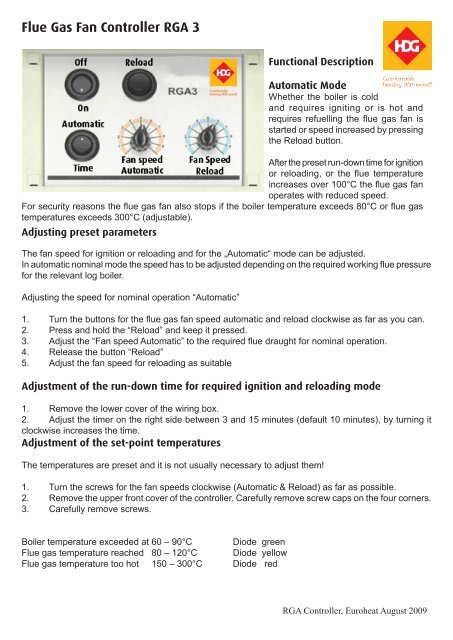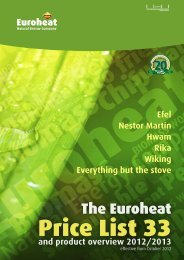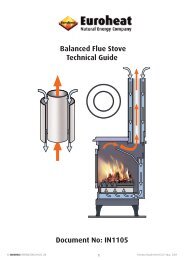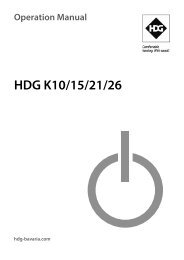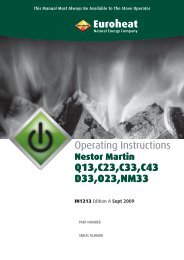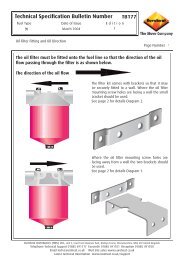RGA3 Controller - Euroheat
RGA3 Controller - Euroheat
RGA3 Controller - Euroheat
You also want an ePaper? Increase the reach of your titles
YUMPU automatically turns print PDFs into web optimized ePapers that Google loves.
Flue Gas Fan <strong>Controller</strong> RGA 3<br />
Functional Description<br />
Automatic Mode<br />
Whether the boiler is cold<br />
and requires igniting or is hot and<br />
requires refuelling the flue gas fan is<br />
started or speed increased by pressing<br />
the Reload button.<br />
After the preset run-down time for ignition<br />
or reloading, or the flue temperature<br />
increases over 100°C the flue gas fan<br />
operates with reduced speed.<br />
For security reasons the flue gas fan also stops if the boiler temperature exceeds 80°C or flue gas<br />
temperatures exceeds 300°C (adjustable).<br />
Adjusting preset parameters<br />
The fan speed for ignition or reloading and for the „Automatic“ mode can be adjusted.<br />
In automatic nominal mode the speed has to be adjusted depending on the required working flue pressure<br />
for the relevant log boiler.<br />
Adjusting the speed for nominal operation “Automatic”<br />
1. Turn the buttons for the flue gas fan speed automatic and reload clockwise as far as you can.<br />
2. Press and hold the “Reload” and keep it pressed.<br />
3. Adjust the “Fan speed Automatic” to the required flue draught for nominal operation.<br />
4. Release the button “Reload”<br />
5. Adjust the fan speed for reloading as suitable<br />
Adjustment of the run-down time for required ignition and reloading mode<br />
1. Remove the lower cover of the wiring box.<br />
2. Adjust the timer on the right side between 3 and 15 minutes (default 10 minutes), by turning it<br />
clockwise increases the time.<br />
Adjustment of the set-point temperatures<br />
The temperatures are preset and it is not usually necessary to adjust them!<br />
1. Turn the screws for the fan speeds clockwise (Automatic & Reload) as far as possible.<br />
2. Remove the upper front cover of the controller. Carefully remove screw caps on the four corners.<br />
3. Carefully remove screws.<br />
Boiler temperature exceeded at 60 – 90°C Diode green<br />
Flue gas temperature reached 80 – 120°C Diode yellow<br />
Flue gas temperature too hot 150 – 300°C Diode red<br />
RGA <strong>Controller</strong>, <strong>Euroheat</strong> August 2009
Flue Gas Fan <strong>Controller</strong> RGA 3<br />
Water Flue Gas 1 Flue Gas 2<br />
60...90°C 80..120°C 150...300°C<br />
Transforma<br />
F1 1ATr<br />
br<br />
Oel L1 N PE L N PE 11 12 13 14<br />
230VAC<br />
0°C<br />
50°C<br />
10000.00 Ω<br />
1193.97 Ω<br />
30°C<br />
80°C<br />
100°C 1385.06 Ω<br />
150°C<br />
200°C 1758.56 Ω<br />
250°C<br />
300°C 2120.52 Ω<br />
160x 165x85mm<br />
230V A C<br />
50/60Hz<br />
bl<br />
Relay<br />
Green Yellow Red<br />
ws ge br gn<br />
Reload<br />
Fan Motor<br />
Automatic/Time<br />
RPM<br />
Automatic<br />
Water<br />
Temp<br />
RPM<br />
Reload<br />
Flue Gas<br />
Temp<br />
PT1000 PT1000<br />
Technical Data PT1000 Position of sensors<br />
1116.72 Ω<br />
1308.97 Ω<br />
1573.25 Ω<br />
1940.98 Ω<br />
15<br />
3<br />
Run Back<br />
Time<br />
Water Temp<br />
Flue Gas Temp<br />
RGA <strong>Controller</strong>, <strong>Euroheat</strong> August 2009