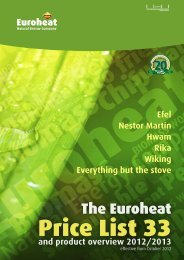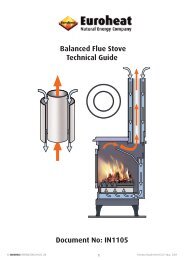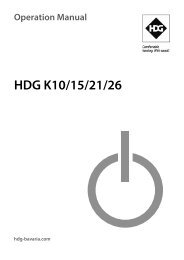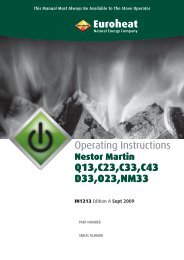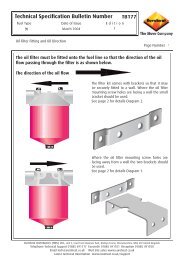Rika Premio Instructions - Euroheat
Rika Premio Instructions - Euroheat
Rika Premio Instructions - Euroheat
Create successful ePaper yourself
Turn your PDF publications into a flip-book with our unique Google optimized e-Paper software.
ENGLISH<br />
7. OPERATION<br />
BASIC INFORMATION<br />
The stove must only be started when fully fitted.<br />
Your pellet stove is exclusively for burning pellets<br />
made from wood of a controlled quality.<br />
Non-pelletised solid fuels (straw, maize, chopped<br />
matter etc.) are not permitted. Failure to adhere<br />
to these guidelines will make all guarantee and<br />
warranty claims null and void and could have a<br />
negative effect on the safety of your stove.<br />
When operated correctly your pellet stove cannot<br />
overheat. Improper operation can however shorten<br />
the life expectancy of the electric stove components<br />
(fan, motors and electric control) and is<br />
not permitted.<br />
CONTROL AND INTERNAL CONTROL<br />
UNIT - FUNCTION<br />
(Fig. 4, Part 20)<br />
Your pellet stove is fitted with a modern<br />
programmable microprocessor control.<br />
The user can preset the individual stove<br />
functions via the internal control unit (keypad<br />
with operating display) fitted at the top<br />
of the right hand stove panel.<br />
The control (main board) and the control<br />
board may only be altered by trained specialist<br />
dealers or the service department.<br />
Improper handling of these parts leads to<br />
the guarantee and warranty becoming null<br />
and void.<br />
16<br />
INTERNAL CONTROL UNIT<br />
All settings and functions can be regulated<br />
via this unit.<br />
key „MENU“<br />
key „MINUS“<br />
key „ON/OFF“<br />
display panel<br />
key „ENTER“<br />
key „PLUS“<br />
Fig 1. Internal operating unit, key layout<br />
DISPLAY PANEL:<br />
Display of operating state in illuminated<br />
text<br />
MENU:<br />
Navigation in and to the various sub-menu<br />
levels<br />
ENTER:<br />
Navigation in the main menus (SB, ON, TM)<br />
and confirmation of use inputs<br />
MINUS/PLUS:<br />
Decrease and increase of user values<br />
ON/OFF:<br />
Switching unit on and off<br />
For a graphical representation of the menu<br />
navigation of the program levels see<br />
Appendix, page 29