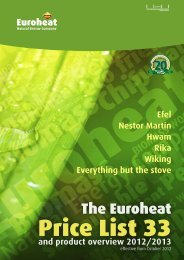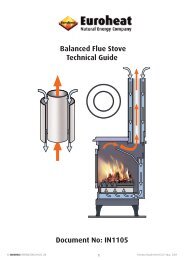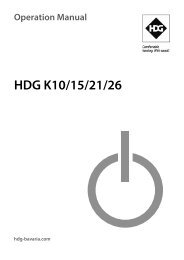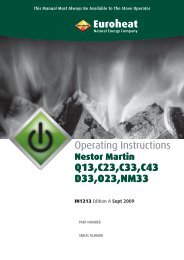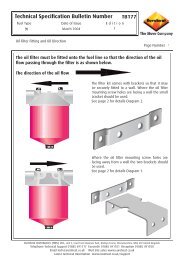Rika Premio Instructions - Euroheat
Rika Premio Instructions - Euroheat
Rika Premio Instructions - Euroheat
You also want an ePaper? Increase the reach of your titles
YUMPU automatically turns print PDFs into web optimized ePapers that Google loves.
M A N U A L<br />
R I K A S T O V E S<br />
PREMIO 8kw<br />
The life and soul of your home
Fig. 2<br />
2<br />
Intake air duct, combustion air<br />
View from rear<br />
Fig. 1<br />
Flue pipe connection
Fig. 3<br />
3
Fig. 4<br />
4
5<br />
Fig. 5
6<br />
Fig. 6
Fig. 7<br />
1 2 3 4 5 6 7 8 9 VII VI V IV III II I<br />
A B C<br />
A Bus 1<br />
B Bus 2<br />
C Bus 3<br />
CONTROL MOTHER BOARD<br />
a. Miniature fuse<br />
b. Condenser<br />
7<br />
b<br />
PE gelb/grün, giallo/verde<br />
a<br />
PE<br />
N<br />
L<br />
yellow/green<br />
blue<br />
brown<br />
1. HAL-RG fan<br />
2. Operating panel<br />
3. Tele pellet control<br />
4. Air sensor<br />
5. UTB<br />
6. OTB<br />
7. FKY 1<br />
8. FKY 2<br />
9. Alarm<br />
I Network 230V a.c.<br />
II RG fan<br />
III Cross stream fan<br />
IV Ignition element<br />
V Augur motor<br />
VI Circulation pump<br />
VII Reserve<br />
Fig. 8
DEUTSCH<br />
CONTENTS<br />
Technical specification and spare parts overview 10<br />
1. IMPORTANT INFORMATION<br />
General warning and safety instructions 11<br />
2. WHAT ARE PELLETS?<br />
Quality characteristics, storage 11<br />
3. TECHNOLOGY<br />
4. AUTOMATIC SAFETY FUNCTIONS<br />
Power failure 12<br />
Overheating 12<br />
Low temperature switch off 12<br />
Electrical excess current switch off 12<br />
5. INSTALLING THE STOVE<br />
General information 13<br />
Making the chimney connection 13<br />
Method 13<br />
Floor protection 13<br />
Safety distances 13<br />
Electrical connection 14<br />
Combustion air 14<br />
Feed of external combustion air 14<br />
6. FITTING THE PANELLING, OPTIONS<br />
General 15<br />
Fitting the aluminium or ceramic side panels 15<br />
Fitting convection fan (optional) 15<br />
7. OPERATION<br />
Basic information 16<br />
Control and internal control unit – function 16<br />
Internal control unit 16<br />
8.UNIT COMMISSIONING/CONTROL<br />
PROGRAMMING/CONTROL<br />
OPTIONS<br />
General 17<br />
First commissioning/program settings 17<br />
Main menu operating areas 20<br />
Shut down unit 21<br />
Shut down from “Manual operation (ON)” 21<br />
Shut down unit from automatic operation 22<br />
Automatic stop controlled by heating time 22<br />
Automatic stop, manual 22<br />
8
9. ELECTRICAL IGNITION<br />
10. MAINTENANCE AND CLEANING<br />
11. FAULTS – CAUSES - SOLUTIONS<br />
12. APPENDIX<br />
13. EC DECLARATION OF CONFORMITY<br />
13. GUARANTEE<br />
E X P L A N A T I O N O F S Y M B O L S<br />
Important information<br />
Practical advice<br />
Use the plan<br />
Shut down by operating mode in Standby 22<br />
Pellet control (optional) room temperature sensor 22<br />
Tele-Control (telephone control optional) 22<br />
Pre-heating without electrical ignition 23<br />
Some field values 23<br />
Fuel feed 23<br />
General maintenance 24<br />
Operating handle 24<br />
Wood as fertiliser 24<br />
Cleaning the fire tray 24<br />
Cleaning the grate door glass 24<br />
Cleaning the flue gas channels 24<br />
Cleaning exhaust gas collector 25<br />
Cleaning exhaust gas fan housing 26<br />
Cleaning pellet container 26<br />
Inspecting door seal 26<br />
Checking chimney connection 26<br />
Cleaning air sensor 26<br />
Error messages control 27<br />
Menu navigation for programming of internal control 29<br />
Keyword, abbreviation index 30<br />
We guarantee 34<br />
Guarantee card 35/36<br />
9<br />
DEUTSCH
ENGLISH<br />
TECHNICAL SPECIFICATION<br />
(Fig. 1)<br />
TECHNICAL SPECIFICATION<br />
Height<br />
Width<br />
Depth<br />
Weight without casing<br />
Weight with steel casing<br />
Weight with ceramic casing<br />
Flue pipe outlet diameter<br />
Heating capacity range<br />
Room heating capacity (m3 )<br />
dependent on house insulation<br />
Fuel consumption<br />
Pellet container capacity<br />
Mains connection<br />
Average electric power consumption<br />
Fuse<br />
Flue gas mass flow<br />
Flue gas temperature<br />
Flue draft requirement<br />
The owner of the small heating system or<br />
the authorised person for the small heating<br />
system must keep the technical documentation<br />
in a safe place and present it to the local<br />
authority or the chimney sweep if required.<br />
1. PACKAGING<br />
[mm]<br />
[mm]<br />
[mm]<br />
[kg]<br />
[kg]<br />
[kg]<br />
[mm]<br />
[kW]<br />
[m3 ]<br />
[kg/h]<br />
[kg]<br />
[V]; [Hz]<br />
[W]<br />
[A]<br />
[g/s]<br />
[°C]<br />
[Pa]<br />
1045<br />
623<br />
612<br />
143<br />
151<br />
167<br />
100 1)<br />
2,4 - 8<br />
40 - 280<br />
0,6 - 1,8<br />
32<br />
230; 50<br />
100<br />
1,6 T<br />
6,0 - 6,0<br />
106 - 195<br />
0 - 0<br />
Your first impression is important to us!<br />
The packaging for your new stove provides<br />
excellent protection against damage.<br />
However damage to the stove and accessories<br />
can occur during transport.<br />
10<br />
PARTS – OVERVIEW<br />
(Fig. 3 - Fig. 7)<br />
01<br />
DESCRIPTION<br />
Grate door<br />
02 Grate door seal<br />
03 Grate door glass<br />
04 Deko glass<br />
05 Upper temperature limiter<br />
06 Ignition element<br />
07 Augur complete<br />
08 Centring plate<br />
09 Motor plate<br />
10 Hexagonal screw<br />
11 Augur drive motor<br />
12 Air sensor<br />
20 Internal operating unit<br />
21 Main fuse<br />
22 Motherboard<br />
23 Tele-control (optional)<br />
30 Wing nut<br />
31 RG shaft cleaning cover<br />
32 Intermediate floor<br />
33 Cleaning cover<br />
34 Flue gas fan housing<br />
35 Flue gas fan motor<br />
36 Hexagonal screw<br />
37 Lower temperature switch<br />
38 Flue pipe adaptor 100 mm<br />
39 Grate door hinge<br />
40 Casting cover<br />
41 Rear panel<br />
42 Schuko plug<br />
43 Rear panel cover<br />
44 SV alu or ceramic right complete<br />
45 SV steel rear right complete<br />
46 Casting floor<br />
47 Front panel complete<br />
48 Hexagonal screw<br />
49 SV alu or ceramic right complete<br />
50 Hexagonal screw<br />
51 SV steel rear left complete<br />
60 Container cover with (with type and warning plate)<br />
61 Cover levelling screw<br />
62 Container cover hinge left<br />
63 Cover insert<br />
64 Hinge bolts<br />
65 Container cover hinge right<br />
66 Hexagonal screw<br />
Therefore please check that your stove is<br />
undamaged and that all parts are there on<br />
receipt! Report any defects to your stove<br />
dealer immediately!<br />
- The packaging for your new stove generally<br />
has no effect on the environment. The box<br />
and the film (PE) can be safely taken to the<br />
local council waste disposal depot for<br />
recycling.<br />
All technical and layout changes as well as grammatical and printing faults excepted.
1. IMPORTANT INFORMATION<br />
GENERAL WARNING AND SAFETY<br />
INSTRUCTIONS<br />
The general introductory warning<br />
information must be followed.<br />
➧ Read the whole of the manual thoroughly<br />
before commissioning the stove.<br />
➧ Only approved transport aids with<br />
adequate load bearing capacity must be<br />
used for transporting your stove.<br />
➧ Your stove is not suitable for use as a<br />
ladder or scaffold.<br />
➧ Thermal energy is produced by burning<br />
fuel; this leads to the surface of the stove,<br />
the doors, the door and operating handles,<br />
the door glasses, the flue pipes and possibly<br />
the front wall of the stove becoming very<br />
hot. Avoid touching these parts without<br />
wearing the relevant protective clothing or<br />
using the relevant means (cold hand).<br />
2. WHAT ARE PELLETS?<br />
Pellets are made from wooden waste, from<br />
sawmills and planing workshops, as well as<br />
from residue from forestry operations.<br />
These “starting products” are crushed,<br />
dried, and pressed into Pellet “Fuel”<br />
without any bonding agent.<br />
SPECIFICATIONS FOR HIGH QUALITY<br />
PELLETS<br />
Calorific Value: 5.3 kWh/kg<br />
Density: 700 kg/m 3<br />
Water Content: Max. 8% of the weight<br />
Ash proportion: Max. 1% of the weight<br />
Diameter: 5 - 6.5mm<br />
Length: Max. 30mm<br />
Contents: 100% wood untreated and<br />
without any bonding agents<br />
added (bark proportion max. 5%)<br />
Packaging: In sacks, made of environmentally<br />
neutral or biologically degradable plastic,<br />
or from paper (2-3 layers / similar to<br />
cement packaging)<br />
11<br />
➧ Make children aware of the danger and<br />
keep them away from the stove when in<br />
use.<br />
➧ Placing non heat resistant objects on the<br />
stove or nearby is prohibited.<br />
➧ Do not lay washing on the stove to dry.<br />
➧ Stands for drying items of clothing or<br />
suchlike must be set up at an adequate<br />
distance from the stove – fire hazard!<br />
➧ Working with easily combustible and<br />
explosive materials in the same or adjoining<br />
room to the stove is prohibited when the<br />
stove is on.<br />
Please ask your pellet stove dealer for tested<br />
fuel and a list of monitored fuel manufacturers.<br />
Using poor quality or prohibited pellet fuel will<br />
have a negative effect on the function of your<br />
pellet stove and can also lead to the warranty<br />
becoming null and void, as well as the product<br />
liability connected with this. Observe waste<br />
incineration legislation.<br />
PELLET STORAGE<br />
In order to guarantee problem free burning<br />
of the wooden pellets, it is necessary to<br />
store the fuel as dry as possible and free<br />
from impurities.<br />
ENGLISH
ENGLISH<br />
3. TECHNOLOGY<br />
Your new pellet stove is technologically<br />
advanced as a result of years of tests in the<br />
laboratory and in practice.<br />
The practical advantages of your pellet<br />
stove are convincing:<br />
OPERATING COMFORT - OPERATIO-<br />
NAL RELIABILITY<br />
The electronic monitoring device together<br />
with a patented “air sensor” controls and<br />
regulates the interplay of flue gas fan,<br />
conveyor auger, convection fan (optional)<br />
and temperature.<br />
This monitoring system guarantees an<br />
optimum combustion and operating mode.<br />
4. AUTOMATIC SAFETY FUNCTION<br />
POWER FAILURE<br />
After a short power failure the operating<br />
functions that were set before the power<br />
failure are continued.<br />
ON mode (manual operation). The control<br />
switches to the ST (Start Phase) and the<br />
unit then re-runs in ON operation.<br />
TM mode (automatic operation). The<br />
control switches to the ST (Start Phase) and<br />
the unit then re-runs in TM operation.<br />
SB mode (operational readiness, standby<br />
operation). After two seconds the control<br />
re-runs in the SB operation.<br />
On power failure a small amount of smoke<br />
may be emitted. This does not last for more<br />
than three to five minutes and does not<br />
represent a safety risks.<br />
OVERHEATING<br />
A temperature safety switch (STL) switches<br />
the stove off automatically if it overheats.<br />
After the stove has cooled down it returns<br />
to the regulating program.<br />
12<br />
Your operating outlay is reduced to the most<br />
necessary - this prevents operating faults<br />
whilst working in an optimum fashion at the<br />
same time.<br />
HIGHEST EFFICIENCY -<br />
LOWEST EMISSIONS<br />
A very large heat exchanger surface together<br />
with optimum combustion air control<br />
leads to very good fuel usage.<br />
Finely metered pellet feed in an optimised<br />
burner pot made from high quality grey<br />
cast iron effects almost perfect combustion<br />
with very good exhaust gas values - and this<br />
is guaranteed in every operating phase.<br />
Whether the heating operation is continued<br />
or not depends on the remaining<br />
embers in the fire pan. If re-ignition does<br />
not occur when the fuel supply recommences,<br />
then the out of operation program<br />
(cleaning, lag phase) is carried out.<br />
According to the pre-set mode the stove<br />
must be re-started.<br />
CAUTION: If overheating has occurred then<br />
maintenance or cleaning work must be carried<br />
out.<br />
LOW TEMPERATURE SWITCH OFF<br />
If the stove cools down below a minimum<br />
temperature, then the stove will switch off.<br />
This switch off can also occur if pre-heating<br />
is too slow.<br />
ELECTRIC EXCESS-CURRENT SHUT OFF<br />
The device is protected against excess<br />
current by a main fuse (on the rear of the<br />
device), (see “Technical Specification”).
5. INSTALLING THE STOVE<br />
GENERAL INFORMATION<br />
The stove must be connected to a chimney<br />
that is approved for solid fuels. The<br />
chimney must have a diameter of at least<br />
120 mm.<br />
The flue system is based on negative<br />
pressure in the combustion chamber and a<br />
slight overpressure on the flue gas outlet. It<br />
is therefore important that the flue gas<br />
connection is fitted correctly and is airtight.<br />
Only use heat resistant sealing materials, as well<br />
as the relevant sealing bands, heat<br />
resistant silicon and mineral wool.<br />
We recommend using only an authorised specialist<br />
company for fitting (or inspection and approval<br />
in the case of installing the stove yourself).<br />
In addition you must ensure that the flue<br />
tube does not project into the free cross<br />
section of the chimney.<br />
NOTE: Please follow the regionally valid building<br />
regulations.<br />
Contact your master chimney sweep for<br />
information on this.<br />
Ensure that outlet routes to the chimney are<br />
not too long.<br />
Avoid too many changes of direction for the<br />
flue gas flow to the chimney. (e.g. too many<br />
corners and bends).<br />
Where you cannot connect directly to the<br />
minimum distance 50 mm<br />
13<br />
chimney, if possible use a connection piece<br />
with cleaning opening.<br />
For optimum efficiency please use the type<br />
of connector we recommend.<br />
MAKING THE CHIMNEY CONNECTION<br />
(Fig. 1)<br />
Method<br />
1. Measure and draw the chimney connection<br />
(taking any floor plate thickness into<br />
consideration). (Fig. 1)<br />
2. Chisel out (drill) the hole in the wall<br />
3. Brick in the wall lining<br />
4. Connect stove with the flue tube to the<br />
chimney.<br />
FLOOR PROTECTION<br />
The stove must be set up on a fire resistant<br />
surface. Where the floor is flammable<br />
(wood, carpet etc.) a fire resistant base<br />
(base plate made of glass, steel plate, ceramic<br />
or similar) is required.<br />
Minimum dimension of a relevant base<br />
(bottom plate):<br />
From the combustion chamber opening to<br />
the front:<br />
50 cm<br />
From the combustion chamber opening to<br />
the left and right:<br />
30 cm (each side)<br />
SAFETY DISTANCES<br />
(Fig. 2)<br />
(Measured from the outside of the<br />
stove)<br />
From non-combustible objects<br />
a 400 mm b 100 mm c 100 mm<br />
From combustible objects and to load-bearing walls in<br />
reinforced concrete<br />
a 800 mm b 200 mm c 200 mm<br />
ENGLISH
ENGLISH<br />
ELECTRICAL CONNECTION<br />
The stove is supplied with an approx. 2.5 m<br />
long connecting cable with a plug. The<br />
cable must be connected to a 230 V, 50 Hz<br />
electrical supply. The average electric<br />
power consumption is approx 100 watts<br />
during heating. During the automatic ignition<br />
process (duration 10 minutes) approx.<br />
350 watts. The connection cable must be<br />
laid so that any contact with hot or sharpedged<br />
external surfaces on the stove is<br />
avoided.<br />
COMBUSTION AIR<br />
Each combustion procedure requires oxygen<br />
or air. As a rule this combustion air is removed<br />
from the living area for individual stoves<br />
The air taken from the living area must be<br />
reintroduced. In modern houses, very tight<br />
fitting windows and doors mean that too<br />
little air flows back. This situation becomes<br />
problematic due to additional ventilation in<br />
the house (e.g. in the kitchen or WC).<br />
90° Termination<br />
Wall<br />
Minimum diameter 5 cm/2 in<br />
14<br />
Feed of external combustion air<br />
➧ We recommend that steel tubes are<br />
used.<br />
➧ Minimum diameter 5 cm/2 inches.<br />
➧ The pipe should not be longer than<br />
approx. 4m to guarantee adequate air<br />
feed and not have too many bends.<br />
➧ Should the line lead into the open air, it<br />
must end with a vertical 90° downward<br />
elbow or with a wind guard.<br />
Should one or more of these conditions<br />
NOT be applicable then usually poor<br />
combustion will occur in the stove, as well<br />
as air underpressure in the apartment.<br />
We recommend that a ventilating grille be<br />
fitted in a window near the stove for<br />
permanent ventilation.<br />
Further it is possible to extract the com<br />
bustion air directly from outside or from<br />
another room that is well ventilated (e.g.<br />
the cellar).<br />
Termination<br />
Wall<br />
50<br />
Wind hood<br />
70<br />
150
6. ASSEMBLY, PANELLING, OPTIONS<br />
GENERAL<br />
CAUTION: Only work on the stove when the mains<br />
plug has been removed from the socket.<br />
During assembly do not drop any items (screws)<br />
etc. into the fuel container - they can block the<br />
conveyor auger and damage the stove.<br />
Your stove must be switched off and have cooled<br />
down before work is carried out.<br />
FITTING THE STEEL OR CERAMIC<br />
PANELS (Fig. 6)<br />
1. Remove the cover insert (Fig 7, 63) from<br />
the cast cover and remove the two<br />
hexagonal screws (Fig 7, 66).<br />
Now remove the cast cover from the<br />
pellet stove.<br />
2. From above push the side panels (Fig 6,<br />
44 and 49) into the holders (upper and<br />
lower) provided on the stove.<br />
3. Check the position of the side panel in<br />
the lower area of the cast base. If<br />
re-positioning is necessary this can be<br />
done by appropriate adjustment of the<br />
hexagonal screw (Fig 6, part 48)<br />
4. The side panel is then additionally<br />
secured with the hexagonal screw (Fig 6,<br />
part 50).<br />
5. The procedure for both sides is the<br />
same.<br />
6. Now position the cast cover on the<br />
pellet stove and secure it with the two<br />
Allen screws as per step 1.<br />
The cover insert can now be re-fitted.<br />
15<br />
ASSEMBLY OF CONVECTION FAN<br />
(OPTIONAL)<br />
(Fig. 6)<br />
Dismantle the rear side panels (Fig 6, 45.51)<br />
left and right by removing the hexagonal<br />
screws in the pellet container and at the<br />
back in the rear panel. Be careful of the<br />
cable to the internal operating unit.<br />
Fig 1<br />
Nut<br />
Attach the convection fan by screwing the<br />
two nuts supplied to the two bolts incorporated<br />
into the combustion chamber rear<br />
wall (Fig 1). Place a serrated washer under<br />
one of the nuts.<br />
Fig 2 Nut Convection fan connector<br />
Lay the mains cable in the holders on the<br />
control PCB housing and insert the two-pin<br />
plug into position III.<br />
Re-fit the rear side panels on the left and<br />
right side.<br />
CAUTION! Installation of the convection fan<br />
must be carried out by an authorised dealer.<br />
ENGLISH
ENGLISH<br />
7. OPERATION<br />
BASIC INFORMATION<br />
The stove must only be started when fully fitted.<br />
Your pellet stove is exclusively for burning pellets<br />
made from wood of a controlled quality.<br />
Non-pelletised solid fuels (straw, maize, chopped<br />
matter etc.) are not permitted. Failure to adhere<br />
to these guidelines will make all guarantee and<br />
warranty claims null and void and could have a<br />
negative effect on the safety of your stove.<br />
When operated correctly your pellet stove cannot<br />
overheat. Improper operation can however shorten<br />
the life expectancy of the electric stove components<br />
(fan, motors and electric control) and is<br />
not permitted.<br />
CONTROL AND INTERNAL CONTROL<br />
UNIT - FUNCTION<br />
(Fig. 4, Part 20)<br />
Your pellet stove is fitted with a modern<br />
programmable microprocessor control.<br />
The user can preset the individual stove<br />
functions via the internal control unit (keypad<br />
with operating display) fitted at the top<br />
of the right hand stove panel.<br />
The control (main board) and the control<br />
board may only be altered by trained specialist<br />
dealers or the service department.<br />
Improper handling of these parts leads to<br />
the guarantee and warranty becoming null<br />
and void.<br />
16<br />
INTERNAL CONTROL UNIT<br />
All settings and functions can be regulated<br />
via this unit.<br />
key „MENU“<br />
key „MINUS“<br />
key „ON/OFF“<br />
display panel<br />
key „ENTER“<br />
key „PLUS“<br />
Fig 1. Internal operating unit, key layout<br />
DISPLAY PANEL:<br />
Display of operating state in illuminated<br />
text<br />
MENU:<br />
Navigation in and to the various sub-menu<br />
levels<br />
ENTER:<br />
Navigation in the main menus (SB, ON, TM)<br />
and confirmation of use inputs<br />
MINUS/PLUS:<br />
Decrease and increase of user values<br />
ON/OFF:<br />
Switching unit on and off<br />
For a graphical representation of the menu<br />
navigation of the program levels see<br />
Appendix, page 29
8. DEVICE COMMISSIONING/CONTROL<br />
PROGRAMMING/CONTROL OPTIONS<br />
GENERAL<br />
➧ Check that the pellet container is full and<br />
the combustion chamber is clean and contamination<br />
free.<br />
CAUTION: During the ignition process the grate<br />
door must be closed.<br />
The electronic ignition does not work if the grate<br />
door is open.<br />
When the pellet container of the stove is filled<br />
for the first time, no pellets are conveyed to the<br />
fire tray for about 10 minutes. You can put a<br />
handful of pellets in the fire pan to avoid a new<br />
start process.<br />
FIRST COMMISSIONING/<br />
PROGRAMME SETTINGS<br />
After filling the supply container and connecting<br />
the stove to the mains electrical<br />
supply, press the ON/OFF key on the internal<br />
operating unit and SB (Standby) is<br />
displayed.<br />
SB<br />
“SB” = standby operation<br />
Now program your control for your individual<br />
requirements as follows:<br />
(See page 29 for menu navigation).<br />
Two heating intervals can be programmed<br />
for each weekday. No heating times are<br />
programmed in the factory. Press “MENU”<br />
on the operating unit and the display shows<br />
the following:<br />
MO<br />
“MO” = Monday<br />
17<br />
Now press “ENTER” and the display shows:<br />
“S1” = start first heating time,<br />
S1<br />
6 the number is the time in hours<br />
6 (0 to 23 hours) e.g. see window 6 Hour.<br />
By pressing the “+” or “-” keys the<br />
heating time can be changed in hourly<br />
steps as required. The desired value is confirmed<br />
with “ENTER” and is then saved.<br />
The display shows<br />
E1<br />
8<br />
“E1” = end of first heating time,<br />
By pressing the “+” or “-” keys the heating<br />
time can be changed in hourly steps as<br />
required. The desired value is confirmed<br />
with “ENTER” and is then saved. The<br />
display shows<br />
S2<br />
16<br />
“S2” = start of second heating<br />
time,<br />
After entering the second heating time<br />
and confirming with “ENTER” the display<br />
shows<br />
E2<br />
20<br />
“E2” = end of second heating<br />
time,<br />
After entering the switch off point of the<br />
second heating time and confirming with<br />
“ENTER” the new valued is saved and the<br />
display now shows:<br />
MO<br />
ENGLISH
ENGLISH<br />
On selecting the “MENU” key the display<br />
shows the following weekday:<br />
TU<br />
“TU” = Tuesday,<br />
Press the “ENTER” key to return to the<br />
starting point of the first heating time for<br />
Tuesday.<br />
Proceed to enter the rest of the heating<br />
times for the weekdays (Wednesday “WE”,<br />
Thursday “TH”, Friday “FR”, Saturday “SA”,<br />
Sunday “SU” as described above.<br />
After acknowledgement with “ENTER” of<br />
the E2 value of Sunday (SU) and selection<br />
of “MENU” the display shows:<br />
PS<br />
75<br />
“PS” (Power Start) = heating<br />
output during the programmed<br />
heating times (S1-E2, S2-E2).<br />
The number corresponds to the heating<br />
output in percent (0% equals minimum<br />
heating output, 100% equals maximum<br />
heating output).<br />
By pressing the “+” or “-” keys you can<br />
change the value of the heating output in<br />
5% steps as required. The value is confirmed<br />
with “ENTER” and the display shows<br />
PE<br />
OFF<br />
“PE” (Power End) = heating<br />
output between the programmed<br />
heating times (E1-S2).<br />
“OFF” indicates that the stove is switched<br />
off between the programmed heating<br />
times.<br />
The value “OFF” is achieved by pressing the<br />
“-” key until “OFF” is displayed.<br />
18<br />
If you want to maintain a specific heating<br />
output (low operation) between the programmed<br />
heating times you can set the<br />
required value by pressing the “+” or “-”<br />
keys.<br />
PE<br />
5<br />
The number equals the heating<br />
output in percent (e.g. see<br />
window 5%).<br />
Press the “ENTER” key to save the PE value,<br />
the display shows:<br />
CL<br />
60<br />
“CL” = Clean<br />
the number indicates the time<br />
interval in minutes (e.g. see<br />
window 60 Minutes).<br />
By pressing the “+” or “-” keys you can<br />
determine the desired time interval in 5<br />
minute steps (The cleaning interval can be<br />
extended to 300 minutes, however we<br />
recommend a cleaning cycle of 60 minutes).<br />
Confirm with “ENTER” and the display<br />
shows:<br />
VA<br />
1.22<br />
This is the current software<br />
version of the control and is used<br />
for customer service reasons<br />
(display only).<br />
Now use “MENU” to access the internal<br />
clock and the following display appears:<br />
H<br />
13<br />
“H” = Hour<br />
the number indicates the hour<br />
(value range 0 to 23).
By pressing the “+” or “-” keys the current<br />
hour of the internal clock can be set. The<br />
desired value is confirmed with “ENTER”<br />
and is then saved. The display shows<br />
M<br />
47<br />
“M” = Minutes, the number<br />
indicates the minutes<br />
(value range 0 to 59).<br />
Set the minutes of the system clock to the<br />
correct value by pressing the “+” or “-” keys<br />
and confirm with “ENTER”. The value is<br />
then saved and the display shows:<br />
D<br />
3<br />
“D” = Day, the number<br />
indicates the weekday, e.g. see<br />
window 3 = Wednesday.<br />
Set the current weekday (1 = Monday, 2 =<br />
Tuesday, 3 = Wednesday, 4 = Thursday, 5 =<br />
Friday, 6 = Saturday, 7 = Sunday) by pressing<br />
the “+” or “-” keys and confirm the new<br />
value by pressing “ENTER”. The value is<br />
then saved and on pressing “MENU” the<br />
display shows:<br />
a) if the optional Tele-control is installed<br />
RI<br />
7<br />
“RI” = Rings<br />
The number of ring tones can be<br />
set from 1 to 10.<br />
By pressing the “+” or “-” keys the number<br />
of rings can be changed. Press “ENTER” to<br />
confirm and the value is then saved and the<br />
display shows:<br />
PN<br />
1 0<br />
“PN1” = PIN 1<br />
(Personal Identification Number).<br />
The number 0 (see window) represents the<br />
first digit of the PIN code (0 - 9 possible):<br />
19<br />
Select the desired value by pressing the “+”<br />
or “-” keys and confirm with “ENTER”. The<br />
display then shows:<br />
PN<br />
2 8<br />
“PN2” = PIN 2<br />
The number 8 (see window)<br />
represents the second digit of the<br />
PIN code:<br />
Press the “+” or “-” keys to select the<br />
required value and confirm with “ENTER”,<br />
the display then shows:<br />
PN<br />
3 1<br />
“PN3” = PIN 3<br />
The number 1 (see window)<br />
represents the third digit of the<br />
PIN code:<br />
Press the “+” or “-” keys to select the<br />
required value and confirm with “ENTER”,<br />
the display then shows:<br />
PN<br />
4 5<br />
“PN4” = PIN 4<br />
The number 5 (see window)<br />
represents the fourth digit of the<br />
PIN code:<br />
Press the “+” or “-” keys to select the<br />
required value and confirm with “ENTER”.<br />
Then select “MENU” and you return to the<br />
main menu and the display shows:<br />
b) if the optional Tele-control is installed<br />
SB<br />
“SB” = Standby<br />
Now the stove has been<br />
programmed according to your individual<br />
requirements you can set it to manual<br />
mode (ON mode) by a single press on the<br />
“ENTER” key or to automatic mode (TM<br />
mode) by double pressing the “ENTER” key<br />
ENGLISH
ENGLISH<br />
Ensure that when the stove is in ON mode the<br />
heating operation starts after 10 seconds. In<br />
automatic mode (TM) the heating process<br />
starts in accordance with the programmed<br />
heating times.<br />
MAIN MENU – OPERATING RANGES<br />
According to your requirements you can<br />
choose one of the following three operating<br />
types:<br />
➧ Standby mode<br />
SB<br />
“SB” = Standby<br />
Stove is switched off but remains<br />
active for control by Tele-Control<br />
(mobile).<br />
➧ Manual operation<br />
ON<br />
70<br />
“ON” = Manual operation<br />
The number equals the heating<br />
output in percent (0% is minimum<br />
output and 100% is maximum<br />
heating output).<br />
➧ Automatic operation<br />
TM<br />
85<br />
“TM” = Automatic operation<br />
(Time mode)<br />
The number equals the heating<br />
output in percent (0% is minimum<br />
output and 100% is maximum<br />
heating output.<br />
You can switch between the various operating<br />
types by pressing “ENTER”<br />
20<br />
Start manual operation.<br />
The following flashing indicators appear<br />
alternately on the display<br />
ST<br />
21<br />
“ST” indicates start<br />
The number below indicates the remaining<br />
time for the start process in minutes.<br />
On completion of the start phase the following<br />
appears continuously on the display<br />
ON<br />
70<br />
ON<br />
70<br />
“ON” = Manual operation<br />
If you want to change the current heating<br />
output then you can set the required heating<br />
output in 5% steps (from 0 to 100) by<br />
pressing the “+” or “-” keys.
Start automatic operation (TM mode)<br />
When TM is selected on the display and<br />
the programmed heating time begins the<br />
control starts the heating operation.<br />
The following flashing indications appear<br />
alternately on the display:<br />
ST<br />
21<br />
“TM” indicates automatic operation.<br />
On completion of the start phase the following<br />
appears continuously on the display<br />
TM<br />
65<br />
TM<br />
65<br />
Generally the pre-programmed heating<br />
output (PS, PE) is adopted. If however you<br />
want to change the current value, then this<br />
can be done by pressing the “+” or “-” keys<br />
in 5% steps. The changed value appears on<br />
the display. The program adopts the new<br />
value for the control until the completion<br />
of the current heating window. On starting<br />
the following heating time the programmed<br />
value is re-used. A permanent change of<br />
heating output can only be achieved by<br />
programming PS and PE.<br />
Note:<br />
The pre-heating program runs automatically and<br />
can be stopped by changing (“ENTER” key) the<br />
operating state to “SB”. In this case the out of<br />
operation mode (alternating indication “Ex”, see<br />
below) runs through to the end.<br />
If the stove is disconnected from the mains<br />
supply (i.e. power cut) during the start phase and<br />
then re-connected to the mains supply, the start<br />
phases starts from the beginning again.<br />
21<br />
PLACE STOVE OUT OF OPERATION<br />
Switching off from “Manual operation”<br />
(ON)<br />
If the “ON/OFF” key is pressed during operation<br />
then the switch off program is activated.<br />
The following alternating flashing<br />
indictors appear on the display:<br />
ON<br />
65<br />
Ex<br />
60<br />
“Ex” Exit phase 1<br />
The number below is the remaining time in<br />
seconds for this phase.<br />
On completion of Exit phase 1 the display<br />
shows (flashing):<br />
ON<br />
65<br />
CL<br />
120<br />
“CL” Cleaning phase<br />
The number below is the remaining time in<br />
seconds for this phase.<br />
On completion of Exit phase 1 the display<br />
shows (flashing):<br />
ON<br />
65<br />
Ex<br />
301<br />
“Ex” Exit phase 2<br />
The number below is the remaining time in<br />
seconds for this phase.<br />
Note:<br />
The full switching off process lasts for about 8<br />
minutes and cannot be interrupted by the user.<br />
On confirmation of “ON/OFF” the switch off<br />
program is initialised.<br />
ENGLISH
ENGLISH<br />
On completion of the switch off program<br />
the display goes off. When the “ON/OFF<br />
key is pressed a re-start follows.<br />
SWITCHING OFF STOVE AUTOMATIC<br />
OPERATION<br />
Heating time controlled automatic stop<br />
If during automatic operation the “PE” output<br />
is switched to OFF, then the stove will<br />
be switched off at the end of a heating time<br />
as per the above-described functions.<br />
The difference to manual switch off is that<br />
TM is displayed instead of ON.<br />
On completion of the switch off process<br />
the following is displayed:<br />
TM<br />
OFF<br />
“TM” = Automatic operation<br />
(Time mode)<br />
OFF switches off heating operation.<br />
A pre-programmed heating time re-sets<br />
the stove automatically in operation and<br />
the user can manually change to the ON<br />
mode (e.g. if currently a heating requirement<br />
outside the programmed heating<br />
times is required).<br />
Manual automatic stop<br />
If during automatic operation the<br />
“ON/OFF” key is pressed the stove goes<br />
immediately into switch off operation. The<br />
same indication as described previously is<br />
displayed. On completion of the exit program<br />
the display switches off and the stove<br />
can be re-switched to automatic mode by<br />
pressing the “ON/OFF” key.<br />
22<br />
SWITCHING OFF BY CHANGING OPE-<br />
RATING MODE IN STANDBY<br />
If you change to the Standby mode by pressing<br />
the “ENTER” key in “Manual operation”<br />
and in automatic operation, then<br />
switching off as described in the process<br />
above will be carried out. On completion<br />
of the switching off program the following<br />
display appears:<br />
SB<br />
“SB” = Standby<br />
To re-start the stove a corresponding mode<br />
must be selected or the stove must be started<br />
with the optional Tele-Control (telephone<br />
start).<br />
PELLET CONTROL (OPTIONAL) ROOM<br />
TEMPERATURE SENSOR<br />
Using the external operating unit your pellet<br />
stove functionality can be extended by<br />
the room temperature control. This means<br />
that the room temperature is measured by<br />
a sensor in the external operating unit.<br />
The function is not part of the standard<br />
delivery and can be retro-fitted if desired.<br />
The corresponding extended functions of<br />
the stove and the programming of the<br />
system values are contained in the retro-fitting<br />
instructions.<br />
TELE_CONTROL (TELEPHONE CON-<br />
TROL OPTIONAL)<br />
The function is not part of the standard<br />
delivery and can be retro-fitted if desired.<br />
The corresponding extended functions of<br />
the stove and the programming of the<br />
system values are contained in the retro-fitting<br />
instructions.
9. ELECTRIC IGNITION<br />
The pellet furnace is fitted with an electric<br />
ignition.<br />
This starts to function together with the<br />
stove start program.<br />
Ignition duty cycle: Approx. 12 min.<br />
PRE-HEATING WITHOUT ELECTRIC<br />
IGNITION<br />
➧ CAUTION: APPLIES ONLY TO STOVES WITHOUT<br />
ELECTRICAL IGNITION<br />
➧ If your stove is fitted with electric ignition and<br />
this is faulty - please request a service or<br />
repair visit!<br />
If your pellet stove is not fitted with electric<br />
ignition proceed as follows:<br />
1. Check that the pellet container is full and<br />
the combustion chamber is clean and<br />
free from impurities. Place approved<br />
firelighters in the fire pan and lay a small<br />
handful of pellets on top.<br />
CAUTION: Do not use flammable<br />
liquids to preheat the stove!<br />
2. Light the firelighters in the fire pan using<br />
a match and close the stove doors<br />
carefully. Press the “ON/OFF” button.<br />
This setting starts the start procedure.<br />
SOME FIELD VALUES<br />
Pellet consumption depends on the size of the<br />
pellets. The larger the pellets the slower the feed<br />
and vice versa.<br />
The pellet stove can be used in continuous operation<br />
without any concerns and free from risk,<br />
however we recommend that you reduce the heating<br />
output overnight and when you leave the<br />
room for a long period.<br />
23<br />
30 kg of pellets should be sufficient for 16<br />
hours of operation at a setting of “100%”,<br />
and about 58 hours at a setting of “0%”<br />
(there may be variations caused by differences<br />
in pellet fuel).<br />
If you have any questions please contact<br />
your authorised pellet stove dealer<br />
FUEL FEED<br />
CAUTION when filling the stove with pellets!<br />
Do not touch the hot stove with the pellet sack.<br />
Remove any pellets that have not been put in the<br />
storage container immediately!<br />
To prevent the fire from going out due to<br />
lack of fuel, we recommend that an adequate<br />
pellet level is kept in the storage container.<br />
A 15 kg sack of pellets can be loaded<br />
into your pellet stove as soon as the pellet<br />
container is less than half full. Check the filling<br />
level often. The container lid should<br />
however always be kept closed unless the<br />
container is being filled.<br />
CAUTION: The storage container must only be filled<br />
using the heat-resistant glove supplied!<br />
Pellet container capacity (see technical specification).<br />
ENGLISH
ENGLISH<br />
10. CLEANING AND MAINTENANCE<br />
BASIC INFORMATION<br />
Your stove must be switched off and have cooled<br />
down before carrying out any maintenance<br />
activities.<br />
CAUTION: Only carry out maintenance when the<br />
mains plug of the stove has been removed from<br />
the socket.<br />
The frequency with which your stove must<br />
be cleaned as well as the maintenance<br />
intervals depends on the fuel you use.<br />
High moisture contents, ash, dust and chips<br />
can more than double the necessary maintenance<br />
intervals. We would like to point<br />
out once again that you should only use<br />
tested and recommended wooden pellets<br />
as a fuel.<br />
Operating handle<br />
Your new pellet stove comes with an<br />
operating handle that is used for opening<br />
or closing the grate door. Please use this<br />
operating handle for:<br />
➧ Cleaning the fire pan;<br />
Loosening the pellets in the pellet<br />
container should they stick to the side<br />
walls;<br />
Wood as a fertiliser<br />
Wood mineral residue (approx. 1 -2%)<br />
remains in the combustion chamber as ash.<br />
This ash is natural product and is an<br />
excellent fertiliser for all plants in the garden.<br />
However the ash should be aged first<br />
and “quenched” with water.<br />
CAUTION: Embers may be hidden in the ash –<br />
empty only into metal containers.<br />
24<br />
CLEANING THE FIRE PAN<br />
(Fig 3)<br />
The fire pan should be inspected to ensure<br />
that ash or clinker does not block the air<br />
feed openings. The fire pan can easily be<br />
cleaned inside the stove. After removing<br />
the pan the area underneath can be vacuumed<br />
clean.<br />
Fig 3<br />
CLEANING THE GRATE DOOR GLASS<br />
The best way to clean the grate door glass<br />
is using a damp cloth. Stubborn dirt can be<br />
removed using a special cleaner that can be<br />
purchased from your specialist stove dealer.<br />
CLEANING THE FLUES<br />
The flue channels are situated in the side of<br />
the combustion chamber (Figs 4 and 6)<br />
➧ Remove the cover insert (Fig 6,part 63)<br />
from the stove. Open the grate door.<br />
➧ Remove the wing nut (Fig. 5, 30) and lift<br />
off the RG cleaning cover (Fig. 5, 31). Do<br />
this on the left and right of the stove.<br />
➧ Clean the heating flues on the<br />
combustion chamber side using a soot<br />
brush. (Fig. 6).<br />
➧ Remove the upper grate cover (Fig. 5, 33)<br />
by unscrewing the four wing nuts<br />
➧ Vacuum impurities away from the uncovered<br />
inner area and the side openings.
➧ Refit the parts you removed in the<br />
reverse order.<br />
Fig 4<br />
Fig 5<br />
Fig 6<br />
Cleaning the flues<br />
CLEANING THE FLUE MANIFOLD<br />
The heating flue is located in the bottom of<br />
the combustion chamber (Fig. 7 to Fig. 10)<br />
➧ After removing the front panels (see<br />
page 15, remove cast cover and<br />
dismantle front panel, Fig. 6, 47)<br />
➧ Open the grate door<br />
➧ Dismantle the bottom inspection<br />
opening Fig. 5, 33 (four wing nuts)<br />
25<br />
➧ Clean the inserted intermediate floor<br />
(Fig. 5, Part 33) (e.g. with vacuum cleaner)<br />
and then remove from combustion<br />
chamber<br />
➧ Now vacuum the combustion residue<br />
from the manifold channel.<br />
➧ Fit the parts in the reverse order again.<br />
Attention must be paid to a tight fit.<br />
Fig 7<br />
Fig 8<br />
Fig 9<br />
ENGLISH
ENGLISH<br />
Fig 10<br />
Caution: Do not damage the flue fan<br />
during cleaning.<br />
CLEANING<br />
HOUSING<br />
THE FLUE GAS FAN<br />
This maintenance procedure should be carried<br />
out in accordance with stove operation<br />
and the fuel used.<br />
In order to inspect and clean the flue gas<br />
fan, remove the four hexagonal screws (Fig.<br />
5, 36) and carefully pull the flue fan motor<br />
(Fig. 5, 35) out of the housing. Remove the<br />
flue dust from the fan and flue gas outlets<br />
using a vacuum cleaner (Fig. 11). When closing<br />
ensure there are no leaks.<br />
Note: All motors have sealed ball bearings.<br />
Lubrication is not required.<br />
derlich.<br />
Fig 11<br />
CLEANING THE PELLET CONTAINER<br />
Do not fill the container up again immediately<br />
but remove residue (dust, chips etc.)<br />
from the empty container using a vacuum<br />
cleaner. (The stove must be disconnected<br />
from the power supply).<br />
26<br />
INSPECTING THE DOOR SEAL<br />
The state of the seals on the doors and<br />
glass should be checked at least once per<br />
year. Repair or replace the seal dependent<br />
on the state.<br />
CHECKING THE CHIMNEY CONNECTION<br />
Inspect and clean the connection. The collected<br />
flue dust can have a negative effect<br />
on the stove performance and represent a<br />
safety risk.<br />
CLEAN AIR SENSOR<br />
(Fig 12)<br />
The sensor must be serviced and cleaned<br />
by an authorised service technician.<br />
Clean with a soft brush.<br />
Ensure correct assembly (PCB must be<br />
below).<br />
Fig 12<br />
Air sensor
11. FAULTS - CAUSES - SOLUTIONS<br />
PROBLEM<br />
The fire is burning with a weak, orangecoloured<br />
flame. Pellets are building up<br />
in the fire pan, window is covered in<br />
soot.<br />
CAUSE:<br />
➧ Inadequate combustion air<br />
POSSIBLE SOLUTIONS:<br />
➧ Ensure that the fire pan sits in the fire<br />
pan holder correctly - the fire pan must<br />
fit tightly on the fire pan holder.<br />
➧ Remove any ash or clinker that is blockin<br />
the air inlet openings, from the fire pan. If<br />
possible change to a better quality pellet.<br />
➧ Check if the flue gas outlet is blocked<br />
with ash (see “Maintenance” page)<br />
➧ Check if the air inlet channel or flue tube<br />
is blocked<br />
➧ Check the door seal for leaks<br />
➧ Clean the impeller.<br />
➧ Have the stove serviced by an authorised<br />
specialist company (control adjustment,<br />
flue gas fan).<br />
PROBLEM<br />
Fire goes out or the stove switches off<br />
automatically<br />
CAUSE(S):<br />
➧ Pellet container is empty.<br />
➧ Pellets were not fed in.<br />
➧ Thermostatic switch (upper temperature<br />
limit) triggered.<br />
➧ Door leaking or not closed tightly.<br />
➧ Poor pellet quality<br />
➧ Pellet feed rate too low<br />
➧ Thermostatic switch (lower temperature<br />
limit) triggered.<br />
POSSIBLE SOLUTIONS:<br />
➧ Fill up pellet container<br />
➧ See the following section “Pellets not<br />
fed in”<br />
➧ Let the stove cool down for an hour and<br />
then re-start<br />
27<br />
➧ See “Routine maintenance”<br />
➧ Only use a pellet quality recommended<br />
by us<br />
➧ Have your specialist dealer set the fuel<br />
regulating device<br />
PROBLEM<br />
Pellets were not fed in.<br />
CAUSE(S):<br />
➧ Pellet container is empty.<br />
➧ Conveyor drive or control PCB are faulty.<br />
➧ Auger is blocked (objects, wood etc.)<br />
POSSIBLE SOLUTIONS:<br />
➧ Check the container content. Add more<br />
pellets if necessary.<br />
➧ Have your specialist check the faults and<br />
change parts if necessary.<br />
➧ Clean the pellet container and the<br />
conveyor auger.<br />
PROBLEM<br />
Stove runs for 21 minutes and then<br />
switches off.<br />
CAUSE(S):<br />
➧ The flue gas has not reached the required<br />
temperature.<br />
➧ Lower temperature limiter may need to<br />
be replaced.<br />
➧ The line to the lower or upper<br />
temperature limiter is faulty.<br />
➧ Control is faulty.<br />
POSSIBLE SOLUTIONS:<br />
➧ Carry out a re-start if necessary.<br />
➧ Have a service technician replace the<br />
lower temperature limiter and check the<br />
control.<br />
➧ Check the cabling, see block<br />
diagram (Fig. 8) Check that there is a<br />
good connection between the lines and<br />
the ends (clamps).<br />
Caution: Remove mains plug!<br />
ENGLISH
ENGLISH<br />
PROBLEM<br />
Fan not running,<br />
URSACHE:<br />
➧ Stove has no power supply.<br />
POSSIBLE SOLUTIONS:<br />
➧ Check that the stove plug is connected to<br />
the power supply. Ensure that the correct<br />
mains voltage is available at the wall plug.<br />
Caution: Remove mains plug!<br />
PROBLEM<br />
Soot or flue dust outside of the stove<br />
CAUSE(S):<br />
➧ Grate door open when stove is lit.<br />
➧ Leaks in the flue system or flue lines.<br />
POSSIBLE SOLUTIONS:<br />
➧ Always keep the grate door closed and if<br />
possible only open when the stove is not<br />
operating.<br />
➧ Rectify leaks in the extraction system<br />
(e.g. use heat resistant aluminium<br />
adhesive strip, heat resistant adhesive<br />
strip or heat resistant silicon).<br />
28<br />
CAUTION: checks must only be carried<br />
out on the control and cabling when no<br />
power is applied to the stove. Only trained<br />
personnel may carry out repairs.<br />
CONTROL OF ERROR MESSAGES<br />
If the stove does not stop according to the<br />
program (e.g. pellet container empty, over<br />
temperature triggered, lower temperature<br />
protection error message, air sensor fault,<br />
combustion fault (e.g. clogged combustion<br />
module, unsealed grate door, broken glass<br />
in grate door, etc) the error message “Err”<br />
(Error) appears on the display.<br />
When an error message occurs the corresponding<br />
cause must be rectified, the stove<br />
can then be re-started by pressing<br />
“ON/OFF”.
12. APPENDIX<br />
MENU NAVIGATION FOR PROGRAMMING OF THE INTERNAL CONTROL<br />
MENU<br />
▲<br />
SB<br />
▲<br />
▲<br />
▲<br />
▲<br />
▲<br />
▲<br />
▲<br />
▲<br />
▲<br />
▲<br />
▲<br />
▲<br />
▲<br />
▲<br />
ON<br />
TM<br />
ENTER ENTER<br />
ON/OFF<br />
75<br />
OFF<br />
▲<br />
MENU MENU MENU<br />
▲<br />
▲<br />
▲ ▲ ▲<br />
▲<br />
▲<br />
▲<br />
▲<br />
▲<br />
▲<br />
Fig 2: Menu navigation internal control<br />
▲<br />
MO S1<br />
E1<br />
S2<br />
ENTER<br />
ENTER ENTER ENTER<br />
6<br />
8<br />
16<br />
MENU<br />
TU<br />
MENU<br />
...<br />
MENU<br />
SU<br />
MENU<br />
PS<br />
75<br />
MENU<br />
H<br />
13<br />
MENU<br />
RI<br />
7<br />
ENTER ... ENTER<br />
ENTER<br />
ENTER<br />
PE<br />
ENTER ENTER<br />
OFF<br />
ENTER<br />
ENTER<br />
ENTER<br />
M<br />
47<br />
ENTER<br />
ENTER<br />
▲ ▲<br />
▲<br />
CL<br />
60<br />
D<br />
PN<br />
PN<br />
PN<br />
ENTER ENTER ENTER ENTER<br />
10<br />
28<br />
31<br />
3<br />
ENTER<br />
▲<br />
▲<br />
ENTER<br />
29<br />
▲<br />
▲<br />
VA<br />
1.21<br />
▲<br />
E2<br />
20<br />
▲<br />
Working range:<br />
Selection of operating mode<br />
Heating time<br />
programming:<br />
For each day of the week<br />
two heating times can be<br />
pre-programmed. A heating<br />
time is defined by a start<br />
time (S1, S2) and end time<br />
(E1, E2)<br />
Heating output:<br />
Pre-setting of the heating output<br />
during the heating times (PS) and<br />
outside the heating times (PE),<br />
Setting of the cleaning cycle,<br />
Version display<br />
System time (orange):<br />
Setting of hours (H), minutes (M)<br />
and day of the week (D), day of the<br />
week 1 is MONDAY<br />
PN<br />
45<br />
Remote fixed<br />
network (only<br />
displayed when<br />
remote fixed<br />
network<br />
connected)<br />
Setting of the number<br />
of ring tones<br />
and PIN<br />
ENGLISH
ENGLISH<br />
SB<br />
ON<br />
TM<br />
MO, TU, WE, TH, FR, SA, SU<br />
S1, S2, E1, E2<br />
PS<br />
PE<br />
CL<br />
V<br />
H, M, D<br />
RI<br />
PN<br />
ST<br />
EX<br />
MENU<br />
ENTER<br />
+/-<br />
Stichwort/ Abkürzung Name Beschreibung<br />
ON/OFF<br />
Standby-Modus<br />
On-Modus<br />
Time-Modus<br />
Weekdays<br />
Start 1, Start 2,<br />
End 1, End 2<br />
Power-Start<br />
Power-End<br />
Clean<br />
Version<br />
Hour, Minute, Day<br />
RING<br />
PIN<br />
Start<br />
Exit<br />
Menu-key<br />
Enter-key<br />
Plus/ Minus-key<br />
Ein/ Aus-key<br />
30<br />
Operating readiness mode (device<br />
switched off, but active for operation<br />
by Tele-Control)<br />
Manual operation<br />
Automatic operation<br />
Monday to Sunday<br />
Heating start times, heating end<br />
times for automatic operation (TM)<br />
Output value from heating time<br />
start in TM mode<br />
Output value from heating time end<br />
in TM mode<br />
Cleaning operation<br />
Software version of controller<br />
Hour, Minute, Day memory for<br />
internal clock<br />
Ring tone number memory<br />
User code memory<br />
Pre-heating program function<br />
Exit program function<br />
Navigation in and to the various<br />
sub-menu levels<br />
Navigation in the main menus (SB,<br />
ON, TM) and confirmation of user<br />
inputs.<br />
Increase or decrease user values<br />
On/Off
ENGLISH
ENGLISH<br />
13. EC DECLARATION OF CONFORMITY<br />
32
33<br />
ENGLISH
ENGLISH<br />
14. GUARANTEE<br />
Five years for the perfect functioning of all<br />
steel components and two years for electronic<br />
components.<br />
The warranty covers all defects in material<br />
and work. Prerequisite for the warranty is<br />
that the stove has been installed and operated<br />
as per this manual. A relevant specialist<br />
must carry out the connection.<br />
Excluded from the warranty are WEARING<br />
PARTS such as:<br />
Glass<br />
Paintwork<br />
Surface coatings (e.g. on handles, covers)<br />
Seals<br />
Base tray<br />
Firebricks<br />
Ceramics<br />
Natural stones<br />
34<br />
Also not covered by the warranty is DAMA-<br />
GE that arises by failure to follow the<br />
manufacturer’s guidelines for operating the<br />
stove (e.g. overheating, burning unsuitable<br />
materials ,...)<br />
A WARRANTY CLAIM is to be supported<br />
by the invoice and a completed warranty<br />
card.<br />
REPLACEMENT UNDER WARRANTY<br />
covers the supply of spare parts free of<br />
charge. Working time and travel time are<br />
not covered by the manufacturer’s warranty.<br />
Any costs (e.g.: transport, repair, ..) that the<br />
manufacturer incurs due to unjustified<br />
warranty claims will be charged to the operator.<br />
Your legal rights under warranty legislation<br />
are not affected by the warranty.
Dealer stamp<br />
Connected by<br />
WARRANTY<br />
Date of purchase<br />
Model name<br />
Numbers on nameplate at rear of stove<br />
Serial number<br />
✃
Customer<br />
Address<br />
WARRANTY<br />
Stamp<br />
Z. Nr. 2212-0200-00<br />
Art. Nr. Z32248<br />
Prod.-Nr. 01/2008