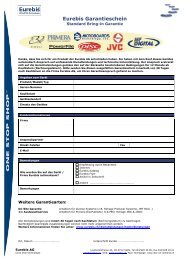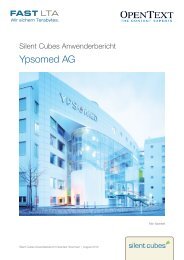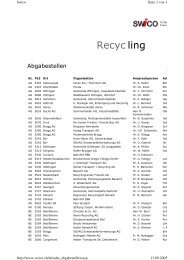You also want an ePaper? Increase the reach of your titles
YUMPU automatically turns print PDFs into web optimized ePapers that Google loves.
Primera’s New Signature <strong>Slide</strong> <strong>Printer</strong> can significantly increase the efficiency of your lab while helping<br />
to reduce the risk of misidentification of specimens. It prints directly onto slides, eliminating handwriting or<br />
expensive, difficult to apply xylene-resistant labels. With impressive 300 dpi print resolution, you can print text,<br />
graphics and logos along with high-resolution linear and 2D bar codes on every slide you process.<br />
Signature is also the world’s first and only COLOR slide printer. This revolutionary feature lets you purchase and<br />
keep inventory of only one slide color – plain white. With Signature, you can print a wide range of colors and<br />
patterns for faster identification.<br />
Easy to Use<br />
Signature is designed for efficient, hands-free operation.<br />
<strong>Slide</strong>s are stored in easy-to-load cassettes – away from dust<br />
and other potential contaminants. It takes just a few seconds<br />
to change out the cassette if you need standard slides for<br />
one study and positively-charged slides for others. The level<br />
of slides remaining in a cassette is easily viewed through the<br />
cassette’s transparent blue LED backlit case.<br />
Printing only the slides you need, when and where you need<br />
them, helps avoid potentially serious patient safety errors.<br />
Optional PT<strong>Slide</strong> Software<br />
PT<strong>Slide</strong> Software was designed by Primera specifically for use with the Signature <strong>Slide</strong> <strong>Printer</strong>. It can be installed<br />
on any Windows XP/Vista/7 PC, including Primera’s optional all-in-one touch-screen PC. With PT<strong>Slide</strong>, you’ll be<br />
up and running and printing full-color slides in just minutes.<br />
First, the lab administrator designs templates that define the information that is required on the slides including<br />
fixed and variable fields. The print area is completely customizable. Or, you can choose from any of the included<br />
standard templates. After the template(s) are designed the editing function is locked by password.<br />
The lab tech then scans the 2D bar code printed on the vial, tissue cassette or other container. Information contained in<br />
the bar code is automatically populated on the slide. Any additional information can be entered via the keyboard or<br />
touch-screen PC. The number of slides that have been ordered for that study are then automatically printed.