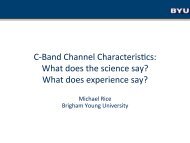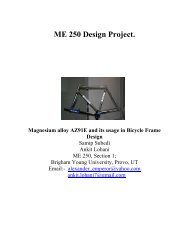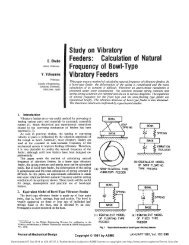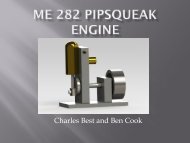Create successful ePaper yourself
Turn your PDF publications into a flip-book with our unique Google optimized e-Paper software.
Abstract— Picture Archiving and Communication System<br />
(PACS) is commonly used in the hospital environment as the<br />
tool to manage radiological images which has standardized on<br />
the DICOM format. PACS usually consists of dedicated high<br />
performance server computers to provide functionalities of<br />
acquisition, storage, retrieval, editing (metadata), distribution<br />
and presentation. As the personal computers become more<br />
powerful, average desktop workstations can process large<br />
amount of data with performance comparable to the high cost<br />
dedicated systems. Recent desktop operating systems (OS) such<br />
as Microsoft Windows Vista have built-in indexing and search<br />
capability integrated with the graphic user interface (GUI) to<br />
allow fast retrieval and customized presentation for digital<br />
media and documents. Integrating DICOM image management<br />
into desktop OS GUI can reduce the cost of software<br />
acquisition, maintenance, and user training. We developed<br />
DicomProp as a Windows plug-in to provide an easy to use<br />
alternative for managing DICOM images on desktop<br />
computers.<br />
D<br />
Managing DICOM Image Metadata with Desktop Operating<br />
Systems Native User Interface<br />
I. INTRODUCTION<br />
IGITIAL Imaging and Communication in Medicine<br />
(DICOM) protocol has been the standard for processing<br />
and administration of medical image data. Picture Archiving<br />
and Communication System (PACS) is commonly used in<br />
the hospital environment as the tool to manage radiological<br />
images which has standardized on the DICOM format.<br />
PACS usually consists of dedicated high performance server<br />
computers to provide functionalities of acquisition, storage,<br />
retrieval, editing (image and metadata), distribution and<br />
presentation. Due to the high cost of the PACS, they are<br />
usually only installed in the large hospitals. Clinicians and<br />
researchers who work outside the large hospital environment<br />
often use a DICOM viewer application to work with images<br />
on personal computers or workstations that are not connected<br />
to PACS. As the personal computers become more powerful,<br />
common desktop workstations can process large amount of<br />
image data with performance comparable to the high cost<br />
dedicated systems.<br />
Recent desktop operating systems (OS) such as Microsoft<br />
Windows Vista and Apple Mac OS X have built-in indexing<br />
and search capability integrated with the graphic user<br />
interface (GUI) to allow fast retrieval and customized<br />
presentation for digital media and documentation. Integrating<br />
DICOM image management into desktop OS GUI reduces<br />
Manuscript received April 7, 2009.<br />
Chia-Chi Teng is with the School of Technology, <strong>Brigham</strong> <strong>Young</strong><br />
<strong>University</strong>, Provo, UT 84604 USA (phone: 801-422-1297; fax: 801-422-<br />
0490; e-mail: ccteng@byu.edu).<br />
Chia-Chi Teng, Member, IEEE<br />
the cost of software acquisition, maintenance, and user<br />
training. It provides a low cost and effective alternative for<br />
certain clinical and research environment where PACS is not<br />
a practical or suitable solution.<br />
Researchers often have to modify the metadata in DICOM<br />
image files to de-identify the data for HIPPA compliance or<br />
use the metadata to organize the images according the<br />
subject, project or other attributes. Additional information<br />
can also be added into the dictionary for annotation or other<br />
purposes. While some DICOM viewer applications are<br />
capable of modifying DICOM metadata, the process can be<br />
cumbersome and often non-intuitive. We are developing the<br />
software package DicomProp as a Windows plug-in to<br />
simplify the process by allowing users to view and modify<br />
DICOM image metadata through familiar operating system<br />
graphic user interfaces.<br />
Leveraging the native OS user interface and features<br />
provides other benefits in addition to reducing the cost of<br />
developing and managing separate applications. It improves<br />
productivity through ease of use. Language localization is<br />
also simplified through use of the operating system<br />
infrastructures.<br />
II. BACKGROUND<br />
There are many DICOM viewer applications available<br />
commercially, as freeware or as open source distribution.<br />
Escott and Rubinstein conducted extensive surveys and<br />
compared the functionality of many free viewers [1, 2].<br />
While many of these viewers allow users to organize and edit<br />
DICOM images, their user interfaces are not always<br />
intuitive.<br />
Some of the DICOM applications had attempted to<br />
integrate DICOM viewer into the operating system GUI. For<br />
example, MicroDicom [3] and DicomShell [4] both<br />
implemented a Microsoft Windows shell extension which<br />
allows Explorer to display DICOM images as thumbnail and<br />
sort the files according to their metadata. QuickDicom’s<br />
iiDicom Framework [5] implemented a Spotlight plug-in for<br />
Apple Mac OS X which allows the user to search the<br />
DICOM files via to the metadata values, but does not allow<br />
editing.<br />
Some DICOM viewer applications also provide the<br />
functionality to edit the header information. For example,<br />
Sante DICOM <strong>View</strong>er Pro [6] includes a DICOM Header<br />
Editor which allows users to edit individual tag’s values.<br />
This application can only edit one file at a time, and the
<br />
<br />
<br />
This property indicates the patient name.<br />
<br />
<br />
<br />
<br />
<br />
...<br />
<br />
<br />
Fig. 1. Property descriptions file for the DICOM property provider<br />
Fig. 2. Customized details pane and info tip for DICOM image file type displaying selected header information<br />
users need to run the viewer, then open the header editor in<br />
order to change a tag.<br />
Recent desktop operating systems such as Windows Vista<br />
have provided extensibility such that DICOM image file’s<br />
metadata can be exposed and integrated in the native GUI<br />
and indexed by the desktop search engine. It is now feasible<br />
for users to manage DICOM header information through<br />
Windows Explorer instead of having to run another<br />
application.<br />
In Microsoft Windows Vista operating system, a property<br />
provider [7] can parse a given file and returns its metadata,<br />
both names and values, to the Explorer and search engine.<br />
With the DICOM header information being indexed, user<br />
can quickly search through and organize a large amount of<br />
files using various DICOM specific attributes.<br />
We are developing the DicomProp software package to<br />
provide the following functionalities that are missing in the<br />
DICOM tools currently available,<br />
- Ability to modify the tags (metadata) in-place from<br />
within the operating system GUI.<br />
- Customizable UI allowing users or organization to<br />
configure according to their needs.<br />
- Ability to modify multiple files at the same time.<br />
- Ability to search and organize DICOM image files<br />
according to their metadata using the native desktop OS GUI<br />
and search engine.<br />
III. METHODS<br />
Various mainstream operating systems have different<br />
programming interfaces for their GUI Shell and desktop<br />
search engine. Windows Vista allows programmers to<br />
expose metadata of any given file type through its property<br />
system as a shell extension. DicomProp currently includes a<br />
property provider and a preview handler for the DICOM
Fig. 3. In-place editing for DICOM header information within the Windows Explorer<br />
image file type (.dcm). The property provider extracts the<br />
metadata of the selected DICOM image(s) and returns the<br />
property values to both the Explorer and the search engine.<br />
The programming interface of the property system is<br />
documented in Microsoft Development Network (MSDN)<br />
[7]. The DICOM property provider uses the CTN DICOM<br />
library [8, 9] to parse and modify the dictionary in the image<br />
files. The software source code is written in C/C++ using<br />
Microsoft Visual Studio 2008 and Microsoft Windows SDK<br />
version 6.<br />
Windows Vista provides the extensibility for the property<br />
provider to define the types of custom properties that can be<br />
associated with the DICOM image files through a XML<br />
property description schema. The format of the schema is<br />
also described in MSDN; Figure 1 shows a subset of the<br />
current prototype schema. We selected a small subset of the<br />
DICOM dictionary to be returned from the property provider<br />
to the operating system. This set of properties can be easily<br />
expanded with addition property description and minimal<br />
change to the code. Windows Vista also provides the<br />
flexibility to customize the list of properties presented in<br />
various views such as details pane and info tip, which only<br />
requires a change to the registry without any modification to<br />
the code. Unlike most of the DICOM viewers, this<br />
implementation provides a solution that can be customized to<br />
user or organizational preferences.<br />
After the DICOM property provider is installed, the<br />
properties of the selected DICOM image file are displayed in<br />
the detail pane and info tip as shown in Figure 2. More<br />
importantly, users can click on the properties in the detail<br />
pane and modify their values. As shown in Figure 3, the<br />
“Save” and “Cancel” buttons are presented as soon as<br />
property values are modified; this example shows the user<br />
changing the patient name, ID and birth date of the selected<br />
file. Changes are only committed to the file when the user<br />
clicks the “Save” button. This is done within the Windows<br />
Explorer without having to run a viewer application.<br />
Any of the DICOM properties can be added to the<br />
Explorer’s detail view as a column through Windows’ GUI<br />
and used to sort or group the file list. Figure 4 shows that a<br />
column “Patient Name” is added to the folder view and the<br />
files are grouped by the different patient names. Users can<br />
selected multiple files or a group of files and modify their<br />
property values at the same time, also as shown in Figure 4.<br />
This feature, for example, can be particular useful for deidentification<br />
where users can select a group of files and<br />
remove their private information altogether.<br />
The DicomProp property provider is also integrated with<br />
the Windows native desktop search engine. As opposed to<br />
being index as free text, DICOM image files are indexed<br />
with their property name and value pairs. For example, a<br />
DICOM file has patient name “John Smith” in the header;<br />
the word “John Smith” is recognized as the “Patient Name”<br />
property instead of just plain free text. This makes is<br />
possible to search and organize DICOM files with specific<br />
property values.<br />
For lack of a better method, researchers or medical<br />
workers who deal with large number of DICOM images on a<br />
non-PACS workstation usually use directory or folder<br />
structures to organize the images by patients, image date, or<br />
other attributes. This is inefficient and it can be difficult to<br />
search for a particular file or group of files. As the DICOM<br />
files’ properties are indexed, users can not only search the<br />
files from the search box, but also group and stack the files
Fig. 4. Modifying header information for multiple DICOM image files at the same time.<br />
according to one or more properties. Virtual folders [12] can<br />
also be used to quickly locate a list of files according to predefined<br />
search criteria regardless of where they are in the<br />
folder hierarchy.<br />
IV. EVALUATION<br />
DicomProp was developed using Microsoft Visual Studio<br />
2008 and Windows SDK. We tested the prototype with a<br />
variety of DICOM images acquired from several repositories<br />
[10][11] including different image modalities, transfer<br />
syntax, size and other features. At the time of the submission<br />
of this manuscript, files with multi-frame compressed images<br />
are not yet supported.<br />
Performance of DicomProp was coarsely measured on an<br />
Intel Core 2 Duo PC with 3GB memory and Microsoft<br />
Windows Vista SP1 operating system. It takes approximately<br />
7 seconds to commit DICOM header changes for 387 CT<br />
images at a time through Explorer’s detail pane; each image<br />
is 512x512 in dimension and 520KB in size. It takes the<br />
same amount of time to commit changes of one property or<br />
multiple properties.<br />
V. CONCLUSION<br />
DicomProp is developed as a simple light weight plug-in<br />
for Microsoft Windows which integrates the DICOM image<br />
management functionality with the native operating system<br />
graphical user interface and desktop search engine. The<br />
integrated user experience in Windows Explorer makes it<br />
easy to modify the metadata of DICOM images as individual<br />
files or as a group of files.<br />
The software framework can support private tags of<br />
DICOM header to enable custom applications. However,<br />
adding or changing a private tag would require changing the<br />
source code and rebuild the executable in the current<br />
implementation. Future versions will allow users to define<br />
private tags through a definition file without having to<br />
modify the source code.<br />
There are great cost and productivity benefits from<br />
integrating DICOM image management with native desktop<br />
operating systems. We merely used Microsoft Windows<br />
platform as a starting point to prove the concept. We plan to<br />
implement plug-ins for other desktop OS’s such as Linux and<br />
Apple Max OS X. While initial results are promising, more<br />
tests need to be done on a larger collection of DICOM<br />
images. Future work also includes performance<br />
improvements and more complete support for the DICOM<br />
header dictionary.<br />
REFERENCES<br />
[1] E.J. Escott, R. Rubinstein. Free DICOM Image <strong>View</strong>ing Processing<br />
Software for Your Desktop Computer: What’s Available and What It<br />
Can Do for You. RadioGraphics. vol. 23, pp. 1341-1357, 2003.<br />
[2] E.J. Escott, R. Rubinstein. Free DICOM Image <strong>View</strong>ing Processing<br />
Software for the Macintosh Computer: What’s Available and What It<br />
Can Do for You. RadioGraphics. vol. 24, pp. 1763-1777, 2004.<br />
[3] http://microdicom.com. Accessed 4/7/2009.<br />
[4] http://andreas-grimme.gmxhome.de/dicomshell. Accessed 4/7/2009.<br />
[5] http://www.imaginginformatics.ca/opensource/quickdicom/index_html.<br />
Accessed 3/7/2009. Accessed<br />
4/7/2009.<br />
[6] http://www.santesoft.com/index.html. Accessed 4/7/2009.<br />
[7] http://msdn.microsoft.com/en-us/library/cc144125(VS.85).aspx.<br />
Accessed 4/7/2009.
[8] Moore SM, Hoffman SA, Beecher DE. DICOM Shareware: A Public<br />
Implementation of the DICOM Standard. Proc. SPIE 2165:772-781,<br />
Medical Imaging 1994-PACS: Design and Evaluation, R Gilbert Jost;<br />
Ed.<br />
[9] http://erl.wustl.edu/research/dicom/ctn.html. Accessed 4/7/2009.<br />
[10] http://www.barre.nom.fr/medical/samples/. Accessed 4/7/2009.<br />
[11] http://www.leadtools.com/SDK/Medical/DICOM/ltdc19.htm.<br />
Accessed 4/7/2009.<br />
[12] J. Durham and D. Torres, “Microsoft Windows Vista Ultimate”,<br />
Wiley, 2007, pp. 83-86.