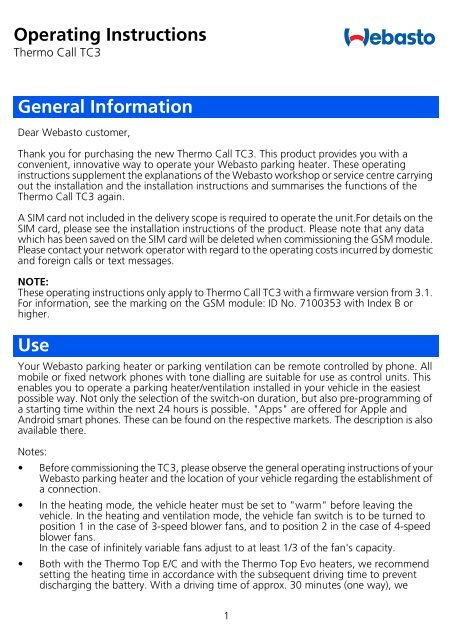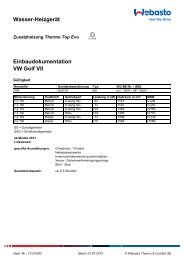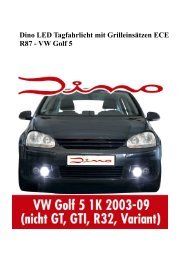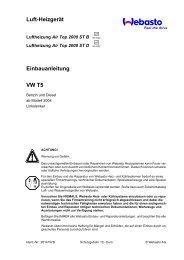Operating Manual TC3 - Ersatzteilbox
Operating Manual TC3 - Ersatzteilbox
Operating Manual TC3 - Ersatzteilbox
You also want an ePaper? Increase the reach of your titles
YUMPU automatically turns print PDFs into web optimized ePapers that Google loves.
<strong>Operating</strong> Instructions<br />
Thermo Call <strong>TC3</strong><br />
General Information<br />
Dear Webasto customer,<br />
Thank you for purchasing the new Thermo Call <strong>TC3</strong>. This product provides you with a<br />
convenient, innovative way to operate your Webasto parking heater. These operating<br />
instructions supplement the explanations of the Webasto workshop or service centre carrying<br />
out the installation and the installation instructions and summarises the functions of the<br />
Thermo Call <strong>TC3</strong> again.<br />
A SIM card not included in the delivery scope is required to operate the unit.For details on the<br />
SIM card, please see the installation instructions of the product. Please note that any data<br />
which has been saved on the SIM card will be deleted when commissioning the GSM module.<br />
Please contact your network operator with regard to the operating costs incurred by domestic<br />
and foreign calls or text messages.<br />
NOTE:<br />
These operating instructions only apply to Thermo Call <strong>TC3</strong> with a firmware version from 3.1.<br />
For information, see the marking on the GSM module: ID No. 7100353 with Index B or<br />
higher.<br />
Use<br />
Your Webasto parking heater or parking ventilation can be remote controlled by phone. All<br />
mobile or fixed network phones with tone dialling are suitable for use as control units. This<br />
enables you to operate a parking heater/ventilation installed in your vehicle in the easiest<br />
possible way. Not only the selection of the switch-on duration, but also pre-programming of<br />
a starting time within the next 24 hours is possible. "Apps" are offered for Apple and<br />
Android smart phones. These can be found on the respective markets. The description is also<br />
available there.<br />
Notes:<br />
• Before commissioning the <strong>TC3</strong>, please observe the general operating instructions of your<br />
Webasto parking heater and the location of your vehicle regarding the establishment of<br />
a connection.<br />
• In the heating mode, the vehicle heater must be set to "warm" before leaving the<br />
vehicle. In the heating and ventilation mode, the vehicle fan switch is to be turned to<br />
position 1 in the case of 3-speed blower fans, and to position 2 in the case of 4-speed<br />
blower fans.<br />
In the case of infinitely variable fans adjust to at least 1/3 of the fan's capacity.<br />
• Both with the Thermo Top E/C and with the Thermo Top Evo heaters, we recommend<br />
setting the heating time in accordance with the subsequent driving time to prevent<br />
discharging the battery. With a driving time of approx. 30 minutes (one way), we<br />
1
ecommend setting a heating time of 30 minutes. The GSM module is set to a heating<br />
time of 60 minutes at the factory. The heating time can be set to between 1 and<br />
999 minutes. Continuous heating is also possible. Details are provided on the following<br />
pages.<br />
Operation and Programming<br />
Following entry of up to 5 authorised phone numbers, the <strong>TC3</strong> can immediately be operated<br />
with the factory settings. For details on programming the phone numbers, please see the<br />
following list of possible text message commands.<br />
You have the following basic options for activating the Webasto parking heater:<br />
• Switching the parking heater or parking ventilation "on" or "off" directly with a phone<br />
call.<br />
• Switching the parking heater or parking ventilation "on" or "off" with a text message<br />
command.<br />
• Pre-programming the parking heater or parking ventilation within 24 hours with a text<br />
message command.<br />
• Switching the parking heater or parking ventilation "on" or "off" with a push<br />
button.The heater can be started via the heater control, depending on its configuration.<br />
Before parking the vehicle, the settings required for the model must be carried out<br />
(temperature, fan).<br />
<strong>Operating</strong> with a phone call<br />
Select the phone number of the SIM card installed in the <strong>TC3</strong>. The phone number used to call<br />
the <strong>TC3</strong> must be saved beforehand in the unit; see Text message commands. After the<br />
connection has been successfully established, the <strong>TC3</strong> acknowledges the call with a tone.<br />
• With the heater switched off, the call is confirmed by the <strong>TC3</strong> with 3 tones. After the<br />
connection is disconnected, the parking heating or parking ventilation operation starts<br />
for the set period of time (factory setting 60 minutes). The LED of the button integrated<br />
in the vehicle lights up.<br />
• With the heater switched on, the call is confirmed by the <strong>TC3</strong> with 2 tones. The<br />
respective operating mode is ended. The LED of the button switches over to displaying<br />
the stand-by mode.<br />
Should the <strong>TC3</strong> be called from a phone number not stored, then the connection will be ended<br />
by the GSM module without feedback. The respective heater operating mode remains<br />
unchanged.<br />
2
<strong>Operating</strong> with push button<br />
The delivery scope of the <strong>TC3</strong> contains a push button which must be installed. The push<br />
button is used both to operate the heater and to change the display of the current operating<br />
mode.<br />
With the push button the heater can be switched on or off manually.<br />
If the heater is operating when the push button is pressed, then the respective current<br />
operating mode is ended.<br />
The display can be deactivated if desired. To do this, press and hold the button for at least<br />
5 seconds. This procedure must also be carried out for reactivation.<br />
Various operating modes are displayed using the LED in the push button. More information<br />
is provided in the list at the end of this document.<br />
<strong>Operating</strong> with text messages<br />
The commands contained in the following list are sent to the <strong>TC3</strong> via text messages. The<br />
respective functions are activated or deactivated. The commands must be entered in one<br />
word, without spacing. The use of upper-case/lower-case characters is irrelevant. The<br />
feedback function can be deactivated, including for any entry errors. A thermometer is<br />
integrated in the <strong>TC3</strong>. Temperatures specified in some feedback messages are guide values<br />
and may vary depending on the installation location.<br />
Text message command for operation and<br />
programming<br />
XXXX = Entry by the user<br />
Text message<br />
command<br />
Function/Description Factory setting<br />
START Parking heater/ventilation is switched on. - - -<br />
STARTXXXX The start of the respective operating<br />
mode can be pre-programmed once for<br />
up to 24 hours.<br />
For example: START0700; the respective<br />
operating mode is activated at 7:00 a.m.<br />
the following morning. After sending the<br />
command, you will receive a reply text<br />
message with the starting time, current<br />
time and temperature. The starting time<br />
can be changed with a new text message<br />
or with the STOP command or can be<br />
deleted by pressing the push button for at<br />
least 3 seconds.<br />
STARTAUX = START2 The analogue additional output is<br />
activated for the programmed time.<br />
3<br />
- - -<br />
- - -
Text message<br />
command<br />
STOP The parking heater/ventilation is switched<br />
off or the pre-selection time is<br />
deactivated.<br />
STOPAUX = STOP2 The analogue additional output is<br />
deactivated.<br />
SUMMER The <strong>TC3</strong> changes over from the heating<br />
to the ventilation mode.<br />
WINTER The <strong>TC3</strong> changes over from the<br />
ventilation to the heating mode.<br />
AUTOMODE:XX You can define a temperature between<br />
5 °C and 35 °C. From the point at which<br />
the set value is reached, the <strong>TC3</strong><br />
automatically changes over to the<br />
ventilation mode.<br />
STATUS Shows whether or not the heating or the<br />
ventilation mode is active. And if it is, the<br />
remaining running time.<br />
The same is shown for Output 2.<br />
The current temperature and battery<br />
voltage are also displayed.<br />
TEMP The current temperature in the GSM<br />
module or the cab temperature (with an<br />
installed external sensor) is transmitted.<br />
The following 5 commands are only possible with an external sensor installed:<br />
Text message<br />
command<br />
Function/Description Factory setting<br />
4<br />
- - -<br />
- - -<br />
WINTER<br />
WINTER<br />
OFF<br />
- - -<br />
- - -<br />
Function/Description Factory setting<br />
TEMPSTATUS Shows the current temperature and the<br />
alarm status (ON/OFF) for the upper and<br />
lower temperature threshold.<br />
1234LOTEMP:XX Sets and activates the lower temperature<br />
threshold. An alarm is output if this<br />
temperature is dropped below.<br />
1234HITEMP:XX Sets and activates the upper temperature<br />
threshold. An alarm is output if this<br />
temperature is exceeded.<br />
1234LOTEMP:OFF Deactivates the temperature alarm for the<br />
lower temperature threshold.<br />
1234HITEMP:OFF Deactivates the temperature alarm for the<br />
upper temperature threshold.<br />
- - -<br />
OFF<br />
OFF<br />
- - -<br />
- - -
Text message<br />
command<br />
1234NBANK:XXXXX:XX<br />
XXX<br />
1234IBANK:<br />
"Entry command"<br />
Function/Description Factory setting<br />
Saves up to five phone numbers which<br />
will be informed in case of a temperature<br />
alarm, an alarm of an optionally<br />
connected alarm system, or in case of a<br />
failure/malfunction of the external<br />
temperature sensor.<br />
In this case any desired command (max.<br />
20 characters) can be defined as to how<br />
the <strong>TC3</strong> is to warn in case of an input<br />
signal from, for example, an optional<br />
alarm system (e.g. break-in alarm).<br />
1234DTMF:ON Activates the DTMF tone feedback for a<br />
direct call.<br />
1234DTMF:OFF Deactivates the DTMF tone feedback for a<br />
direct call.<br />
1234ACCLIM:ON Activates the phone number restriction<br />
for direct calling.<br />
1234ACCLIM:OFF Deactivates the phone number restriction<br />
for direct calling (<strong>TC3</strong> can be activated<br />
with any desired phone number).<br />
1234PIN:XXXX:XXXX Changes the access code from 1234 to<br />
XXXX.<br />
5<br />
No phone number<br />
stored<br />
Input active<br />
ON<br />
ON<br />
ON<br />
ON<br />
1234<br />
VERSION The firmware version is transmitted. - - -<br />
Text message<br />
command<br />
Program function/Description Factory setting<br />
1234TIMER1:XXX Entry of the heating or ventilation<br />
duration between 001 and 999 minutes.<br />
By entering 000 the respective operating<br />
mode is activated in the continuous mode<br />
and must be manually deactivated again<br />
by calling, with the "STOP" text message<br />
command or by using the push button.<br />
1234TIMERAUX:XXX =<br />
1234TIMER2:XXX<br />
Entry of the activation time between 001<br />
and 999 minutes. Entering 000 activates<br />
the output in the continuous mode and<br />
must be deactivated manually with the<br />
"STOP" text message command.<br />
1234ASPONSE:ON Each text message command is confirmed<br />
with a reply text message.<br />
60 minutes<br />
30 minutes<br />
1234ASPONSE:OFF The reply text message is deactivated. ON<br />
ON
Text message<br />
command<br />
Program function/Description Factory setting<br />
1234ACCLIM:XXXXXXX Saves up to 5 phone numbers from which<br />
the <strong>TC3</strong> can be activated with direct<br />
calling. At least the last 7 digits of the<br />
phone number must be entered to save<br />
the numbers. However, the country code<br />
and the area code can also be entered (is<br />
even required for short phone number).<br />
When several numbers are entered, they<br />
must be entered in row without<br />
interruption and only separated by a<br />
colon.<br />
For example:<br />
1234ACCLIM:XXXXXXX:XXXXXXX<br />
When adding one or more numbers later,<br />
all number must be reentered.<br />
1234SETDEFAULT Resetting to the factory setting. The<br />
system is initialised within approx.<br />
5 minutes. All customer-specific data and<br />
entries are lost in the process and must be<br />
reentered.<br />
The <strong>TC3</strong> can be connected to an alarm system installed in the vehicle as an option. When an<br />
alarm is triggered, you will be informed via a text message if the function is activated. For<br />
details, please see the installation instructions of the <strong>TC3</strong>.<br />
6<br />
- - -
Button feedback, faults and remedies<br />
The <strong>TC3</strong> was developed according to the latest state of technology and the mode of<br />
operation is extremely reliable. Malfunctions are often due to the SIM card, the network<br />
operator, poor reception or incorrect operation. Information of troubleshooting is provided<br />
in the following list.<br />
NOTE: The GSM module must be deenergised before any removal of the SIM card.<br />
Button feedback Description and remedy<br />
LED flashes 1x cyclically<br />
every 2 seconds<br />
LED flashes 1x cyclically<br />
every second<br />
<strong>TC3</strong> is ready for operation.<br />
24 h pre-programming is active.<br />
LED flashes 2x cyclically Network error => contact network operator.<br />
Error in SIM card => check SIM card in a mobile phone and<br />
replace if necessary.<br />
Antenna error => check installation location and cable routing<br />
and replace antenna if necessary.<br />
LED flashes 3x cyclically PUK code error => insert SIM card in a mobile phone and enter<br />
PUK and PIN code. PIN code must be 1234 or must be<br />
deactivated. Switch on GSM module again following power<br />
interruption.<br />
LED flashes rapidly<br />
(approx. 5x per second)<br />
The <strong>TC3</strong> has received more than 20 text messages within<br />
30 minutes and was therefore automatically shut down. =><br />
press push button for at least 3 seconds. This initialises the<br />
system (can take up to 5 minutes).<br />
LED lights up Parking heater or ventilation has been activated.<br />
LED lights up, however<br />
parking heater does not<br />
carry out command<br />
Probable problem with parking heater. Contact your Webasto<br />
service partner.<br />
LED does not flash Button display is deactivated => To activate, press and hold push<br />
button for at least 5 seconds (use same procedure to deactivate).<br />
7
Faults Description and remedy<br />
LED signals readiness for<br />
operation, however does<br />
not react to text message<br />
commands<br />
<strong>TC3</strong> does not react to<br />
direct calling, although<br />
phone number is stored<br />
<strong>TC3</strong> reports "unknown<br />
message" in reply to text<br />
message command<br />
No tone feedback to<br />
direct calling<br />
Not reply text message is<br />
output by <strong>TC3</strong> in<br />
response to text message<br />
command<br />
SIM card may have expired, have been deactivated or may not<br />
have sufficient prepaid credit for a reply. => check SIM card<br />
with a mobile phone, contact network operator or load credit.<br />
Phone has secret number, phone number display is<br />
suppressed or SIM card problem => activate phone number<br />
display or with SIM card problem, check card in a mobile<br />
phone, contact network operator or load credit.<br />
Text message command faulty => check text message<br />
command with regard to content and spelling.<br />
In multilingual versions the German language is binding.<br />
Webasto Thermo & Comfort SE<br />
Postfach 1410<br />
82199 Gilching<br />
Germany<br />
Visitors’address:<br />
Friedrichshafener Str. 9<br />
82205 Gilching<br />
Germany<br />
Internet: www.webasto.com<br />
Phone number is not stored in <strong>TC3</strong> => see list of text message<br />
commands.<br />
Feedback function is deactivated or prepaid credit may be<br />
insufficient => activate feedback function or load credit.<br />
The telephone number of each country can be found in the<br />
Webasto service center leaflet or the website of the respective<br />
Webasto representative of your country..<br />
8<br />
Part No. 7100352B_EN • 07/12 • Modifications and errors excepted • © Webasto Thermo & Comfort SE, 2012