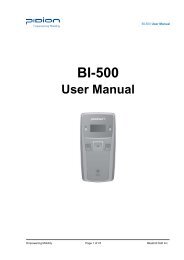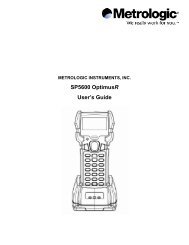User Manual - TTP243 Barcode Printer
User Manual - TTP243 Barcode Printer
User Manual - TTP243 Barcode Printer
You also want an ePaper? Increase the reach of your titles
YUMPU automatically turns print PDFs into web optimized ePapers that Google loves.
1. <strong>Printer</strong> Cover (in open position)<br />
2. Label Supply Roll Spindle<br />
3. Fixing Tabs<br />
4. Ribbon Mechanism<br />
5. Ribbon Supply Spindle<br />
6. Ribbon Rewind Spindle<br />
7. <strong>Printer</strong> Carriage Release Lever<br />
8. Backing Paper Opening<br />
9. Detachable Front Panel<br />
10. PAUSE Button<br />
11. PWR., ON-LINE, ERR. Indicators<br />
12. FEED Button<br />
13. Peel-Off Sensor<br />
14. Memory Module Slot (with cover on)<br />
Figure 2. Interior view<br />
6