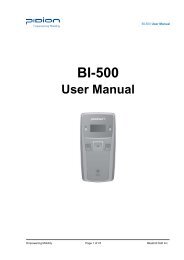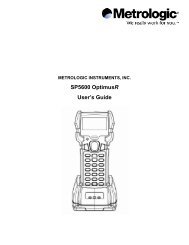User Manual - TTP243 Barcode Printer
User Manual - TTP243 Barcode Printer
User Manual - TTP243 Barcode Printer
Create successful ePaper yourself
Turn your PDF publications into a flip-book with our unique Google optimized e-Paper software.
4.1.3 <strong>Printer</strong> Initialization<br />
<strong>Printer</strong> initialization clears all downloaded files resident in flash memory, and<br />
sets printer parameters to default values.<br />
Parameter Default Value<br />
MILEAGE* Automatic<br />
FLASH TIMES* Automatic<br />
CHECK SUM Automatic<br />
SERIAL PORT 96,N,8,1<br />
CODE PAGE 437 (8 bit), USA (7 bit)<br />
COUNTRY CODE 001<br />
SPEED 2.0” /sec<br />
DENSITY 09<br />
SIZE 4, 2.5"<br />
GAP(BLINE) 0.12, 0<br />
TRANSPARANCY 05,05,05<br />
* Parameters not available for E series printers<br />
Please follow the steps below to initialize the printer:<br />
1. Turn off the printer power.<br />
2. Hold down the PAUSE and FEED buttons and turn on the printer power.<br />
3. Do not release the buttons until the three LEDs flash in turn.<br />
Note 1 : Printing method (thermal transfer or thermal direct printing ) will be<br />
set automatically at the activation of printer power.<br />
Note 2 : When printer initialization is done, please calibrate the gap sensor<br />
again.<br />
23