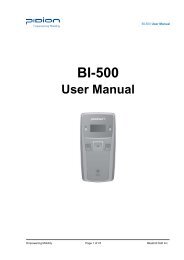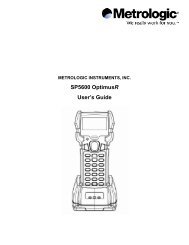User Manual - TTP243 Barcode Printer
User Manual - TTP243 Barcode Printer
User Manual - TTP243 Barcode Printer
Create successful ePaper yourself
Turn your PDF publications into a flip-book with our unique Google optimized e-Paper software.
3.6 Install Memory Module<br />
1. Power off the printer.<br />
2. Remove the cover.<br />
3. Insert the memory module.<br />
4. Put the cover back.<br />
5. Turn on the power<br />
1. Memory Module.<br />
2. Cover.<br />
Figure 12. Installation of memory module (Option)<br />
19