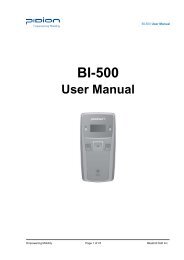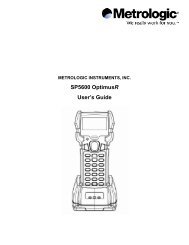User Manual - TTP243 Barcode Printer
User Manual - TTP243 Barcode Printer
User Manual - TTP243 Barcode Printer
Create successful ePaper yourself
Turn your PDF publications into a flip-book with our unique Google optimized e-Paper software.
CONTENTS<br />
1. PRODUCT INTRODUCTION ................................................................ 1<br />
1.1 Compliances..................................................................................................... 1<br />
1.2 Warranty Information........................................................................................ 1<br />
1.2.1 Thermal Print Head ................................................................................... 2<br />
1.2.2 Warranty Service Procedures ................................................................... 2<br />
1.2.3 General Warranty Provisions .................................................................... 2<br />
1.2.4 Limitation of Liability.................................................................................. 3<br />
2. GETTING STARTED............................................................................. 4<br />
2.1 Unpacking and Inspection ................................................................................ 4<br />
2.2 Equipment Checklist......................................................................................... 4<br />
2.3 <strong>Printer</strong> Parts...................................................................................................... 5<br />
2.4 External Label Roll Mount ................................................................................ 8<br />
2.5 Buttons and Indicators...................................................................................... 9<br />
3. SET UP................................................................................................ 10<br />
3.1 Setting Up the <strong>Printer</strong> ..................................................................................... 10<br />
3.2 Loading Label and Tag Stock......................................................................... 10<br />
3.3 Self-Peeling Function ..................................................................................... 13<br />
3.4 Ribbon Loading Instructions........................................................................... 15<br />
3.5 Install External Label Roll Mount.................................................................... 18<br />
3.6 Install Memory Module ................................................................................... 19<br />
3.7 Self Test ......................................................................................................... 20<br />
3.8 Dump Mode .................................................................................................... 21<br />
4. USING TTP-243/342 ........................................................................... 22<br />
4.1 Power-on Utilities ........................................................................................... 22<br />
4.1.1 Self Test Utility ........................................................................................ 22<br />
4.1.2 Gap Sensor Calibration Utility................................................................. 22<br />
4.1.3 <strong>Printer</strong> Initialization.................................................................................. 23<br />
4.2 Error Messages.............................................................................................. 24<br />
4.3 Troubleshooting Guide................................................................................... 25<br />
5. SPECIFICATIONS, OPTIONS, & SUPPLIES .................................... 26<br />
5.1 Specifications ................................................................................................. 26<br />
5.1.1 <strong>Printer</strong> ..................................................................................................... 26<br />
5.1.2 Indicators and Buttons............................................................................. 26<br />
5.1.3 Communication Interface......................................................................... 26<br />
5.1.4 Power Requirements............................................................................... 26<br />
5.1.5 Environment ............................................................................................ 27<br />
i