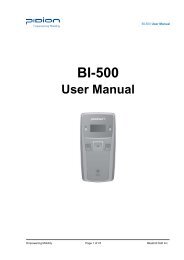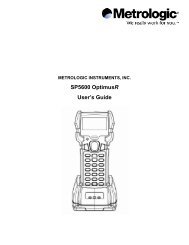User Manual - TTP243 Barcode Printer
User Manual - TTP243 Barcode Printer
User Manual - TTP243 Barcode Printer
You also want an ePaper? Increase the reach of your titles
YUMPU automatically turns print PDFs into web optimized ePapers that Google loves.
3.4 Ribbon Loading Instructions<br />
1. Place an empty paper core on the ribbon rewind spindle.<br />
2. Install the ribbon on the ribbon supply spindle.<br />
3. Disengage the printer carriage.<br />
4. Pull the ribbon leader to the front from beneath the printer carriage. Attach the<br />
ribbon leader to the ribbon rewind paper core.<br />
5. Rotate the ribbon rewind roller until the ribbon leader is thoroughly, firmly<br />
encompassed by the black section of the ribbon.<br />
6. Engage the printer carriage.<br />
7. Close the printer cover and press the FEED button until the green ON-LINE<br />
LED illuminates.<br />
15