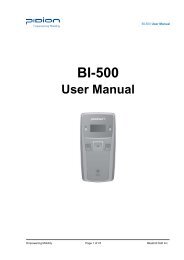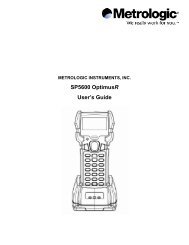User Manual - TTP243 Barcode Printer
User Manual - TTP243 Barcode Printer
User Manual - TTP243 Barcode Printer
Create successful ePaper yourself
Turn your PDF publications into a flip-book with our unique Google optimized e-Paper software.
3.3 Self-Peeling Function<br />
To employ the self-peeling function, load the label stock according to the<br />
following steps.<br />
1. Remove the front panel.<br />
2. Tear off the foremost one or two labels of the label stock, as befits the case.<br />
Feed the backing paper between the platen and the white “ self-peeling” roller,<br />
as shown in Figure 7.<br />
3. Feed the backing paper through the backing paper opening in the front panel,<br />
as shown in Figure 8.<br />
4 Put back the front panel.<br />
Figure 7. Setting up printer for self-peeling function<br />
1. <strong>Printer</strong> Carriage Release Lever<br />
2. Platen<br />
3. Self-Peeling Roller<br />
4. Backing Paper<br />
Note: It is recommended that the print speed be set at 2 inches (1.5 inches<br />
for TTP/TDP 342) per second when using the self peeling function of the<br />
printer.<br />
13