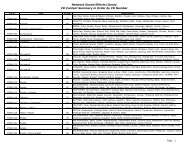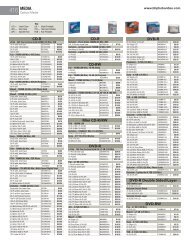Camera Accessories - B&H Photo Video
Camera Accessories - B&H Photo Video
Camera Accessories - B&H Photo Video
You also want an ePaper? Increase the reach of your titles
YUMPU automatically turns print PDFs into web optimized ePapers that Google loves.
TELEMETRICS<br />
■ Program and preview video displayed in<br />
realtime NTSC or PAL (composite, component<br />
and RGB) formats.<br />
■ <strong>Video</strong> Switching Interface provides integrated<br />
remote control of video switchers,<br />
including Telemetrics’ TM-VIS.<br />
■ Provides complete access to all camera<br />
setup and control functions.<br />
■ System can be easily operated via touchscreen<br />
PC monitor, mouse or joystick.<br />
PHOTO - VIDEO - PRO AUDIO<br />
TM-CPS<br />
■ Pan/Tilt, Zoom and Focus settings can all<br />
be preset on TM-CPS and used in conjunction<br />
with Telemetrics’ Joystick Control<br />
Panel.<br />
■ Integral video frame grabber allows camera<br />
position presets to be displayed on-screen<br />
for instant verification and reference.<br />
■ Controls a variety of serially controlled<br />
devices required for studio camera control,<br />
as well as teleconferencing applications<br />
(i.e. A/V equipment, lighting, curtains).<br />
By integrating <strong>Video</strong>, Data and Pan/Tilt signals, TM-CPS provides comprehensive controls of all camera, peripheral and robotics<br />
functions for multiple camera systems. In addition, the software’s <strong>Video</strong> Switcher Interface allows the system operator to automatically<br />
switch <strong>Video</strong> upon Preset selection.<br />
Robotics Control Display<br />
TM-CPS delivers comprehensive<br />
control of all Telemetrics’<br />
highly acclaimed camera<br />
Robotics systems with seamless<br />
integration. A proportional<br />
<strong>Video</strong> joystick provides<br />
Pan/Tilt control. Zoom<br />
(in/out) and Focus (near/far)<br />
controls are also provided for<br />
simple remote operation. In<br />
addition, Robotics motion<br />
control and environmental<br />
housing functions (Washer,<br />
Wiper, Heater) can also be<br />
controlled with TM-CPS. All camera presets and positions can be<br />
stored and instantly recalled with one button operation.<br />
Set/Preset Display<br />
An unlimited number of<br />
<strong>Camera</strong> Preset positions<br />
can be programmed into<br />
the host computer’s memory<br />
for instant recall and<br />
setup. The number of presets<br />
is limited only by<br />
memory capacity. <strong>Camera</strong><br />
presets can be labeled using<br />
alpha-numeric characters.<br />
A “Wait List” indicator<br />
lets the system operator<br />
know when a member of<br />
the audience is ready to speak, and the appropriate camera can be<br />
selected. The Set/Preset display also incorporates a room layout<br />
module to assist in camera setup and Robotics Control programming.<br />
<strong>Camera</strong> Control Display<br />
A camera control window<br />
provides a visual display<br />
of the camera manufacturer’s<br />
Remote Control<br />
panel with all camera<br />
setup functions, including<br />
Menu, Shutter Speed,<br />
Gain, Detail, Auto White<br />
Balance, Iris, Pedestal and<br />
more. CCU functions for<br />
specific manufacturer’s<br />
cameras can be emulated<br />
by TM-CPS to deliver the<br />
highest degree of control<br />
and functionality.<br />
<strong>Video</strong> Display<br />
Both Program and<br />
Preview windows<br />
feature Real-Time<br />
<strong>Video</strong> displays.<br />
Twelve camera preset<br />
positions can<br />
be simultaneously<br />
displayed on the<br />
screen as Still <strong>Video</strong><br />
images. The status<br />
of the preset screens<br />
is annotated by a<br />
two-color border<br />
display to indicate<br />
when a shot has been stored (red border) and when a shot has<br />
been selected (green border). A “Quad” Display mode allows four<br />
Real-Time <strong>Video</strong> images to be displayed simultaneously.<br />
THE PROFESSIONAL’S SOURCE (212) 444-6601 • FAX: (212) 444-5001<br />
1 • 8 0 0 • 9 4 7 • 9 9 0 1<br />
CAMERA ACCESSORIES 297