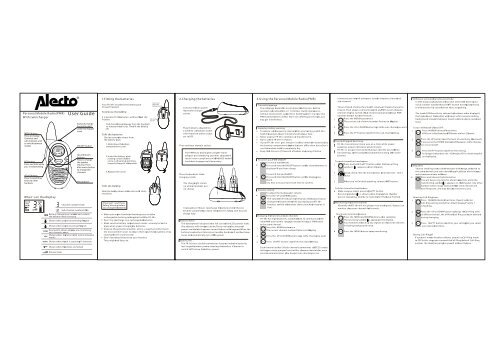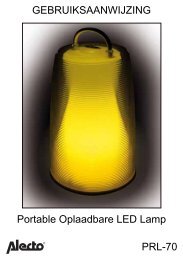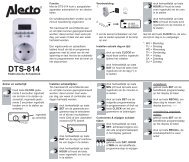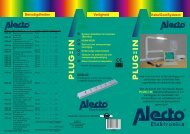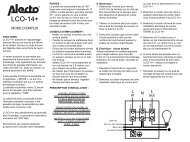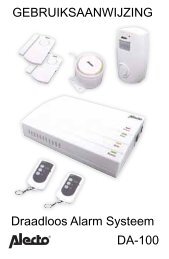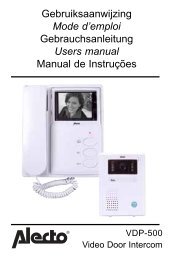User Guide - Alecto
User Guide - Alecto
User Guide - Alecto
Create successful ePaper yourself
Turn your PDF publications into a flip-book with our unique Google optimized e-Paper software.
Personal Mobile Radio(PMR)<br />
With twincharger<br />
MENU button<br />
Press to change<br />
Channels and<br />
sub-channels, and<br />
to switch between<br />
modes<br />
PTT button<br />
Press and hold while<br />
you' re transmitting<br />
call button<br />
Press to send Ring<br />
tones to other<br />
handsets<br />
DN<br />
SC AN<br />
VO X<br />
DC M<br />
What' s on thedisplay<br />
MENU<br />
UP<br />
MIC<br />
<strong>User</strong> <strong>Guide</strong><br />
Socket for handsfree<br />
kit(Socket)*<br />
under the hinged<br />
cover<br />
ON/OFF button<br />
Up and Down<br />
buttons<br />
Press to change<br />
the speaker<br />
Volume. Press<br />
after menu button<br />
to change the<br />
channels<br />
Microphone<br />
Channel number(1to8)<br />
Sub-channel number(0 to 38)<br />
Battery change level. when the bars reduce,<br />
the battery needs charging<br />
Shown when youare transmitting the signal<br />
Shown when youare receiving thesignal<br />
Dual watch-shown when you are monitoring<br />
two channels atonce.<br />
Shown when theunit is inVOX (voice activated<br />
mode)<br />
Shown when theunit is scanningall channels<br />
Shown when thebuttons are locked<br />
Volume level<br />
1.Fitting the batteries<br />
Your FR-38+ included one battery pack<br />
for each handset.<br />
Toremove the beltclip<br />
It is easierto fit thebatteries without the belt clip<br />
in place.<br />
Pull the tabforward(away from the handset)<br />
to release thebelt clip. Thenlift the beltclip<br />
off.<br />
Tofit the batteries<br />
Do not removethe sleeve from<br />
the battery pack.<br />
1.Slide down thebattery<br />
compartment cover.<br />
2.Insert the battery pack<br />
making certain thathe<br />
arrow is showing & pointing<br />
towards thetop of thehandset.<br />
3.Replace the cover.<br />
Tofit the beltclip<br />
Slide the beltclip down intothe slot until it clicks<br />
into place.<br />
_<br />
Important read these<br />
Safety Warning before<br />
you charge thebatteries<br />
Insert your<br />
fingernail<br />
behind the tab<br />
Lift the belt<br />
clip off<br />
When placingthe handsetin thecharger,use onlythe<br />
rechargeable battery packsupplied withthe FR-38+.<br />
Don't try torecharge non-rechargeablebatteries.<br />
Make surethe battery compartment coveris securely locked in<br />
place when youare chargingthe batteries.<br />
Dispose ofused batteriessafely and in a waythat willnot harm<br />
the environment _ never try toburn them orput themanywhere, they<br />
could getburnt or punctured.<br />
Don't leavedead batteriesin your handset.<br />
They mightleak ifyou do.<br />
2.Charging thebatteries<br />
Connect themain power<br />
lead tothe charger<br />
socket.<br />
Plug themains adaptorinto<br />
a 230VAC ,50Hzmain socket<br />
with theswitch onthe socket<br />
set toOFF.<br />
Then switchon themain socket.<br />
The PMRmust becharged usingthe mains<br />
adaptor provided.Using anyother adaptorwill<br />
result innon-compliance withEN60065 andwill<br />
invalidate anyapprovals &warranty.<br />
Place thehandsets inthe<br />
charging cradle.<br />
The chargelight comes<br />
on whena handsetis put<br />
on charge.<br />
It takesabout 10hours torecharge thebatteries fullyif they've<br />
become completely run down. Newbatteries takeup to14 hoursto<br />
charge fully.<br />
Battery meter<br />
The batterymeter islocated inthe left cornerof theLCD panel.It looks<br />
like abattery with threebars inside.These indicatethe amountof<br />
power available.As thepower isused thebars willdisappear.When the<br />
battery level reaches itsminimum level, the handsetwill emittwo beep<br />
tones andautomatically turn OFF the power .<br />
Battery life<br />
The FR-38+has a builtin powersaver featureto makethe batteries<br />
last longer . Butwhen youare notusing thehandset, it'sbetter to<br />
switch itoff tosave thebattery power.<br />
3.Using thePersonal Mobile Radio(PMR)<br />
Transmittingrange<br />
The talkrange dependson environmental and terrain. Itwill be<br />
greatest (upto about3km or1 3/4miles) inwide openspaces,<br />
without obstructions such as hillsor buildings.Don't try touse two<br />
PMR handsetswhich areless than1.5m (5feet)apart.If youdo, you<br />
may get interference.<br />
Important safety warning<br />
Toreduce radiofrequency exposurewhen you'reusing yourFR-38+,<br />
hold thehandset atleast 5cm(2inches)fromyour face.<br />
Never useyour FR-38+ outdoors ina thunderstorm.<br />
Don't usethe FR-38+ in therain.<br />
If yourFR-38+ ever gets wet,turn it offand removethe batteries.Dry<br />
the battery compartment and leave thecover offfor afew hours.Don't<br />
use thehandset until it iscompletely dry.<br />
Keep theR-38+out of thereach of babies andyoung children.<br />
Toswitch yourPMR ON&OFF<br />
To switch thePMR ON.<br />
Press and hold theON/OFFbutton until the channelnumber is<br />
displayed & you hear a beep.<br />
To switch the handsetOFF<br />
Press and hold theON/OFFbutton until the displaygoes<br />
blank.<br />
You hear amusical tone each time to confirm.<br />
Volume control<br />
To adjust the loudspeaker volume<br />
Press the UP orDOWNbutton.<br />
UP<br />
The volumelevel isshown bythe barson thedisplay.Youcan<br />
DN change thevolume eitherwhile you'reusing yourFR-38+<br />
handset, orwhile thehandset isidle (switchedon butnot in<br />
Use).<br />
Changing thechannels andsub-channels<br />
FR-38+ has eightchannels, numbered1to8. To communicatewith<br />
otherPMR userswithin range,you mustall haveyour PMRtuned<br />
to the same channel.<br />
1<br />
Press the MENUbuttononce<br />
ME NU<br />
The current channel number flashes on the display<br />
UP<br />
2 Press the UP or DOWNbuttons togo tothe channelyou want<br />
DN<br />
PTT 3 Press thePTT button toconfirm the channel setting.<br />
Eachchannel alsohas 38sub-channels(sometimes call CTCSS codes)<br />
lettingyou setup groupsof userswithin thesame channels,for more<br />
privatecommunication. Ifyou haveset sub-channel,you can<br />
1<br />
2<br />
3<br />
communicate onlywith otherusers tunedto thesame channeland<br />
sub-channel.<br />
Toturn thesub-channel functionoff, simplyset thesub-channel to<br />
0 (zero).Then youcan communicatewith anyPMR useron thesame<br />
channel whoalso turned offsub-channel operation(or whose PMR<br />
handset doesnot havethe feature).<br />
Press the MENUbuttontwice<br />
ME NU<br />
The current sub-channel number flashes on the display.<br />
UP<br />
Press the UP or DOWNbutton togo tothe sub-channelyou want<br />
DN<br />
PTT Press the PTT button toconfirm the sub-channel setting.<br />
Transmittingand Receiving.<br />
FR-38+ transmission is'one way-at-a-time' _ while youare<br />
speaking, youcan notreceive atransmission.<br />
FR-38+ is anopen-license band_ always identify yourself when<br />
transmitting, asother peoplemay becommunicating onthe same<br />
channel.<br />
Tospeak toanother handsetuser<br />
1<br />
Press and hold thePTT button sothat theTransmitting<br />
PTT<br />
symbol ( ) appears onthe LCDpanel.<br />
2 Speak clearly into the microphone, ainnormal tone - don't<br />
shout<br />
3 When you're finished speaking, release the PTT button.<br />
Tolisten toanother handsetuser<br />
Make sureyou arenot pressingthePTT button<br />
Receivingsymbol ( ) is shown onthe displaywhen theother<br />
person isspeaking. Don'try to transmituntil theyhave finished.<br />
Monitoring thecurrent channel<br />
Normally theFR-38+will not pickup very weaksignals. Butyou can<br />
monitor thecurrent channel for all sounds.<br />
Toactivate monitoringfeature<br />
Press the MENUandDOWNbuttons athe sametime.<br />
ME NU<br />
The receiving symbol ( ) appearson the display.<br />
DN Your handset willpick up any signals on thecurrent channel,<br />
including background noise.<br />
ME NU<br />
Press the MENUbutton tostop monitoring.<br />
VOX(voice activatedtransmission)mode<br />
In VOXmode yourhandset willtransmit whenever it detectsyour<br />
voice (orother noise)without thePTT button havingto bepressed.<br />
It willtransmit for2 secondseven ifyou stoptalking.<br />
The levelof VOXsensitivity isshown byNumbers onthe display.At<br />
the highestlevel, thehandset willpickup softer noise(including<br />
background noise); at thelowest level,it willpick uponly quiteloud<br />
noise.<br />
Toturn VOXmode ONand OFF:<br />
1 Press theMENUbuttonThreetimes<br />
ME NU<br />
VOXicon isdisplayed andOFflashes onthe LCDpanel.<br />
2 Press the UP button toset the level of sensitivity.(3maximum)<br />
UP<br />
If you press the DOWN buttonuntilOFappears onthe display,<br />
DN vox is turned off.<br />
3<br />
PTT<br />
Press the PTT button toconfirm the setting.<br />
As longas thehandset isin VOXmode,VOXis shownsteadily<br />
on thedisplay.<br />
Ring tone<br />
Youcan sendring toneto otherhandsets withinrange andtuned to<br />
the samechannel,(and sub-channel if applicable),to alert themyou<br />
want tocommunicate withthem.<br />
Press and release theCALL button<br />
You will heara ring tone for about two seconds, while the<br />
transmitting symbol( ) appears on the LCD panel. Any other<br />
handset within range and tunedthe to same channel will<br />
hear Ring tone, and may decideto transmit to you.<br />
Selecting Call-Ringtones<br />
1 Press theMENUbuttonfourtimes, theunit willenter<br />
ME NU<br />
CA<br />
Call-Ring setting mode.The LCDwill display1 while 1<br />
is flashing.<br />
2 UP Press the UP or DOWN button tochange theCall-Ring tone.<br />
DN (5 different tones) ,the differentCall-Ring tonescan beheard<br />
during changing.<br />
3 PTT Press thePTT button toconfirm your settingafter you select<br />
your desiredCall-Tone.<br />
Setting Call-Ringoff<br />
If youdon't wanto hearthe calltone, youcan setCall-Ring mode<br />
to OFF. Inthis stage,you cansend theCall-Ring(default Call-Ring<br />
number 1)to theother party,but youwill nothear thetone.
1 ME NU<br />
UP<br />
2 DN<br />
PTT 3<br />
Pres s the MENU button four times , the unit will enter Call-R ing<br />
settingmode.<br />
CA<br />
Pres s the UP or DOWN buttons until OF appears on the dis play.<br />
Pres s the PTT button to confirm your s etting.<br />
1<br />
Roger Beep ON/OFFsetting<br />
The rogerBeep is a Tone whichis automatically transmitted<br />
whenever theTALK button is released. This lets the other personknow<br />
that youhave finis hed talking and you are now in receive mode.<br />
Toenable or disable theRoger Beep tone<br />
Press the MENU button Five times until On<br />
ME NU<br />
flas hes on the LCD s creen.<br />
2 UP<br />
DN<br />
Press the UP or DOWNbutton to enable ("ON" will appear on the<br />
dis play) or dis able ("OF" will appear on the dis play) the<br />
key tonefeature. 3 PTT Pres s the PTT button to confirm the s etting.<br />
1<br />
Key toneON/OFFsetting This featureallows the handset to sound a confirmation tone<br />
whenever keys are pressed.<br />
To turn the Key-Tone ON or OFF<br />
Pres s the MENU button S ix times . The " On " icon flas hes<br />
ME NU<br />
on the display.<br />
2 UP<br />
DN<br />
Pres s the UP or DOWNbuttons to enable ('On ' will appear on<br />
theLCD )or disable ('OF ' WillappearontheLCD) thekeytone feature.<br />
3 PTT Pres s the PTT button to confirm your s etting.<br />
1<br />
Dual-Watch-Monitor the current channel plus one other at the same<br />
time.<br />
Pres s the MENU button seven times .<br />
ME NU<br />
DCM appears on the display while"OF " is flashing.<br />
UP<br />
2 DN<br />
Select the des ired 2nd channel by pres s ing UP or DOWN button.<br />
3<br />
ME NU Pres s the MENU button to change the CTCSS code.<br />
UP<br />
4 DN Press UP or DOWN button to select the desired CTCSS code.<br />
5 PTT Pres s the PTT button to confirm the s etting.<br />
The displayswitches backwardsandforwardsbetweenthetwo channels . If the hands et detects a s ignal on either channel, it will s top<br />
and receive it. As long as the unit is in Dual watchmode, DCM is<br />
shownsteadilyonthedisplay.<br />
Toend theDual Watchmode<br />
1 Press the MENU buttonSeven times.<br />
ME NU<br />
2 UP<br />
The channel number flas hes on thedis play.<br />
Press the UP or DOWN button until "OF " is shown on the<br />
3<br />
DN dis play.<br />
PTT Press the PTT button toexit fromthe Dual Watch mode.<br />
S canning Channels<br />
WhentheScan functionis turnedon,thehandsetwillcontinuously s can throughall eight channels and all 38 s ub-channels until it<br />
finds oneon which another us er is trans mitting.<br />
1 Pres s MENU and the UP buttons at the s ame time.<br />
ME NU<br />
SCAN appears on the display,and the channel number<br />
UP<br />
changes. When a signal is detected, the unit will pause.<br />
2<br />
3<br />
4<br />
UP Pres s the UP button to continue s canning 1 to 8 channel.<br />
DN Pres s the DOWN button to s can the Sub-channels .<br />
Pres s the PTT button to s top the s can and communicate or<br />
PTT<br />
DOWN button to continue s can.<br />
Lockingthebuttons With thebuttons locked you can trans mit (Talk), receive or<br />
call thecurrentchannel. Butyoucan'tchangethevolume ( ) or us e the MENU button.<br />
To lock the buttons<br />
Pres s and hold the MENU button until " " appears on the<br />
ME NU<br />
dis play.<br />
To unlock the buttons<br />
Pres s and hold the MENU button until " " dis appears<br />
ME NU from thedisplay.<br />
Using a hands free kit(Headset)<br />
Youcan plug a hands -free kit into the s ocket on the top of your FX-59<br />
handset. Witha hands-freekit, youmay wishto transmitin VOX<br />
mode, butif youfind thatthis doesn't<br />
work very well ,youcan turn<br />
the VOXsensitivity off and<br />
pres s the PTT button to<br />
trans mit, as normal.<br />
SCAN<br />
VOX<br />
DCM<br />
MENU<br />
DN<br />
UP<br />
MIC<br />
4. Cleaningand care<br />
To clean your FR-38+ use a soft cloth dampenedwith water. Do not<br />
use cleaners or solvents, as these may cause damage which is not<br />
covered by the guarantee.<br />
5. Technical specification<br />
Operating frequency446.00625 to446.09375 MHz(eightchannels)<br />
Channel spacing 12.5 KHz Output power 0.5 W<br />
Channel Frequency(MHz) Channel Frequency(MHz)<br />
1 446.00625<br />
2 446.01875<br />
3 446.03125<br />
4 446.04375<br />
Interference Elimination Codes<br />
(CTCSS - Continuous Tone Coded Squelch System)<br />
Code Frequency(Hz)<br />
1 67.0<br />
2 71.9<br />
3 74.4<br />
4 77.0<br />
5 79.7<br />
6 82.5<br />
7 85.4<br />
8 88.5<br />
9 91.5<br />
10 94.8<br />
11 97.4<br />
12 100.0<br />
13 103.5<br />
14 107.2<br />
15 110.9<br />
16 114.8<br />
17 118.8<br />
18 123.0<br />
19 127.3<br />
5 446.05625<br />
6 446.06875<br />
7 446.08125<br />
8 446.09375<br />
Code Frequency(Hz)<br />
20 131.8<br />
21 136.5<br />
22 141.3<br />
23 146.2<br />
24 151.4<br />
25 156.7<br />
26 162.2<br />
27 167.9<br />
28 173.8<br />
29 179.9<br />
30 186.2<br />
31 192.8<br />
32 203.5<br />
33 210.7<br />
34 218.1<br />
35 225.7<br />
36 233.6<br />
37 241.8<br />
38 250.3<br />
6. Troubleshooting<br />
Problem Possible cause solution<br />
No power Batteries are low or not fittedcorrectly check;<br />
Handset is not switched on check<br />
weak reception/<br />
no reception/<br />
noisy reception<br />
Batteries are low or not fittedcorrectly<br />
Otheruserisnotwithinrange check<br />
Hands ets are not tuned to thes ame channel<br />
check<br />
Noisy reception is more likely whenusing high<br />
numbered s ub-channels try using a lowernumbered<br />
sub-channel,agreeing it with the rest<br />
of your group first<br />
Volume level is toolow increase the volume<br />
S peak in a normal voice,5-8cm(2-3 inches )<br />
away from the microphone<br />
Local conditions are impairing reception move<br />
to a different location. away from obs tructions<br />
andashighaspossible<br />
You're wearing thehandset too close to your body<br />
move the handset<br />
Other us er is not trans mitting check<br />
Otheruseristooclose check<br />
There's interference from other us ers on the s ame<br />
channel agree to use a different channel<br />
Cannotchange Handsetis locked check<br />
channels Batteries are low or not fittedcorrectly<br />
In VOXmode, Backgroundnoiseishigh movetoa quieter<br />
the handset place<br />
transmits all VOX s ens itivity is too high set it to a lower<br />
the time level<br />
In VOX mode, VOX s ens itivity is too low set it to a higher<br />
the handset level<br />
doesn't transmit S peak in a louder voice, nearer to the<br />
microphone<br />
Cannot charge Make sure the mains power leadis firmly plugged<br />
The batteries into the charger.<br />
Make s ure the mains power adapteris plugged in,<br />
and that mains power is s witchedon at the s ocket.<br />
Make s ure the hands et is correctly in place in the<br />
charging cradle, with its battery compart-ment<br />
cover locked shut.<br />
Use only the rechargeable battery pack, as<br />
supplied with the unit. Youmay need to replace the<br />
battery pack with a new one after many hours of us e.<br />
Effective Range<br />
The Trans mis s ion range of the product is wholly dependent on the<br />
environment or terrain in whichit is being us ed, the following<br />
diagram attempts to guide the us er on the s ort of performance to<br />
expect ineveryday use.