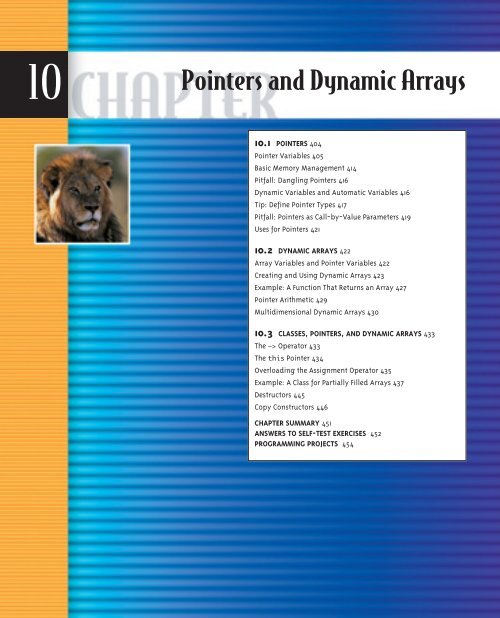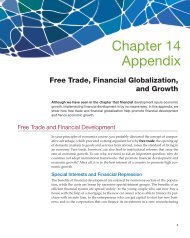Pointers and Dynamic Arrays
Pointers and Dynamic Arrays
Pointers and Dynamic Arrays
You also want an ePaper? Increase the reach of your titles
YUMPU automatically turns print PDFs into web optimized ePapers that Google loves.
10<br />
<strong>Pointers</strong> <strong>and</strong> <strong>Dynamic</strong> <strong>Arrays</strong><br />
10.1 POINTERS 404<br />
Pointer Variables 405<br />
Basic Memory Management 414<br />
Pitfall: Dangling <strong>Pointers</strong> 416<br />
<strong>Dynamic</strong> Variables <strong>and</strong> Automatic Variables 416<br />
Tip: Define Pointer Types 417<br />
Pitfall: <strong>Pointers</strong> as Call-by-Value Parameters 419<br />
Uses for <strong>Pointers</strong> 421<br />
10.2 DYNAMIC ARRAYS 422<br />
Array Variables <strong>and</strong> Pointer Variables 422<br />
Creating <strong>and</strong> Using <strong>Dynamic</strong> <strong>Arrays</strong> 423<br />
Example: A Function That Returns an Array 427<br />
Pointer Arithmetic 429<br />
Multidimensional <strong>Dynamic</strong> <strong>Arrays</strong> 430<br />
10.3 CLASSES, POINTERS, AND DYNAMIC ARRAYS 433<br />
The -> Operator 433<br />
The this Pointer 434<br />
Overloading the Assignment Operator 435<br />
Example: A Class for Partially Filled <strong>Arrays</strong> 437<br />
Destructors 445<br />
Copy Constructors 446<br />
CHAPTER SUMMARY 451<br />
ANSWERS TO SELF-TEST EXERCISES 452<br />
PROGRAMMING PROJECTS 454
10 <strong>Pointers</strong> <strong>and</strong> <strong>Dynamic</strong> <strong>Arrays</strong><br />
INTRODUCTION<br />
10.1<br />
Memory is necessary for all the operations of reason.<br />
Blaise Pascal, Pensées<br />
A pointer is a construct that gives you more control of the computer’s memory.<br />
This chapter will show you how pointers are used with arrays <strong>and</strong> will introduce<br />
a new form of array called a dynamically allocated array. <strong>Dynamic</strong>ally<br />
allocated arrays (dynamic arrays for short) are arrays whose size is determined<br />
while the program is running, rather than being fixed when the program is<br />
written.<br />
Before reading Sections 10.1 <strong>and</strong> 10.2 on pointers <strong>and</strong> dynamically allocated<br />
arrays you should first read Chapters 1 through 6 (omitting the coverage<br />
of vectors if you wish), but you need not read any of Chapters 7 through 9.<br />
You can even read Sections 10.1 <strong>and</strong> 10.2 after reading just Chapters 1 to 5,<br />
provided you ignore the few passages that mention classes.<br />
Section 10.3 discusses some tools for classes that only become relevant once<br />
you begin to use pointers <strong>and</strong> dynamically allocated data (such as dynamically<br />
allocated arrays). Before covering Section 10.3, you should read Chapters 1<br />
through 8, although you may omit the coverage of vectors if you wish.<br />
You may cover this chapter, Chapter 11 on separate compilation <strong>and</strong><br />
namespaces, Chapter 12 on file I/O, <strong>and</strong> Chapter 13 on recursion in any<br />
order. If you do not read the Chapter 11 section on namespaces before this<br />
chapter, you might find it profitable to review the section of Chapter 1 entitled<br />
“Namespaces.”<br />
<strong>Pointers</strong><br />
By indirections find directions out.<br />
William Shakespeare, Hamlet<br />
A pointer is the memory address of a variable. Recall from Chapter 5 that the<br />
computer’s memory is divided into numbered memory locations (called bytes)<br />
<strong>and</strong> that variables are implemented as a sequence of adjacent memory locations.<br />
Recall also that sometimes the C++ system uses these memory addresses<br />
as names for the variables. If a variable is implemented as, say, three memory<br />
locations, then the address of the first of these memory locations is sometimes
<strong>Pointers</strong> 405<br />
used as a name for that variable. For example, when the variable is used as a call-byreference<br />
argument, it is this address, not the identifier name of the variable, that is<br />
passed to the calling function. An address that is used to name a variable in this way (by<br />
giving the address in memory where the variable starts) is called a pointer because the<br />
address can be thought of as “pointing” to the variable. The address “points” to the variable<br />
because it identifies the variable by telling where the variable is, rather than telling<br />
what the variable’s name is.<br />
You have already been using pointers in a number of situations. As noted in the previous<br />
paragraph, when a variable is a call-by-reference argument in a function call, the<br />
function is given this argument variable in the form of a pointer to the variable. As<br />
noted in Chapter 5, an array is given to a function (or to anything else, for that matter)<br />
by giving a pointer to the first array element. (At the time we called these pointers<br />
“memory addresses,” but that is the same thing as a pointer.) These are two powerful<br />
uses for pointers, but they are h<strong>and</strong>led automatically by the C++ system. This chapter<br />
shows you how to write programs that directly manipulate pointers rather than relying<br />
on the system to manipulate the pointers for you.<br />
■ POINTER VARIABLES<br />
A pointer can be stored in a variable. However, even though a pointer is a memory<br />
address <strong>and</strong> a memory address is a number, you cannot store a pointer in a variable of<br />
type int or double. A variable to hold a pointer must be declared to have a pointer<br />
type. For example, the following declares p to be a pointer variable that can hold one<br />
pointer that points to a variable of type double:<br />
double *p;<br />
The variable p can hold pointers to variables of type double, but it cannot normally<br />
contain a pointer to a variable of some other type, such as int or char. Each variable<br />
type requires a different pointer type. 1<br />
In general, to declare a variable that can hold pointers to other variables of a specific<br />
type, you declare the pointer variable just as you would declare an ordinary variable of<br />
that type, but you place an asterisk in front of the variable name. For example, the following<br />
declares the variables p1 <strong>and</strong> p2 so they can hold pointers to variables of type<br />
int; it also declares two ordinary variables v1 <strong>and</strong> v2 of type int:<br />
int *p1, *p2, v1, v2;<br />
There must be an asterisk before each of the pointer variables. If you omit the second<br />
asterisk in the above declaration, then p2 will not be a pointer variable; it will instead be<br />
an ordinary variable of type int.<br />
1 There are ways to get a pointer of one type into a pointer variable for another type, but it does<br />
not happen automatically <strong>and</strong> is very poor style anyway.<br />
declaring<br />
pointer<br />
variables
the & operator<br />
the * operator<br />
dereferencing<br />
operator<br />
406 <strong>Pointers</strong> <strong>and</strong> <strong>Dynamic</strong> <strong>Arrays</strong><br />
POINTER VARIABLE DECLARATIONS<br />
A variable that can hold pointers to other variables of type Type_Name is declared similar to the<br />
way you declare a variable of type Type_Name, except that you place an asterisk at the beginning<br />
of the variable name.<br />
SYNTAX<br />
Type_Name *Variable_Name1, *Variable_Name2,. . .;<br />
EXAMPLE<br />
double *pointer1, *pointer2;<br />
ADDRESSES AND NUMBERS<br />
A pointer is an address, <strong>and</strong> an address is an integer, but a pointer is not an integer. That is not<br />
crazy—that is abstraction! C++ insists that you use a pointer as an address <strong>and</strong> that you not use it<br />
as a number. A pointer is not a value of type int or of any other numeric type. You normally cannot<br />
store a pointer in a variable of type int. If you try, most C++ compilers will give you an error<br />
message or a warning message. Also, you cannot perform the normal arithmetic operations on<br />
pointers. (As you will see later in this chapter, you can perform a kind of addition <strong>and</strong> a kind of<br />
subtraction on pointers, but they are not the usual integer addition <strong>and</strong> subtraction.)<br />
When discussing pointers <strong>and</strong> pointer variables, we usually speak of pointing rather<br />
than speaking of addresses. When a pointer variable, such as p1, contains the address of<br />
a variable, such as v1, the pointer variable is said to point to the variable v1 or to be a<br />
pointer to the variable v1.<br />
Pointer variables, like p1 <strong>and</strong> p2 declared above, can contain pointers to variables<br />
like v1 <strong>and</strong> v2. You can use the operator & to determine the address of a variable, <strong>and</strong><br />
you can then assign that address to a pointer variable. For example, the following will<br />
set the variable p1 equal to a pointer that points to the variable v1:<br />
p1 = &v1;<br />
You now have two ways to refer to v1: You can call it v1 or you can call it “the variable<br />
pointed to by p1.” In C++, the way you say “the variable pointed to by p1” is *p1. This<br />
is the same asterisk that we used when we declared p1, but now it has yet another<br />
meaning. When the asterisk is used in this way it is called the dereferencing operator,<br />
<strong>and</strong> the pointer variable is said to be dereferenced.
POINTER TYPES<br />
<strong>Pointers</strong> 407<br />
There is a bit of an inconsistency (or at least a potential for confusion) in how C++ names pointer<br />
types. If you want a parameter whose type is, for example, a pointer to variables of type int,<br />
then the type is written int*, as in the following example:<br />
void manipulatePointer(int* p);<br />
If you want to declare a variable of the same pointer type, the * goes with the variable, as in the<br />
following example:<br />
int *p1, *p2;<br />
In fact, the compiler does not care whether the * is attached to the int or the variable name, so<br />
the following are also accepted by the compiler <strong>and</strong> have the same meanings:<br />
void manipulatePointer(int *p);//Accepted but not as nice.<br />
int* p1, *p2;//Accepted but dangerous.<br />
However, we find the first versions to be clearer. In particular, note that when declaring variables<br />
there must be one * for each pointer variable.<br />
Putting these pieces together can produce some surprising results. Consider the following<br />
code:<br />
v1 = 0;<br />
p1 = &v1;<br />
*p1 = 42;<br />
cout
pointers in<br />
assignment<br />
statements<br />
408 <strong>Pointers</strong> <strong>and</strong> <strong>Dynamic</strong> <strong>Arrays</strong><br />
THE * AND & OPERATORS<br />
The * operator in front of a pointer variable produces the variable to which it points. When used<br />
this way, the * operator is called the ddereferencing operator.<br />
The operator & in front of an ordinary variable produces the address of that variable; that is, it<br />
produces a pointer that points to the variable. The & operator is simply called the addrress-off<br />
opperratorr.<br />
For example, consider the declarations<br />
double *p, v;<br />
The following sets the value of p so that p points to the variable v:<br />
p = &v;<br />
*p produces the variable pointed to by p, so after the above assignment, *p <strong>and</strong> v refer to the<br />
same variable. For example, the following sets the value of v to 9.99, even though the name v is<br />
never explicitly used:<br />
*p = 9.99;<br />
You can assign the value of one pointer variable to another pointer variable. For<br />
example, if p1 is still pointing to v1, then the following will set p2 so that it also points<br />
to v1:<br />
p2 = p1;<br />
Provided we have not changed v1’s value, the following will also output 42 to the<br />
screen:<br />
cout
Display 10.1 Uses of the Assignment Operator with Pointer Variables<br />
p1 = p2;<br />
p1<br />
p2<br />
*p1 = *p2;<br />
p1<br />
p2<br />
Pointer Variables Used with =<br />
If p1 <strong>and</strong> p2 are pointer variables, then the statement<br />
p1 = p2;<br />
<strong>Pointers</strong> 409<br />
changes the value of p1 so that it is the memory address (pointer) in p2. A common way to think<br />
of this is that the assignment will change p1 so that it points to the same thing to which p2 is currently<br />
pointing.<br />
address, we have merely indicated the address with an arrow that points to the variable<br />
with that address.<br />
Since a pointer can be used to refer to a variable, your program can manipulate variables<br />
even if the variables have no identifiers to name them. The operator new can be<br />
used to create variables that have no identifiers to serve as their names. These nameless<br />
variables are referred to via pointers. For example, the following creates a new variable<br />
of type int <strong>and</strong> sets the pointer variable p1 equal to the address of this new variable<br />
(that is, p1 points to this new, nameless variable):<br />
p1 = new int;<br />
Before: After:<br />
Before:<br />
8<br />
9<br />
8<br />
9<br />
This new, nameless variable can be referred to as *p1 (that is, as the variable pointed to<br />
by p1). You can do anything with this nameless variable that you can do with any other<br />
p1<br />
p2<br />
p1<br />
p2<br />
After:<br />
8<br />
9<br />
9<br />
9<br />
new
dynamic<br />
variable<br />
410 <strong>Pointers</strong> <strong>and</strong> <strong>Dynamic</strong> <strong>Arrays</strong><br />
variable of type int. For example, the following code reads a value of type int from the<br />
keyboard into this nameless variable, adds 7 to the value, <strong>and</strong> then outputs this new<br />
value:<br />
cin >> *p1;<br />
*p1 = *p1 + 7;<br />
cout
Display 10.2 Basic Pointer Manipulations<br />
1 //Program to demonstrate pointers <strong>and</strong> dynamic variables.<br />
2 #include <br />
3 using std::cout;<br />
4 using std::endl;<br />
5 int main( )<br />
6 {<br />
7 int *p1, *p2;<br />
8 p1 = new int;<br />
9 *p1 = 42;<br />
10 p2 = p1;<br />
11 cout
412 <strong>Pointers</strong> <strong>and</strong> <strong>Dynamic</strong> <strong>Arrays</strong><br />
Display 10.3 Explanation of Display 10.2<br />
p1<br />
p2<br />
p1<br />
p2<br />
p1<br />
p2<br />
p1<br />
p2<br />
(a)<br />
int *p1, *p2;<br />
?<br />
?<br />
(b)<br />
p1 = new int;<br />
?<br />
(c)<br />
*p1 = 42;<br />
?<br />
(d)<br />
p2 = p1;<br />
42<br />
42<br />
?<br />
When the new operator is used to create a dynamic variable of a class type, a constructor<br />
for the class is invoked. If you do not specify which constructor to use, the<br />
default constructor is invoked. For example, the following invokes the default constructor:<br />
SomeClass *classPtr;<br />
classPtr = new SomeClass; //Calls default constructor.<br />
p1<br />
p2<br />
p1<br />
p2<br />
p1<br />
p2<br />
(e)<br />
*p2 = 53;<br />
(f)<br />
p1 = new int;<br />
(g)<br />
*p1 = 88;<br />
53<br />
53<br />
88<br />
53<br />
?
Self-Test Exercises<br />
<strong>Pointers</strong> 413<br />
If you include constructor arguments, you can invoke a different constructor, as illustrated<br />
below:<br />
classPtr = new SomeClass(32.0, 17);//Calls SomeClass(double, int).<br />
A similar notation allows you to initialize dynamic variables of nonclass types, as illustrated<br />
below:<br />
double *dPtr;<br />
dPtr = new double(98.6); // Initializes *dPtr to 98.6.<br />
A pointer type is a full-fledged type <strong>and</strong> can be used in the same ways as other types.<br />
In particular, you can have a function parameter of a pointer type <strong>and</strong> you can have a<br />
function that returns a pointer type. For example, the following function has a parameter<br />
that is a pointer to an int variable <strong>and</strong> returns a (possibly different) pointer to an<br />
int variable:<br />
int* findOtherPointer(int* p);<br />
1. What is a pointer in C++?<br />
2. Give at least three uses of the * operator. Name <strong>and</strong> describe each use.<br />
3. What is the output produced by the following code?<br />
int *p1, *p2;<br />
p1 = new int;<br />
p2 = new int;<br />
*p1 = 10;<br />
*p2 = 20;<br />
cout
freestore or<br />
heap<br />
414 <strong>Pointers</strong> <strong>and</strong> <strong>Dynamic</strong> <strong>Arrays</strong><br />
p2 = new int;<br />
*p1 = 10;<br />
*p2 = 20;<br />
cout
<strong>Pointers</strong> 415<br />
The constant NULL is actually the number 0, but we prefer to think of it <strong>and</strong> spell it<br />
as NULL make it clear that you mean this special-purpose value which you can assign to<br />
pointer variables. We will discuss other uses for NULL later in this book. The definition<br />
of the identifier NULL is in a number of the st<strong>and</strong>ard libraries, such as <strong>and</strong><br />
, so you should use an include directive for either , <br />
(or another suitable library) when you use NULL.<br />
As we said, NUll is actually just the number 0. The definition of NULL is h<strong>and</strong>led by<br />
the C++ preprocessor which replaces NULL with 0. Thus, the compiler never actually<br />
sees “NULL” <strong>and</strong> so there is no namespace issue <strong>and</strong> no using directive is needed for<br />
NULL. 3 While we prefer to use NULL rather than 0 in our code, we note that some<br />
authorities hold just the opposite view <strong>and</strong> advocate using 0 rather than NULL.<br />
(Do not confuse the NULL pointer with the null character ’\0’ which is used to terminate<br />
C strings. They are not the same. One is the integer 0 while the other is the<br />
character ’\0’.)<br />
Newer compilers do not require the above explicit check to see if the new dynamic variable<br />
was created. On newer compilers, your program will automatically end with an error<br />
message if a call to new fails to create the desired dynamic variable. However, with any<br />
compiler, the above check will cause no harm <strong>and</strong> will make your program more portable.<br />
NULL<br />
NULL is a special constant pointer value that is used to give a value to a pointer variable that<br />
would not otherwise have a value. NULL can be assigned to a pointer variable of any type. The<br />
identifier NULL is defined in a number of libraries, including . (The constant NULL is<br />
actually the integer 0.)<br />
The size of the freestore varies from one implementation of C++ to another. It is<br />
typically large, <strong>and</strong> a modest program is not likely to use all the memory in the<br />
freestore. However, even in modest programs it is a good practice to recycle any<br />
freestore memory that is no longer needed. If your program no longer needs a dynamic<br />
variable, the memory used by that dynamic variable can be returned to the freestore<br />
manager which recycles the memory to create other dynamic variables. The delete<br />
operator eliminates a dynamic variable <strong>and</strong> returns the memory that the dynamic variable<br />
occupied to the freestore manager so that the memory can be reused. Suppose that<br />
p is a pointer variable that is pointing to a dynamic variable. The following will destroy<br />
the dynamic variable pointed to by p <strong>and</strong> return the memory used by the dynamic variable<br />
to the freestore manager for reuse:<br />
delete p;<br />
3 The details are as follows: The definition of NULL uses #define, a form of definition that was<br />
inherited from the C language <strong>and</strong> that is h<strong>and</strong>led by the preprocessor.<br />
NULL is 0<br />
delete
dangling<br />
pointer<br />
416 <strong>Pointers</strong> <strong>and</strong> <strong>Dynamic</strong> <strong>Arrays</strong><br />
THE delete OPERATOR<br />
The delete operator eliminates a dynamic variable <strong>and</strong> returns the memory that the dynamic<br />
variable occupied to the freestore. The memory can then be reused to create new dynamic variables.<br />
For example, the following eliminates the dynamic variable pointed to by the pointer<br />
variable p:<br />
delete p;<br />
After a call to delete, the value of the pointer variable, like p above, is undefined. (A slightly<br />
different version of delete, discussed later in this chapter, is used when the dynamically allocated<br />
variable is an array.)<br />
Pitfall DANGLING POINTERS<br />
When you apply delete to a pointer variable, the dynamic variable to which it is pointing is<br />
destroyed. At that point, the value of the pointer variable is undefined, which means that you do<br />
not know where it is pointing. Moreover, if some other pointer variable was pointing to the<br />
dynamic variable that was destroyed, then this other pointer variable is also undefined. These<br />
undefined pointer variables are called ddaangling pointerss. If p is a dangling pointer <strong>and</strong> your program<br />
applies the dereferencing operator * to p (to produce the expression *p), the result is<br />
unpredictable <strong>and</strong> usually disastrous. Before you apply the dereferencing operator * to a pointer<br />
variable, you should be certain that the pointer variable points to some variable.<br />
C++ has no built-in test to check whether a pointer variable is a dangling pointer. One way to<br />
avoid dangling pointers is to set any dangling pointer variable equal to NULL. Then your program<br />
can test the pointer variable to see if it is equal to NULL before applying the dereferencing<br />
operator * to the pointer variable. When you use this technique, you follow a call to delete by<br />
code that sets all dangling pointers equal to NULL. Remember, other pointer variables may<br />
become dangling pointers besides the one pointer variable used in the call to delete, so be sure<br />
to set all dangling pointers to NULL. It is up to the programmer to keep track of dangling pointers<br />
<strong>and</strong> set them to NULL or otherwise ensure that they are not dereferenced.<br />
■ DYNAMIC VARIABLES AND AUTOMATIC VARIABLES<br />
Variables created with the new operator are called dynamic variables (or dynamically allocated<br />
variables) because they are created <strong>and</strong> destroyed while the program is running.<br />
Local variables—that is, variables declared within a function definition—also have a<br />
certain dynamic characteristic, but they are not called dynamic variables. If a variable is<br />
local to a function, then the variable is created by the C++ system when the function is<br />
called <strong>and</strong> is destroyed when the function call is completed. Since the main part of a<br />
program is really just a function called main, this is even true of the variables declared in<br />
the main part of your program. (Since the call to main does not end until the program
Tip<br />
<strong>Pointers</strong> 417<br />
ends, the variables declared in main are not destroyed until the program ends, but the<br />
mechanism for h<strong>and</strong>ling local variables is the same for main as for any other function.)<br />
These local variables are sometimes called automatic variables because their dynamic<br />
properties are controlled automatically for you. They are automatically created when<br />
the function in which they are declared is called <strong>and</strong> automatically destroyed when the<br />
function call ends.<br />
Variables declared outside any function or class definition, including outside main,<br />
are called global variables. These global variables are sometimes called statically allocated<br />
variables, because they are truly static in contrast to dynamic <strong>and</strong> automatic<br />
variables. We discussed global variables briefly in Chapter 3. As it turns out, we have no<br />
need for global variables <strong>and</strong> have not used them. 4<br />
DEFINE POINTER TYPES<br />
You can define a pointer type name so that pointer variables can be declared like other variables<br />
without the need to place an asterisk in front of each pointer variable. For example, the following<br />
defines a type called IntPtr, which is the type for pointer variables that contain pointers to int<br />
variables:<br />
typedef int* IntPtr;<br />
Thus, the following two pointer variable declarations are equivalent:<br />
IntPtr p;<br />
<strong>and</strong><br />
int *p;<br />
You can use typedef to define an alias for any type name or definition. For example, the following<br />
defines the type name Kilometers to mean the same thing as the type name double:<br />
typedef double Kilometers;<br />
Once you have given this type definition, you can define a variable of type double as follows:<br />
Kilometers distance;<br />
Renaming existing types this way can occasionally be useful. However, our main use of typedef<br />
will be to define types for pointer variables.<br />
Keep in mind that a typedef does not produce a new type but is simply an alias for the type<br />
definition. For example, given the previous definition of Kilometers, a variable of type<br />
4 Variables declared within a class using the modifier static are static in a different sense than<br />
the dynamic/static contrast we are discussing in this section.<br />
automatic<br />
variable<br />
global<br />
variable<br />
typedef
418 <strong>Pointers</strong> <strong>and</strong> <strong>Dynamic</strong> <strong>Arrays</strong><br />
Kilometers may be substituted for a parameter of type double. Kilometers <strong>and</strong> double are<br />
two names for the same type.<br />
There are two advantages to using defined pointer type names, such as IntPtr defined previously.<br />
First, it avoids the mistake of omitting an asterisk. Remember, if you intend p1 <strong>and</strong> p2 to<br />
be pointers, then the following is a mistake:<br />
int *p1, p2;<br />
Since the * was omitted from the p2, the variable p2 is just an ordinary int variable, not a<br />
pointer variable. If you get confused <strong>and</strong> place the * on the int, the problem is the same but is<br />
more difficult to notice. C++ allows you to place the * on the type name, such as int, so that the<br />
following is legal:<br />
int* p1, p2;<br />
Although the above is legal, it is misleading. It looks like both p1 <strong>and</strong> p2 are pointer variables,<br />
but in fact only p1 is a pointer variable; p2 is an ordinary int variable. As far as the C++ compiler<br />
is concerned, the * that is attached to the identifier int may as well be attached to the identifier<br />
p1. One correct way to declare both p1 <strong>and</strong> p2 to be pointer variables is<br />
int *p1, *p2;<br />
An easier <strong>and</strong> less error-prone way to declare both p1 <strong>and</strong> p2 to be pointer variables is to use the<br />
defined type name IntPtr as follows:<br />
IntPtr p1, p2;<br />
The second advantage of using a defined pointer type, such as IntPtr, is seen when you define a<br />
function with a call-by-reference parameter for a pointer variable. Without the defined pointer<br />
type name, you would need to include both an * <strong>and</strong> an & in the declaration for the function, <strong>and</strong><br />
the details can get confusing. If you use a type name for the pointer type, then a call-by-reference<br />
parameter for a pointer type involves no complications. You define a call-by-reference parameter<br />
for a defined pointer type just like you define any other call-by-reference parameter. Here’s an<br />
example:<br />
void sampleFunction(IntPtr& pointerVariable);<br />
Self-Test Exercises<br />
5. What unfortunate misinterpretation can occur with the following declaration?<br />
int* intPtr1, intPtr2;<br />
6. Suppose a dynamic variable were created as follows:<br />
char *p;<br />
p = new char;
Pitfall<br />
<strong>Pointers</strong> 419<br />
Assuming that the value of the pointer variable p has not changed (so it still points to the<br />
same dynamic variable), how can you destroy this new dynamic variable <strong>and</strong> return the<br />
memory it uses to the freestore manager so that the memory can be reused to create other<br />
new dynamic variables?<br />
7. Write a definition for a type called NumberPtr that will be the type for pointer variables<br />
that hold pointers to dynamic variables of type double. Also, write a declaration for a<br />
pointer variable called myPoint, which is of type NumberPtr.<br />
8. Describe the action of the new operator. What does the new operator return? What are the<br />
indications of errors?<br />
TYPE DEFINITIONS<br />
You can assign a name to a type definition <strong>and</strong> then use the type name to declare variables. This<br />
is done with the keyword typedef. These type definitions are normally placed outside the body<br />
of the main part of your program <strong>and</strong> outside the body of other functions, typically near the start<br />
of a file. That way the typedef is global <strong>and</strong> available to your entire program. We will use type<br />
definitions to define names for pointer types, as shown in the example below.<br />
SYNTAX<br />
typedef Known_Type_Definition New_Type_Name;<br />
EXAMPLE<br />
typedef int* IntPtr;<br />
The type name IntPtr can then be used to declare pointers to dynamic variables of type int, as<br />
in the following example:<br />
IntPtr pointer1, pointer2;<br />
POINTERS AS CALL-BY-VALUE PARAMETERS<br />
When a call-by-value parameter is of a pointer type, its behavior can occasionally be subtle <strong>and</strong><br />
troublesome. Consider the function call shown in Display 10.4. The parameter temp in the function<br />
sneaky is a call-by-value parameter, <strong>and</strong> hence it is a local variable. When the function is called,<br />
the value of temp is set to the value of the argument p <strong>and</strong> the function body is executed. Since<br />
temp is a local variable, no changes to temp should go outside the function sneaky. In particular,<br />
the value of the pointer variable p should not be changed. Yet the sample dialogue makes it<br />
look like the value of the pointer variable p has changed. Before the call to the function sneaky,<br />
the value of *p was 77, <strong>and</strong> after the call to sneaky the value of *p is 99. What has happened?
420 <strong>Pointers</strong> <strong>and</strong> <strong>Dynamic</strong> <strong>Arrays</strong><br />
The situation is diagrammed in Display 10.5. Although the sample dialogue may make it look as if<br />
p were changed, the value of p was not changed by the function call to sneaky. Pointer p has two<br />
things associated with it: p’s pointer value <strong>and</strong> the value stored where p points. But the value of p<br />
is the pointer (that is, a memory address). After the call to sneaky, the variable p contains the<br />
same pointer value (that is, the same memory address). The call to sneaky has changed the value<br />
of the variable pointed to by p, but it has not changed the value of p itself.<br />
If the parameter type is a class or structure type that has member variables of a pointer type, the<br />
same kind of surprising changes can occur with call-by-value arguments of the class type. However,<br />
for class types, you can avoid (<strong>and</strong> control) these surprise changes by defining a copy constructor,<br />
as described later in this chapter.<br />
Display 10.4 A Call-by-Value Pointer Parameter (part 1 of 2)<br />
1 //Program to demonstrate the way call-by-value parameters<br />
2 //behave with pointer arguments.<br />
3 #include <br />
4 using std::cout;<br />
5 using std::cin;<br />
6 using std::endl;<br />
7 typedef int* IntPointer;<br />
8 void sneaky(IntPointer temp);<br />
9 int main( )<br />
10 {<br />
11 IntPointer p;<br />
12 p = new int;<br />
13 *p = 77;<br />
14 cout
Display 10.4 A Call-by-Value Pointer Parameter (part 2 of 2)<br />
21 void sneaky(IntPointer temp)<br />
22 {<br />
23 *temp = 99;<br />
24 cout
dynamically<br />
allocated<br />
array<br />
422 <strong>Pointers</strong> <strong>and</strong> <strong>Dynamic</strong> <strong>Arrays</strong><br />
10.2<br />
<strong>Dynamic</strong> <strong>Arrays</strong><br />
In this section you will see that array variables are actually pointer variables. You will<br />
also find out how to write programs with dynamically allocated arrays. A dynamically<br />
allocated array (also called simply a dynamic array) is an array whose size is not specified<br />
when you write the program, but is determined while the program is running.<br />
■ ARRAY VARIABLES AND POINTER VARIABLES<br />
Chapter 5 described how arrays are kept in memory. At that point we discussed arrays in<br />
terms of memory addresses. But a memory address is a pointer. So, in C++ an array variable<br />
is actually a kind of pointer variable that points to the first indexed variable of the<br />
array. Given the following two variable declarations, p <strong>and</strong> a are both pointer variables:<br />
int a[10];<br />
typedef int* IntPtr;<br />
IntPtr p;<br />
The fact that a <strong>and</strong> p are both pointer variables is illustrated in Display 10.6. Since a is<br />
a pointer that points to a variable of type int (namely, the variable a[0]), the value of a<br />
can be assigned to the pointer variable p as follows:<br />
p = a;<br />
After this assignment, p points to the same memory location that a points to. Thus,<br />
p[0], p[1], . . . p[9] refer to the indexed variables a[0], a[1], . . . a[9]. The square<br />
bracket notation you have been using for arrays applies to pointer variables as long as<br />
the pointer variable points to an array in memory. After the above assignment, you can<br />
treat the identifier p as if it were an array identifier. You can also treat the identifier a as<br />
if it were a pointer variable, but there is one important reservation: You cannot change<br />
the pointer value in an array variable. If the pointer variable p2 has a value, you might be<br />
tempted to think the following is legal, but it is not:<br />
a = p2;//ILLEGAL. You cannot assign a different address to a.<br />
The underlying reason why this assignment does not work is that an array variable is not<br />
of type int*, but its type is a const version of int*. An array variable, like a, is a pointer<br />
variable with the modifier const, which means that its value cannot be changed.<br />
(An array variable is actually more than an ordinary pointer variable since it carries<br />
some additional size information about the array, but an array variable does include a<br />
pointer to the array <strong>and</strong> the array variable can be assigned to a pointer variable. So, an<br />
array variable is a kind of pointer variable <strong>and</strong> can be treated like a pointer variable<br />
whose value cannot be changed.)
Display 10.6 <strong>Arrays</strong> <strong>and</strong> Pointer Variables<br />
■ CREATING AND USING DYNAMIC ARRAYS<br />
<strong>Dynamic</strong> <strong>Arrays</strong> 423<br />
1 //Program to demonstrate that an array variable is a kind of pointer variable.<br />
2 #include <br />
3 using std::cout;<br />
4 using std::endl;<br />
5 typedef int* IntPtr;<br />
6 int main( )<br />
7 {<br />
8 IntPtr p;<br />
9 int a[10];<br />
10 int index;<br />
11 for (index = 0; index < 10; index++)<br />
12 a[index] = index;<br />
13 p = a;<br />
14 for (index = 0; index < 10; index++)<br />
15 cout
creating a<br />
dynamic array<br />
424 <strong>Pointers</strong> <strong>and</strong> <strong>Dynamic</strong> <strong>Arrays</strong><br />
program is run. With the kinds of arrays you have used thus far, you must estimate the<br />
largest possible size you may need for the array <strong>and</strong> hope that size is large enough.<br />
There are two problems with this. First, you may estimate too low, <strong>and</strong> then your program<br />
will not work in all situations. Second, since the array might have many unused<br />
positions, this can waste computer memory. <strong>Dynamic</strong>ally allocated arrays avoid these<br />
problems. If your program uses a dynamically allocated array for student identification<br />
numbers, then the number of students can be entered as input to the program <strong>and</strong> the<br />
dynamically allocated array can be created to have a size exactly equal to the number of<br />
students.<br />
<strong>Dynamic</strong>ally allocated arrays are created using the new operator. The creation <strong>and</strong><br />
use of dynamically allocated arrays is surprisingly simple. Since array variables are<br />
pointer variables, you can use the new operator to create dynamically allocated variables<br />
that are arrays <strong>and</strong> can treat these dynamically allocated arrays as if they were ordinary<br />
arrays. For example, the following creates a dynamically allocated array variable with<br />
ten array elements of type double:<br />
typedef double* DoublePtr;<br />
DoublePtr d;<br />
d = new double[10];<br />
To obtain a dynamically allocated array of elements of any other type, simply replace<br />
double with the desired type. In particular, you can replace the type double with a<br />
struct or class type. To obtain a dynamically allocated array variable of any other size,<br />
simply replace 10 with the desired size.<br />
There are also a number of less-obvious things to notice about this example. First,<br />
the pointer type that you use for a pointer to a dynamically allocated array is the same<br />
as the pointer type you would use for a single element of the array. For instance, the<br />
pointer type for an array of elements of type double is the same as the pointer type you<br />
would use for a simple variable of type double. The pointer to the array is actually a<br />
pointer to the first indexed variable of the array. In the above example, an entire array<br />
with ten indexed variables is created, <strong>and</strong> the pointer p is left pointing to the first of<br />
these ten indexed variables.<br />
Second, notice that when you call new, the size of the dynamically allocated array is<br />
given in square brackets after the type, which in this example is the type double. This<br />
tells the computer how much storage to reserve for the dynamic array. If you omitted<br />
the square brackets <strong>and</strong> the 10 in this example, the computer would allocate enough<br />
storage for only one variable of type double, rather than for an array of ten indexed<br />
variables of type double.<br />
Display 10.7 contains a program that illustrates the use of a dynamically allocated<br />
array. The program searches a list of numbers stored in a dynamically allocated array.<br />
The size of the array is determined when the program is run. The user is asked how<br />
many numbers there will be, <strong>and</strong> then the new operator creates a dynamically allocated<br />
array of that size. The size of the dynamic array is given by the variable arraySize. The<br />
size of a dynamic array need not be given by a constant. It can, as in Display 10.7, be<br />
given by a variable whose value is determined when the program is run.
Display 10.7 A <strong>Dynamic</strong>ally Allocated Array (part 1 of 2)<br />
1 //Searches a list of numbers entered at the keyboard.<br />
2 #include <br />
3 using std::cin;<br />
4 using std::cout;<br />
5 typedef int* IntPtr;<br />
6 void fillArray(int a[], int size);<br />
7 //Precondition: size is the size of the array a.<br />
8 //Postcondition: a[0] through a[size-1] have been<br />
9 //filled with values read from the keyboard.<br />
10 int search(int a[], int size, int target);<br />
11 //Precondition: size is the size of the array a.<br />
12 //The array elements a[0] through a[size-1] have values.<br />
13 //If target is in the array, returns the first index of target.<br />
14 //If target is not in the array, returns -1.<br />
15 int main( )<br />
16 {<br />
17 cout arraySize;<br />
21 IntPtr a;<br />
22 a = new int[arraySize];<br />
<strong>Dynamic</strong> <strong>Arrays</strong> 425<br />
Ordinary array<br />
parameters<br />
23 fillArray(a, arraySize);<br />
The dynamic array a is<br />
used like an ordinary array.<br />
24 int target;<br />
25 cout > target;<br />
27 int location = search(a, arraySize, target);<br />
28 if (location == -1)<br />
29 cout
delete []<br />
426 <strong>Pointers</strong> <strong>and</strong> <strong>Dynamic</strong> <strong>Arrays</strong><br />
Display 10.7 A <strong>Dynamic</strong>ally Allocated Array (part 2 of 2)<br />
37 //Uses the library :<br />
38 void fillArray(int a[], int size)<br />
39 {<br />
40 cout
Example<br />
Self-Test Exercises<br />
<strong>Dynamic</strong> <strong>Arrays</strong> 427<br />
can have this do anything that is convenient (for the compiler writer, not for you).<br />
Always use the<br />
delete [] arrayPtr;<br />
syntax when you are deleting memory that was allocated with something like<br />
arrayPtr = new MyType[37];<br />
Also note the position of the square brackets in the delete statement<br />
delete [] arrayPtr; //Correct<br />
delete arrayPtr[]; //ILLEGAL!<br />
You create a dynamically allocated array with a call to new using a pointer, such as the<br />
pointer a in Display 10.7. After the call to new, you should not assign any other pointer<br />
value to this pointer variable because that can confuse the system when the memory for<br />
the dynamic array is returned to the freestore manager with a call to delete.<br />
<strong>Dynamic</strong>ally allocated arrays are created using new <strong>and</strong> a pointer variable. When<br />
your program is finished using a dynamically allocated array, you should return the<br />
array memory to the freestore manager with a call to delete. Other than that, a<br />
dynamically allocated array can be used just like any other array.<br />
A FUNCTION THAT RETURNS AN ARRAY<br />
In C++ an array type is not allowed as the return type of a function. For example, the following is<br />
illegal:<br />
int [] someFunction( );//ILLEGAL<br />
If you want to create a function similar to this, you must return a pointer to the array base type<br />
<strong>and</strong> have the pointer point to the array. So, the function declaration would be as follows:<br />
int* someFunction( );//Legal<br />
An example of a function that returns a pointer to an array is given in Display 10.8.<br />
9. Write a type definition for pointer variables that will be used to point to dynamically allocated<br />
arrays. The array elements are to be of type char. Call the type CharArray.<br />
10. Suppose your program contains code to create a dynamically allocated array as follows:<br />
int *entry;<br />
entry = new int[10];
428 <strong>Pointers</strong> <strong>and</strong> <strong>Dynamic</strong> <strong>Arrays</strong><br />
so that the pointer variable entry is pointing to this dynamically allocated array. Write<br />
code to fill this array with ten numbers typed in at the keyboard.<br />
11. Suppose your program contains code to create a dynamically allocated array as in Self-Test<br />
Exercise 10, <strong>and</strong> suppose the pointer variable entry has not had its (pointer) value<br />
changed. Write code to destroy this dynamically allocated array <strong>and</strong> return the memory it<br />
uses to the freestore manager.<br />
12. What is the output of the following code fragment?<br />
int a[10];<br />
int arraySize = 10;<br />
int *p = a;<br />
int i;<br />
for (i = 0; i < arraySize; i++)<br />
a[i] = i;<br />
for (i = 0; i < arraySize; i++)<br />
cout
Display 10.8 Returning a Pointer to an Array (part 2 of 2)<br />
19 cout
++ <strong>and</strong> --<br />
430 <strong>Pointers</strong> <strong>and</strong> <strong>Dynamic</strong> <strong>Arrays</strong><br />
This pointer arithmetic gives you an alternative way to manipulate arrays. For example,<br />
if arraySize is the size of the dynamically allocated array pointed to by d, then the<br />
following will output the contents of the dynamic array:<br />
for (int i = 0; i < arraySize; i++)<br />
cout
HOW TO USE A DYNAMIC ARRAY<br />
<strong>Dynamic</strong> <strong>Arrays</strong> 431<br />
■ Define a pointer type: Define a type for pointers to variables of the same type as the elements<br />
of the array. For example, if the dynamic array is an array of doubles, you might use the<br />
following:<br />
typedef double* DoubleArrayPtr;<br />
■ Declare a pointer variable: Declare a pointer variable of this defined type. The pointer variable<br />
will point to the dynamically allocated array in memory <strong>and</strong> will serve as the name of the<br />
dynamic array.<br />
DoubleArrayPtr a;<br />
(Alternatively, without a defined pointer type, use double *a;).<br />
■ Call new: Create a dynamic array using the new operator:<br />
a = new double[arraySize];<br />
The size of the dynamic array is given in square brackets as in the above example. The size can<br />
be given using an int variable or other int expression. In the above example, arraySize<br />
can be a variable of type int whose value is determined while the program is running.<br />
■ Use like an ordinary array: The pointer variable, such as a, is used just like an ordinary array.<br />
For example, the indexed variables are written in the usual way: a[0], a[1], <strong>and</strong> so forth. The<br />
pointer variable should not have any other pointer value assigned to it, but should be used<br />
like an array variable.<br />
■ Call delete []: When your program is finished with the dynamically allocated array variable,<br />
use delete <strong>and</strong> empty square brackets along with the pointer variable to eliminate the<br />
dynamic array <strong>and</strong> return the storage that it occupies to the freestore manager for reuse. For<br />
example:<br />
delete [] a;<br />
The resulting array m is a three-by-four dynamic array. A simple program to illustrate<br />
this is given in Display 10.9.<br />
Be sure to notice the use of delete in Display 10.9. Since the dynamic array m is an<br />
array of arrays, each of the arrays created with new in the for loop on lines 13 <strong>and</strong> 14<br />
must be returned to the freestore manager with a call to delete []; then, the array m<br />
itself must be returned to the freestore manager with another call to delete []. There<br />
must be a call to delete [] for each call to new that created an array. (Since the program<br />
ends right after the calls to delete [], we could safely omit the calls to delete [], but<br />
we wanted to illustrate their usage.)<br />
delete []
432 <strong>Pointers</strong> <strong>and</strong> <strong>Dynamic</strong> <strong>Arrays</strong><br />
Display 10.9 A Two-Dimensional <strong>Dynamic</strong> Array (part 1 of 2)<br />
1 #include <br />
2 using std::cin;<br />
3 using std::cout;<br />
4 using std::endl;<br />
5 typedef int* IntArrayPtr;<br />
6 int main( )<br />
7 {<br />
8 int d1, d2;<br />
9 cout > d1 >> d2;<br />
11 IntArrayPtr *m = new IntArrayPtr[d1];<br />
12 int i, j;<br />
13 for (i = 0; i < d1; i++)<br />
14 m[i] = new int[d2];<br />
15 //m is now a d1-by-d2 array.<br />
16 cout
Display 10.9 A Two-Dimensional <strong>Dynamic</strong> Array (part 2 of 2)<br />
SAMPLE DIALOGUE<br />
Enter the row <strong>and</strong> column dimensions of the array:<br />
3 4<br />
Enter 3 rows of 4 integers each:<br />
1 2 3 4<br />
5 6 7 8<br />
9 0 1 2<br />
Echoing the two-dimensional array:<br />
1 2 3 4<br />
5 6 7 8<br />
9 0 1 2<br />
10.3<br />
Classes, <strong>Pointers</strong>, <strong>and</strong> <strong>Dynamic</strong> <strong>Arrays</strong> 433<br />
Classes, <strong>Pointers</strong>, <strong>and</strong> <strong>Dynamic</strong> <strong>Arrays</strong><br />
The combinations are endless.<br />
Common advertisement copy<br />
A dynamically allocated array can have a base type that is a class. A class can have a<br />
member variable that is a dynamically allocated array. You can combine classes <strong>and</strong><br />
dynamically allocated arrays in just about any combination. There are a few more<br />
things to worry about when using classes <strong>and</strong> dynamically allocated arrays, but the<br />
basic techniques are the ones that you have already used. Many of the techniques presented<br />
in this section apply to all dynamically allocated structures, such as those we will<br />
discuss in Chapter 17, <strong>and</strong> not just to classes involving dynamically allocated arrays.<br />
■ THE -> OPERATOR<br />
C++ has an operator that can be used with a pointer to simplify the notation for specifying<br />
the members of a struct or a class. The arrow operator, ->, combines the<br />
actions of a dereferencing operator, *, <strong>and</strong> a dot operator to specify a member of a<br />
dynamic struct or class object that is pointed to by a given pointer. For example, suppose<br />
you have the following definition:<br />
struct Record<br />
{<br />
int number;<br />
char grade;<br />
};<br />
arrow<br />
operator
434 <strong>Pointers</strong> <strong>and</strong> <strong>Dynamic</strong> <strong>Arrays</strong><br />
The following creates a dynamically allocated variable of type Record <strong>and</strong> sets the<br />
member variables of the dynamic struct variable to 2001 <strong>and</strong> ’A’:<br />
Record *p;<br />
p = new Record;<br />
p->number = 2001;<br />
p->grade = ’A’;<br />
The notations<br />
p->grade<br />
<strong>and</strong><br />
(*p).grade<br />
have the same meaning. However, the first is more convenient <strong>and</strong> is almost always the<br />
notation used.<br />
■ THE this POINTER<br />
When defining member functions for a class, you sometimes want to refer to the calling<br />
object. The this pointer is a predefined pointer that points to the calling object.<br />
For example, consider a class like the following:<br />
class Sample<br />
{<br />
public:<br />
...<br />
void showStuff( ) const;<br />
...<br />
private:<br />
int stuff;<br />
...<br />
};<br />
The following two ways of defining the member function showStuff are equivalent:<br />
void Sample::showStuff( ) const<br />
{<br />
cout
Classes, <strong>Pointers</strong>, <strong>and</strong> <strong>Dynamic</strong> <strong>Arrays</strong> 435<br />
Notice that this is not the name of the calling object, but is the name of a pointer that<br />
points to the calling object. The this pointer cannot have its value changed; it always<br />
points to the calling object.<br />
As our earlier comment indicated, you normally have no need for the pointer this.<br />
However, in a few situations it is h<strong>and</strong>y. One place where the this pointer is commonly<br />
used is in overloading the assignment operator, =, which we discuss next.<br />
Since the this pointer points to the calling object, you cannot use this in the definition<br />
of any static member functions. A static member function normally has no calling<br />
object to which the pointer this can point..<br />
■ OVERLOADING THE ASSIGNMENT OPERATOR<br />
In this book we usually use the assignment operator as if it were a void function. However,<br />
the predefined assignment operator returns a reference that allows for some specialized<br />
uses.<br />
With the predefined assignment operator, you can chain assignment operators as<br />
follows: a = b = c;, which means a = (b = c);. The first operation, b = c, returns the<br />
new version of b. So, the action of<br />
a = b = c;<br />
is to set a as well as b equal to c. To ensure that your overloaded versions of the assignment<br />
operator can be used in this way, you need to define the assignment operator so it<br />
returns something of the same type as its left-h<strong>and</strong> side. As you will see shortly, the<br />
this pointer will allow you to do this. (No pun intended.) However, while this requires<br />
that the assignment operator return something of the type of its left-h<strong>and</strong> side, it does<br />
not require that it return a reference. Another use of the assignment operator explains<br />
why a reference is returned.<br />
The reason that the predefined assignment operator returns a reference is so that you<br />
can invoke a member function with the value returned, as in<br />
(a = b).f( );<br />
where f is a member function. If you want your overloaded versions of the assignment<br />
operator to allow for invoking member functions in this way, then you should have<br />
them return a reference. This is not a very compelling reason for returning a reference,<br />
since this is a pretty minor property that is seldom used. However, it is traditional to<br />
return a reference, <strong>and</strong> it is not significantly more difficult to return a reference than to<br />
simply return a value.<br />
For example, consider the following class (which might be used for some specialized<br />
string h<strong>and</strong>ling that is not easily h<strong>and</strong>led by the predefined class string):
= must be a<br />
member<br />
calling object<br />
for =<br />
436 <strong>Pointers</strong> <strong>and</strong> <strong>Dynamic</strong> <strong>Arrays</strong><br />
class StringClass<br />
{<br />
public:<br />
...<br />
void someProcessing( );<br />
...<br />
StringClass& operator=(const StringClass& rtSide);<br />
...<br />
private:<br />
char *a;//<strong>Dynamic</strong> array for characters in the string<br />
int capacity;//size of dynamic array a<br />
int length;//Number of characters in a<br />
};<br />
As noted in Chapter 8, when you overload the assignment operator it must be a<br />
member of the class; it cannot be a friend of the class. That is why the above definition<br />
has only one parameter for operator. For example, consider the following:<br />
s1 = s2;//s1 <strong>and</strong> s2 in the class StringClass<br />
In the above call, s1 is the calling object <strong>and</strong> s2 is the argument to the member operator =.<br />
The following definition of the overloaded assignment operator can be used in chains<br />
of assignments like<br />
s1 = s2 = s3;<br />
<strong>and</strong> can be used to invoke member functions as follows:<br />
(s1 = s2).someProcessing( );<br />
The definition of the overloaded assignment operator uses the this pointer to return<br />
the object on the left side of the = sign (which is the calling object):<br />
//This version does not work in all cases.<br />
StringClass& StringClass::operator=(const StringClass& rtSide)<br />
{<br />
capacity = rtSide.capacity;<br />
length = rtSide.length;<br />
delete [] a;<br />
a = new char[capacity];<br />
for (int i = 0; i < length; i++)<br />
a[i] = rtSide.a[i];<br />
}<br />
return *this;<br />
This version has a problem when used in an assignment with the same object on<br />
both sides of the assignment operator, like the following:<br />
s = s;
Example<br />
Classes, <strong>Pointers</strong>, <strong>and</strong> <strong>Dynamic</strong> <strong>Arrays</strong> 437<br />
When this assignment is executed, the following statement is executed:<br />
delete [] a;<br />
But the calling object is s, so this means<br />
delete [] s.a;<br />
The pointer s.a is then undefined. The assignment operator has corrupted the object s<br />
<strong>and</strong> this run of the program is probably ruined.<br />
For many classes, the obvious definition for overloading the assignment operator<br />
does not work correctly when the same object is on both sides of the assignment operator.<br />
You should always check this case <strong>and</strong> be careful to write your definition of the<br />
overloaded assignment operator so that it also works in this case.<br />
To avoid the problem we had with our first definition of the overloaded assignment<br />
operator, you can use the this pointer to test this special case as follows:<br />
//Final version with bug fixed:<br />
StringClass& StringClass::operator=(const StringClass& rtSide)<br />
{<br />
if (this == &rtSide)<br />
//if the right side is the same as the left side<br />
{<br />
return *this;<br />
}<br />
else<br />
{<br />
capacity = rtSide.capacity;<br />
length = rtSide.length;<br />
delete [] a;<br />
a = new char[capacity];<br />
for (int i = 0; i < length; i++)<br />
a[i] = rtSide.a[i];<br />
}<br />
}<br />
return *this;<br />
A complete example with an overloaded assignment operator is given in the next<br />
programming example.<br />
A CLASS FOR PARTIALLY FILLED ARRAYS<br />
The class PFArrayD in Displays 10.10 <strong>and</strong> 10.11 is a class for a partially filled array of doubles. 5 As<br />
shown in the demonstration program in Display 10.12, an object of the class PFArrayD can be<br />
accessed using the square brackets just like an ordinary array, but the object also automatically<br />
keeps track of how much of the array is in use. Thus, it functions like a partially filled array. The
438 <strong>Pointers</strong> <strong>and</strong> <strong>Dynamic</strong> <strong>Arrays</strong><br />
member function getNumberUsed returns the number of array positions used <strong>and</strong> can thus be<br />
used in a for loop as in the following sample code:<br />
PFArrayD stuff(cap);//cap is an int variable.<br />
<br />
for (int index = 0; index < stuff.getNumberUsed( ); index++)<br />
cout
Display 10.10 Definition of a Class with a <strong>Dynamic</strong> Array Member<br />
Classes, <strong>Pointers</strong>, <strong>and</strong> <strong>Dynamic</strong> <strong>Arrays</strong> 439<br />
1<br />
2 //Objects of this class are partially filled arrays of doubles.<br />
3 class PFArrayD<br />
4 {<br />
5 public:<br />
6 PFArrayD( );<br />
7 //Initializes with a capacity of 50.<br />
8 PFArrayD(int capacityValue);<br />
9 PFArrayD(const PFArrayD& pfaObject);<br />
10 void addElement(double element);<br />
11 //Precondition: The array is not full.<br />
12 //Postcondition: The element has been added.<br />
13 bool full( ) const { return (capacity == used); }<br />
14 //Returns true if the array is full, false otherwise.<br />
15 int getCapacity( ) const { return capacity; }<br />
16 int getNumberUsed( ) const { return used; }<br />
17 void emptyArray( ){ used = 0; }<br />
18 //Empties the array.<br />
19 double& operator[](int index);<br />
20 //Read <strong>and</strong> change access to elements 0 through numberUsed - 1.<br />
Overloaded<br />
21 PFArrayD& operator =(const PFArrayD& rightSide);<br />
assignment<br />
22 ~PFArrayD( );<br />
23<br />
24<br />
private:<br />
double *a; //For an array of doubles<br />
Destructor<br />
25 int capacity; //For the size of the array<br />
26 int used; //For the number of array positions currently in use<br />
27 };<br />
Copy constructor
440 <strong>Pointers</strong> <strong>and</strong> <strong>Dynamic</strong> <strong>Arrays</strong><br />
Display 10.11 Member Function Definitions for PFArrayD Class (part 1 of 2)<br />
1<br />
2 //These are the definitions for the member functions for the class PFArrayD.<br />
3 //They require the following include <strong>and</strong> using directives:<br />
4 //#include <br />
5 //using std::cout;<br />
6 PFArrayD::PFArrayD( ) :capacity(50), used(0)<br />
7 {<br />
8 a = new double[capacity];<br />
9 }<br />
10 PFArrayD::PFArrayD(int size) :capacity(size), used(0)<br />
11 {<br />
12 a = new double[capacity];<br />
13 }<br />
14 PFArrayD::PFArrayD(const PFArrayD& pfaObject)<br />
15 :capacity(pfaObject.getCapacity( )), used(pfaObject.getNumberUsed( ))<br />
16 {<br />
17 a = new double[capacity];<br />
18 for (int i =0; i < used; i++)<br />
19 a[i] = pfaObject.a[i];<br />
20 }<br />
21 void PFArrayD::addElement(double element)<br />
22 {<br />
23 if (used >= capacity)<br />
24 {<br />
25 cout = used)<br />
35 {<br />
36 cout
Classes, <strong>Pointers</strong>, <strong>and</strong> <strong>Dynamic</strong> <strong>Arrays</strong> 441<br />
Display 10.11 Member Function Definitions for PFArrayD Class (part 2 of 2)<br />
41 PFArrayD& PFArrayD::operator =(const PFArrayD& rightSide)<br />
42 {<br />
43 if (capacity != rightSide.capacity)<br />
44 {<br />
45 delete [] a;<br />
46 a = new double[rightSide.capacity];<br />
47 }<br />
48 capacity = rightSide.capacity;<br />
49 used = rightSide.used;<br />
50 for (int i = 0; i < used; i++)<br />
51 a[i] = rightSide.a[i];<br />
52 return *this;<br />
53 }<br />
54 PFArrayD::~PFArrayD( )<br />
55 {<br />
56 delete [] a;<br />
57 }<br />
58<br />
Display 10.12 Demonstration Program for PFArrayD (part 1 of 3)<br />
1 //Program to demonstrate the class PFArrayD<br />
2 #include <br />
3 using std::cin;<br />
4 using std::cout;<br />
5 using std::endl;<br />
6 class PFArrayD<br />
7 {<br />
8 <br />
9 };<br />
10 void testPFArrayD( );<br />
11 //Conducts one test of the class PFArrayD.<br />
12 int main( )<br />
13 {<br />
14 cout
442 <strong>Pointers</strong> <strong>and</strong> <strong>Dynamic</strong> <strong>Arrays</strong><br />
Display 10.12 Demonstration Program for PFArrayD (part 2 of 3)<br />
15 char ans;<br />
16 do<br />
17 {<br />
18 testPFArrayD( );<br />
19 cout > ans;<br />
21 }while ((ans == ’y’) || (ans == ’Y’));<br />
22 return 0;<br />
23 }<br />
24 <br />
25 void testPFArrayD( )<br />
26 {<br />
27 int cap;<br />
28 cout > cap;<br />
30 PFArrayD temp(cap);<br />
31<br />
32 cout > next;<br />
40 }<br />
41 cout
Display 10.12 Demonstration Program for PFArrayD (part 3 of 3)<br />
SAMPLE DIALOGUE<br />
This program tests the class PFArrayD.<br />
Enter capacity of this super array: 10<br />
Enter up to 10 nonnegative numbers.<br />
Place a negative number at the end.<br />
1.1<br />
2.2<br />
3.3<br />
4.4<br />
-1<br />
You entered the following 4 numbers:<br />
1.1 2.2 3.3 4.4<br />
(plus a sentinel value.)<br />
Test again? (y/n) n<br />
Classes, <strong>Pointers</strong>, <strong>and</strong> <strong>Dynamic</strong> <strong>Arrays</strong> 443<br />
If list2 has been given a list of numbers with invocations of list2.addElement, then even<br />
though we are assuming that there is no overloading of the assignment operator, the following<br />
assignment statement is still defined, but its meaning may not be what you would like it to be:<br />
list1 = list2;<br />
With no overloading of the assignment operator, the default predefined assignment operator is<br />
used. As usual, this predefined version of the assignment operator copies the value of each of the<br />
member variables of list2 to the corresponding member variables of list1. Thus, the value of<br />
list1.a is changed to be the same as list2.a, the value of list1.capacity is changed to<br />
be the same as list2.capacity, <strong>and</strong> the value of list1.used is changed to be the same as<br />
list2.used. But this can cause problems.<br />
The member variable list1.a contains a pointer, <strong>and</strong> the assignment statement sets this pointer<br />
equal to the same value as list2.a. Both list1.a <strong>and</strong> list2.a therefore point to the same<br />
place in memory. Thus, if you change the array list1.a, you will also change the array<br />
list2.a. Similarly, if you change the array list2.a, you will also change the array list1.a.<br />
This is not what we normally want. We usually want the assignment operator to produce a completely<br />
independent copy of the thing on the right-h<strong>and</strong> side. The way to fix this is to overload<br />
the assignment operator so that it does what we want it to do with objects of the class PFArrayD.<br />
This is what we have done in Displays 10.10 <strong>and</strong> 10.11.<br />
The definition of the overloaded assignment operator in Display 10.11 is reproduced below:<br />
PFArrayD& PFArrayD::operator =(const PFArrayD& rightSide)<br />
{
= must be a<br />
member<br />
calling<br />
object for =<br />
444 <strong>Pointers</strong> <strong>and</strong> <strong>Dynamic</strong> <strong>Arrays</strong><br />
}<br />
if (capacity != rightSide.capacity)<br />
{<br />
delete [] a;<br />
a = new double[rightSide.capacity];<br />
}<br />
capacity = rightSide.capacity;<br />
used = rightSide.used;<br />
for (int i = 0; i < used; i++)<br />
a[i] = rightSide.a[i];<br />
return *this;<br />
When you overload the assignment operator it must be a member of the class; it cannot be a friend of<br />
the class. That is why the above definition has only one parameter. For example, consider the following:<br />
list1 = list2;<br />
In the above call, list1 is the calling object <strong>and</strong> list2 is the argument to the member operator =.<br />
Notice that the capacities of the two objects are checked to see if they are equal. If they are not<br />
equal, then the array member variable a of the left side (that is, of the calling object) is destroyed<br />
using delete <strong>and</strong> a new array with the appropriate capacity is created using new. This ensures<br />
that the object on the left side of the assignment operator will have an array of the correct size,<br />
but also does something else that is very important: It ensures that if the same object occurs on<br />
both sides of the assignment operator, then the array named by the member variable a will not be<br />
deleted with a call to delete. To see why this is important, consider the following alternative <strong>and</strong><br />
simpler definition of the overloaded assignment operator:<br />
//This version has a bug:<br />
PFArrayD& PFArrayD::operator =(const PFArrayD& rightSide)<br />
{<br />
delete [] a;<br />
a = new double[rightSide.capacity];<br />
}<br />
capacity = rightSide.capacity;<br />
used = rightSide.used;<br />
for (int i = 0; i < used; i++)<br />
a[i] = rightSide.a[i];<br />
return *this;<br />
This version has a problem when used in an assignment with the same object on both sides of the<br />
assignment operator, like the following:<br />
myList = myList;
When this assignment is executed, the first statement executed is<br />
delete [] a;<br />
But the calling object is myList, so this means<br />
delete [] myList.a;<br />
Classes, <strong>Pointers</strong>, <strong>and</strong> <strong>Dynamic</strong> <strong>Arrays</strong> 445<br />
The pointer myList.a is then undefined. The assignment operator has corrupted the object<br />
myList. This problem cannot happen with the definition of the overloaded assignment operator<br />
we gave in Display 10.11.<br />
SHALLOW COPY AND DEEP COPY<br />
When defining an overloaded assignment operator or a copy constructor, if your code simply<br />
copies the contents of member variables from one object to the other that is known as a shallow<br />
copy. The default assignment operator <strong>and</strong> the default copy constructor perform shallow copies.<br />
If there are no pointers or dynamically allocated data involved, this works fine. If some member<br />
variable names a dynamic array or (points to some other dynamic structure), then you normally<br />
do not want a shallow copy. Instead, you want to create a copy of what each member variable is<br />
pointing to, so that you get a separate but identical copy, as illustrated in Display 10.11. This is<br />
called a deep copy <strong>and</strong> is what we normally do when overloading the assignment operator or<br />
defining a copy constructor.<br />
■ DESTRUCTORS<br />
<strong>Dynamic</strong>ally allocated variables have one problem: They do not go away unless your<br />
program makes a suitable call to delete. Even if the dynamic variable was created using<br />
a local pointer variable <strong>and</strong> the local pointer variable goes away at the end of a function<br />
call, the dynamic variable will remain unless there is a call to delete. If you do not<br />
eliminate dynamic variables with calls to delete, the dynamic variables will continue to<br />
occupy memory space, which may cause your program to abort by using up all the<br />
memory in the freestore manager. Moreover, if the dynamic variable is embedded in the<br />
implementation details of a class, the programmer who uses the class may not know<br />
about the dynamic variable <strong>and</strong> cannot be expected to perform the calls to delete. In<br />
fact, since the data members are normally private members, the programmer normally<br />
cannot access the needed pointer variables <strong>and</strong> so cannot call delete with these pointer<br />
variables. To h<strong>and</strong>le this problem, C++ has a special kind of member function called a<br />
destructor.<br />
A destructor is a member function that is called automatically when an object of<br />
the class passes out of scope. If your program contains a local variable that names an<br />
destructor
destructor<br />
name<br />
copy<br />
constructor<br />
446 <strong>Pointers</strong> <strong>and</strong> <strong>Dynamic</strong> <strong>Arrays</strong><br />
object from a class with a destructor, then when the function call ends, the destructor<br />
will be called automatically. If the destructor is defined correctly, the destructor will call<br />
delete to eliminate all the dynamically allocated variables created by the object. This<br />
may be done with a single call to delete or it may require several calls to delete. You<br />
may also want your destructor to perform some other clean-up details as well, but<br />
returning memory to the freestore manager for reuse is the main job of the destructor.<br />
The member function ~PFArrayD is the destructor for the class PFArrayD shown in<br />
Display 10.10. Like a constructor, a destructor always has the same name as the class of<br />
which it is a member, but the destructor has the tilde symbol, ~, at the beginning of its<br />
name (so you can tell that it is a destructor <strong>and</strong> not a constructor). Like a constructor, a<br />
destructor has no type for the value returned, not even the type void. A destructor has<br />
no parameters. Thus, a class can have only one destructor; you cannot overload the<br />
destructor for a class. Otherwise, a destructor is defined just like any other member<br />
function.<br />
Notice the definition of the destructor ~PFArrayD given in Display 10.11. ~PFArrayD<br />
calls delete to eliminate the dynamically allocated array pointed to by the member<br />
pointer variable a. Look again at the function testPFArrayD in the sample program<br />
shown in Display 10.12. The local variable temp contains a dynamic array pointed to<br />
by the member variable temp.a. If this class did not have a destructor, then after the call<br />
to testPFArrayD ended, this dynamic array would still be occupying memory, even<br />
though the dynamic array is useless to the program. Moreover, every iteration of the<br />
do-while loop would produce another useless dynamic array to clutter up memory. If<br />
the loop is iterated enough times, the function calls could consume all the memory in<br />
the freestore manager <strong>and</strong> your program would then end abnormally.<br />
DESTRUCTOR<br />
The destructor of a class is a member function of a class that is called automatically when an<br />
object of the class goes out of scope. Among other things, this means that if an object of the class<br />
type is a local variable for a function, then the destructor is automatically called as the last action<br />
before the function call ends. Destructors are used to eliminate any dynamically allocated variables<br />
that have been created by the object so that the memory occupied by these dynamic variables<br />
is returned to the freestore manager for reuse. Destructors may perform other clean-up<br />
tasks as well. The name of a destructor must consist of the tilde symbol, ~, followed by the name<br />
of the class.<br />
■ COPY CONSTRUCTORS<br />
A copy constructor is a constructor that has one parameter that is of the same type as<br />
the class. The one parameter must be a call-by-reference parameter, <strong>and</strong> normally the<br />
parameter is preceded by the const parameter modifier, so it is a constant parameter. In<br />
all other respects a copy constructor is defined in the same way as any other constructor
Classes, <strong>Pointers</strong>, <strong>and</strong> <strong>Dynamic</strong> <strong>Arrays</strong> 447<br />
<strong>and</strong> can be used just like other constructors. For example, a program that uses the class<br />
PFArrayD defined in Display 10.10 might contain the following:<br />
PFArrayD b(20);<br />
for (int i = 0; i < 20; i++)<br />
b.addElement(i);<br />
PFArrayD temp(b);//Initialized by the copy constructor<br />
The object b is initialized with the constructor that has a parameter of type int. Similarly,<br />
the object temp is initialized by the constructor that has one argument of type<br />
const PFArrayD&. When used in this way a copy constructor is being used just like any<br />
other constructor.<br />
A copy constructor should be defined so that the object being initialized becomes a<br />
complete, independent copy of its argument. So, in the declaration<br />
PFArrayD temp(b);<br />
the member variable temp.a should not be simply set to the same value as b.a; that<br />
would produce two pointers pointing to the same dynamic array. The definition of the<br />
copy constructor is shown in Display 10.11. Note that in the definition of the copy constructor,<br />
a new dynamic array is created <strong>and</strong> the contents of one dynamic array are copied<br />
to the other dynamic array. Thus, in the above declaration, temp is initialized so that<br />
its array member variable is different from the array member variable of b. The two array<br />
member variables, temp.a <strong>and</strong> b.a, contain the same values of type double, but if a<br />
change is made to one of these array member variables, it has no effect on the other array<br />
member variable. Thus, any change that is made to temp will have no effect on b.<br />
As you have seen, a copy constructor can be used just like any other constructor. A<br />
copy constructor is also called automatically in certain other situations. Roughly speaking,<br />
whenever C++ needs to make a copy of an object, it automatically calls the copy constructor.<br />
In particular, the copy constructor is called automatically in three circumstances:<br />
1. When a class object is being declared <strong>and</strong> is initialized by another object of the same<br />
type given in parentheses. (This is the case of using the copy constructor like any<br />
other constructor.)<br />
2. When a function returns a value of the class type.<br />
3. Whenever an argument of the class type is “plugged in” for a call-by-value parameter.<br />
In this case, the copy constructor defines what is meant by “plugging in.”<br />
If you do not define a copy constructor for a class, C++ will automatically generate a<br />
copy constructor for you. However, this default copy constructor simply copies the<br />
contents of member variables <strong>and</strong> does not work correctly for classes with pointers or<br />
dynamic data in their member variables. Thus, if your class member variables involve<br />
pointers, dynamic arrays, or other dynamic data, you should define a copy constructor<br />
for the class.<br />
To see why you need a copy constructor, let’s see what would happen if we did not<br />
define a copy constructor for the class PFArrayD. Suppose we did not include the copy<br />
why a copy<br />
constructor<br />
is needed
448 <strong>Pointers</strong> <strong>and</strong> <strong>Dynamic</strong> <strong>Arrays</strong><br />
constructor in the definition of the class PFArrayD <strong>and</strong> suppose we used a call-by-value<br />
parameter in a function definition, for example:<br />
void showPFArrayD(PFArrayD parameter)<br />
{<br />
cout
Classes, <strong>Pointers</strong>, <strong>and</strong> <strong>Dynamic</strong> <strong>Arrays</strong> 449<br />
Since sample.a <strong>and</strong> parameter.a point to the same dynamic array, deleting parameter.a<br />
is the same as deleting sample.a. Thus, sample.a is undefined when the program<br />
reaches the statement<br />
cout
assignment<br />
statements<br />
450 <strong>Pointers</strong> <strong>and</strong> <strong>Dynamic</strong> <strong>Arrays</strong><br />
Contrary to what you might expect, the copy constructor is not called when you set<br />
one object equal to another using the assignment operator. 6 However, if you do not<br />
like what the default assignment operator does, you can redefine the assignment operator<br />
as we have done in Displays 10.10 <strong>and</strong> 10.11.<br />
COPY CONSTRUCTOR<br />
A copy constructor is a constructor that has one call-by-reference parameter that is of the same<br />
type as the class. The one parameter must be a call-by-reference parameter; normally, the<br />
parameter is also a constant parameter—that is, it is preceded by the const parameter modifier.<br />
The copy constructor for a class is called automatically whenever a function returns a value of the<br />
class type. The copy constructor is also called automatically whenever an argument is plugged in<br />
for a call-by-value parameter of the class type. A copy constructor can also be used in the same<br />
ways as other constructors.<br />
Any class that uses pointers <strong>and</strong> the new operator should have a copy constructor.<br />
THE BIG THREE<br />
The copy constructor, the = assignment operator, <strong>and</strong> the destructor are called the big three<br />
because experts say that if you need any of them, you need all three. If any of these is missing, the<br />
compiler will create it, but the created item might not behave as you want. Thus, it pays to define<br />
them yourself. The copy constructor <strong>and</strong> overloaded = assignment operator that the compiler<br />
generates for you will work fine if all member variables are of predefined types such as int <strong>and</strong><br />
double. For any class that uses pointers <strong>and</strong> the new operator, it is safest to define your own<br />
copy constructor, overloaded =, <strong>and</strong> a destructor.<br />
Self-Test Exercises<br />
13. If a class is named MyClass <strong>and</strong> it has a constructor, what is the constructor named? If<br />
MyClass has a destructor what is the destructor named?<br />
14. Suppose you change the definition of the destructor in Display 10.11 to the following.<br />
How would the sample dialogue in Display 10.12 change?<br />
PFArrayD::~PFArrayD( )<br />
{<br />
6 C++ makes a distinction between initialization (the three cases where the copy constructor is<br />
called) <strong>and</strong> assignment. Initialization uses the copy constructor to create a new object; the<br />
assignment operator takes an existing object <strong>and</strong> modifies it so that it is an identical copy (in all<br />
but location) of the right-h<strong>and</strong> side of the assignment.
}<br />
cout
452 <strong>Pointers</strong> <strong>and</strong> <strong>Dynamic</strong> <strong>Arrays</strong><br />
■ A copy constructor is a constructor that has a single argument that is of the same<br />
type as the class. If you define a copy constructor, it will be called automatically<br />
whenever a function returns a value of the class type <strong>and</strong> whenever an argument is<br />
plugged in for a call-by-value parameter of the class type. Any class that uses pointers<br />
<strong>and</strong> the operator new should have a copy constructor.<br />
■ When overloading the assignment operator, it must be overloaded as a member<br />
operator. Be sure to check that your overloading works when the same variable is on<br />
both sides of the overloaded assignment operator.<br />
ANSWERS TO SELF-TEST EXERCISES<br />
1. A pointer is the memory address of a variable.<br />
2. int *p; // This declares a pointer to an int variable.<br />
*p = 17; //Here, * is the dereferencing operator. This assigns<br />
//17 to the memory location pointed to by p.<br />
void func(int* p); // Declares p to be a pointer value<br />
// parameter.<br />
3. 10 20<br />
20 20<br />
30 30<br />
If you replace *p1 = 30; with *p2 = 30;, the output would be the same.<br />
4. 10 20<br />
20 20<br />
30 20<br />
5. To the unwary or to the neophyte, this looks like two objects of type pointer to int, that is,<br />
int*. Unfortunately, the * binds to the identifier, not to the type (that is, not to the int).<br />
The result is that this declaration declares intPtr1 to be an int pointer, while intPtr2 is<br />
an ordinary int variable.<br />
6. delete p;<br />
7. typedef double* NumberPtr;<br />
NumberPtr myPoint;<br />
8. The new operator takes a type for its argument. new allocates space on the freestore for a<br />
variable of the type of the argument. It returns a pointer to that memory, provided there is<br />
enough space. If there is not enough space, the new operator may return NULL, or may<br />
abort the program, depending on how your particular compiler works.<br />
9. typedef char* CharArray;<br />
10. cout > entry[i];
11. delete [] entry;<br />
12. 0 1 2 3 4 5 6 7 8 9<br />
Answers to Self-Test Exercises 453<br />
13. The constructor is named MyClass, the same name as the name of the class. The destructor<br />
is named ~MyClass.<br />
14. The dialogue would change to the following:<br />
This program tests the class PFArrayD.<br />
Enter capacity of this super array: 10<br />
Enter up to 10 nonnegative numbers.<br />
Place a negative number at the end.<br />
1.1<br />
2.2<br />
3.3<br />
4.4<br />
-1<br />
You entered the following 4 numbers:<br />
1.1 2.2 3.3 4.4<br />
(plus a sentinel value.)<br />
Good-bye cruel world! The short life of<br />
this dynamic array is about to end.<br />
Test again? (y/n) n<br />
15. The PFArrayD before the :: is the name of the class. The PFArrayD right after the :: is<br />
the name of the member function. (Remember, a constructor is a member function that<br />
has the same name as the class.) The PFArrayD inside the parentheses is the type for the<br />
parameter pfaObject.<br />
16. a. A destructor is a member function of a class. A destructor’s name always begins with a<br />
tilde, ~, followed by the class name.<br />
b. A destructor is called when a class object goes out of scope.<br />
c. A destructor actually does whatever the class author programs it to do!<br />
d. A destructor is supposed to delete dynamic variables that have been allocated by constructors<br />
for the class. Destructors may also do other clean-up tasks.<br />
17. In the case of the assignment operator = <strong>and</strong> the copy constructor, if there are only built-in<br />
types for data, the copy mechanism is exactly what you want, so the default works fine. In<br />
the case of the destructor, no dynamic memory allocation is done (no pointers), so the<br />
default do-nothing action is again what you want.
454 <strong>Pointers</strong> <strong>and</strong> <strong>Dynamic</strong> <strong>Arrays</strong><br />
PROGRAMMING PROJECTS<br />
1. Reread the code in Display 10.9. Then, write a class TwoD that implements the two-dimensional<br />
dynamic array of doubles using ideas from this display in its constructors. You<br />
should have a private member of type pointer to double to point to the dynamic array, <strong>and</strong><br />
two int (or unsigned int) values that are MaxRows <strong>and</strong> MaxCols.<br />
You should supply a default constructor for which you are to choose a default maximum<br />
row <strong>and</strong> column sizes <strong>and</strong> a parameterized constructor that allows the programmer to set<br />
maximum row <strong>and</strong> column sizes.<br />
Further, you should provide a void member function that allows setting a particular row<br />
<strong>and</strong> column entry <strong>and</strong> a member function that returns a particular row <strong>and</strong> column entry<br />
as a value of type double.<br />
Remark: It’s difficult or impossible (depending on the details) to overload [] so it works as<br />
you would like for two-dimensional arrays. So simply use accessor <strong>and</strong> mutator functions<br />
using ordinary function notation.<br />
Overload the + operator as a friend function to add two two-dimensional arrays. This function<br />
should return the TwoD object whose ith row, jth column element is the sum of the ith<br />
row, jth column element of the left-h<strong>and</strong> oper<strong>and</strong> TwoD object <strong>and</strong> the ith row, jth column<br />
element of the right-h<strong>and</strong> oper<strong>and</strong> TwoD object.<br />
Provide a copy constructor, an overloaded operator=, <strong>and</strong> a destructor.<br />
Declare class member functions that do not change the data as const members.<br />
2. Using dynamic arrays, implement a polynomial class with polynomial addition, subtraction,<br />
<strong>and</strong> multiplication.<br />
Discussion: A variable in a polynomial does nothing but act as a placeholder for the coefficients.<br />
Hence, the only interesting thing about polynomials is the array of coefficients <strong>and</strong><br />
the corresponding exponent. Think about the polynomial<br />
x*x*x + x + 1<br />
Where is the term in x*x? One simple way to implement the polynomial class is to use an<br />
array of doubles to store the coefficients. The index of the array is the exponent of the<br />
corresponding term. If a term is missing, then it simply has a zero coefficient.<br />
There are techniques for representing polynomials of high degree with many missing<br />
terms. These use so-called sparse matrix techniques. Unless you already know these techniques,<br />
or learn very quickly, don’t use these techniques.<br />
Provide a default constructor, a copy constructor, <strong>and</strong> a parameterized constructor that<br />
enables an arbitrary polynomial to be constructed.
Supply an overloaded operator = <strong>and</strong> a destructor.<br />
Provide these operations:<br />
polynomial + polynomial, constant + polynomial, polynomial + constant,<br />
polynomial - polynomial, constant - polynomial, polynomial - constant.<br />
polynomial * polynomial, constant * polynomial, polynomial * constant,<br />
Supply functions to assign <strong>and</strong> extract coefficients, indexed by exponent.<br />
Supply a function to evaluate the polynomial at a value of type double.<br />
Programming Projects 455<br />
You should decide whether to implement these functions as members, friends, or st<strong>and</strong>alone<br />
functions.