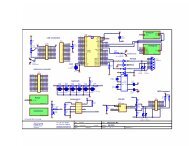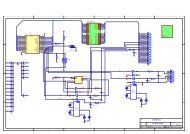Create successful ePaper yourself
Turn your PDF publications into a flip-book with our unique Google optimized e-Paper software.
BASIC TIGER ®<br />
Installation<br />
Hardware Manual
Before you start 1<br />
Installation 2<br />
Development environment 3<br />
BASIC Tiger ® control computers 4<br />
Frequently asked questions 5<br />
Index 6<br />
Appendix 7
Editor Klaus Hiltrop<br />
Illustrations Joji<br />
Cover Werbeagentur Kordoni, Aachen<br />
Edition 5 th Edition July 2001 - Version 5.0<br />
Copyright © 1994-2001 by <strong>Wilke</strong> Technology GmbH<br />
Krefelder Str. 147<br />
52070 Aachen / Germany<br />
This manual, together with the hardware and software which it<br />
describes, is copyrighted and may not be in any way copied,<br />
translated or rendered in any other form without the express<br />
written consent of <strong>Wilke</strong> Technology GmbH.<br />
Trademarks BASIC Tiger ® , TINY Tiger ® , TigerCube ® are registered<br />
trademarks of <strong>Wilke</strong> Technology GmbH.<br />
TouchMemory ® is registered trademark of Dallas<br />
Semiconductors.<br />
WindowsTM, Windows 95, Windows NT are registered<br />
trademarks of Microsoft Corp.<br />
The names of products and processes in this publication, which<br />
are at the same time trademarks, have not been specifically<br />
identified as such. These names are trademarks of the<br />
respective trademark owners. Simply because the ® sign is<br />
missing, it cannot be concluded that these names are free<br />
commodity names.<br />
Note The editors, translators and authors of this publication have<br />
taken great care with the texts, illustrations and programs.<br />
Nevertheless, errors cannot be completely excluded. <strong>Wilke</strong><br />
Technology thus assumes no warranty, legal responsibility or<br />
liability for consequences resulting from incorrect information.<br />
Should any errors be discovered in this publication, or in the<br />
software, we welcome any comments and suggestions<br />
The information in this manual should not be regarded as a<br />
warranty of certain product properties or features, and is subject<br />
to changes in the interests of technical improvement.<br />
All rights reserved • Printed in Germany<br />
Printed on chlorine-free bleached paper
List of contents<br />
List of contents<br />
1 Before you start 3<br />
Welcome 3<br />
What's new in version 5? 4<br />
What was new in version 4? 6<br />
How this manual is organized 7<br />
System requirements 8<br />
Safety instructions 9<br />
Typographic conventions and symbols 10<br />
BASIC Tiger ®<br />
11<br />
Multitasking 12<br />
Device driver 12<br />
Functions 14<br />
2 Installation 17<br />
Installing the development environment 17<br />
Examples 25<br />
Installing the hardware 28<br />
Quick start / First steps 30<br />
Program "Hello World" 32<br />
Program "Running light" 34<br />
Program "3 tasks" 36<br />
Program "Taskprio" 40<br />
3 Development environment 47<br />
Software development environment 48<br />
Development environment commands 49<br />
File menu 49<br />
Edit menu 53<br />
Search menu 55<br />
Display menu 58<br />
Start menu 68<br />
Debug menu 72<br />
Options menu 76<br />
Window menu 85<br />
Help menu 86<br />
Editor 88<br />
<strong>Wilke</strong> Technology GmbH www.wilke-technology.com eMail: info@wilke.de i
List of contents<br />
ii<br />
Mark text 88<br />
Delete text 88<br />
Insert text 88<br />
Compiler error messages 89<br />
Downloader 99<br />
System requirements 99<br />
Hardware development environment 100<br />
Plug & Play Lab 103<br />
Power supply 107<br />
Backup Battery 108<br />
PC-Mode 109<br />
Serial connections 110<br />
Pin assignment DB9 ‘ser 0’ 113<br />
Pin assignment DB9 ‘ser 1’ 114<br />
Relays 115<br />
Darlington transistors (NPN) 117<br />
Beep 119<br />
Microphone input/Jack socket 121<br />
Analog amplifier (4x) 123<br />
Analog inputs 124<br />
PWM amplifier 126<br />
Power amplifier 129<br />
Bus-System for LCD, keyboard and 64 I/O-Pins 130<br />
Pin assignment J12 134<br />
BASIC Tiger ® Prototyping board 135<br />
Power supply 137<br />
Backup Battery 138<br />
PC-Mode 139<br />
Serial ports 140<br />
Pin assignment DB9 141<br />
Pin assignment DB15 142<br />
Pin assignment of ‘serial 0’ connector 143<br />
Darlington transistors (NPN) 144<br />
Beep 146<br />
Analog amplifier (4x) 148<br />
Analog inputs 149<br />
PWM amplifier 150<br />
Bus-System for LCD, keyboard and 64 I/O-Pins 152<br />
Pin assignment of keyboard connector 156<br />
Pin assignment of LCD Panel connector 157<br />
<strong>Wilke</strong> Technology GmbH www.wilke-technology.com eMail: info@wilke.de
List of contents<br />
Pin assignment J23 158<br />
TINY Tiger ® Prototyping board 159<br />
Power supply 161<br />
PC-Mode 162<br />
Serial ports 163<br />
Pin assignment DB9 ‘ser 0’ 164<br />
Pin assignment DB9 ‘ser 1’ 165<br />
Driver transistors (NPN) 166<br />
LED status display 168<br />
Bus-System for LCD panel, keyboard and 64 I/O-Pins 170<br />
Pin assignment of keyboard connector 174<br />
Pin assignment of LCD Panel connector 175<br />
Pin assignment J2 176<br />
Tiger Terminal 177<br />
Installation 178<br />
Bus connector for LCD, keyboard and 8 outputs 180<br />
Pinbelegung des LC-Display-Anschlusses 181<br />
Extended outputs 181<br />
Technical characteristics Tiger Terminal: 182<br />
Programming adapter 183<br />
4 BASIC Tiger ® control computer 187<br />
Flash memory 187<br />
Module series A 190<br />
BASIC Tiger ® module A Pin configuration 190<br />
BASIC-Tiger ® A pin-description 191<br />
Technical characteristics BASIC-Tiger ® A 193<br />
BASIC Tiger ® A RESET-in 194<br />
Dimensions BASIC-Tiger ® A: 196<br />
TINY Tiger ® Module 197<br />
TINY Tiger ® Pin configuration 197<br />
TINY Tiger ® pin description 199<br />
Technical characteristics TINY Tiger ®<br />
201<br />
TINY Tiger ® RESET-in 202<br />
Tiny-Tiger ® dimensions 204<br />
Economy Tiger ®<br />
205<br />
Economy Tiger ® pin configuration 205<br />
Economy Tiger ® pin description 207<br />
Technical characteristics Economy Tiger ®<br />
209<br />
Analog inputs and extended I/O at the same time 211<br />
<strong>Wilke</strong> Technology GmbH www.wilke-technology.com eMail: info@wilke.de iii
List of contents<br />
iv<br />
TINY tiger® Module E RESET-In 213<br />
Economy Tiger ® dimensions 220<br />
TCAN – CAN-Tiger 221<br />
TCAN module pin configuration 221<br />
TCAN pin description 223<br />
Technical characteristics TCAN 226<br />
TCAN RESET-in 227<br />
TCAN dimensions 228<br />
I/O-extension modules 229<br />
Address generation 231<br />
EP1-64HDE 233<br />
Pin assignment EP1-64HDE 233<br />
Pin description EP1-64HDE 234<br />
Addressing EP1-64HDE Extended Module 236<br />
EP2-64SDA (64 digital outputs) 243<br />
Pin assignment EP2-64SDA 243<br />
Pin-description EP2-64SDA 244<br />
Addressing EP2-64SDA Extended Module 246<br />
EP3-32-32 253<br />
Pin assignment EP3-32-32 253<br />
Pin description EP3-32-32 254<br />
Addressing the EP3-32-32 256<br />
EP4-32PDA 263<br />
Pin assignment EP4-32PDA 263<br />
Pin description EP4-32PDA 264<br />
Addressing the EP4-32PDA 266<br />
Temperature sensor EP4-32PDA 270<br />
EP5-32GDE 275<br />
Pin assignment EP5-32GDE 275<br />
Pin description EP5-32GDE 276<br />
Addressing the EP5-32GDE 278<br />
EP6-UNIVD 285<br />
Pin assignment EP6-UNIVDE 285<br />
Pin description EP6-UNIVD 286<br />
Addressing the EP6-UNIVD 288<br />
EP10-16PDA/GDE 297<br />
Pin assignment EP10-16PDA/GDE 297<br />
Pin description EP10-16PDA/GDE 298<br />
Addressing the EP10-16PDA/GDE 300<br />
EP11-8AD, EP12-16AD, EP13-32AD, EP14-64AD 307<br />
<strong>Wilke</strong> Technology GmbH www.wilke-technology.com eMail: info@wilke.de
List of contents<br />
Pin assignment EP11-8AD to EP14-64AD 307<br />
Pin description EP11-8AD 308<br />
Addressing the EP11-EP14-AD 310<br />
Extended I/O-system 315<br />
Address generation 316<br />
Extended Outputs 321<br />
Extended Inputs 324<br />
Example of extended inputs and keyboard 327<br />
The software side of the extended I/O-Ports 329<br />
Modify keyboard 334<br />
Adapting your keyboard 337<br />
5 Frequently asked questions 341<br />
Tips and assistance 344<br />
BASIC Tiger ® Service Hotline: 344<br />
6 Index 349<br />
7 Appendix 353<br />
ASCII codes 353<br />
EBCDIC codes 354<br />
The Baudot Code Set 355<br />
Gray Code 356<br />
ANSI Control Sequences 357<br />
Windows 95/98/NT Shortcuts 359<br />
Short-Cuts Tiger-BASIC ® Version 5 361<br />
Designation of resistors and capacitors 363<br />
Color codes 363<br />
Value designation by characters 364<br />
Tolerance designation by characters 365<br />
Medium step size of resistor-growth between values: 367<br />
Normed series of resistor values 367<br />
BASIC-Tiger ® module A – Pin description 375<br />
TINY-Tiger ® – Pin description 379<br />
TINY-Tiger ® Modul E – Pin description 383<br />
BASIC-Tiger ® CAN module – Pin description 387<br />
<strong>Wilke</strong> Technology GmbH www.wilke-technology.com eMail: info@wilke.de v
List of contents<br />
Empty Page<br />
vi<br />
<strong>Wilke</strong> Technology GmbH www.wilke-technology.com eMail: info@wilke.de
Before you start 1<br />
Installation 2<br />
Development environment 3<br />
BASIC Tiger ® control computer 4<br />
Frequently asked questions 5<br />
Index 6<br />
Appendix 7<br />
<strong>Wilke</strong> Technology GmbH www.wilke-technology.com eMail: info@wilke.de 1
Empty Page<br />
2<br />
<strong>Wilke</strong> Technology GmbH www.wilke-technology.com eMail: info@wilke.de
1 Before you start<br />
Welcome<br />
Welcome to the BASIC Tiger ® development system.<br />
Before you start<br />
This manual will introduce you to the hardware of the BASIC Tiger ® and will help<br />
you get off to a quick start.<br />
Programming micro-controllers used to be the domain of specialists. The<br />
programming itself generally took place in Assembler, which meant that the programs<br />
were fast, but difficult to understand. The development work for even small projects<br />
often dragged on for months. If BASIC was chosen as a programming language the<br />
processing speeds were relatively slow and with limited possibilities.<br />
BASIC Tiger ® fills this gap. The innovative modified BASIC instruction set makes<br />
programming very simple and reduces the familiarization period. BASIC Tiger ® has a<br />
very high processing speed and thus puts many controllers, which have been<br />
programmed in Assembler or C to shame. Multitasking, with no complicated<br />
overheads, leads to better-structured and easier to care for programs. A growing<br />
library of functions and example applications is available for repetitive programming<br />
tasks. Since the BASIC Tiger ® supports device drivers that are constantly being<br />
updated, it can grow with the project and thus cope with tasks that had not even been<br />
thought of at the start of the project.<br />
If you want to start programming immediately, follow the instructions for installation<br />
and then go directly to the "Quick start/First steps" section.<br />
You will find a detailed description of the Tiger-BASIC ® language in the<br />
Programming Manual.<br />
Device drivers extend Tiger BASIC ® , by using I/O functions that allow external<br />
devices to be used easily. The drivers are described in the Device Driver Manual:<br />
<strong>Wilke</strong> Technology GmbH www.wilke-technology.com eMail: info@wilke.de<br />
3<br />
1
1<br />
Before you start<br />
What's new in version 5?<br />
If you are already an experienced Tiger-BASIC ® user you will definitely be interested<br />
in the new features of this version. There now follows a brief summary of the the<br />
most important new editor features and new hardware since the last update. You will<br />
find the new sections of the last but one update in the next heading ‘What's new in<br />
version 4?’. New instructions, functions and device drivers are listed in the other two<br />
manuals.<br />
Version 5 can now be used parallel to Version 4 since different entries are used in<br />
WIN.INI and the Registry.<br />
You may still keep your former Tiger-BASIC ® -Versions. Due to a larger Run-Time<br />
module existing project may not fit into the formerly used module when they are<br />
newly compiled (see the new pre-processor directive ‚project_model‘). One or the<br />
other may behave slightly different to before following the removal of a bug.<br />
The folder and file names are longer. The names of the example programs for the<br />
instructions and functions are now shown in full. This has been possible since the<br />
program no longer supports WIN 3.1. The examples are distributed in a number of<br />
folders classified according to topics.<br />
4<br />
<strong>Wilke</strong> Technology GmbH www.wilke-technology.com eMail: info@wilke.de
There are some new features in the editor:<br />
Before you start<br />
• A facility has been provided as of Version 5 whereby processing steps in the<br />
Editor can be undone. How many steps can be undone is set in the Options<br />
menu under the Editor.<br />
• The source text has a coloured syntax highlight (4 different styles) and the<br />
background colour can be adjusted.<br />
• The size of the RAM for the RUN-Time system is now also taken into<br />
account in the display of the RAM occupied by the program in the module.<br />
• Editing can be blocked, e.g. to protect against accidental editing during a<br />
debug session. This can also be automated: no editing after every download.<br />
• A renewed compiling can now be suppressed if changes are accidentally<br />
made in the source text since an inquiry is made before every compiling.<br />
• The behaviour of the interface during a download can now be largely<br />
influenced. The number of repeat attempts and wait times can be adjusted.<br />
This should enable downloads via a modem or even a satellite.<br />
• Unsuccessful download attempts can be prematurely aborted with ESC.<br />
• The user areas for the Flash memory can be viewed from the interface and<br />
saved in various formats.<br />
• Strings can also be viewed and saved in various formats, e.g. to print an<br />
LCD graphic in the manual.<br />
• The display of the monitored print-outs has been extended.<br />
• A further help file can be called up from the Help menu which contains the<br />
last changes. Extensions published after Version 5 can also be better<br />
documented with this Help.<br />
• Automatic back-up before compiling and time-controlled can be set.<br />
There is a new BASIC-Tiger ® module with CAN interface. The pin assignment for<br />
the module can be found in this manual, the description of the device driver for the<br />
CAN in the device driver manual.<br />
A special development kit is provided for applications with graphic LCD's (Graphic-<br />
Toolkit).<br />
<strong>Wilke</strong> Technology GmbH www.wilke-technology.com eMail: info@wilke.de<br />
5<br />
1
1<br />
Before you start<br />
What was new in version 4?<br />
The Editor has some new features:<br />
6<br />
• Files with the name extension 'TIG' can now be linked to the development<br />
interface (TGBAS32). If you double click a *.TIG-file in Explorer, Tiger-<br />
BASIC ® will be called and the file loaded. To create the link, keep the SHIFT<br />
key pressed whilst clicking the selected 'TIG'-file with the right mouse key.<br />
Select Open with in the context menu. Tick 'Always open files of this type<br />
with this program' and look for TGBAS32.EXE (normally in the<br />
\TIGERBAS\BIN directory). The link has now been created.<br />
• The size of the RAM for the RUN-Time system is now taken into account<br />
when the RAM's occupied by the program in the module are shown.<br />
• Information on device drivers (Flash and RAM utilization, Version) can now<br />
be queried per mouse click with the command 'Device driver list' in the view<br />
menu.<br />
• The display of the monitored expressions has been improved.<br />
• The Editor now indents loops and IF-areas on command.<br />
There are new extension modules to implement extended I/O ports. These new<br />
modules are described in ‘I/O-extension modules’ from page 229. Take a look at the<br />
running advertisement presented in advertisement as well as our internet pages<br />
(www.wilke-technology.com).<br />
Module Channels Resolution Temp.<br />
EP11-8AD 8 12 Bit 0°C-70°C<br />
EP12-16AD 16 12 Bit 0°C-70°C<br />
EP13-32AD 32 12 Bit 0°C-70°C<br />
EP14-64AD 64 12 Bit 0°C-70°C<br />
A special development kit is being prepared for applications with graphic LCD's.<br />
Inquiries should be addressed to <strong>Wilke</strong> Technology.<br />
<strong>Wilke</strong> Technology GmbH www.wilke-technology.com eMail: info@wilke.de
How this manual is organized<br />
Before you start<br />
A brief overview of the manual will help you to quickly find what you are looking<br />
for.<br />
Chapter 1 explains all the basics about Tiger BASIC ® , using this manual,<br />
installing the system.<br />
Chapter 2 leads you through the installation of the software and the<br />
hardware of BASIC Tiger ® system and gives you the<br />
opportunity for a quick start.<br />
Chapter 3 describes the development environment on the PC as well as<br />
the available hardware development systems. Please be sure to<br />
read about the hardware board you are working with:<br />
• Plug & Play Lab<br />
• BASIC Tiger ® prototyping board<br />
• TINY Tiger ® prototyping board<br />
Information about the BASIC Tiger ® or TINY Tiger ® modules<br />
can be found in chapter 7<br />
The BASIC-Tiger ® Graphic-Toolkit is considered an<br />
application. It has an own chapter in the Manual ‘Device Driver<br />
and Applications’.<br />
The CAN SLIO Board is described in the chapter about the<br />
CAN device driver.<br />
Chapter 4 describes the different modules of BASIC Tiger ® as well as<br />
TINY Tiger ® and Extended I/O Modules.<br />
Chapter 5 lists some frequently asked questions. Sometimes the questions<br />
of other users and the corresponding answers will help to see<br />
things from another point of view.<br />
Chapter 6 is the index of this manual.<br />
Chapter 7 is the appendix which is the same in all 3 BASIC Tiger ®<br />
manuals.<br />
<strong>Wilke</strong> Technology GmbH www.wilke-technology.com eMail: info@wilke.de<br />
7<br />
1
1<br />
Before you start<br />
System requirements<br />
In order to be able to work with the development environment of BASIC Tiger ® you<br />
will require an IBM-compatible computer with the following minimum configuration:<br />
8<br />
• Pentium-II-processor, 233MHz<br />
• Hard disk with at least 100 MB of available storage<br />
• VGA graphics adapter<br />
• 16 MB of memory<br />
• Mouse<br />
• Windows 95/98/2000/NT<br />
• A free COM port<br />
• CD-ROM drive<br />
The examples and applications mentioned in this manual are primarily made for the<br />
BASIC Tiger ® A Modules. The command line installing the LCD1.TDD device driver<br />
must have extra parameters in order to re-allocate the sound pin on TINY Tiger ®<br />
modules. In some cases an example may not run on TINY Tiger ® modules that only<br />
have 32k of RAM. Also the Tiny-Tiger ® Economy has natural limitations as it has<br />
less I/O pins.<br />
<strong>Wilke</strong> Technology GmbH www.wilke-technology.com eMail: info@wilke.de
Safety instructions<br />
Before you start<br />
The components in this development package, such as the Plug & Play Lab,<br />
prototyping boards, toolkits, adapter, cables, etc. should only be used as aids in the<br />
development and testing of computer software and hardware circuits. Their sole<br />
purpose is to save professional designers time in the construction of laboratory<br />
prototypes and to furnish new ideas for their own designs.<br />
These components must not be installed or operated by non-professionals. Nor should<br />
the prototype boards be used to control systems and equipment, particularly if their<br />
malfunction could lead to damages or risks. These boards must not be used to carry<br />
high voltages or currents.<br />
Before carrying out any modifications to circuits and before opening any housings,<br />
the equipment or test installations must be completely disconnected from the line<br />
voltage source.<br />
Sensitive components such as MOS circuits should only be handled in an anti-static<br />
laboratory environment to avoid damage.<br />
<strong>Wilke</strong> Technology GmbH www.wilke-technology.com eMail: info@wilke.de<br />
9<br />
1
1<br />
Before you start<br />
Typographic conventions and symbols<br />
The following fonts and symbols will be used so that you can quickly recognize<br />
important information:<br />
Element Meaning<br />
Key Key name, e.g. Return<br />
Program listing Tiger BASIC program listing<br />
Instruction Tiger BASIC ® instruction<br />
Variable Placeholder for elements which have to be entered<br />
according to your application.<br />
[ ] Elements whose entry is optional.<br />
^<br />
7LS<br />
10<br />
Important notice, please read carefully!<br />
Tips and hints to facilitate your work.<br />
<strong>Wilke</strong> Technology GmbH www.wilke-technology.com eMail: info@wilke.de
BASIC Tiger ®<br />
This chapter will tell you about the special features of BASIC Tiger ® .<br />
Before you start<br />
<strong>Wilke</strong> Technology GmbH www.wilke-technology.com eMail: info@wilke.de<br />
11<br />
1
1<br />
Before you start<br />
Multitasking<br />
The most striking feature of BASIC Tiger ® is its multitasking ability. Although<br />
BASIC Tiger ® modules are not much bigger than a CPU chip, they contain a complete<br />
multitasking control computer with its own program memory (FLASH), main<br />
memory (SRAM + FLASH) and a number of standard I/Os. A number of<br />
Tiger BASIC ® programs (Tasks) can be loaded into the Tiger's program memory and<br />
are permanently stored there, similar to the hard disk of a PC; until they are<br />
overwritten by new programs. The FLASH memory can also be used as a permanent<br />
storage for data which can then be written, read and deleted from BASIC programs.<br />
The main memory can be up to many Mbytes of SRAM and can be protected against<br />
power failures.<br />
The advantage of multitasking immediately becomes apparent if one considers real<br />
tasks for a control computer. An application rarely consists of only one single<br />
monolithic task with linear processing in a large loop. Even small applications<br />
normally have 3, 4, 5 or more separate tasks, which have to be processed largely<br />
independently of one another. One only has to consider outputs on a printer, inputs via<br />
keyboards or serial inputs, etc., which often hang up applications. Additional<br />
programming and test work is often required to avoid such situations. These programs<br />
accordingly become more difficult to understand and maintain.<br />
If multitasking is used in programming, the risk of a hang-up can be reduced. Inputs,<br />
outputs, closed control routines or evaluations are processed in separate tasks. For<br />
example, if a compute-bound evaluation has not yet been completed, required control<br />
signals can still be generated, a dialogue with an interface continued, information<br />
refreshed on displays and control keys monitored. Such multitasking programs not<br />
only run faster and more reliably, they are easier to maintain and understand.<br />
Additional tasks can be easily added at a later date as required. The individual<br />
performance requirements can be finely balanced by setting priorities for the tasks;<br />
control tasks can keep an eye on important functions and possibly start emergency<br />
programs and trigger alarms.<br />
Programming in multitasking is very easy with BASIC Tiger ® and can be<br />
implemented with only a few lines of BASIC. A simple example can be found on<br />
page 32 under the heading Program "Hello World".<br />
Device driver<br />
Through the use of device drivers, which take into account the device-specific<br />
characteristics of peripheral equipment, BASIC Tiger ® achieves a high level of<br />
flexibility and performance, yet is still easy to handle. Irrespective of I/O devices<br />
type, those I/O channels which work with device drivers are always addressed via the<br />
12<br />
<strong>Wilke</strong> Technology GmbH www.wilke-technology.com eMail: info@wilke.de
Before you start<br />
6 standard BASIC instructions PRINT, PRINT USING, PUT, INPUT, INPUT LINE<br />
and GET. The systematic selection by means of a device number, optional secondary<br />
address and function code enables a systematic, easy-to-understand program structure.<br />
The change from standard I/O's to alternative channels, the addition of further I/O<br />
channels and the transition to other hardware is greatly simplified. An I/O instruction<br />
such as:<br />
"PUT #PUMP, OUTPUT4"<br />
This directs the unformatted output of the variable "OUTPUT4" to the device<br />
"PUMP", which in physical reality may consist of a number of very different<br />
channels: e.g. an asynchronous serial channel, a PWM output, a parallel interface or a<br />
completely different type.<br />
The physical characteristics of an I/O device are, to a large extent, defined in the<br />
device driver and are made available to the BASIC program through the instruction:<br />
INSTALL_DEVICE #No, Name.<br />
To direct an input or output to a different physical device, all that needs to be done is<br />
to select a different device driver or modify a parameter in the INSTALL_DEVICE<br />
instruction.<br />
The job of the device driver is to make life easier for the programmer. Instead of<br />
wasting time with complicated programs to select I/O devices, the actual<br />
programming work can concentrate on the operation of the respective device. Details<br />
which are specific to a particular transfer, such as buffer supervision, generation and<br />
evaluation of strobe signals, handling physical addresses and runtime performance,<br />
are carried out by the device driver. The current set of device drivers is being<br />
constantly expanded. Custom drivers can be developed for special requirements.<br />
For an example of how things can be simplified through device drivers, take a look at<br />
the driver ‘LCD1.TDD’, which is responsible for selecting an LCD display and<br />
keyboard matrix with up to 128 keys, shift LED and beeper. The driver manages not<br />
only the normal selection of these devices including buffered input and output, a<br />
series of high-capacity ESC sequences are also available which can be used to<br />
individually adjust, for example, key codes, refresh rate, key click, attributes, special<br />
characters, etc. This one driver replaces over 1000 lines of BASIC code.<br />
The use of this driver is shown, among others, in the application programs<br />
‘ANA1_DEM.TIG’ and ‘LCD_SPC2.TIG’.<br />
<strong>Wilke</strong> Technology GmbH www.wilke-technology.com eMail: info@wilke.de<br />
13<br />
1
1<br />
Before you start<br />
Functions<br />
The constantly growing library of functions forms a powerful tool for the effective<br />
implementation of programming tasks with few instructions. BASIC Tiger ® functions<br />
cover the areas<br />
14<br />
• Integer arithmetic<br />
• Floating-point arithmetic<br />
• String operations<br />
• Special functions<br />
Repetitive programming tasks can utilize complete functions with high processing<br />
speeds and a compact code.<br />
The 32-Bit integer arithmetic of the BASIC Tiger is characterized by high speed and<br />
accuracy, which are more than capable for many applications.<br />
32 Bit arithmetic provides the number range -2,147,483,648 to + 2,147,483,647. As<br />
an example, this can be used within an application to provide an instrument system<br />
scale of -20,000 to +20,000 with a resolution of 0.000 01. This example could<br />
represent values used with process variables such as pressure, travel, speed and many<br />
more, Examples are frequently found in research projects and control tasks. The<br />
functions in the integer arithmetic field include EXP, LD, MOD, SGN, ABS, RND,<br />
BIT, MASK, IMASK, LREAL, HREAL, LLTOR, LEN, LEN_FIFO, FREE_FIFO,<br />
READ_FIFO, etc.<br />
Floating-point arithmetic works with double precision in BASIC Tiger (15-16<br />
significant digits), and thus meets even high, scientific requirements. Moreover, a<br />
number of important functions are also available for complex calculations, such as<br />
SIN, COS., TAN, COT, ASIN, ACOS, ATAN, ACOT, SINH, COSH, TANH, COTH,<br />
LOG, LN, EXP, EXPE, SQRT, etc.<br />
A number of powerful functions have been added to the normal string functions such<br />
as CHR$, LEFT$, RIGHT$, MID$, etc. These additional functions enable complex<br />
tasks to be programmed concisely and quickly. This permits the use of string type<br />
variables in a much more general context than would traditionally be the case. The<br />
search, select, replace, fill, fragment and convert programs in particular can now be<br />
programmed with the new string functions very quickly and exhibit impressively high<br />
processing speeds. The new string functions include UPPER$, CONVERT$, NTOS$,<br />
RTOS$, STOS$, NFROMS, RFROMS, SELECT$, INDEX, REMOVE$,<br />
REMDOUBLE$, STRI$, etc.<br />
Finally, there are special functions from the 'near-system' area, which provide diverse<br />
status information, such as process time, version no., error information, etc.<br />
<strong>Wilke</strong> Technology GmbH www.wilke-technology.com eMail: info@wilke.de
Before you start 1<br />
Installation 2<br />
Development environment 3<br />
BASIC Tiger ® control computers 4<br />
Frequently asked questions 5<br />
Index 6<br />
Appendix 7<br />
<strong>Wilke</strong> Technology GmbH www.wilke-technology.com eMail: info@wilke.de 15
Empty Page<br />
16<br />
<strong>Wilke</strong> Technology GmbH www.wilke-technology.com eMail: info@wilke.de
2 Installation<br />
<strong>Wilke</strong> Technology GmbH www.wilke-technology.com eMail: info@wilke.de<br />
Installation<br />
Before starting the installation, please read the README file on the installation CD<br />
which contains the latest information or changes since publication of this manual.<br />
The scope of delivery of the BASIC-Tiger ® development system includes a<br />
comprehensive software package that runs under MS Windows. This software<br />
package contains a development environment in which the translation procedure,<br />
programming and the debugger are started from the Editor.<br />
Installing the development environment<br />
First close all Windows applications which are currently open. Place the installation<br />
CD into the CD-ROM drive and wait until the Setup program is automatically started.<br />
If Setup does not start automatically select the "Execute" comand from the Start<br />
menu. Enter "D:SETUP.EXE", whereby "D" stands for the letter of your CD-ROM<br />
drive. The Setup program begins with the Welcome window.<br />
17<br />
2
2<br />
Installation<br />
Click "Next" to continue with the installation.<br />
The license agreement appears. You have to agree with this to install the program.<br />
The following dialogue contains three input fields for user information and the serial<br />
number. The user information may already have been completed with data from your<br />
computer's registry. The serial number can be found on the inside or rear of the CD<br />
case.<br />
18<br />
<strong>Wilke</strong> Technology GmbH www.wilke-technology.com eMail: info@wilke.de
<strong>Wilke</strong> Technology GmbH www.wilke-technology.com eMail: info@wilke.de<br />
Installation<br />
If you have received Version 5 as an update you can enter your previous serial<br />
number. This can be found under the "Info on Tiger" command in the "Help" menu.<br />
When entering the serial number please pay attention to the difference between a<br />
"Zero" and a "capital O" as well as between the number "One", a "small l" and a<br />
"capital I".<br />
Click "Next" when you have completed the fields.<br />
19<br />
2
2<br />
Installation<br />
You now have to specify the subdirectory in which Tiger-BASIC ® Version 5 will be<br />
installed. Since you wish to save any former Version 4 which you may have chose a<br />
new folder for the Version 5. In the majority of cases the suggested folder<br />
"C:\PROGRAM FILES\Tiger Basic 5.0" is the best choice.<br />
Further subdirectories will be created automatically in the selected folder. These<br />
contain not only the compiler files but also hundreds of examples.<br />
Then click "Next".<br />
20<br />
<strong>Wilke</strong> Technology GmbH www.wilke-technology.com eMail: info@wilke.de
<strong>Wilke</strong> Technology GmbH www.wilke-technology.com eMail: info@wilke.de<br />
Installation<br />
New symbols (icons) will be created for the new program. You can accept the folder<br />
name to store the symobls, enter a new name or select one from the list.<br />
Then click "Next".<br />
21<br />
2
2<br />
Installation<br />
Before copying starts Setup shows all entries made during installation in an overview.<br />
Click "Back" if you wish to change these entries. If you are satisfied with the entries<br />
click "Next".<br />
Setup now copies all necessary files into the target directories.<br />
22<br />
<strong>Wilke</strong> Technology GmbH www.wilke-technology.com eMail: info@wilke.de
<strong>Wilke</strong> Technology GmbH www.wilke-technology.com eMail: info@wilke.de<br />
Installation<br />
If the installation has been successful a warning screen appears in which you can<br />
select between two options:<br />
• You wish to read the "Readme" file. We recommend that you read this file<br />
because this may contain changes and corrections carried out after the<br />
manual was printed.<br />
• You want to start Tiger-BASIC ® immediately.<br />
23<br />
2
2<br />
Installation<br />
Quit this last Setup dialogue with "Exit".<br />
Use the newly created symbol under "Start/Program Files/ <strong>Wilke</strong> Technology" to start<br />
Tiger-BASIC ® .<br />
24<br />
<strong>Wilke</strong> Technology GmbH www.wilke-technology.com eMail: info@wilke.de
Examples<br />
<strong>Wilke</strong> Technology GmbH www.wilke-technology.com eMail: info@wilke.de<br />
Installation<br />
During software installation the program files are copied and unpacked into a<br />
subdirectory. A number of directories with program examples are also created. These<br />
are useful , die für den schnellen Einstieg in Tiger-BASIC ® :<br />
Examples The "Examples" directory brief exmaples of each instruction<br />
and function. These examnples are largely identical with those<br />
printed in the manual. They make for an easier understanding<br />
of the respective instruction or function and despite their<br />
minimum size are already complete programs which can be<br />
directly compiled and run. If your want to understand quickly<br />
how an instruction or function works exactly, run the example<br />
included with the program and try some changes.<br />
The file names of the examples in thisd directory are identical<br />
with the instruction/function. The file names can also be found<br />
in this manual at the beginning of the printed example.<br />
Graphic_Examples<br />
A separate chapter has been devoted to graphics in this manual.<br />
The graphic exanples in this chapter can be found in the<br />
directory "Graphic_Examples". See also: LCD-Kit.<br />
DeviceDriver_Examples<br />
The directory "DeviceDriver_Examples" contains most<br />
examples in the device driver manual. These include examples<br />
of how to address devices in Tiger-BASIC ® . Devices can also<br />
be the internal elements such as serial interfaces, pulse-width<br />
modulated output, analog inputs and special functions at simple<br />
digital I/O pins such as pulse output, pulse length measurement,<br />
frequency measurement, shaft encoder input, etc.<br />
CAN_Examples CAN as an industrial bus and automation bus requires a special<br />
Tiger-BASIC ® module. The examples of the CAN device<br />
driver are compiled in the directory "CAN_Examples".<br />
Applications Application programs which are more comprehensive have<br />
been collected in the directory "Applications". Each<br />
demonstrate certain programming technique, the use of device<br />
drivers or other applications in an exemplary manner.<br />
Applications are a good start for one's own developments and<br />
allow executable interim results at an early date. The type and<br />
number of applications is being constantly updated, in<br />
25<br />
2
2<br />
Installation<br />
26<br />
particualr applications which can be used as a ‘Black Box’ to<br />
solve certain tasks. Minor modifcations to such applications are<br />
often enough to obtain bespoke solutions for a specific project.<br />
The applications are only partly printed and explained in the<br />
manual. Take a look at the annotated Source-Code of an<br />
application or a general overview.<br />
LCD-Kit LCD-Kit is a separately available optional package with<br />
hardware to develop graphic applications. The directory "LCD-<br />
Kit" contains more complex graphics examples for the<br />
graphics.<br />
Include All applications use symbolic defintions to make the source text<br />
more understandable. Thus, device drivers receive commands<br />
as a number, called the User-Function-Code in Tiger-BASIC ® .<br />
If a symbolic expression is written in place of the number, you<br />
can immediately see which comand is sent to the driver in the<br />
source text. These types of symbolic definitions are compiled in<br />
the Include files and are integrated in compilation times.<br />
Include files exist for various devices. If a device is present in<br />
an application the corresponding Include file will also be<br />
integrated-and I/O addresses, commands, parameters will be<br />
shown symobilically. Includ files can also include subroutines<br />
which are used repeatedly, e.g. the subroutine to initialise the<br />
device driver for the keyboard of the Plug & Play Lab, the<br />
hardware development platform for BASIC-Tiger ® . The<br />
following table shows some of the most important Include files<br />
and their contents:<br />
Include file Purpose<br />
DEFINE_A General definitions:<br />
device numbers of device drivers<br />
baud rates, constants, error numbers.<br />
UFUNC3 User-Function-Codes = functional calls to the<br />
device driver<br />
symbolic name for parameter.<br />
KEYB_PP Subroutine to adapt the LCD1 driver to the<br />
keyboard of the Plug & Play Lab.<br />
GR_TK1 Graphic-Toolkit: Port and pin addresses for<br />
the Toolkit, Subroutine to initialise the LCD<br />
<strong>Wilke</strong> Technology GmbH www.wilke-technology.com eMail: info@wilke.de
control pin.<br />
<strong>Wilke</strong> Technology GmbH www.wilke-technology.com eMail: info@wilke.de<br />
Installation<br />
LCD_x Symbolic parameter data und control<br />
sequences for the various graphic LCD's<br />
x stands for the type number (see device<br />
driver LCD-6963).<br />
CAN Symbolic names for CAN-specific data<br />
CAN-SLIO Addresses and register bitmasks of the CAN-<br />
SLIO chip.<br />
MF2_xxx Comprehensive definitions and subroutines<br />
to adjust the MF-II keyboard.<br />
BIN The directory containing the compiler files, device drivers and<br />
Help. These files are only used indirectly by the user.<br />
27<br />
2
2<br />
Installation<br />
Installing the hardware<br />
The installation of the hardware poses no great problems. As time goes by, there will<br />
be a number of different hardware environments for BASIC Tiger ® . The illustration<br />
shows a set-up with the Plug & Play Lab.<br />
28<br />
<strong>Wilke</strong> Technology GmbH www.wilke-technology.com eMail: info@wilke.de
<strong>Wilke</strong> Technology GmbH www.wilke-technology.com eMail: info@wilke.de<br />
Installation<br />
• Make sure that the Plug & Play Lab has not yet been connected to the plugtype<br />
voltage adapter.<br />
• Plug the BASIC Tiger ® module into the pedestal of the<br />
Plug & Play Lab (the Plug & Play Lab must always be<br />
switched off). Pin 1 is in the top left corner.<br />
• Connect the Plug & Play Lab to a COM port of your PC with the serial cable.<br />
• Make sure that the plug-type voltage adapter is set to<br />
9 volts and that the polarity of the plug is ‘outside plus’.<br />
The Plug & Play Lab will not function if the polarity is<br />
incorrect, but it will not be destroyed.<br />
• Connect the Plug & Play Lab to the plug-type voltage<br />
adapter.<br />
• Start the Tiger BASIC ® development system on your PC. If the error<br />
message "Interface could not be opened" appears, ignore this and confirm<br />
with OK.<br />
• Select the Transmit command from the Options menu and specify the<br />
COM port to which the Plug & Play Lab is connected in the dialog box.<br />
• Select the Compiler command from the Options menu and specify the<br />
Flash and RAM sizes of your BASIC Tiger ® module in the dialog box. (This<br />
setting is only necessary if you wish to compile without a connected module.)<br />
This completes the installation of the hardware.<br />
29<br />
2
2<br />
Installation<br />
Quick start / First steps<br />
You can try out the enclosed applications as soon as you have installed the hardware<br />
and software.<br />
The following examples will help get you started when programming BASIC Tiger ® .<br />
The ‘Applications’ section contains further examples. These will quickly enable you<br />
to produce your own applications by altering and combining various program<br />
sections.<br />
30<br />
<strong>Wilke</strong> Technology GmbH www.wilke-technology.com eMail: info@wilke.de
2<br />
Installation<br />
Program "Hello World"<br />
The jumpers represent the connection to the LCD panel, the cable jumper clip<br />
connects the buzzer (beep) to Port-pin L42.<br />
32<br />
<strong>Wilke</strong> Technology GmbH www.wilke-technology.com eMail: info@wilke.de
<strong>Wilke</strong> Technology GmbH www.wilke-technology.com eMail: info@wilke.de<br />
Installation<br />
This program writes the welcome message "Hello World" on an LCD panel .The<br />
jump leads must be plugged to J22 on the Plug & Play Lab. Connect to the 2-row<br />
male connector marked ‘keyb-display-I/O’ on the prototyping board. Further<br />
instructions for your own design can be found under the heading ‘Connect LCD<br />
panel’ in chapter about device drivers.<br />
Load the application with the Open command from the File menu. You will find the<br />
program under the name HELLO.TIG in the subdirectory Applicat of the installation<br />
directory.<br />
Make sure that the module is in the PC mode:<br />
• Push the sliding switch on the Plug & Play Lab to the PC-mode setting.<br />
• Reset the module.<br />
Start the program with the Run command from the Start menu. Once the program has<br />
been compiled click OK. The compiled Tiger BASIC ® program will then be loaded<br />
into the module and automatically started.<br />
Program example:<br />
'--------------------------------------------------------------------<br />
'Name: HELLO.TIG<br />
'--------------------------------------------------------------------<br />
TASK MAIN 'begin task MAIN<br />
'install LCD-driver (BASIC-Tiger)<br />
INSTALL DEVICE #1, "LCD1.TDD"<br />
'install LCD-driver (TINY-Tiger)<br />
'INSTALL DEVICE #1, "LCD1.TDD", 0, 0, 0, 0, 0, 0, 80h, 8<br />
PRINT #1, "Hello World" 'output to LC-display<br />
END 'end task MAIN<br />
33<br />
2
2<br />
Installation<br />
Program "Running light"<br />
This program creates a sequential light effect on the Plug & Play Lab. The LEDs of<br />
the I/O pins for Port 6, 7 and 8 come on in succession. No special jump leads are<br />
required.<br />
Load the application with the Open command from the File menu. You will find the<br />
program under the name RUN_LED.TIG in the Applicat subdirectory of the<br />
installation directory.<br />
Make sure that the module is in the PC mode:<br />
34<br />
• Push the sliding switch on the Plug & Play Lab to the PCmode<br />
setting.<br />
• Reset the module.<br />
Start the program with the Run command from the Start menu. Once the program has<br />
been compiled click OK. The compiled Tiger BASIC ® program will then be loaded<br />
into the module and automatically started.<br />
<strong>Wilke</strong> Technology GmbH www.wilke-technology.com eMail: info@wilke.de
Program example:<br />
<strong>Wilke</strong> Technology GmbH www.wilke-technology.com eMail: info@wilke.de<br />
Installation<br />
'--------------------------------------------------------------------<br />
' Name: RUN_LED.TIG<br />
'--------------------------------------------------------------------<br />
#INCLUDE DEFINE_A.INC 'general definitions<br />
USER_EPORT ACT, NOACTIVE 'no extended port activity<br />
TASK MAIN 'begin task MAIN<br />
BYTE I,J 'vars of type BYTE<br />
DIR_PORT 6,0 'port 6 is output<br />
DIR_PORT 7,0 'port 7 is output<br />
DIR_PORT 8,0 'port 8 is output<br />
FOR I = 6 TO 9<br />
OUT I,255,0 'all LEDs off<br />
NEXT<br />
WHILE 1=1 'endless loop<br />
FOR I = 6 TO 8 'ports 6 to 8<br />
FOR J = 0 TO 7 'LEDs 0 to 7<br />
IF I 7 OR J < 4 THEN 'port 7 has only 4 bit<br />
K = EXP (2,J) 'determine LED<br />
OUT I, 255, K 'set LED on<br />
WAIT_DURATION 50 'wait 50 ms<br />
OUT I,255,0 'set LED off<br />
WAIT_DURATION 50 'wait 50 ms<br />
ENDIF<br />
NEXT 'next LED<br />
NEXT 'next port<br />
ENDWHILE 'next loop<br />
END 'end task MAIN<br />
35<br />
2
2<br />
Installation<br />
Program "3 tasks"<br />
The jump leads represent the connection to the LCD panel; the cable jumper clip<br />
connects the buzzer (beep) to Port-pin L42.<br />
36<br />
<strong>Wilke</strong> Technology GmbH www.wilke-technology.com eMail: info@wilke.de
<strong>Wilke</strong> Technology GmbH www.wilke-technology.com eMail: info@wilke.de<br />
Installation<br />
This program generates a click on the Plug & Play Lab in one task and makes the<br />
LEDs of Port 8 flash in a different task.<br />
To hear the click Port L42 must be bridged to the pin ‘beep’.<br />
Load the application with the Open command from the File menu. You will find the<br />
program under the name 3TASKS.TIG in the subdirectory Examples of the<br />
installation directory.<br />
Make sure that the module is in the PC mode:<br />
• Push the sliding switch on the Plug & Play Lab to the PCmode<br />
setting.<br />
• Reset the module.<br />
Start the program with the Run command from the Start menu. Once the program has<br />
been compiled click OK. The compiled Tiger BASIC ® program will then be loaded<br />
into the module and automatically started.<br />
37<br />
2
2<br />
Installation<br />
Program example:<br />
'--------------------------------------------------------------------<br />
'Name: 3TASKS.TIG<br />
'--------------------------------------------------------------------<br />
TASK MAIN 'begin task MAIN<br />
'install LCD-driver (BASIC-Tiger)<br />
INSTALL DEVICE #1, "LCD1.TDD"<br />
'install LCD-driver (TINY-Tiger)<br />
'INSTALL DEVICE #1, "LCD1.TDD", 0, 0, 0, 0, 0, 0, 80h, 8<br />
DIR_PORT 8,0 'port 8 is output<br />
RUN TASK T2 'start task T2<br />
RUN TASK T3 'start task T3<br />
LOOP 9999999 'many loops<br />
PRINT #1, ""; 'output sound: "Click"<br />
WAIT DURATION 2000 'wait 2 sec<br />
ENDLOOP<br />
END 'end task MAIN<br />
'--------------------------------------------------------------------<br />
'task T2: shows local var twice per second<br />
'--------------------------------------------------------------------<br />
TASK T2 'begin task T2<br />
LONG L 'var of type LONG<br />
FOR L=0 TO 9999999 'loop increasing var L<br />
PRINT #1, "L ="; L 'output on LC-display<br />
WAIT DURATION 500 'wait 500 ms<br />
NEXT 'increase L<br />
END 'end task T2<br />
'--------------------------------------------------------------------<br />
'task T3: toggles LEDs of port 8 every 200 ms<br />
'--------------------------------------------------------------------<br />
TASK T3 'begin task T3<br />
LOOP 9999999 'many loops<br />
OUT 8,255,0 'clear port 8<br />
WAIT_DURATION 200 'wait 200 ms<br />
OUT 8,255,255 'set port 8<br />
WAIT_DURATION 200 'wait 200 ms<br />
ENDLOOP<br />
END 'end task T3<br />
38<br />
<strong>Wilke</strong> Technology GmbH www.wilke-technology.com eMail: info@wilke.de
.Empty Page<br />
<strong>Wilke</strong> Technology GmbH www.wilke-technology.com eMail: info@wilke.de<br />
Installation<br />
39<br />
2
2<br />
Installation<br />
Program "Taskprio"<br />
The jump leads represent the connection to the LCD panel; the jump lead clip<br />
connects the buzzer (beep) to Port-pin L42.<br />
40<br />
<strong>Wilke</strong> Technology GmbH www.wilke-technology.com eMail: info@wilke.de
<strong>Wilke</strong> Technology GmbH www.wilke-technology.com eMail: info@wilke.de<br />
Installation<br />
This program creates two sequential lights on the LEDs of the extended outputs of the<br />
Plug & Play Lab, in other words on the LED above the keyboard.<br />
One task controls the upper row, the other task the lower row of LEDs.<br />
The tasks have different priorities. The running lights thus have different speeds. The<br />
number of cycles is shown on the LCD panel.<br />
All 13 jumps must be plugged to J22.<br />
Load the application with the Open command from the File menu. You will find the<br />
program under the name TASKPRIO.TIG in the subdirectory APPLICAT, of the<br />
installation directory.<br />
Make sure that the module is in the PC mode:<br />
• Push the sliding switch on the Plug & Play Lab to the PCmode<br />
setting.<br />
• Reset the module.<br />
Start the program with the Run command from the Start menu. Once the program has<br />
been compiled click OK. The compiled Tiger BASIC ® program will then be loaded<br />
into the module and automatically started.<br />
41<br />
2
2<br />
Installation<br />
Program example:<br />
'--------------------------------------------------------------------<br />
'Name: TASKPRIO.TIG<br />
'--------------------------------------------------------------------<br />
#include DEFINE_A.INC<br />
WORD ROUNDS_T1, ROUNDS_T2 'global vars of type WORD<br />
TASK MAIN 'begin task MAIN<br />
'install LCD-driver (BASIC-Tiger)<br />
INSTALL DEVICE #1, "LCD1.TDD"<br />
'install LCD-driver (TINY-Tiger)<br />
'INSTALL DEVICE #1, "LCD1.TDD", 0, 0, 0, 0, 0, 0, 80h, 8<br />
BYTE K 'vars of type BYTE<br />
ROUNDS_T1 = 0 'initialize variables<br />
ROUNDS_T2 = 0<br />
FOR K = 16 to 23<br />
OUT K, 255,0 'all LEDs off!<br />
NEXT<br />
PRINT #1, "c"; 'set cursor off<br />
SET_TASK_PRIO T1,42 'priority of task T1<br />
SET_TASK_PRIO T2,123 'priority of task T2<br />
RUN TASK T1 'start task T1<br />
RUN TASK T2 'start task T2<br />
WHILE 1=1 'endless loop<br />
PRINT #1, "T1 ="; ROUNDS_T1 'output of loops in T1<br />
PRINT #1, "T2 ="; ROUNDS_T2 'output of loops in T2<br />
WAIT DURATION 500 'wait 500 ms<br />
ENDWHILE 'end of endless loop<br />
END 'end task MAIN<br />
'--------------------------------------------------------------------<br />
'task T1: running light on ports 10, 12, 14 and 16<br />
'--------------------------------------------------------------------<br />
TASK T1 'begin task T1<br />
LONG I, K 'vars of type LONG<br />
BYTE Address, VALUE 'vars of type BYTE<br />
I = -1 'initialize variables<br />
Address = 16<br />
WHILE 1=1 'endless loop<br />
'----------------------------------------------------------------<br />
'WAIT_DURATION as delay would synchronize both tasks,<br />
'since WAIT_DURATION releases CPU time. Therefore a<br />
'FOR-NEXT loop is used to delay the task.<br />
FOR K = 0 TO 1000 'use up CPU time<br />
NEXT<br />
I = I + 1 'LED number<br />
IF I > 7 THEN<br />
OUT Address, 255,0 'set previous LED off<br />
I = 0 'new LED number<br />
42<br />
<strong>Wilke</strong> Technology GmbH www.wilke-technology.com eMail: info@wilke.de
IF Address Address = Address > 22 THEN + 2 'last 'new address address?<br />
ROUNDS_T1 = ROUNDS_T1 + 1 'count up ROUNDS_T1<br />
Address = 16 'reset address<br />
ENDIF<br />
ENDIF<br />
VALUE = EXP (2,I) 'determine value for LED<br />
OUT Address, 255, VALUE 'and set LED on<br />
ENDWHILE 'end of endless loop<br />
END 'end task T1<br />
<strong>Wilke</strong> Technology GmbH www.wilke-technology.com eMail: info@wilke.de<br />
Installation<br />
'--------------------------------------------------------------------<br />
'task T2: running light on ports 11, 13, 15 and 17<br />
'--------------------------------------------------------------------<br />
TASK T2 'begin task T2<br />
LONG I, K 'vars of type LONG<br />
BYTE Address, VALUE 'vars of type BYTE<br />
I = -1 'initialize variables<br />
Address = 17<br />
WHILE 1=1 'endless loop<br />
'----------------------------------------------------------------<br />
'WAIT_DURATION as delay would synchronize both tasks,<br />
'since WAIT_DURATION releases CPU time. Therefore a<br />
'FOR-NEXT loop is used to delay the task.<br />
FOR K = 0 to 1000 'use up CPU time<br />
NEXT<br />
I = I + 1 'LED number<br />
IF I > 7 THEN<br />
OUT Address, 255,0 'set previous LED off<br />
I = 0 'new LED number<br />
Address = Address + 2 'new address<br />
IF Address > 23 THEN 'last address?<br />
ROUNDS_T2 = ROUNDS_T2 + 1 'count up ROUNDS_T2<br />
Address = 17 'reset address<br />
ENDIF<br />
ENDIF<br />
VALUE = EXP (2,I) 'determine value for LED<br />
OUT Address, 255, VALUE 'and set LED on<br />
ENDWHILE 'end of endless loop<br />
END 'end task T2<br />
43<br />
2
Before you start 1<br />
Installation 2<br />
Development environment 3<br />
BASIC Tiger ® control computers 4<br />
Frequently asked questions 5<br />
Index 6<br />
Appendix 7<br />
<strong>Wilke</strong> Technology GmbH www.wilke-technology.com eMail: info@wilke.de 45
Empty Page<br />
46<br />
<strong>Wilke</strong> Technology GmbH www.wilke-technology.com eMail: info@wilke.de
3 Development environment<br />
Development environment<br />
The development environment of the BASIC-Tiger ® system consists of a software<br />
environment which runs on your PC and a hardware development environment which<br />
is a platform with serial interface containing your BASIC-Tiger ® module. The<br />
hardware platform normally contains a number of useful elements to help with your<br />
development work without you having to solder together your own PCB. For<br />
example, the Plug & Play Lab already has an LCD, a keyboard, relay, driver<br />
transistors, analog reference voltage, extended outputs and much more (see hardware<br />
development environment).<br />
On completion of your development you usually have a finished product which can be<br />
delivered to your customers. In some cases you may wish to send subsequent<br />
firmware updates to a customer. Your customer then needs a program (Downloader)<br />
so that they can load the update into the module because they do not usually have the<br />
BASIC-Tiger ® -Compiler, and never their source code. More details about the<br />
Downloader can be found in the section Downloader from page 99.<br />
For a field update the hardware must be equipped with the following:<br />
• The serial connection SER1 with RS-232 levels to connect a PC or Laptop.<br />
• A jumper or switch to get the module into PC mode. Useful is a reset button,<br />
however, switching off and on will have the same effect. In special cases the<br />
application can delete itself which brings the module into PC mode without<br />
servicing a jumper or switch (see instruction DELETE_PROG).<br />
<strong>Wilke</strong> Technology GmbH www.wilke-technology.com eMail: info@wilke.de<br />
47<br />
3
3<br />
Development environment<br />
Software development environment<br />
Start the development environment by double clicking the "Tiger BASIC" icon under<br />
"Start/Program files/<strong>Wilke</strong> Technology".<br />
The development environment in which all source files which were open at the end of<br />
the last session can be re-opened during later starts then appears.<br />
There follows an explanation of all functions in the development environment,<br />
classified according to menus, and of how to operate the Editor.<br />
48<br />
<strong>Wilke</strong> Technology GmbH www.wilke-technology.com eMail: info@wilke.de
Development environment commands<br />
Development environment<br />
Commands can be input either via the menus, the keyboard (function keys) or with<br />
the mouse (buttons). Simply move the mouse cursor over a button and read its<br />
meaning in the status bar.<br />
File menu<br />
New<br />
The development environment creates a new window to enter a new program. This<br />
program initially has no name (unnamed)<br />
Open<br />
Select the drive, directory and name of the file in the dialog box and click the "OK"<br />
button.<br />
<strong>Wilke</strong> Technology GmbH www.wilke-technology.com eMail: info@wilke.de<br />
49<br />
3
3<br />
Development environment<br />
Close<br />
Closes the file currently being edited. If the latest changes have not been saved a<br />
safety inquiry is made where these can then be saved.<br />
Save<br />
Saves the file currently being edited. If the file does not yet have a name a dialog box<br />
is opened (see "Save as...").<br />
Save as...<br />
Saves the file currently being edited under a different name. Enter the drive, directory<br />
and file name under which you wish to save your program in the dialogue box. Then<br />
click the "OK" button.<br />
Save all<br />
As "Save" though this saves all opened files.<br />
50<br />
<strong>Wilke</strong> Technology GmbH www.wilke-technology.com eMail: info@wilke.de
Development environment<br />
The Tiger-BASIC ® development environment can automatically generate a backup<br />
file when files are saved. Specify whether a backup file is to be created or not with the<br />
Editor command in the Options menu. Enter the desired option in the dialog field<br />
for editor options.<br />
Print<br />
Prints the file currently being edited either fully or partly. The "Current window"<br />
setting only prints that part of the file visible in the Editor (like a screen shot), the<br />
"All" setting prints the complete file.<br />
If the "Header/Page number" button is activated the file name and consecutive page<br />
number will be printed in the first line of every page. A consecutive line numbering<br />
for the entire file can be activated with the "Line number" button. The left margin<br />
setting can be used to to leave a margin free during printout.<br />
<strong>Wilke</strong> Technology GmbH www.wilke-technology.com eMail: info@wilke.de<br />
51<br />
3
3<br />
Development environment<br />
Printer set-up<br />
Selects the printer to be used for printouts and adjusts settings (paper size, paper feed,<br />
resolution, format, etc.)<br />
Exit<br />
This terminates work with the development environment. If the Editor still contains<br />
unsaved files these can be saved after a safety inquiry.<br />
52<br />
<strong>Wilke</strong> Technology GmbH www.wilke-technology.com eMail: info@wilke.de
Edit menu<br />
Undo<br />
Development environment<br />
The editor includes a full multi-level Undo facility. Each procedure is stored in a<br />
stack-like arrangement. When Undo is choosen, the last operation is undoe. Choosing<br />
Undo again will undo the next-to-last operation, and so on.<br />
The possible number of Undo-steps can be set in the Editor dialog of the Options<br />
menu. Please note that replacing text can lead to many single operations. The<br />
command ‘Auto indent’ cannot be undone.<br />
Cut<br />
A marked text is cut from the present position and copied into the clipboard.<br />
Copy<br />
A marked text is copied into the clipboard.<br />
Paste<br />
The text in the clipboard is inserted at the present cursor position.<br />
Mark All<br />
The whole text in the window is marked.<br />
<strong>Wilke</strong> Technology GmbH www.wilke-technology.com eMail: info@wilke.de<br />
53<br />
3
3<br />
Development environment<br />
Auto indent<br />
A source file can be indented according to the nesting level for more clarity. Enter the<br />
desired indent for the nesting and click "OK". With an indent of 4, each line is shifted<br />
four characters to the right with a new nesting level: nesting level 1 is indented by 4<br />
characters whereas nesting level 3 is already indented by 12 characters.<br />
54<br />
<strong>Wilke</strong> Technology GmbH www.wilke-technology.com eMail: info@wilke.de
Search menu<br />
Development environment<br />
Search for...<br />
Searches for the entered word from the present cursor position. You can search<br />
forwards or back in the file. The following conditions can also be activated: "As<br />
word" only finds the search term as a separate word, not as part of a word (e.g. the<br />
search term "and" will not be found within "sand"). You can also set a case-sensitive<br />
search ("and" is found but not "AND").<br />
<strong>Wilke</strong> Technology GmbH www.wilke-technology.com eMail: info@wilke.de<br />
55<br />
3
3<br />
Development environment<br />
Replace<br />
The search term will be replaced by a different term. The "As word" and "Case<br />
sensitive" buttons are analogous to those in the "Search for..." function. Click<br />
"Search"" to start the search from the current cursor position. If the search term is<br />
found it will be highlighted in the Editor window. Click "Replace" to replace this and<br />
the program continues its search. Click "Search" to continue the search with no<br />
replacement. The "Replace all" button replaces the term through out the entire text<br />
with no inquiry.<br />
Repeat search<br />
Repeats the last search. All further occurrences of the search term can be traced<br />
following the first successful search procedure.<br />
Previous message<br />
Jumps to the previous message in the message window and to the line which has<br />
caused this error message in the Editor.<br />
56<br />
<strong>Wilke</strong> Technology GmbH www.wilke-technology.com eMail: info@wilke.de
Next message<br />
Development environment<br />
Jumps to the next message in the message window and to the line which has caused<br />
this next error message in the Editor.<br />
Go to line<br />
Enter a line number and click "OK", the Editor immediately jumps to this line.<br />
<strong>Wilke</strong> Technology GmbH www.wilke-technology.com eMail: info@wilke.de<br />
57<br />
3
3<br />
Development environment<br />
Display menu<br />
Messages<br />
Opens the message window. This window, which is automatically opened in the event<br />
of an error, lists all errors or warnings that have occurred during compiling. The<br />
display initially consists of the word "Error" or "Warning" followed by the line in<br />
which the problem has occurred. The number of the error is in square brackets,<br />
followed by a more detailed description of the error.<br />
58<br />
<strong>Wilke</strong> Technology GmbH www.wilke-technology.com eMail: info@wilke.de
Development environment<br />
Tiger-Status<br />
A status message can be output here with details of the type and contents of the<br />
connected Tiger module. For example, the version and memory size of the module are<br />
shown, the name of the program in the module, when it was compiled and with which<br />
version and how much space the program needs in the FLASH.<br />
<strong>Wilke</strong> Technology GmbH www.wilke-technology.com eMail: info@wilke.de<br />
59<br />
3
3<br />
Development environment<br />
List of device drivers<br />
This lists all available device drivers. Apart from the creation date, version number<br />
and further information this list also indicates how much space a device driver takes<br />
up in the FLASH or RAM.<br />
60<br />
<strong>Wilke</strong> Technology GmbH www.wilke-technology.com eMail: info@wilke.de
Evaluate/Modify Expression<br />
Development environment<br />
With this command you enter a dialogue window in which you can inquire and<br />
change the value of one variable. If the cursor is on a variable when the dialog is<br />
called this is entered directly in the "Expression" field. Click on the "Evaluate“ button<br />
to read out the variable value from the module.<br />
The "Format“ button calls a dialog in which the display format for the variables can<br />
be set. The setting only becomes effective if the "Evaluate" button is pressed again.<br />
Numerical variable: To change the value of the variable shown enter the value of<br />
the variable in the "New value“ entry field and accept by clicking "Change“.<br />
Monitored Expressions<br />
To permanently monitor terms/variables, open the window of the monitored terms<br />
(View – Watches).<br />
In this window you can open a context menu containing the commands to edit, add,<br />
delete, activate and deactivate as well as update the printouts to be monitored.<br />
<strong>Wilke</strong> Technology GmbH www.wilke-technology.com eMail: info@wilke.de<br />
61<br />
3
3<br />
Development environment<br />
The context menu commands of the monitored expressions in detail:<br />
Command Description<br />
Deactivate expression The highlighted expression will be deactivated and no<br />
longer updated.<br />
Activate expression The highlighted expression will be re-activated.<br />
Delete printout The highlighted expression will be deleted.<br />
Add expression A new will be added to the list.<br />
Edit expression An existing expression will be replaced by a different<br />
one or its form modified.<br />
Updating expression The list of expressions is updated to the runtime.<br />
Deactivate all expressions All expressions in the list are deactivated and no longer<br />
updated.<br />
Activate all expressions All expressions in the list are reactivated.<br />
Delete all expressions All expressions in the list are deleted .<br />
62<br />
<strong>Wilke</strong> Technology GmbH www.wilke-technology.com eMail: info@wilke.de
Development environment<br />
The commands "Add expression" and "Edit expression“ open a further input window<br />
in which the name of the expression to be monitored is entered. Click "OK" to accept<br />
the expression in the list, click "Format“ to individually adjust the expression display.<br />
The following possibilities exist:<br />
Numerical variables/expressions can be shown as "decimal/hexadecimal" or<br />
"binary".<br />
String variables can be shown in "ASCII", in "HEX" or as a combination of<br />
"ASCII/HEX".<br />
<strong>Wilke</strong> Technology GmbH www.wilke-technology.com eMail: info@wilke.de<br />
63<br />
3
3<br />
Development environment<br />
The are further specifications for string variables: do you wish to show the number of<br />
characters in the string specified "at length" "From the start“ of the string, "To the<br />
end" of the string or "From the center" of the string?<br />
Update monitored expressions<br />
All variables in the "Monitored expressions“ window will be manually updated with<br />
this command.<br />
You can also set an automatic update after every single step in the<br />
Debugger settings dialogue in the Options menu.Watches<br />
64<br />
<strong>Wilke</strong> Technology GmbH www.wilke-technology.com eMail: info@wilke.de
Examine FLASH data<br />
The dialog enables:<br />
Development environment<br />
• Data from the User area of the Flash memory to be viewed<br />
• Specification of the starting address and a length<br />
• Information on the Sector assignment of the Flash memory<br />
red = occupied by program<br />
green = occupied by User data<br />
yellow = free<br />
• Store the date in different views:<br />
binary, i.e. the data how they are<br />
HEX, as HEX-Dump without ASCII<br />
HEX/ASCII, as HEX-Dump with ASCII<br />
BMP, as Bitmap file<br />
• Append the data to an existing file<br />
To evaluate the flash memory, the module must be accessible in the PC mode. The<br />
interface must be able to associate a program window with the program in the<br />
module.<br />
Specify a start address and the number of bytes. After clicking the "Evaluate" button<br />
the data from the User-Flash of the Tiger-module will be read out and shown. This<br />
can be helpful during debugging if you wish to know what is at a place in the flash. A<br />
condition is that the active editor window shows the same program as in the module<br />
and that you are in the Debug mode.<br />
<strong>Wilke</strong> Technology GmbH www.wilke-technology.com eMail: info@wilke.de<br />
65<br />
3
3<br />
Development environment<br />
The read out data can be saved in a file. For this purpose, you have to enter a file<br />
name and chose a format. The data can be stored as a data stream or HEX dump.<br />
Click "Store" to start transmission.<br />
Examine string<br />
The dialog enables:<br />
66<br />
• View data from string<br />
• Specification of the starting address and a length<br />
• Information on the maximum and the current length of the string<br />
• Store the date in different views:<br />
binary, i.e. the data how they are<br />
HEX, as HEX-Dump without ASCII<br />
HEX/ASCII, as HEX-Dump with ASCII<br />
BMP, as Bitmap file<br />
• Store string length too<br />
• Append the data to an existing file<br />
<strong>Wilke</strong> Technology GmbH www.wilke-technology.com eMail: info@wilke.de
Development environment<br />
To evaluate the string, the module must be accessible in the PC mode. The interface<br />
must be able to associate a program window with the program in the module.<br />
Indicate whether you want to examine the current length or the maximum length. The<br />
maximum length is reserved for the string in the memory. Which bytes are initialized,<br />
however, depends of the past history. After clicking the "Evaluate" button the data<br />
from the Tiger-module will be read out and shown. It may be helpful during<br />
debugging to know what is at a place in the string beyond the current length. For<br />
example, the functions STOS$, NFROMS etc. can access this<br />
The read out data can be saved in a file. For this purpose, you have to enter a file<br />
name and chose a format. The data can be stored as a data stream (binary), as a HEX<br />
Dump with or without ASCII or as a bitmap file (e.g. LCD graphic strings). Click<br />
"Store" to start transmission.<br />
<strong>Wilke</strong> Technology GmbH www.wilke-technology.com eMail: info@wilke.de<br />
67<br />
3
3<br />
Development environment<br />
Start menu<br />
Compile<br />
The program in the active window is compiled if it has been modified since the last<br />
compilation. If not, the command is ignored. After compilation you will be shown<br />
how much memory space the program occupies.<br />
If a BASIC Tiger ® module is recognized at the interface, the compiler queries the size<br />
of the module's RAM and Flash. If no module is found, the information under<br />
"Options/Compiler" is taken as a basis for further work.<br />
The pre-processor initially processes your text and inserts files where an<br />
‘#INCLUDE’ instruction is found, and carries out replacements in the text (see<br />
‘#DEFINE’ instruction). Error messages can already be received from the preprocessor.<br />
The text is then translated and checked for syntax errors, conformity between<br />
declaration and application of variables, matching parameter passing in subroutines.<br />
This can also lead to error messages.<br />
68<br />
<strong>Wilke</strong> Technology GmbH www.wilke-technology.com eMail: info@wilke.de
Development environment<br />
An executable BASIC Tiger ® program will only be generated if the compiler reports<br />
no errors. Warnings are allowed.<br />
Unconditional compiling<br />
Like "Compile", but compilation is carried out in any case.<br />
Run<br />
Starts the program in the active window. The system checks whether the loaded<br />
program is the latest version. If not, a download is first carried out. If the latest<br />
version of the program has not yet been compiled this is also carried out. If the<br />
compiler reports errors the procedure is aborted and no download takes place.<br />
In the Debug mode the program stops when it reaches a breakpoint.<br />
If you quit the PC mode after the download with the sliding switch, your program will<br />
immediately run in the Run mode.<br />
<strong>Wilke</strong> Technology GmbH www.wilke-technology.com eMail: info@wilke.de<br />
69<br />
3
3<br />
Development environment<br />
Load program<br />
The program in the active window is loaded into Tiger module. If the program has not<br />
yet been compiled this is also carried out. If the compiler reports errors the procedure<br />
is aborted and no download takes place.<br />
70<br />
<strong>Wilke</strong> Technology GmbH www.wilke-technology.com eMail: info@wilke.de
Delete program<br />
Deletes the program in the Tiger module.<br />
Development environment<br />
<strong>Wilke</strong> Technology GmbH www.wilke-technology.com eMail: info@wilke.de<br />
71<br />
3
3<br />
Development environment<br />
Debug menu<br />
A program which has passed the pre-processor and compiler with no error messages<br />
can still contain errors which only appear during the run time, i.e. during the program<br />
execution in the BASIC-Tiger ® module.<br />
Normally the module has no chance of reporting errors. It thus reacts as sensibly as<br />
possible by either ignoring the error or quitting the faulty task. If a fatal error occurs<br />
in the MAIN task this is restarted. For further information on error correction during<br />
the run time, please refer to 'Troubleshooting during runtime' in the programming<br />
manual.<br />
Errors should be eliminated during the development phase so as to achieve a<br />
controlled behavior of the module during the run time.<br />
If the sliding switch on your hardware development board is in the PC-mode position<br />
you are in the Debug mode and the program can be run step for step, breakpoints can<br />
be set or a running program stopped. A running program is slightly slower in the<br />
Debug-mode than in the Run mode. The administrative share of the PC mode is more<br />
noticeable with shorter programs than with long programs.<br />
Since the BASIC Tiger ® module is still connected to the PC in the Debug mode, run<br />
time errors are reported back to the PC and specific breakpoints can be set to help<br />
detect errors.<br />
72<br />
<strong>Wilke</strong> Technology GmbH www.wilke-technology.com eMail: info@wilke.de
Development environment<br />
The next line to be run is always highlighted in green, lines with set breakpoints in<br />
red.<br />
Next instruction (in task)<br />
You can run an individual program step in the current task with this command.<br />
All other tasks continue to run according to their priority. Further information on task<br />
priority definition can be found under 'SET_TASK_PRIO' in the programming<br />
manual.<br />
You also run through subroutines with this command.<br />
Execute instructions (in Task)<br />
You can perform a number of steps at once here. The number of program steps to be<br />
performed is queried in a dialog box.<br />
<strong>Wilke</strong> Technology GmbH www.wilke-technology.com eMail: info@wilke.de<br />
73<br />
3
3<br />
Development environment<br />
Skip subroutine (in task)<br />
You skip run an individual program step in the current task with this command though<br />
subroutines will be run as one step.<br />
Skip subroutines (in task)<br />
You can skip a number of steps at once here. The number of steps to be skipped is<br />
queried in a dialog box. Subroutines are regarded as one step.<br />
Next instruction (overall)<br />
You can run an individual program step in the task whose turn it currently is in the<br />
priority distribution with this command. This makes Task-Switching visibly<br />
understandable.<br />
Execute instructions (overall)<br />
You can perform a number of steps here. The number of steps to be performed is<br />
queried in a dialog box.<br />
Execute to cursor<br />
The program runs from its present position up to the program line in which the cursor<br />
is located in the Editor window. The program run is then interrupted.<br />
Stop program<br />
The program run is stopped directly, the next program line to be performed is<br />
highlighted in green. Individual instructions can now be run with the Debug<br />
commands or the program continued with "Run" from the start menu.<br />
Exit program (RESET)<br />
The current program is terminated and returned to its initial status. This is roughly the<br />
same as a hardware reset. The program can then be re-started from scratch.<br />
Toggle breakpoint<br />
This command sets a breakpoint in the line where the cursor is positioned. If your<br />
cursor is already on a breakpoint, this will be deleted.<br />
Specify breakpoint<br />
This command sets a breakpoint in the line where the cursor is positioned. You will<br />
also be asked for the Number of cycles the program is to pass over the breakpoint<br />
before it is actually stopped.<br />
74<br />
<strong>Wilke</strong> Technology GmbH www.wilke-technology.com eMail: info@wilke.de
Delete all breakpoints<br />
All active breakpoints will be deleted.<br />
Development environment<br />
If the program is currently on a breakpoint this will be covered by a green bar.<br />
In the event of an error message it is often best to ignore the error at first so that<br />
further errors can be localized before returning to the editor phase. However, if the<br />
error is in a loop it will reoccur during every loop pass and the program run will be<br />
interrupted. You can stop the program from being interrupted in the event of run-time<br />
errors in the Debugger settings dialog from Options menu. However, remember<br />
to reactivate this at the end of work.<br />
When a run-time error stopped the running program then the green bar is behind the<br />
line which caused the error. In an application with more than one task this is usually<br />
in the next task, so that the error message does not make sense when considering the<br />
source code line marked with the green bar. Please step then with F8 through the<br />
tasks until you reach behind the line which really caused the error.<br />
<strong>Wilke</strong> Technology GmbH www.wilke-technology.com eMail: info@wilke.de<br />
75<br />
3
3<br />
Development environment<br />
Options menu<br />
The working environment<br />
76<br />
• uses a COM-Port in your computer to program the modules and for the<br />
Debug mode<br />
• assumes a certain Flash and RAM size in the Tiger-BASIC ® module<br />
• saves working files in directories<br />
• expects Tiger-BASIC ® drivers in certain directories<br />
Transfer<br />
This is where you specify the serial port used for data transfer to the Tiger module and<br />
the transfer rate (must be at least 38400 Baud). The transfer parameters for the<br />
interface are set automatically.<br />
<strong>Wilke</strong> Technology GmbH www.wilke-technology.com eMail: info@wilke.de
Protocol<br />
Development environment<br />
If the user interface contacts a tiger module on the PC, it will wait for the answer for a<br />
particular, predefined time. If the module doesn't answer the process is then repeated.<br />
The number of repetitions and Time-Outs is set in this dialog. Two setting sets are<br />
distinguished:<br />
• Laboratory: As a rule, PC and module are connected directly via a short<br />
cable. Delays arise through buffering of the data and the Windows interface.<br />
Transmission interferences are not present.<br />
• RDT: representative of all links to the module associated with long delays<br />
and possible disturbance (Modem, Funk).<br />
You can switch between the settings quickly. The Time-Outs and number of<br />
repetitions and can be set in with the "Change" button.<br />
<strong>Wilke</strong> Technology GmbH www.wilke-technology.com eMail: info@wilke.de<br />
77<br />
3
3<br />
Development environment<br />
Compiler<br />
This command tells the Compiler how much Flash and RAM memory your BASIC-<br />
Tiger ® module has. However, these entries are only used if you compile without a<br />
connected BASIC-Tiger ® module and the compiler cannot query the module's actual<br />
parameters. You can also determine whether a file which can be used for the Tiger-<br />
Downloader is to be created.<br />
78<br />
<strong>Wilke</strong> Technology GmbH www.wilke-technology.com eMail: info@wilke.de
Development environment<br />
Debugger<br />
Relevant settings are carried out for the debugger here. If monitored expressions are<br />
to be automatically updated after every step performed in the Debug mode without<br />
having to press CTRL-W, the corresponding button must be activated here. In<br />
addition, you must set whether the program execution in the Debug mode is to be<br />
aborted or continued when a Run-Time error occurs. Tones can be emitted in the<br />
event of errors.<br />
<strong>Wilke</strong> Technology GmbH www.wilke-technology.com eMail: info@wilke.de<br />
79<br />
3
3<br />
Development environment<br />
Directories<br />
Specify where your Include files, the device driver, the FLASH files, your source file,<br />
the executable Tiger-BASIC® files as well as the Auto-Backup files are located in<br />
this menu item.<br />
80<br />
<strong>Wilke</strong> Technology GmbH www.wilke-technology.com eMail: info@wilke.de
Editor<br />
Font and character size<br />
Development environment<br />
Sets both the font and character size used by the Editor to show the source code.<br />
Keeping blanks<br />
If not marked, the editor removes appended blanks when the line is left. (TAB<br />
characters are not removed). The command "Highlight nesting" is not affected by this,<br />
i.e. this command replaces blanks for nesting by TAB-characters).<br />
Editor mode<br />
You can set an editor mode where you can roam freely across the screen, irrespective<br />
of any text entered, or alternatively a mode where line ends are taken into account<br />
with cursor movements. Try both modes and decide for yourself which is best for you.<br />
You can also specify whether spaces are to be saved as tab stops or spaces during<br />
saving as a file.<br />
<strong>Wilke</strong> Technology GmbH www.wilke-technology.com eMail: info@wilke.de<br />
81<br />
3
3<br />
Development environment<br />
Automatic indent<br />
Mark this option if the editor should automatically check the indent.<br />
Editor Tabulators<br />
Set how many characters a tab step contains.<br />
Save<br />
Backup copy<br />
You can define whether the previous version of the program is to be retained as a<br />
backup copy when storing a new version and at what intervals an automatic backup is<br />
to be carried out.<br />
82<br />
<strong>Wilke</strong> Technology GmbH www.wilke-technology.com eMail: info@wilke.de
Development environment<br />
Syntax Emphasis<br />
The syntax emphasis is activated or deactivated in this dialog. The emphasis affects<br />
file types with the listed endings. 4 different types are available. Reserved words can<br />
be recognized or notations tried out with help of the syntax emphasis. As a test, write<br />
"inputline“ and enter the underline later: "input_line", and pay attention to the syntax<br />
emphasis.<br />
<strong>Wilke</strong> Technology GmbH www.wilke-technology.com eMail: info@wilke.de<br />
83<br />
3
3<br />
Development environment<br />
Security code<br />
To protect your software in the BASIC Tiger ® or TINY Tiger ® module, enter the<br />
following line in your source text:<br />
USER_SECURITY "Codeword"<br />
"Codeword" consists of 3 to 31 characters. The codeword is a combination<br />
of letters and numbers and begins with a letter. It is casesensitive.<br />
If a program which contains a USER_SECURITY line is loaded into the module,<br />
debugging or program deletion is only possible if the same codeword has been<br />
entered in the Security Code dialog of the Options menu. Make sure that you do<br />
not forget the codeword since the program in the module cannot be changed without<br />
this.<br />
84<br />
<strong>Wilke</strong> Technology GmbH www.wilke-technology.com eMail: info@wilke.de
Window menu<br />
Development environment<br />
As is common for Windows, a number of windows can be opened simultaneously.<br />
You can have the source text and include files shown at the same time. Messages are<br />
shown in a separate window after compiling.<br />
You can set the arrangement of windows in the windows menu (cascaded/tiled),<br />
arrange window symbols, close all windows at the same time or activate one specific<br />
window.<br />
<strong>Wilke</strong> Technology GmbH www.wilke-technology.com eMail: info@wilke.de<br />
85<br />
3
3<br />
Development environment<br />
Help menu<br />
Use the help command to call up help on Tiger-BASIC ® . The context-sensitive help<br />
system is often faster by writing the instruction or function for which you need help in<br />
the source text and then pressing F1 with the cursor on or behind the word.<br />
The majority of help pages offer the possibility of calling example programs. Parts<br />
can be marked in these example programs and copied out with the edit key<br />
combination STRG-C.<br />
Contents<br />
This command brings you to a contextually classified help.<br />
86<br />
<strong>Wilke</strong> Technology GmbH www.wilke-technology.com eMail: info@wilke.de
Search via keyword<br />
Development environment<br />
Selective search for a specific term such as the name of a command or a function.<br />
<strong>Wilke</strong> Technology GmbH www.wilke-technology.com eMail: info@wilke.de<br />
87<br />
3
3<br />
Development environment<br />
Editor<br />
The normal tools in the Edit menu are available to edit your program text.<br />
The following always applies: a text has to be marked before it can be edited. Only<br />
one point in the text at a time can be marked. The marking corresponds to an enlarged<br />
cursor.<br />
Mark text<br />
Marking with the mouse; start at the point where you wish the marking to start and<br />
drag the mouse over the text to be marked with the left button held down.<br />
Marking with the keyboard: go to the point where you want the marking to start, hold<br />
the shift key down and move the cursor over the text to be marked. You can use any<br />
key which moves the cursor, i.e. the arrows, "Page" up and down keys, etc.<br />
As soon as you move the cursor without the shift key held down the marking vanishes<br />
from the text. The cursor regains its normal size.<br />
Delete text<br />
Delete individual characters with the backspace key, delete key or by overwriting<br />
with different characters.<br />
Mark the text and press the backspace key, delete key or overwrite the marked text by<br />
entering a character (except RETURN).<br />
Insert text<br />
Make sure that the Insert mode is active (see status bar along bottom of screen).<br />
Simply write at that point in the text where you wish to insert text.<br />
88<br />
<strong>Wilke</strong> Technology GmbH www.wilke-technology.com eMail: info@wilke.de
Compiler error messages<br />
No. Error Message Description<br />
Development environment<br />
1 File cannot be opened Compiled file or one of the included files<br />
cannot be opened.<br />
2 Device driver file cannot be<br />
opened<br />
3<br />
4<br />
5<br />
Tiger system file cannot be<br />
opened<br />
Tiger system file version<br />
invalid<br />
Tiger system file corrupted<br />
Pre-processor error:<br />
6 Recursive inclusion of a<br />
file illegal<br />
7 Invalid parameter specified<br />
during macro substitution<br />
8 Maximum nesting level for<br />
include files exceeded<br />
9 Recursion in \"#define\"phrase.<br />
See symbol:<br />
Device driver file cannot be found or opened<br />
by compiler. Check the name of the driver<br />
file used in your program or the path<br />
specified for driver files in the development<br />
environment (see: "Options directories").<br />
Check that the BASIC Tiger development<br />
system has been correctly installed.<br />
A file included with "#include" is trying to<br />
include itself directly or indirectly.<br />
An unknown word has been used after ‘#’ or<br />
the word to be substituted in ‘#define’<br />
immediately after "#define" starts with an<br />
invalid character; permitted in the first<br />
position are "_", a number or a letter.<br />
File to be included was too deeply nested.<br />
Maximum level of nesting limited to 30.<br />
Direct and indirect recursion of definitions in<br />
‘#define’ is illegal.<br />
<strong>Wilke</strong> Technology GmbH www.wilke-technology.com eMail: info@wilke.de<br />
89<br />
3
3<br />
Development environment<br />
10<br />
11<br />
90<br />
Compiler error:<br />
Parameter probably<br />
missing in this instruction<br />
Syntax error<br />
The syntax rules have not been followed or<br />
the keywords have been incorrectly written.<br />
12 Undefined variable By default, Tiger BASIC ® does not require a<br />
declaration of the variables before their use.<br />
However, a control can be activated with the<br />
pseudo-instruction ‘USER_VAR_STRICT’,<br />
and is strongly recommended for large<br />
programs. If the control is active, this error<br />
message appears when a variable has not<br />
been declared.<br />
13 Invalid keyword A composite keyword contains typing errors<br />
in the second or third part, if the keyword is<br />
written in a number of words. We<br />
recommend the use of underscores (not<br />
spaces) as dividers in composite keywords to<br />
improve legibility, e.g.: ‘SET_TASK_PRIO<br />
...’ instead of ‘SET TASK PRIO ...’.<br />
14 Double definition of name The name in the definition of a variable has<br />
already been used in the program to define a<br />
different variable. See ‘Scope of application<br />
variables’ in the programming manual .<br />
15 Double definition of task/<br />
subroutine<br />
16 Instruction outside task/<br />
subroutine<br />
The name has already been used in the<br />
program to define a different task or<br />
subroutine.<br />
An executable instruction (not pseudoinstruction)<br />
must appear within a task or<br />
subroutine, i.e. only between the instructions<br />
‘TASK ...’ and ‘END’ or between ‘SUB ...’<br />
and ‘END’.<br />
<strong>Wilke</strong> Technology GmbH www.wilke-technology.com eMail: info@wilke.de
Compiler error:<br />
17 [ 17 ] Invalid nesting.<br />
Possibly: No END in<br />
task/subroutine<br />
18<br />
19<br />
20<br />
21<br />
22<br />
23<br />
24<br />
25<br />
26<br />
27<br />
Kbyte-constants can only<br />
consist of decimal digits<br />
Octal number ([0-7]) may<br />
not contain letters<br />
Octal number can only be<br />
shown by the digits 0..7<br />
Binary number ([0-1]) may<br />
not contain letters<br />
Binary numbers can only<br />
be shown by the digits 0<br />
and 1<br />
Invalid character in<br />
numeric constant<br />
REAL numbers can only be<br />
shown with decimal digits<br />
Invalid character in the<br />
REAL constant<br />
Only decimal or<br />
hexadecimal digits are<br />
allowed in brackets<br />
% constants may only<br />
consist of hexadecimal<br />
numbers<br />
Development environment<br />
Tasks and subroutines cannot be nested in<br />
one another. This error also occurs if a task<br />
or subroutine does not start with the<br />
instruction ‘TASK ...’ or ’SUB ...’ or the<br />
instruction ‘END’ has been forgotten.<br />
Syntax error, self-explanatory.<br />
<strong>Wilke</strong> Technology GmbH www.wilke-technology.com eMail: info@wilke.de<br />
91<br />
3
3<br />
Development environment<br />
28<br />
29<br />
30<br />
31<br />
32<br />
33<br />
34<br />
92<br />
Compiler error:<br />
Variable may not appear in<br />
this position<br />
Simple numeric constant<br />
expected as parameter<br />
Numeric variable expected<br />
here<br />
String constants expected<br />
as parameter<br />
String variable expected<br />
here<br />
REAL constants invalid at<br />
this position<br />
REAL invalid at this<br />
position<br />
35 String name must end with<br />
a '$' character<br />
36 String too long. Maximum<br />
length of strong:<br />
37<br />
38<br />
39<br />
40<br />
Operator illegal for<br />
calculations with REAL<br />
Illegal use of the arithmetic<br />
operators with REAL<br />
Opening bracket missing<br />
Closing bracket missing<br />
Tiger BASIC ® contains instructions which<br />
only allow certain types of constants and<br />
variables as parameters.<br />
The name of a string variable must end with<br />
the '$' character. String operations or string<br />
functions cannot otherwise be carried out.<br />
The definition of a STRING variable is too<br />
long. Maximum length is 65533 characters.<br />
The following arithmetic operators are<br />
allowed for floating point constants and<br />
variables: ‘+’, ‘-’, ‘*’, ‘/’<br />
Opening or closing bracket missing in the<br />
declaration of ARRAY, STRING, and FIFO<br />
or during access to the elements of<br />
ARRAYs.<br />
<strong>Wilke</strong> Technology GmbH www.wilke-technology.com eMail: info@wilke.de
Compiler error:<br />
Development environment<br />
41 Task name not found The name of a task that does not exist in this<br />
program has been specified in an instruction<br />
related to the task management.<br />
42 No END in task/subroutine The END instruction is missing in a task or<br />
subroutine.<br />
43 Maximum number of tasks<br />
in program is<br />
44 Task name should contain a<br />
letter as the first character<br />
45 Main task with the name<br />
MAIN missing<br />
46<br />
47<br />
"MAIN" task cannot be<br />
abandoned or stopped<br />
"MAIN" task cannot be<br />
started<br />
Maximum number of tasks in a program has<br />
been exceeded. A maximum of 32 tasks can<br />
be defined in a BASIC Tiger ® program.<br />
The name of a task must begin with a letter.<br />
Every BASIC Tiger ® program must contain a<br />
task with the name ‘MAIN’.<br />
The MAIN task plays a special role in<br />
Tiger BASIC ® . The instructions<br />
EXIT_TASK, STOP_TASK, RUN_TASK,<br />
etc. cannot be used for the ‘MAIN’ task.<br />
48 Call undefined function The function name entered is not a<br />
Tiger BASIC ® function.<br />
49 Call subroutine/function:<br />
incorrect data type in<br />
parameter<br />
The data type in the call for a subroutine or<br />
function does not correspond with the data<br />
type in the definition of this subroutine or<br />
which this function requires. The message<br />
also specifies in which parameter the data<br />
type is incorrectly used (first parameter is<br />
number 1) and the deviation from the<br />
expected status: ‘Type in call’ / ‘Type in the<br />
definition’.<br />
<strong>Wilke</strong> Technology GmbH www.wilke-technology.com eMail: info@wilke.de<br />
93<br />
3
3<br />
Development environment<br />
94<br />
Compiler error:<br />
50 Call subroutine / function:<br />
incorrect number of<br />
parameters<br />
51 Collision: constant in the<br />
call is identified as VAR in<br />
the definition of the<br />
parameter<br />
52<br />
53<br />
54<br />
Expressions cannot be used<br />
as parameters in the call for<br />
a subroutine<br />
FIFO cannot be transferred<br />
to a subroutine as a<br />
parameter<br />
The name of the included<br />
function is used as a<br />
parameter name in<br />
55 RETURN is only provided<br />
to quit the subroutine<br />
The number of parameters in the call for a<br />
subroutine or function does not correspond<br />
with the number of parameters in the<br />
definition of this subroutine or function.<br />
The use of the modifier ‘VAR’ in the<br />
declaration of a subroutine forces the transfer<br />
of a variable. In the call for this subroutine in<br />
the corresponding parameter, neither<br />
constants nor expressions are variable.<br />
The use of expressions, FIFO variables or<br />
names of other functions are illegal as<br />
parameters in a subroutine or function.<br />
RETURN instruction may only appear in a<br />
subroutine, not in the task<br />
56 Invalid condition The condition in the ‘WHILE’ or ‘IF’<br />
instruction contains a syntax error.<br />
57 Logical operation can only<br />
be used within the<br />
condition<br />
58 Relation operator can only<br />
be used within the<br />
condition<br />
A logical operation is used outside a<br />
condition.<br />
Logical operations and relation operators can<br />
only be used within the condition.<br />
Constructions such as<br />
a = ( b < c ) are invalid.<br />
<strong>Wilke</strong> Technology GmbH www.wilke-technology.com eMail: info@wilke.de
Compiler error:<br />
59 String in the condition has<br />
no relation operator<br />
60<br />
61<br />
FOR without TO<br />
FOR without NEXT<br />
62 IF without THEN or false<br />
position<br />
IF without ENDIF<br />
64 WHILE without<br />
ENDWHILE<br />
65 SWITCH without<br />
ENDSWITCH<br />
Development environment<br />
If a non-STRING variable without relation<br />
operator appears within the condition it can<br />
be evaluated according to the rule ‘equal 0 is<br />
FALSE, unequal 0 is TRUE’. However, a<br />
STRING variable cannot be evaluated.<br />
Typical syntax error when using the ‘FOR ...<br />
NEXT’ loop<br />
Syntax error when using the ‘IF ... THEN ...<br />
ENDIF’ construction.<br />
‘ENDWHILE’ instruction missing after a<br />
‘WHILE’ instruction.<br />
‘ENDSWITCH’ instruction missing after a<br />
‘SWITCH/SWITCHI’ instruction.<br />
66 LOOP without ENDLOOP ‘ENDLOOP’ instruction missing after a<br />
‘LOOP’ instruction.<br />
67<br />
68<br />
69<br />
70<br />
71<br />
Maximum nesting level<br />
exceeded for FOR<br />
Maximum nesting level<br />
exceeded for IF<br />
Maximum nesting level<br />
exceeded for SWITCH<br />
CASE constant should be<br />
same type as SWITCHvariable<br />
(here: numeric)<br />
CASE constant should be<br />
same type as SWITCHvariable<br />
(here: string)<br />
The nesting level of the following<br />
constructions in one another is limited:<br />
‘FOR...NEXT’, ‘LOOP...ENDLOOP’,<br />
‘IF...THEN...ELSE...ENDIF’,<br />
‘SWITCH...CASE...ENDSWITCH’,<br />
‘SWITCHI...CASE...ENDSWITCH’<br />
In ‘SWITCH...CASE...ENDSWITCH’<br />
constructions only values with identical type<br />
classes can be compared.<br />
<strong>Wilke</strong> Technology GmbH www.wilke-technology.com eMail: info@wilke.de<br />
95<br />
3
3<br />
Development environment<br />
96<br />
Compiler error:<br />
72 Maximum length for<br />
CASE-String-Constant:<br />
73<br />
74<br />
Only numeric expression<br />
allowed as test expression<br />
in "SWITCHI"<br />
Negative constants in<br />
"SWITCHI" are illegal<br />
75 SWITCH construction is<br />
too big<br />
76<br />
77<br />
Illegal GOTO jump<br />
Entry into loop<br />
inadmissible<br />
78 No label in task/subroutine<br />
for GOTO jump:<br />
Maximum length of CASE-String-Constant<br />
limited to 250 characters.<br />
‘SWITCHI’ constructions are conceived for<br />
a fast processing of the sequential cases to<br />
simplify the universal ‘SWITCH’<br />
construction. Only numeric types (BYTE,<br />
WORD, and LONG) are allowed as test<br />
expressions and only positive integers as<br />
optional constants.<br />
SWITCH construction contains too many<br />
branches.<br />
A GOTO jump is only allowed under the<br />
following conditions:<br />
1. GOTO can only be performed within the<br />
same task or subroutine.<br />
2. Entry into a loop is not possible.<br />
The task or subroutine has no jump flag that<br />
is named as the transfer target in a GOTO<br />
instruction.<br />
79 Double definition of label The label can only be at one position.<br />
80 Label can only appear<br />
alone in line<br />
A line containing a label may not contain<br />
further instructions.<br />
81 Array not defined Array must be declared before its first use.<br />
82 String length or number of<br />
elements in array negative<br />
83 Number of dimensions in<br />
call not identical with<br />
number in declaration<br />
Length and number are by definition<br />
positive.<br />
The number of dimensions used during<br />
access to an element of the array must be<br />
identical with the number of dimensions in<br />
the declaration of this array.<br />
<strong>Wilke</strong> Technology GmbH www.wilke-technology.com eMail: info@wilke.de
Compiler error:<br />
84 Variable not of type<br />
ARRAY<br />
85 Maximum size for FIFO<br />
exceeded<br />
86 Maximum device number<br />
exceeded:<br />
Development environment<br />
No dimension can be specified in the<br />
declaration of a simple variable. Please use<br />
an ARRAY.<br />
FIFO buffer may contain a maximum of<br />
65535 bytes. To calculate the size of the<br />
FIFO buffer, multiply the number of<br />
elements by the size of one element.<br />
The device number must be smaller than 64.<br />
87 File is not device driver file The file name specified in the<br />
‘INSTALL_DEVICE’ instruction is not a<br />
Tiger BASIC ® driver file.<br />
88 Device driver an only be<br />
installed in "MAIN" task<br />
89 Device number missing in<br />
instruction<br />
90<br />
91<br />
92<br />
93<br />
Minimum stack size is:<br />
Maximum stack size is:<br />
Security key too short;<br />
minimum length of security<br />
key is<br />
Security key too long;<br />
maximum length of<br />
security key is<br />
All device drivers are installed in the MAIN<br />
task.<br />
In an instruction in which a device is<br />
addressed the device number is missing in<br />
the first position under the parameters. A<br />
device number always begins with the ‘#’<br />
character.<br />
An illegal stack size has been specified in<br />
USER_STACK_SIZE’. STACK area is<br />
reserved in the RAM for every task to call<br />
subroutines. The default size of this STACK<br />
area is 2048. The size can be altered between<br />
512 and 32765 using the pseudo-instruction<br />
‘USER_STACK_SIZE’.<br />
The length of the security key for the pseudoinstruction<br />
‘USER_SECURITY’ should be<br />
between 3 and 32.<br />
<strong>Wilke</strong> Technology GmbH www.wilke-technology.com eMail: info@wilke.de<br />
97<br />
3
3<br />
Development environment<br />
98<br />
Compiler-error:<br />
94 Function with this number<br />
does not exist for this<br />
pseudo-instruction<br />
95 This logic port number is<br />
invalid<br />
96 Program takes up too much<br />
RAM area<br />
97 Program takes up too much<br />
ROM area<br />
98 Program too big. Maximum<br />
number of lines limited to<br />
Only very specific function numbers can be<br />
used for this pseudo-instruction.<br />
Inadmissible logic port address.<br />
The RAM area that the program requires for<br />
data is larger than the available RAM<br />
memory of the currently connected module.<br />
1. RAM occupied above all by variables.<br />
ARRAYs and STRINGs usually occupy the<br />
most memory. Please note in this connection:<br />
all STRING variables whose size is not<br />
specified in the declaration have default size<br />
(64 byte). This default size can be altered at<br />
random with the pseudo-instruction<br />
‘USER_STRING_SIZE’. 2. STACK area is<br />
reserved in the RAM for every task to call<br />
subroutines. The default size of this STACK<br />
area is 2048. The size can be altered between<br />
512 and 32765 using the pseudo-instruction<br />
‘USER_STACK_SIZE’.<br />
The ROM area that the program requires for<br />
code is larger than the FLASH memory of<br />
the currently connected module.<br />
The number of lines in a program is limited<br />
in limited versions of the development<br />
system.<br />
<strong>Wilke</strong> Technology GmbH www.wilke-technology.com eMail: info@wilke.de
Downloader<br />
<strong>Wilke</strong> Technology GmbH www.wilke-technology.com eMail: info@wilke.de<br />
Downloader<br />
If you wish to send customers who have brought a product with BASIC-Tiger®<br />
Firmware update without passing on your source-code, you must enable your<br />
customers to load a ready compiled program to the module without the Tiger-<br />
BASIC® development environment. For this reason, give every customer the BASIC-<br />
Tiger® downloader once either together with your product or with the update.<br />
The file which can be loaded by the downloader to a BASIC-Tiger® module load will<br />
be created in a special format by the compiler (see Compiler in the Option menu in<br />
the Development surrounding Tiger-BASIC®). The default name extension for this<br />
file is TGU’.<br />
System requirements<br />
You (your customer) will need an IBM-compatible computer with the following<br />
minimum equipment to run the BASIC-Tigers ® downloader:<br />
• 80386 processor<br />
• Hard disk with at least 10 MByte free memory<br />
• VGA graphics adapter<br />
• 16 MB RAM<br />
• Mouse<br />
• Windows Windows 95/98/2000/NT<br />
• One free COM-Port<br />
• CD-ROM drive or 3.5“ disk drive<br />
The Downloader is available under http://www.wilke-technology.com/<br />
99<br />
3
3<br />
Hardware development environment<br />
Hardware development environment<br />
A description of the BASIC Tiger ® and TINY Tiger ® modules can be found in chapter<br />
'I/O Extension Modules'.<br />
This manual describes three boards that can be used as a hardware development<br />
platform:<br />
Plug & Play Lab is the most extensive hardware containing a keyboard and LCD<br />
panel as well as an analog power amplifier with loudspeaker.<br />
Connections can be made by jump leads instead of soldering.<br />
BASIC Tiger ® prototyping board<br />
is an Euro-sized board containing everything you need to work<br />
with BASIC Tiger ® modules with or without on board RS-232,<br />
supporting a keyboard with up to 64 keys and providing a LCD<br />
panel connector.<br />
TINY Tiger ® prototyping board<br />
is an Euro-sized board designed for development with<br />
TINY Tiger ® modules. This board supports a keyboard with up<br />
to 64 keys and provides a LCD panel connector as well as 7<br />
driver transistors and an 8-LED status display.<br />
Please be sure that you read the right chapter when you are looking for details of your<br />
board. In some cases, the details may be only slightly different.<br />
Note: The information about the hardware of all boards is subject to change without<br />
notice.<br />
100<br />
<strong>Wilke</strong> Technology GmbH www.wilke-technology.com eMail: info@wilke.de
Plug & Play Lab<br />
BASIC-Tiger ® Prototyping-Board<br />
Tiny-Tiger ® -Prototyping-Board<br />
<strong>Wilke</strong> Technology GmbH www.wilke-technology.com eMail: info@wilke.de<br />
Downloader<br />
101<br />
3
3<br />
Hardware development environment<br />
Empty Page<br />
102<br />
<strong>Wilke</strong> Technology GmbH www.wilke-technology.com eMail: info@wilke.de
^<br />
Plug & Play Lab<br />
Plug & Play Lab<br />
Complete applications can be run immediately on the Plug & Play Lab without any<br />
complicated test installations having to be set up during the development phase.<br />
The Plug & Play Lab should be regarded as a test installation (which you do not have<br />
to set up yourself) and should only be put into operation by professionally trained<br />
personnel.<br />
On the Plug & Play Lab you will find:<br />
• a direct PC connection using one serial RS-232 port<br />
connected with the DB9-connector<br />
• 2nd serial RS-232 port connected with DB9 connector<br />
• status LEDs to show the status of the ports<br />
• 64 extended I/O-Pins<br />
• keyboard with 80 keys<br />
• reset button<br />
• a buzzer for audio outputs<br />
• microphone amplifier with microphone<br />
• output amplifier with loudspeaker connection<br />
• LCD panel 4 x 20 characters<br />
• 2 x 8 dip switches<br />
• 2 relays<br />
• 2 power transistors<br />
• reference voltage for AD converter<br />
• extension connection<br />
• PWM output amplifier with filter<br />
<strong>Wilke</strong> Technology GmbH www.wilke-technology.com eMail: info@wilke.de<br />
103<br />
3
3<br />
Hardware development environment<br />
A brief summary will initially explain the Plug & Play Lab.<br />
The illustration shows the slot for the BASIC Tiger ® Module A, the connection for the<br />
PC (serial interface 1) and the PC mode switch as the most important elements to<br />
begin with.<br />
All port-pins for the module are accessible on the plug-pins to the left and right of the<br />
Tiger module.<br />
Care should always be taken when making connections with cable connectors: pins<br />
designated as outputs must not be shorted with VCC or GND or carry excessively<br />
high voltages.<br />
Some pins are already connected to elements on the Plug & Play Lab:<br />
GND is connected to the ground of the Plug & Play Lab.<br />
104<br />
<strong>Wilke</strong> Technology GmbH www.wilke-technology.com eMail: info@wilke.de
AGND is connected to the analog ground of the Plug & Play Lab.<br />
Plug & Play Lab<br />
VCC is connected to the VCC of the Plug & Play Lab via the "Tiger-VCC" jumper.<br />
Reset can be keyed to GND via the button.<br />
L90→L95 see ‘serial ports' further on in the text.<br />
<strong>Wilke</strong> Technology GmbH www.wilke-technology.com eMail: info@wilke.de<br />
105<br />
3
3<br />
Hardware development environment<br />
The illustration shows the arrangement of the analog elements of the<br />
Plug & Play Lab. The header connectors of the analog part are not connected to any<br />
I/O pins of the BASIC Tiger ® module. The supply lines analog-VCC and analog-<br />
GND are connected to digital-VCC and digital-GND via ferrite cores.<br />
106<br />
<strong>Wilke</strong> Technology GmbH www.wilke-technology.com eMail: info@wilke.de
Power supply<br />
Plug & Play Lab<br />
The Plug & Play Lab is supplied with 9 to 15 V DC through a 10W line voltage<br />
adapter. The supply's negative is applied to the pin of the power supply socket. The<br />
maximum current input is 1 A depending on the load. In normal operation,<br />
approximately 600mA is consumed when all LEDs activated (300mA without LEDs).<br />
<strong>Wilke</strong> Technology GmbH www.wilke-technology.com eMail: info@wilke.de<br />
107<br />
3
3<br />
Hardware development environment<br />
Backup Battery<br />
The Plug & Play Lab has two soldering pads to which a battery can be connected to<br />
backup the power supply for the RAM and clock.<br />
The pads are located alongside the PC-mode switch.<br />
The battery voltage should be 3.6V and may not exceed 5V.<br />
Example of a backup battery with charging resistor for the battery:<br />
The load at the alarm output governs the power consumption with a backup battery. A<br />
low-resistance input for the LED display driver is connected here on the<br />
Plug & Play Lab.<br />
You can either do without the display and take the corresponding pin out of its socket,<br />
or accept a higher battery current consumption during the development phase.<br />
108<br />
<strong>Wilke</strong> Technology GmbH www.wilke-technology.com eMail: info@wilke.de
^<br />
PC-Mode<br />
Plug & Play Lab<br />
The PC-Mode-Pin is connected to the PC-mode switch on the Plug & Play Lab via<br />
4k7.<br />
Following a reset or power-down the BASIC Tiger ® module tests whether the PCmode<br />
pin is ‘low’. If so, the module enters the PC-Mode/Debug-Mode. If the pin is<br />
‘high’, the module enters the RUN-Mode. The time between Power-on and the initial<br />
activity at the I/O-Pins is approx. 220→230msec.<br />
A Reset or Power-down is required to switch the BASIC Tiger ® module to the PCmode.<br />
It is not enough to simply push the sliding switch into the PC-mode position<br />
during the RUN-mode.<br />
<strong>Wilke</strong> Technology GmbH www.wilke-technology.com eMail: info@wilke.de<br />
109<br />
3
3<br />
Hardware development environment<br />
Serial connections<br />
The Plug & Play Lab replaces the RS-232 driver, if the fitted BASIC-Tiger ® module<br />
has no driver and also accepts Tiger modules with RS-232 drivers. Pleas note the<br />
special features of these pins.<br />
The RS-232 pins L90...L95 are initially managed by an internal logic circuit which<br />
accept BASIC-Tiger ® modules with or without RS-232 drivers. The signals then<br />
appear at the two DB9 sockets with RS-232 signal level. Since RS-232 drivers invert<br />
the signal a previous inversion has to be reversed if the connected module also<br />
contains an RS-232 driver.<br />
The LED always show the TTL level of the signal even if the BASIC-Tiger ® module<br />
has an (inverting) RS-232 driver ‘on-board’.<br />
110<br />
<strong>Wilke</strong> Technology GmbH www.wilke-technology.com eMail: info@wilke.de
Plug & Play Lab<br />
The pins for the BASIC-Tiger ® module are accessible on the Pin strip. However, the<br />
pins RxD0, CTS0 and RxD1 are also the outputs for the 74HC86 which drives the<br />
serial inputs. This should be remembered if you are planning normal outputs here.<br />
The following illustration again shows the situation on the 3 RS-232 input pins.<br />
The connection from the driver 74HC86 to the Tiger module differs depending on the<br />
Plug & Play Lab version. The version number can be found in the bottom right of the<br />
PCB.<br />
Plug & Play Labs V1.0 and V1.1: the input TTL drivers HC86 are directly connected<br />
to the module. To disconnect, the IC pins must be bent out of the sockets.<br />
<strong>Wilke</strong> Technology GmbH www.wilke-technology.com eMail: info@wilke.de<br />
111<br />
3
3<br />
Hardware development environment<br />
Plug & Play Labs V1.2: have 3 jumpers directly below the module to separate the<br />
input TTL driver from the module:<br />
Line Jumper pins<br />
CT0 from 74HC86 to module<br />
Rx1 from 74HC86 to module<br />
Rx0 from 74HC86 to module<br />
Plug & Play Labs V1.3: each have a 1k5 resistor in the line to the module so that<br />
externally fed signals on the pin strip only have to be strong enough to overwrite the<br />
signal from 74HC86. The line does not have to be separated.<br />
112<br />
<strong>Wilke</strong> Technology GmbH www.wilke-technology.com eMail: info@wilke.de
Pin assignment DB9 ‘ser 0’<br />
Plug & Play Lab<br />
The DB9 connector ‘ser0’ connects to the drivers of the serial channel 0 on the<br />
Plug & Play Lab.<br />
<strong>Wilke</strong> Technology GmbH www.wilke-technology.com eMail: info@wilke.de<br />
113<br />
3
3<br />
Hardware development environment<br />
Pin assignment DB9 ‘ser 1’<br />
The DB9 connector ‘PC/ser1’ connects to the drivers of the serial channel 1 on the<br />
Plug & Play Lab. The same connector is used to connect the Plug & Play Lab to the<br />
PC for programming purposes.<br />
114<br />
<strong>Wilke</strong> Technology GmbH www.wilke-technology.com eMail: info@wilke.de
Relays<br />
Plug & Play Lab<br />
The jump leads connect the BASIC Tiger ® outputs L71 and L72 to the inputs of the<br />
relay driver transistors.<br />
<strong>Wilke</strong> Technology GmbH www.wilke-technology.com eMail: info@wilke.de<br />
115<br />
3
3<br />
Hardware development environment<br />
The relays may only switch voltages below 65V. The load current must not exceed<br />
3A.<br />
Any output pin of the BASIC Tiger ® module can be connected to the pin marked<br />
Relay0 or Relay1, by a jump lead. A ‘high’ level signal activates the relay. A ‘low’<br />
level signal deactivates the relay. The imprint on the binding post describes the offposition<br />
(deactivated) of the contacts.<br />
116<br />
<strong>Wilke</strong> Technology GmbH www.wilke-technology.com eMail: info@wilke.de<br />
70<br />
71
Darlington transistors (NPN)<br />
Plug & Play Lab<br />
Jump leads connect the BASIC Tiger ® outputs L70 and L71 to the inputs of the<br />
Darlington transistors.<br />
<strong>Wilke</strong> Technology GmbH www.wilke-technology.com eMail: info@wilke.de<br />
117<br />
3
3<br />
Hardware development environment<br />
The two NPN Darlington transistors are of the type TIP122, which may switch up to<br />
2A approximately and have an internal protective diode.<br />
Any output pin of the BASIC Tiger ® module is connected to the pin marked Darl.0 or<br />
Darl.1 by a 'jumper'. A ‘high’ level signal switches through the transistor.<br />
Please note that the ground connection must be made to the external circuit.<br />
118<br />
<strong>Wilke</strong> Technology GmbH www.wilke-technology.com eMail: info@wilke.de<br />
70<br />
71
Beep<br />
Plug & Play Lab<br />
The jumpers connect the BASIC Tiger ® output L42 to the input for the buzzer (beep).<br />
<strong>Wilke</strong> Technology GmbH www.wilke-technology.com eMail: info@wilke.de<br />
119<br />
3
3<br />
Hardware development environment<br />
A self-heterodyning mini loudspeaker is provided for simple sound generation (buzzer<br />
or beep).<br />
Any output pin of the BASIC Tiger ® module can be connected to the pin marked<br />
‘beep’ (far right of the 9-pin strip connector) by a jump lead. The sound is generated<br />
when the pin is low. The LCD1 device driver uses pin L42 (pin 35) for sound and key<br />
click.<br />
120<br />
<strong>Wilke</strong> Technology GmbH www.wilke-technology.com eMail: info@wilke.de
Microphone input/Jack socket<br />
Plug & Play Lab<br />
From the microphone, the signal passes via the jumper on J13 to the volume control<br />
of the microphone amplifier. The microphone amplifier output is connected to the<br />
input of the power amplifier (PA-in) for monitoring purposes and to an analog input<br />
of the BASIC Tiger ® module, e.g. An0, for measurement. The resultant volume of the<br />
output amplifier can be independently adjusted. Analog-GND is internally connected<br />
on the Plug & Play Lab.<br />
<strong>Wilke</strong> Technology GmbH www.wilke-technology.com eMail: info@wilke.de<br />
121<br />
3
3<br />
Hardware development environment<br />
Either the microphone or one of the two stereo jack inputs can be switched to the<br />
input amplifier.<br />
A jumper is plugged onto the header connector directly below the jack socket (J13).<br />
The connector pin on the far left connects the microphone to the amplifier input.<br />
The volume is controlled with the potentiometer below the jumper block J13. The<br />
amplifier output is on the long header connector and is marked ‘micro’. The output<br />
level is between 0 and 4 Volt.<br />
122<br />
<strong>Wilke</strong> Technology GmbH www.wilke-technology.com eMail: info@wilke.de
Analog amplifier (4x)<br />
Plug & Play Lab<br />
The microphone amplifier output is connected to the input of the first analog amplifier<br />
‘An0’. The analog amplifier output is connected to an analog input of the<br />
BASIC Tiger ® module, e.g. An0. Amplification and zero point are best adjusted with<br />
<strong>Wilke</strong> Technology GmbH www.wilke-technology.com eMail: info@wilke.de<br />
123<br />
3
3<br />
Hardware development environment<br />
the aid of an oscilloscope. Analog-GND is connected internally on the<br />
Plug & Play Lab.<br />
Four identical amplifiers with adjustable zero point and input potentiometers are<br />
provided. Signals applied to the input should have a DC level of approx. 2.5 V (such<br />
as the microphone amplifier).<br />
The inputs are located on the header connector marked ‘analog-in’. Below this you<br />
will find potentiometers for volume (Vol.) and zero point (zero). Please note that both<br />
potentiometers have an interactive effect on each other.<br />
The outputs are on the 9-pin header connector and are marked ‘ampl.-out’ (channels<br />
3-2-1-0). The output level is between 0 and 4 Volt.<br />
Analog inputs<br />
The analog input pins of the BASIC Tiger ® module An0→An3 have an input<br />
resistance of 1M and a hardware resolution of 10 Bit. The resolution can be further<br />
increased by means of calculation.<br />
The LEDs show High and Low via CMOS drivers. The analog pins on the<br />
BASIC Tiger ® module A are always inputs. Please note that the inputs of the LED<br />
driver are also connected to pins An0→An3, so that the input resistance is lowered.<br />
The reference voltage ‘Vref’ is set at the potentiometer alongside the DB9-connectors.<br />
The voltage may be between 3.5V and VCC (5V). The measuring range is set<br />
between 0 and the reference voltage. Input voltages that are equal to the reference<br />
voltage supply the maximum measured value.<br />
124<br />
<strong>Wilke</strong> Technology GmbH www.wilke-technology.com eMail: info@wilke.de
Plug & Play Lab<br />
Note1: the reference voltage of the module must be between 3.5V and VCC (5V).<br />
Voltages at the analog input below 0V or exceeding the reference voltage result in<br />
invalid values.<br />
Note2: if the module is switched off the analog input have a very low input<br />
impedance. Protect the circuit using a FET or pre-amplifier.<br />
<strong>Wilke</strong> Technology GmbH www.wilke-technology.com eMail: info@wilke.de<br />
125<br />
3
3<br />
Hardware development environment<br />
PWM amplifier<br />
A PWM output of the Tiger BASIC ® module is connected to the input of the first<br />
PWM amplifier. Use a potentiometer to reduce the output level of the PWM pins in<br />
order to avoid non-linearities in amplifiers that are supplied with 5V only.<br />
126<br />
<strong>Wilke</strong> Technology GmbH www.wilke-technology.com eMail: info@wilke.de
Plug & Play Lab<br />
The PWM amplifier's output is connected to the input of the output amplifier via a<br />
resistor, which reduces the input sensitivity of the output amplifier so that the volume<br />
can be more easily adjusted.<br />
<strong>Wilke</strong> Technology GmbH www.wilke-technology.com eMail: info@wilke.de<br />
127<br />
3
3<br />
Hardware development environment<br />
Two PWM amplifiers are provided.<br />
The 2-pin header connector for channel 1-0-Input is located slightly to the right above<br />
the 9-pin header connector.<br />
The outputs appear on the 9-pin header connector (PWM buffer, channels 1-0).<br />
128<br />
<strong>Wilke</strong> Technology GmbH www.wilke-technology.com eMail: info@wilke.de
Power amplifier<br />
Plug & Play Lab<br />
A small power amplifier has its input from the second pin from the right of the 9-pin<br />
header connector, which is marked ‘PA-in’.<br />
The output is connected to both the jack socket for the loudspeaker and directly to the<br />
adjacent 2-pin header connector, J8.<br />
The sensitivity of the input potentiometer can be reduced with a series resistor before<br />
‘PA-in’.<br />
<strong>Wilke</strong> Technology GmbH www.wilke-technology.com eMail: info@wilke.de<br />
129<br />
3
3<br />
Hardware development environment<br />
Bus-System for LCD, keyboard and 64 I/O-Pins<br />
130<br />
<strong>Wilke</strong> Technology GmbH www.wilke-technology.com eMail: info@wilke.de
Plug & Play Lab<br />
The LCD panel, keyboard and the additional output pins use a common data bus and<br />
each have their own control lines for activation. All lines (apart from ‘beep’) can be<br />
connected to the matching ports of the BASIC Tiger ® with 13 jump connectors. The<br />
long plug-type cables are not required.<br />
If the 13 jumpers are on J22, the following connections are made to the BASIC Tiger ®<br />
module:<br />
Bus name BASIC Tiger ® -Pins Pin-No.<br />
D0→D7 L60→L67 2→9<br />
Aclk (Address clock) L33 30<br />
Dclk (Data clock) L34 31<br />
INE/keyb (keyboard enable=low) L35 32<br />
E (LCD: enable) L36 33<br />
RS (LCD: Reg.select) L37 34<br />
beep (not to J22) L42 35<br />
All lines are automatically controlled by the device driver "LCD1.TDD". The device<br />
driver is not required to use the extended I/O pins.<br />
Certain applications do not usually require the full configuration.<br />
Note: If you pull the jumper 'INE' for the keyboard you should use a jumper cable to<br />
disable the keyboard driver fixing the 'INE' to 'high' level. The jumper cable is<br />
connected to the pin away from the module at the position of the original jumper.<br />
<strong>Wilke</strong> Technology GmbH www.wilke-technology.com eMail: info@wilke.de<br />
131<br />
3
3<br />
Hardware development environment<br />
The illustration shows the basis of the extended I/O's, LCD, printer port and<br />
keyboard. The address bus assumes use of an 8-bit memory, into which the addresses<br />
are written with the ‘Aclk’ signal.<br />
132<br />
<strong>Wilke</strong> Technology GmbH www.wilke-technology.com eMail: info@wilke.de
Plug & Play Lab<br />
Further information on the design of the Plug & Play Lab and connection of and use<br />
of components can be found under:<br />
Topic Page(s)<br />
Extended I/O-system 315<br />
Example of extended inputs and keyboard 327<br />
Extended outputs 321<br />
Extended inputs 324<br />
<strong>Wilke</strong> Technology GmbH www.wilke-technology.com eMail: info@wilke.de<br />
133<br />
3
3<br />
Hardware development environment<br />
Pin assignment J12<br />
The 2-row header connector J12 on the right hand edge of the Plug & Play Lab is<br />
connected directly to the pins of the Tiger module. You can connect your own<br />
component prototype boards or a self-made Centronics cable here.<br />
134<br />
<strong>Wilke</strong> Technology GmbH www.wilke-technology.com eMail: info@wilke.de
BASIC Tiger ® Prototyping board<br />
BASIC-Tiger ® prototyping board<br />
Many customer applications can be quickly realized on the BASIC Tiger ® prototyping<br />
board without having to develop any special PCB's. The board is standard size<br />
100x160mm and fits into Euro-cases or 19”-racks, or the board can simply be used on<br />
the desk top as a development board. The 4-layer PCB with power layer and GND<br />
layer keeps EMI emissions low.<br />
The BASIC Tiger ® prototyping board contains the following equipment :<br />
• a direct PC connection using one serial RS-232 port<br />
connected with the DB9-connector<br />
• 2nd serial RS-232 port connected with header connector<br />
• 16-pin keyboard connector for keyboards with up to 64<br />
keys or DIP-switches<br />
• reset button<br />
• a buzzer for audio outputs<br />
• 14-pin connector for LCD Panel<br />
• 8 power transistors connected with the DB25-connector<br />
• 4 analog amplifiers<br />
• DB15-connector<br />
• 2 channel PWM output amplifier with filter<br />
<strong>Wilke</strong> Technology GmbH www.wilke-technology.com eMail: info@wilke.de<br />
135<br />
3
3<br />
Hardware development environment<br />
A brief summary will initially explain the BASIC Tiger ® prototyping board.<br />
The illustration shows the slot for the BASIC Tiger ® Module A, the connection for the<br />
PC (serial interface 1) and the PC mode switch. These are the most important<br />
elements to begin with.<br />
All port-pins for the module are accessible on the 2-row header connector to the left<br />
of the Tiger module.<br />
Care should always be taken when making connections with cable connectors: pins<br />
that are designated as outputs may not be shorted with VCC or GND or carry<br />
excessively high voltages.<br />
Some pins are already connected to elements on the Prototyping board:<br />
GND is connected to the ground of the Prototyping board.<br />
AGND is connected to the analog ground of the Prototyping board.<br />
VCC is connected to the VCC of the Prototyping board via the "Tiger-VCC" jumper.<br />
Reset can be keyed to GND via the button.<br />
L90→L95 see ‘serial ports' further on in the text.<br />
136<br />
<strong>Wilke</strong> Technology GmbH www.wilke-technology.com eMail: info@wilke.de
Power supply<br />
BASIC-Tiger ® prototyping board<br />
The BASIC Tiger ® prototyping board is supplied with 9 to 15 V DC through a 5W<br />
line voltage adapter. The supply's negative is applied to the pin of the power supply<br />
socket. The maximum current input is 100 mA, depending on the load.<br />
<strong>Wilke</strong> Technology GmbH www.wilke-technology.com eMail: info@wilke.de<br />
137<br />
3
3<br />
Hardware development environment<br />
Backup Battery<br />
The Prototyping board has three soldering pads to which a battery can be connected to<br />
backup the power supply for the RAM and clock.<br />
The pads are located between the regulator and the electrolytic capacitor.<br />
The battery voltage should be 3.6V and must not exceed 5V.<br />
Example of a backup battery with charging resistor for the battery:<br />
The load at the alarm output governs the power consumption with a backup battery.<br />
138<br />
<strong>Wilke</strong> Technology GmbH www.wilke-technology.com eMail: info@wilke.de
^<br />
PC-Mode<br />
BASIC-Tiger ® prototyping board<br />
The PC-Mode-Pin is connected to the PC-mode switch on the BASIC Tiger ®<br />
prototyping board via 4k7.<br />
Following a reset or power-down, the BASIC Tiger ® module tests whether the PCmode<br />
pin is ‘low’. If so, the module enters the PC-Mode/Debug-Mode. If the pin is<br />
‘high’, the module enters the RUN-Mode. The time between Power-on and the initial<br />
activity at the I/O-Pins is approx. 220→230msec.<br />
A Reset or Power-down is required to switch the BASIC Tiger ® module to the PCmode.<br />
It is not enough to simply push the sliding switch into the PC-mode position<br />
while in the RUN-mode.<br />
<strong>Wilke</strong> Technology GmbH www.wilke-technology.com eMail: info@wilke.de<br />
139<br />
3
3<br />
Hardware development environment<br />
Serial ports<br />
If the used BASIC Tiger ® module has no RS-232 driver, the prototyping board has<br />
built-in drivers. The prototyping board also accepts Tiger modules that do have RS-<br />
232 drivers included. Please pay attention to the special features of these pins.<br />
The RS-232 Pins L90 to L95 are initially operated through internal logic which<br />
accepts BASIC Tiger ® modules with or without RS-232 drivers. The signals then<br />
appear at the DB9-socket and the connector pins of serial channel 0 with a RS-232<br />
signal level.<br />
The pins of the BASIC Tiger ® module are accessible at the 46 pin header connector.<br />
However, the outputs of the 74HC86 (see schematics), which drive the serial inputs of<br />
the module, are also connected to pins RxD0, CTS0 and RxD1. This should be taken<br />
into account if you are planing normal outputs on the same pins. The 74HC86 may<br />
then have to be removed.<br />
Please consult the enclosed circuit diagram in the event of uncertainties relating to the<br />
connections.<br />
140<br />
<strong>Wilke</strong> Technology GmbH www.wilke-technology.com eMail: info@wilke.de
Pin assignment DB9<br />
BASIC-Tiger ® prototyping board<br />
The DB9 connector ‘PC/ser1’ connects to the drivers of the serial channel 1of the<br />
Tiger module. The same connector is used to connect to the PC for downloading or<br />
during a debugging session.<br />
<strong>Wilke</strong> Technology GmbH www.wilke-technology.com eMail: info@wilke.de<br />
141<br />
3
3<br />
Hardware development environment<br />
Pin assignment DB15<br />
The male DB15 connector J9 can be connected via jumpers to the serial interface 0 of<br />
the Tiger module. 4 additional pads are available. They are useful if you have your<br />
own RS-422 or RS485 drivers needing more pins on the DB15 connector.<br />
The following table shows the pin assignment if jumpers are used to connect straight<br />
to the DB15 connector. As examples, the table shows also how to connect to a PC<br />
DB9 or DB25 connector.<br />
142<br />
Signal DB15 DB9 (PC) DB25 (PC)<br />
Tx0 (output) 6 2 3<br />
Rx0 (input) 4 3 2<br />
RT0 (output) 5 8 5<br />
CT0 (input) 7 7 4<br />
GND 8 5 7<br />
<strong>Wilke</strong> Technology GmbH www.wilke-technology.com eMail: info@wilke.de
Pin assignment of ‘serial 0’ connector<br />
BASIC-Tiger ® prototyping board<br />
On the 2-row header connector J8/13/14/15 you can jumper the serial 0 port lines to<br />
the DB15 connector or wire your own external connector.<br />
A GND pad can be found on the unconfigured key near to the reset key.<br />
<strong>Wilke</strong> Technology GmbH www.wilke-technology.com eMail: info@wilke.de<br />
143<br />
3
3<br />
Hardware development environment<br />
Darlington transistors (NPN)<br />
The jumpers connect the BASIC Tiger ® output L70 to an input of the Darlington<br />
transistors.<br />
144<br />
<strong>Wilke</strong> Technology GmbH www.wilke-technology.com eMail: info@wilke.de
BASIC-Tiger ® prototyping board<br />
The 8 NPN Darlington transistors MJD122 may switch up to approximately 2A and<br />
have an internal protective diode.<br />
Any output pin of the BASIC Tiger ® module can be connected with the pads or<br />
header pins near the DB25 connector. A ‘high’ level switches through the transistor.<br />
Please note that the ground connection must be made to the external circuit.<br />
<strong>Wilke</strong> Technology GmbH www.wilke-technology.com eMail: info@wilke.de<br />
145<br />
3
3<br />
Hardware development environment<br />
Beep<br />
The jump lead connects the BASIC Tiger ® output L42 to the input for the buzzer. A<br />
mini loudspeaker is provided for simple sound generation.<br />
Any output pin of the BASIC Tiger ® module can be connected to the pad marked<br />
‘beep’ by a jump lead. The sound is generated when the pin is low. The LCD1 device<br />
driver uses pin L42 (pin 35) for sound and key click.<br />
146<br />
<strong>Wilke</strong> Technology GmbH www.wilke-technology.com eMail: info@wilke.de
BASIC-Tiger ® prototyping board<br />
<strong>Wilke</strong> Technology GmbH www.wilke-technology.com eMail: info@wilke.de<br />
147<br />
3
3<br />
Hardware development environment<br />
Analog amplifier (4x)<br />
An external AC source with a 2.5V DC level can be connected to the input of the first<br />
analog amplifier ‘An0’. The analog amplifier output is connected to an analog input<br />
of the BASIC Tiger ® module, e.g. An0. Amplification and zero point are best adjusted<br />
with the aid of an oscilloscope. Analog-GND is connected internally on the<br />
Prototyping board.<br />
148<br />
<strong>Wilke</strong> Technology GmbH www.wilke-technology.com eMail: info@wilke.de
BASIC-Tiger ® prototyping board<br />
Four identical amplifiers with adjustable zero point and input potentiometers are<br />
provided. Signals applied to the input should have a DC level of approx. 2.5 V.<br />
The amplifier inputs are located on the header connector marked ‘analog-in’. Below<br />
this you will find potentiometers for volume (Vol.) and zero point (zero). Please note<br />
that both potentiometers have an interactive effect on each other.<br />
The outputs are on another 4-pin header connector marked ‘Analog-out’ (channels 3-<br />
2-1-0). The output level is between 0 and 4 Volts (approximately).<br />
Analog inputs<br />
The analog input pins of the BASIC Tiger ® module An0→An3 have an input<br />
resistance of 1MΩ and a 10 Bit hardware resolution. The resolution can be further<br />
increased by means of calculation.<br />
A reference voltage must be supplied to the BASIC Tiger ® pin ‘Vref’. The voltage<br />
may be between 3.5V and VCC (5V). The measuring range is set between 0 and the<br />
reference voltage. Input voltages that are greater or equal to the reference voltage<br />
supply the maximum measured value.<br />
Note1: the reference voltage of the module must be between 3.5V and VCC (5V).<br />
Voltages at the analog input below 0V or exceeding the reference voltage result in<br />
invalid values.<br />
Note2: if the module is switched off the analog input have a very low input<br />
impedance. Protect the circuit using a FET or pre-amplifier.<br />
<strong>Wilke</strong> Technology GmbH www.wilke-technology.com eMail: info@wilke.de<br />
149<br />
3
3<br />
Hardware development environment<br />
PWM amplifier<br />
A PWM output of the Tiger BASIC ® module is connected to the input of the first<br />
PWM amplifier. The PWM amplifier output is on the same connector.<br />
150<br />
<strong>Wilke</strong> Technology GmbH www.wilke-technology.com eMail: info@wilke.de
Two PWM amplifiers are provided.<br />
BASIC-Tiger ® prototyping board<br />
A 4-pin header connector is located to the left of the BASIC Tiger ®, module below the<br />
buzzer. This is for inputs to, and outputs from channels 1 and 0.<br />
PWM header connector :<br />
PWM out<br />
PWM-in 0 1<br />
PWM-in 1 2<br />
PWM-out 0 3<br />
PWM-out 1 4<br />
<strong>Wilke</strong> Technology GmbH www.wilke-technology.com eMail: info@wilke.de<br />
151<br />
3
3<br />
Hardware development environment<br />
Bus-System for LCD, keyboard and 64 I/O-Pins<br />
152<br />
<strong>Wilke</strong> Technology GmbH www.wilke-technology.com eMail: info@wilke.de
BASIC-Tiger ® prototyping board<br />
The LCD panel, keyboard and the additional output pins use a common data<br />
bus and each have their own control lines for activation. All lines (apart from ‘beep’)<br />
can be connected to the matching ports of the BASIC Tiger ® with 13 jumpers on J22.<br />
If the 13 jumpers are on J22, the following connections are made to the BASIC Tiger ®<br />
module:<br />
Bus name BASIC Tiger ® -Pins Pin-No.<br />
D0 to D7 L60 to L67 2 to 9<br />
Aclk (Address clock) L33 30<br />
Dclk (Data clock) L34 31<br />
INE/keyb (IN-/keyboard enable) L35 32<br />
E (LCD: enable) L36 33<br />
RS (LCD: Reg.select) L37 34<br />
beep (not on J22) L42 35<br />
All lines are automatically controlled by the device driver "LCD1.TDD". The device<br />
driver is not required to use the extended I/O pins.<br />
Certain applications do not usually require the full configuration. If you pull the<br />
jumper 'INE' for the keyboard you should use a jumper cable to disable the keyboard<br />
driver fixing the 'INE' to 'high' level. The jumper cable is connected to the pin away<br />
from the module at the position of the original jumper.<br />
<strong>Wilke</strong> Technology GmbH www.wilke-technology.com eMail: info@wilke.de<br />
153<br />
3
3<br />
Hardware development environment<br />
The illustration shows the basis of the extended I/Os, LCD panel, printer port and<br />
keyboard. The address bus assumes an 8-bit memory is used into which the addresses<br />
are written with the ‘Aclk’ signal.<br />
154<br />
<strong>Wilke</strong> Technology GmbH www.wilke-technology.com eMail: info@wilke.de
BASIC-Tiger ® prototyping board<br />
Further information on the connection and use of components can be found elsewhere<br />
in the manual. The design of the Prototyping board is also explained in more detail.<br />
Topic Page(s)<br />
Extended I/O-system 315<br />
Example of extended inputs and keyboard 327<br />
Extended outputs 321<br />
Extended inputs 324<br />
<strong>Wilke</strong> Technology GmbH www.wilke-technology.com eMail: info@wilke.de<br />
155<br />
3
3<br />
Hardware development environment<br />
Pin assignment of keyboard connector<br />
On the 2-row header connector, J2, you can connect your own keyboard matrix with<br />
up to 8 rows and up to 8 columns. Pin 1 is located close to the contrast potentiometer.<br />
In order to use the keyboard, the jumpers for the bus system on J22 must be in place.<br />
156<br />
<strong>Wilke</strong> Technology GmbH www.wilke-technology.com eMail: info@wilke.de
Pin assignment of LCD Panel connector<br />
BASIC-Tiger ® prototyping board<br />
For the LCD panel, there is a 1row 14pin header connector. Pin 1 is located close to<br />
the PC-mode switch.<br />
In order to use the LCD Panel, the jumpers for the bus system on J22 must be in<br />
place.<br />
<strong>Wilke</strong> Technology GmbH www.wilke-technology.com eMail: info@wilke.de<br />
157<br />
3
3<br />
Hardware development environment<br />
Pin assignment J23<br />
The 2-row header connector, J23, on the left hand side of the module socket is<br />
connected directly to the pins of the Tiger module. You can connect your own<br />
prototype boards or a self-made Centronics cable here, or use the pads to make<br />
connections into the patch area.<br />
158<br />
<strong>Wilke</strong> Technology GmbH www.wilke-technology.com eMail: info@wilke.de
TINY Tiger ® Prototyping board<br />
Tiny Tiger ® prototyping board<br />
Many customer applications can be quickly realized on the TINY Tiger ® prototyping<br />
board without developing any special PCB's. The board is a standard size,<br />
100x160mm.<br />
On the TINY Tiger ® prototyping board you will find:<br />
• a direct PC connection using one serial RS-232 port<br />
connected with the DB9-connector<br />
• 2nd serial RS-232 port connected with DB9 connector<br />
• 16-pin keyboard connector for keyboards with up to 64<br />
keys or DIP-switches<br />
• reset button<br />
• 14-pin connector for LC-display<br />
• 7 driver transistors up to 0.5A<br />
• 8 general purpose driven LED<br />
• large patch area<br />
• extension connection<br />
A brief summary will initially explain the TINY Tiger ® prototyping board.<br />
<strong>Wilke</strong> Technology GmbH www.wilke-technology.com eMail: info@wilke.de<br />
159<br />
3
3<br />
Hardware development environment<br />
The illustration shows the slot for the TINY Tiger ® module. The connection for the<br />
PC (serial interface 1) and the PC mode switch are the most important elements to<br />
begin with.<br />
All port-pins for the module are accessible on the 2-row header to the right of the<br />
TINY Tiger ® module.<br />
Care should always be taken when making connections with cable connectors: pins<br />
that are outputs may not be shorted with VCC or GND or carry excessively high<br />
voltages.<br />
Some pins are already connected to elements on the TINY Tiger ® prototyping board:<br />
GND is connected to the ground of the Prototyping board.<br />
VCC is connected to the VCC of the Prototyping board via the "Tiger-VCC" jumper.<br />
Reset can be keyed to GND via the button.<br />
L90 to L95 see ‘serial ports’ further on in the text.<br />
160<br />
<strong>Wilke</strong> Technology GmbH www.wilke-technology.com eMail: info@wilke.de
Power supply<br />
Tiny Tiger ® prototyping board<br />
The TINY Tiger ® prototyping board is supplied with 9 to 15 V DC through a 5W line<br />
voltage adapter. The supply's negative is applied to the pin of the power supply<br />
socket. The maximum current input is 0.3A depending on the load.<br />
<strong>Wilke</strong> Technology GmbH www.wilke-technology.com eMail: info@wilke.de<br />
161<br />
3
3<br />
Hardware development environment<br />
PC-Mode<br />
The PC-Mode-Pin is connected to the PC-mode switch on the TINY Tiger ®<br />
prototyping board via 4k7.<br />
Following a reset or power-down, the TINY Tiger ® module tests whether the PCmode<br />
pin is ‘low’. If so, the module enters the PC-Mode/Debug-Mode. If the pin is<br />
‘high’, the module enters the RUN-Mode. The time between Power-on and the initial<br />
activity at the I/O-Pins is approx. 220→230msec.<br />
A Reset or Power-down is required to switch the TINY Tiger ® module to the PC-<br />
^<br />
mode. It is not enough to push the sliding switch into the PC-mode position while in<br />
the RUN-mode.<br />
162<br />
<strong>Wilke</strong> Technology GmbH www.wilke-technology.com eMail: info@wilke.de
Serial ports<br />
Tiny Tiger ® prototyping board<br />
The TINY Tiger ® prototyping board contains the RS-232 drivers. Please pay attention<br />
to the special features of these pins.<br />
The RS-232 Pins, L90 to L95, are operated by the RS-232 drivers. The output<br />
signals appear at the two DB9-sockets with RS-232 signal levels.<br />
The pins of the TINY Tiger ® module are accessible at the header connector J2.<br />
However, the outputs of the serial input drivers are also connected to pins RxD0,<br />
CTS0 and RxD1. This should be taken into account if you are planing normal outputs<br />
there.<br />
Please consult the enclosed circuit diagram in the event of uncertainties relating to the<br />
connections.<br />
<strong>Wilke</strong> Technology GmbH www.wilke-technology.com eMail: info@wilke.de<br />
163<br />
3
3<br />
Hardware development environment<br />
Pin assignment DB9 ‘ser 0’<br />
The DB9 connector ‘ser0’ connects to the drivers of the serial channel 0 of the<br />
TINY Tiger ® module.<br />
164<br />
<strong>Wilke</strong> Technology GmbH www.wilke-technology.com eMail: info@wilke.de
Pin assignment DB9 ‘ser 1’<br />
Tiny Tiger ® prototyping board<br />
The DB9 connector ‘PC/ser1’ connects to the drivers of serial channel 1of the<br />
TINY Tiger ® module. The same connector is used for connection to the PC for<br />
programming sessions.<br />
<strong>Wilke</strong> Technology GmbH www.wilke-technology.com eMail: info@wilke.de<br />
165<br />
3
3<br />
Hardware development environment<br />
Driver transistors (NPN)<br />
The 'jumper' connects the TINY Tiger ® output L70 to a driver transistor input.<br />
166<br />
<strong>Wilke</strong> Technology GmbH www.wilke-technology.com eMail: info@wilke.de
Tiny Tiger ® prototyping board<br />
The 7 NPN driver transistors in the array IC ULN2003 may switch up to<br />
approximately 0.5A and have an internal protective diode.<br />
Any designated output pin of the BASIC Tiger ® module can be connected to the pads,<br />
or header pins (J5), of the driver transistors. A ‘high’ level switches through the<br />
transistor. The common emitter of the ULN2003 series is connected to the board’s<br />
ground. Please note that the ground connection must also be made to the external<br />
circuit.<br />
<strong>Wilke</strong> Technology GmbH www.wilke-technology.com eMail: info@wilke.de<br />
167<br />
3
3<br />
Hardware development environment<br />
LED status display<br />
The jumpers connect the TINY Tiger ® output pins L80 and L86 with two of the LED<br />
driver inputs.<br />
168<br />
<strong>Wilke</strong> Technology GmbH www.wilke-technology.com eMail: info@wilke.de
Tiny Tiger ® prototyping board<br />
The LED status display drives 8 LED. If the driver input is TTL high, the LED is on.<br />
Random output pins of the BASIC Tiger ® module are connected with the header pins<br />
(J4) of the LED drivers.<br />
<strong>Wilke</strong> Technology GmbH www.wilke-technology.com eMail: info@wilke.de<br />
169<br />
3
3<br />
Hardware development environment<br />
Bus-System for LCD panel, keyboard and 64 I/O-Pins<br />
The jumpers on J3 connect the TINY Tiger ® port pins to the bus system for extended<br />
I/O, LCD panel, keyboard and printer.<br />
170<br />
<strong>Wilke</strong> Technology GmbH www.wilke-technology.com eMail: info@wilke.de
Tiny Tiger ® prototyping board<br />
The LCD panel, keyboard and the additional output pins use a common data<br />
bus and each have their own control lines for activation. All lines (apart from ‘beep’)<br />
can be connected to the matching ports of the BASIC Tiger ® with 13 jumpers. The<br />
jump leads do not have to be used.<br />
If the 13 jumpers are on J3, the following connections are made to the TINY Tiger ®<br />
module:<br />
Bus name BASIC Tiger ® -Pins Pin-No.<br />
D0 to D7 L60 to L67 1 to 8<br />
Aclk (Address clock) L33 29<br />
Dclk (Data clock) L34 30<br />
INE/keyb (IN-/keyboard enable) L35 31<br />
E (LCD: enable) L36 32<br />
RS (LCD: Reg.select) L37 33<br />
All lines are automatically controlled by the device driver "LCD1.TDD". As a<br />
TINY Tiger ® does not have the pin L42, which is used by the LCD1 device driver to<br />
control the buzzer, the installation of the LCD1 driver for TINY Tiger ® must include<br />
some extra parameters in order to change the buzzer control pin.<br />
The device driver is not required to use the extended I/O pins.<br />
Note: If you pull the jumper 'INE' for the keyboard you should use a jumper cable to<br />
disable the keyboard driver fixing the 'INE' to 'high' level. The jumper cable is<br />
connected to the pin away from the module at the position of the original jumper.<br />
<strong>Wilke</strong> Technology GmbH www.wilke-technology.com eMail: info@wilke.de<br />
171<br />
3
3<br />
Hardware development environment<br />
The illustration shows the basis of the extended I/Os, LCD, printer port and keyboard.<br />
The address bus assumes an 8-bit memory is used into which the addresses are written<br />
with the ‘Aclk’ signal.<br />
172<br />
<strong>Wilke</strong> Technology GmbH www.wilke-technology.com eMail: info@wilke.de
Tiny Tiger ® prototyping board<br />
Further information on the design of the Prototyping board, connection and use of<br />
components can be found elsewhere in the manual.<br />
Topic Page(s)<br />
Extended I/O-system 315<br />
Example of extended inputs and keyboard 327<br />
Extended outputs 321<br />
Extended inputs 324<br />
<strong>Wilke</strong> Technology GmbH www.wilke-technology.com eMail: info@wilke.de<br />
173<br />
3
3<br />
Hardware development environment<br />
Pin assignment of keyboard connector<br />
On the 2-row header connector J1 for the keyboard, you can connect your own<br />
keyboard matrix with up to 8 rows and up to 8 columns. Pin 1 is located close to the<br />
contrast potentiometer.<br />
In order to use the keyboard the jumpers for the bus system on J3 must be in place.<br />
174<br />
<strong>Wilke</strong> Technology GmbH www.wilke-technology.com eMail: info@wilke.de
Pin assignment of LCD Panel connector<br />
Tiny Tiger ® prototyping board<br />
For the LCD panel, there is a 1-row 14-pin header connector (J8).<br />
In order to use the LCD Panel the jumpers for the bus system on J3 must be in place.<br />
<strong>Wilke</strong> Technology GmbH www.wilke-technology.com eMail: info@wilke.de<br />
175<br />
3
3<br />
Hardware development environment<br />
Pin assignment J2<br />
The 2-row header connector, J2, is connected to the pins of the TINY Tiger ® module.<br />
You can connect your own prototype board or a self-made Centronics cable here or<br />
use the pads to make connections into the patch area. Furthermore, as the pin<br />
assignment of J2 is the same as the pin assignment of J23 on the Plug & Play Lab,<br />
you can connect both boards (using one module at the same time).<br />
176<br />
<strong>Wilke</strong> Technology GmbH www.wilke-technology.com eMail: info@wilke.de
^<br />
Tiger Terminal<br />
<strong>Wilke</strong> Technology GmbH www.wilke-technology.com eMail: info@wilke.de<br />
Tiger Terminal<br />
The Tiger-Terminal extends the BASIC Tiger ® Prototyping Board, the Tiny Tiger ®<br />
Prototyping Board or own equipment, adding a keyboard, LC display, as well as<br />
8 extended outputs.<br />
The Tiger Terminal should be regarded as a test installation (which you do not have to<br />
set up yourself) and should only be put into operation by professionally trained<br />
personnel.<br />
On the Tiger-Terminal you will find:<br />
• Keyboard with 81 keys<br />
• 2 x 8 Dip switch<br />
• LC display 4 x 20 characters<br />
• Beeper<br />
• 8 extented output pins<br />
• Status display of the 8 output pins<br />
• Connector for Tiger data bus and control lines (ACLK, DCLK, INE)<br />
• Connector for power supply 8...12V DC<br />
177<br />
3
3<br />
Hardware development environment<br />
Installation<br />
The Tiger Terminal is an additional hardware for BASIC Tiger ® Modules or Tiny<br />
Tiger ® Modules. It is supposed that you are familiar with BASIC-Tiger ® and that you<br />
own the original manuals of the development environment.<br />
Keyboard, LC display, and extended outputs of the Tiger Terminal are nearly<br />
identical to the same equipment on the ‘Plug & Play Lab’, as described earlier in this<br />
manual.<br />
The extended ports are described in chapter 5 under the headline ‘Extended I/O<br />
System’.<br />
The power supply of the Tiger Terminal can be<br />
178<br />
• unstabilized 8...12V DC using the connector for the power supply. Jumper S3<br />
must be set in this case,<br />
• stabilized 5V from connector J1 with Jumper S3 left open.<br />
<strong>Wilke</strong> Technology GmbH www.wilke-technology.com eMail: info@wilke.de
<strong>Wilke</strong> Technology GmbH www.wilke-technology.com eMail: info@wilke.de<br />
Tiger Terminal<br />
Using a flatcable the connector J4 of the Tiger Terminal can directly be connected to<br />
the bus connector of the BASIC Tiger ® Prototyping Board or the Tiny Tiger ®<br />
Prototyping Board.<br />
J5 can be connected to the beep output pin of the module. The device driver<br />
LCD1.TDD uses on BASIC Tiger ® modules the pin L42 as sound output for keyboard<br />
click, error beep, etc.<br />
When the jumper J6 is equipped then the backlight of the LC display is ON (if the<br />
LCD has a backlight).<br />
The keyboard is adapted to the device driver LCD1.TDD in the same way as<br />
described in the Device Driver and Applications Manual, chapter 'Applications', under<br />
the headline ‘Plug & Play Lab keyboard customization’.<br />
179<br />
3
3<br />
Hardware development environment<br />
Bus connector for LCD, keyboard and 8 outputs<br />
Via a flatcable the Tiger Terminal is connected with the prototyping board.<br />
Pin Pin Name BASIC<br />
180<br />
Tiger ® Pins<br />
Modultyp-A<br />
Pin No.<br />
Tiny Tiger<br />
Pin No.<br />
1 2 D0 L60 2 1<br />
3 4 D1 L61 3 2<br />
5 6 D2 L62 4 3<br />
7 8 D3 L63 5 4<br />
9 10 D4 L64 6 5<br />
11 12 D5 L65 7 6<br />
13 14 D6 L66 8 7<br />
15 16 D7 L67 9 8<br />
17 18 Aclk (Address clock) L33 30 29<br />
19 20 Dclk (Data clock) L34 31 30<br />
21 22 ine L35 32 31<br />
23 24 E (LCD: enable) L36 33 32<br />
25 26 RS (LCD: Reg.select) L37 34 33<br />
<strong>Wilke</strong> Technology GmbH www.wilke-technology.com eMail: info@wilke.de
Pinbelegung des LC-Display-Anschlusses<br />
The LC display is connected on a 1-row 14-pin header.<br />
<strong>Wilke</strong> Technology GmbH www.wilke-technology.com eMail: info@wilke.de<br />
Tiger Terminal<br />
The Contrast poti of the LC display is located on the left side near the bus connector.<br />
Extended outputs<br />
The 8 extended outputs are by default accessed at logical address 10h. Bit 0 is on the<br />
right end of the header. The shift LED of the keyboard is identical with bit 0 of the<br />
extended port.<br />
181<br />
3
3<br />
Hardware development environment<br />
Technical characteristics Tiger Terminal:<br />
Size / weight: PCB: 220 x 101 mm<br />
182<br />
with LCD: approx. 220 x 154 x 64,5 mm / 310g<br />
Power supply 8V...12V DC, approx. 100mA<br />
Load on ext. I/O pins all pins 5mA<br />
Temperature range 0...50°C<br />
No. of keys 79<br />
No. of DIP switches 2 x 8<br />
oder 4,7V...5,5V, approx. 100mA<br />
with LC display backlight: 150mA<br />
LC display 4 lines à 20 characters (other typen can be<br />
connected as well)<br />
<strong>Wilke</strong> Technology GmbH www.wilke-technology.com eMail: info@wilke.de
Programming adapter<br />
Programming adapter<br />
Use the Tiger programming adapter to program BASIC Tiger ® or TINY Tiger ®<br />
modules in series.<br />
Technical Specifications:<br />
• Connect the programming adapter to a COM port of your<br />
PC with the serial cable.<br />
• Start the Tiger BASIC ® development system on your PC.<br />
If the error message "Interface could not be opened"<br />
appears, ignore this and confirm with OK.<br />
• Select the Transmit command from the Options menu<br />
and specify the COM port to which the programming<br />
adapter is connected in the dialogue box.<br />
• Plug the BASIC Tiger ® module or TINY Tiger ® module<br />
into the ZIF-sockets of the programming adapter (the<br />
programming adapter must always be switched off). Pin 1<br />
is on the left side of the module and is located as close as<br />
possible to the levers of the ZIF-sockets.<br />
• Make sure that the line voltage adapter is set to 9 Volts and<br />
that the polarity of the plug is ‘outside positive’. The<br />
Plug & Play Lab will not function if the polarity is<br />
incorrect, but it will not be destroyed.<br />
• Connect the programming adapter to the line voltage<br />
adapter.<br />
• Load the program into the module using the command<br />
Load program from the menu Start.<br />
• If the module cannot be programmed now, use a pointer to<br />
press the reset button. Normally, the module does not need<br />
to be reset before using the programming adapter.<br />
Dimensions / Weight: ca. 113 x 89 x 51 mm / ca. 350g<br />
Power supply 8V to 15V / ca. 20mA (without Module)<br />
Display Power<br />
Connections: DB9-connector for PC-COM-port (1:1)<br />
<strong>Wilke</strong> Technology GmbH www.wilke-technology.com eMail: info@wilke.de<br />
183<br />
3
3<br />
Hardware development environment<br />
184<br />
1<br />
1<br />
23<br />
44<br />
23<br />
<strong>Wilke</strong> Technology GmbH www.wilke-technology.com eMail: info@wilke.de<br />
46<br />
24
Before you start 1<br />
Installation 2<br />
Development environment 3<br />
BASIC Tiger ® control computer 4<br />
Frequently asked questions 5<br />
Index 6<br />
Appendix 7<br />
<strong>Wilke</strong> Technology GmbH www.wilke-technology.com eMail: info@wilke.de 185
Empty Page<br />
186<br />
<strong>Wilke</strong> Technology GmbH www.wilke-technology.com eMail: info@wilke.de
BASIC-Tiger ® control computer<br />
4 BASIC Tiger ® control computer<br />
BASIC Tiger ® control computers are available as module types with various<br />
capabilities and memory sizes. The module series A is currently available with up to<br />
38 installed I/O lines and up to 1 Mbyte of memory. Modules with more memory,<br />
internal I/O pins and additional features are being developed. Programs for<br />
BASIC Tiger ® control computers can be run on any of the various types of Tiger<br />
modules.<br />
The BASIC Tiger ® System offers the user easy-to-program and universal module<br />
computers for a wide range of applications. Tiger BASIC ® has powerful mechanisms<br />
for modular, structured programming. Tiger BASIC programs also have high<br />
execution speeds.<br />
Software applications can be carried out in In-Circuit and without UV erasure both<br />
during the development phase and at a later point in time. This can be either via a<br />
direct RS-232 link to a PC / Notebook or a connect via IR-transmission or RDT.<br />
Flash memory<br />
The Flash memory is of high importance. Tiger BASIC ® programs are stored in the<br />
Flash memory and BASIC programs can use free Flash for permanent data storage.<br />
There now follows information to help you better understand certain instructions and<br />
relationships.<br />
Data stored in the FLASH memory is retained for at least 10 years, even after the line<br />
power has been isolated. The FLASH memory contents can be electrically erased and<br />
rewritten. At least 100,000 erasure cycles are possible.<br />
The Flash memory can be written to and read from byte by byte. The data is erased<br />
sector by sector. The number and size of the sectors depends on the module type.<br />
Currently, common sector sizes are 16 Kbytes and 64 Kbytes. The function<br />
SYSVARN provides information on the sector size and number of free sectors in the<br />
module.<br />
Both writing and erasing take longer than writing to a RAM memory, for example.<br />
However, the access, read and write speed is high compared to mechanical media, i.e.<br />
hard disks, floppy disks etc. The reliability and strength of the Flash memory is also<br />
higher, an important factor for control systems.<br />
<strong>Wilke</strong> Technology GmbH www.wilke-technology.com eMail: info@wilke.de<br />
187<br />
4
4<br />
BASIC-Tiger ® control computer<br />
If you wish to write new data into a FLASH memory at a location already containing<br />
data, the corresponding sector must be erased beforehand. A typical cycle for a Flash<br />
memory sector could be as follows:<br />
188<br />
• Erase sector<br />
• Write + read data<br />
• Erase sector<br />
An erased FLASH sector only contains bytes with the value 0FFh (11111111b).<br />
During a FLASH writing process, only bits with the value "0" can be written. Bits<br />
within the FLASH memory that have a value of "0" can not be converted to a value of<br />
"1" by writing to them. In order to amend individual bits to store the value "1", the<br />
corresponding sector must be erased beforehand, i.e. set all sector bits to "1". After<br />
this, write the corresponding "0" bits to generate the required "1" bit values.<br />
Remember, BASIC Tiger ® only allows you to write "0" bits at storage locations with<br />
"1" bits. As an example:<br />
An erased FLASH storage cell (content: FFh) can be written row for row with<br />
additional 0 bits, bit by bit, without the corresponding sector having to be erased<br />
between times, e.g.:<br />
Hex Binary<br />
FF 11111111<br />
7F 01111111<br />
3F 00111111<br />
1F 00011111<br />
0F 00001111<br />
07 00000111<br />
This can be used, for example, in applications operating time counters or charge<br />
counters. If a high bit is set to 0 every 10 seconds in a 16 Kbytes sector, this provides<br />
a counter covering a period of approximately 15 days (1,310,720 seconds). Once the<br />
sector is full, a carryover into the next sector can be created and the low-order sector<br />
can be erased.<br />
<strong>Wilke</strong> Technology GmbH www.wilke-technology.com eMail: info@wilke.de
^<br />
BASIC-Tiger ® control computer<br />
An attempt to write a "1" value bit to the Flash will be unsuccessful.<br />
This writing policy for the FLASH memory also determines the strategy when using<br />
the FLASH memory as "pseudo" RAM device, e.g. as a replacement floppy disk or as<br />
a memory for information which is only occasionally modified.<br />
In the simplest case you will have, the same number of free sectors as you have tables<br />
or files to store, and the number of write processes is not very high. This allows you<br />
to easily write into the desired FLASH sector and to erase this when data is to be<br />
replaced with new data. 100,000 erasure cycles per sector is the natural limit. As an<br />
example: with a maximum of 30 erasing cycles each day, this natural limit will only<br />
be reached in 30 years.<br />
If an application wishes to refresh data more frequently, you can exploit the feature<br />
whereby any bit pattern (byte) in the FLASH can be overwritten with the value 00h.<br />
This means that flags and pointers linked to data records can be overwritten with an<br />
"Invalid" code. In other words, if you have enough space within a sector to write the<br />
corresponding data record 100 times in succession and also a flag table, the data<br />
record can be rewritten exactly 100 times into FLASH sector before the sector has to<br />
be erased. This means that the number of possible write-erase cycles has already been<br />
multiplied by one hundred.<br />
If you also wish to protect the write and erase process against a possible power-down,<br />
which can lead to garbled information, you can use a series of sectors to form a data<br />
backup. For example, 2 sectors could be used to hold the necessary data, which are<br />
written and erased in a number of successive stages.<br />
The FLASH memory is temporarily unavailable during erasure with the instruction<br />
ERASE_FLASH. Depending on the module type, this may lead to a temporary<br />
standstill of all tasks in the module (approx. 0.5 - a number of seconds). Special<br />
modules are available for applications where this is not desired.<br />
If certain FLASH sectors are not occupied by program code, these are available to a<br />
Tiger BASIC ® program as data memory. The Flash memory that is available to the<br />
user always starts at address 0. It is always complete sectors that are made available,<br />
which can then be written to and read from byte by byte. Erasure is carried out sector<br />
by sector.<br />
Important information regarding the Flash memory of a particular module can be<br />
found using system parameters. (Function SYSVARN).<br />
<strong>Wilke</strong> Technology GmbH www.wilke-technology.com eMail: info@wilke.de<br />
189<br />
4
4<br />
BASIC-Tiger ® control computer<br />
Module series A<br />
Modules in the module series A differ through the size of their FLASH and RAM<br />
memories as well as through the possible presence of the RS-232 driver and real-time<br />
clock. You must use Tiger BASIC ® to program these modules, TINY BASIC ® will<br />
not download to series A modules.<br />
BASIC Tiger ® module A Pin configuration<br />
190<br />
<strong>Wilke</strong> Technology GmbH www.wilke-technology.com eMail: info@wilke.de
BASIC-Tiger ® A pin-description<br />
Pin-<br />
No.<br />
Name Description<br />
1 reserved<br />
2 L60 Port 6 - Pin 0<br />
3 L61 Port 6 - Pin 1<br />
4 L62 Port 6 - Pin 2<br />
5 L63 Port 6 - Pin 3<br />
6 L64 Port 6 - Pin 4<br />
7 L65 Port 6 - Pin 5<br />
8 L66 Port 6 - Pin 6<br />
9 L67 Port 6 - Pin 7<br />
10 L70 Port 7 - Pin 0<br />
11 L71 Port 7 - Pin 1<br />
12 L72 / PWM Port 7 - Pin 2 or PWM-output<br />
13 L73 / PWM Port 7 - Pin 3 or PWM-output<br />
14 L80 Port 8 - Pin 0<br />
15 L81 Port 8 - Pin 1<br />
16 L82 Port 8 - Pin 2<br />
17 L83 Port 8 - Pin 3<br />
18 L84 Port 8 - Pin 4<br />
19 L85 Port 8 - Pin 5<br />
20 L86 Port 8 - Pin 6<br />
21 L87 Port 8 - Pin 7<br />
22 Reset in Reset input<br />
23 GND Ground<br />
BASIC-Tiger ® control computer<br />
<strong>Wilke</strong> Technology GmbH www.wilke-technology.com eMail: info@wilke.de<br />
191<br />
4
4<br />
BASIC-Tiger ® control computer<br />
Pin-<br />
No.<br />
192<br />
Name Description<br />
24 L90 / TxD0 Port 9 - Pin 0 or send line serial Port 0<br />
25 L91 / RxD0 Port 9 - Pin 1 or receive line serial Port 0<br />
26 L92 / CTS0 Port 9 - Pin 2 or CTS0<br />
27 L93 TxD1 Port 9 - Pin 3 or send line serial Port 1<br />
28 L94 RxD1 Port 9 - Pin 4 or receive line serial Port 1<br />
29 L95 RTS0 Port 9 - Pin 5 or RTS0<br />
30 L33 Port 3 - Pin 3<br />
31 L34 Port 3 - Pin 4<br />
32 L35 Port 3 - Pin 5<br />
33 L36 Port 3 - Pin 6<br />
34 L37 Port 3 - Pin 7<br />
35 L42 Port 4 - Pin 2<br />
36 L40 Port 4 - Pin 0<br />
37 L41 / PC PC-Mode-Pin<br />
38 Alarm out Alarm output (with clock, otherwise NC)<br />
39 Analog In 0 Analog input 0 (0V→VCC)<br />
40 Analog In 1 Analog input 1 (0V→VCC)<br />
41 Analog In 2 Analog input 2 (0V→VCC)<br />
42 Analog In 3 Analog input 3 (0V→VCC)<br />
43 A/D-Ref-in A/D-Reference voltage: 3.5→5.0V, 1.5mA max.<br />
44 Analog GND Analog ground<br />
45 Battery in Connection for external battery<br />
46 VCC (5V) Power supply<br />
<strong>Wilke</strong> Technology GmbH www.wilke-technology.com eMail: info@wilke.de
Technical characteristics BASIC-Tiger ® A<br />
BASIC-Tiger ® control computer<br />
The following technical characteristics apply for all models in the module series A:<br />
Overall size / Weight: approx. 63 x 41 x 12 mm / approx. 50g<br />
Power supply 4.7V→5.5V / approx. 45 mA<br />
Power rating of the I/O-Pins all Pins 1.6mA, or max. 8x 3.5mA<br />
Reset Power-ON-Reset on module and through external<br />
input (low=active reset)<br />
Battery for clock + RAM Connection for external backup battery (Pin 45)<br />
at 5V: approx. 150µA<br />
at 3V approx. 50µA<br />
A/D-Inputs 4 channels (Pin 39 to Pin 42)<br />
Resolution 8, 10-Bit<br />
Input voltage 0V→Vref (Vref=3.5V→5V)<br />
Input resistance: 1M<br />
Note1: the reference voltage of the module must be<br />
between 3.5V and VCC (5V).<br />
Voltages at the analog input below 0V or exceeding<br />
the reference voltage result in invalid values.<br />
Note2: if the module is switched off the analog input<br />
have a very low input impedance. Protect the circuit<br />
using a FET or pre-amplifier.<br />
PWM 2 PWM-channels (Pin 12 and Pin 13)<br />
Resolution 6, 7, 8-Bit<br />
Repetition frequency 1.2kHz→80kHz<br />
<strong>Wilke</strong> Technology GmbH www.wilke-technology.com eMail: info@wilke.de<br />
193<br />
4
4<br />
BASIC-Tiger ® control computer<br />
Technical data which varies depending on the model:<br />
RAM 128KB, 256KB, 512KB, 1MB, 2MB<br />
Flash-ROM 128KB, 512KB, 2MB, 4MB<br />
Clock (optional) with calendar + alarm function (Alarm active low,<br />
Pin 38)<br />
2 serial channels alternative TTL-level or RS-232 driver on-board<br />
(Pin 24→Pin 29)<br />
194<br />
Pins 24→29 can also be used as digital I/Os through<br />
software adjustment if the V24 drivers are not<br />
configured.<br />
EMC note: Although a lot has already been done in the module for the<br />
‘electromagnetic compatibility’ and against interfering radiation (Multi-Layer PCB<br />
with VCC and GND layer, through internal vaporisation of shielded casing, VCCferrite),<br />
further measures have to be taken if a CE-symbol is required for the terminal<br />
device. The following measures are suggested for the module:<br />
• provide a tantalum and ceramic capacitor as close as possible to the VCC-pin<br />
of the module (e.g. 47 µ F+100 nF).<br />
• connect VCC to VCC via a choke (e.g. 68nH).<br />
• earth all inputs and outputs via 1nF or corresponding varistors with a similar<br />
capacity wherever possible.<br />
• Initialise unused I/O pins per software as an input.<br />
There is no patent remedy for making a project resistant to jamming and with a low<br />
radiation. Apart from the suggestions made above, the additional peripheral<br />
equipment and wiring also always play role.<br />
BASIC Tiger ® A RESET-in<br />
BASIC Tiger ® A is equipped with an internal reset generator and a reset input pin.<br />
Reset is used for a variety of purposes:<br />
• Cause defined start conditions on power-on<br />
• Synchronize several logical units in system on power-up.<br />
• Manual abort (panic key)<br />
• Additional security using external watch dog<br />
<strong>Wilke</strong> Technology GmbH www.wilke-technology.com eMail: info@wilke.de
BASIC-Tiger ® control computer<br />
The reset input of BASIC Tiger ® A is a digital input with internal pull-up resistor of<br />
10k. The pin can be left open when the system does not need an external reset. For a<br />
reset the pin must be pulled to ground at least 0.4µsec. This input is not identical with<br />
the internal reset net. The actual reset time is determined internally. An automatic<br />
reset will also take place when the supply voltage goes below 4.6V. Also short break<br />
downs of VCC from 2µsec or longer are recognized and a well-timed reset is<br />
generated internally.<br />
In larger systems consisting of several logical units or computers a central reset<br />
should be generated. Some power supplies are equipped with a ‘power good’ output<br />
signalizing that the supply voltage is now stable.<br />
<strong>Wilke</strong> Technology GmbH www.wilke-technology.com eMail: info@wilke.de<br />
195<br />
4
4<br />
BASIC-Tiger ® control computer<br />
Dimensions BASIC-Tiger ® A:<br />
196<br />
41mm<br />
1400mil = 35.6mm<br />
63mm<br />
12mm<br />
2.54mm<br />
4.8...5.8mm<br />
<strong>Wilke</strong> Technology GmbH www.wilke-technology.com eMail: info@wilke.de
TINY Tiger ® Module<br />
BASIC-Tiger ® control computer<br />
The TINY Tiger ® modules are the smallest modules that can be programmed with<br />
TINY BASIC ® or Tiger BASIC ® software.<br />
TINY Tiger ® Pin configuration<br />
<strong>Wilke</strong> Technology GmbH www.wilke-technology.com eMail: info@wilke.de<br />
197<br />
4
4<br />
BASIC-Tiger ® control computer<br />
Modules in the TINY Tiger ® series differ from the series A module in the size of their<br />
RAM memories and the possible presence of the real-time clock.<br />
The examples and applications mentioned in this manual are primarily made for the<br />
BASIC Tiger® A Modules. The command line installing the LCD1.TDD device<br />
driver must have extra parameters in order to re-allocate the sound pin on<br />
TINY Tiger® modules. In some cases an example may not run on TINY Tiger®<br />
modules that only have 32k of RAM. Also the Tiny-Tiger® Economy has natural<br />
limitations as it has less I/O pins.<br />
The unused RAM in a 32k TINY Tiger ® module containing a program is not much<br />
more than 10k bytes. The following hints will help you to get the maximum<br />
performance with little RAM:<br />
198<br />
• The default stack size for every task is 2k bytes. Include<br />
the line ‘USER_STACK_SIZE nnn’ to reduce the stack of<br />
any task down to 512 bytes.<br />
• The default string size is 64 bytes. Set the string size to the<br />
required size when declaring the string. This rule applies<br />
especially to ARRAYs of STRINGS.<br />
• Include only device drivers you require for your<br />
application. Especially buffered drivers like the<br />
LCD1.TDD, SER1.TDD, PRN1.TDD need RAM for their<br />
buffers.<br />
• In explaining the CALL instruction you find information<br />
about the usage of the task stack. Parameters passed to a<br />
subroutine, as well as local variables, use the stack<br />
according to their size.<br />
• During the development phase of your project, you may<br />
determine the runtime stack requirements using the<br />
function SYSVARN (function numbers DSTACK_FILL<br />
and DSTACK_FREE).<br />
<strong>Wilke</strong> Technology GmbH www.wilke-technology.com eMail: info@wilke.de
TINY Tiger ® pin description<br />
Pin-<br />
No.<br />
Name Description<br />
1 L60 Port 6 - Pin 0<br />
2 L61 Port 6 - Pin 1<br />
3 L62 Port 6 - Pin 2<br />
4 L63 Port 6 - Pin 3<br />
5 L64 Port 6 - Pin 4<br />
6 L65 Port 6 - Pin 5<br />
7 L66 Port 6 - Pin 6<br />
8 L67 Port 6 - Pin 7<br />
9 L70 Port 7 - Pin 0<br />
10 L71 Port 7 - Pin 1<br />
11 L72 / PWM Port 7 - Pin 2 or PWM-output<br />
12 L73 / PWM Port 7 - Pin 3 or PWM-output<br />
13 L80 Port 8 - Pin 0<br />
14 L81 Port 8 - Pin 1<br />
15 L82 Port 8 - Pin 2<br />
16 L83 Port 8 - Pin 3<br />
17 L84 Port 8 - Pin 4<br />
18 L85 Port 8 - Pin 5<br />
19 L86 Port 8 - Pin 6<br />
20 L87 Port 8 - Pin 7<br />
21 Reset in Reset input<br />
22 GND Ground<br />
BASIC-Tiger ® control computer<br />
<strong>Wilke</strong> Technology GmbH www.wilke-technology.com eMail: info@wilke.de<br />
199<br />
4
4<br />
BASIC-Tiger ® control computer<br />
Pin-<br />
No.<br />
200<br />
Name Description<br />
23 L90 / TxD0 Port 9 - Pin 0 or send line serial Port 0<br />
24 L91 / RxD0 Port 9 - Pin 1 or receive line serial Port 0<br />
25 L92 / CTS0 Port 9 - Pin 2 or CTS0<br />
26 L93 TxD1 Port 9 - Pin 3 or send line serial Port 1<br />
27 L94 RxD1 Port 9 - Pin 4 or receive line serial Port 1<br />
28 L95 RTS0 Port 9 - Pin 5 or RTS0<br />
29 L33 Port 3 - Pin 3<br />
30 L34 Port 3 - Pin 4<br />
31 L35 Port 3 - Pin 5<br />
32 L36 Port 3 - Pin 6<br />
33 L37 Port 3 - Pin 7<br />
34 Alarm out Alarm output (with clock, otherwise NC)<br />
35 Reserved Connect to VCC<br />
36 L41 / PC PC-Mode-Pin<br />
37 Analog In 0 Analog input 0 (0V→VCC)<br />
38 Analog In 1 Analog input 1 (0V→VCC)<br />
39 Analog In 2 Analog input 2 (0V→VCC)<br />
40 Analog In 3 Analog input 3 (0V→VCC)<br />
41 Analog GND Analog ground<br />
42 A/D-Ref-in A/D-Reference voltage: 3.5→5.0V<br />
43 Battery in Connection for external battery<br />
44 VCC (5V) Power supply<br />
<strong>Wilke</strong> Technology GmbH www.wilke-technology.com eMail: info@wilke.de
Technical characteristics TINY Tiger ®<br />
BASIC-Tiger ® control computer<br />
The following technical characteristics apply for all TINY Tiger ® models:<br />
Overall size / Weight: Approx. 60 x 28 x 10,7 mm / approx. 28g<br />
Power supply 4.7V→5.5V / approx. 45 mA<br />
Power rating of the I/O-Pins All Pins 1.6mA, or max. 8x 3.5mA<br />
Reset Power-ON-Reset on module and through external<br />
input (low=active reset)<br />
Battery for clock + RAM Connection for external backup battery (Pin 43)<br />
at 5V: approx. 150µA<br />
at 3V approx. 50µA<br />
2 serial channels TTL-level (Pin 23→Pin 28)<br />
Pins 23→28 can also be used as digital I/Os through<br />
software adjustment<br />
A/D-Inputs 4 channels (Pin 39 to Pin 42)<br />
Resolution 8, 10-Bit<br />
Input voltage 0V→Vref (Vref=3.5V→5V)<br />
Input resistance: 1M<br />
Note1: the reference voltage of the module must be<br />
between 3.5V and VCC (5V).<br />
Voltages at the analog input below 0V or exceeding<br />
the reference voltage result in invalid values.<br />
Note2: if the module is switched off the analog input<br />
have a very low input impedance. Protect the circuit<br />
using a FET or pre-amplifier.<br />
PWM 2 PWM-channels (Pin 11 and Pin 12)<br />
Resolution 6, 7, 8-Bit<br />
Repetition frequency 1.2kHz→80kHz<br />
<strong>Wilke</strong> Technology GmbH www.wilke-technology.com eMail: info@wilke.de<br />
201<br />
4
4<br />
BASIC-Tiger ® control computer<br />
Technical data which varies depending on the model:<br />
RAM 32kB, 128KB, 512kB<br />
Flash-ROM 128KB, 512kB<br />
Clock (optional) with calendar + alarm function (Alarm active low,<br />
Pin 34)<br />
at 5V: approx. 150µA<br />
at 3V approx. 50µA<br />
EMC note: Although a lot has already been done in the module for the<br />
‘electromagnetic compatibility’ and against interfering radiation (Multi-Layer PCB<br />
with VCC and GND layer, VCC-ferrite), further measures have to be taken if a CEsymbol<br />
is required for the terminal device. The following measures are suggested for<br />
the module:<br />
202<br />
• provide a tantalum and ceramic capacitor as close as possible to the VCC-pin<br />
of the module (e.g. 47 µ F+100 nF).<br />
• connect VCC to VCC via a choke (e.g. 68nH).<br />
• earth all inputs and outputs via 1nF or corresponding varistors with a similar<br />
capacity wherever possible.<br />
• Initialise unused I/O pins per software as an input.<br />
There is no patent remedy for making a project resistant to jamming and with a low<br />
radiation. Apart from the suggestions made above, the additional peripheral<br />
equipment and wiring also always play role.<br />
TINY Tiger ® RESET-in<br />
TINY Tiger ® is equipped with an internal reset generator and a reset input pin. Reset<br />
is used for a variety of purposes:<br />
• Cause defined start conditions on power-on<br />
• Synchronize several logical units in system on power-up.<br />
• Manual abort (panic key)<br />
• Additional security using external watch dog<br />
The reset input of TINY Tiger ® is a digital input with internal pull-up resistor of 10k.<br />
The pin can be left open when the system does not need an external reset. For a reset<br />
the pin must be pulled to ground at least 0.4µsec. This input is not identical with the<br />
internal reset net. The actual reset time is determined internally. An automatic reset<br />
<strong>Wilke</strong> Technology GmbH www.wilke-technology.com eMail: info@wilke.de
BASIC-Tiger ® control computer<br />
will also take place when the supply voltage goes below 4.6V. Also short break<br />
downs of VCC from 2µsec or longer are recognized and a well-timed reset is<br />
generated internally.<br />
In larger systems consisting of several logical units or computers a central reset<br />
should be generated. Some power supplies are equipped with a ‘power good’ output<br />
signalizing that the supply voltage is now stable.<br />
<strong>Wilke</strong> Technology GmbH www.wilke-technology.com eMail: info@wilke.de<br />
203<br />
4
4<br />
BASIC-Tiger ® control computer<br />
Tiny-Tiger ® dimensions<br />
204<br />
28.5mm<br />
900mil = 22.9mm<br />
60mm<br />
12mm<br />
2.54mm<br />
4.8...5.8mm<br />
<strong>Wilke</strong> Technology GmbH www.wilke-technology.com eMail: info@wilke.de
Economy Tiger ®<br />
BASIC-Tiger ® CAN Module<br />
The Economy Tiger ® modules are the smallest modules that can be programmed with<br />
TINY BASIC ® or Tiger BASIC ® software.<br />
Economy Tiger ® pin configuration<br />
Module in the Economy Tiger® series differ from the TINY-modules through the<br />
double use of certain pins. Some pins have been omitted to make the module small:<br />
there is no BATT-pin, the PWM-Pins are missing, Vref is internally connected to<br />
VCC and an internal clock is not available. Except for these hardware differences, the<br />
module is compatible to the other Tiger modules.<br />
The examples and applications in the manuals are primarily made for the<br />
BASIC Tiger® A modules and some do run not on the Economy Tiger®, particularly<br />
if only 32k RAM is available. The double use of pins in the Economy Tiger® means<br />
<strong>Wilke</strong> Technology GmbH www.wilke-technology.com eMail: info@wilke.de<br />
205<br />
4
4<br />
BASIC-Tiger ® control computer<br />
that measures have to be taken in some cases so that the desired application can be<br />
realised with this module. Here two examples:<br />
The unused RAM in a 32k Economy Tiger ® containing a program is not much more<br />
than 10k bytes. The following hints will help you to get the maximum performance<br />
with little RAM:<br />
206<br />
• The default stack size for every task is 2k bytes. Include<br />
the line ‘USER_STACK_SIZE nnn’ to reduce the stack of<br />
any task down to 512 bytes.<br />
• The default string size is 64 bytes. Set the string size to the<br />
required size when declaring the string. This rule applies<br />
especially to ARRAYs of STRINGS.<br />
• Include only device drivers you require for your<br />
application. Especially buffered drivers like the<br />
LCD1.TDD, SER1.TDD, PRN1.TDD need RAM for their<br />
buffers.<br />
• In explaining the CALL instruction you find information<br />
about the usage of the task stack. Parameters passed to a<br />
subroutine, as well as local variables, use the stack<br />
according to their size.<br />
• During the development phase of your project, you may<br />
determine the runtime stack requirements using the<br />
function SYSVARN (function numbers DSTACK_FILL<br />
and DSTACK_FREE).<br />
<strong>Wilke</strong> Technology GmbH www.wilke-technology.com eMail: info@wilke.de
Economy Tiger ® pin description<br />
Pin-<br />
No.<br />
Name Description<br />
1 L60 Port 6 - Pin 0<br />
2 L61 Port 6 - Pin 1<br />
3 L62 Port 6 - Pin 2<br />
4 L63 Port 6 - Pin 3<br />
5 L64 Port 6 - Pin 4<br />
6 L65 Port 6 - Pin 5<br />
7 L66 Port 6 - Pin 6<br />
8 L67 Port 6 - Pin 7<br />
9 L80 Port 8 - Pin 0<br />
10 L81 Port 8 - Pin 1<br />
11 L82 Port 8 - Pin 2<br />
12 L83 Port 8 - Pin 3<br />
13 L84 Port 8 - Pin 4<br />
14 GND Ground<br />
BASIC-Tiger ® CAN Module<br />
<strong>Wilke</strong> Technology GmbH www.wilke-technology.com eMail: info@wilke.de<br />
207<br />
4
4<br />
BASIC-Tiger ® control computer<br />
Pin-<br />
No.<br />
208<br />
Name Description<br />
15 L90 or TxD0 Port 9 - Pin 0 or send line serial Port 0<br />
16 L91 or RxD0<br />
and L87<br />
17 L92 or CTS0<br />
and L86<br />
Port 9 - Pin 1 or receive line serial Port 0<br />
and Port 8 - Pin 7<br />
Port 9 - Pin 2 or CTS0<br />
and Port 8 - Pin 6<br />
18 L93 or TxD1 Port 9 - Pin 3 or send line serial Port 1<br />
19 L94 or RxD1 Port 9 - Pin 4 or receive line serial Port 1<br />
20 Reset in Reset input (internal pull-up, low active)<br />
21 L85 Port 8 - Pin 5<br />
22 L41 / PC PC-Mode-Pin (low=PC, high=RUN)<br />
23 Analog In 0<br />
and L33<br />
24 Analog In 1<br />
and L34<br />
25 Analog In 2<br />
and L35<br />
26 Analog In 3<br />
and L36<br />
27 L37 Port 3 - Pin 7<br />
Analog input 0 (0V→VCC)<br />
and Port 3 - Pin 3<br />
Analog input 1 (0V→VCC)<br />
and Port 3 - Pin 4<br />
Analog input 2 (0V→VCC)<br />
and Port 3 - Pin 5<br />
Analog input 3 (0V→VCC)<br />
and Port 3 - Pin 6<br />
28 VCC (5V) Power supply<br />
<strong>Wilke</strong> Technology GmbH www.wilke-technology.com eMail: info@wilke.de
Technical characteristics Economy Tiger ®<br />
BASIC-Tiger ® CAN Module<br />
The following technical characteristics apply for all Economy Tiger ® modules:<br />
Overall size / Weight: Approx. 39 x 28 x 10,2 mm / approx. 16g<br />
Power supply 4.7V→5.5V / approx. 45 mA<br />
Power rating of the I/O-Pins All Pins 1.6mA, or max. 8x 3.5mA<br />
Reset Power-ON-Reset on module and through external<br />
input (low=active reset)<br />
2 serial channels TTL-level (Pin 15→Pin 19)<br />
A/D-Inputs<br />
shared with<br />
digital I/O L33→L36<br />
Technical data which varies depending on the model:<br />
RAM 32kB, 128kB, 512kB<br />
Flash-ROM 128KB, 512kB<br />
Pins 15→19 can also be used as digital I/Os through<br />
software adjustment<br />
4 channels (Pin 23→Pin 26)<br />
Resolution 8, 10-Bit<br />
Input voltage 0V→Vref (Vref=5V internal)<br />
Input resistance: 1M<br />
Note1: the reference voltage of the module must be<br />
between 3.5V and VCC (5V).<br />
Voltages at the analog input below 0V or exceeding<br />
the reference voltage result in invalid values.<br />
Note2: if the module is switched off the analog input<br />
have a very low input impedance. Protect the circuit<br />
using a FET or pre-amplifier.<br />
<strong>Wilke</strong> Technology GmbH www.wilke-technology.com eMail: info@wilke.de<br />
209<br />
4
4<br />
BASIC-Tiger ® control computer<br />
EMC note: Although a lot has already been done in the module for the<br />
‘electromagnetic compatibility’ and against interfering radiation (Multi-Layer PCB<br />
with VCC and GND layer), further measures have to be taken if a CE-symbol is<br />
required for the terminal device. The following measures are suggested for the<br />
module:<br />
210<br />
• provide a tantalum and ceramic capacitor as close as possible to the VCC-pin<br />
of the module (e.g. 47 µ F+100 nF). This is a must for Economy Tigers if the<br />
PCB does not have a power layer.<br />
• connect VCC to VCC via a choke (e.g. 68nH).<br />
• earth all inputs and outputs via 1nF or corresponding varistors with a similar<br />
capacity wherever possible.<br />
• Initialise unused I/O pins per software as an input.<br />
There is no patent remedy for making a project resistant to jamming and with a low<br />
radiation. Apart from the suggestions made above, the additional peripheral<br />
equipment and wiring also always play role.<br />
<strong>Wilke</strong> Technology GmbH www.wilke-technology.com eMail: info@wilke.de
BASIC-Tiger ® CAN Module<br />
Analog inputs and extended I/O at the same time<br />
Use of the analog inputs: Different electrical values always arise due to the<br />
internal pull-up resistances of the digital I/O pins. The inputs must be operated at a<br />
low impedance. The control pins of the extended port system are found here. If these<br />
are not used, the EPORT system can be deactivated (USER_EPORT ACT,<br />
NOACTIVE). If they are used, the control function can be assigned to other pins<br />
(integrate DEFINE_A.INC):<br />
command value meaning – argument<br />
BUSL 2 set port for data bus lines (default = port 6)<br />
CTRLL 3 set port for the control lines of extended I/O ports<br />
(default = 3)<br />
DCLKBMASK 4 specifies the bit mask for the DCLK line of the extended<br />
ports<br />
ACLKBMASK 5 specifies the bit mask for the ACLK line of the extended<br />
ports<br />
INEBMASK 6 specifies the bit mask for the INE line of the extended<br />
ports<br />
Example: Set control lines for the extended port system to port 8, pin 0 ...2:<br />
#Include DEFINE_A.INC<br />
user_eport CTRLL, 8<br />
user_eport ACLKBMASK, 00000001b<br />
user_eport DCLKBMASK, 00000010b<br />
user_eport INEBMASK, 00000100b<br />
Refer to the hardware manual for details of the extended I/O system.<br />
Integrate LCD1: Per default the Sound output for button click, beep, etc. is at pin<br />
L42 (the pin does not exist on Econo Tigers). The reconfiguration to pin L87 (done<br />
for Tiny Tigers) will interfere with the RxD0-pin as an output if the serial channel is<br />
also used. The function can be assigned to a different pin or deactivated. See the<br />
description of LCD1-Device driver. The control pins L33, L34 and L35 are activated<br />
by the keyboard (= extended inputs). They are at the analog ports, but the function can<br />
be transferred.<br />
<strong>Wilke</strong> Technology GmbH www.wilke-technology.com eMail: info@wilke.de<br />
211<br />
4
4<br />
BASIC-Tiger ® control computer<br />
212<br />
<strong>Wilke</strong> Technology GmbH www.wilke-technology.com eMail: info@wilke.de
TINY tiger® Module E RESET-In<br />
BASIC-Tiger ® CAN Module<br />
TINY Tiger E has a RESET input as well as an internal RESET generator. The<br />
RESET input be switched or remain open in various ways. The RESET is normally<br />
used for different tasks:<br />
• create defined starting conditions for the computer during Power-Up<br />
• synchronization of several computers and logical devices at the start-up<br />
• manual abort, "Panic button" (warm start)<br />
• additional safety function with additional external Watchdog.<br />
The following replacement circuit diagram shows the function of the internal RESET<br />
generator.<br />
<strong>Wilke</strong> Technology GmbH www.wilke-technology.com eMail: info@wilke.de<br />
213<br />
4
4<br />
BASIC-Tiger ® control computer<br />
As a rule, the wish for a minimum number of components in stand-alone applications<br />
means that the RESET input is often left disconnected. The following illustration<br />
shows the connections for the production of the RESET signal arising from this.<br />
214<br />
<strong>Wilke</strong> Technology GmbH www.wilke-technology.com eMail: info@wilke.de
BASIC-Tiger ® CAN Module<br />
<strong>Wilke</strong> Technology GmbH www.wilke-technology.com eMail: info@wilke.de<br />
215<br />
4
4<br />
BASIC-Tiger ® control computer<br />
The time data TR01 (Power-Up) and TR02 (Fault) represent the effectively utilizable<br />
part of the RESET signal which only counts if Vcc is above the minimum distribution<br />
voltage VccMin = VDETECT -- 0.5 *VHYST.<br />
The typical values for the RESET generator in the standard design of the TINY Tiger<br />
E are:<br />
216<br />
• VDETECT: 4.6 V<br />
• VHYST: 0.36V<br />
The shortest time of the RESET signal (low-active) is a further relevant parameter!<br />
• TRESET_MIN > 10 usec<br />
TRESET_MIN is measured between the time the minimum distribution voltage<br />
VccMin = VDETECT - 0.5 *VHYST is reached and the end of the active phase for<br />
the RESET signal, which occurs when the voltage: VDETECT+ 0.5 *VHYST is<br />
reached. Compliance with the minimum duration of the RESET signal is essential for<br />
a faultless RESET of the module.<br />
The following 3 cases have to be considered:<br />
• Power UP<br />
• Sudden voltage fade (interference)<br />
• Intentional RESET during operation, warm start.<br />
<strong>Wilke</strong> Technology GmbH www.wilke-technology.com eMail: info@wilke.de
BASIC-Tiger ® CAN Module<br />
The length of the RESET signal can also be prolonged if necessary by wiring the<br />
RESET input with a capacitor. Typical values are 100...500 nF. The following<br />
illustration shows the effect of this wiring:<br />
<strong>Wilke</strong> Technology GmbH www.wilke-technology.com eMail: info@wilke.de<br />
217<br />
4
4<br />
BASIC-Tiger ® control computer<br />
218<br />
<strong>Wilke</strong> Technology GmbH www.wilke-technology.com eMail: info@wilke.de
BASIC-Tiger ® CAN Module<br />
Pay attention to the extension of the effective RESET signal length in both cases:<br />
TR01EXP (Power-Up) and TR02 EXP (Fault). It also becomes obvious that<br />
particularly short voltage fades only trigger a sure RESET as long as the period of the<br />
fade suffices to discharge the external capacity. A recovery diode could help as an<br />
additional measure in such cases:<br />
Finally, an external RESET–signal will always be fed in if the aforementioned<br />
conditions cannot be fulfilled. Moreover, a central RESET should always be<br />
generated and forwarded to all devices in larger systems which consist of many<br />
computers and logical devices. Power supplies send a "Power-good" signal for this<br />
purpose which only becomes active (high), if all output voltages have built up stably.<br />
<strong>Wilke</strong> Technology GmbH www.wilke-technology.com eMail: info@wilke.de<br />
219<br />
4
4<br />
BASIC-Tiger ® control computer<br />
Economy Tiger ® dimensions<br />
220<br />
28.0mm<br />
900mil = 22.9mm<br />
39.5mm<br />
10mm<br />
2.54mm<br />
4.8...5.8mm<br />
<strong>Wilke</strong> Technology GmbH www.wilke-technology.com eMail: info@wilke.de
TCAN – CAN-Tiger<br />
BASIC-Tiger ® CAN Module<br />
The TCAN module largely corresponds to the models in Module A series with<br />
additional CAN hardware. The real time clock is always included. Internal RS 232<br />
drivers are not planned.<br />
TCAN module pin configuration<br />
EMC note: Although a lot has already been done in the module for the<br />
‘electromagnetic compatibility’ and against interfering radiation (Multi-Layer PCB<br />
with VCC and GND layer, through internal vaporisation of shielded casing, VCCferrite),<br />
further measures have to be taken if a CE-symbol is required for the terminal<br />
device. The following measures are suggested for the module:<br />
• provide a tantalum and ceramic capacitor as close as possible to the VCC-pin<br />
of the module (e.g. 47 µ F+100 nF).<br />
• connect VCC to VCC via a choke (e.g. 68nH).<br />
• earth all inputs and outputs via 1nF or corresponding varistors with a similar<br />
capacity wherever possible.<br />
• Initialise unused I/O pins per software as an input.<br />
<strong>Wilke</strong> Technology GmbH www.wilke-technology.com eMail: info@wilke.de<br />
221<br />
4
4<br />
BASIC-Tiger ® control computer<br />
There is no patent remedy for making a project resistant to jamming and with a low<br />
radiation. Apart from the suggestions made above, the additional peripheral<br />
equipment and wiring also always play role.<br />
222<br />
<strong>Wilke</strong> Technology GmbH www.wilke-technology.com eMail: info@wilke.de
TCAN pin description<br />
Pin-<br />
No.<br />
Name Description Pin<br />
No.<br />
BASIC-Tiger ® CAN Module<br />
Name Description<br />
1a reserviert 1b No circuit<br />
2a L60 Port 6 - Pin 0 2b No circuit<br />
3a L61 Port 6 - Pin 1 3b No circuit<br />
4a L62 Port 6 - Pin 2 4b No circuit<br />
5a L63 Port 6 - Pin 3 5b No circuit<br />
6a L64 Port 6 - Pin 4 6b No circuit<br />
7a L65 Port 6 - Pin 5 7b No circuit<br />
8a L66 Port 6 - Pin 6 8b No circuit<br />
9a L67 Port 6 - Pin 7 9b No circuit<br />
10a L70 Port 7 - Pin 0 10b No circuit<br />
11a L71 Port 7 - Pin 1 11b No circuit<br />
12a L72<br />
PWM<br />
13a L73<br />
PWM<br />
Port 7 - Pin 2 or<br />
PWM-output<br />
Port 7 - Pin 3 or<br />
PWM-output<br />
12b No circuit<br />
13b No circuit<br />
14a L80 Port 8 - Pin 0 14b No circuit<br />
15a L81 Port 8 - Pin 1 15b No circuit<br />
16a L82 Port 8 - Pin 2 16b No circuit<br />
17a L83 Port 8 - Pin 3 17b No circuit<br />
18a L84 Port 8 - Pin 4 18b No circuit<br />
19a L85 Port 8 - Pin 5 19b No circuit<br />
20a L86 Port 8 - Pin 6 20b No circuit<br />
21a No circuit 21b No circuit<br />
22a Reset in Reset input<br />
(key to GND)<br />
22b /Reset<br />
out<br />
Reset-out,<br />
low active<br />
23a GND Ground 23b Reset Reset-out,<br />
<strong>Wilke</strong> Technology GmbH www.wilke-technology.com eMail: info@wilke.de<br />
223<br />
4
4<br />
BASIC-Tiger ® control computer<br />
Pin-<br />
No.<br />
Pin-<br />
No.<br />
24a L90<br />
TxD0<br />
25a L91<br />
RxD0<br />
26a L92<br />
CTS0<br />
27a L93<br />
TxD1<br />
28a L94<br />
RxD1<br />
29a L95<br />
RTS0<br />
224<br />
Name Description Pin<br />
No.<br />
Name Description Pin-<br />
No.<br />
Port 9 - Pin 0 or send<br />
line serial Port 0<br />
Port 9 - Pin 1 or<br />
receive line serial Port<br />
0<br />
Name Description<br />
out high active<br />
24b CAN-<br />
Tx0<br />
25b CAN-<br />
Rx0<br />
Name Description<br />
CAN Tx0<br />
CAN Rx0<br />
Port 9 - Pin 2 or CTS0 26b GND Ground<br />
Port 9 - Pin 3 or send<br />
line serial Port 1<br />
Port 9 - Pin 4 or<br />
receive line serial Port<br />
1<br />
27b CAN-<br />
Tx1<br />
28b CAN-<br />
Rx1<br />
Port 9 - Pin 5 or RTS0 29b VCC<br />
(5V)<br />
CAN Tx1<br />
CAN Rx1<br />
Power supply<br />
30a L33 Port 3 - Pin 3 30b No circuit<br />
31a L34 Port 3 - Pin 4 31b No circuit<br />
32a L35 Port 3 - Pin 5 32b No circuit<br />
33a L36 Port 3 - Pin 6 33b No circuit<br />
34a L37 Port 3 - Pin 7 34b No circuit<br />
35a L42 Port 4 - Pin 2 35b No circuit<br />
36a L40 Port 4 - Pin 0 36b No circuit<br />
37a L41<br />
PC<br />
38a Alarm<br />
out<br />
39a Analog<br />
In 0<br />
PC-Mode-Pin 37b No circuit<br />
PC-Mode-Pin 38b No circuit<br />
Alarm output (with<br />
clock, otherwise NC)<br />
39b No circuit<br />
<strong>Wilke</strong> Technology GmbH www.wilke-technology.com eMail: info@wilke.de
Pin-<br />
No.<br />
Name Description Pin-<br />
No.<br />
40a Analog<br />
In 1<br />
41a Analog<br />
In 2<br />
42a Analog<br />
In 3<br />
Pin-<br />
No.<br />
Analog input 0<br />
(0V→VCC)<br />
Analog input 1<br />
(0V→VCC)<br />
Analog input 2<br />
(0V→VCC)<br />
Name Description Pin-<br />
No.<br />
43a A/D-Refin<br />
44a Analog<br />
GND<br />
A/D-Reference<br />
voltage: 3.5→5.0V,<br />
1.5mA max.<br />
45a Battery in Connection for<br />
external battery<br />
BASIC-Tiger ® CAN Module<br />
Name Description<br />
40b No circuit<br />
41b No circuit<br />
42b No circuit<br />
Name Description<br />
43b No circuit<br />
Analog ground 44b No circuit<br />
45b No circuit<br />
46a VCC (5V) Power supply 46b No circuit<br />
<strong>Wilke</strong> Technology GmbH www.wilke-technology.com eMail: info@wilke.de<br />
225<br />
4
4<br />
BASIC-Tiger ® control computer<br />
Technical characteristics TCAN<br />
The following technical characteristics apply for TCAN-4/4:<br />
Overall size / Weight: approx. 63 x 41 x 12 mm / approx. 50g<br />
Power supply 4.7V→5.5V / approx. 50 mA<br />
Power rating of the I/O-Pins all Pins 1.6mA, or max. 8x 3.5mA<br />
Reset Power-ON-Reset on module and through external<br />
input (low=active reset)<br />
Battery for clock + RAM Connection for external backup battery (Pin 45)<br />
at 5V: approx. 150µA<br />
at 3V approx. 50µA<br />
A/D-Inputs 4 channels (Pin 39a to Pin 42a)<br />
Resolution 8, 10-Bit<br />
Input voltage 0V→Vref (Vref=3.5V→5V)<br />
Input resistance: 1M<br />
226<br />
Note1: the reference voltage of the module must be<br />
between 3.5V and VCC (5V).<br />
Voltages at the analog input below 0V or exceeding<br />
the reference voltage result in invalid values.<br />
Note2: if the module is switched off the analog input<br />
have a very low input impedance. Protect the circuit<br />
using a FET or pre-amplifier.<br />
PWM 2 PWM-channels (Pin 12a and Pin 13a)<br />
Resolution 6, 7, 8-Bit<br />
Repetition frequency 1.2kHz→80kHz<br />
RAM 512KB<br />
Flash-ROM 512KB<br />
Clock with calendar + alarm function (Alarm active low,<br />
Pin 38a)<br />
2 serial channels TTL-level (Pin 24a→Pin 29a)<br />
Pins 24→29 can also be used as digital I/Os through<br />
<strong>Wilke</strong> Technology GmbH www.wilke-technology.com eMail: info@wilke.de
BASIC-Tiger ® CAN Module<br />
software adjustment if the V24 drivers are not<br />
configured.<br />
1 CAN channel CAN 2.0B active. Requires external line driver, e.g.<br />
PCA82C250<br />
TCAN RESET-in<br />
BASIC Tiger ® A is equipped with an internal reset generator and a reset input pin.<br />
Reset is used for a variety of purposes:<br />
• Cause defined start conditions on power-on<br />
• Synchronize several logical units in system on power-up.<br />
• Manual abort (panic key)<br />
• Additional security using external watch dog<br />
The reset input of BASIC Tiger ® A is a digital input with internal pull-up resistor of<br />
10k. The pin can be left open when the system does not need an external reset. For a<br />
reset the pin must be pulled to ground at least 0.4µsec. This input is not identical with<br />
the internal reset net. The actual reset time is determined internally. An automatic<br />
reset will also take place when the supply voltage goes below 4.6V. Also short break<br />
downs of VCC from 2µsec or longer are recognized and a well-timed reset is<br />
generated internally.<br />
In larger systems consisting of several logical units or computers a central reset<br />
should be generated. Some power supplies are equipped with a ‘power good’ output<br />
signalizing that the supply voltage is now stable.<br />
<strong>Wilke</strong> Technology GmbH www.wilke-technology.com eMail: info@wilke.de<br />
227<br />
4
4<br />
BASIC-Tiger ® control computer<br />
TCAN dimensions<br />
228<br />
41mm<br />
1400mil = 35.6mm<br />
1200mil = 30.5mm<br />
2.54mm<br />
63mm<br />
12mm<br />
2.54mm<br />
4.8...5.8mm<br />
<strong>Wilke</strong> Technology GmbH www.wilke-technology.com eMail: info@wilke.de
I/O-extension modules<br />
I/O extension module<br />
The Tiger-BASIC ® system software already supports the extension of the I/Os of the<br />
BASIC-Tiger ® module or Tiny-Tiger ® module by a further 1920 inputs or outputs.<br />
The series of I/O extension modules for BASIC-Tiger ® provides the matching<br />
hardware. The modules are very compact and contain a number of additional I/O lines<br />
and functions in a very small space. Connection is simply by means of an 8-bit port as<br />
databus and a few control lines.<br />
The base addresses of the modules are adjustable. This allows various modules to be<br />
combined with each other. Remember: if you are using the extended I/O system<br />
with logical addresses then the addresses of extended inputs must follow those of<br />
extended outputs. However, the better choice is using the new XIN and XOUT<br />
functions. These new functions use direct physical addresses and allow any address<br />
for inputs and outputs, even overlapping.<br />
Modules with open-collector outputs switch higher currents and thus have a<br />
corresponding power loss. Some of these modules have a built-in temperature probe<br />
with switching output and analog output. The switching output, for example, can be<br />
used to autonomously switch a fan. The temperature curve can be controlled via the<br />
analog output.<br />
The largely concordant pin assignment of the extension modules enables PCB layouts<br />
whereby various modules can be exchanged with only a few jumpers. The same slot<br />
on a module can thus be used for both extended inputs and extended outputs or in<br />
future even for analog inputs/outputs.<br />
<strong>Wilke</strong> Technology GmbH www.wilke-technology.com eMail: info@wilke.de<br />
229<br />
4
4<br />
I/O-extension modules<br />
The following modules will be described:<br />
Module Function<br />
EP1-64HDE 64 digital inputs<br />
EP2-64SDA 64 digital outputs<br />
EP3-32-32 32 digital outputs, 32 digital inputs<br />
EP4-32PDA 32 OC outputs<br />
EP5-32GDE 32 opto-decoupled inputs<br />
EP6-UNIVD 8x16 keyboard, 8 OC outputs, 8 outputs, 8 inputs<br />
EP10-16PDA/GDE 16 OC outputs, 16 opto-decoupled inputs<br />
EP11-8AD 8 channel 12 bit A/D-converter<br />
EP12-16AD 16 channel 12 bit A/D-converter<br />
EP13-32AD 32 channel 12 bit A/D-converter<br />
EP14-64AD 64 channel 12 bit A/D-converter<br />
230<br />
<strong>Wilke</strong> Technology GmbH www.wilke-technology.com eMail: info@wilke.de
Address generation<br />
I/O extension module<br />
The new XIN and XOUT functions use directly physical addresses and allow any<br />
address for inputs and outputs, even overlapping addresses. The description below<br />
only applies to the extended I/O system which is used by IN and OUT instructions.<br />
The illustration shows how the EPORT system converts the logical 240 (0E0h)<br />
extension addresses into physical addresses:<br />
Logical<br />
addresses<br />
Extended<br />
inputs<br />
first<br />
input address<br />
last output<br />
address<br />
Extended<br />
outputs<br />
Internal<br />
I/O-ports<br />
0<br />
0FFh<br />
10h<br />
USER_EPORT<br />
LASTLADR<br />
USER_EPORT<br />
PHYSOFFS -10h<br />
0EFh<br />
Physical<br />
addresses<br />
Extended<br />
inputs<br />
Extended<br />
outputs<br />
<strong>Wilke</strong> Technology GmbH www.wilke-technology.com eMail: info@wilke.de<br />
0<br />
231<br />
4
4<br />
I/O-extension modules<br />
Empty Page<br />
232<br />
<strong>Wilke</strong> Technology GmbH www.wilke-technology.com eMail: info@wilke.de
EP1-64HDE<br />
64 digital inputs<br />
<strong>Wilke</strong> Technology GmbH www.wilke-technology.com eMail: info@wilke.de<br />
EP1-64HDE<br />
The I/O extension module EP1-64HDE provides 64 high-impedance digital inputs<br />
(0...5V, HC-MOS). The module can be combined with other extensions thanks to the<br />
adjustable base addresses.<br />
Pin assignment EP1-64HDE<br />
233<br />
4
4<br />
I/O-extension modules<br />
Pin description EP1-64HDE<br />
Pin<br />
No.<br />
234<br />
Name Function Pin<br />
No.<br />
Name Function<br />
1a ADR3 Address-in 1b ADR4 Address in<br />
2a ADR5 Address-in 2b ADR6 Address in<br />
3a -CS ChipSelect 3b -INE In-Enable<br />
4a A7 Address 7 out 4b -A7 Neg.. Addr 7 out<br />
5a -- 5b --<br />
6a -- 6b --<br />
7a P0.0 Port 0 Bit0 7b P0.1 Port0 Bit1<br />
8a P0.2 Port0 Bit2 8b P0.3 Port0 Bit3<br />
9a P0.4 Port0 Bit4 9b P0.5 Port0 Bit5<br />
10a P0.6 Port0 Bit6 10b P0.7 Port0 Bit7<br />
11a P1.0 Port1 Bit0 11b P1.1 Port1 Bit1<br />
12a P1.2 Port1 Bit2 12b P1.3 Port1 Bit3<br />
13a P1.4 Port1 Bit4 13b P1.5 Port1 Bit5<br />
14a P1.6 Port1 Bit6 14b P1.7 Port1 Bit7<br />
15a P2.0 Port2 Bit0 15b P2.1 Port2 Bit5<br />
16a P2.2 Port2 Bit2 16b P2.3 Port2 Bit3<br />
17a P2.4 Port2 Bit4 17b P2.5 Port2 Bit1<br />
18a P2.6 Port2 Bit6 18b P2.7 Port2 Bit7<br />
19a P3.0 Port3 Bit0 19b P3.1 Port3 Bit1<br />
20a P3.2 Port3 Bit2 20b P3.3 Port3 Bit3<br />
21a P3.4 Port3 Bit4 21b P3.5 Port3 Bit5<br />
22a P3.6 Port3 Bit6 22b P3.7 Port3 Bit7<br />
23a GND Ground 23b GND Ground<br />
<strong>Wilke</strong> Technology GmbH www.wilke-technology.com eMail: info@wilke.de
Pin<br />
No.<br />
Name Function Pin<br />
No.<br />
Name Function<br />
24a P7.7 Port7 Bit7 24b P7.6 Port7 Bit6<br />
25a P7.5 Port7 Bit5 25b P7.4 Port7 Bit4<br />
26a P7.3 Port7 Bit3 26b P7.2 Port7 Bit2<br />
27a P7.1 Port7 Bit1 27b P7.0 Port7 Bit0<br />
28a P6.7 Port6 Bit7 28b P6.6 Port6 Bit6<br />
29a P6.5 Port6 Bit5 29b P6.4 Port6 Bit4<br />
30a P6.3 Port6 Bit3 30b P6.2 Port6 Bit2<br />
31a P6.1 Port6 Bit1 31b P6.0 Port6 Bit0<br />
32a P5.7 Port5 Bit7 32b P5.6 Port5 Bit6<br />
33a P5.5 Port5 Bit5 33b P5.4 Port5 Bit4<br />
34a P5.3 Port5 Bit3 34b P5.2 Port5 Bit2<br />
35a P5.1 Port5 Bit1 35b P5.0 Port5 Bit0<br />
36a P4.7 Port4 Bit7 36b P4.6 Port4 Bit6<br />
37a P4.5 Port4 Bit5 37b P4.4 Port4 Bit4<br />
38a P4.3 Port4 Bit3 38b P4.2 Port4 Bit2<br />
39a P4.1 Port4 Bit1 39b P4.0 Port4 Bit0<br />
40a -- 40b --<br />
41a 41b ACLK Addressclock<br />
42a Bus-7 I/O-Bus Bit7 42b Bus-6 I/O-Bus Bit6<br />
43a Bus-5 I/O-Bus Bit5 43b Bus-4 I/O-Bus Bit4<br />
44a Bus-3 I/O-Bus Bit3 44b Bus-2 I/O-Bus Bit2<br />
45a Bus-1 I/O-Bus Bit1 45b Bus-0 I/O-Bus Bit0<br />
46a VCC 46b VCC<br />
<strong>Wilke</strong> Technology GmbH www.wilke-technology.com eMail: info@wilke.de<br />
EP1-64HDE<br />
235<br />
4
4<br />
I/O-extension modules<br />
Addressing EP1-64HDE Extended Module<br />
The module EP1-64HDE is supported directly from the Tiger-BASIC ® EPORT-<br />
System. Connection to a BASIC-Tiger ® A or Tiny-Tiger ® module with a standard pin<br />
assignment requires the following pins:<br />
To connect one of the Tiger modules to the EP1-64HDE certain pins must be used, in<br />
order to directly support the extended I/O module with the EPORT system. The table<br />
below shows which pins on which Tiger ® module are to carry out a particular function<br />
in communicating with the extended I/O module:<br />
Pin-Function BASIC-<br />
Tiger ® -Pins<br />
236<br />
Module type<br />
A<br />
Pin-No.<br />
Tiny-Tiger<br />
Pin-No.<br />
Bus-0...Bus-7 L60...L67 2...9 1...8<br />
ACLK (Address clock) L33 30 29<br />
-INE (in-enable) L35 32 31<br />
ADR3...ADR6 A3...A6 inputs for module base address<br />
-CS Chip-Select input, low active<br />
further pins<br />
A7 A7-Output of internal address latch<br />
-A7 A7-Output inverted<br />
Port-m Bit-n Ports (m=0...7) each with 8 Bits (n=0...7)<br />
<strong>Wilke</strong> Technology GmbH www.wilke-technology.com eMail: info@wilke.de
<strong>Wilke</strong> Technology GmbH www.wilke-technology.com eMail: info@wilke.de<br />
EP1-64HDE<br />
The base address of the extension module is created on lines ADR3...ADR6. The<br />
extended input ports occupy 8 addresses from the base address. The extended module<br />
is addressed when ‘-CS’ is ‘low’ and an address in the pre-set range is addressed. The<br />
base address can be increased by 80h by connecting ‘-A7’ to ‘-CS’.<br />
EP1-64HDE Addressing<br />
-CS ADR6 ADR5 ADR4 ADR3 Port-0 Port-7<br />
1 x x X x — —<br />
0 0 0 0 0 0 7<br />
0 0 0 0 1 8 0Fh<br />
0 0 0 1 0 10h 17h<br />
0 0 0 1 1 18h 1Fh<br />
0 0 1 0 0 20h 27h<br />
0 0 1 0 1 28h 2Fh<br />
0 0 1 1 0 30h 37h<br />
0 0 1 1 1 38h 3Fh<br />
0 1 0 0 0 40h 47h<br />
0 1 0 0 1 48h 4Fh<br />
0 1 0 1 0 50h 57h<br />
0 1 0 1 1 58h 5Fh<br />
0 1 1 0 0 60h 67h<br />
0 1 1 0 1 68h 6Fh<br />
0 1 1 1 0 70h 77h<br />
0 1 1 1 1 78h 7Fh<br />
Since A7 is not internally evaluated the addresses are mirrored after address 80h.<br />
237<br />
4
4<br />
I/O-extension modules<br />
Connection example EP1-HDE:<br />
The A7 output in this example is connected to ‘-CS’ so that the addresses of the<br />
extended inputs start at 80h when the lowest base address is set at the DIP switch (all<br />
DIP switches OFF).<br />
238<br />
<strong>Wilke</strong> Technology GmbH www.wilke-technology.com eMail: info@wilke.de
Program example:<br />
<strong>Wilke</strong> Technology GmbH www.wilke-technology.com eMail: info@wilke.de<br />
EP1-64HDE<br />
'--------------------------------------------------------------------<br />
'Name: EP1-1.TIG<br />
'--------------------------------------------------------------------<br />
#INCLUDE DEFINE_A.INC 'general defines<br />
USER_EPORT PHYSOFFS, 0F0h 'Offset to phys. addr. -10h<br />
TASK MAIN 'begin task MAIN<br />
'install LCD-driver (BASIC-Tiger)<br />
INSTALL DEVICE #1, "LCD1.TDD"<br />
'install LCD-driver (TINY-Tiger)<br />
'INSTALL DEVICE #1, "LCD1.TDD", 0, 0, 0, 0, 0, 0, 80h, 8<br />
FOR I = 90h TO 97h 'from port 0 to 7<br />
IN I,VALUE 'read from port<br />
PRINT #1, "Port";I-90h;"=";VALUE 'output value<br />
WAIT_DURATION 1000 'wait 1 sec<br />
NEXT 'next port<br />
END 'end task MAIN<br />
239<br />
4
4<br />
I/O-extension modules<br />
Technical data for the I/O extension module EP1-64HDE:<br />
Size / Weight approx. 63 x 41 x 12 mm / approx. 50g<br />
Power supply 4.7V...5.5V<br />
Idle current consumption approx. 120µA<br />
Number of extended inputs 64<br />
Input voltage 0...5V (HC-MOS-input)<br />
Temperature range -40 to +85°C<br />
240<br />
<strong>Wilke</strong> Technology GmbH www.wilke-technology.com eMail: info@wilke.de
Dimensions EP1-64HDE<br />
41mm<br />
1400mil = 35.6mm<br />
1200mil = 30.5mm<br />
2.54mm<br />
63mm<br />
12mm<br />
2.54mm<br />
4.8...5.8mm<br />
<strong>Wilke</strong> Technology GmbH www.wilke-technology.com eMail: info@wilke.de<br />
EP1-64HDE<br />
241<br />
4
4<br />
I/O-extension modules<br />
Empty Page<br />
242<br />
<strong>Wilke</strong> Technology GmbH www.wilke-technology.com eMail: info@wilke.de
EP2-64SDA (64 digital outputs)<br />
EP2-64SDA (64 digital outputs)<br />
The I/O extension module EP2-64SDA provides 64 digital outputs (0...5V, HC-<br />
MOS). The base address of this module can be changed, to allow it being used in<br />
conjunction with other extension modules..<br />
Pin assignment EP2-64SDA<br />
<strong>Wilke</strong> Technology GmbH www.wilke-technology.com eMail: info@wilke.de<br />
243<br />
4
4<br />
I/O-extension modules<br />
Pin-description EP2-64SDA<br />
Pin<br />
No.<br />
244<br />
Name Function Pin<br />
No.<br />
Name Function<br />
1a ADR3 Address-in 1b ADR4 Address-in<br />
2a ADR5 Address-in 2b ADR6 Address-in<br />
3a -CS ChipSelect 3b<br />
4a A7 Address 7 out 4b -A7 Neg.. Addr 7 out<br />
5a 5b<br />
6a 6b<br />
7a P0.0 Port 0 Bit0 7b P0.1 Port0 Bit1<br />
8a P0.2 Port0 Bit2 8b P0.3 Port0 Bit3<br />
9a P0.4 Port0 Bit4 9b P0.5 Port0 Bit5<br />
10a P0.6 Port0 Bit6 10b P0.7 Port0 Bit7<br />
11a P1.0 Port1 Bit0 11b P1.1 Port1 Bit1<br />
12a P1.2 Port1 Bit2 12b P1.3 Port1 Bit3<br />
13a P1.4 Port1 Bit4 13b P1.5 Port1 Bit5<br />
14a P1.6 Port1 Bit6 14b P1.7 Port1 Bit7<br />
15a P2.0 Port2 Bit0 15b P2.1 Port2 Bit5<br />
16a P2.2 Port2 Bit2 16b P2.3 Port2 Bit3<br />
17a P2.4 Port2 Bit4 17b P2.5 Port2 Bit1<br />
18a P2.6 Port2 Bit6 18b P2.7 Port2 Bit7<br />
19a P3.0 Port3 Bit0 19b P3.1 Port3 Bit1<br />
20a P3.2 Port3 Bit2 20b P3.3 Port3 Bit3<br />
21a P3.4 Port3 Bit4 21b P3.5 Port3 Bit5<br />
22a P3.6 Port3 Bit6 22b P3.7 Port3 Bit7<br />
23a GND Ground 23b GND Ground<br />
<strong>Wilke</strong> Technology GmbH www.wilke-technology.com eMail: info@wilke.de
Pin<br />
No.<br />
Name Function Pin<br />
No.<br />
EP2-64SDA (64 digital outputs)<br />
Name Function<br />
24a P7.7 Port7 Bit7 24b P7.6 Port7 Bit6<br />
25a P7.5 Port7 Bit5 25b P7.4 Port7 Bit4<br />
26a P7.3 Port7 Bit3 26b P7.2 Port7 Bit2<br />
27a P7.1 Port7 Bit1 27b P7.0 Port7 Bit0<br />
28a P6.7 Port6 Bit7 28b P6.6 Port6 Bit6<br />
29a P6.5 Port6 Bit5 29b P6.4 Port6 Bit4<br />
30a P6.3 Port6 Bit3 30b P6.2 Port6 Bit2<br />
31a P6.1 Port6 Bit1 31b P6.0 Port6 Bit0<br />
32a P5.7 Port5 Bit7 32b P5.6 Port5 Bit6<br />
33a P5.5 Port5 Bit5 33b P5.4 Port5 Bit4<br />
34a P5.3 Port5 Bit3 34b P5.2 Port5 Bit2<br />
35a P5.1 Port5 Bit1 35b P5.0 Port5 Bit0<br />
36a P4.7 Port4 Bit7 36b P4.6 Port4 Bit6<br />
37a P4.5 Port4 Bit5 37b P4.4 Port4 Bit4<br />
38a P4.3 Port4 Bit3 38b P4.2 Port4 Bit2<br />
39a P4.1 Port4 Bit1 39b P4.0 Port4 Bit0<br />
40a 40b<br />
41a DCLK Dataclock 41b ACLK Addressclock<br />
42a Bus-7 I/O-Bus Bit7 42b Bus-6 I/O-Bus Bit6<br />
43a Bus-5 I/O-Bus Bit5 43b Bus-4 I/O-Bus Bit4<br />
44a Bus-3 I/O-Bus Bit3 44b Bus-2 I/O-Bus Bit2<br />
45a Bus-1 I/O-Bus Bit1 45b Bus-0 I/O-Bus Bit0<br />
46a VCC 46b VCC<br />
<strong>Wilke</strong> Technology GmbH www.wilke-technology.com eMail: info@wilke.de<br />
245<br />
4
4<br />
I/O-extension modules<br />
Addressing EP2-64SDA Extended Module<br />
To connect one of the Tiger modules to the EP2-64SDA certain pins must be used, in<br />
order to directly support the extended I/O module. The table below shows which pins<br />
on which Tiger ® module are to carry out a particular function in communicating with<br />
the extended I/O module:<br />
Pin Function BASIC-<br />
Tiger ® -Pins<br />
246<br />
Module type<br />
A<br />
Pin-No.<br />
Tiny-Tiger<br />
Pin-No.<br />
Bus-0...Bus-7 L60...L67 2...9 1...8<br />
ACLK (Address clock) L33 30 29<br />
-INE (in-enable) L35 32 31<br />
ADR3...ADR6 A3...A6 inputs for module base address<br />
-CS Chip-Select input, low active<br />
further pins<br />
A7 A7-Output for internal address latch<br />
-A7 A7-Output inverted<br />
Port-m Bit-n Ports (m=0...7) each with 8 Bits (n=0...7)<br />
<strong>Wilke</strong> Technology GmbH www.wilke-technology.com eMail: info@wilke.de
Modular mimic diagram of the addressing of the EP2-64SDA<br />
D0...D7<br />
-A7<br />
A7<br />
ADR3...ADR6<br />
-CS<br />
Address<br />
latch<br />
D0...D7<br />
EP2-64SDA (64 digital outputs)<br />
A0...A2 > Port 0...7<br />
A3...A6<br />
Comparator<br />
<strong>Wilke</strong> Technology GmbH www.wilke-technology.com eMail: info@wilke.de<br />
&<br />
ok<br />
247<br />
4
4<br />
I/O-extension modules<br />
The base address of the extension module is created on lines ADR3...ADR6. The<br />
extended ports occupy 8 addresses from the base address. The module is addressed<br />
when ‘-CS’ is ‘low’ and an address in the pre-set range is addressed.<br />
248<br />
EP2-64SDA Addressing<br />
-CE ADR6 ADR5 ADR4 ADR3 Port-0 Port-7<br />
1 x x x x — —<br />
0 0 0 0 0 0 7<br />
0 0 0 0 1 8 0Fh<br />
0 0 0 1 0 10h 17h<br />
0 0 0 1 1 18h 1Fh<br />
0 0 1 0 0 20h 27h<br />
0 0 1 0 1 28h 2Fh<br />
0 0 1 1 0 30h 37h<br />
0 0 1 1 1 38h 3Fh<br />
0 1 0 0 0 40h 47h<br />
0 1 0 0 1 48h 4Fh<br />
0 1 0 1 0 50h 57h<br />
0 1 0 1 1 58h 5Fh<br />
0 1 1 0 0 60h 67h<br />
0 1 1 0 1 68h 6Fh<br />
0 1 1 1 0 70h 77h<br />
0 1 1 1 1 78h 7Fh<br />
Since A7 is not internally evaluated, the addresses are mirrored after address 80h.<br />
<strong>Wilke</strong> Technology GmbH www.wilke-technology.com eMail: info@wilke.de
Connection example EP2-64SDA:<br />
EP2-64SDA (64 digital outputs)<br />
The port addresses of the extended outputs start at 0 when the lowest base address is<br />
set at the DIP switch, i.e. all DIP switches set to OFF.<br />
<strong>Wilke</strong> Technology GmbH www.wilke-technology.com eMail: info@wilke.de<br />
249<br />
4
4<br />
I/O-extension modules<br />
Program example:<br />
'--------------------------------------------------------------------<br />
'Name: EP2-1.TIG<br />
'--------------------------------------------------------------------<br />
#INCLUDE DEFINE_A.INC 'general defines<br />
USER_EPORT PHYSOFFS, 0F0h 'offset to phys. addr. -10h<br />
USER_EPORT NROFOUT, 8 '8 expanded output ports<br />
USER_EPORT INITIAL, 0, "& 'initialize from addr. 0 with<br />
00 01 02 03 04 05 06 07"% 'value of phys. addr.<br />
TASK MAIN 'begin task MAIN<br />
WAIT_DURATION 2000 'wait 2 sec<br />
FOR I = 10h TO 17h 'output logical port addr.<br />
OUT I,255,I 'to ports 0 to 7<br />
NEXT 'next port<br />
END 'end task MAIN<br />
The program initially specifies the offset between the logical and physical addresses<br />
(PHYSOFFS) and the number of the output port to be initialized (NROFOUT). The<br />
initialisation values are defined in the INITIAL instruction. In order to see the startinitialisation,<br />
the program waits momentarily before writing new values to the ports..<br />
250<br />
<strong>Wilke</strong> Technology GmbH www.wilke-technology.com eMail: info@wilke.de
Technical data for the I/O extension module EP2-64SDA:<br />
EP2-64SDA (64 digital outputs)<br />
Size / Weight approx. 63 x 41 x 12 mm / approx. 50g<br />
Power supply 4.7V...5.5V<br />
Idle current consumption approx. 120µA<br />
Number of extended outputs 64<br />
Max. current for an output 0...5V 5mA<br />
Temperature range -40 to +85°C<br />
<strong>Wilke</strong> Technology GmbH www.wilke-technology.com eMail: info@wilke.de<br />
251<br />
4
4<br />
I/O-extension modules<br />
Dimensions EP2-64SDA:<br />
252<br />
41mm<br />
1400mil = 35.6mm<br />
1200mil = 30.5mm<br />
2.54mm<br />
63mm<br />
12mm<br />
2.54mm<br />
4.8...5.8mm<br />
<strong>Wilke</strong> Technology GmbH www.wilke-technology.com eMail: info@wilke.de
EP3-32-32<br />
32 digital inputs / 32 digital outputs<br />
<strong>Wilke</strong> Technology GmbH www.wilke-technology.com eMail: info@wilke.de<br />
EP3-32-32<br />
The I/O extension module EP3-32-32 provides 32 high-impedance digital inputs<br />
(0...5V, HC-MOS) and 32 digital outputs (0....5V, HC-MOS). The base address of this<br />
module can be changed, to allow it being used in conjunction with other extension<br />
modules.<br />
Pin assignment EP3-32-32<br />
253<br />
4
4<br />
I/O-extension modules<br />
Pin description EP3-32-32<br />
Pin<br />
No.<br />
254<br />
Name Function Pin<br />
No.<br />
Name Function<br />
1a ADR3 Address-in 1b ADR4 AddressBit in<br />
2a ADR5 Address-in 2b ADR6 AddressBit in<br />
3a -CS ChipSelect 3b -INE In-Enable<br />
4a A7 Address 7 out 4b -A7 Neg.. Addr 7 out<br />
5a 5b<br />
6a 6b<br />
7a P0.0 Out0 Bit0 7b P0.1 Port0 Bit1<br />
8a P0.2 Out0 Bit2 8b P0.3 Port0 Bit3<br />
9a P0.4 Out0 Bit4 9b P0.5 Port0 Bit5<br />
10a P0.6 Out0 Bit6 10b P0.7 Port0 Bit7<br />
11a P1.0 Out1 Bit0 11b P1.1 Out1 Bit1<br />
12a P1.2 Out1 Bit2 12b P1.3 Out1 Bit3<br />
13a P1.4 Out1 Bit4 13b P1.5 Out1 Bit5<br />
14a P1.6 Out1 Bit6 14b P1.7 Out1 Bit7<br />
15a P2.0 Out2 Bit0 15b P2.1 Out2 Bit5<br />
16a P2.2 Out2 Bit2 16b P2.3 Out2 Bit3<br />
17a P2.4 Out2 Bit4 17b P2.5 Out2 Bit1<br />
18a P2.6 Out2 Bit6 18b P2.7 Out2 Bit7<br />
19a P3.0 Out3 Bit0 19b P3.1 Out3 Bit1<br />
20a P3.2 Out3 Bit2 20b P3.3 Out3 Bit3<br />
21a P3.4 Out3 Bit4 21b P3.5 Out3 Bit5<br />
22a P3.6 Out3 Bit6 22b P3.7 Out3 Bit7<br />
23a GND Ground 23b GND Ground<br />
<strong>Wilke</strong> Technology GmbH www.wilke-technology.com eMail: info@wilke.de
Pin<br />
No.<br />
Name Function Pin<br />
No.<br />
Name Function<br />
24a P7.7 In7 Bit7 24b P7.6 In7 Bit6<br />
25a P7.5 In7 Bit5 25b P7.4 In7 Bit4<br />
26a P7.3 In7 Bit3 26b P7.2 In7 Bit2<br />
27a P7.1 In7 Bit1 27b P7.0 In7 Bit0<br />
28a P6.7 In6 Bit7 28b P6.6 In6 Bit6<br />
29a P6.5 In6 Bit5 29b P6.4 In6 Bit4<br />
30a P6.3 In6 Bit3 30b P6.2 In6 Bit2<br />
31a P6.1 In6 Bit1 31b P6.0 In6 Bit0<br />
32a P5.7 In5 Bit7 32b P5.6 In5 Bit6<br />
33a P5.5 In5 Bit5 33b P5.4 In5 Bit4<br />
34a P5.3 In5 Bit3 34b P5.2 In5 Bit2<br />
35a P5.1 In5 Bit1 35b P5.0 In5 Bit0<br />
36a P4.7 In4 Bit7 36b P4.6 In4 Bit6<br />
37a P4.5 In4 Bit5 37b P4.4 In4 Bit4<br />
38a P4.3 In4 Bit3 38b P4.2 In4 Bit2<br />
39a P4.1 In4 Bit1 39b P4.0 In4 Bit0<br />
40a 40b<br />
41a DCLK Dataclock 41b ACLK Addressclock<br />
42a Bus-7 I/O-Bus Bit7 42b Bus-6 I/O-Bus Bit6<br />
43a Bus-5 I/O-Bus Bit5 43b Bus-4 I/O-Bus Bit4<br />
44a Bus-3 I/O-Bus Bit3 44b Bus-2 I/O-Bus Bit2<br />
45a Bus-1 I/O-Bus Bit1 45b Bus-0 I/O-Bus Bit0<br />
46a VCC 46b VCC<br />
<strong>Wilke</strong> Technology GmbH www.wilke-technology.com eMail: info@wilke.de<br />
EP3-32-32<br />
255<br />
4
4<br />
I/O-extension modules<br />
Addressing the EP3-32-32<br />
To connect one of the Tiger modules to the EP3-32-32 certain pins must be used, in<br />
order to directly support the extended I/O module. The table below shows which pins<br />
on which Tiger ® module are to carry out a particular function in communicating with<br />
the extended I/O module:<br />
Pin-Name BASIC-<br />
Tiger ® -Pins<br />
256<br />
Module type<br />
A<br />
Pin-No.<br />
Tiny-Tiger<br />
Pin-No.<br />
Bus-0...Bus-7 L60...L67 2...9 1...8<br />
ACLK (Addressclock) L33 30 29<br />
DCLK (Dataclock) L34 31 30<br />
-INE (in-enable) L35 32 31<br />
ADR3...ADR6 A3...A6 Inputs for module base address<br />
-CS Chip-Select Input, low active<br />
further pins<br />
A7 A7-Output for internal address latch<br />
-A7 A7-Output inverted<br />
Port-m Bit-n Ports (m=0...3) each with 8 bits (n=0...7) outputs<br />
Ports (m=4...7) each with 8 bits (n=0...7) inputs<br />
<strong>Wilke</strong> Technology GmbH www.wilke-technology.com eMail: info@wilke.de
Modular mimic diagram of the addressing of the EP3-32-32:<br />
D0...D7<br />
-A7<br />
A7<br />
ADR3...ADR6<br />
-CS<br />
Address<br />
latch<br />
D0...D7<br />
A0...A2 > Port 0...7<br />
A3...A6<br />
Comparator<br />
<strong>Wilke</strong> Technology GmbH www.wilke-technology.com eMail: info@wilke.de<br />
EP3-32-32<br />
&<br />
ok<br />
257<br />
4
4<br />
I/O-extension modules<br />
The base address of the extension module is created on lines ADR3...ADR6. The<br />
extended ports occupy 8 addresses from the base address. The input addresses<br />
immediately follow the output addresses.<br />
258<br />
EP3-32-32 Addressing<br />
-CE ADR6 ADR5 ADR4 ADR3 Port-0 Port-7<br />
1 x x x x — —<br />
0 0 0 0 0 0 7<br />
0 0 0 0 1 8 0Fh<br />
0 0 0 1 0 10h 17h<br />
0 0 0 1 1 18h 1Fh<br />
0 0 1 0 0 20h 27h<br />
0 0 1 0 1 28h 2Fh<br />
0 0 1 1 0 30h 37h<br />
0 0 1 1 1 38h 3Fh<br />
0 1 0 0 0 40h 47h<br />
0 1 0 0 1 48h 4Fh<br />
0 1 0 1 0 50h 57h<br />
0 1 0 1 1 58h 5Fh<br />
0 1 1 0 0 60h 67h<br />
0 1 1 0 1 68h 6Fh<br />
0 1 1 1 0 70h 77h<br />
0 1 1 1 1 78h 7Fh<br />
Since A7 is not internally evaluated the addresses are mirrored after address 80h.<br />
<strong>Wilke</strong> Technology GmbH www.wilke-technology.com eMail: info@wilke.de
Connection example EP3-32-32:<br />
<strong>Wilke</strong> Technology GmbH www.wilke-technology.com eMail: info@wilke.de<br />
EP3-32-32<br />
The A7 output in this example is connected to ‘-CS’ so that the addresses of the<br />
extended inputs start at 80h when the lowest base address is set at the DIP switch (all<br />
DIP switches set to OFF).<br />
259<br />
4
4<br />
I/O-extension modules<br />
Program example:<br />
'--------------------------------------------------------------------<br />
'Name: EP3-1.TIG<br />
'--------------------------------------------------------------------<br />
#INCLUDE DEFINE_A.INC 'general defines<br />
USER_EPORT PHYSOFFS, 0F0h 'offset to phys. addr. -10h<br />
USER_EPORT NROFOUT, 4 '4 expanded output ports<br />
USER_EPORT LASTLADR, 13h 'last logical output addr.<br />
USER_EPORT INITIAL, 0, "& 'initialize from addr. 0<br />
00 01 02 03"% 'with value of phys. addr.<br />
TASK MAIN 'begin task MAIN<br />
'install LCD-driver (BASIC-Tiger)<br />
INSTALL DEVICE #1, "LCD1.TDD"<br />
'install LCD-driver (TINY-Tiger)<br />
'INSTALL DEVICE #1, "LCD1.TDD", 0, 0, 0, 0, 0, 0, 80h, 8<br />
WAIT_DURATION 2000 'wait 2 sec<br />
FOR I = 10h TO 13h 'output logical port addr.<br />
OUT I,255,I 'to ports 0 to 3<br />
NEXT 'next port<br />
FOR I = 14h TO 17h 'from port 4 to 7<br />
IN I,VALUE 'read from port<br />
PRINT #1, "Port";I-10h;"=";VALUE 'output value<br />
WAIT_DURATION 1000 'wait 1 sec<br />
NEXT 'next port<br />
END 'end task MAIN<br />
260<br />
<strong>Wilke</strong> Technology GmbH www.wilke-technology.com eMail: info@wilke.de
Technical data for the I/O extension module EP3-32-32:<br />
<strong>Wilke</strong> Technology GmbH www.wilke-technology.com eMail: info@wilke.de<br />
EP3-32-32<br />
Size / Weight approx. 63 x 41 x 12 mm / approx. 50g<br />
Power supply 4,7V...5,5V<br />
Idle current consumption approx. 120µA<br />
Number of extended outputs 32<br />
Max. current for an output 0...5V 5mA<br />
Number of extended inputs 32<br />
Input voltage 0...5V (HC-MOS-input)<br />
Temperature range -40 to +85°C<br />
261<br />
4
4<br />
I/O-extension modules<br />
Dimensions EP3-32-32:<br />
262<br />
41mm<br />
1400mil = 35.6mm<br />
1200mil = 30.5mm<br />
2.54mm<br />
63mm<br />
12mm<br />
2.54mm<br />
4.8...5.8mm<br />
<strong>Wilke</strong> Technology GmbH www.wilke-technology.com eMail: info@wilke.de
EP4-32PDA<br />
32 Open-Collector outputs<br />
<strong>Wilke</strong> Technology GmbH www.wilke-technology.com eMail: info@wilke.de<br />
EP4-32PDA<br />
The I/O extension module EP4-32PDA provides 32 Open-Collector outputs (0... 50V<br />
max., 500mA max.). The base address of this module can be changed, to allow it<br />
being used in conjunction with other extension modules The module has a<br />
temperature sensor, which can be used in various ways to protect the module against<br />
overheating.<br />
Pin assignment EP4-32PDA<br />
263<br />
4
4<br />
I/O-extension modules<br />
Pin description EP4-32PDA<br />
Pin<br />
No.<br />
264<br />
Name Function Pin<br />
No.<br />
Name Function<br />
1a ADR3 Address-in 1b ADR4 Address-in<br />
2a ADR5 Address-in 2b ADR6 Address-in<br />
3a -CS ChipSelect 3b<br />
4a A7 Address 7 out 4b -A7 Neg.. Addr 7 out<br />
5a 5b<br />
6a VCC-0 Voltage 6b VCC-0 Voltage<br />
7a P0.0 Port 0 Bit0 7b P0.1 Port0 Bit1<br />
8a P0.2 Port0 Bit2 8b P0.3 Port0 Bit3<br />
9a P0.4 Port0 Bit4 9b P0.5 Port0 Bit5<br />
10a P0.6 Port0 Bit6 10b P0.7 Port0 Bit7<br />
11a GND-0 Ground 11b GND-0 Ground<br />
12a 12b<br />
13a 13b<br />
14a VCC-1 Voltage 14b VCC-1 Voltage<br />
15a P1.0 Port1 Bit0 15b P1.1 Port1 Bit1<br />
16a P1.2 Port1 Bit2 16b P1.3 Port1 Bit3<br />
17a P1.4 Port1 Bit4 17b P1.5 Port1 Bit5<br />
18a P1.6 Port1 Bit6 18b P1.7 Port1 Bit7<br />
19a GND-1 Ground 19b GND-1 Ground<br />
20a VT Temp.thresh. 20b Temp Temp. analog Out<br />
21a TO Temp.-switch. 21b Verf Reference Out<br />
22a 22b<br />
23a GND Ground 23b GND Ground<br />
<strong>Wilke</strong> Technology GmbH www.wilke-technology.com eMail: info@wilke.de
Pin<br />
No.<br />
Name Function Pin<br />
No.<br />
Name Function<br />
24a GND-2 Ground 24b GND-2 Ground<br />
25a P2.7 Port2 Bit7 25b P2.6 Port2 Bit6<br />
26a P2.5 Port2 Bit5 26b P2..4 Port2 Bit4<br />
27a P2.3 Port2 Bit3 27b P2.2 Port2 Bit2<br />
28a P2.1 Port2 Bit1 28b P2.0 Port2 Bit0<br />
29a VCC-2 Voltage 29b VCC-2 Voltage<br />
30a 30b<br />
31a 31b<br />
32a GND-3 Ground 32b GND-3 Ground<br />
33a P3.7 Port3 Bit7 33b P3.6 Port3 Bit6<br />
34a P3.5 Port3 Bit5 34b P3.4 Port3 Bit4<br />
35a P3.3 Port3 Bit3 35b P3.2 Port3 Bit2<br />
36a P3.1 Port3 Bit1 36b P3.0 Port3 Bit0<br />
37a VCC-3 37b VCC-3<br />
38a 38b<br />
39a 39b<br />
40a 40b<br />
41a DCLK Dataclock 41b ACLK Addressclock<br />
42a Bus-7 I/O-Bus Bit7 42b Bus-6 I/O-Bus Bit6<br />
43a Bus-5 I/O-Bus Bit5 43b Bus-4 I/O-Bus Bit4<br />
44a Bus-3 I/O-Bus Bit3 44b Bus-2 I/O-Bus Bit2<br />
45a Bus-1 I/O-Bus Bit1 45b Bus-0 I/O-Bus Bit0<br />
46a VCC +5V 46b VCC +5V<br />
<strong>Wilke</strong> Technology GmbH www.wilke-technology.com eMail: info@wilke.de<br />
EP4-32PDA<br />
265<br />
4
4<br />
I/O-extension modules<br />
Addressing the EP4-32PDA<br />
To connect one of the Tiger modules to the EP4-32PDA certain pins must be used, in<br />
order to directly support the extended I/O module with the EPORT system. The table<br />
below shows which pins on which Tiger ® module are to carry out a particular function<br />
in communicating with the extended I/O module:<br />
Pin-Function BASIC-<br />
Tiger ® -Pins<br />
266<br />
Module type<br />
A<br />
Pin-No.<br />
Tiny-Tiger<br />
Pin-No.<br />
Bus-0...Bus-7 L60...L67 2...9 1...8<br />
ACLK (Addressclock) L33 30 29<br />
DCLK (Dataclock) L34 31 30<br />
ADR3...ADR6 A3...A6 Inputs for module base address<br />
-CS Chip-Select Input, low active<br />
further pins<br />
A7 A7-Output for internal address latch<br />
-A7 A7-Output inverted<br />
Port-m Bit-n Ports (m=0...3) each with 8 bits (n=0...7)<br />
VT Input to influence the switching threshold<br />
Temp Analog temperature output:<br />
395mV + 6.2mV/°C<br />
TO Open-Collector switching output with hysterisis,<br />
active low, 50µA<br />
Vref Reference voltage output for temperature sensor<br />
(1.25V)<br />
<strong>Wilke</strong> Technology GmbH www.wilke-technology.com eMail: info@wilke.de
Modular mimic diagram of the addressing of the EP4-32PDA:<br />
D0...D7<br />
-A7<br />
A7<br />
ADR3...ADR6<br />
-CS<br />
Address<br />
latch<br />
D0...D7<br />
A0...A2 > Port 0...3<br />
A3...A6<br />
Comparator<br />
<strong>Wilke</strong> Technology GmbH www.wilke-technology.com eMail: info@wilke.de<br />
&<br />
EP4-32PDA<br />
ok<br />
267<br />
4
4<br />
I/O-extension modules<br />
The base address of the extension module is created on lines ADR3...ADR6. The<br />
extended ports occupy 8 addresses from the base address, though only 4 addresses are<br />
used. The module is addressed when ‘-CS’ is ‘low’ and an address in the pre-set range<br />
is addressed.<br />
268<br />
EP4-32PDA Addressing<br />
-CE ADR6 ADR5 ADR4 ADR3 Port-0 Port-3<br />
1 x x x x — —<br />
0 0 0 0 0 0 3<br />
0 0 0 0 1 8 0Bh<br />
0 0 0 1 0 10h 13h<br />
0 0 0 1 1 18h 1Bh<br />
0 0 1 0 0 20h 23h<br />
0 0 1 0 1 28h 2Bh<br />
0 0 1 1 0 30h 33h<br />
0 0 1 1 1 38h 3Bh<br />
0 1 0 0 0 40h 43h<br />
0 1 0 0 1 48h 4Bh<br />
0 1 0 1 0 50h 53h<br />
0 1 0 1 1 58h 5Bh<br />
0 1 1 0 0 60h 63h<br />
0 1 1 0 1 68h 6Bh<br />
0 1 1 1 0 70h 73h<br />
0 1 1 1 1 78h 7Bh<br />
Since A7 is not internally evaluated the addresses are mirrored after address 80h.<br />
<strong>Wilke</strong> Technology GmbH www.wilke-technology.com eMail: info@wilke.de
Connection example EP4-32PDA:<br />
<strong>Wilke</strong> Technology GmbH www.wilke-technology.com eMail: info@wilke.de<br />
EP4-32PDA<br />
The module port addresses start at 0 when the lowest base address is set at the DIP<br />
switch (all DIP switches set to OFF). In the example circuit, the built-in temperature<br />
sensor switches a fan on when the temperature exceeds the switching threshold of the<br />
built-in temperature sensor.<br />
269<br />
4
4<br />
I/O-extension modules<br />
Temperature sensor EP4-32PDA<br />
If the EP4-32PDA module is used to switch functions in its upper limit ranges it can<br />
become very hot. Consequently precautions have to be taken to cool the module or<br />
reduce its output.<br />
Appropriate PCB tracks should be layed to ensure that there are independent tracks<br />
for the module's VCC and GND pin connections. This will ensure that there will not<br />
be current 'bottle-necks' at certain PCB track points.<br />
Pay attention to the maximum permissible port power loss (0.4W), which does not<br />
correspond to the sum total of permissible individual pin power losses (similarly<br />
approx. 0.4W).<br />
Higher currents can be achieved by switching a number of ports in parallel. Pay<br />
attention to an even current distribution (resistances in the circuit paths).<br />
The internal temperature sensor has a switching output that can be used to switch on a<br />
fan. The switching threshold of the temperature sensor can be altered by using<br />
external resistors at the pin ‘VT’. As a suggestion, fit a Pentium processor cooler on<br />
the module.<br />
Another possible alternative is for the controlling application program to monitor the<br />
analog temperature output and to dynamically throttle the switching power on the<br />
basis of the measured increase in heat and send warning or fault messages.<br />
270<br />
<strong>Wilke</strong> Technology GmbH www.wilke-technology.com eMail: info@wilke.de
Program example:<br />
<strong>Wilke</strong> Technology GmbH www.wilke-technology.com eMail: info@wilke.de<br />
EP4-32PDA<br />
'--------------------------------------------------------------------<br />
'Name: EP4-1.TIG<br />
'--------------------------------------------------------------------<br />
#INCLUDE DEFINE_A.INC 'general defines<br />
USER_EPORT PHYSOFFS, 0F0h 'offset to phys. addr. -10h<br />
USER_EPORT NROFOUT, 4 '4 expanded output ports<br />
USER_EPORT INITIAL, 0, "& 'initialize from addr. 0<br />
00 01 02 03"% 'with value of phys. addr.<br />
TASK MAIN 'begin task MAIN<br />
WAIT_DURATION 2000 'wait 2 sec<br />
FOR I = 10h TO 13h 'output logical port addr.<br />
OUT I,255,I 'to ports 0 to 3<br />
NEXT 'next port<br />
END 'end task MAIN<br />
The program initially specifies the offset between the logical and physical address<br />
(PHYSOFFS) and the number of the output port to be initialized (NROFOUT). The<br />
initialisation values are defined in the INITIAL instruction. In order to see the startinitialisation,<br />
the program waits momentarily before writing new values to the ports.<br />
271<br />
4
4<br />
I/O-extension modules<br />
Technical data for the I/O extension module EP4-32PDA:<br />
Size / Weight approx. 63 x 41 x 12 mm / approx. 50g<br />
Power supply 4.7V...5.5V<br />
Idle current consumption approx. 12mA<br />
Number of extended outputs 32<br />
Abs. max. permissible current 500mA<br />
Max. current for an output (DC) 350mA<br />
Max. current 8 outputs (Duty 10%) 260mA<br />
Max. current 8 outputs (Duty 50%) 90mA<br />
Max. voltage OC outputs 50V<br />
Max. power loss at a port 0.4W<br />
Temperature range -40 to +85°C<br />
272<br />
<strong>Wilke</strong> Technology GmbH www.wilke-technology.com eMail: info@wilke.de
Dimensions EP4-32PDA:<br />
41mm<br />
1400mil = 35.6mm<br />
1200mil = 30.5mm<br />
2.54mm<br />
63mm<br />
12mm<br />
2.54mm<br />
4.8...5.8mm<br />
<strong>Wilke</strong> Technology GmbH www.wilke-technology.com eMail: info@wilke.de<br />
EP4-32PDA<br />
273<br />
4
4<br />
I/O-extension modules<br />
Empty Page<br />
274<br />
<strong>Wilke</strong> Technology GmbH www.wilke-technology.com eMail: info@wilke.de
EP5-32GDE<br />
32 Opto-Isolator Inputs<br />
<strong>Wilke</strong> Technology GmbH www.wilke-technology.com eMail: info@wilke.de<br />
EP5-32GDE<br />
The I/O extension module EP5-32GDE provides 32 opto-isolated inputs. The base<br />
address of this module can be changed, to allow it being used in conjunction with<br />
other extension modules.<br />
Pin assignment EP5-32GDE<br />
275<br />
4
4<br />
I/O-extension modules<br />
Pin description EP5-32GDE<br />
Pin<br />
No.<br />
276<br />
Name Function Pin<br />
No.<br />
Name Function<br />
1a ADR3 Address-in 1b ADR4 Address-in<br />
2a ADR5 Address-in 2b ADR6 Address-in<br />
3a -CS ChipSelect 3b -INE In Enable<br />
4a 4b<br />
5a 5b<br />
6a 6b<br />
7a P0.0 Port0 Bit0 7b P0.1 Port0 Bit1<br />
8a P0.2 Port0 Bit2 8b P0.3 Port0 Bit3<br />
9a P0.4 Port0 Bit4 9b P0.5 Port0 Bit5<br />
10a P0.6 Port0 Bit6 10b P0.7 Port0 Bit7<br />
11a GND-0 Ground 11b GND-1 Ground<br />
12a 12b<br />
13a 13b<br />
14a 14b<br />
15a P1.0 Port1 Bit0 15b P1.1 Port1 Bit1<br />
16a P1.2 Port1 Bit2 16b P1.3 Port1 Bit3<br />
17a P1.4 Port1 Bit4 17b P1.5 Port1 Bit5<br />
18a P1.6 Port1 Bit6 18b P1.7 Port1 Bit7<br />
19a GND-1 Ground 19b GND-1 Ground<br />
20a 20b<br />
21a 21b<br />
22a 22b<br />
23a GND Ground 23b GND Ground<br />
<strong>Wilke</strong> Technology GmbH www.wilke-technology.com eMail: info@wilke.de
Pin<br />
No.<br />
Name Function Pin<br />
No.<br />
Name Function<br />
24a GND-2 Ground 24b GND-2 Ground<br />
25a P2.7 Port2 Bit7 25b P2.6 Port2 Bit6<br />
26a P2.5 Port2 Bit5 26b P2.4 Port2 Bit4<br />
27a P2.3 Port2 Bit3 27b P2.2 Port2 Bit2<br />
28a P2.1 Port2 Bit1 28b P2.0 Port2 Bit0<br />
29a 29b<br />
30a 30b<br />
31a 31b<br />
32a GND-3 Ground 32b GND-3 Ground<br />
33a P3.7 Port3 Bit7 33b P3.6 Port3 Bit6<br />
34a P3.5 Port3 Bit5 34b P3.4 Port3 Bit4<br />
35a P3.3 Port3 Bit3 35b P3.2 Port3 Bit2<br />
36a P3.1 Port3 Bit1 36b P3.0 Port3 Bit0<br />
37a 37b 0<br />
38a 38b<br />
39a 39b<br />
40a 40b<br />
41a DCLK Dataclock 41b ACLK Addressclock<br />
42a Bus-7 I/O-Bus Bit7 42b Bus-6 I/O-Bus Bit6<br />
43a Bus-5 I/O-Bus Bit5 43b Bus-4 I/O-Bus Bit4<br />
44a Bus-3 I/O-Bus Bit3 44b Bus-2 I/O-Bus Bit2<br />
45a Bus-1 I/O-Bus Bit1 45b Bus-0 I/O-Bus Bit0<br />
46a VCC +5V 46b VCC +5V<br />
<strong>Wilke</strong> Technology GmbH www.wilke-technology.com eMail: info@wilke.de<br />
EP5-32GDE<br />
277<br />
4
4<br />
I/O-extension modules<br />
Addressing the EP5-32GDE<br />
To connect one of the Tiger modules to the EP5-32GDE certain pins must be used, in<br />
order to directly support the extended I/O module with the EPORT system. The table<br />
below shows which pins on which Tiger ® module are to carry out a particular function<br />
in communicating with the extended I/O module:<br />
Pin-Function BASIC-<br />
Tiger ® -Pins<br />
278<br />
Module type<br />
A<br />
Pin-No.<br />
Tiny-Tiger<br />
Pin-No.<br />
Bus-0...Bus-7 L60...L67 2...9 1...8<br />
ACLK (Addressclock) L33 30 29<br />
-INE (in-enable) L35 32 31<br />
ADR3...ADR6 A3...A6 Inputs for module base address<br />
-CS Chip-Select Input, low active<br />
further Pins<br />
Port-m Bit-n Ports (m=0...3) each with 8 bits (n=0...7)<br />
Remember: for reasons of potential isolation, some pins are missing on the modules.<br />
These gaps should be kept on the carrier PCB. Copper pads, even if these are not<br />
fitted with a strip jack, form a bridge and reduce the dielectric strength. Conductor<br />
paths and interlayer connections should also be kept out of these areas.<br />
<strong>Wilke</strong> Technology GmbH www.wilke-technology.com eMail: info@wilke.de
Modular mimic diagram of the addressing of the EP5-32GDE:<br />
D0...D7<br />
ADR3...ADR6<br />
-CS<br />
Address<br />
latch<br />
D0...D7<br />
A0...A2 > Port 0...3<br />
A3...A6<br />
Comparator<br />
<strong>Wilke</strong> Technology GmbH www.wilke-technology.com eMail: info@wilke.de<br />
&<br />
EP5-32GDE<br />
ok<br />
279<br />
4
4<br />
I/O-extension modules<br />
The base address of the extension module is created on lines ADR3...ADR6. The<br />
extended input ports occupy 8 addresses from the base address, though only 4<br />
addresses are used. The module is addressed when ‘-CS’ is ‘low’ and an address in<br />
the pre-set range is addressed. The base address can be increased by 80h by<br />
connecting ‘-A7’ and ‘-CS’<br />
280<br />
EP5-32GDE Addressing<br />
-CE ADR6 ADR5 ADR4 ADR3 Port-0 Port-3<br />
1 x x x x — —<br />
0 0 0 0 0 0 3<br />
0 0 0 0 1 8 0Bh<br />
0 0 0 1 0 10h 13h<br />
0 0 0 1 1 18h 1Bh<br />
0 0 1 0 0 20h 23h<br />
0 0 1 0 1 28h 2Bh<br />
0 0 1 1 0 30h 33h<br />
0 0 1 1 1 38h 3Bh<br />
0 1 0 0 0 40h 43h<br />
0 1 0 0 1 48h 4Bh<br />
0 1 0 1 0 50h 53h<br />
0 1 0 1 1 58h 5Bh<br />
0 1 1 0 0 60h 63h<br />
0 1 1 0 1 68h 6Bh<br />
0 1 1 1 0 70h 73h<br />
0 1 1 1 1 78h 7Bh<br />
Since A7 is not internally evaluated the addresses are mirrored after address 80h.<br />
<strong>Wilke</strong> Technology GmbH www.wilke-technology.com eMail: info@wilke.de
Connection example EP5-32GDE:<br />
<strong>Wilke</strong> Technology GmbH www.wilke-technology.com eMail: info@wilke.de<br />
EP5-32GDE<br />
281<br />
4
4<br />
I/O-extension modules<br />
The module addresses starts at 0 if the lowest base address has been set at the DIP<br />
switch (all DIP switches set to OFF). The opto-isolator inputs requires approx. 10mA<br />
and have no internal protective resistor. At a typical diode flow voltage of 1.3V and<br />
an input voltage of Uin the protective resistance is calculated as follows:<br />
R = Uin - 1.3V / 0,01A<br />
282<br />
<strong>Wilke</strong> Technology GmbH www.wilke-technology.com eMail: info@wilke.de
Program example:<br />
<strong>Wilke</strong> Technology GmbH www.wilke-technology.com eMail: info@wilke.de<br />
EP5-32GDE<br />
'-------------------------------------------------------------------<br />
'Name: EP5-1.TIG<br />
'-------------------------------------------------------------------<br />
#INCLUDE DEFINE_A.INC 'general defines<br />
USER_EPORT PHYSOFFS, 0F0h 'offset to phys. addr. -10h<br />
TASK MAIN 'begin task MAIN<br />
'install LCD-driver (BASIC-Tiger)<br />
INSTALL DEVICE #1, "LCD1.TDD"<br />
'install LCD-driver (TINY-Tiger)<br />
'INSTALL DEVICE #1, "LCD1.TDD", 0, 0, 0, 0, 0, 0, 80h, 8<br />
FOR I = 90h TO 93h 'from port 0 to 3<br />
IN I,VALUE 'read from port<br />
PRINT #1, "Port";I-90h;"=";VALUE 'output value<br />
WAIT_DURATION 1000 'wait 1 sec<br />
NEXT 'next port<br />
END 'end task MAIN<br />
Technical data for the I/O extension module EP5-32GDE:<br />
Size / Weight approx. 63 x 41 x 12 mm / approx. 50g<br />
Power supply 4.7V...5.5V<br />
Idle current consumption approx. 80µA<br />
Number of extended inputs 32<br />
Diode current 5...50mA<br />
Diode flow voltage typical 1.3V<br />
Temperature range -40 to +85°C<br />
283<br />
4
4<br />
I/O-extension modules<br />
Dimensions EP5-32GDE:<br />
284<br />
41mm<br />
1400mil = 35.6mm<br />
1200mil = 30.5mm<br />
2.54mm<br />
63mm<br />
12mm<br />
2.54mm<br />
4.8...5.8mm<br />
<strong>Wilke</strong> Technology GmbH www.wilke-technology.com eMail: info@wilke.de
EP6-UNIVD<br />
Universal I/O +128 Key<br />
<strong>Wilke</strong> Technology GmbH www.wilke-technology.com eMail: info@wilke.de<br />
EP6-UNIVD<br />
The I/O extension module EP6-UNIVD provides 8 digital inputs (0...5V), 8 digital<br />
outputs (0...5V, 5mA), 8 Open-Collector outputs (0...50V, max. 500mA) and one<br />
keyboard connection with up to 128 keys or DIP switches. The base address of this<br />
module can be changed, to allow it being used in conjunction with other extension<br />
modules<br />
Pin assignment EP6-UNIVDE<br />
285<br />
4
4<br />
I/O-extension modules<br />
Pin description EP6-UNIVD<br />
Pin<br />
No.<br />
286<br />
Name Function Pin<br />
No.<br />
Name Function<br />
1a ADR5 Address-in 1b ADR6 Address in<br />
2a ADR7 Address-in 2b<br />
3a -CS ChipSelect 3b -INE In Enable<br />
4a Line Bit0 Keyboardline 4b Line Bit1 Keyboardline<br />
5a Line Bit2 Keyboardline 5b Line Bit3 Keyboardline<br />
6a Line Bit4 Keyboardline 6b Line Bit5 Keyboardline<br />
7a Line Bit6 Keyboardline 7b Line Bit7 Keyboardline<br />
8a Column Bit8 Keyb.column 8b Column Bit9 Keyb.column<br />
9a Column Bit10 Keyb.column 9b Column Bit11 Keyb.column<br />
10a Column Bit12 Keyb.column 10b Column Bit13 Keyb.column<br />
11a Column Bit14 Keyb.column 11b Column Bit15 Keyb.column<br />
12a Column Bit0 Keyb.column 12b Column Bit1 Keyb.column<br />
13a Col. Bit2 Keyb.column 13b Column Bit3 Keyb.column<br />
14a Col. Bit4 Keyb.column 14b Column Bit5 Keyb.column<br />
15a Col. Bit6 Keyb.column 15b Column Bit7 Keyb.column<br />
16a 16b<br />
17a VCC-0 Voltage 17b VCC-0 Voltage<br />
18a P0.0 Out0 Bit0 18b P0.1 Out0 Bit1<br />
19a P0.2 Out0 Bit2 19b P0.3 Out0 Bit3<br />
20a P0.4 Out0 Bit4 20b P0.5 Out0 Bit5<br />
21a P0.6 Out0 Bit6 21b P0.7 Out0 Bit7<br />
22a GND-0 Ground 22b GND-0 Ground<br />
23a GND Ground 23b GND Ground<br />
<strong>Wilke</strong> Technology GmbH www.wilke-technology.com eMail: info@wilke.de
Pin<br />
No.<br />
Name Function Pin<br />
No.<br />
24a 24b<br />
Name Function<br />
25a P1.7 Out1 Bit7 25b P1.6 Out1 Bit6<br />
26a P1.5 Out1 Bit5 26b P1.4 Out1 Bit4<br />
27a P1.3 Out1 Bit3 27b P1.2 Out1 Bit2<br />
28a P1.1 Out1 Bit1 28b P1.0 Out1 Bit0<br />
29a 29b<br />
30a 30b<br />
31a P2.7 In2 Bit7 31b P2.6 In2 Bit6<br />
32a P2.5 In2 Bit5 32b P2.4 In2 Bit4<br />
33a P2.3 In2 Bit3 33b P2.2 In2 Bit2<br />
34a P2.1 In2 Bit1 34b P2.0 In2 Bit0<br />
35a 35b<br />
36a 36b<br />
37a 37b<br />
38a 38b<br />
39a 39b<br />
40a 40b<br />
41a DCLK Dataclock 41b ACLK Addressclock<br />
42a Bus-7 I/O-Bus Bit7 42b Bus-6 I/O-Bus Bit6<br />
43a Bus-5 I/O-Bus Bit5 43b Bus-4 I/O-Bus Bit4<br />
44a Bus-3 I/O-Bus Bit3 44b Bus-2 I/O-Bus Bit2<br />
45a Bus-1 I/O-Bus Bit1 45b Bus-0 I/O-Bus Bit0<br />
46a VCC +5V 46b VCC +5V<br />
<strong>Wilke</strong> Technology GmbH www.wilke-technology.com eMail: info@wilke.de<br />
EP6-UNIVD<br />
287<br />
4
4<br />
I/O-extension modules<br />
Addressing the EP6-UNIVD<br />
To connect one of the Tiger modules to the EP6-UNIVD certain pins must be used, in<br />
order to directly support the extended I/O module with the EPORT system. The table<br />
below shows which pins on which Tiger ® module are to carry out a particular function<br />
in communicating with the extended I/O module:<br />
Pin-Function BASIC-<br />
Tiger ® -Pins<br />
288<br />
Module type<br />
A<br />
Pin-No.<br />
Tiny-Tiger<br />
Pin-No.<br />
Bus-0...Bus-7 L60...L67 2...9 1...8<br />
ACLK (Addressclock) L33 30 29<br />
DCLK (Dataclock) L34 31 30<br />
-INE (in-enable) L35 32 31<br />
ADR5...ADR7 A5...A7 Inputs for module base address<br />
-CS Chip-Select Input, low active<br />
further Pins<br />
Row Bit-n Keyboard lines (n=0...7)<br />
Col Bit-n Keyboard columns (n=0...15)<br />
Port-0 Bit-n Open-Collector output with 8 Bits (n=0...7)<br />
Port-1 Bit-n Digital output ports with 8 Bits (n=0...7)<br />
Port-2 Bit-n Digital input ports with 8 Bits (n=0...7)<br />
<strong>Wilke</strong> Technology GmbH www.wilke-technology.com eMail: info@wilke.de
Modular mimic display of the addressing of the EP6-UNIVD:<br />
D0...D<br />
ADR5...ADR7<br />
-CS<br />
Address<br />
latch<br />
D0...D7<br />
A0...A4 > Port 0...2, 16 keyboard columns<br />
A5...A7<br />
Comparator<br />
<strong>Wilke</strong> Technology GmbH www.wilke-technology.com eMail: info@wilke.de<br />
&<br />
EP6-UNIVD<br />
ok<br />
289<br />
4
4<br />
I/O-extension modules<br />
The base address of the extension module is created on lines ADR3...ADR6. The<br />
module occupies 32 addresses from the base address and is addressed when ‘-CS’ is<br />
‘low’ and an address in the pre-set range is addressed.<br />
290<br />
EP6-UNIVD Addressing<br />
-CE ADR7 ADR6 ADR5 Port-0, 1 (Out) Port-2 (In) Keyboard<br />
column<br />
1 x x x — — —<br />
0 0 0 0 0, 1 2 4-13h<br />
0 0 0 1 20h, 21h 22h 24h-33h<br />
0 0 1 0 40h, 41h 42h 44h-53h<br />
0 0 1 1 60h, 61h 62h 64h-73h<br />
0 1 0 0 80h, 81h 82h 84h-93h<br />
0 1 0 1 0A0h, 0A1h 0A2h 0A4h-0B3h<br />
0 1 1 0 0C0h, 0C1h 0C2h 0C4h-0D3h<br />
0 1 1 1 0E0h, 0E1h 0E2h 0E4h-0F3h<br />
The two output ports are addressed first, then the input port. The keyboard columns<br />
follow and unoccupied address. The remaining addresses in the module are<br />
unoccupied.<br />
<strong>Wilke</strong> Technology GmbH www.wilke-technology.com eMail: info@wilke.de
Connection example EP6-UNIVD:<br />
<strong>Wilke</strong> Technology GmbH www.wilke-technology.com eMail: info@wilke.de<br />
EP6-UNIVD<br />
The port addresses of the module start at 0 if the lowest base address has been set at<br />
the DIP switch (all DIP switches set to OFF). The keyboard matrix is connected with<br />
no further pull-up resistors. The Shift LED of the device driver LCD1.TDD, when<br />
required is triggered at bit 0 of the first extended output port (logical address 10h).<br />
The opto-isolator inputs require approx. 10mA and have no internal protective<br />
resistor. At a typical diode flow voltage of 1.3V and an input voltage of Uin the<br />
protective resistance is calculated as follows: R = Uin - 1.3V / 0,01A<br />
291<br />
4
4<br />
I/O-extension modules<br />
Program example:<br />
'--------------------------------------------------------------------<br />
'Name: EP6-1.TIG<br />
'--------------------------------------------------------------------<br />
#INCLUDE DEFINE_A.INC 'general defines<br />
USER_EPORT PHYSOFFS, 0F0h 'offset to phys. addr. -10h<br />
USER_EPORT NROFOUT, 2 '2 expanded output ports<br />
USER_EPORT LASTLADR, 11h 'last logical output addr.<br />
USER_EPORT INITIAL, 0, "& 'initialize from addr. 0<br />
00 01"% 'with value of phys. addr.<br />
TASK MAIN 'begin task MAIN<br />
'install LCD-driver (BASIC-Tiger)<br />
INSTALL DEVICE #1, "LCD1.TDD"<br />
'install LCD-driver (TINY-Tiger)<br />
'INSTALL DEVICE #1, "LCD1.TDD", 0, 0, 0, 0, 0, 0, 80h, 8<br />
WAIT_DURATION 2000 'wait 2 sec<br />
OUT 10h,255,10h 'logical port addrs.<br />
OUT 11h,255,11h 'logical port addrs.<br />
IN 12h,VALUE 'read from port<br />
PRINT #1, "Port 12h=";VALUE 'output value<br />
CALL INIT_EP6 (1) 'initialize keyboard<br />
'show key-scancodes<br />
USING "UD 0.0.0.0.4UH 0.0.0.0.2" 'format string<br />
PRINT #1, "==== KEY_NR.TIG ====";<br />
FOR X=0 TO 0 STEP 0 'endless loop<br />
FOR N=0 TO 0 STEP 0 'endless loop until N=1(GET!)<br />
RELEASE_TASK 'release rest of task time<br />
GET #1, #0, #1, 1, N 'N=chars in keyboard buffer<br />
NEXT 'end of endless loop<br />
GET #1, 1, K$ 'read from keyboard buffer<br />
PRINT #1, "Key-Nr ="; 'output to LC-display<br />
PRINT USING #1, ASC(K$);" ($";ASC(K$);")" 'show key-no.<br />
NEXT 'end of endless loop<br />
END 'end task MAIN<br />
'--------------------------------------------------------------------<br />
'Subroutine: set keyboard columns as keys (not DIP)<br />
' logical scan addresses<br />
' key codes identical with scan codes<br />
'--------------------------------------------------------------------<br />
'Input: 1 numerical parameter (BYTE, WORD or LONG)<br />
' = device no. of LCD-/keyboard device driver<br />
'--------------------------------------------------------------------<br />
SUB INIT_EP6 (LONG DEV_NR) 'begin subroutine INIT_EP6<br />
STRING A$ (128) 'string with 128 chars max.<br />
'set 16 columns to keys<br />
PRINT #DEV_NR, "D&<br />
"<br />
292<br />
<strong>Wilke</strong> Technology GmbH www.wilke-technology.com eMail: info@wilke.de
<strong>Wilke</strong> Technology GmbH www.wilke-technology.com eMail: info@wilke.de<br />
EP6-UNIVD<br />
'set '14h logical to 23h --> scan phys. addresses 4h to 13h<br />
'with an offset of -10h<br />
PRINT #DEV_NR, "k&<br />
"<br />
A$="& 'key-codes un-shifted<br />
000102030405060708090A0B0C0D0E0F& '00..0F<br />
101112131415161718191A1B1C1D1E1F& '10..1F<br />
202122232425262728292A2B2C2D2E2F& '20..2F<br />
303132333435363738393A3B3C3D3E3F& '30..3F<br />
404142434445464748494A4B4C4D4E4F& '40..4F<br />
505152535455565758595A5B5C5D5E5F& '50..5F<br />
606162636465666768696A6B6C6D6E6F& '60..6F<br />
707172737475767778797A7B7C7D7E7F"% '70..7F<br />
PRINT #DEV_NR, "Z";A$;""; 'set key-codes un-shifted<br />
PRINT #DEV_NR, "K"; 'key-click: 0 = ON<br />
PRINT #DEV_NR, "r"; 'typematic rate<br />
'now the scan settings are ok. Wait one scan ...<br />
WAIT_DURATION 20<br />
PUT #DEV, #0, #UFCO_IBU_ERASE, 0 'and erase the input buffer<br />
END '= RETURN from Sub<br />
293<br />
4
4<br />
I/O-extension modules<br />
Technical data for the I/O extension module EP6-UNIVD:<br />
Size / Weight approx. 63 x 41 x 12 mm / approx. 50g<br />
Power consumption 4.7V...5.5V<br />
Idle current consumption approx. 3mA<br />
Number of ext. OC outputs 8<br />
Abs. max. permissible current 500mA<br />
Max. current for an output (DC) 350mA<br />
Max. current 8 outputs (Duty 10%) 260mA<br />
Max. current 8 outputs (Duty 50%) 90mA<br />
Max. voltage OC outputs 50V<br />
Max. power loss of a port 0.4W<br />
Number of extended outputs 8<br />
Max. current of an output 0...5V 5mA<br />
Number of extended inputs 8<br />
Number of keyboard lines 8<br />
Number of keyboard columns 16<br />
Temperature range -40 to +85°C<br />
294<br />
<strong>Wilke</strong> Technology GmbH www.wilke-technology.com eMail: info@wilke.de
Dimensions EP6-UNIVD:<br />
41mm<br />
1400mil = 35.6mm<br />
1200mil = 30.5mm<br />
2.54mm<br />
63mm<br />
12mm<br />
2.54mm<br />
4.8...5.8mm<br />
<strong>Wilke</strong> Technology GmbH www.wilke-technology.com eMail: info@wilke.de<br />
EP6-UNIVD<br />
295<br />
4
4<br />
I/O-extension modules<br />
Empty Page<br />
296<br />
<strong>Wilke</strong> Technology GmbH www.wilke-technology.com eMail: info@wilke.de
EP10-16PDA/GDE<br />
16 Opto-isolated inputs / 16 Open collector outputs<br />
EP10-16PDA/GDE<br />
The I/O extension module EP10-16PDA/GDE provides 16 opto-isolated inputs and 16<br />
open-collector outputs (0... 50V max.,. 500mA max.). The base address of this<br />
module can be changed, to allow it being used in conjunction with other extension<br />
modules<br />
Pin assignment EP10-16PDA/GDE<br />
<strong>Wilke</strong> Technology GmbH www.wilke-technology.com eMail: info@wilke.de<br />
297<br />
4
4<br />
I/O-extension modules<br />
Pin description EP10-16PDA/GDE<br />
Pin<br />
No.<br />
298<br />
Name Function Pin<br />
No.<br />
Name Function<br />
1a ADR3 Address-in 1b ADR4 Address-in<br />
2a ADR5 Address-in 2b ADR6 Address-in<br />
3a -CS ChipSelect 3b -INE In Enable<br />
4a A7 Address 7 out 4b -A7 Neg.. Addr 7 out<br />
5a 5b<br />
6a VCC-0 Voltage 6b VCC-0 Voltage<br />
7a P0.0 Out 0 Bit0 7b P0.1 Out0 Bit1<br />
8a P0.2 Out0 Bit2 8b P0.3 Out0 Bit3<br />
9a P0.4 Out0 Bit4 9b P0.5 Out0 Bit5<br />
10a P0.6 Out0 Bit6 10b P0.7 Out0 Bit7<br />
11a GND-0 Ground 11b GND-0 Ground<br />
12a 12b<br />
13a 13b<br />
14a VCC-1 Voltage 14b VCC-1 Voltage<br />
15a P1.0 Out1 Bit0 15b P1.1 Out1 Bit1<br />
16a P1.2 Out1 Bit2 16b P1.3 Out1 Bit3<br />
17a P1.4 Out1 Bit4 17b P1.5 Out1 Bit5<br />
18a P1.6 Out1 Bit6 18b P1.7 Out1 Bit7<br />
19a GND-1 Ground 19b GND-1 Ground<br />
20a 20b<br />
21a 21b<br />
22a 22b<br />
23a GND Ground 23b GND Ground<br />
<strong>Wilke</strong> Technology GmbH www.wilke-technology.com eMail: info@wilke.de
Pin<br />
No.<br />
Name Function Pin<br />
No.<br />
Name Function<br />
24a GND-2 Ground-2 24b GND-2 Ground-2<br />
25a P2.7 In2 Bit7 25b P2.6 In2 Bit6<br />
26a P2.5 In2 Bit5 26b P2.4 In2 Bit4<br />
27a P2.3 In2 Bit3 27b P2.2 In2 Bit2<br />
28a P2.1 In2 Bit1 28b P2.0 In2 Bit0<br />
29a 29b<br />
30a 30b<br />
31a 31b<br />
32a GND-3 Ground-3 32b GND-3 Ground-3<br />
33a P3.7 In3 Bit7 33b P3.6 In3 Bit6<br />
34a P3.5 In3 Bit5 34b P3.4 In3 Bit4<br />
35a P3.3 In3 Bit3 35b P3.2 In3 Bit2<br />
36a P3.1 In3 Bit1 36b P3.0 In3 Bit0<br />
37a 37b<br />
38a 38b<br />
39a 39b<br />
40a 40b<br />
EP10-16PDA/GDE<br />
41a DCLK Dataclock 41b ACLK Addressclock<br />
42a Bus-7 I/O-Bus Bit7 42b Bus-6 I/O-Bus Bit6<br />
43a Bus-5 I/O-Bus Bit5 43b Bus-4 I/O-Bus Bit4<br />
44a Bus-3 I/O-Bus Bit3 44b Bus-2 I/O-Bus Bit2<br />
45a Bus-1 I/O-Bus Bit1 45b Bus-0 I/O-Bus Bit0<br />
46a VCC 46b VCC<br />
<strong>Wilke</strong> Technology GmbH www.wilke-technology.com eMail: info@wilke.de<br />
299<br />
4
4<br />
I/O-extension modules<br />
Addressing the EP10-16PDA/GDE<br />
To connect one of the Tiger modules to the EP10-16PDA/GDE certain pins must be<br />
used, in order to directly support the extended I/O module with the EPORT system.<br />
The table below shows which pins on which Tiger ® module are to carry out a<br />
particular function in communicating with the extended I/O module:<br />
Pin-Name BASIC-<br />
Tiger ® -Pins<br />
300<br />
Module type<br />
A<br />
Pin-No.<br />
Tiny-Tiger<br />
Pin-No.<br />
Bus-0...Bus-7 L60...L67 2...9 1...8<br />
ACLK (Addressclock) L33 30 29<br />
DCLK (Dataclock) L34 31 30<br />
-INE (in-enable) L35 32 31<br />
ADR3...ADR6 A3...A6 Inputs for module base address<br />
-CS Chip-Select Input, low active<br />
further Pins<br />
A7 A7-Output for internal address latch<br />
-A7 A7-Output inverted<br />
Port-m Bit-n Ports (m=0...1) each with 8 bits (n=0...7) OCoutputs<br />
Ports (m=2...3) each with 8 bits (n=0...7) OC-<br />
Inputs<br />
<strong>Wilke</strong> Technology GmbH www.wilke-technology.com eMail: info@wilke.de
Modular mimic diagram of the addressing of the EP10-16PDA/GDE:<br />
D0...D7<br />
-A7<br />
A7<br />
ADR3...ADR6<br />
-CS<br />
Address<br />
latch<br />
D0...D7<br />
A0...A2 > Port 0...3<br />
A3...A6<br />
Comparator<br />
EP10-16PDA/GDE<br />
<strong>Wilke</strong> Technology GmbH www.wilke-technology.com eMail: info@wilke.de<br />
&<br />
ok<br />
301<br />
4
4<br />
I/O-extension modules<br />
The base address of the extension module is created on lines ADR3...ADR6. The<br />
extended input ports occupy 8 addresses from the base address, though only 4<br />
addresses are used. The module is addressed when ‘-CS’ is ‘low’ and an address in<br />
the pre-set range is addressed.<br />
302<br />
EP10-16PDA/GDE Addressing<br />
-CE ADR6 ADR5 ADR4 ADR3 Port-0 Port-3<br />
1 x x x x — —<br />
0 0 0 0 0 0 3<br />
0 0 0 0 1 8 0Bh<br />
0 0 0 1 0 10h 13h<br />
0 0 0 1 1 18h 1Bh<br />
0 0 1 0 0 20h 23h<br />
0 0 1 0 1 28h 2Bh<br />
0 0 1 1 0 30h 33h<br />
0 0 1 1 1 38h 3Bh<br />
0 1 0 0 0 40h 43h<br />
0 1 0 0 1 48h 4Bh<br />
0 1 0 1 0 50h 53h<br />
0 1 0 1 1 58h 5Bh<br />
0 1 1 0 0 60h 63h<br />
0 1 1 0 1 68h 6Bh<br />
0 1 1 1 0 70h 73h<br />
0 1 1 1 1 78h 7Bh<br />
Since A7 is not internally evaluated the addresses are mirrored after address 80h.<br />
<strong>Wilke</strong> Technology GmbH www.wilke-technology.com eMail: info@wilke.de
Connection example EP10-16PDA/GDE<br />
EP10-16PDA/GDE<br />
<strong>Wilke</strong> Technology GmbH www.wilke-technology.com eMail: info@wilke.de<br />
303<br />
4
4<br />
I/O-extension modules<br />
The module addresses start at 0 if the lowest base address has been set at the DIP<br />
switch (all DIP switches set to OFF). The opto-isolator inputs require approximately<br />
10mA and have no internal protective resistor. At a typical diode flow voltage of 1.3V<br />
and an input voltage of Uin the protective resistance is calculated as follows:<br />
R = Uin - 1.3V / 0,01A<br />
Program example:<br />
'-------------------------------------------------------------------<br />
'Name: EP10-1.TIG<br />
'-------------------------------------------------------------------<br />
#INCLUDE DEFINE_A.INC 'general defines<br />
USER_EPORT PHYSOFFS, 0F0h 'offset to phys. addr. -10h<br />
USER_EPORT NROFOUT, 2 '2 expanded output ports<br />
USER_EPORT LASTLADR, 11h 'last logical output addr.<br />
USER_EPORT INITIAL, 0, "& 'initialize from addr. 0<br />
00 01"% 'with value of phys. addr.<br />
TASK MAIN 'begin task MAIN<br />
'install LCD-driver (BASIC-Tiger)<br />
INSTALL DEVICE #1, "LCD1.TDD"<br />
'install LCD-driver (TINY-Tiger)<br />
'INSTALL DEVICE #1, "LCD1.TDD", 0, 0, 0, 0, 0, 0, 80h, 8<br />
WAIT_DURATION 2000 'wait 2 sec<br />
OUT 10h,255,11h 'output logical port addrs.<br />
OUT 11h,255,10h 'output logical port addrs.<br />
IN 12h,VALUE 'read from port<br />
PRINT #1, "Port 2 =";VALUE 'output value<br />
IN 13h,VALUE 'read from port<br />
PRINT #1, "Port 3 =";VALUE 'output value<br />
END 'end task MAIN<br />
304<br />
<strong>Wilke</strong> Technology GmbH www.wilke-technology.com eMail: info@wilke.de
Technical data for the I/O extension module EP10-16PDA/GDE:<br />
EP10-16PDA/GDE<br />
Size / Weight approx. 63 x 41 x 12 mm / approx. 50g<br />
Power supply 4.7V...5.5V<br />
Idle current consumption approx. 12mA<br />
Number of extended outputs 32<br />
Abs. max. permissible current 500mA<br />
Max. current of an output (DC) 350mA<br />
Max. current 8 outputs (Duty 10%) 260mA<br />
Max. current 8 outputs (Duty 50%) 90mA<br />
Max. voltage OC outputs 50V<br />
Max. power loss of a port 0.4W<br />
Number of extended inputs 32<br />
Diode current 5...50mA<br />
Diode flow voltage 1.3V<br />
Temperature range -40 to +85°C<br />
<strong>Wilke</strong> Technology GmbH www.wilke-technology.com eMail: info@wilke.de<br />
305<br />
4
4<br />
I/O-extension modules<br />
Dimensions EP10-16PDA/GDE:<br />
306<br />
41mm<br />
1400mil = 35.6mm<br />
1200mil = 30.5mm<br />
2.54mm<br />
63mm<br />
12mm<br />
2.54mm<br />
4.8...5.8mm<br />
<strong>Wilke</strong> Technology GmbH www.wilke-technology.com eMail: info@wilke.de
EP11-8AD, EP12-16AD, EP13-32AD, EP14-64AD<br />
EP11-8AD, EP12-16AD, EP13-32AD, EP14-64AD<br />
8 to 64 A/D-inputs with 12-Bit resolution<br />
The I/O extension modules EP11-8AD to EP14-64AD provide 8/16/32/64 A/D-inputs<br />
with an internal reference voltage (4.096V) an software-programmable input<br />
parameters in a very compact space (0...5V/10V/±5V/±10V). The modules require an<br />
operating voltage of only 5V, yet allow input voltages above 5V and below GND.<br />
Pin assignment EP11-8AD to EP14-64AD<br />
<strong>Wilke</strong> Technology GmbH www.wilke-technology.com eMail: info@wilke.de<br />
307<br />
4
4<br />
I/O-extension modules<br />
Pin description EP11-8AD<br />
Pin<br />
No.<br />
308<br />
Name Function Pin<br />
No.<br />
Name Function<br />
1a ADR0 Analogportadr. 1b ADR1 Analogportadr.<br />
2a ADR2 Analogportadr. 2b -RD Read<br />
3a -WR Write 3b HBEN High-Byte Enable<br />
4a -CS ChipSelect 4b<br />
5a Ch.0 Channel 0 5b Ch.1 Channel 1<br />
6a Ch.2 Channel 2 6b Ch.3 Channel 3<br />
7a Ch.4 Channel 4 7b Ch.5 Channel 5<br />
8a Ch.6 Channel 6 8b Ch.7 Channel 7<br />
9a AGND-0 Analog GND 0 9b Ch.8 Channel 8<br />
10a Ch.9 Channel 9 10b Ch.10 Channel 10<br />
11a Ch.11 Channel 11 11b Ch.12 Channel 12<br />
12a Ch.13 Channel 13 12b Ch.14 Channel 14<br />
13a Ch.15 Channel 15 13b AGND-1 Analog GND 1<br />
14a Ch.16 Channel 16 14b Ch.17 Channel 17<br />
15a Ch.18 Channel 18 15b Ch.19 Channel 19<br />
16a Ch.20 Channel 20 16b Ch.21 Channel 21<br />
17a Ch.22 Channel 22 17b Ch.23 Channel 23<br />
18a AGND-2 Analog GND 2 18b Ch.24 Channel 24<br />
19a Ch.25 Channel 25 19b Ch.26 Channel 26<br />
20a Ch.27 Channel 27 20b Ch.28 Channel 28<br />
21a Ch.29 Channel 29 21b Ch.30 Channel 30<br />
22a Ch.31 Channel 31 22b AGND-3 Analog GND 3<br />
23a GND GND 23b GND GND<br />
<strong>Wilke</strong> Technology GmbH www.wilke-technology.com eMail: info@wilke.de
Pin<br />
No.<br />
EP11-8AD, EP12-16AD, EP13-32AD, EP14-64AD<br />
Name Function Pin<br />
No.<br />
Name Function<br />
24a AGND-4 Analog GND 4 24b Ch.39 Channel 39<br />
25a Ch.38 Channel 38 25b Ch.37 Channel 37<br />
26a Ch.36 Channel 36 26b Ch.35 Channel 35<br />
27a Ch.34 Channel 34 27b Ch.33 Channel 33<br />
28a Ch.32 Channel 32 28b AGND-5 Analog GND 5<br />
29a Ch.47 Channel 47 29b Ch.46 Channel 46<br />
30a Ch.45 Channel 45 30b Ch.44 Channel 44<br />
31a Ch.43 Channel 43 31b Ch.42 Channel 42<br />
32a Ch.41 Channel 41 32b Ch.40 Channel 40<br />
33a AGND-6 Analog GND 6 33b Ch.55 Channel 55<br />
34a Ch.54 Channel 54 34b Ch.53 Channel 53<br />
35a Ch.52 Channel 52 35b Ch.51 Channel 51<br />
36a Ch.50 Channel 50 36b Ch.49 Channel 49<br />
37a Ch.48 Channel 48 37b AGND-7 Analog GND 7<br />
38a Ch.63 Channel 63 38b Ch.62 Channel 62<br />
39a Ch.61 Channel 61 39b Ch.60 Channel 60<br />
40a Ch.59 Channel 59 40b Ch.58 Channel 58<br />
41a Ch.57 Channel 57 41b Ch.56 Channel 56<br />
42a Bus-7 I/O-Bus Bit7 42b Bus-6 I/O-Bus Bit6<br />
43a Bus-5 I/O-Bus Bit5 43b Bus-4 I/O-Bus Bit4<br />
44a Bus-3 I/O-Bus Bit3 44b Bus-2 I/O-Bus Bit2<br />
45a Bus-1 I/O-Bus Bit1 45b Bus-0 I/O-Bus Bit0<br />
46a VCC 46b VCC<br />
<strong>Wilke</strong> Technology GmbH www.wilke-technology.com eMail: info@wilke.de<br />
309<br />
4
4<br />
I/O-extension modules<br />
Addressing the EP11-EP14-AD<br />
The modules EP11-8AD to EP14-64AD have a different number of analog channels.<br />
Select the analog port with pins ADR0... ADR2 with '-CS' at the same time set to<br />
'low'. Each port in turn has 8 channels. A channel is selected by writing a control byte<br />
to the corresponding port. This control byte also sets the channel's other parameters.<br />
Meaning of control byte:<br />
D7 D6 D5 D4 D3 D2 D1 D0<br />
PD1 PD0 ACQM RNG BIP A2 A1 A0<br />
Power-Down-Mode always 0 Range and polarity Channel<br />
00: invalid!<br />
00: 0...5V 000: Channel 0<br />
01: Normal<br />
01: 0...10V 001: Channel 1<br />
10: Standby<br />
10: ±5V<br />
010: Channel 2<br />
11: Power-Down<br />
11: ±10V<br />
011: Channel 3<br />
100: Channel 4<br />
101: Channel 5<br />
110: Channel 6<br />
111: Channel 7<br />
310<br />
<strong>Wilke</strong> Technology GmbH www.wilke-technology.com eMail: info@wilke.de
EP11-8AD, EP12-16AD, EP13-32AD, EP14-64AD<br />
Functional block diagram for addressing the EP11...EP14:<br />
D0...D7<br />
ADR0...3<br />
-CS<br />
-WR<br />
-RD<br />
HBEN<br />
Portdecoder<br />
A/D-Select 0<br />
A/D-Port 0<br />
<strong>Wilke</strong> Technology GmbH www.wilke-technology.com eMail: info@wilke.de<br />
8 A/D-Inputs<br />
311<br />
4
4<br />
I/O-extension modules<br />
Connection example EP11-8AD to EP14-64AD<br />
312<br />
<strong>Wilke</strong> Technology GmbH www.wilke-technology.com eMail: info@wilke.de
EP11-8AD, EP12-16AD, EP13-32AD, EP14-64AD<br />
Technical data for the I/O extension modules EP11-8AD to EP14-64AD:<br />
EP11 EP12 EP13 EP14<br />
Size / Weight approx. 63 x 41 x 12 mm / approx. 50g<br />
Power supply 4.7V...5.5V<br />
Zero signal current consumption<br />
Normal mode, unipolar<br />
Normal mode, bipolar<br />
10mA<br />
20mA<br />
20mA<br />
40mA<br />
40mA<br />
80mA<br />
<strong>Wilke</strong> Technology GmbH www.wilke-technology.com eMail: info@wilke.de<br />
80mA<br />
160mA<br />
No. of analog inputs 8 16 32 64<br />
Accuracy<br />
Non-linearity type A ±1/2 LSB<br />
Non-linearity type B ±1 LSB<br />
Differential non-linearity ±1 LSB<br />
Offset error Typ A<br />
unipolar<br />
bipolar<br />
Offset error Typ B<br />
unipolar<br />
bipolar<br />
Channel-to-channel offset error<br />
Matching - unipolar<br />
bipolar<br />
±3 LSB<br />
±5 LSB<br />
±5 LSB<br />
±10 LSB<br />
±0.1 LSB<br />
±0.5 LSB<br />
Gain-Error Typ A uni- and bipolar ±7 LSB<br />
Gain-Error Typ B uni- and bipolar ±10 LSB<br />
Gain Temperature Coefficient<br />
unipolar<br />
bipolar<br />
3 ppm/°C<br />
5 ppm/°C<br />
313<br />
4
4<br />
I/O-extension modules<br />
Analog input<br />
Input Current<br />
Ranges 0...5V<br />
Range ±5V<br />
Ranges 0...10V<br />
Range ±10V<br />
Input dynamic resistance<br />
unipolar<br />
bipolar<br />
314<br />
360 µA<br />
-600...360 µA<br />
720 µA<br />
-1200...720 µA<br />
21 k<br />
16 k<br />
Input capacitance 40 pF<br />
<strong>Wilke</strong> Technology GmbH www.wilke-technology.com eMail: info@wilke.de
EP11-8AD, EP12-16AD, EP13-32AD, EP14-64AD<br />
Extended I/O-system<br />
The extended I/O system of the BASIC Tiger ® permits the implementation of Input<br />
and Output Ports (ePorts) with a few, low-cost external components. Up to 1920<br />
extended I/O pins are supported. The Tiger BASIC ® accesses the extended I/O's in the<br />
same way it accesses internal ports. The control of extended I/O-pins requires a data<br />
bus and three further I/O lines, ‘Aclk’, ‘Dclk’ and ‘In-enable’. Access to the extended<br />
I/O system occurs on the same data bus used for other devices like LCD, Printer or<br />
parallel I/O. Each device has its own control lines. Future device drivers will also use<br />
the same data bus. The extended I/O system is integrated in the run time kernel and<br />
does not require a device driver.<br />
The following pins are used as standard pins by the module type A:<br />
Name BASIC-<br />
Tiger ® -Pins<br />
Module type<br />
A<br />
Pin No.<br />
<strong>Wilke</strong> Technology GmbH www.wilke-technology.com eMail: info@wilke.de<br />
Tiny Tiger<br />
Pin No.<br />
D0...D7 L60...L67 2...9 1...8<br />
Aclk (Address clock) L33 30 29<br />
Dclk (Data clock) L34 31 30<br />
-INE (in-enable) or<br />
-keyb (keyboard)<br />
L35 32 31<br />
E (LCD: enable) L36 33 32<br />
RS (LCD: Reg.select) L37 34 33<br />
beep L42 35 *<br />
busy-in (PRN1) L70 10 9<br />
strobe-out (PRN1) L71 11 10<br />
busy-out (PIN1) L80 14 13<br />
strobe-in (PIN1) L81 15 14<br />
* Tiny Tiger does not have the standard beep pin L42. The beep pin must be placed<br />
on another pin in the line ‘INSTALL_DEVICE’.<br />
315<br />
4
4<br />
Extended I/O-system<br />
All lines are automatically supervised by the device drivers LCD1.TDD, PIN1.TDD<br />
and PRN1.TDD. No device driver is required when using the extended I/O-Pins.<br />
Both the extended port system and the device drivers can protect individual port lines<br />
against access by the IN and OUT instructions. The only exceptions are low-level<br />
instructions, which can always access the ports. See also ‘The software side of the<br />
extended I/O-Ports’, page 329.<br />
Address generation<br />
Since the internal I/O-Ports already have addresses the extended ports are addressed<br />
through logic addresses which do not necessarily have to match the addresses of the<br />
hardware circuits. The software for the ePort systems adds an offset to the logic<br />
BYTE addresses to physically address the ePorts. The logic addresses are split into<br />
separate address areas for output and inputs, which are from 10H (16) to FFH (255).<br />
Following the last address for output all addresses are input addresses. The last logical<br />
output address can be set by an USER_EPORT command.<br />
316<br />
<strong>Wilke</strong> Technology GmbH www.wilke-technology.com eMail: info@wilke.de<br />
^
Address generation<br />
The drawing shows how the EPORT system translates the 240 (0E0h) logical<br />
extended addresses to physical addresses:<br />
logical<br />
addresses<br />
extended<br />
inputs<br />
first<br />
input address<br />
last outputaddress<br />
extended<br />
outputs<br />
internal<br />
I/O ports<br />
0<br />
0FFh<br />
10h<br />
USER_EPORT<br />
LASTLADR<br />
USER_EPORT<br />
PHYSOFFS -10h<br />
0EFh<br />
physical<br />
addresses<br />
extended<br />
inputs<br />
extended<br />
outputs<br />
<strong>Wilke</strong> Technology GmbH www.wilke-technology.com eMail: info@wilke.de<br />
0<br />
317<br />
4
4<br />
Extended I/O-system<br />
The example shows how extended I/O ports are accessed in Tiger-BASIC ® :<br />
' <br />
IN 7, N ' read byte from port-7 --> N<br />
OUT 6, MASK, VALUE ' Value -> Port 6<br />
' 0-Bit in mask --> Port-Bit<br />
' does not change<br />
' <br />
IN 90H, N ' read byte from port-90h --> N<br />
OUT 33H, MASK, VALUE ' Value -> Port 33H<br />
' 0-Bit in mask --> Port-Bit<br />
' does not change<br />
The following example table shows which addresses result from an offset of -10H,<br />
which must be given as a negative byte value: F0H. This parameter is interpreted as a<br />
signed byte, but variables of the type BYTE in Tiger-BASIC ® are unsigned.<br />
318<br />
logical (BASIC) physical (decoding)<br />
from address to address from address to address<br />
Outputs 10H (16) 8FH (139) 0H (0) 7FH (127)<br />
Inputs 90H (144) FFH (240) 80H (128) EFH (240)<br />
This looks as follows on the Plug & Play Lab (Offset -8):<br />
logical (BASIC) physical (decoding)<br />
from address to address from address to address<br />
Outputs 10H (16) 8FH (139) 8H (0) 87H (135)<br />
Inputs 90H (144) FFH (255) 88H (136) F8H (255)<br />
The Plug & Play Lab has 64 extended outputs. These are addressed via the addresses<br />
10h→17h (hexadecimal) or 16→23 (decimal). Standard: the last output address is<br />
1FH (31).<br />
Extended inputs can be found on the Plug & Play Lab in a modified form as a<br />
keyboard. Since the keyboard is not fully decoded, it is mirrored in the entire address<br />
<strong>Wilke</strong> Technology GmbH www.wilke-technology.com eMail: info@wilke.de
Address generation<br />
area. The device driver LCD1.TDD scans the keyboard rows for the logical addresses<br />
from 98H to A7H, in other words physically from 90H to 9FH. However, the scan<br />
addresses can e set (ESC-k command of LCD1.TDD).<br />
The schematic shows the hardware generating addresses for extended I/O. The<br />
address bus is built by an 8 bit latch taking over the address through the signal ‘Aclk’.<br />
If necessary addresses are further decoded to access output latches, input bus drivers,<br />
etc.<br />
The address latch is necessary only once, while decoding of outputs and inputs is<br />
separate. The input decoder is only activated when ‘-INE’ (in-enable) is low.<br />
Sometimes, in simple designs further decoding is not necessary. One address may be<br />
mirrored in the whole address area. More complicated designs have as well extended<br />
outputs as extended inputs together with a keyboard.<br />
<strong>Wilke</strong> Technology GmbH www.wilke-technology.com eMail: info@wilke.de<br />
319<br />
4
4<br />
Extended I/O-system<br />
Address generation by the ePort systems:<br />
The following pages show examples for a variety of applications.<br />
320<br />
<strong>Wilke</strong> Technology GmbH www.wilke-technology.com eMail: info@wilke.de
Extended Outputs<br />
Extended Outputs<br />
The extended outputs are implemented using standard components of the 74 series of<br />
integrated circuits:<br />
• ‘138 Address-Decoder<br />
• ‘377 Octal D-Latch<br />
The address is transferred to the first latch, 74HC377, by a pulse to the line ‘Aclk’.<br />
The address bus leads to the 74HC138. This component is a 3-to-8 Multiplexer. This<br />
activates one of the 74HC377's using its enable line, according to the pending address.<br />
In the case of the extended outputs, the data is transferred to the addressed output<br />
latch with ‘Dclk’. In the following example circuit for 32 extended outputs, the<br />
physical addresses start at 0 and are mirrored in the entire address area:<br />
• 0→4<br />
• 10H→14H<br />
• 20H→24H<br />
• ...<br />
• 70H→74H<br />
With addresses above 80H, the signal A7 at HC138 prevents further mirroring. The<br />
offset from logical to physical addresses in this case is -10H (F0H). All control lines<br />
are operated via the extended I/O system of the BASIC Tiger ® module when an OUT<br />
instruction is executed with a corresponding address.<br />
<strong>Wilke</strong> Technology GmbH www.wilke-technology.com eMail: info@wilke.de<br />
321<br />
4
4<br />
Extended I/O-system<br />
322<br />
<strong>Wilke</strong> Technology GmbH www.wilke-technology.com eMail: info@wilke.de
Extended Outputs<br />
The software system of the extended I/O must be adapted to the hardware. The<br />
following example supposes that the physical offset of the extended port system is -<br />
10h. (See also: ‘The software side of the extended I/O-Ports’ on page 329.)<br />
#INCLUDE DEFINE_A.INC<br />
USER_EPORT PHYSOFFS, 0F0h ‘ phys. Offset = -10h<br />
USER_EPORT NROFOUT, 4 ‘ 4 Ports x8=32 ext. outputs<br />
‘ this initialization string sets the logical port addresses<br />
‘ as a bit pattern on each port. Initialization begins at phys. Addr 8.<br />
USER_EPORT INITIAL, 8, “10 11 12 13“%<br />
TASK MAIN<br />
OUT 10h, 255, 01010101b ‘ output to first<br />
‘ extended output port<br />
END<br />
Timing of extended output (BASIC-Tiger ® Module A or Tiny-Tiger ® ):<br />
0.6µs<br />
addressgen.<br />
output<br />
1.4µs<br />
aclk<br />
1µs<br />
address<br />
0.6µs<br />
1.4µs<br />
dclk<br />
data<br />
<strong>Wilke</strong> Technology GmbH www.wilke-technology.com eMail: info@wilke.de<br />
323<br />
4
4<br />
Extended I/O-system<br />
Extended Inputs<br />
The extended inputs are implemented using standard components of the 74 series of<br />
integrated circuits:<br />
324<br />
• ‘138 Address-Decoder<br />
• ‘377 Octal D-Latch<br />
• ‘245 Bus-Transceiver<br />
The address is transferred to the first latch, 74HC377, by a pulse to the line ‘Aclk’.<br />
The address bus leads to the 74HC138. This component is a 3-to-8 Multiplexer.<br />
According to the pending address, one of the 74HC245's is activated using its enable<br />
line, as soon as it switches to ‘low’ state.<br />
In the following example circuit for 32 extended inputs, the physical addresses start at<br />
80H and are mirrored in the entire address area:<br />
• 80H→84H<br />
• 90H→94H<br />
• A0H→A4H<br />
• ...<br />
• F0H→F4H<br />
With addresses below 80H, the signal A7 at HC138 prevents duplication. The offset<br />
from logical to physical addresses in this case is -10H (F0H). All control lines are<br />
operated via the extended I/O system of the BASIC Tiger ® module when an IN<br />
instruction is executed with a corresponding address.<br />
If a keyboard is connected to the BASIC Tiger ® module and the driver LCD1.TDD is<br />
being used, certain input addresses are seized by the keyboard. This means that the<br />
extended inputs have to be alternatively decoded. An example circuit without a<br />
keyboard in the system is shown below.<br />
<strong>Wilke</strong> Technology GmbH www.wilke-technology.com eMail: info@wilke.de
32 extended input lines (without using the keyboard):<br />
Extended Inputs<br />
<strong>Wilke</strong> Technology GmbH www.wilke-technology.com eMail: info@wilke.de<br />
325<br />
4
4<br />
Extended I/O-system<br />
Timing of extended inputs (BASIC-Tiger ® Module A or Tiny-Tiger ® ):<br />
326<br />
0.6µs<br />
addressgen.<br />
input<br />
1.4µs<br />
aclk<br />
address<br />
3.0µs<br />
ext. data<br />
ine<br />
2.0µs<br />
read<br />
<strong>Wilke</strong> Technology GmbH www.wilke-technology.com eMail: info@wilke.de
Example of extended inputs and keyboard<br />
Example of extended inputs and keyboard<br />
Since the driver LCD1.TDD scans a keyboard and with this feature occupies certain<br />
extended input addresses, the input address area has to be alternatively coded for<br />
simultaneous implementation of the keyboard and extended input pins. Since the<br />
keyboard is not fully decoded on the Plug & Play Lab, further measures must be taken<br />
to implement extended inputs on this board.<br />
The driver LCD1.TDD uses the logical addresses 98H→A7H to scan the keyboard.<br />
With an offset of -10H used for extended I/O's, the physical scan addresses are<br />
from 88H to 97H. On the Plug & Play Lab, a -8 offset for extended I/O's results in<br />
physical scan addresses from 90H to 9FH. The example on the following page shows<br />
address coding for a keyboard with 128 keys and 24 extended input ports.<br />
The addresses: The main address decoder i.c. only activates in the address area above<br />
80H (through A7), where it splits addresses into groups of 8. From addresses 88H to<br />
97H, individual keyboard columns are activated by 2 further HC138's. The upper<br />
HC245 is enabled via two diodes when any of the keyboard columns is accessed and<br />
reads keyboard rows. This is the keyboard's physical address area. The 3 extended<br />
input ports can also be addressed through 3 groups of 8 addresses:<br />
• 80H→8FH<br />
• 90H→9FH<br />
• A0H→A7H<br />
<strong>Wilke</strong> Technology GmbH www.wilke-technology.com eMail: info@wilke.de<br />
327<br />
4
4<br />
Extended I/O-system<br />
Extended inputs together with keyboard:<br />
328<br />
<strong>Wilke</strong> Technology GmbH www.wilke-technology.com eMail: info@wilke.de
The software side of the extended I/O-Ports<br />
The software side of the extended I/O-Ports<br />
The extended I/O-Ports are addressed from Tiger BASIC ® in exactly the same way as<br />
internal ports.<br />
The control software for extended I/O must be adapted to the actual conditions since<br />
the lower addresses are already occupied by internal ports and address duplication can<br />
occur on external ports through incomplete address decoding.<br />
The compiler instruction<br />
USER_ EPORT Command, Argument<br />
sets system parameters in the BASIC Tiger ® module which relate to the control of the<br />
external ports. This instruction may also indirectly affect certain internal ports. The<br />
commands are defined in the Include file DEFINE_A.INC. This file thus has to be<br />
included before using one of the following commands.<br />
Commands for the compiler instruction USER_EPORT:<br />
<strong>Wilke</strong> Technology GmbH www.wilke-technology.com eMail: info@wilke.de<br />
329<br />
4
4<br />
Extended I/O-system<br />
Command Argument Meaning<br />
ACT ACTIVE Extended I/O ports are supported (standard).<br />
330<br />
NOACTIVE Extended I/O ports are not supported.<br />
Port L6 is not used by ePort system<br />
Pins L33,34,35 not used by ePort system<br />
BUSL set port for data bus lines (default = port 6)<br />
CTRLL set port for the control lines of extended I/O<br />
ports (default = 3)<br />
DCLKBMASK Bitmask specifies the bit mask for the DCLK line of<br />
the extended ports<br />
ACLKBMASK Bitmask specifies the bit mask for the ACLK line of<br />
the extended ports<br />
INEBMASK Bitmask specifies the bit mask for the INE line of the<br />
extended ports<br />
PHYSOFFS Offset Sets the logical to physical addresses offset.<br />
NROFOUT Number Sets the number of output ports to be<br />
initialized.<br />
INITIAL Base, HEX-String Specifies the initialization value for the<br />
extended ports; starts initialization from<br />
address base.<br />
LASTLADR Address Specifies the last logical address used for<br />
extended outputs. Subsequent addresses are<br />
extended inputs.<br />
<strong>Wilke</strong> Technology GmbH www.wilke-technology.com eMail: info@wilke.de
The software side of the extended I/O-Ports<br />
Following a reset, the extended ports can be addressed and the activity flag is set to<br />
ACTIVE. In order to use the corresponding I/O ports as normal ports for the<br />
controllers, the activity flag must be reset:<br />
USER_ EPORT ACT, NOACTIVE<br />
ACT sets the activity flag; in this example to NOACTIVE.<br />
USER_EPORT PHYSOFFS, 0F8H<br />
PHYSOFFS sets the offset from the logical to the physical address; In the<br />
following example: to 0F8H (= -8).<br />
Physical offset cannot be set to 0.<br />
USER_ EPORT PHYSOFFS, 0F8H ‘ set offset -8 (BYTE!)<br />
OUT 10H, Value ‘ on the extended I/O-bus appears<br />
‘ the physical address 8 (=10H-8)<br />
Moreover, the number of output ports to be initialized can be adjusted with the<br />
command NROFOUT:<br />
USER_EPORT NROFOUT, Number<br />
NROFOUT sets the number of output ports to be initialized.<br />
Number e.g. 10H (16), so that only 16 output ports are initialized. Note:<br />
ports, not output bits.<br />
Set this value as accurately as possible. An excessively high value leads to<br />
unnecessary operations. Also, with incomplete decoding ‘address duplication’ errors<br />
may occur. If only a few ePorts are used, components can be saved through<br />
incomplete decoding. Using 8 ports, only 3 bits need to be used for address decoding,<br />
e.g. Bits 0, 1 & 2 on a 74HC138. The I/O addresses are then repeated at intervals<br />
of 8H. The I/O address areas are then duplicated. Example:<br />
OUT 10H, MASK, VALUE ' outputs to ePort #1.<br />
OUT 18H, MASK, VALUE ' also outputs to ePort #1.<br />
<strong>Wilke</strong> Technology GmbH www.wilke-technology.com eMail: info@wilke.de<br />
331<br />
4
4<br />
Extended I/O-system<br />
The drawing shows how the EPORT system translates the 240 (0E0h) logical<br />
extended addresses to physical addresses:<br />
332<br />
logical<br />
addresses<br />
extended<br />
inputs<br />
first<br />
input address<br />
last outputaddress<br />
extended<br />
outputs<br />
internal<br />
I/O ports<br />
0<br />
0FFh<br />
10h<br />
USER_EPORT<br />
LASTLADR<br />
USER_EPORT<br />
PHYSOFFS -10h<br />
0EFh<br />
physical<br />
addresses<br />
extended<br />
inputs<br />
extended<br />
outputs<br />
<strong>Wilke</strong> Technology GmbH www.wilke-technology.com eMail: info@wilke.de<br />
0
The software side of the extended I/O-Ports<br />
The compiler instruction USER_EPORT NROFOUT is used to specify the actual<br />
number of ports addressed by decoder i.c's, so that only these ports are set during<br />
initialization:<br />
USER_EPORT NROFOUT 10H '
4<br />
Extended I/O-system<br />
Modify keyboard<br />
The keyboard requires the data bus L60→L67 and two further I/O lines ‘aclk’ and<br />
‘keyb’ (‘keyb’=’Input-enable’).<br />
The keyboard occupies an extended input address for each column. Keyboards with<br />
up to 16 columns or 8 rows, i.e. 128 keys, are supported. Each keyboard column can<br />
also be provided with a DIP switch and is handled accordingly.<br />
The keyboard driver uses certain HC-MOS-IC for control purposes:<br />
74HC377: as an address latch as well as 1 or 2 74HC138, to control 8 or 16 columns.<br />
Each column requires a diode and has up to 8 keys.<br />
74HC245: to read out the rows of the keyboard with a low-signal at the ‘enable’ input.<br />
Each row requires a pull-up resistance, e.g. 47k. Some membrane keyboards need<br />
less, 22k or even 10k due to keyboard capacities. A maximum of 8 rows are possible.<br />
The driver also generates sounds. A corresponding (self-oscillating) output device has<br />
to be connected to BASIC Tiger ® pin L42, (Module A pin-No. 35) e.g. the beep of the<br />
Plug & Play Labs board.<br />
The 'Shift' LED of the keyboard is connected to the least significant bit of the<br />
extended output port.<br />
334<br />
<strong>Wilke</strong> Technology GmbH www.wilke-technology.com eMail: info@wilke.de
Modify keyboard<br />
The illustration shows a simple keyboard, which does not use extended port inputs.<br />
The device driver initially assigns key Scan-Codes in accordance with the used<br />
keyboard matrix layout. Following inclusion of the driver, a key assignment table can<br />
be created with an ESC command, so that all keys generate the desired code in the<br />
respective application. Alternatively, a key attribute table can be loaded.<br />
Apart from the simple key codes, a table can be created for shifted-key codes. Each of<br />
these tables consists of 128 bytes.<br />
Before using shifted-key codes, at least one key must be assigned the attribute ‘Shift’.<br />
Further key attributes affect the auto-repeat behavior of the keys.<br />
<strong>Wilke</strong> Technology GmbH www.wilke-technology.com eMail: info@wilke.de<br />
335<br />
4
4<br />
Extended I/O-system<br />
A key with the attribute CTRL generates a skew of minus 40h (64dec.) to the key<br />
codes of the coding table.<br />
When adapting your own keyboard, the program 'KEY_NO.TIG' (subdirectory<br />
APPLICAT) can be of assistance. The scan codes of the keys are shown on the output<br />
device. This helps you find the position of every key in the code table.<br />
DIP-switches are connected to the keyboard matrix. One diode is required for each<br />
DIP-switch to prevent short circuits between the rows.<br />
336<br />
<strong>Wilke</strong> Technology GmbH www.wilke-technology.com eMail: info@wilke.de
Each DIP switch needs a diode to avoid shorts between the rows.<br />
Modify keyboard<br />
The following example shows the basic ESC-commands used to set scan addresses<br />
and to determine DIP switch rows. The example supposes that the physical offset of<br />
the extended I/O system is -10h. The DIP switch in the above circuit is on column 8<br />
(count begins with 1).<br />
#INCLUDE DEFINE_A.INC<br />
USER_EPORT PHYSOFFS, 0F0h ‘ phys. offset = -10h<br />
TASK MAIN<br />
INSTALL_DEVICE #LCD, “LCD1.TDD“<br />
‘ -------- set column 8 to DIP switch<br />
PUT #LCD, “D&<br />
“<br />
‘ logical scan addresses<br />
PUT #LCD, “k&<br />
“<br />
‘ Adaptation of scan codes follows ...<br />
END<br />
Adapting your keyboard<br />
The keyboard is supported by including the driver LCD1.TDD. Further information<br />
regarding keyboard modifications and configuring special functions i.e. Shift, Ctrl or<br />
DIP-switches, can be found in the drivers descriptions in the Device Driver Manual.<br />
<strong>Wilke</strong> Technology GmbH www.wilke-technology.com eMail: info@wilke.de<br />
337<br />
4
4<br />
Extended I/O-system<br />
Empty Page<br />
338<br />
<strong>Wilke</strong> Technology GmbH www.wilke-technology.com eMail: info@wilke.de
Before you start 1<br />
Installation 2<br />
Development environment 3<br />
BASIC Tiger ® control computers 4<br />
Frequently asked questions 5<br />
Index 6<br />
Appendix 7<br />
<strong>Wilke</strong> Technology GmbH www.wilke-technology.com eMail: info@wilke.de 339
Empty Page<br />
340<br />
<strong>Wilke</strong> Technology GmbH www.wilke-technology.com eMail: info@wilke.de
Frequently asked questions<br />
5 Frequently asked questions<br />
Can I program the BASIC Tiger ® module in a machine language too?<br />
No. The only available level is programming in Tiger BASIC ® . Tiger BASIC ®<br />
generates very fast program code to meet the user's wishes for higher speeds. You<br />
should choose a Tiger module of the corresponding performance class depending on<br />
the throughput or response behavior requirements.<br />
The absence of a lower language level has the advantage that Tiger BASIC ®<br />
programs are easily portable between various module types. Moreover, it is<br />
practically impossible to accidentally cause a crash in the runtime system, which<br />
makes an important contribution to the high reliability of BASIC Tiger ® .<br />
How much current can the I/O-Pins of the module provide or draw?<br />
If all pins are loaded equally you should not greatly exceed 1mA per pin (
5<br />
Frequently asked questions<br />
If, for example, a device driver such as "LCD1.TDD" is using a Port-Pin, the driver<br />
may block this pin for all other accesses (with IN or OUT) if necessary. Although you<br />
are allowed to execute a task at such a port with OUT, the reserved pins remain<br />
completely unchanged. This is a protective mechanism to ensure the correct function<br />
of the connected peripheral devices and it simplifies programming since no explicit<br />
measures have to be taken to leave such pins unchanged<br />
In the Plug & Play Lab the pins L60→L67 and L30→L37 are assigned to control<br />
extended ports and thus cannot be addressed with IN or OUT.<br />
You can dispense with the activity of extended ports by using the compiler instruction<br />
USER_EPORT ACT, NOACTIVE (See pages from 329). These pins can then be<br />
addressed as normal.<br />
Can RAM or Flash memories be extended via the bus?<br />
No, BASIC Tiger ® modules are autonomous computer modules, not CPU blocks.<br />
BASIC Tigers ® have no external bus for memory, a corresponding module with the<br />
desired memory size should be selected and used. This ensures the high reliability and<br />
good EMC values.<br />
In certain applications, however, it may prove practical to connect additional memory<br />
(RAM, ROM, disks ...) e.g. to accommodate very large data volumes or to use<br />
movable memory. This can be achieved either via a separate device driver, I²C-bus or<br />
via corresponding BASIC subroutines.<br />
Can PEEK and POKE be used for a direct access to the hardware?<br />
The instructions PEEK and POKE enable access to free areas of the FLASH memory.<br />
This is usually used to store data that must be retained after a power-down and<br />
power-up. Examples of such data include calibration tables, registered measured<br />
values, databases, operating time counters etc. Tiger BASIC ® provides the<br />
programmer with those FLASH memory areas that are not occupied by BASIC<br />
programs for this purpose.<br />
In accordance with the characteristics of the FLASH memory, areas are only<br />
available in complete blocks. Tiger BASIC ® automatically ensures that a BASIC<br />
program can never accidentally erase itself. The number and size of the free sectors<br />
depends on the module type and program size. The FLASH memory is always erased<br />
in entire sectors (Content = FFh). Further information on using the FLASH can be<br />
found on page 187.<br />
342<br />
<strong>Wilke</strong> Technology GmbH www.wilke-technology.com eMail: info@wilke.de
Frequently asked questions<br />
Why are the DIP switches always initially read incorrectly after a power up or reset?<br />
The result of the last scan is always read. You have to wait for a scan that is carried<br />
out just after the reset, i.e. around 20 msec.<br />
<strong>Wilke</strong> Technology GmbH www.wilke-technology.com eMail: info@wilke.de<br />
343<br />
5
5<br />
Frequently asked questions<br />
Tips and assistance<br />
Should you encounter difficulties with a Tiger BASIC ® program:<br />
344<br />
• Try to reduce the problem to the simplest possible<br />
example. This should result in a maximum of one page,<br />
usually only a few lines.<br />
• Make a note of how much RAM and Flash the<br />
BASIC Tiger ® module that you are using has. Use the<br />
command Tiger status in the menu View.<br />
• Which Compiler version are you using (see About... in the<br />
Help menu).<br />
• Which version are the involved device drivers (see Device<br />
driver list ... in the View menu).<br />
• Describe the error as precisely as possible.<br />
• In what context does the problem occur?<br />
• Does it always occur at the same place or only<br />
occasionally?<br />
• List all of your communication numbers such as fax<br />
number, telephone number, etc. in your inquiry so that we<br />
can reach you as quickly as possible.<br />
BASIC Tiger ® Service Hotline:<br />
+49 / 241 / 15 15 99 Mo…Fr. 8.oo–17.oo MET<br />
<strong>Wilke</strong> Technology GmbH<br />
Krefelder Str. 147<br />
Postfach 1727<br />
D-52070 Aachen / Germany<br />
Tel: +49 / 241 / 918900<br />
Fax: +49 / 241 / 9189044<br />
eMail: support@wilke.de<br />
<strong>Wilke</strong> Technology GmbH www.wilke-technology.com eMail: info@wilke.de
In the North America contact:<br />
Kg Systems, Inc.<br />
#3 Dorine Industrial Park<br />
Merry Lane<br />
East Hanover, NJ 07936<br />
USA<br />
Tel: 973-515-4664<br />
Fax: 973-515-1033<br />
eMail: TigerSupport@kgsystems.com<br />
http://www.industrialcontroller.com<br />
Frequently asked questions<br />
<strong>Wilke</strong> Technology GmbH www.wilke-technology.com eMail: info@wilke.de<br />
345<br />
5
5<br />
Frequently asked questions<br />
.<br />
346<br />
<strong>Wilke</strong> Technology GmbH www.wilke-technology.com eMail: info@wilke.de
Before you start 1<br />
Installation 2<br />
Development environment 3<br />
BASIC Tiger ® control computer 4<br />
Frequently asked questions 5<br />
Index 6<br />
Appendix 7<br />
<strong>Wilke</strong> Technology GmbH www.wilke-technology.com eMail: info@wilke.de 347
Empty Page<br />
348<br />
<strong>Wilke</strong> Technology GmbH www.wilke-technology.com eMail: info@wilke.de
6 Index<br />
—#—<br />
#project_model .............................. 4<br />
—’—<br />
’serial 0’ connector..................... 143<br />
—A—<br />
Aclk ............................................ 315<br />
Address clock ............................ 315<br />
Analog amplifier ................. 123, 148<br />
Analog inputs ..................... 124, 149<br />
ANSI Control Sequences........... 357<br />
ASCII codes............................... 353<br />
—B—<br />
Backup Battery .......................... 138<br />
Backup Battery .......................... 108<br />
Backup file ................................... 51<br />
BASIC Tiger<br />
Pin configuration .................... 190<br />
BASIC-Tiger®-CAN-Modul ........ 221<br />
Baudot-Code.............................. 355<br />
Beep .................................. 120, 146<br />
beep pin on Tiny-Tiger® ............ 171<br />
Bus-System for LCD, keyb., ext. I/O<br />
............................... 131, 152, 170<br />
buzzer on Tiny-Tiger® ............... 171<br />
—C—<br />
Character size.............................. 81<br />
Compiler error messages............. 89<br />
—D—<br />
Darlington transistors......... 118, 145<br />
Data clock .................................. 315<br />
DB15 pin assignment................. 142<br />
DB9 pin assignment................... 141<br />
Dclk............................................ 315<br />
<strong>Wilke</strong> Technology GmbH www.wilke-technology.com eMail: info@wilke.de<br />
Index<br />
Debug........................................... 72<br />
Debug-Mode .............................. 109<br />
Designation R+C........................ 363<br />
Device driver ............................ 3, 12<br />
DIP-switch .................................. 336<br />
driver transistors......................... 167<br />
—E—<br />
EBCDIC codes ........................... 354<br />
Economy Tiger<br />
pin configuration..................... 205<br />
Editor<br />
indent ....................................... 82<br />
Editor mode.................................. 81<br />
Editor, blanks ............................... 81<br />
Editor-tabulators........................... 82<br />
Error messages, compiler ............ 89<br />
Extended I/O-system.................. 315<br />
—F—<br />
Font size....................................... 81<br />
Functions...................................... 14<br />
—G—<br />
Gray Code.................................. 356<br />
—I—<br />
Indent, automatic.......................... 82<br />
INE ............................................. 315<br />
in-enable .................................... 315<br />
Input extension........................... 324<br />
—J—<br />
J12 pin assignment .................... 134<br />
J23 pin assignment .................... 158<br />
—K—<br />
Key click ............................. 120, 146<br />
Keyboard.................................... 334<br />
349<br />
6
6<br />
Index<br />
keyboard connector ........... 156, 174<br />
—L—<br />
LC-display connector ......... 157, 175<br />
LED status display ..................... 168<br />
—M—<br />
Microphone ................................ 122<br />
Multitasking.................................. 12<br />
—O—<br />
Offset of phys. ePort addr. ......... 331<br />
Output extension........................ 321<br />
—P—<br />
PC-Mode.................................... 109<br />
PC-Mode-Pin ............................. 109<br />
PHYSOFFS ............................... 331<br />
Pin configuration<br />
TCAN module ........................ 221<br />
Plug & Play Lab ......................... 103<br />
Power amplifier .......................... 129<br />
Power supply - BASIC-Tiger®<br />
prototyping board ................... 137<br />
Power supply - Plug & Play Lab. 107<br />
Power supply - Tiny-Tiger®<br />
prototyping board ................... 161<br />
Power-down............................... 109<br />
Power-on ................................... 109<br />
Priority.......................................... 41<br />
Protect software in module .......... 84<br />
PWM amplifier ................... 126, 150<br />
—R—<br />
Relays........................................ 116<br />
350<br />
Reset.......................................... 109<br />
RS-232 driver ............................. 110<br />
RUN-Mode ................................. 109<br />
—S—<br />
Serial connections...................... 110<br />
Serial ports ................................. 140<br />
Serial ports on Tiny-Tiger®<br />
prototyping board ................... 163<br />
Software protection in module...... 84<br />
—T—<br />
Tabulators, editor ......................... 82<br />
TCAN module<br />
pin configuration..................... 221<br />
Terminal ..................................... 177<br />
Tiger-Shortcuts........................... 361<br />
TINY Tiger<br />
pin configuration..................... 197<br />
Tiny Tiger Protoboard<br />
extension conn. pin assignment<br />
........................................... 176<br />
Tiny-Tiger® prototyping board ... 159<br />
—U—<br />
USER_EPORT........................... 329<br />
USER_SECURITY ....................... 84<br />
—V—<br />
V24-driver................................... 140<br />
—W—<br />
Windows-Shortcuts .................... 359<br />
<strong>Wilke</strong> Technology GmbH www.wilke-technology.com eMail: info@wilke.de
Before you start 1<br />
Installation 2<br />
Development environment 3<br />
BASIC Tiger ® control computers 4<br />
Frequently asked questions 5<br />
Index 6<br />
Appendix 7<br />
<strong>Wilke</strong> Technology GmbH www.wilke-technology.com eMail: info@wilke.de 351
Empty Page<br />
352<br />
<strong>Wilke</strong> Technology GmbH www.wilke-technology.com eMail: info@wilke.de
7 Appendix<br />
ASCII codes<br />
Appendix - ASCII codes<br />
ASCII, pronounced ask-ee, is an acronym for ‚American Standard Code for<br />
Information Interchange’. The ASCII code is probably the most used code for<br />
representing characters, numbers, and some special characters and control characters.<br />
The code is used on The PC, Macintosh, and in the internet.<br />
CHAR HEX DEC CHAR HEX DEC CHAR HEX DEC CHAR HEX DEC<br />
NUL 00 000 SP 20 032 @ 40 064 60 096<br />
SOH 01 001 ! 21 033 A 41 065 a 61 097<br />
STX 02 002 " 22 034 B 42 066 b 62 098<br />
ETX 03 003 # 23 035 C 43 067 c 63 099<br />
EOT 04 004 $ 24 036 D 44 068 d 64 100<br />
ENQ 05 005 % 25 037 E 45 069 e 65 101<br />
ACK 06 006 & 26 038 F 46 070 f 66 102<br />
BEL 07 007 ' 27 039 G 47 071 g 67 103<br />
BS 08 008 ( 28 040 H 48 072 h 68 104<br />
HT 09 009 ) 29 041 I 49 073 i 69 105<br />
LF 0A 010 * 2A 042 J 4A 074 j 6A 106<br />
VT 0B 011 + 2B 043 K 4B 075 k 6B 107<br />
FF 0C 012 , 2C 044 L 4C 076 l 6C 108<br />
CR 0D 013 - 2D 045 M 4D 077 m 6D 109<br />
SO 0E 014 . 2E 046 N 4E 078 n 6E 110<br />
SI 0F 015 / 2F 047 O 4F 079 o 6F 111<br />
DLE 10 016 0 30 048 P 50 080 p 70 112<br />
D1 11 017 1 31 049 Q 51 081 q 71 113<br />
D2 12 018 2 32 050 R 52 082 r 72 114<br />
D3 13 019 3 33 051 S 53 083 s 73 115<br />
D4 14 020 4 34 052 T 54 084 t 74 116<br />
NAK 15 021 5 35 053 U 55 085 u 75 117<br />
SYN 16 022 6 36 054 V 56 086 v 76 118<br />
ETB 17 023 7 37 055 W 57 087 w 77 119<br />
CAN 18 024 8 38 056 X 58 088 x 78 120<br />
EM 09 025 9 39 057 Y 59 089 y 79 121<br />
SUB 1A 026 : 3A 058 Z 5A 090 z 7A 122<br />
ESC 1B 027 ; 3B 059 [ 5B 091 { 7B 123<br />
FS 1C 028 < 3C 060 \ 5C 092 | 7C 124<br />
GS 1D 029 = 3D 061 ] 5D 093 } 7D 125<br />
RS 1E 030 > 3E 062 ^ 5E 094 ~ 7E 126<br />
US 1F 031 ? 3F 063 _ 5F 095 DEL 7F 127<br />
<strong>Wilke</strong> Technology GmbH www.wilke-technology.com eMail: info@wilke.de<br />
353<br />
7
7<br />
Appendix - EBCDIC codes<br />
EBCDIC codes<br />
Pronounced eb-sih-dik, abbreviation of Extended Binary-Coded Decimal Interchange<br />
Code. is an IBM code for representing characters as numbers. Although it is widely<br />
used on large IBM computer, most other computers, including PC and Macintosh, use<br />
ASCII codes.<br />
Char Hex Dec Char Hex Dec Char Hex Dec Char Hex Dec<br />
blank 40 64 a 81 129 A C1 193 0 F0 240<br />
. 4B 75 b 82 130 B C2 194 1 F1 241<br />
< 4C 76 c 83 131 C C3 195 2 F2 242<br />
( 4D 77 d 84 132 D C4 196 3 F3 243<br />
+ 4E 78 e 85 133 E C5 197 4 F4 244<br />
| 4F 79 f 86 134 F C6 198 5 F5 245<br />
& 50 80 g 87 135 G C7 199 6 F6 246<br />
! 5A 90 h 88 136 H C8 200 7 F7 247<br />
$ 5B 91 i 89 137 I C9 201 8 F8 248<br />
* 5C 92 j 91 145 J D1 209 9 F9 249<br />
) 5D 93 k 92 146 K D2 210<br />
; 5E 94 l 93 147 L D3 211<br />
- 60 96 m 94 148 M D4 212<br />
/ 61 97 n 95 149 N D5 213<br />
, 6B 107 o 96 150 O D6 214<br />
% 6C 108 p 97 151 P D7 215<br />
_ 6D 109 q 98 152 Q D8 216<br />
> 6E 110 r 99 153 R D9 217<br />
? 6F 111 s A2 162 S E2 226<br />
: 7A 122 t A3 163 T E3 227<br />
# 7B 123 u A4 164 U E4 228<br />
@ 7C 124 v A5 165 V E5 229<br />
' 7D 125 w A6 166 W E6 230<br />
= 7E 126 x A7 167 X E7 231<br />
" 7F 127 y A8 168 Y E8 232<br />
z A9 169 Z E9 233<br />
354<br />
<strong>Wilke</strong> Technology GmbH www.wilke-technology.com eMail: info@wilke.de
The Baudot Code Set<br />
Appendix - The Baudot Code Set<br />
Baudot, pronounced ‘bodoh’, was first used 1874 in a ‚Telegraph’. However, until<br />
today the Baudot code is used in some areas to transfer data. The characters<br />
‚LTRS=Letters’ and ‚FIGS=Figures’ switch between two character sets. The<br />
rightmost bit is the Least Significant Bit (LSB), transmitted first.<br />
LTRS FIGS HEX BITS<br />
A - 03 00011<br />
B ? 19 11001<br />
C : 0E 01110<br />
D $ 09 01001<br />
E 3 01 00001<br />
F ! 0D 01101<br />
G & 1A 11010<br />
H STOP 14 10100<br />
I 8 06 00110<br />
J ' 0B 01011<br />
K ( 0F 01111<br />
L ) 12 10010<br />
M . 1C 11100<br />
N , 0C 01100<br />
O 9 18 11000<br />
P 0 16 10110<br />
Q 1 17 10111<br />
R 4 0A 01010<br />
S BELL 05 00101<br />
T 5 10 10000<br />
U 7 07 00111<br />
V ; 1E 11110<br />
W 2 13 10011<br />
X / 1D 11101<br />
Y 6 15 10101<br />
Z " 11 10001<br />
n/a n/a 00 00000<br />
CR CR 08 01000<br />
LF LF 02 00010<br />
SP SP 04 00100<br />
LTRS LTRS 1F 11111<br />
FIGS FIGS 1B 11011<br />
<strong>Wilke</strong> Technology GmbH www.wilke-technology.com eMail: info@wilke.de<br />
355<br />
7
7<br />
Appendix - Gray Code<br />
Gray Code<br />
The Gray Code is arranged so that every transition from one value to the next value<br />
involves only one bit change. This is a variable weighted code and is cyclic.<br />
The gray code is sometimes referred to as reflected binary, because the first eight<br />
values compare with those of the last 8 values, but in reverse order. The gray code is<br />
often used in mechanical applications such as shaft encoders.<br />
356<br />
Dez. Binär Gray<br />
0 0000 0000<br />
1 0001 0001<br />
2 0010 0011<br />
3 0011 0010<br />
4 0100 0110<br />
5 0101 0111<br />
6 0110 0101<br />
7 0111 0100<br />
8 1000 1100<br />
9 1001 1101<br />
10 1010 1111<br />
11 1011 1110<br />
12 1100 1010<br />
13 1101 1011<br />
14 1110 1001<br />
15 1111 1000<br />
<strong>Wilke</strong> Technology GmbH www.wilke-technology.com eMail: info@wilke.de
ANSI Control Sequences<br />
Appendix - ANSI Control Sequences<br />
The below listed ANSI Control Sequences are useful, when a serial ANSI terminal or<br />
a PC with a terminal program with ANSI emulation is connected. The output on the<br />
screen can be positioned and, if applicable, represented in colors. The list below<br />
shows the most important sequences.<br />
ANSI Control Sequences begin with ESC followed by „[“. Further bytes serve as<br />
commands, parameters, and possibly as an end character. The table shows for a<br />
byte, exactly like in strings in Tiger BASIC ® . Following representations are<br />
abbreviations:<br />
= line number as binary value<br />
= column number as binary value<br />
= binary value<br />
A missing value is assumed to be ‚1’. In Tiger-BASIC ® an ANSI Control Sequence<br />
can be put out like this (cursor in line 2, column 3):<br />
PUT #1, “[;H“<br />
ANSI Sequence Function<br />
ESC [2J Erases screen and sets cursor to Home position.<br />
ESC [;H Moves cursor to line lb, column cb (Home is ;)<br />
ESC [;f Moves cursor to line lb, column cb (Home is ;)<br />
ESC [A Moves cursor nb lines up, the column is not changed, max. until line<br />
1 is reached.<br />
ESC [B Moves cursor nb lines down, the column is not changed, max. until<br />
last line is reached.<br />
ESC [C Moves cursor nb characters to the right, the line is not changed,<br />
max. until last position is reached.<br />
ESC [D Moves cursor nb characters to the left, the line is not changed, max.<br />
until first position is reached.<br />
ESC [6n Device reports the cursor position:<br />
ESC [;R<br />
ESC [s Device stores the current cursor position.<br />
ESC [u Device moves cursor to the most recently stored position.<br />
ESC [K Deletes a line from cursor position to end of line.<br />
ESC [;...;m Function ‘Set Graphic Rendition’ switches graphical attribute.<br />
See following table<br />
<strong>Wilke</strong> Technology GmbH www.wilke-technology.com eMail: info@wilke.de<br />
357<br />
7
7<br />
Appendix - ANSI Control Sequences<br />
ESC-m-Parameter Function<br />
0 All attributes OFF<br />
1 Bold ON<br />
2 Weak ON<br />
3 Italic ON<br />
5 Blink ON<br />
6 Fast blink ON<br />
7 Inverse ON<br />
8 Hidden ON<br />
30...47 Different fore- and background colours<br />
358<br />
<strong>Wilke</strong> Technology GmbH www.wilke-technology.com eMail: info@wilke.de
Windows 95/98/NT Shortcuts<br />
Appendix - Windows 95/98/NT Shortcuts<br />
The table shows the most important Windows 95/98/NT shortcuts.<br />
Entry Function<br />
F1 Help<br />
F10 Activate menu bar options<br />
SHIFT + F10 Open a shortcut menu for the selected item<br />
CTRL + C Copy<br />
CRTL + X Cut<br />
CTRL + V Paste<br />
CTRL + A Select all<br />
CTRL + S Save<br />
CTRL + N Open new window<br />
CTRL + Z Undo<br />
CTRL + ESC Open Start menu<br />
CTRL + F4 Close current MDI window<br />
CTRL + TAB Next child window / property tab<br />
CTRL + SHIFT + TAB Previous child window / property tab<br />
CTRL + O Open<br />
CTRL + P Print<br />
CTRL + Pos1 Top of document<br />
CTRL + Ende End of document<br />
CTRL + ALT + DEL Opens Task Manager window<br />
<strong>Wilke</strong> Technology GmbH www.wilke-technology.com eMail: info@wilke.de<br />
359<br />
7
7<br />
Appendix - Windows 95/98/NT Shortcuts<br />
Entry Function<br />
WIN Open Start menu<br />
WIN + R Run dialog box<br />
WIN + M Minimize all<br />
WIN + SHIFT + M Undo minimize all<br />
WIN + F1 Help<br />
WIN + E Windows Explorer<br />
WIN + F Find files or folders<br />
WIN + D Minimize all open windows and display the<br />
desktop<br />
WIN + CTRL + F Find computer<br />
WIN + CTRL + TAB Move focus from Start, to the Quick Launch<br />
toolbar, to the system tray<br />
WIN + TAB Cycle through taskbar buttons<br />
WIN + BREAK System Properties dialog box<br />
ALT + TAB Switch to next running program<br />
ALT + SHIFT + TAB Switch to previous running program<br />
ALT + F4 Quit program / Close current window<br />
ALT + F6 Switch between multiple windows in the same<br />
program<br />
ALT + SPACE Display the main window’s System menu<br />
ALT + ESC Switches between Explorer and all other<br />
applications<br />
ALT + - Display the MDI child window’s System menu<br />
360<br />
<strong>Wilke</strong> Technology GmbH www.wilke-technology.com eMail: info@wilke.de
Appendix - Short-Cuts Tiger-BASIC ® Version 5<br />
Short-Cuts Tiger-BASIC ® Version 5<br />
Entry Function<br />
Arrow keys One column left or right<br />
Arrow keys One line up or down<br />
STRG-Arrow<br />
keys<br />
One word further or back<br />
PgUp, PgDn One page up or down<br />
STRG-Pos1 Start of text<br />
STRG-End End of text<br />
STRG-F7/F8 Jump to next/previous error<br />
Scroll bars Fast up/down<br />
Find function Jump to specific place in text<br />
Strg-S Save file<br />
Strg-Z Undo<br />
Strg-X Cut<br />
Strg-C Copy<br />
Strg-V Paste<br />
Strg-A Select all<br />
Strg-F Find<br />
Strg-R Replace<br />
F3 Find next<br />
Strg-G Jump to line<br />
Strg-F9 Show messages<br />
Strg-M Show Tiger status<br />
ALT-F5 View Evaluate/Modify<br />
Strg-F5 View Watches<br />
<strong>Wilke</strong> Technology GmbH www.wilke-technology.com eMail: info@wilke.de<br />
361<br />
7
7<br />
Appendix - Short-Cuts Tiger-BASIC ® Version 5<br />
Entry Function<br />
Strg-W View Refresh Watches<br />
Strg-N View Add to Watches<br />
F4 Start-Compile<br />
F5 Start-Run<br />
Strg-L Start-download Program<br />
Strg-D Start-delete Program<br />
F6 Debug-trace into (in Task)<br />
ALT-F6 Debug-trace into (several lines, in Task)<br />
F7 Debug-step over (in Task)<br />
ALT-F7 Debug-step over (several lines, in Task)<br />
F8 Debug-trace into (everywhere)<br />
ALT-F8 Debug-trace into (several lines, everywhere)<br />
Strg-T Debug-Run up to Cursor<br />
Strg-H Debug-Stop Program<br />
Strg-E Debug-Reset Program<br />
F2 Debug-toggle breakpoint<br />
ALT-F2 Debug-specify breakpoint<br />
Strg-K Debug-delete all breakpoints<br />
Strg-B Debug-Edit protection on/off<br />
Strg-F3 Options Communication<br />
F1 Help<br />
362<br />
<strong>Wilke</strong> Technology GmbH www.wilke-technology.com eMail: info@wilke.de
Appendix - Designation of resistors and capacitors<br />
Designation of resistors and capacitors<br />
Designation of resistors / capacitors with specification of temperature coefficient<br />
(DIN-41429 / DIN-IEC-62 / IEC 115-1-4.5)<br />
Color codes<br />
Color Figure Multiplier Tolerance Temp. coeff.<br />
black 0 10 0<br />
brown 1 10 1<br />
red 2 10 2<br />
orange 3 10 3<br />
yellow 4 10 4<br />
green 5 10 5<br />
blue 6 10 6<br />
purple 7 10 7<br />
grey 8 10 8<br />
white 9 10 9<br />
silver - 10 -2<br />
gold - 10 -1<br />
- ± 250 * 10 -6 /K<br />
±1% ± 100 * 10 -6 /K<br />
±2% ± 50 * 10 -6 /K<br />
- ± 15 * 10 -6 /K<br />
- ± 25 * 10 -6 /K<br />
±0,5% ± 20* 10 -6 /K<br />
±0,25% ± 10 * 10 -6 /K<br />
±0,1% ± 5 * 10 -6 /K<br />
- ± 1 * 10 -6 /K<br />
- -<br />
±10% -<br />
±5% -<br />
<strong>Wilke</strong> Technology GmbH www.wilke-technology.com eMail: info@wilke.de<br />
363<br />
7
7<br />
Appendix - Designation of resistors and capacitors<br />
Value designation by characters<br />
(DIN 1301/12.93, EN 60 062/10.94)<br />
Character Name Multiplier<br />
y yocto 10 -24<br />
z zepto 10 -21<br />
a atto 10 -18<br />
f femto 10 -15<br />
p pico 10 -12<br />
n nano 10 -9<br />
µ micro 10 -6<br />
m milli 10 -3<br />
c centi 10 -2<br />
d deci 10 -1<br />
R,F - 10 0<br />
da deca 10 1<br />
h hecto 10 2<br />
k kilo 10 3<br />
M mega 10 6<br />
G giga 10 9<br />
T tera 10 12<br />
P peta 10 15<br />
E exa 10 18<br />
Z zetta 10 21<br />
Y yotta 10 24<br />
364<br />
<strong>Wilke</strong> Technology GmbH www.wilke-technology.com eMail: info@wilke.de
Appendix - Designation of resistors and capacitors<br />
Tolerance designation by characters<br />
(EN 60 062/10.94)<br />
Tolerances<br />
Tolerance Character<br />
Symmetric tolerance:<br />
±0,1% B<br />
±0,25% C<br />
±0,5% D<br />
±1% F<br />
±2% G<br />
±5% J<br />
±10% K<br />
±20% M<br />
±30% N<br />
Asymmetric tolerance:<br />
+30...-10% Q<br />
+50...-10% T<br />
+50...-20% S<br />
+80...-20% Z<br />
Symmetric tolerance for capacitor values < 10pF:<br />
±0,1 pF B<br />
±0,25pF C<br />
±0,5pF D<br />
±1pF F<br />
<strong>Wilke</strong> Technology GmbH www.wilke-technology.com eMail: info@wilke.de<br />
365<br />
7
7<br />
Appendix - Designation of resistors and capacitors<br />
Position of color codes on resistors:<br />
366<br />
<strong>Wilke</strong> Technology GmbH www.wilke-technology.com eMail: info@wilke.de
Appendix - Designation of resistors and capacitors<br />
Medium step size of resistor-growth between values:<br />
E3 E6 E12 E24 E48 E96 E192<br />
+115% +47,8% +21,2% +10,07% +4,914% +2,428% +1,206%<br />
Normed series of resistor values<br />
E3 E6 E12 E24 E48 E96 E192<br />
±20% ±10% ±5% ±2% ±1% ±0,5%<br />
100 100 100 100 100 100 100<br />
101<br />
102 102<br />
104<br />
105 105 105<br />
106<br />
107 107<br />
109<br />
110 110 110 110<br />
111<br />
113 113<br />
114<br />
115 115 115<br />
117<br />
118 118<br />
120 120 120<br />
121 121 121<br />
123<br />
124 124<br />
126<br />
127 127 127<br />
129<br />
130 130 130<br />
132<br />
133 133 133<br />
<strong>Wilke</strong> Technology GmbH www.wilke-technology.com eMail: info@wilke.de<br />
367<br />
7
7<br />
Appendix - Designation of resistors and capacitors<br />
368<br />
E3 E6<br />
±20%<br />
E12<br />
±10%<br />
E24<br />
±5%<br />
E48<br />
±2%<br />
E96<br />
±1%<br />
E192<br />
±0,5%<br />
135<br />
137 137<br />
138<br />
140 140 140<br />
142<br />
143 143<br />
145<br />
147 147 147<br />
149<br />
150 150 150 150 150<br />
152<br />
154 154 154<br />
156<br />
158 158<br />
160 160<br />
162 162 162<br />
164<br />
165 165<br />
167<br />
169 169 169<br />
172<br />
174 174<br />
176<br />
178 178 178<br />
180 180 180<br />
182 182<br />
184<br />
187 187 187<br />
189<br />
191 191<br />
193<br />
196 196 196<br />
<strong>Wilke</strong> Technology GmbH www.wilke-technology.com eMail: info@wilke.de
Appendix - Designation of resistors and capacitors<br />
E3 E6<br />
±20%<br />
E12<br />
±10%<br />
E24<br />
±5%<br />
E48<br />
±2%<br />
E96<br />
±1%<br />
<strong>Wilke</strong> Technology GmbH www.wilke-technology.com eMail: info@wilke.de<br />
E192<br />
±0,5%<br />
198<br />
200 200 200<br />
203<br />
205 205 205<br />
208<br />
210 210<br />
213<br />
215 215 215<br />
218<br />
220 220 220 220 221 221<br />
223<br />
226 226 226<br />
229<br />
232 232<br />
234<br />
237 237 237<br />
240 240<br />
243 243<br />
246<br />
249 249 249<br />
252<br />
255 255<br />
258<br />
261 261 261<br />
264<br />
267 267<br />
270 270 271<br />
274 274 274<br />
277<br />
280 280<br />
284<br />
287 287 287<br />
369<br />
7
7<br />
Appendix - Designation of resistors and capacitors<br />
370<br />
E3 E6<br />
±20%<br />
E12<br />
±10%<br />
E24<br />
±5%<br />
E48<br />
±2%<br />
E96<br />
±1%<br />
E192<br />
±0,5%<br />
291<br />
294 294<br />
298<br />
300 301 301 301<br />
305<br />
309 309<br />
312<br />
316 316 316<br />
320<br />
324 324<br />
328<br />
330 330 330 332 332 332<br />
336<br />
340 340<br />
344<br />
348 348 348<br />
352<br />
357 357<br />
360 361<br />
365 365 365<br />
370<br />
374 374<br />
379<br />
383 383 383<br />
388<br />
390 290 392 392<br />
397<br />
402 402 402<br />
407<br />
412 412<br />
417<br />
422 422 422<br />
<strong>Wilke</strong> Technology GmbH www.wilke-technology.com eMail: info@wilke.de
Appendix - Designation of resistors and capacitors<br />
E3 E6<br />
±20%<br />
E12<br />
±10%<br />
E24<br />
±5%<br />
E48<br />
±2%<br />
E96<br />
±1%<br />
<strong>Wilke</strong> Technology GmbH www.wilke-technology.com eMail: info@wilke.de<br />
E192<br />
±0,5%<br />
427<br />
430 432 432<br />
437<br />
442 442 442<br />
448<br />
453 453<br />
459<br />
464 464 464<br />
470 470 470 470 470<br />
475 475<br />
481<br />
487 487 487<br />
493<br />
499 499<br />
505<br />
510 511 511 511<br />
517<br />
523 523<br />
530<br />
536 536 536<br />
542<br />
549 549<br />
556<br />
560 560 562 562 562<br />
569<br />
576 576<br />
583<br />
590 590 590<br />
597<br />
604 604<br />
612<br />
620 619 619 619<br />
371<br />
7
7<br />
Appendix - Designation of resistors and capacitors<br />
372<br />
E3 E6<br />
±20%<br />
E12<br />
±10%<br />
E24<br />
±5%<br />
E48<br />
±2%<br />
E96<br />
±1%<br />
E192<br />
±0,5%<br />
626<br />
634 634<br />
642<br />
649 649 649<br />
657<br />
665 665<br />
673<br />
680 680 680 681 681 681<br />
690<br />
698 698<br />
706<br />
715 715 715<br />
723<br />
732 732<br />
741<br />
750 750 750 750<br />
759<br />
768 768<br />
777<br />
787 787 787<br />
796<br />
806 806<br />
816<br />
820 820 825 825 825<br />
835<br />
845 845<br />
856<br />
866 866 866<br />
876<br />
887 887<br />
898<br />
910 909 909 909<br />
<strong>Wilke</strong> Technology GmbH www.wilke-technology.com eMail: info@wilke.de
Appendix - Designation of resistors and capacitors<br />
E3 E6<br />
±20%<br />
E12<br />
±10%<br />
E24<br />
±5%<br />
E48<br />
±2%<br />
E96<br />
±1%<br />
<strong>Wilke</strong> Technology GmbH www.wilke-technology.com eMail: info@wilke.de<br />
E192<br />
±0,5%<br />
920<br />
931 931<br />
942<br />
953 953 953<br />
965<br />
976 976<br />
998<br />
373<br />
7
7<br />
Appendix - Designation of resistors and capacitors<br />
Empty Page<br />
374<br />
<strong>Wilke</strong> Technology GmbH www.wilke-technology.com eMail: info@wilke.de
Appendix - BASIC-Tiger ® module A – Pin description<br />
BASIC-Tiger ® module A – Pin description<br />
Overview of I/O pin-usage of the most important device drivers. Several functions are<br />
fixed to the appropriate pin (PWM, PLSO1, PLSIN1), others are only standard<br />
assignment, but can be redirected to other pins (LCD, Strobe, Busy):<br />
Function Pin desc. Pin no. Pin no Pin desc. Function<br />
res. 1 46 VCC<br />
D0 L60 2 45 Batt.<br />
D1 L61 3 44 AGND<br />
D2 L62 4 43 Vref<br />
D3 L63 5 42 An3<br />
D4 L64 6 41 An2<br />
D5 L65 7 40 An1<br />
D6 L66 8 39 An0<br />
D7 L67 9 38 Alarm<br />
Busy L70 10 37 L41/PC<br />
Strobe L71 11 36 L40<br />
PWM0 L72 12 35 L42 Beep<br />
PWM1 L73 13 34 L37 LCD1-RS<br />
LCD-WR L80 14 33 L36 LCD1-E<br />
LCD-RD L81 15 32 L35 INE<br />
LCD-CE L82 16 31 L34 Dclk<br />
LCD-CD L83 17 30 L33 Aclk<br />
PLSIN1 L84 18 29 L95 RTS<br />
L85 19 28 L94 Rx1<br />
PLSO1 L86 20 27 L93 Tx1<br />
L87 21 26 L92 CT0<br />
Reset-in 22 25 L91 Rx0<br />
GND 23 24 L90 Tx0<br />
<strong>Wilke</strong> Technology GmbH www.wilke-technology.com eMail: info@wilke.de<br />
375<br />
7
7<br />
Appendix - BASIC-Tiger ® module A – Pin description<br />
Empty Page<br />
376<br />
<strong>Wilke</strong> Technology GmbH www.wilke-technology.com eMail: info@wilke.de
Appendix - BASIC-Tiger ® module A – Pin description<br />
Blank table BASIC-Tiger ® -Module A as copy pattern. Project:<br />
Function Pin<br />
desc.<br />
Pin<br />
no<br />
<strong>Wilke</strong> Technology GmbH www.wilke-technology.com eMail: info@wilke.de<br />
Pin<br />
no<br />
Pin<br />
desc.<br />
res. 1 46 VCC<br />
L60 2 45 Batt.<br />
L61 3 44 AGND<br />
L62 4 43 Vref<br />
L63 5 42 An3<br />
L64 6 41 An2<br />
L65 7 40 An1<br />
L66 8 39 An0<br />
L67 9 38 Alarm<br />
L70 10 37 L41/PC<br />
L71 11 36 L40<br />
L72 12 35 L42<br />
L73 13 34 L37<br />
L80 14 33 L36<br />
L81 15 32 L35<br />
L82 16 31 L34<br />
L83 17 30 L33<br />
L84 18 29 L95<br />
L85 19 28 L94<br />
L86 20 27 L93<br />
L87 21 26 L92<br />
Reset-in 22 25 L91<br />
GND 23 24 L90<br />
Function<br />
377<br />
7
7<br />
Appendix - BASIC-Tiger ® module A – Pin description<br />
Empty Page<br />
378<br />
<strong>Wilke</strong> Technology GmbH www.wilke-technology.com eMail: info@wilke.de
Appendix - TINY-Tiger ® – Pin description<br />
TINY-Tiger ® – Pin description<br />
Overview of I/O pin-usage of the most important device drivers. Several functions are<br />
fixed to the appropriate pin (PWM, PLSO1, PLSIN1), others are only standard<br />
assignment, but can be redirected to other pins (LCD, Strobe, Busy):<br />
Function Pin desc. Pin no Pin no Pin desc. Function<br />
D0 L60 1 44 VCC<br />
D1 L61 2 43 Batt.<br />
D2 L62 3 42 Vref<br />
D3 L63 4 41 AGND<br />
D4 L64 5 40 An3<br />
D5 L65 6 39 An2<br />
D6 L66 7 38 An1<br />
D7 L67 8 37 An0<br />
Busy L70 9 36 L41/PC<br />
Strobe L71 10 35 res.<br />
PWM0 L72 11 34 Alarm<br />
PWM1 L73 12 33 L37 LCD1-RS<br />
LCD-WR L80 13 32 L36 LCD1-E<br />
LCD-RD L81 14 31 L35 INE<br />
LCD-CE L82 15 30 L34 Dclk<br />
LCD-CD L83 16 29 L33 Aclk<br />
PLSIN1 L84 17 28 L95 RTS<br />
L85 18 27 L94 Rx1<br />
PLSO1 L86 19 26 L93 Tx1<br />
L87 20 25 L92 CT0<br />
Reset-in 21 24 L91 Rx0<br />
GND 22 23 L90 Tx0<br />
<strong>Wilke</strong> Technology GmbH www.wilke-technology.com eMail: info@wilke.de<br />
379<br />
7
7<br />
Appendix - TINY-Tiger ® – Pin description<br />
Empty Page<br />
380<br />
<strong>Wilke</strong> Technology GmbH www.wilke-technology.com eMail: info@wilke.de
Appendix - TINY-Tiger ® – Pin description<br />
Blank table TINY-Tiger ® as copy pattern. Project:<br />
Function Pindesc.<br />
Pin-<br />
Nr<br />
Pin-<br />
Nr<br />
Pin-<br />
Bez.<br />
L60 1 44 VCC<br />
L61 2 43 Batt.<br />
L62 3 42 Vref<br />
L63 4 41 AGND<br />
L64 5 40 An3<br />
L65 6 39 An2<br />
L66 7 38 An1<br />
L67 8 37 An0<br />
L70 9 36 L41/PC<br />
L71 10 35 res.<br />
L72 11 34 Alarm<br />
L73 12 33 L37<br />
L80 13 32 L36<br />
L81 14 31 L35<br />
L82 15 30 L34<br />
L83 16 29 L33<br />
L84 17 28 L95<br />
L85 18 27 L94<br />
L86 19 26 L93<br />
L87 20 25 L92<br />
Reset-in 21 24 L91<br />
GND 22 23 L90<br />
Funktion<br />
<strong>Wilke</strong> Technology GmbH www.wilke-technology.com eMail: info@wilke.de<br />
381<br />
7
7<br />
Appendix - TINY-Tiger ® – Pin description<br />
Empty Page<br />
382<br />
<strong>Wilke</strong> Technology GmbH www.wilke-technology.com eMail: info@wilke.de
Appendix - TINY-Tiger ® Modul E – Pin description<br />
TINY-Tiger ® Modul E – Pin description<br />
Overview of I/O pin-usage of the most important device drivers. Several functions are<br />
fixed to the appropriate pin (PWM, PLSO1, PLSIN1), others are only standard<br />
assignment, but can be redirected to other pins (LCD, Strobe, Busy):<br />
Function Pin<br />
desc.<br />
Pin<br />
no<br />
<strong>Wilke</strong> Technology GmbH www.wilke-technology.com eMail: info@wilke.de<br />
Pin<br />
no<br />
Pin<br />
desc.<br />
D0 L60 1 28 VCC<br />
Function<br />
D1 L61 2 27 L37 LCD1-RS<br />
D2 L62 3 26 L36/An3 LCD1-E<br />
D3 L63 4 25 L35/An2 INE<br />
D4 L64 5 24 L34/An1 Dclk<br />
D5 L65 6 23 L33/An0 Aclk<br />
D6 L66 7 22 L41/PC<br />
D7 L67 8 21 L85<br />
LCD-WR L80 9 20 Reset-in<br />
LCD-RD L81 10 19 L94 Rx1<br />
LCD-CE L82 11 18 L93 Tx1<br />
LCD-CD L83 12 17 L92/L86 CT0/PLSO1<br />
PLSIN1 L84 13 16 L91/L87 Rx0<br />
GND 14 15 L90 Tx0<br />
383<br />
7
7<br />
Appendix - TINY-Tiger ® Modul E – Pin description<br />
Empty Page<br />
384<br />
<strong>Wilke</strong> Technology GmbH www.wilke-technology.com eMail: info@wilke.de
Appendix - TINY-Tiger ® Modul E – Pin description<br />
Blank table TINY-Tiger ® Module E as copy pattern. Project:<br />
Function Pin<br />
desc.<br />
Pin<br />
no<br />
<strong>Wilke</strong> Technology GmbH www.wilke-technology.com eMail: info@wilke.de<br />
Pin<br />
no<br />
Pin<br />
desc.<br />
L60 1 28 VCC<br />
L61 2 27 L37<br />
L62 3 26 L36/An3<br />
L63 4 25 L35/An2<br />
L64 5 24 L34/An1<br />
L65 6 23 L33/An0<br />
L66 7 22 L41/PC<br />
L67 8 21 L85<br />
L80 9 20 Reset-in<br />
L81 10 19 L94<br />
L82 11 18 L93<br />
L83 12 17 L92/L86<br />
L84 13 16 L91/L87<br />
GND 14 15 L90<br />
Function<br />
385<br />
7
7<br />
Appendix - TINY-Tiger ® Modul E – Pin description<br />
Empty Page<br />
386<br />
<strong>Wilke</strong> Technology GmbH www.wilke-technology.com eMail: info@wilke.de
Appendix - BASIC-Tiger ® CAN module – Pin description<br />
BASIC-Tiger ® CAN module – Pin description<br />
Overview of I/O pin-usage of the most important device drivers. Several functions are<br />
fixed to the appropriate pin (PWM, PLSO1, PLSIN1), others are only standard<br />
assignment, but can be redirected to other pins (LCD, Strobe, Busy). The B-Row is<br />
not listed, as most pins are unused and the used pins don’t allow variable functions:<br />
Function Pin desc. Pin no Pin-no Pin desc. Function<br />
res. 1 46 VCC<br />
D0 L60 2 45 Batt.<br />
D1 L61 3 44 AGND<br />
D2 L62 4 43 Vref<br />
D3 L63 5 42 An3<br />
D4 L64 6 41 An2<br />
D5 L65 7 40 An1<br />
D6 L66 8 39 An0<br />
D7 L67 9 38 Alarm<br />
Busy L70 10 37 L41/PC<br />
Strobe L71 11 36 L40<br />
PWM0 L72 12 35 L42 Beep<br />
PWM1 L73 13 34 L37 LCD1-RS<br />
LCD-WR L80 14 33 L36 LCD1-E<br />
LCD-RD L81 15 32 L35 INE<br />
LCD-CE L82 16 31 L34 Dclk<br />
LCD-CD L83 17 30 L33 Aclk<br />
PLSIN1 L84 18 29 L95 RTS<br />
L85 19 28 L94 Rx1<br />
PLSO1 L86 20 27 L93 Tx1<br />
21 26 L92 CT0<br />
Reset-in 22 25 L91 Rx0<br />
GND 23 24 L90 Tx0<br />
<strong>Wilke</strong> Technology GmbH www.wilke-technology.com eMail: info@wilke.de<br />
387<br />
7
7<br />
Appendix - BASIC-Tiger ® CAN module – Pin description<br />
Empty Page<br />
388<br />
<strong>Wilke</strong> Technology GmbH www.wilke-technology.com eMail: info@wilke.de
Appendix - BASIC-Tiger ® CAN module – Pin description<br />
Blank table BASIC-Tiger ® CAN module as copy pattern.<br />
The B-Row is not listed, as most pins are unused and the used pins don’t allow<br />
variable functions. Project:<br />
Function Pin<br />
desc.<br />
Pin<br />
no<br />
<strong>Wilke</strong> Technology GmbH www.wilke-technology.com eMail: info@wilke.de<br />
Pin<br />
no<br />
Pin<br />
desc.<br />
res. 1 46 VCC<br />
L60 2 45 Batt.<br />
L61 3 44 AGND<br />
L62 4 43 Vref<br />
L63 5 42 An3<br />
L64 6 41 An2<br />
L65 7 40 An1<br />
L66 8 39 An0<br />
L67 9 38 Alarm<br />
L70 10 37 L41/PC<br />
L71 11 36 L40<br />
L72 12 35 L42<br />
L73 13 34 L37<br />
L80 14 33 L36<br />
L81 15 32 L35<br />
L82 16 31 L34<br />
L83 17 30 L33<br />
L84 18 29 L95<br />
L85 19 28 L94<br />
L86 20 27 L93<br />
21 26 L92<br />
Reset-in 22 25 L91<br />
GND 23 24 L90<br />
Function<br />
389<br />
7
7<br />
Appendix - BASIC-Tiger ® CAN module – Pin description<br />
390<br />
<strong>Wilke</strong> Technology GmbH www.wilke-technology.com eMail: info@wilke.de
Appendix - BASIC-Tiger ® CAN module – Pin description<br />
<strong>Wilke</strong> Technology GmbH www.wilke-technology.com eMail: info@wilke.de<br />
391<br />
7