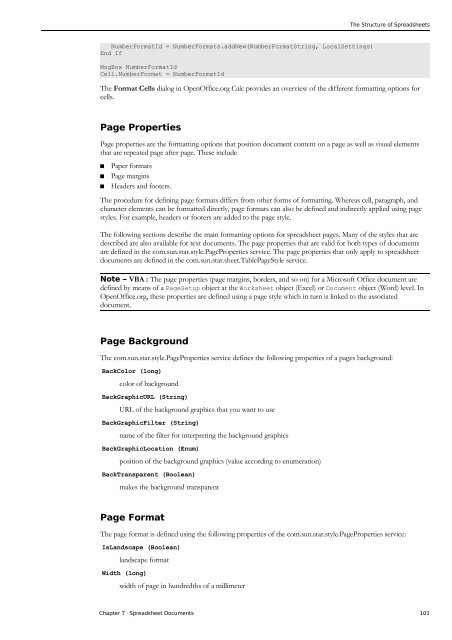OpenOffice.org BASIC Guide - OpenOffice.org wiki
OpenOffice.org BASIC Guide - OpenOffice.org wiki
OpenOffice.org BASIC Guide - OpenOffice.org wiki
Create successful ePaper yourself
Turn your PDF publications into a flip-book with our unique Google optimized e-Paper software.
NumberFormatId = NumberFormats.addNew(NumberFormatString, LocalSettings)<br />
End If<br />
MsgBox NumberFormatId<br />
Cell.NumberFormat = NumberFormatId<br />
The Structure of Spreadsheets<br />
The Format Cells dialog in <strong>OpenOffice</strong>.<strong>org</strong> Calc provides an overview of the different formatting options for<br />
cells.<br />
Page Properties<br />
Page properties are the formatting options that position document content on a page as well as visual elements<br />
that are repeated page after page. These include<br />
Paper formats<br />
Page margins<br />
Headers and footers.<br />
The procedure for defining page formats differs from other forms of formatting. Whereas cell, paragraph, and<br />
character elements can be formatted directly, page formats can also be defined and indirectly applied using page<br />
styles. For example, headers or footers are added to the page style.<br />
The following sections describe the main formatting options for spreadsheet pages. Many of the styles that are<br />
described are also available for text documents. The page properties that are valid for both types of documents<br />
are defined in the com.sun.star.style.PageProperties service. The page properties that only apply to spreadsheet<br />
documents are defined in the com.sun.star.sheet.TablePageStyle service.<br />
Note – VBA : The page properties (page margins, borders, and so on) for a Microsoft Office document are<br />
defined by means of a PageSetup object at the Worksheet object (Excel) or Document object (Word) level. In<br />
<strong>OpenOffice</strong>.<strong>org</strong>, these properties are defined using a page style which in turn is linked to the associated<br />
document.<br />
Page Background<br />
The com.sun.star.style.PageProperties service defines the following properties of a pages background:<br />
BackColor (long)<br />
color of background<br />
BackGraphicURL (String)<br />
URL of the background graphics that you want to use<br />
BackGraphicFilter (String)<br />
name of the filter for interpreting the background graphics<br />
BackGraphicLocation (Enum)<br />
position of the background graphics (value according to enumeration)<br />
BackTransparent (Boolean)<br />
makes the background transparent<br />
Page Format<br />
The page format is defined using the following properties of the com.sun.star.style.PageProperties service:<br />
IsLandscape (Boolean)<br />
landscape format<br />
Width (long)<br />
width of page in hundredths of a millimeter<br />
Chapter 7 · Spreadsheet Documents 101