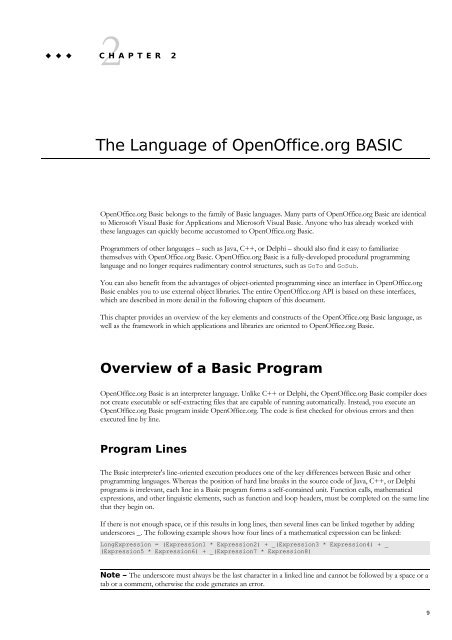OpenOffice.org BASIC Guide - OpenOffice.org wiki
OpenOffice.org BASIC Guide - OpenOffice.org wiki
OpenOffice.org BASIC Guide - OpenOffice.org wiki
You also want an ePaper? Increase the reach of your titles
YUMPU automatically turns print PDFs into web optimized ePapers that Google loves.
2<br />
C H A P T E R 2<br />
2 The Language of <strong>OpenOffice</strong>.<strong>org</strong> <strong>BASIC</strong><br />
<strong>OpenOffice</strong>.<strong>org</strong> Basic belongs to the family of Basic languages. Many parts of <strong>OpenOffice</strong>.<strong>org</strong> Basic are identical<br />
to Microsoft Visual Basic for Applications and Microsoft Visual Basic. Anyone who has already worked with<br />
these languages can quickly become accustomed to <strong>OpenOffice</strong>.<strong>org</strong> Basic.<br />
Programmers of other languages – such as Java, C++, or Delphi – should also find it easy to familiarize<br />
themselves with <strong>OpenOffice</strong>.<strong>org</strong> Basic. <strong>OpenOffice</strong>.<strong>org</strong> Basic is a fully-developed procedural programming<br />
language and no longer requires rudimentary control structures, such as GoTo and GoSub.<br />
You can also benefit from the advantages of object-oriented programming since an interface in <strong>OpenOffice</strong>.<strong>org</strong><br />
Basic enables you to use external object libraries. The entire <strong>OpenOffice</strong>.<strong>org</strong> API is based on these interfaces,<br />
which are described in more detail in the following chapters of this document.<br />
This chapter provides an overview of the key elements and constructs of the <strong>OpenOffice</strong>.<strong>org</strong> Basic language, as<br />
well as the framework in which applications and libraries are oriented to <strong>OpenOffice</strong>.<strong>org</strong> Basic.<br />
Overview of a Basic Program<br />
<strong>OpenOffice</strong>.<strong>org</strong> Basic is an interpreter language. Unlike C++ or Delphi, the <strong>OpenOffice</strong>.<strong>org</strong> Basic compiler does<br />
not create executable or self-extracting files that are capable of running automatically. Instead, you execute an<br />
<strong>OpenOffice</strong>.<strong>org</strong> Basic program inside <strong>OpenOffice</strong>.<strong>org</strong>. The code is first checked for obvious errors and then<br />
executed line by line.<br />
Program Lines<br />
The Basic interpreter's line-oriented execution produces one of the key differences between Basic and other<br />
programming languages. Whereas the position of hard line breaks in the source code of Java, C++, or Delphi<br />
programs is irrelevant, each line in a Basic program forms a self-contained unit. Function calls, mathematical<br />
expressions, and other linguistic elements, such as function and loop headers, must be completed on the same line<br />
that they begin on.<br />
If there is not enough space, or if this results in long lines, then several lines can be linked together by adding<br />
underscores _. The following example shows how four lines of a mathematical expression can be linked:<br />
LongExpression = (Expression1 * Expression2) + _(Expression3 * Expression4) + _<br />
(Expression5 * Expression6) + _(Expression7 * Expression8)<br />
Note – The underscore must always be the last character in a linked line and cannot be followed by a space or a<br />
tab or a comment, otherwise the code generates an error.<br />
9