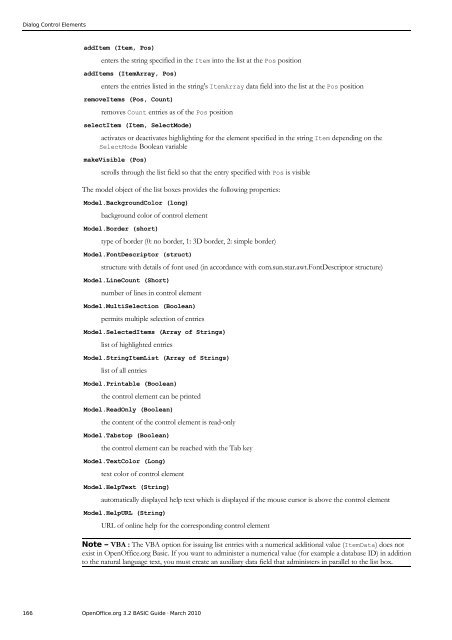OpenOffice.org BASIC Guide - OpenOffice.org wiki
OpenOffice.org BASIC Guide - OpenOffice.org wiki
OpenOffice.org BASIC Guide - OpenOffice.org wiki
You also want an ePaper? Increase the reach of your titles
YUMPU automatically turns print PDFs into web optimized ePapers that Google loves.
Dialog Control Elements<br />
addItem (Item, Pos)<br />
enters the string specified in the Item into the list at the Pos position<br />
addItems (ItemArray, Pos)<br />
enters the entries listed in the string's ItemArray data field into the list at the Pos position<br />
removeItems (Pos, Count)<br />
removes Count entries as of the Pos position<br />
selectItem (Item, SelectMode)<br />
activates or deactivates highlighting for the element specified in the string Item depending on the<br />
SelectMode Boolean variable<br />
makeVisible (Pos)<br />
scrolls through the list field so that the entry specified with Pos is visible<br />
The model object of the list boxes provides the following properties:<br />
Model.BackgroundColor (long)<br />
background color of control element<br />
Model.Border (short)<br />
type of border (0: no border, 1: 3D border, 2: simple border)<br />
Model.FontDescriptor (struct)<br />
structure with details of font used (in accordance with com.sun.star.awt.FontDescriptor structure)<br />
Model.LineCount (Short)<br />
number of lines in control element<br />
Model.MultiSelection (Boolean)<br />
permits multiple selection of entries<br />
Model.SelectedItems (Array of Strings)<br />
list of highlighted entries<br />
Model.StringItemList (Array of Strings)<br />
list of all entries<br />
Model.Printable (Boolean)<br />
the control element can be printed<br />
Model.ReadOnly (Boolean)<br />
the content of the control element is read-only<br />
Model.Tabstop (Boolean)<br />
the control element can be reached with the Tab key<br />
Model.TextColor (Long)<br />
text color of control element<br />
Model.HelpText (String)<br />
automatically displayed help text which is displayed if the mouse cursor is above the control element<br />
Model.HelpURL (String)<br />
URL of online help for the corresponding control element<br />
Note – VBA : The VBA option for issuing list entries with a numerical additional value (ItemData) does not<br />
exist in <strong>OpenOffice</strong>.<strong>org</strong> Basic. If you want to administer a numerical value (for example a database ID) in addition<br />
to the natural language text, you must create an auxiliary data field that administers in parallel to the list box.<br />
166 <strong>OpenOffice</strong>.<strong>org</strong> 3.2 <strong>BASIC</strong> <strong>Guide</strong> · March 2010