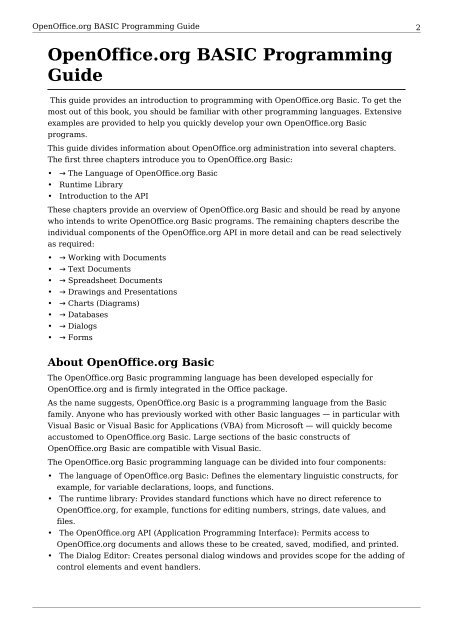OpenOffice.org BASIC Guide.pdf - OpenOffice.org wiki
OpenOffice.org BASIC Guide.pdf - OpenOffice.org wiki
OpenOffice.org BASIC Guide.pdf - OpenOffice.org wiki
Create successful ePaper yourself
Turn your PDF publications into a flip-book with our unique Google optimized e-Paper software.
<strong>OpenOffice</strong>.<strong>org</strong> <strong>BASIC</strong> Programming <strong>Guide</strong> 2<br />
<strong>OpenOffice</strong>. <strong>org</strong> <strong>BASIC</strong> Programming<br />
<strong>Guide</strong><br />
This guide provides an introduction to programming with <strong>OpenOffice</strong>.<strong>org</strong> Basic. To get the<br />
most out of this book, you should be familiar with other programming languages. Extensive<br />
examples are provided to help you quickly develop your own <strong>OpenOffice</strong>.<strong>org</strong> Basic<br />
programs.<br />
This guide divides information about <strong>OpenOffice</strong>.<strong>org</strong> administration into several chapters.<br />
The first three chapters introduce you to <strong>OpenOffice</strong>.<strong>org</strong> Basic:<br />
• → The Language of <strong>OpenOffice</strong>.<strong>org</strong> Basic<br />
• Runtime Library<br />
• Introduction to the API<br />
These chapters provide an overview of <strong>OpenOffice</strong>.<strong>org</strong> Basic and should be read by anyone<br />
who intends to write <strong>OpenOffice</strong>.<strong>org</strong> Basic programs. The remaining chapters describe the<br />
individual components of the <strong>OpenOffice</strong>.<strong>org</strong> API in more detail and can be read selectively<br />
as required:<br />
• → Working with Documents<br />
• → Text Documents<br />
• → Spreadsheet Documents<br />
• → Drawings and Presentations<br />
• → Charts (Diagrams)<br />
• → Databases<br />
• → Dialogs<br />
• → Forms<br />
About <strong>OpenOffice</strong>. <strong>org</strong> Basic<br />
The <strong>OpenOffice</strong>.<strong>org</strong> Basic programming language has been developed especially for<br />
<strong>OpenOffice</strong>.<strong>org</strong> and is firmly integrated in the Office package.<br />
As the name suggests, <strong>OpenOffice</strong>.<strong>org</strong> Basic is a programming language from the Basic<br />
family. Anyone who has previously worked with other Basic languages — in particular with<br />
Visual Basic or Visual Basic for Applications (VBA) from Microsoft — will quickly become<br />
accustomed to <strong>OpenOffice</strong>.<strong>org</strong> Basic. Large sections of the basic constructs of<br />
<strong>OpenOffice</strong>.<strong>org</strong> Basic are compatible with Visual Basic.<br />
The <strong>OpenOffice</strong>.<strong>org</strong> Basic programming language can be divided into four components:<br />
• The language of <strong>OpenOffice</strong>.<strong>org</strong> Basic: Defines the elementary linguistic constructs, for<br />
example, for variable declarations, loops, and functions.<br />
• The runtime library: Provides standard functions which have no direct reference to<br />
<strong>OpenOffice</strong>.<strong>org</strong>, for example, functions for editing numbers, strings, date values, and<br />
files.<br />
• The <strong>OpenOffice</strong>.<strong>org</strong> API (Application Programming Interface): Permits access to<br />
<strong>OpenOffice</strong>.<strong>org</strong> documents and allows these to be created, saved, modified, and printed.<br />
• The Dialog Editor: Creates personal dialog windows and provides scope for the adding of<br />
control elements and event handlers.