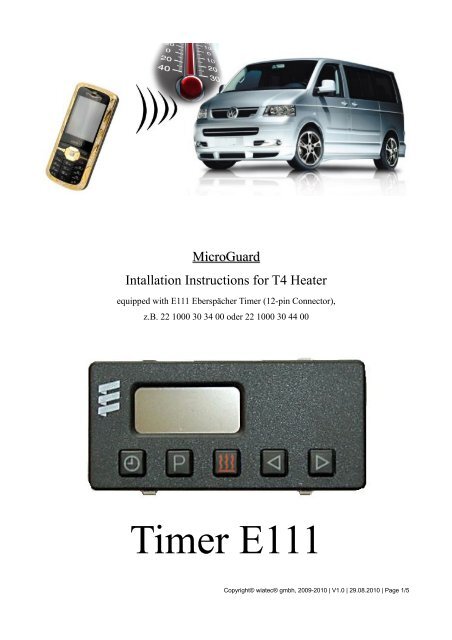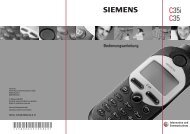Connection to the timer E111 - MicroGuard
Connection to the timer E111 - MicroGuard
Connection to the timer E111 - MicroGuard
You also want an ePaper? Increase the reach of your titles
YUMPU automatically turns print PDFs into web optimized ePapers that Google loves.
<strong>MicroGuard</strong><br />
Intallation Instructions for T4 Heater<br />
equipped with <strong>E111</strong> Eberspächer Timer (12-pin Connec<strong>to</strong>r),<br />
z.B. 22 1000 30 34 00 oder 22 1000 30 44 00<br />
Timer <strong>E111</strong><br />
Copyright© wiatec® gmbh, 2009-2010 | V1.0 | 29.08.2010 | Page 1/5
Operation<br />
<strong>MicroGuard</strong> has been developed <strong>to</strong> support dedicated alarm and control functions over GSM<br />
network. One of <strong>the</strong>se functions is remote control of heaters in cars and boats. In addition <strong>to</strong> <strong>the</strong><br />
remote switch-on functionality, our modules provide <strong>the</strong> ability <strong>to</strong> moni<strong>to</strong>r <strong>the</strong> temperature next <strong>to</strong><br />
<strong>the</strong> installation position. The GSM network provides an unlimited range of coverage for all control<br />
functions. Following operation characteristics are available:<br />
• Remote switching by SMS and/or a simple call.<br />
• The switching can include built-in timing functionality or rely on <strong>the</strong> <strong>timer</strong> already<br />
connected <strong>to</strong> <strong>the</strong> heater. In case of <strong>the</strong> <strong>timer</strong> <strong>E111</strong> <strong>the</strong> input PIN for an external heat-on/-off<br />
but<strong>to</strong>n is utilized. At each switching operation our module generates a short pulse at this pin<br />
which corresponds <strong>to</strong> one-time push of <strong>the</strong> heat-on/-off but<strong>to</strong>n. Once <strong>the</strong> heater is running,<br />
<strong>the</strong> subsequent call/SMS (subsequent switching operation) causes <strong>the</strong> heater <strong>to</strong> switch off.<br />
O<strong>the</strong>rwise <strong>the</strong> heater runs for <strong>the</strong> time which is programmed in<strong>to</strong> <strong>the</strong> <strong>timer</strong>.<br />
• A switching operation is strictly allowed only for <strong>the</strong> numbers registered in <strong>the</strong> phone<br />
book of <strong>the</strong> SIEMENS mobile phone which is installed <strong>to</strong>ge<strong>the</strong>r with our module. Five<br />
numbers can be easily registered by changing <strong>the</strong> contents of <strong>the</strong> pre-set phone book entries.<br />
• Our module is powered over <strong>the</strong> mobile phone interface and does not need a separate supply.<br />
You can connect our battery-replacement PCB directly <strong>to</strong> <strong>the</strong> board power supply (car/boat<br />
battery +12V <strong>to</strong> +24V). Our battery replacement guarantees reliable operation even at<br />
temperatures below -20°C.<br />
Warning! Always connect battery replacement over a 5A fuse. A direct wiring<br />
without a fuse might result in serious damage of <strong>the</strong> module as well as <strong>the</strong><br />
car/boat where <strong>the</strong> module is installed..<br />
Figure 1: Schematic representation of <strong>the</strong> wiring<br />
Copyright© wiatec® gmbh, 2009-2010 | V1.0 | 29.08.2010 | Page 2/5
<strong>Connection</strong> <strong>to</strong> <strong>the</strong> <strong>timer</strong> <strong>E111</strong><br />
The connection uses pin 7 at <strong>the</strong> back side of <strong>the</strong> <strong>timer</strong>. The <strong>timer</strong> connec<strong>to</strong>r consists of 12 pins. Pin<br />
7 is <strong>the</strong> input for an external switch-on/-off but<strong>to</strong>n- Fig 2 shows pin 7, where <strong>the</strong> brown wire from<br />
<strong>MicroGuard</strong> has <strong>to</strong> be connected <strong>to</strong>.<br />
Function tests without battery replacement<br />
copyright© wiatec® gmbh<br />
Figure 2: <strong>Connection</strong> pin (red arrow) for <strong>the</strong> brown wire from <strong>MicroGuard</strong><br />
(wire not depicted)<br />
Please note that <strong>the</strong> black wire of <strong>the</strong> white connec<strong>to</strong>r E has <strong>to</strong> grounded if you do not use battery<br />
replacement for your tests. Using battery replacement <strong>the</strong> black wire is connected <strong>to</strong> ground via<br />
power supply of <strong>the</strong> replacement PCB. In this case <strong>the</strong> black wire at connec<strong>to</strong>r E can stay<br />
unconnected.<br />
Copyright© wiatec® gmbh, 2009-2010 | V1.0 | 29.08.2010 | Page 3/5
System Initialization<br />
Procedure:<br />
1. Disconnect all cables from <strong>the</strong> module (mobile phone, charger, white connec<strong>to</strong>r).<br />
2. Delete <strong>the</strong> entire SIM card phone book (refer <strong>to</strong> <strong>the</strong> phone manual).<br />
3. Dial <strong>the</strong> phone number which will control heater switching (probably your mobile phone<br />
number). Use <strong>the</strong> international number format (e.g. +49 1XX XXXXXXX for Germany).<br />
Wait until you get <strong>the</strong> call – you do not have <strong>to</strong> answer it.<br />
4. Dial '1234' (imaginary number), press green dial but<strong>to</strong>n and terminate <strong>the</strong> call.<br />
5. Connect <strong>the</strong> module <strong>to</strong> SIEMENS mobile phone and wait approx. 60 Seconds until a control<br />
call <strong>to</strong> your number is executed.<br />
6. Disconnect <strong>the</strong> module from SIEMENS mobile phone.<br />
7. Verify <strong>the</strong> following entries in <strong>the</strong> phone book of SIEMENS mobile: “MG Puls” und “MG<br />
TraceT”. The contents of “MG Puls” has <strong>to</strong> be set <strong>to</strong> '002' (connection <strong>to</strong> <strong>timer</strong> or original<br />
wireless remote) or <strong>to</strong> <strong>the</strong> specific number according <strong>to</strong> <strong>the</strong> description on built-in <strong>timer</strong><br />
function. For switching by call <strong>the</strong> content of “MG TraceT” has <strong>to</strong> be set <strong>to</strong> '25'.<br />
8. Save <strong>the</strong> PIN of your SIM card (SIMENS mobile) in <strong>the</strong> entry “MG Pin” of <strong>the</strong> phone book.<br />
9. Connect <strong>the</strong> module <strong>to</strong> SIEMENS mobile and wait approx 2 Minutes until <strong>the</strong> new settings<br />
have been read.<br />
10. Connect <strong>the</strong> white connec<strong>to</strong>r <strong>to</strong> <strong>the</strong> module. We assume <strong>the</strong> white connec<strong>to</strong>r has been<br />
already wired <strong>to</strong> <strong>the</strong> <strong>timer</strong> or <strong>the</strong> heater, respectively.<br />
11. Call <strong>the</strong> SIEMENS mobile using your number (from point 3) and watch <strong>the</strong> display of<br />
SIEMENS mobile. When <strong>the</strong> call is coming in, you should see “MG01 Control” in <strong>the</strong><br />
display. Do NOT terminate <strong>the</strong> call! If <strong>the</strong> caller ID corresponds <strong>to</strong> <strong>the</strong> one dialed in point 3<br />
<strong>the</strong> module terminates <strong>the</strong> call after 2-3 calling <strong>to</strong>nes - <strong>the</strong> heater switches on. If <strong>the</strong> module<br />
does not terminate <strong>the</strong> call, please verify if <strong>the</strong> content of MG01 Control is really <strong>the</strong><br />
number you are calling from.<br />
12. To switch off <strong>the</strong> heater call SIEMENS mobile again.<br />
13. If you want <strong>to</strong> allow additional numbers <strong>to</strong> control <strong>the</strong> heater, please enter <strong>the</strong> numbers<br />
(note: international format) in<strong>to</strong> <strong>the</strong> positions MG02 <strong>to</strong> MG05 Control of <strong>the</strong> SIM phone<br />
book .<br />
Initializing using SIM Cards outside of Germany<br />
If your SIM card for SIEMENS mobile installed with <strong>the</strong> module has been issued by a provider<br />
outside of Germany make sure <strong>to</strong> use <strong>the</strong> international number format +XX (NOT 00XX) in point 3<br />
of <strong>the</strong> initialization procedure. O<strong>the</strong>rwise <strong>the</strong> module will assume German country code an <strong>the</strong><br />
control call will not be able <strong>to</strong> be forwarded <strong>to</strong> your mobile.<br />
Copyright© wiatec® gmbh, 2009-2010 | V1.0 | 29.08.2010 | Page 4/5
Problems and Solutions<br />
Please refer <strong>to</strong> <strong>the</strong> following remarks in case of problems when installing <strong>the</strong> system:<br />
Issue Root cause Measures<br />
The control call does not reach my<br />
mobile. SIEMENS mobile dials, but<br />
<strong>the</strong> call does not come through <strong>to</strong><br />
my phone.<br />
The heater does not switch on Wrong connection <strong>to</strong> <strong>the</strong> <strong>timer</strong> (or<br />
<strong>the</strong> heater)<br />
When my call comes in I see my<br />
call ID as numbers not as”MG01<br />
Control”.<br />
When my call comes in, my caller<br />
ID is not shown at all. The display<br />
says “unknown ID”.<br />
After connecting <strong>MicroGuard</strong> <strong>the</strong><br />
heater cannot be controlled nei<strong>the</strong>r<br />
by <strong>the</strong> but<strong>to</strong>n on <strong>the</strong> <strong>timer</strong>, nor<br />
through vendor's remote control.<br />
Country code is wrong Verify if <strong>the</strong> entry MG01 Control in<br />
<strong>the</strong> phone book contains exactly<br />
your number, especially <strong>the</strong> correct<br />
country code (e.g. +49 - NOT 0049<br />
– for Germany).<br />
The control number is s<strong>to</strong>red not<br />
correctly<br />
Caller ID not now forwarded <strong>to</strong> call<br />
receiver<br />
Switching element in <strong>MicroGuard</strong><br />
defect.<br />
Check <strong>the</strong> connection using <strong>the</strong><br />
brown wire at connec<strong>to</strong> E. Connect<br />
<strong>the</strong> brown wire <strong>to</strong> ground for a short<br />
time. When disconnection from<br />
ground, <strong>the</strong> heater should switch.<br />
O<strong>the</strong>rwise check <strong>the</strong> connection <strong>to</strong><br />
<strong>timer</strong>'s PCB, <strong>the</strong> heater or remote<br />
connec<strong>to</strong>r.<br />
Verify if <strong>the</strong> entry MG01 Control in<br />
<strong>the</strong> phone book contains exactly<br />
your number, especially <strong>the</strong> correct<br />
country code (e.g. +49 - NOT 0049<br />
– for Germany).<br />
Switch on caller ID forward<br />
notification.<br />
Please contact us for support.<br />
Copyright© wiatec® gmbh, 2009. ALLE RECHTE VORBEHALTEN.<br />
Alle Angaben ohne Gewähr. Die einzelnen Arbeitsschritte sind nur vom fachmännischen Personal durchzuführen.<br />
Der Au<strong>to</strong>r behält sich das Recht vor, die in diesem Dokument enthaltenen Angaben ohne vorangehende<br />
Ankündigung zu verändern, zu löschen oder zu ergänzen. Es besteht kein Anspruch auf Vollständigkeit der gemachten Angaben.<br />
Alle Marken und Produktnamen sind eingetragene Marken und das Eigentum der jeweiligen Markeninhaber.<br />
Der Au<strong>to</strong>r übernimmt keine Haftung für in diesem Dokument enthaltene Fehler. Abbildungen stimmen unter<br />
Umständen nicht exakt mit den tatsächlichen Gegenständen überein.<br />
Haftungsausschluss: Der Au<strong>to</strong>r schließt sämtliche Haftung in Bezug auf Verletzung der Urheberrechte Dritter,<br />
die aus der Verwendung des in diesem Dokument beschriebenen Produkts unter anderen als in diesem<br />
Dokument angegebenen Bedingungen resultieren können, aus, so weit dies gesetzlich möglich ist.<br />
Copyright© wiatec® gmbh, 2009-2010 | V1.0 | 29.08.2010 | Page 5/5